Arctic Freezer A35 ARGB AM4/AM5 CPU Cooler Review
One might say that it doesn’t take a lot to make us happy, as we previously got there with the cheapest cooler we’ve ever tested. What we’re talking about is satisfying our value craving, since we can’t always afford the exact hardware we’d like to use in every build. But that thing was raucous enough that we might have gone off in search of higher-spec used coolers rather than buying it new. Arctic’s taking a different tact:
| Arctic Freezer A35 A-RGB | ||||||
| Type | Cross Draft Single Tower | Offsets | 2mm forward (w/fan) | |||
| CPU Support | AM5/AM4 | Fan Size | 120mm x 25mm | |||
| Height/Width/Depth | 159mm / 132mm / 89mm | Connectors | (1) PWM, (2) ARGB (m+f) | |||
| Base Height | 25mm | Weight | 734g | |||
Get it at Amazon

(click for availability)
It still looks cheap, but with a web price of $47 at Amazon (affiliate link) that rises to around $60 elsewhere, budget builders may need to cut elsewhere in order to take advantage of a cooler that’s rated at only 0.35 Sone. We’ll get into our observed noise level further into this review, but rest assured this is a far quieter part than any of the air coolers that preceded it.

The A35 is always exclusively AMD, as Arctic decided that it was cheaper to carry separate AMD and Intel models than to pack both sets of mounting hardware into a single kit (the Intel version is labeled i35). Drilled for multiple AMD sockets, Arctic further reduced cost by including only the screws and spacers needed for AM4 and AM5. Everything that came before AM4 is at least six years out of date, and there’s no way a cooler this small could take on the load of sTRX4.
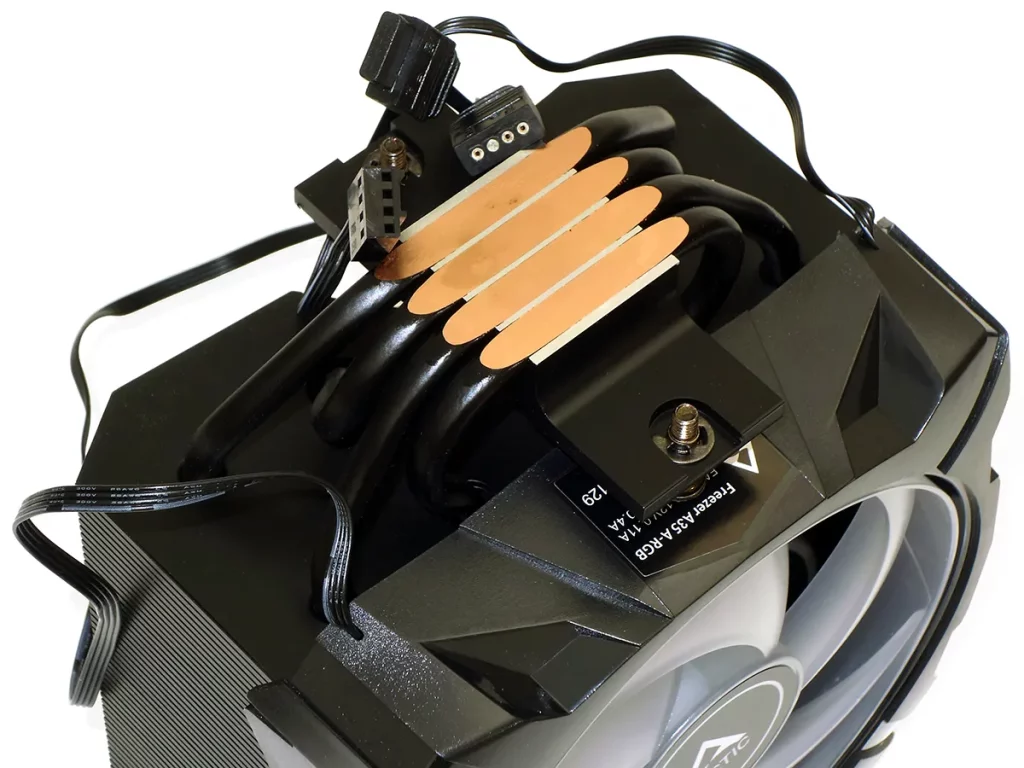
For the size of its shroud, we were a little surprised to find a mere four heat pipes carrying thermal energy up the fin stack. Arctic uses direct-contact pipes which save cost and reduce latent heat, and sands the base smooth after smashing it into shape. Also seen here are the PWM (four-pin fan), ARGB input and capped ARGB output connectors, plus the cooler’s mounting tabs and two captured screws.

The Freezer A35 ARGB fan is built into its shroud, and the side tabs that hook it to the heat sink are clearly visible in the photo above. It’s warranted for six years, and we certainly hope that anyone who keeps it beyond that date will have the skill to figure out an alternative mounting method for its eventual replacement.

As it includes the hardware for only one type of installation, describing that process is simple: After removing an AM4/AM5 motherboard’s factory clip brackets, builders screw the Arctic-supplied support brackets over included plastic spacers to the factory back plate.

The heat sink’s captive screws include springs which are designed to provide optimal pressure between the cooler’s base and the top of the CPU. With support brackets installed and thermal paste applied, a builder simply positions the cooler atop the CPU with its the captive screws over the support bracket’s receiver holes, and tightens those screws using a #2 Phillips screwdriver. Note the narrow grooves on the top and bottom of the heat sink in the above photo, which are designed for the fan and shroud to latch onto.
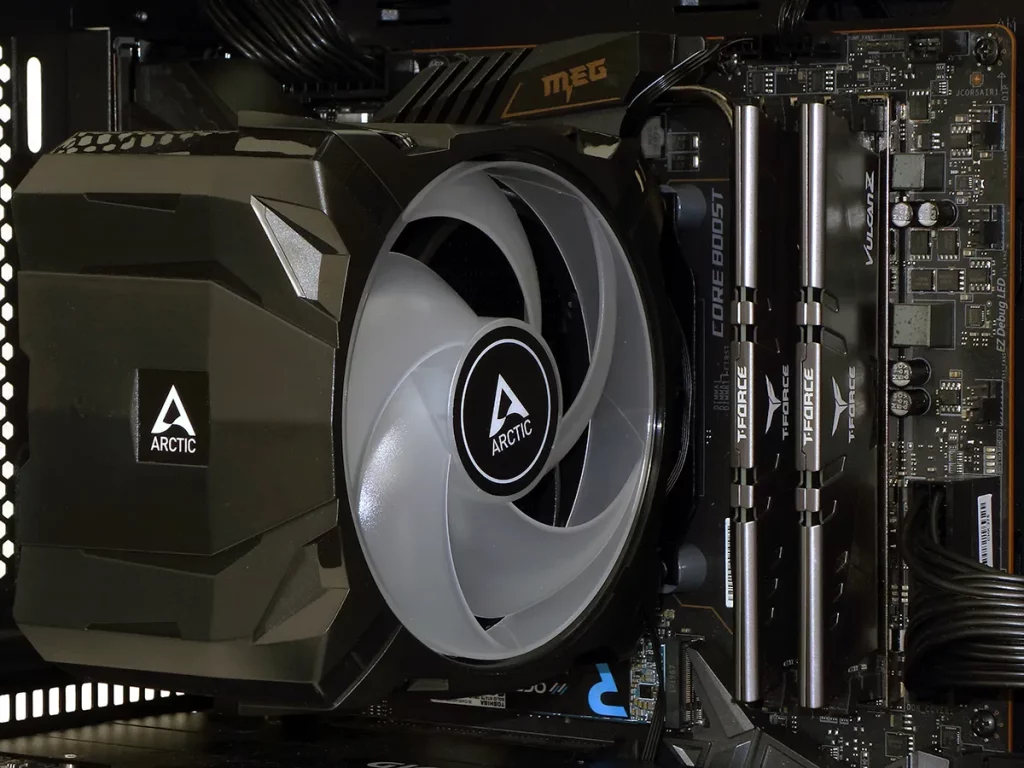
The fan shroud then clips back into place over the heat sink. We ran its four-pin PWM fan connector to the CPU fan header at the upper edge of our motherboard, and its ARGB lead to the ARGB header at our motherboard’s lower edge.

The Freezer A35 ARGB compliments our case’s front fans, but is far more visible from this angle since the front panel is covered in steel mesh rather than tempered glass.
| System Configuration | |
| Case | Cooler Master MasterBox TD500 Mesh |
| CPU | AMD Ryzen 7 3700X: 8 cores/ 16 threads, 32MB L3 Cache O/C to 4.20 GHz (42x 100 MHz) at 1.3625 V Core |
| Motherboard | MSI X570 Ace: AMD X570, Socket AM4 |
| RAM | T-Force Vulcan Z TLZGD416G3200HC16CDC0 DDR4-3200 |
| Graphics | Gigabyte GeForce RTX 2070 Gaming OC 8G: GeForce RTX 2070 1815 MHz GPU, GDDR6-14000, Maximum Fan When Listed |
| Hard Drives | Toshiba OCZ RD400 256GB NVMe SSD |
| Sound | Integrated HD Audio |
| Network | Integrated Gigabit Networking |
| Power | Cooler Master XG 750 Plus Platinum: Fully modular, 80Plus Platinum |
| Test Configuration | |
| Load Software | Prime95 Version 30.7 Torture Test, Small FFTs |
| H/W Monitoring | HWiNFO64 v6.28-4200 |
| SPL Monitoring | Galaxy CM-140 SPL Meter: Tested at 1/4 m, corrected to 1 m (-12 dB) |
Since all other coolers were tested with Arctic’s MX-4 thermal paste, we used it again rather than switch to the MX-5 included in the Freezer A35 ARGB package. We also locked our CPU frequency and voltage to get consistent thermal readings. Rated at up to 4.40 GHz “Max Boost Clock” under low loads, the 3700W struggles to retain its 3.60 GHz base clock when running Prime95 prior to manual configuration. Clocking it at 4.20 GHz with a fixed 1.3625V core raised system power level from 141W to 225W, where we’ve left it for years of CPU cooler and case testing.

Unfortunately, the Freezer A35 ARGB is the first cooler we’ve tested that couldn’t hold our overclock for extended duration: At an ambient temperature of 21 °C the CPU quickly scaled up to 97 °C where it would occasionally drop a core. The difference between these two temperatures, 76°, is shown.

By re-enabling the dropped core every time it crashed, we managed to get the CPU stable long enough to warm its voltage regulator. The voltage regulator’s heat sink surrounds the CPU cooler on two sides, and the air lost from that cooler is what limited it to 48° (27° above ambient).

If you were beginning to wonder why the Freezer A35 ARGB’s temperatures were higher, a quick look at its noise level solves the quandary: It’s quiet. In fact, since the logarithmic nature of decibels means that noise increases by only three decibels every time one doubles the number of sources (in the case fans), the AK500 is noisier than two A35 ARGBs, and the AG400 is noisier than four A35 ARGBs.
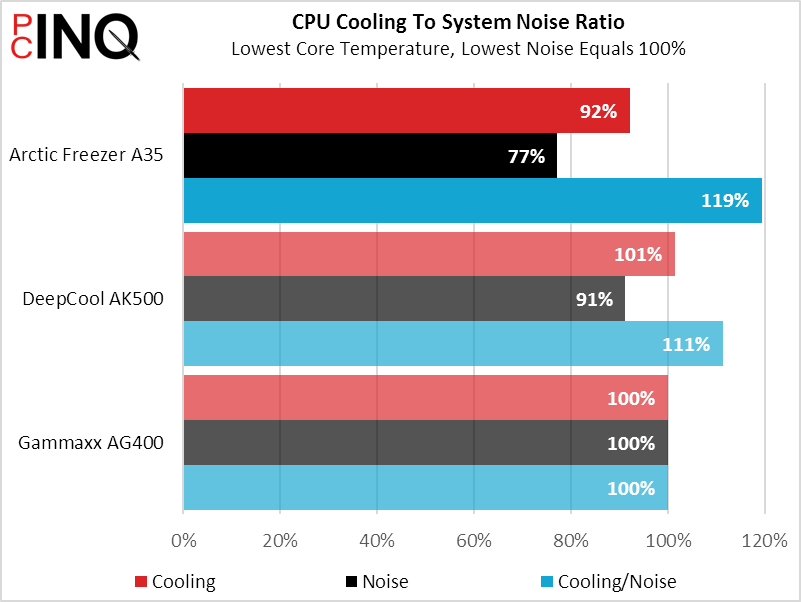
In fact, the Freezer A35 ARGB is so quiet that it scores 19% better overall performance than the AG400, despite its high temperatures. It’s just not good enough to run Prime95 on a mildly overclocked Ryzen 7 3700X. We even removed the cooler to verify proper thermal paste distribution, and noted that it really doesn’t get much better than this:

Given that there were no problem with the cooler’s installation, we need to consider what our overclocked CPU might compare to regarding heat output: Even at 4.20 GHz, it draws 20W less than the lowest-power Socket AM5 CPU we tested, AMD’s Ryzen 5 7600X. The Ryzen 5 7600X will scale back to protect itself when paired with an insufficient cooler, but that just means you’re giving up performance, at least in Prime95. But you probably won’t be running Prime95, will you?
| Arctic Freezer A35 A-RGB | |
| Pros: | Cons: |
|
|
| The Verdict: | |
| The Freezer A35 ARGB provides a splendid cooling-to-noise ratio to those who need less absolute cooling power than we. | |
Get it at Amazon

(click for availability)
This editor has been slammed a few times for using Prime95, simply because it draws more power than nearly any other application that nearly anyone uses to test CPU stability or performance. It’s so harsh that competitive overclockers have dropped back to validating their overclocks using Cinebench. Doing so with the 7600X on our platform would drop system energy consumption to around 180W…which is lower than the 225W that we get from our overclocked 3700X system running Prime95. In the end, whether the Freezer A35 is sufficient for your system will depend at least as much on how you’re loading it as what hardware is being used. Having said that, we wouldn’t recommend it for anything beyond the Ryzen 7 7700X…even under the lighter stress of programs like Cinema 4d (Cinebench).
