Low-Cost Alder Lake? B660M Steel Legend Motherboard Review
Software, Firmware & Overclocking
Contents
ASRock APP Shop includes a downloader for the entire software collection that applies to each of its motherboards, and the Restart to UEFI shortcut applet is the one application they all share.


ASRock A-Tuning is of little use on a non-overclocking motherboard unless you’re an underclocker trying to reduce power consumption, but its System Info and Fan Tuning applications remain functional (we did say little use).



Polychrome Sync worked as expected, controlling both the B660M Steel Legend’s under-board RGB strip and our memory’s RGB lighting. Though the motherboard has no lighting on top, LEDs behind the unmasked “Steel Legend” logo shine though at the board’s front edge.



Most ASRock boards now include Nahimic 3D synthesis and audio positioning software. Additional features include a volume stabilizer to reduce the output level of loud noises, voice booster for dialog, bass and treble control, microphone static suppression and echo cancellation, and the now-familiar graphical pointer that tells you the direction from which a rival’s noises (footprints, etc) approach in games.



Firmware
B660M Steel Legend firmware defaults to an “Easy Mode” GUI, where users can enable their memory’s XMP modes and set boot order and/or fan profile. A button at the top switches the light strip on the back of the motherboard on and off, while additional buttons on the bottom enable firmware flash mode, firmware downloading mode (via Ethernet), and a fan tuning graph.

Pressing the ‘F6’ function key of a connected keyboard brings up the firmware’s advanced GUI, where the OC Tweaker menu still provides a bunch of voltage and clock control settings that we’d normally associate with overclocking…but with CPU core multipliers limited to default ratios. Users are still welcomed to save their custom settings as user profiles and import/export those using a thumb drive, and that might be useful for the one component that’s still overwhelmingly tunable via the motherboard: DRAM.





ASRock claims that the B660M Steel Legend can support DDR4 at up to 5000MHz data rate…and that might be possible…but not with our memory voltage and latency limits. We got our DDR4-4000 C18 up to DDR4-4266 C22 at 1.35V. Those are settings that we thought would get us to DDR4-4400 based on previous tests.







Since DRAM is the only part that’s really overclockable, its voltage and that of the CPU’s integrated memory controller are still useful. The voltages we used for our overclock are already programed into this kit’s XMP.



Users who will be making repeated attempts to fine-tune their systems will likely want the B660M Steel Legend to use its Advanced GUI by default, and will find that setting under the Advanced menu of Advanced mode.

The Tool menu includes submenus for Polychrome onboard RGB settings, an outgoing email client for tech support, a utility to copy RAID drivers to a thumb drive, SSD erasing, firmware flashing, firmware downloading, and network configuration. All web-serviced utilities function through Ethernet.
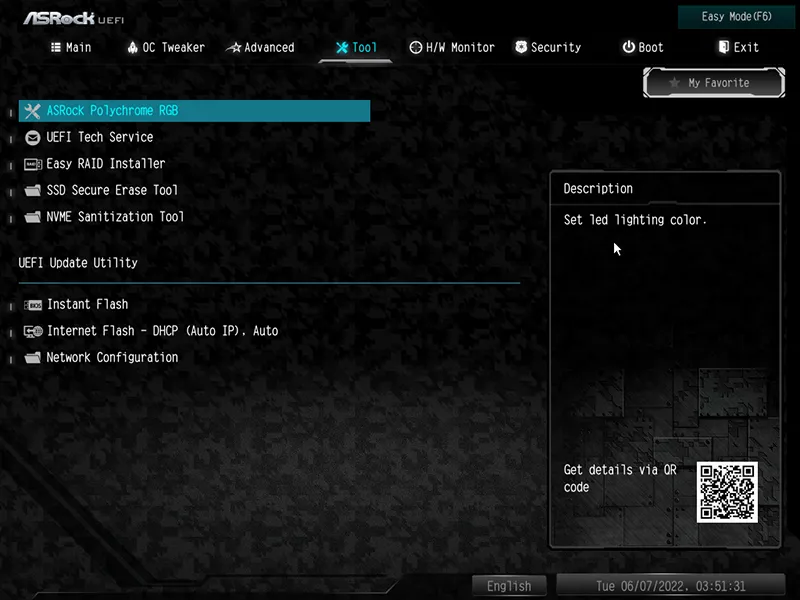

The Hardware Monitor menu is primarily used for fan configuration, and includes a link to the same “Fan Tuning” graphical settings that can also be brought up through Easy mode.




Overclocking
| Test Hardware | |
| CPU | Intel Core i9-12900KF: 16C/24T, 3.2-5.2 GHz, 30 MB L3 Cache, LGA 1700 |
| CPU Cooler | Alphacool Eisblock XPX CPU, Eisbecher D5 150mm, NexXxoS UT60 X-Flow 240mm |
| Graphics | Gigabyte GeForce RTX 2070 Gaming OC 8G: 1410-1725 MHz GPU, GDDR6 |
| DRAM | Mushkin MLA4C400JNNM16GX2 2x16GB (32GB) DDR4-4000 18-22-22-42 1.35V |
| Power | be quiet! Dark Power Pro 10 850W: ATX12V v2.3, EPS12V, 80 PLUS Platinum |
| Hard Drive | TOSHIBA OCZ RD400 256GB NVMe 1.1b SSD |
| Sound | Integrated HD Audio |
| Network | Integrated Wi-Fi |
| Graphics Driver | GeForce 496.49 |
Intel uses the term “Gear Ratio” to define the ratio at which its memory controller operates, with Gear 1 operating the integrated memory controller (IMC) synchronous (1:1) to the DRAM clock, Gear 2 at 1:2 IMC:DRAM clock, and Gear 4 at 1:4 IMC:DRAM clock. Gear 4 is obviously designed for DDR5 motherboards, but all three are available settings on both DDR4 and DDR5 motherboards. And this is where things get interesting: Like its Z690 motherboards, ASRock’s B660M Steel Legend uses Intel’s Gear 1 mode up to DDR4-4000 by default.
Intel designates anything above DDR4-3200 as overclocking, and Asus obliges by using Intel’s Gear 2 mode for our DDR4-4000 kit. Since this imparts a small but noticeable performance penalty, we tested the Tuf Gaming B660M-Plus WiFi D4 in both its automatic (1:2) and the better-performing manual (1:1) configuration.

Remembering that the Core i9-12900KF’s default behavior is to drop its boost frequency to 4.9GHz when all cores are loaded, the first thing we see is that the B series motherboards go no higher under these loads. Both ASRock boards drop the CPU’s memory controller to Intel’s Gear 2 mode when exceeding DDR4-4000, and the B660M-Plus WiFi D4 uses Gear 2 to support DDR4-4000 by default. Only when forced to run in Gear 1 mode did the TUF Gaming board give up on overclocking our memory, and that’s probably because our CPU’s memory controller isn’t stable at frequencies significantly beyond 2000 MHz. To the point: Both comparison boards overclocked our DDR4-4000 kit to DDR4-4400, but the B660M Steel Legend reached only DDR4-4266.

Unfortunately, DDR4-4266 CAS 22 doesn’t seem to be a good performance option for our memory. For most users, the best performance comes from leaving it at its XMP settings.
