Corsair iCue H100i Elite LCD Review: Same Go, More Show
It’s IPS, it’s 600cd/m², and its 2.1” diagonal measurement gets us 480×480 pixels. We’re talking about the LCD screen of Corsair’s iCue H100i Elite LCD, and we’d might as well put it right out front that the worst we can say about this $260 complete kit is that its nominal price is $110 greater than Corsair’s iCue H100i Elite Capellix cooler-only kit, and $10 greater than the combination of the Elite Capellix cooler ($150) and CPU Cooler LCD Display Upgrade Kit ($100).
Get it at Amazon

(click for availability)

That $260 nominal price gets iCue H100i Elite LCD buyers a 2x120mm-fan radiator, a factory-attached water block with integrated pump and programmable LCD cover, two 120mm ARGB fans, mounting hardware for Intel’s LGA1700, 1200/115x and 2066/2011, additional mounting hardware for AMD’s AM4 and sTRX4/sTR4, a Corsair Commander Core with additional USB internal header splitter cable, and mounting hardware for the radiator/fans and pump.

As described above, the iCue H100i Elite LCD combines its pump and CPU water block into a single component, and caps that component with an LCD-faced cover. The CPU interface at the base of the unit is called a “cold plate”, and Corsair’s copper design uses split pathways with 128 fins per inch in contact with the water above. Corsair adds a blotch of silver thermal paste to the center of the cold plate’s bottom, thereby easing installation for builders who may not have a tube of thermal paste at hand.

The LCD pump cover is magnetically affixed to four screws that sit atop the pump and water block assembly. A double-row of pins powers the pump.

Surprisingly, the pump cover requires its own USB connector, in addition to the data link between it and the USB-interfaced Commander Core fan and LED controller. A third cable from the pump sends an RPM (aka tachometer) signal back to the motherboard’s CPU fan header.


Powered by an SATA header, the Commander Core is responsible for controlling up to six fans and six ARGB devices in addition to linking the pump unit and its LCD display.
The Build
| System Configuration | |
| Case | Cooler Master MasterBox TD500 Mesh |
| CPU | AMD Ryzen 7 3700X: 8 cores/ 16 threads, 32MB L3 Cache O/C to 4.20 GHz (42x 100 MHz) at 1.3625 V Core |
| Motherboard | MSI X570 Ace: AMD X570, Socket AM4 |
| RAM | T-Force Vulcan Z TLZGD416G3200HC16CDC0 DDR4-3200 |
| Graphics | Gigabyte GeForce RTX 2070 Gaming OC 8G: GeForce RTX 2070 1815 MHz GPU, GDDR6-14000, Maximum Fan When Listed |
| Hard Drives | Toshiba OCZ RD400 256GB NVMe SSD |
| Sound | Integrated HD Audio |
| Network | Integrated Gigabit Networking |
| Power | Cooler Master XG 750 Plus Plantinum: Fully modular, 80Plus Platinum |
| Test Configuration | |
| Load Software | Prime95 Version 30.7 Torture Test, Small FFTs |
| H/W Monitoring | HWiNFO64 v6.28-4200 |
| SPL Monitoring | Galaxy CM-140 SPL Meter: Tested at 1/4 m, corrected to 1 m (-12 dB) |
We thought that the best way to show off a liquid cooler with a built in status display would be to pair it with a power supply that also has a status display. We recently tested such a machine, and replacing its cooler would be easy.

The Software
The point of having a programmable display on the top of the water block is that it allows users to put whatever image they want there, and for that you’ll need software. Corsair’s iCue software provides both lighting and fan control, with RGB configurable for both the fans and the lighted ring around its 480×480 IPS display.


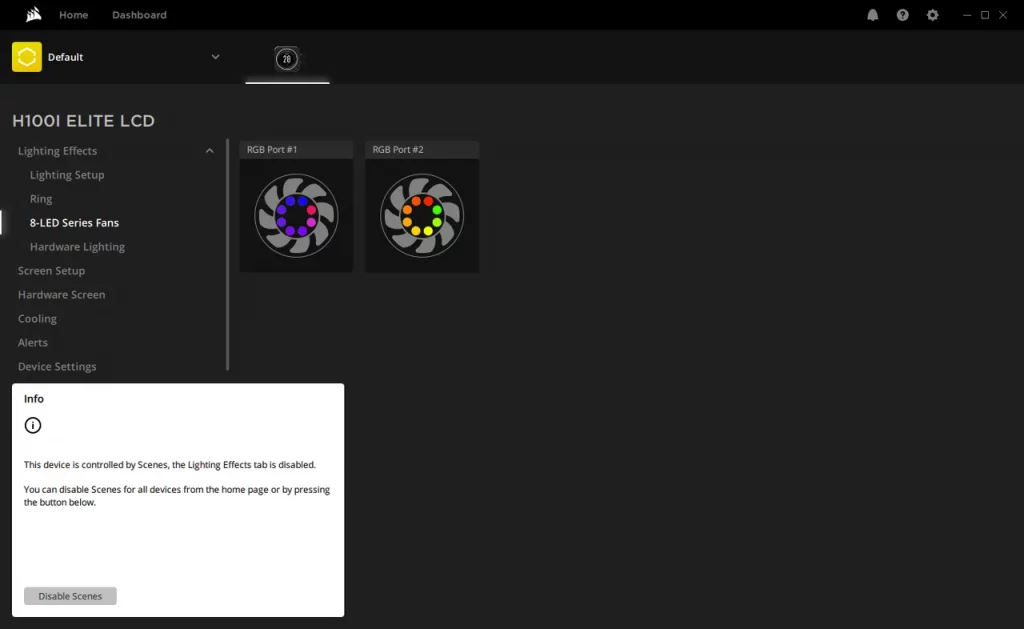
While the default coolant temperature display isn’t very useful for system monitoring, users are welcomed to swap out the coolant temperature for something more urgent. We found “Dual Bar” to be the most useful of factory configurations, as it reads CPU temperature from the motherboard as well as coolant temperature from the pump.
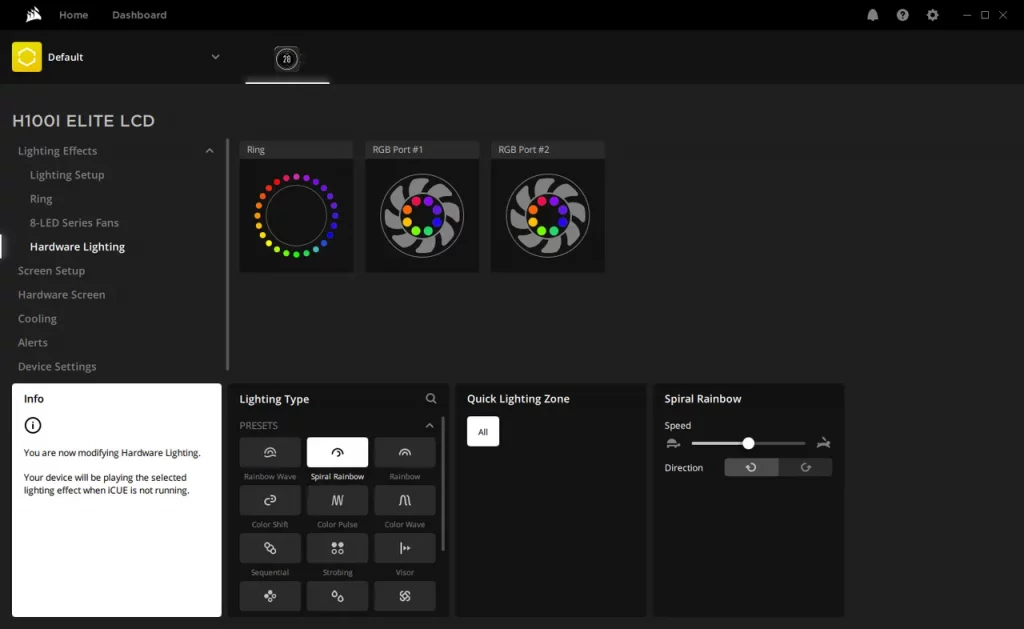
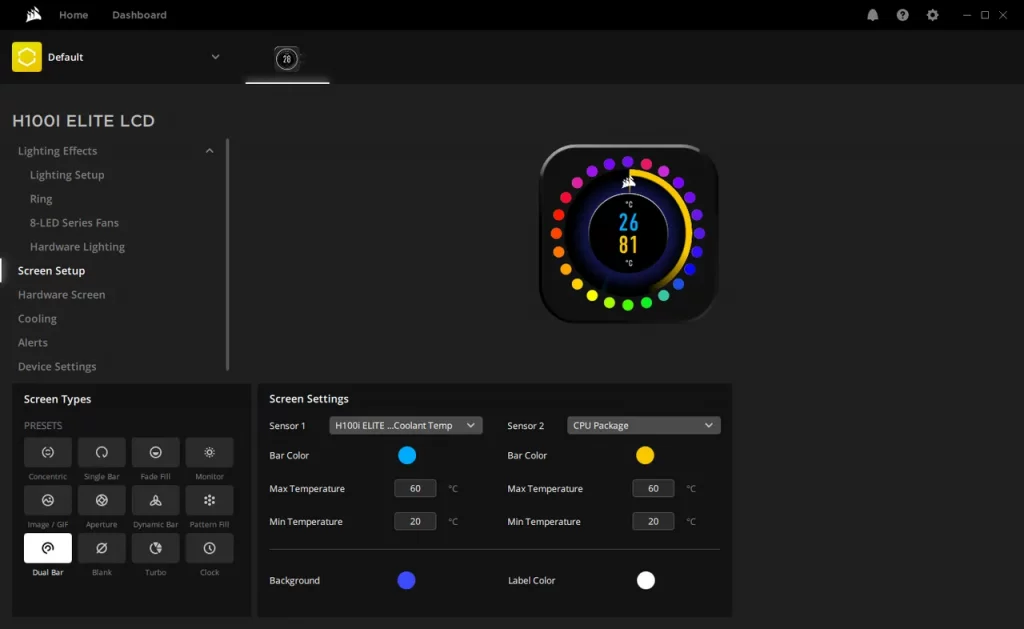

The pump’s display is also able to show both static images and GIF animations. We added our own static image, and set the pump and fan speeds to their highest settings to produce the lowest possible temperatures.



Corsair iCue offers a very good selection of hardware readings from our build, though various motherboard brands and models will be more or less compliant with Corsair’s offering.
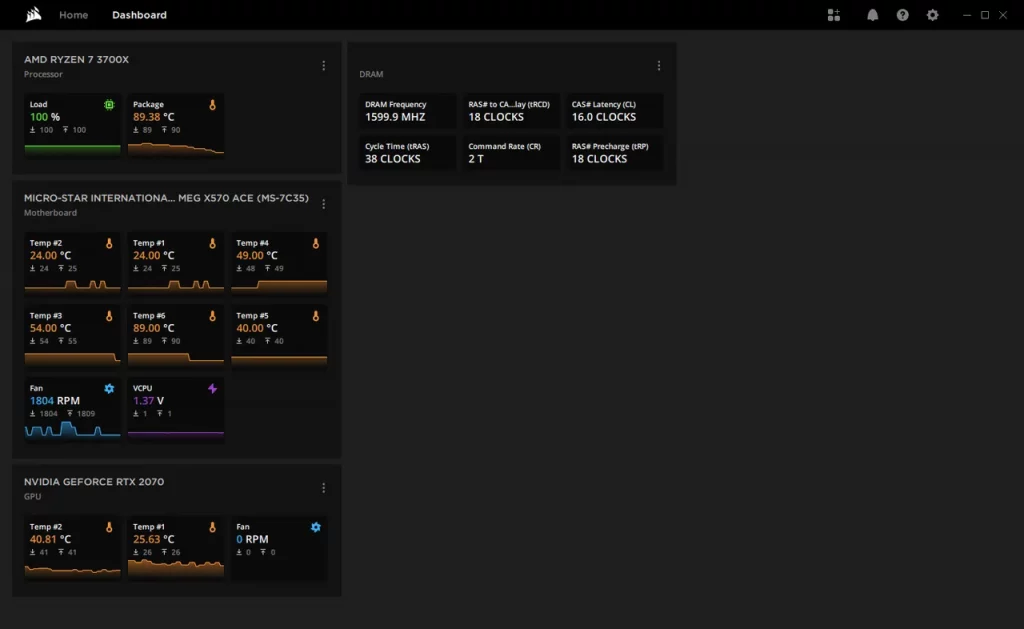
Performance
| Liquid CPU Cooler Specifications | ||
| Corsair iCue H100i Elite LCD | Fractal Design Celsius S24 | |
| Thickness | 27mm (53mm w/fans) | 1.2″ (2.2″ w/fans) |
| Width | 120mm (4.7″) | 4.7″ (120mm) |
| Depth | 276mm (10.9″) | 11.1″ (282mm) |
| Pump Height | 56mm (2.2″) | 1.3″ (33mm) |
| Speed Controller | USB (Software) | None (BIOS) |
| Cooling Fans | (2) 120 x 25mm | (2) 120 x 25mm |
| Connectors | USB/SATA/3-PIN | (3) 4-Pin PWM |
| Weight | 1631g (58 oz) | 40oz (1.13kg) |
| Intel Sockets | 1700, 1200/115x, 2066/2011 | 115x, 2011x, 1366 |
| AMD Sockets | AM4, STRX4/STR4 | AM4, 4-bolt Legacy |
| Warranty | 5-Years | 5-Years |
| Web Price | $260 | $125 |
This reviewer picked the Celsius S24 years ago as a top-performing, easily-installed option for testing cases. The iCue H100i Elite LCD sacrifices installation ease for configurability, but that shouldn’t have any impact on performance. Both are installed above our motherboard’s passive voltage regulator to aid in motherboard cooling.


The short story is the that iCue H100i Elite LCD cools our CPU slightly better than the Celsius S24, but did a slightly lesser job of cooling our voltage regulator. The longer story is that we had to do extended testing to get these results, as Prime95 small-FFTs are not ideal for load testing the 3700X.
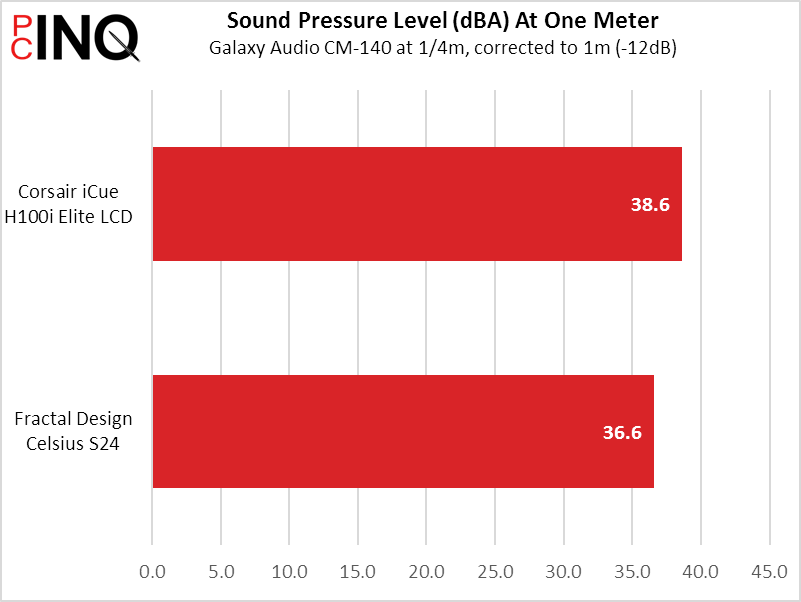
The iCue H100i Elite LCD may cool our CPU a couple degrees better, but it does so with a couple decibels more noise. Note that these are not noise levels for the complete system, but only for each cooler.
The Verdict
With tiny improvements in CPU temperature offsetting tiny increases in noise, most buyers won’t be choosing the iCue H100i Elite LCD for performance alone. That’s OK, because it offers a few features that we’re sure high-end builders are willing to pay for:
| Corsair iCue H100i Elite LCD | |
| Pros: | Cons: |
|
|
| The Verdict: | |
| Corsair’s iCue H100i Elite LCD combines the features of its H100i Elite Capellix and Elite LCD upgrade kit, for $10 to $20 more than the contributed parts. For ease of installation, it might just be worth the difference. | |
Get it at Amazon

(click for availability)
When faced with the pricing conundrum that this LCD-inclusive model costs more than the combination of the base model and LCD upgrade, we went out on the web and found users whose weren’t able to complete the installation of the LCD upgrade to the cheaper non-LCD model. Given that little hiccup, it’s probably worthwhile for most builders to buy this entire configuration as a factory-completed kit, even if it does cost a little more.
But just as we were about to give the iCure H100i Elite LCD a weak approval while withholding the award due to pricing, something happened:

The math is simple: People who own the $150 version of this cooler were already finding value in the $100 LCD upgrade. By nudging the price down to $250 or less, Corsair qualified the combined product for the same award. For those who want even more value, Corsair is offering free shipping through the end of July.

