Overclocking Double-Sided DDR5: Sabrent 64GB Rocket SB-DR5U-32GX2 (DDR5-4800) Review
By the time Sabrent sent our first pair of its 16GB DDR5-4800 modules six months ago, it had already established overclocking dominance elsewhere and was already available in double-sided varieties. We confirmed that the O/C was real and moved on without even thinking about the double-sized DIMMs.
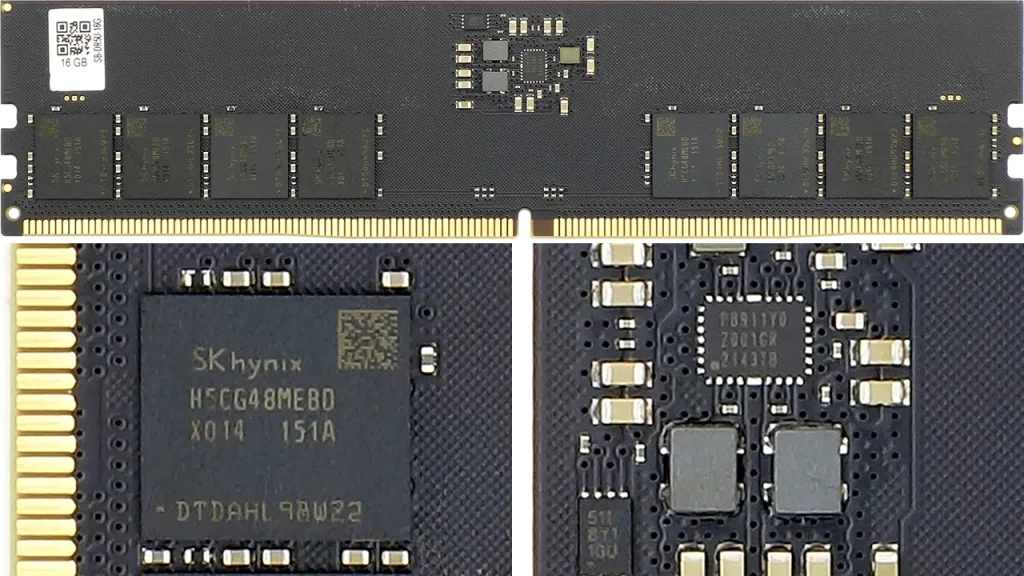
More components mean more problems, and the world of PCs was already filled with users who couldn’t even get a pair of 32GB DIMMs to run at the standard DDR5-4800 data rate. Boards were being programmed to boot 32GB kits at DDR5-4400, and our eventual experiment required extra voltage just to reach DDR5-5000. But the memory was never the problem: This was always about the higher stress that extra ranks of memory chips (ICs) demanded from the CPU’s internal memory controller, and the solution would always be found in motherboard firmware development. With a year of BIOS updates now behind us, it’s time we finally took at look at the actual capabilities of Sabrent’s 32GB modules, as mounted in a 64GB pair.
| Sabrent Rocket SB-DR5U-32GX2 | |||
| Capacity | 64 GB (2x 32GB) | Voltage | 1.10 Volts |
| Data Rate | DDR5-4800 (XMP) | Height | 32mm |
| Primary Timings | 40-40-40-77 (2T) | Warranty | Lifetime |
Get it at Amazon

(click for availability)
Sabrent’s part number SB-DR5U-32GX2 contains two individually packed SB-DR5U-32G modules. We detect the same Hynix ICs as the previous 2x16GB kit, which means that the hardware that’s present on only one side of a 16GB DIMM is present on both sides of the 32GB variety.

We’d gain nothing by peeling one of the new modules, but experience with the single sided parts tells us that the copper backing behind those screen printed logos would never look the same.


Our motherboard ignores the DDR5-4800 (2400MHz clock) programming of Sabrent’s 32GB parts and runs them instead at DDR5-4400 (2200MHz clock) timings. The kit also lacks XMP, but the Z690 Taichi responded to our manually setting these to DDR5-4800 in BIOS by configuring the associated timing set. With timings left at auto, a reboot was required to see the board switch from C37 to C40.
Overclocking & Latency Tuning
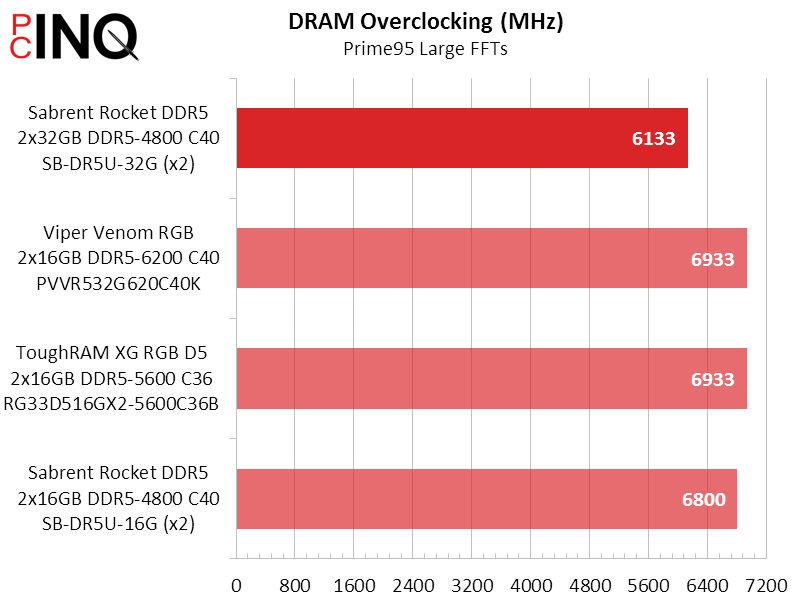
Your eyes are not deceiving you: We finally pushed a pair of double-sided DDR5-4800 modules past DDR5-6000. Conversely, anyone who thought that a few basic adjustments would push these as far a single-sided kit can go probably hasn’t been following things too closely.
| Lowest Stable Timings | |||
| DDR5-6400 | DDR5-5600 | DDR5-4800 | |
| Sabrent Rocket DDR5 2x32GB DDR5-4800 C40 |
X | 31-33-33-66 (2T) | 26-29-29-58 (2T) |
| Viper Venom RGB 2x16GB DDR5-6200 C40 |
36-38-38-76 (2T) | 31-33-33-66 (2T) | 26-29-29-58 (2T) |
| ToughRAM XG RGB D5 2x16GB DDR5-5600 C36 |
36-38-38-76 (2T) | 31-33-33-66 (2T) | 26-28-28-56 (2T) |
| Sabrent Rocket DDR5 2x16GB DDR5-4800 C40 |
36-38-38-76 (2T) | 33-33-33-66 (2T) | 26-29-29-58 (2T) |
Note the new data from previously reviewed modules, which we collected while retesting the older kits with the newer motherboard firmware: All four kits now achieve similar data rates and timings. For us, the greatest surprise was to see today’s double-sided set pushing the similarly tight timings to its previously tested half-sized siblings.
Benchmark Results
One thing we should point out is that double-sided memory has twice as many ranks as single-sided, and that usually bumps performance slightly. Sandra Bandwidth shows the 2x32GB set of Rocket DDR5-4800 beating the 2x16GB set by 6%, while Sandra Memory Latency shows it 3% quicker when comparing baseline (DDR5-4800) settings. AIDA64’s “Copy” test concurs, but remaining results are a toss up that favor the smaller kit more often than not.






3DMark indicates that the extra ranks of memory are worth a bit towards improved performance in CPU-optimized tests, while F1 2021 is a bit of a tossup.
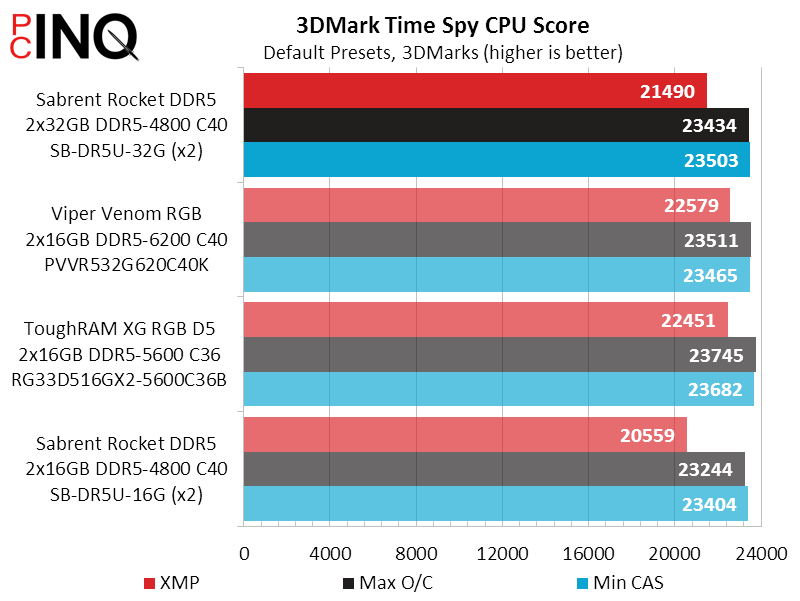
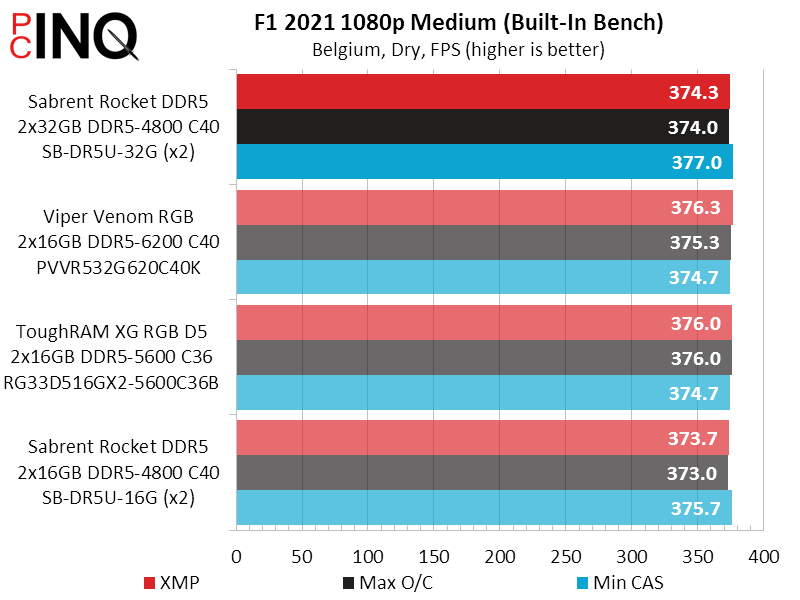
7-Zip also heavily favors double-sided over single-sided DDR5 when both are tested at default settings, but again shows that there’s a lot to be gained by optimizing data rate and timings.




On average timed benchmarks show that populating both sides of a module is worth around 5% in performance gained compared to a single side of components, but overclocking is worth even more.
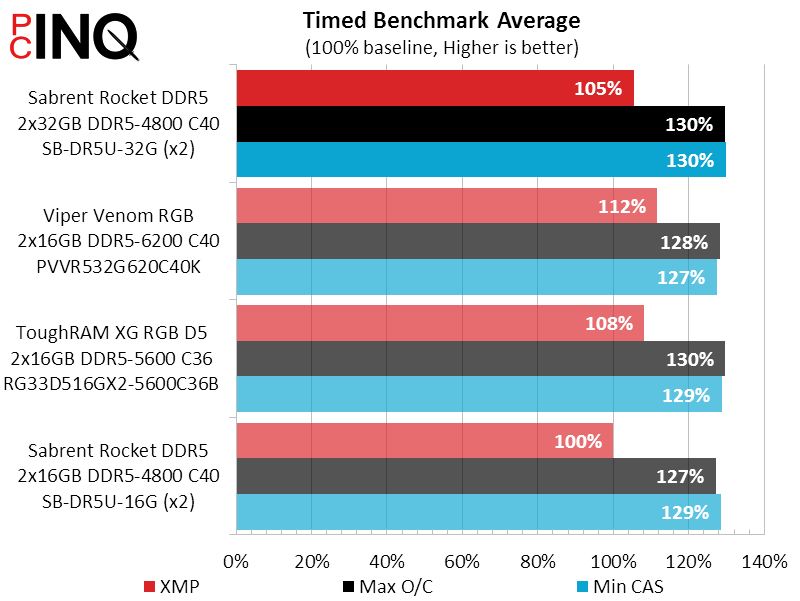
TL:DR In the past, speaking of memory sides could cause problems for an enthusiast because some manufacturers used vias—holes that connect one side to the other—to connect chips from both sides to the interface of a single side. But with DDR5, using the term ranks to mean the interface on each side is complicated by the fact that each side has two 32-bit channels. We haven’t had to discuss that deeply in the past because every kit we tested was configured to use the dual-channel interface of only a single side. But now we have dual rank…or should we call these modules quad rank since the first rank of each channel counts as its own rank? What we said in the past regarding ranks still applies, regardless of whether those ranks are 32-bit or 64. The extra ranks of today’s 32GB modules should continue to outperform the fewer ranks 16GB modules at the same data rate and timings, and when memory ICs become twice as dense, tomorrow’s single-sided 32GB modules should underperform today’s double-sided 32GB modules when set to the same data rate and timings.
Sabrent’s 2x32GB Rocket SB-DR5U-32GX2 set provides a decent performance boost over its 2x16GB set, along with most of the smaller set’s latency tuning ability and much of it’s overclocking ease. Available for $400 at Amazon, its greatest competitive difficulty is that it’s more expensive than similarly-rated 64GB kits. Able to reach DDR5-6133 at moderate voltage levels, its second greatest competitive difficulty is that it doesn’t have an XMP value to match those more-expensive DDR5-6000 kits.
| Sabrent Rocket SB-DR5U-32GX2 | |
| Pros | Cons |
|
|
| The Verdict | |
| Sabrent’s immensely capable and capacious Rocket SB-DR5U-32G has the misfortune of being priced between similarly-rated modules that probably can’t keep up with it in overclocking and similarly-capable modules that are already factory overclocked. | |

