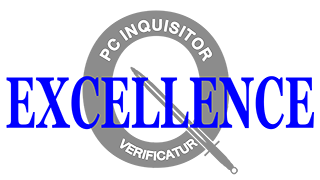Fast & AVAILABLE: Corsair Dominator Platinum RGB DDR5-5600 Review
When we wrote an article a few weeks ago regarding where to find DDR5, we really weren’t expecting to see much availability until the end of this month. That notion still might apply depending on how much is “much”, but modules are out there, and many are at roughly half of peak surge pricing. Fortunately for today’s review, Corsair’s Dominator Platinum RGB DDR5-5600 is among those available parts.

Get it at Amazon

(click for availability)
Representing something a little greater than a bumped up basic DDR5 kit, Dominator Platinum RGB DDR5 includes the heat sinks and lighting for which the series is known, along with a data rate that exceeds our highest overclock of the Micron parts previously tested. Rated at DDR5-5600 using XMP O/C programming, this part number CMT32GX5M2X5600C36 kit is detected as DDR5-4800 before enabling XMP through motherboard BIOS.
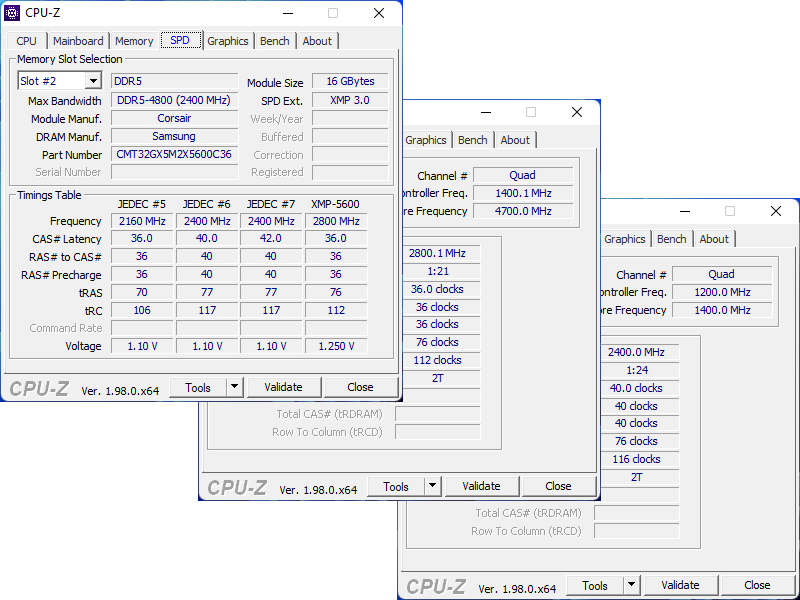
But this isn’t just any overclocked XMP: Were that the case, we’d expect something worse than the basic CAS 40 timings of DDR4-4800. Instead, the XMP of this kit enables CAS 36 timings of 36-36-36-76, at its higher-rated DDR5-5600 data rate, while using a mere 1.25V overclocked voltage. Wondering how Corsair accomplished this when our previous kit wouldn’t even go this far at higher voltage, we opened CPU-Z’s log file and found Samsung memory in play.

Our curiosity didn’t end there, as we really needed to know which Samsung chips (ICs) were being used. As we have not yet found any program to provide that info, we removed the 1.5mm hex socket screws from the edges of the heat sinks and warmed these up to around 60 °C before peeling one away.
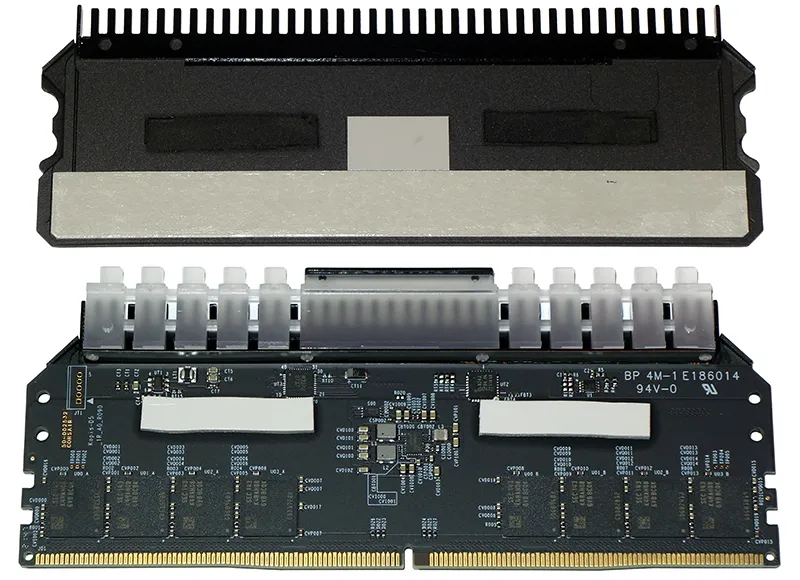
Under one side were eight SEC 143 K4RAH086VB-BCQK parts, which are Samsung’s new DDR5 B-Die. Each has the same 16Gb (gigabit) capacity as every other current DDR5 chip, meaning that 8GB modules need half as many (using a wider interface) and 32GB modules need twice as many ICs (two ranks). Though these modules are considered single-rank, each DDR5 rank has two 32-bit channels, rather than DDR4’s single 64-bit. That difference allows interleaving between those two 32-bit channels, in a similar way to how dual-rank DDR4 DIMMs use interleaving.



Other chips include the APW8502C on-module voltage regulator, a 511 8Y1 ROM for SPD/XMP programming, and an NXP 824J RGB controller that appears to be paired with a W3272 IC…which appears to be part of the RGB control circuit.
Since Corsair has gone from being a memory manufacturer with a sideline in cases to a case design firm with its own line of memory, its iCue software is designed to incorporate every Corsair component into an RGB ecosystem. It also integrates with Asus Aura and Razor Chroma, if that’s your preference.




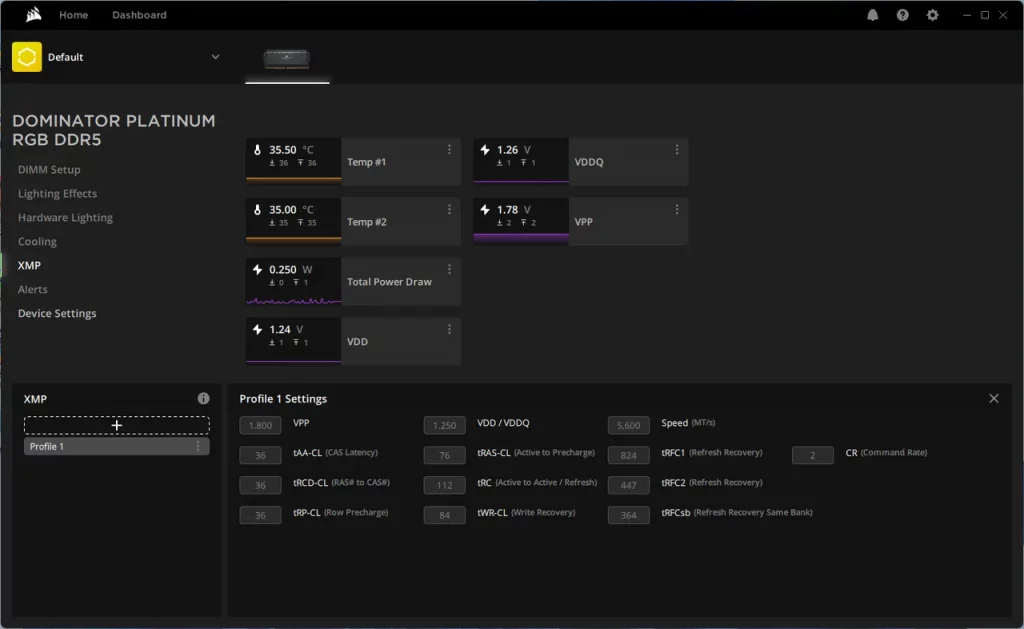

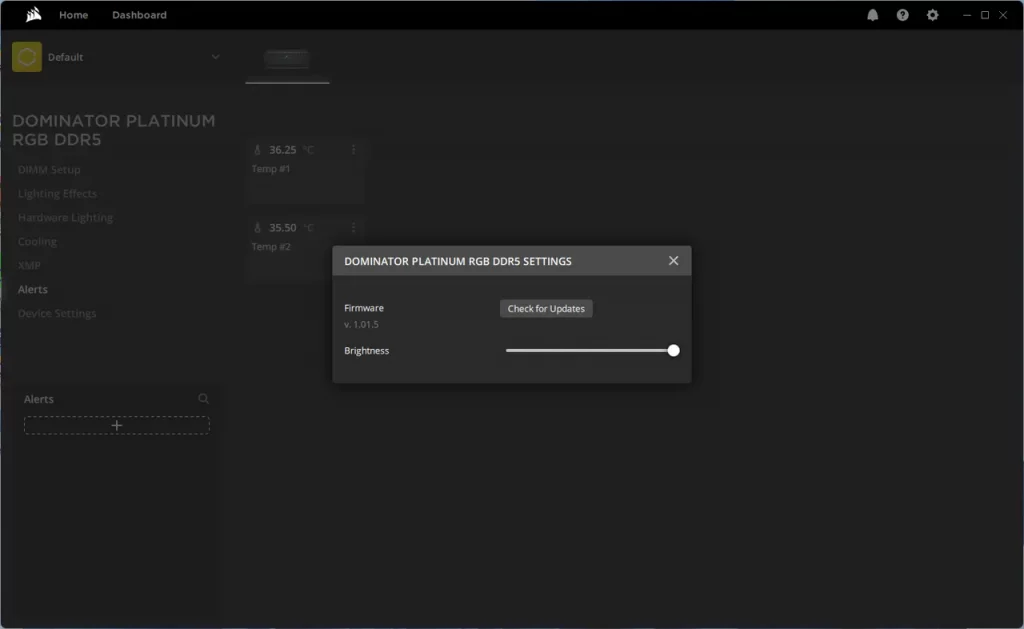





While we were able to play with several settings and color modes on the Doninator Platinum RGB, running the software changed the flow of Rainbow Wave from top-to-bottom (on each module) to across (module-to-module). Clicking the lighting pattern box on the left side of the fourth image above brought up the directional control menu to its right.
Test Hardware Configuration
|
CPU |
Intel Core i9-12900KF: 16C/24T, 3.2-5.2 GHz, 30 MB L3 Cache, LGA 1700 |
|
CPU Cooler |
Alphacool Eisblock XPX CPU, VPP655 with Eisbecher D5 150mm, NexXxoS UT60 X-Flow |
|
Motherboards |
DDR5: ASRock Z690 Taichi, BIOS 1.43 |
|
Comparison RAM |
Crucial CT2K16G48C40U5 2x 16GB (32GB) DDR5-4800 40-39-39-77 1.10V |
|
Graphics |
Gigabyte GeForce RTX 2070 Gaming OC 8G: 1410-1725 MHz GPU, GDDR6 |
|
Power |
be quiet! Dark Power Pro 10 850W: ATX12V v2.3, EPS12V, 80 PLUS Platinum |
|
Hard Drive |
TOSHIBA OCZ RD400 256GB NVMe 1.1b SSD |
|
Sound |
Integrated HD Audio |
|
Network |
Integrated Wi-Fi |
|
Graphics Driver |
GeForce 496.49 |
We’re going to see how much farther we can push Corsair’s DDR5-5600 than Crucial’s DDR5-5400, using the integrated memory controller of Intel’s Core i9-12900KF on ASRock’s Z690 Tachi. Mushkin’s DDR4-4000 will show us which benefits, if any, apply to its tighter latencies and 1:1 memory controller ratio.
Overclocking & Latency Optimization
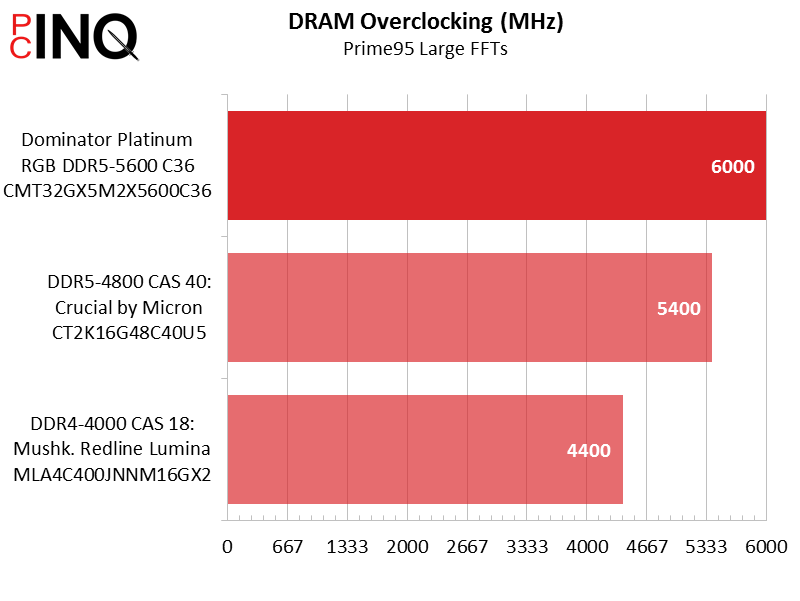
We set the DDR5 kits to CAS 40 straight timings in hopes of eventually reaching 10ns at DDR5-8000 in some future kit. The DDR4 kit reaches 10ns at DDR4-4400 CAS 22, and we stopped there since looser timings couldn’t get us to the next higher memory ratio.
| Dominator Platinum RGB DDR5-5600 C36 CMT32GX5M2X5600C36 | DDR5-4800 CAS 40: Crucial by Micron CT2K16G48C40U5 | DDR4-4000 CAS 18: Mushk. Redline Lumina MLA4C400JNNM16GX2 | |
| DDR5-6400 | X | X | X |
| DDR5-5600 | 34-34-34-68 (2T) | X | X |
| DDR5-4800 | 28-28-28-56 (2T) | 36-36-36-72 (2T) | X |
We’d like to compare the lowest stable latencies of every DDR5 kit across a few standard data rates moving forward, even though none of our kits has yet reached DDR5-6400. Corsair’s Samsung ICs come out far ahead of Crucial’s Micron in latency optimization, though Micron could stage a big comeback in future kits.
Benchmark Performance
Sandra shows modest bandwidth and latency gains for the Dominator Platinum RGB DDR5-5600, compared to the Crucial DDR5-4800, with DDR4 even beating DDR5-4800 at XMP settings.


The charts spread out much farther for an even bigger Dominator Platinum RGB win in AIDA64 bandwidth, though the DDR4 kit still trounces DDR5 in latency.




Time Spy’s CPU Score marked the only significant difference in all of our 3DMark testing, so we discarded the remaining data for today’s simpler benchmark. Dominator 5600 for the win!
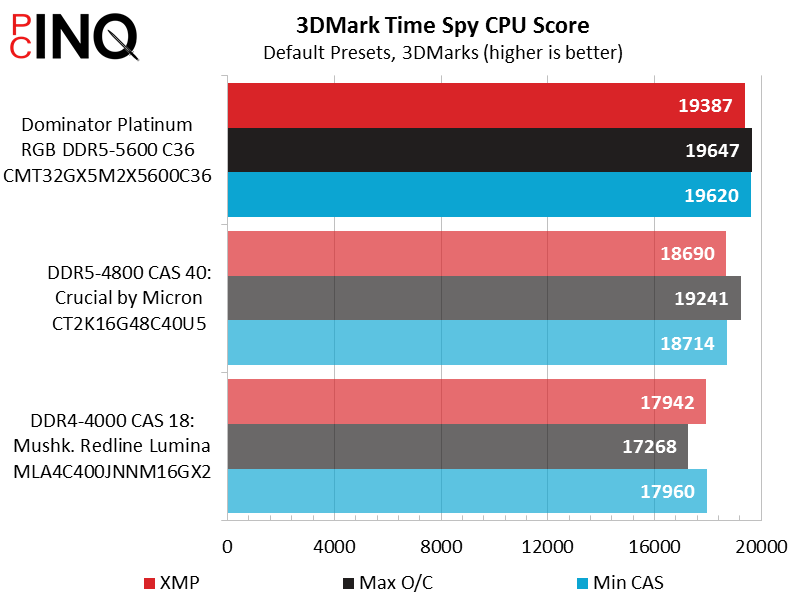
The back story on F1 2021 is that it becomes CPU-bound at anything greater than 1080p medium settings, and even then its memory bottleneck goes away at DDR4-4000. It was a great benchmark for memory performance in DDR4 days, but not so much at DDR5 data rates.
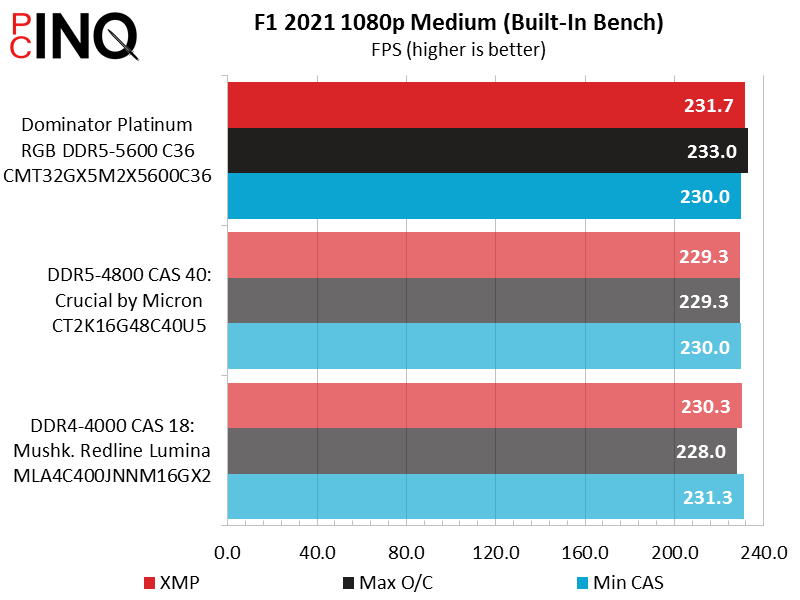
File-compressing 7-Zip loves DDR5’s organization, even if its two channels per rank are only 32 (rather than 64) bits. The difference only shows up in its compression times and tests, so that discarding the unaffected decompression scores simplifies today’s charts.


Handbrake benefits from faster memory in a way that initially appears relative to data rate, except that the DDR5-4800 performed a little better than its data rate would suggest. We’ll keep an eye on this one.

Corona benchmark appears to benefit from less latency: We didn’t latency optimize our maximum overclocks, but higher frequency does reduce cycle time as seen in Crucial’s DDR5-4800 (at 5400) results.
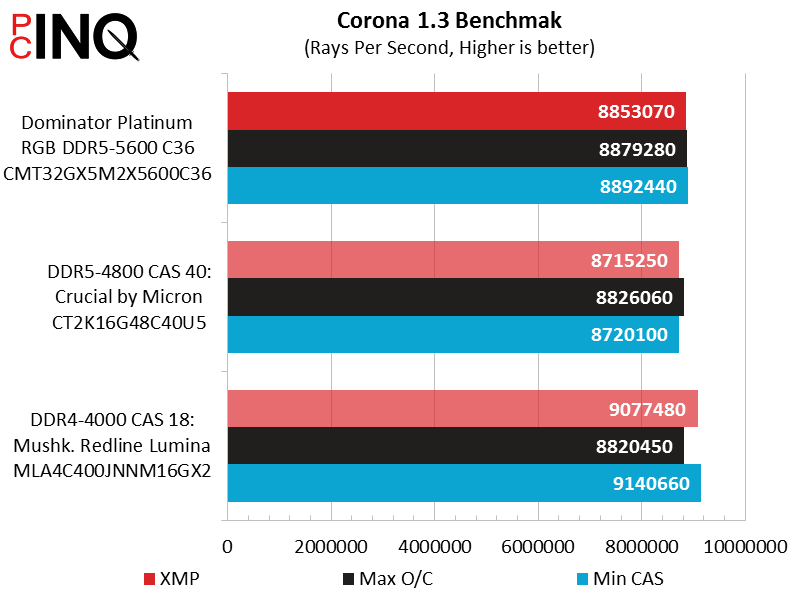
Our Fastest Kit Yet
Not only was Corsair’s DDR5-5600 the highest data rate kit we’ve tested, it also supported a higher overclock and was specified at stock latencies that beat our DDR5-4800 kit’s best settings. The only “problem” is that it costs 61% more than Crucial’s DDR5-4800, but that’s only in theory.
In reality, we can’t find any Crucial DDR5-4800 at its $274 MSRP, and Corsair’s $430 MSRP is likewise unrealistic at this time. Real-world prices for the Crucial come from third-party scalpers asking over $400 or more, while the scalpers selling at Amazon are at least kind enough to sell this DDR5-5600 kit for a hair shy of $600. That should allow big budget buyers to afford these today, though patience will likely prevail for those seeking better value.
|
Pros: |
Cons: |
|
|
|
The Verdict: |
|
|
While we’d like to see an MSRP under $400, Corsair tries to make up for that $30 discrepancy with advanced cooling and RGB. Moreover, its P/N CMT32GX5M2X5600C36 is the best kit we’ve tested so far, has moderate availability right now, and can even be found at Amazon. As for MSRP…that’s a waiting game. |
|
With the best performance of any DDR5 we’ve tested, Corsair’s Dominator Platinum RGB DDR5-5600 32GB kit wins our award for excellence.