Asus ProArt Z690 Creator WiFi Review: High-End Value Contender?
Contents
Designing a product to please reviewers is a great way for a brand to get positive press, but those winning products aren’t always the best choice for buyers. Reviewers often love things like back shields that allow a motherboard to be used on a desk, but the end user isn’t likely to see that part after it’s installed unless it’s going into a glass show system. Onboard buttons allow testers to start and reset the machine without even connecting front-panel cables, but these parts lose their purpose once the side panels go onto a case. Power Users understand the difference between superfluous and useful features and would rather put their money towards the later. Designed with Power Users in mind, Asus loaded the ProArt Z690 Creator WiFi name with the terms “Pro”, “Art” and “Creator” after first packing its circuit board with connectivity.

Get it at Amazon

(click for availability)
Little on the hardware side to differentiates the $480 ProArt Z690 Creator WiFi from a $600 gaming motherboard such as ASRock’s previously-reviewed Taichi, but even minor interface changes are as important as the difference in price. We still start off with three x16-length slots on the surface, and the I/O panel still filled with dual networking plus Bluetooth-equipped WiFi 6E, six USB3 Type A ports, and two USB Type-C ports that are fed by Intel’s JHL8540 Thunderbolt 4 controller . The Creator’s additional Displayport throughputs for connecting discrete graphics to Thunderbolt 4 outputs merely reduces the number of cables that a few users would otherwise have strung across their desks. But one of the smallest changes is most significant: While both boards include a 2.5GbE connection, the Creator subs the Taichi’s Gigabit Ethernet controller for Marvell FastLinQ 10GbE. The controller upgrade gives the Creator an extra ~$100 value advantage in addition to its $100+ lower price.

What you don’t see on the ProArt Z690 Creator WiFi are a bunch of RGB LEDs and buttons, or even a POST code display, and the CPU power input is reduced from the competing board’s dual EPS12V (dual 8-pin) inputs to EPS12V+ATX12V (8-pin plus 4-pin). Another power connector shows up next to the main 24-pin in the form of a 8-pin PEG (PCI Express Graphics), which is used to supplement high-draw cards via the PCIe slots. While we’re staring at the top of this thing, we’d might as well point out that the Generation 2 front-panel USB3 port is actually Gen2+2, which means that modern cases can finally get a 20Gb/s front-panel port. Asus achieves this by having only a single Gen1 connector, which is certain to disappoint Corsair iCue 5000T case owner among a few—very few—others.
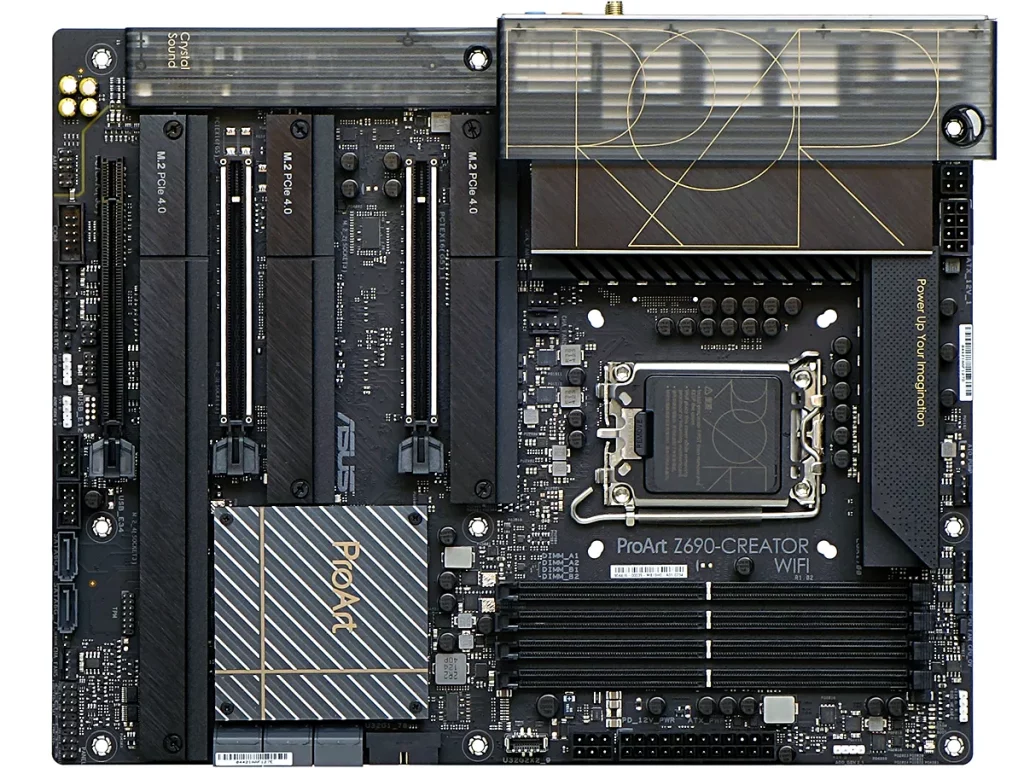
Peeling away all the heatsinks and covers reveals four PCIe 4.0 x4 M.2 slots which would appear to violate platform limitations. But don’t be too quick to judge, as the ProArt Z690 Creator WiFi knocks its third expansion slot down to PCIe 3.0 x4, whereas the competing Taichi had four Gen4 lanes to its third slot. The other two expansion slots share the CPU’s sixteen PCIe lanes as either x16/x0 or x8/x8 by switching eight lanes from the first slot to the second whenever a second card is detected. That 12th-gen Core CPUs don’t support any further bifurcation across these sixteen lanes is something we missed in our earlier coverage, and we’d like to thank Patrick Lunghitano for pointing this out on Twitter.

Six SATA ports face forward from the lower half of the board, and two more stick out from the lower edge ahead of two USB 2.0, two (of three) ARGB, Clear CMOS, two (of eight) fan, serial (COM) port, and front-panel HD Audio headers. Four of these eight SATA ports are also shared with the fourth M.2 slot, which is also the only slot to support both NVMe and legacy SATA M.2 drives. That all four ports are disabled even when a legacy SATA M.2 drive is installed might leave someone with a bunch of case-mounted SATA drives and an a single SATA M.2 drive wondering where the other three ports went, but we can’t think of a much rarer circumstance to criticize this layout.

A closer look at the bottom-front corner shows that its front-panel switch connection is half standard and half legacy, with all nine standard pins on its left side and legacy speaker, chassis intrusion and 3-pin-spacing power indicator pins on the right. To the left of this combo header are another fan and thermistor header, while an add-in TPM header is a little farther up.

One of the hidden differences between the Creator and the gaming motherboard we’ve used as a reference is that while the comparison board has twenty 105A MOSFETs, the ProArt Z690 Creator WiFi has 17 70A parts. That’s no shortage of power, as math tells us that its 16+1 phase layout could potentially provide over 1500W to CPU cores at 1.35V (70*16*1.35). Asus’s choice of MOSFET supplier is a bit less traditional, but these MPS MP86992 parts are rumored to have less heat output than most competing parts, which would be a great advantage in a board that, unlike the comparison model, has no integrated cooling fan.

Numerous controllers also shown in the above photo include (from left to right) a CYPD6227-96BZXI USB power, Intel’s JHL8540 Thunderbolt 4, Marvell’s FastLinQ Edge AQC113CS 10GbE, a PS8209A HDMI 2.0 6.0Gbps Level Shifter and an HD3SS214 8.1 Gbps DisplayPort 1.4 2:1/1:2 Differential Switch. Asus put a bit of added effort into its front panel Gen2+2 connection with 60W PD/QC4+ output, while the I/O panel gets 15W to each Type-C port. Oh, and if it looks like the MOSFETS were heated, that’s because Asus stress tests every ProArt Z690 Creator WiFi for 168 hours at 45 °C and 80% relative humidity prior to boxing it up for shipment.

What’s wrong with this picture? Asus claims that each box contains a user guide, WiFi moving antenna, M.2 rubber pads and screws, support DVD, ACC Express activation key card, four SATA cables, a Q-connector cable bundler and a DisplayPort cable (for Thunderbolt 4 pass-through), the short little DisplayPort cable was missing from our sample. While we won’t be letting that detract from our final analysis, some readers might have already noticed its omission in our cover image.
| Asus ProArt Z690 Creator WiFi | |||
| Socket | LGA 1700 | Form Factor | ATX |
| Chipset | Intel Z690 PCH | Voltage Regulator | 17 Phases |
| Rear I/O | |||
| Video Ports | HDMI 2.1 (4k/60Hz) (2) DisplayPort to TB4 | Audio Jacks | (5) Analog |
| Rear USB | (2) 20Gb/s Type-C (USB4/Thunderbolt 4) (6) 10Gb/s Type A |
Legacy Ports/Jacks | ✗ |
| Network Jacks | 10GbE, 2.5GbE, (2) Wi-Fi Antenna | I/O Panel Extras | USB BIOS Flashback Button |
| Internal Interface | |||
| PCIe x16 | (2) v5.0 (x16/x0 or x8/x8) (1) v3.0 (x4) |
SATA Ports | (8) 6Gb/s (*four shared with M.2) |
| PCIe x8 | ✗ | USB Headers | (1) v3.x Gen2x2 at 10Gb/s, (1) v3.x Gen1, (2) v2.0 |
| PCIe x4 | ✗ | Fan Headers | (8) 4-Pin |
| PCIe x1 | (1) v4.0 | Legacy Interfaces | Serial COM, System (Beep-code) Speaker, 3-pin PWR LED |
| CrossFire/SLI | 2x / ✗ | Other Interfaces | FP-Audio, TPM, Thermal Probe, (1) RGB LED, (3) ARGB LED |
| DIMM slots | (4) DDR5 | Diagnostics Panel | ✗(four indicator LEDs) |
| M.2 slots | (3) PCIe 4.0 x4, (1) PCIe 3.0 x4 / SATA* | Internal Button/Switch | ✗ / ✗ |
| Controllers | |||
| SATA Controllers | Integrated (0/1/5/10) | USB Controllers | JHL8540 Thunderbolt 4 |
| Ethernet Controllers | AQC113CS 10Gb/s, i225-V 2.5Gb/s PCIe | HD Audio Codec | S1220A |
| Wi-Fi / Bluetooth | Intel AX210 WiFi 6E (2.4 Gb/s) / BT 5.2 Combo | DDL/DTS Connect | ✗ |
