Cooler Master MasterLiquid 240 Atmos CPU Cooler Review
Once in a while an extraordinary product will come along that makes your life easier, only to get buried in the market’s rush towards more features. Someone eventually realizes that the new features haven’t improved the new products in any noticeable way and releases another product that’s extraordinary in its ability to make your life easier. Enter the Cooler Master MasterLiquid Atmos.
| Cooler Master MasterLiquid 240 Atmos | |
| Thickness | 28mm (54mm w/fans) |
| Width | 120mm (4.7″) |
| Depth | 273mm (10.9″) |
| Block Height | 53mm (2.09″) |
| Speed Controller | PWM (motherboard typ.) |
| Cooling Fans | (2) 120 x 25mm |
| Connectors | (3) 4-Pin PWM, (3) ARGB* (*or 1x SATA + 1x Int. USB) |
| Weight | 1132g (40 oz) |
| Intel Sockets | 1700, 1200/115x |
| AMD Sockets | AM4/AM5 |
| Warranty | 5-Years |
| Web Price | $140 |
Notice the “or” in the connector set: The new Atmos line uses industry standard connectors for both the ARGB lighting and the powering of its fans and its pump. Cooler Master added its A1 LED Controller to the MasterLiquid 240 Atmos installation kit to assist those whose motherboards lack an ARGB header. Other oddities include a pair of hose holders (above the square controller in the below image), a triple-ended ARGB and z double-ended PWM extension cable, plus three clips that install over ARGB unions to hold those together more securely.

Cooler Master designed its Atmos pump top for easy replacement and is distributing a design guide for those who’d like to 3D Print a customized version. While it’s still not as fancy as the OLED tops offered on competing solutions, it’s both less expensive and easier to install.

Opposite the pump top is a brushed copper coldplate (CPU thermal interface). The ultra-fine grain means that less thermal paste will be needed to fill its voids, and Cooler Master is so confident that it uses a thick sticker as a guide for applying its included CryoFuze thermal paste in a thick-sticker-thin layer.

Cooler Master includes three boxes of installation components: The first holds common parts such as extension cables and radiator screws, the second Intel installation components with different standoff lengths for LGA 115x/1200 and LGA 1700, and the third AMD installation components with a single set of standoffs that replace the mounting clip brackets on AMD AM4 and AM5 motherboards. Both CPU kits include pump brackets, but only the Intel kit includes a socket brace, since the clip brackets you’ll be removing from your AMD motherboard are screwed to an existing socket brace.


We mentioned that the Atmos is cheaper than most OLED display-topped coolers, but it could have been cheaper still had Cooler Master not decided to add its A1 LED controller. Equipped with a Micro USB to 9-pin internal header cable and an SATA power to two-pin power cable, its three ARGB outputs become redundant when using an ARGB-equipped motherboard. That is, unless you’d like to use Cooler Master’s controller to set a different pattern for its fans.


Though it includes a triple-head ARGB extension cable, the MasterLiquid 240 Atmos has only a double-connector fan extension: Cooler Master would like you to use a separate motherboard header for the pump.
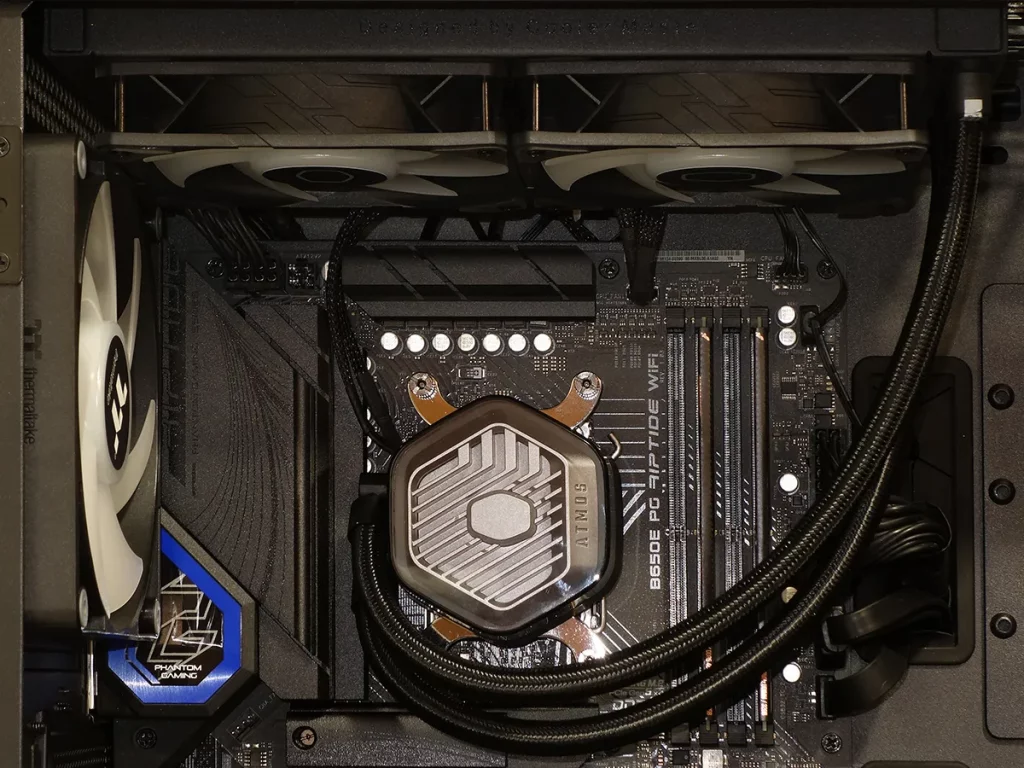
You might not even need the triple head ARGB extension, let alone the A1 controller, as the 200mm-long ARGB cable of each fan includes a ~100mm-long pigtail to enable device chaining. Pulling the caps off those pigtails, we connected the first fan’s ARGB inputs to our motherboard’s front edge header, the second fan’s ARGB input to the first fan’s pigtail, and the pump cover’s ARGB input to the second fan’s ARGB pigtail.

After all our testing was done, we circled back to see what the included A1 LED Controller was all about. It uses Cooler Master’s MasterPlus+ software, but its USB interface is only able to detect the controller itself since the ARGB interface has no ID feedback. Users can manually configure the software to indicate connected devices, but can also set lighting modes without doing so.




And now, back to testing in our original configuration.
| System Configuration | |
| Case | Thermaltake Ceres 500 TG ARGB |
| CPU | AMD Ryzen 9 7900X: 12 cores/ 24 threads, 64MB L3 Cache O/C to 5.00 GHz at 1.25 V Core |
| Motherboard | ASRock B650E PG Riptide WiFi, BIOS 1.18 |
| RAM | Sabrent Rocket SB-DR5U-32GX2 64GB DDR5-4800 |
| System Drive | HP SSD FX900 M.2 1TB NVMe SSD |
Test Results
Using Prime95 small-FFTs to heat our CPU and voltage regulator for an hour and HWiNFO64 to collect data, we saw the MasterLiquid 240 Atmos matching the ancient Fractal Design Celsius S24 and modern Corsair iCue H100i Elite LCD XT regarding CPU temperature.

We top-mount our coolers in exhaust configuration whenever possible so that its fans will pull heat away from our voltage regulator, and the MasterLiquid 240 Atmos appears to pull just a little more air over that portion of our motherboard than either than Celsius S24 or the H100i Elite LCD XT.

Remembering that the last two coolers in the above charts were strongest cooling contenders for Cooler Master’s new MasterLiquid 240 Atmos, those became the two for Atmos to beat in noise level. And so it did, with a decibel reading of 36.3 compared to the runner-up Celsius S24’s 36.6. And even though 0.3dBA isn’t even noticeable for most people, the thermal results were so close that the Celsius S24 would have needed a win here just to stay in the running.

We’ll sometimes add a cooling-to-noise chart to help explain our results but end up explaining that such charts aren’t scaled correctly due to the decibel scale being logarithmic. We don’t have to do that today because the MasterLiquid 240 Atmos was both cooler and quieter than its similarly-sized competitors. Limiting our assessment to just the last (most consistent) 40 minutes of testing, the 240 Atmos was approximately 1° cooler than the Celsius S24 while also being 0.3db quieter. And while the iCue version was only 0.3° warmer than the 240 Atmos, it was also 3.1db noisier. Looking at these numbers, Luke Rattigan would be proud!
| Cooler Master MasterLiquid 240 Atmos (MLX-D24M-A25PZ-R1) | |
| Pros: | Cons: |
| Class leading cooling performance at low noise All devices use standard ARGB and PWM connectors Includes USB ARGB controller for those who need it | Included ARGB controller adds ($20?) to price |
| The Verdict: | |
| The MasterLiquid 240 Atmos simplifies installation in ARGB-equipped systems, but those who don’t need its accessory controller won’t want to pay for it. | |
Cooler master announced a US price for the complete MasterLiquid 240 Atmos package of $140, squaring off against its own controller-free ARGB model that costs a mere $100. Yet while we didn’t need another controller and probably wouldn’t have paid an extra $40 to get one, best-in-class performance earns the MasterLiquid 240 Atmos top honors.


