What Is ARGB? Headers, Hubs, Cables & Controllers Explained
The ARGB Standard
Names as diverse as Digital RGB and Rainbow LED refer to a 3-pin addressable lighting interface that’s now most commonly known as ARGB. Though its connector looks similar to the old 4-pin 12V RGB interface, the thing that makes ARGB special is that it uses a digital signal to address separate LEDs individually, allowing complex lighting patterns to be displayed by a single string of lights.
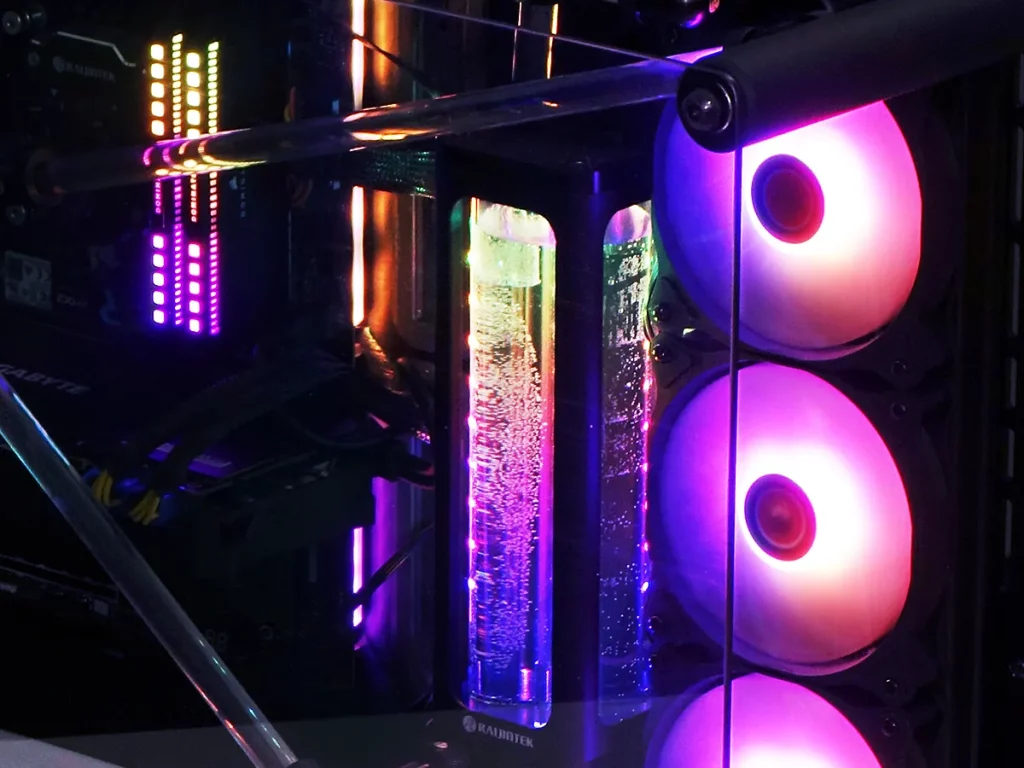
ARGB devices in the above photo include the memory (the strip runs under the heat sink), motherboard (the strip is integrated under its edge), water reservoir (the strip is partially visible), and fans (the “strip” circles the fan hub). While the integrated strips of the memory and motherboards are connected internally, the water reservoir and fans connect via an ARGB cable similar to this:

Resembling a classic RGB connector with a single “key pin” removed, that key pin keeps 5V ARGB from being accidentally plugged into the classic 12V interface, and also prevents the cable from being installed backward. The socketed end is an input, while the pinned end is an output. Adding an output connector to an input device (such as a light strip) allows the signal to be passed through to the next device, such as when an RGB controller feeds a lighting strip that feeds another lighting strip.
Controllers, Hubs & Alternative Connectors
The controller included with InWin’s Mercury AM120S fan kit is about as simple as these things get, having only a power cable, a mode selector button, and an ARGB output on each end. The back of this controller has a self-adhesive strip magnet to help keep it from rattling around inside a steel case.

Most ARGB controllers have at least an input that allows them to act as a powered hub: This is an additional “mode”, and selecting it allows the other controller to synchronize multiple devices including hubs. While the need for such things may not be immediately apparent, the oft-recommended power limit of three devices per ARGB header means that the intended controller, which is often the motherboard, may not have enough outputs to support all of the build’s lighted devices. The below Gamdias controller exhibits several properties we should mention briefly: It connects proprietary Gamdias fans, it uses a remote control as a selector, it’s powered by an SATA drive power cable, and it has both ARGB and VDG inputs. Wait, VD…what?

ARGB Vs VDG
VDG means Voltage Data Ground and refers to the three wires present on an ARGB header, yet one of the most common ARGB questions we get is “where do I plug in the VDG header?” This question had us scratching our heads at first, until we noticed that very many of the controllers that leaked out of the China market had a different connector:

Using the same wires as a standard ARGB connector, the VDG connector is made to fit the square pins that are typically found on other motherboard headers (such as fans and front-panel buttons). It’s been a long time since we saw a controlled device wired this way, but someone mentioned that Gigabyte had such a header on its older motherboards. We pulled out a Gigabyte Z390 board to find that it had a regular ARGB header…but with the VDG labels.

It turns out that this 2019 model wasn’t old enough: Dipping back into our ancient supplies, we found a Z370 board from 2018 that tied Gigabyte to the alternative connector:

The older Gigabyte board has several features that we shouldn’t need to discuss but will anyway: First is the voltage selector jumper, as early ARGB devices were available in both 5V and 12V (we haven’t seen a 12V ARGB device since the newer connector was standardized). Second, we see a fifth pin on the old analog RGB header for extra luminescence via a White channel, which Gigabyte began promoting in 2017 when everyone else was starting to think about digitally addressable RGB (ARGB).

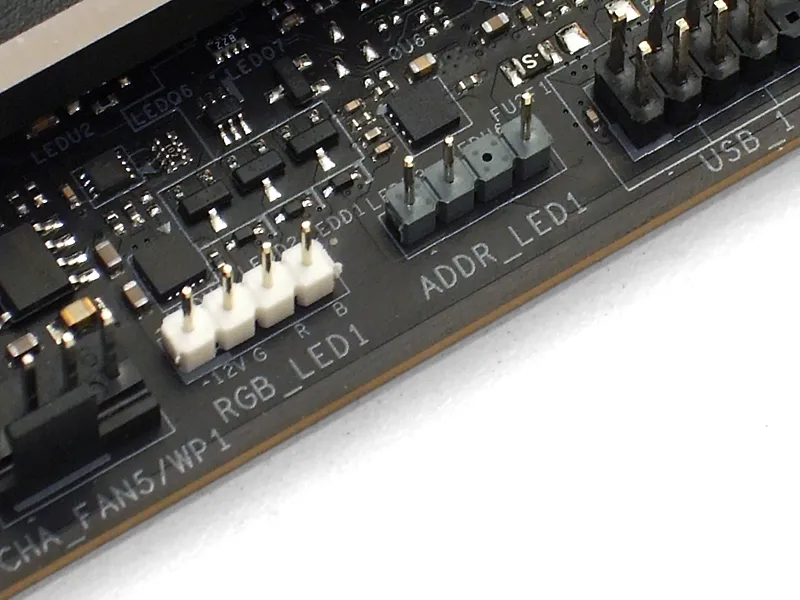

Getting back to the now-standard ARGB header, Asus, ASRock and MSI use it, Gigabyte has used it since at least 2019, and all four major brands feature software to synchronize those ARGB headers with their motherboard’s onboard lighting features as well as most RGB-lit memory modules. Gigabyte calls its ARGB header D-LED and MSI calls it Rainbow LED, but our only precaution is that some Gigabyte boards still offer 12V mode (via jumper) for earlier ARGB devices. We probably don’t need to tell anyone not to set 12V mode when using standard 5V devices, but we probably did need to mention that it’s possible.
