Raijintek Ageras 12 ARGB Fan Review
We’ve tested a great many coolers but no standalone fans, so when Raijintek launched these as an improved model our first concern was how we could prove it. It turns out that this is going to be a quick study in efficiency!
| Ageras 12 ARGB Manufacturer Specifications | |||
| Product Name | AGERAS 12 ARGB-2 | Product Number (2-pack) | 0R40B00257 |
| Dimension [W×H×D] | 120×120×25 mm | Voltage Rating | 12V |
| Starting Voltage | 7V | Speed | 800~2200 R.P.M. |
| Bearing Type | Hydraulic Bearing | Air Flow | 67.38 CFM [Max.] |
| Air Pressure | 2.57 mmH2O [Max.] | Life Expectance | 40,000 hrs |
| Noise Level | 33 dBA [Max.] | Connector | 5V ADD 3pin Header, PWM 4pin Header |
| Rated Current | 0.17A±20% | Power consumption | 2.1W±20% |
| LED Rated Current | 0.35A [Max.] | LED Power consumption | 1.8W [Max.] |
That’s because Raijintek sent us a two pack of the black-framed ARGB version, aptly named Ageras 12 Black ARGB 2, which would match the ventilation needs of our case testing reference build perfectly.

Yes, the two pack includes 2-way splitters for both the ARGB and PWM connectors plus eight self-tapping fan screws, but you’re probably wondering what it looks like on our case eval platform. Fear not!

The two Ageras 12 ARGB fans give our cooler a bit of lighting and a splash of color that’s been missing from many of our case reviews, but the cooler itself remains unchanged from when it became the baseline model in previous cooler reviews.
| System Configuration | |
| Case | Cooler Master MasterBox TD500 Mesh |
| CPU | AMD Ryzen 7 3700X: 8 cores/ 16 threads, 32MB L3 Cache O/C to 4.20 GHz (42x 100 MHz) at 1.3625 V Core |
| Motherboard | MSI X570 Ace: AMD X570, Socket AM4 |
| RAM | T-Force Vulcan Z TLZGD416G3200HC16CDC0 DDR4-3200 |
| Graphics | Gigabyte GeForce RTX 2070 Gaming OC 8G: GeForce RTX 2070 1815 MHz GPU, GDDR6-14000, Maximum Fan When Listed |
| Hard Drives | Toshiba OCZ RD400 256GB NVMe SSD |
| Sound | Integrated HD Audio |
| Network | Integrated Gigabit Networking |
| Power | Cooler Master XG 750 Plus Platinum: Fully modular, 80Plus Platinum |
| Test Configuration | |
| Load Software | Prime95 Version 30.7 Torture Test, Small FFTs |
| H/W Monitoring | HWiNFO64 v6.28-4200 |
| SPL Monitoring | Galaxy CM-140 SPL Meter: Tested at 1/4 m, corrected to 1 m (-12 dB) |
So, how does it stand up? Ageras 12 ARGB fans kept the Fractal Design Celsius S24 as cool as its original fans, while adding colorful lights. The H100i Elite beat both S24-based configurations by 3° at the CPU

Our voltage regulator is also cooled by the same radiator fans as the CPU, and we were surprised to see both S24 configurations beating the H100i Elite here. This split gives us the notion that Corsair’s lower CPU temperatures were more likely due to efficiencies of its liquid components rather than its fans.

We hadn’t seen any reason to accept the Ageras 12 as an upgrade until the sound meter came out: Swapping out the S24’s stock fans for a pair of Ageras 12 ARGBs dropped our noise level by nearly 3db. Since the decibel scale is logarithmic, 3db is a somewhat significant margin.

In fact, the Ageras 12 fans didn’t need to out-blow the Celsius S24’s stock fan to be superior, as merely providing the same cooling at less noise would be enough to provide a significant rise in cooling-to-noise ratio.
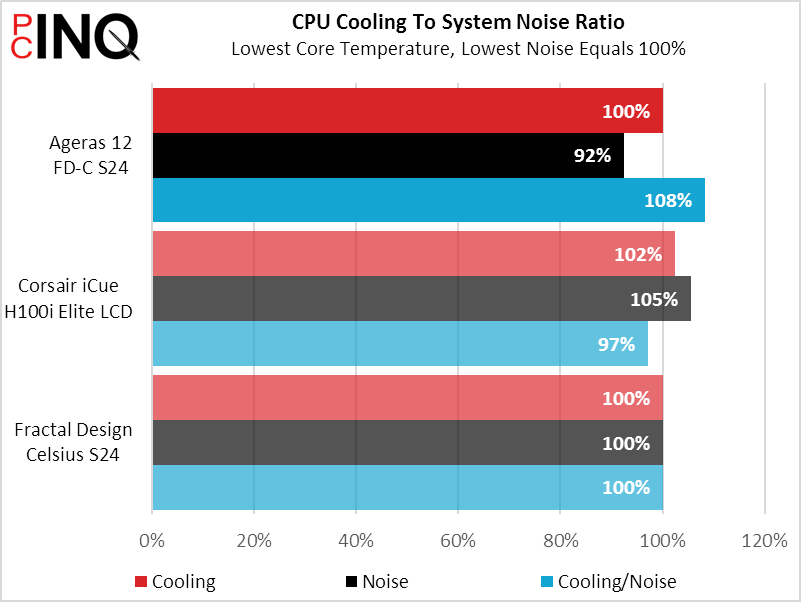
| Raijintek Ageras 12 | |
| Pros: | Cons: |
|
|
| The Verdict: | |
| They look great and perform well, but Raijintek’s 0R40B00257 two-fan kit isn’t available yet stateside. That’s a shame since the MSRP is only $20 for the pair, with screws and splitter cables. | |
We haven’t tested enough fans to even know what a top pick would look like, but we can certainly see what the Ageras 12 ARGB accomplished by way of cooling-to-noise improvement for our aging Celsius S24 liquid cooling system. With a two-pack MSRP of $20 that’s currently available for $19 in Europe, it’s a good deal when you can find it.

