Thermaltake Swafan 12 RGB Radiator Fan Review
Thermaltake’s Swafan (swapable fan) series lets users change blades between intake and exhaust profiles. Its marketing focuses on how builders can tuck all of their fan frames in or hang them all out regardless of desired flow direction, with the photo below showing intake fans to the right and exhaust fans to the left with all frames facing away from the observer. Of course that’s not the only thing that flipping airflow can give you.

Get it at Amazon

(click for availability)
We find the technical aspect more compelling: Because the open side of a fan frame places the blades so close to the mounting surface, those who need to mount their blades behind a flush grill suffer greatly from windage. Windage happens as a result of turbulence when the air is forced to suddenly change direction. In fan grills the blade tends to make a “zip” noise as it clears each hole. When many blades encounter many holes at many RPM, thousands of those tiny noises occurring almost simultaneously turn into a rather raucous buzz.
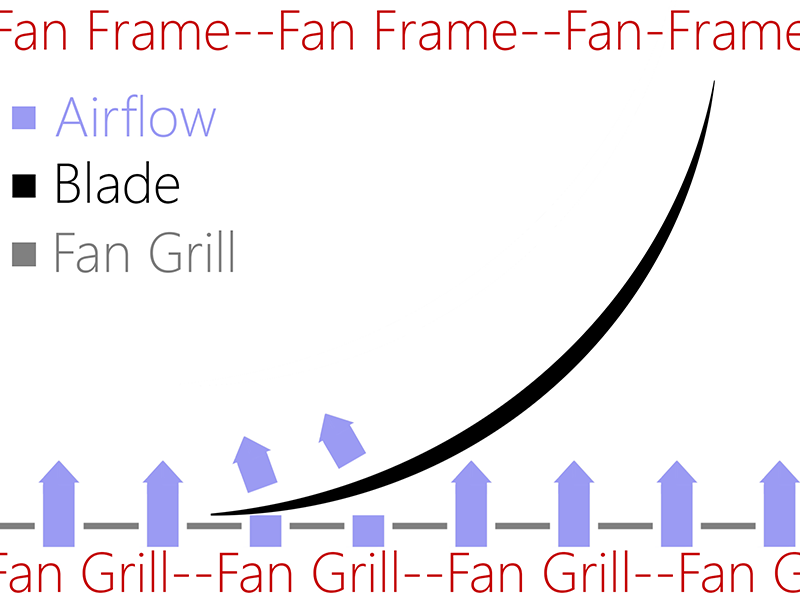
While most fan grilles have a few millimeters of surface offset around the screw holes to reduce windage, a few still don’t. The most common windage solutions have been to either flip the fan or to add a fan spacer, and radiators are the most typical fan spacer in a PC. Radiators serve the windage reduction purpose fairly well since fins tend to be a few millimeters inset from the frame, but doing this usually reduces cooling performance since most fans work better when the restriction (radiator fins) is on the high-pressure (blow) side.


Whether you’re purchasing these to make your system look better or to reduce windage noise, Thermaltake enables these solutions by including a second set of fan blades in each Sawfan kit. Also included are the three triple-LED-ring fans, a nameless “4th generation software controller”, a 4-pin ATA to floppy style power adapter, a USB 2.0 internal header to dual Micro USB splitter cable, a special cable for bridging two “4th generation software controllers”, an adhesive-backed Velcro® attachment strip for attaching the “4th generation software controller”, three fan hardware packs with both radiator (#6-32 thread) and self-tapping screws, and a syringe of “fan oil” which is actually a light machine grease with some of the oil separating.

Rather than be secured with semi permanent clips, the fan blades snap into a device on the opposite side of the fan bearing that’s designed to release without breaking. The easiest way to remove fan blades is to push them through the open side from behind, but we were able to pull the blades out from the open side of mounted fans…after discovering that a bit of unorthodox language eased the process. Thermaltake calls its traditional blow blade “black label” and it’s reversed suck blade “silver label”.



Swafans connect to its “4th generation software controller” via a unique 9-pin interface, and also have an unusually thick 26mm frame that measures a bit over 27mm at the uncompressed rubber corner pads. Thermaltake was careful to use a different keypin than we’d normally see in a USB header, but the arrangement they chose unfortunately matches a completely different header. We trust that you won’t be plugging one of these in there.


The “4th generation software controller” has five connectors, but Thermaltake says that it can only safely support three Swafans “Due to voltage limitation.” Surely they meant amperage limitation. Other interfaces include a Micro USB port and an adapter for an included micro-USB “bridge” cable (upper right in image below) and a floppy-style 4-pin power header (lower left in image below). The included bridge cable connects a second “4th generation software controller”, and Thermaltake also warns that a 4-pin connector will only support up to two “4th generation software controllers”. By now we’re really wishing the firm had given this device a short name.

We decided to noise test the Swafan 12 fans in an extra-quiet environment by powering these passively, connecting a complete system to add software test only after testing noise. Configuring the software requires users to either pick their fans from a list and apply these to a header, or use the “Rescan” function to enable software detection.
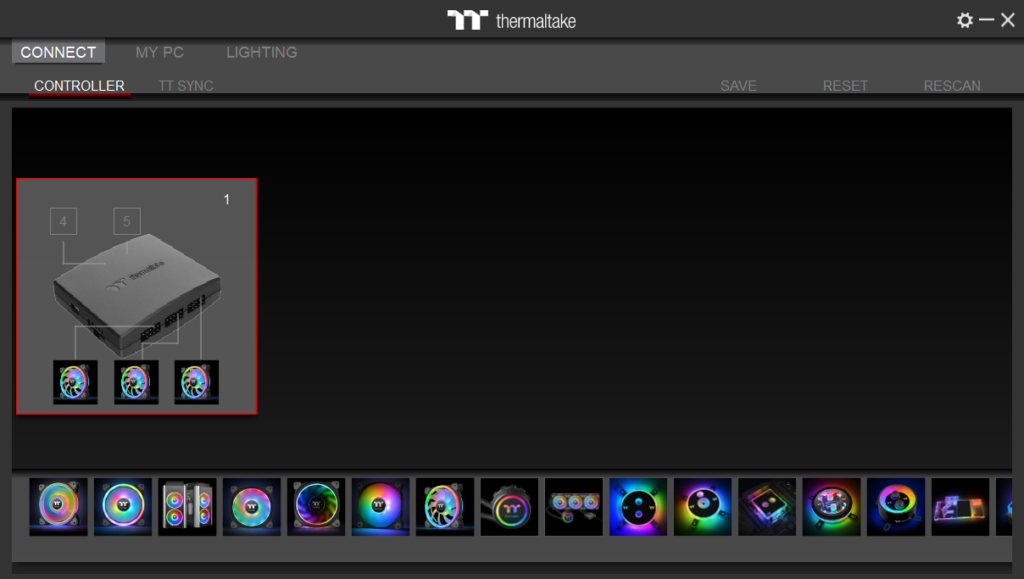
Unfortunately, the acoustic profile of these fans changed completely after loading software, since software was also controlling fan speed. The software-free configuration sounded similar to a 1200 or 1240 RPM fan, and a listening test showed that the 40% setting produced the closest pitch. This meant that our original noise test wouldn’t be complete!

Clearing our custom color configurations was all about those three buttons in the lower right corner. With twelve individually addressable RGB LEDs on the outer ring of each side and six more surrounding the motor, customizers have more lighting options than most of us could ever use.


We initially tested in three configurations: Inside intake where the windage problem would be most noticeable, inside exhaust where the noise of actual airflow would be a greater factor than windage, and inside intake with reversed fans. That last test required only that we replace the black label blades with silver label blades, and allowed us to leave the fan frames mounted as show in the lower photo.

Flipping any normal fan to reduce the noise of windage turns most configurations from intake to exhaust, and that was also the case as long as we stuck to the Swafan’s black label blade. The drastic drop in noise between the red bar (intake) and black bar (exhaust) was expected. Conversely, the increase in noise after swapping from black-label to silver-label blades wasn’t anticipated, since the air would be flowing away from the meter. Noticing a resonant noise with the silver blades added, we tried packing the bearings with more of the included grease before finally giving up.

That leaves us to explain the surprise green line in the graph: The reading is less accurate because it was taken on a running system, yet its inaccuracy should be minor since the only moving part in that system at that time was its water pump. We added the test only because we found out after doing our other tests that the fans required software to run at full speed. It turns out that the full speed noise level for all three fans is quiet…robust. Hoping to learn more, we pulled up Thermaltake’s chart.
| Product | SWAFAN 12 RGB | SWAFAN 14 RGB |
| P/N | CL-F137-PL12SW-A | CL-F138-PL14SW-A |
| Fan Dimension | 120 x 120 x 25 mm | 140 x 140 x 25 mm |
| Interface | USB 2.0 connectors (9 Pin) | USB 2.0 connectors (9 Pin) |
| System compatibility | Windows 10 /11 | Windows 10 /11 |
| Fan Started Voltage | 9.0 V | 6.0 V |
| Fan Rated Voltage | 12 V | 12 V |
| Rated Current | 0.27A (only one fan) | 0.33A (only one fan) |
| Power Input | 3.24 W (only one fan) | 3.96 W (only one fan) |
| Fan Speed | 500 ~ 2000 R.P.M | 500 ~ 2000 R.P.M |
| Max. Air Pressure | Fan Blade 1: 2.58 mm-H2O (only one fan) Fan Blade 2: 2.19 mm-H2O (only one fan) | Fan Blade 1: 3.12 mm-H2O (only one fan) Fan Blade 2: 2.59 mm-H2O (only one fan) |
| Max. Air Flow . | Fan Blade 1: 53.02 CFM (only one fan) Fan Blade 2: 54.85 CFM (only one fan) | Fan Blade 1: 77.6 CFM (only one fan) Fan Blade 2: 71.3 CFM (only one fan) |
| Noise Level | Fan Blade 1: 30.5 dB-A (only one fan) Fan Blade 2: 36.5 dB-A (only one fan) | Fan Blade 1 : 34.5 dB-A (only one fan) Fan Blade 2 : 40.5 dB-A (only one fan) |
| Bearing Type | Hydraulic Bearing | Hydraulic Bearing |
| Life expectation | 40,000hrs, 25℃ | 40,000hrs, 25℃ |
| Included ltems | Fan Frames x 3 Fan Blade 1 x 3 (Pre-installed) Fan Blade 2 x 3 Controller x 1 | Fan Frames x 3 Fan Blade 1 x 3 (Pre-installed) Fan Blade 2 x 3 Controller x 1 |
The first thing we noticed was that Fan Blade 2 has a far higher noise rating than Fan Blade 1. We should clarify for the less-initiated that a second fan should add 3db, and we’d need to double the number of fans again (to four) to get to a 6db increase. By Thermaltake’s rating alone we should expect a single silver-label fan to be noisier than three black-label fans. We should have also expected our triple-fan sample kit to run 41db at most, but we’ll give Thermaltake a bit of a break there since our samples ran over its rated speed.
| Thermaltake Swafan 12 RGB Radiator Fan Kit | |
| Pros | Cons |
| Includes reverse-airflow blades Comprehensive ARGB control Great airflow |
Reverse airflow blade is noisey Requires (included) proprietary controller |
| The Verdict | |
| Whether used for aesthetics or to reduce windage, Thermaltake’s Swafan kits provide an adaptable solution. | |
Thermaltake’s Swafan 12 kit is the first we’ve seen to address windage issues on non-offset fan mounts, and it does this without an airflow penalty. That makes it a winner in our book, and we’ll continue to recommend the kit exclusively for that purpose until something better comes along to push it out of the spotlight.

