Z790 Taichi Lite Motherboard Review
High-end buyers aren’t necessarily the first priority in designing a motherboard for top honors: A new motherboard has to get past the review writers before most actual buyers will even look into it, and its usually those review writers who bestow those honors. Some of the features for which a high end board might be viewed as a top pick are so esoteric that they don’t even register on a standard features chart, as evidenced in the duplication of ASRock’s Z70 Taichi Carrara features list in its Z790 Taichi Lite.
| ASRock Z790 Taichi Lite | |
| Socket | LGA 1700 |
| Chipset | Intel Z790 PCH |
| Form Factor | ATX |
| Voltage Regulator | 27 (24+1+2) Phases |
| Rear I/O | |
| Video Ports | HDMI 2.1, (2) Thunderbolt 4 Display |
| Rear USB 3.x | (2) 40Gb/s Type-C (USB4/Thunderbolt 4), (2) 10Gb/s Type A; (6) 5Gb/s Type A |
| Network Jacks | 2.5GbE, Gigabit Ethernet, (2) Wi-Fi Antenna |
| Audio Jacks | (2) Analog, (1) Digital Out |
| Legacy Ports/Jacks | (2) USB 2.0 |
| I/O Panel Extras | BIOS Flash |
| Internal Interface | |
| PCIe x16 | (2) v5.0 (x16*/x0 or x8/x8*, shared w/M.2), (1) v4.0 (x4) |
| PCIe x8 | ✗ |
| PCIe x4 | ✗ |
| PCIe x1 | ✗ |
| CrossFire/SLI | 2x / ✗ |
| DIMM slots | (4) DDR5 |
| M.2 slots | (1) PCIe 5.0 x4 (uses eight slot lanes), (4) PCIe 4.0 x4 |
| SATA Ports | (8) 6Gb/s (Ports 0-3 shared w/PCIe 4.0 x4) |
| USB Headers | (1) v3.x Gen 2×2, (2) v3.x Gen1, (2) v2.0 |
| Fan Headers | (8) 4-Pin |
| Legacy Interfaces | System (Beep-code) Speaker, 3-pin PWR LED |
| Other Interfaces | FP-Audio, (1) RGB LED, (3) ARGB LED, TPM |
| Diagnostics Panel | Numeric |
| Internal Button/Switch | Power, Reset, CLR_CMOS / ✗ |
| Controllers | |
| SATA Controllers | Integrated (0/1/5/10) |
| Ethernet Controllers | Killer E3100G PCIe, WGI219V PHY |
| Wi-Fi / Bluetooth | Killer AX1675x WiFi 6E (2.4 Gb/s) / BT 5.2 Combo |
| USB Controllers | JHL8540 Thunderbolt 4, ASM3042, ASM1074 |
| HD Audio Codec | Realtek ALC4082 USB audio w/ESS SABRE 9218 DAC |
| DDL/DTS Connect | ✗ |
| Warranty | 3 Years |
| Affiliate Link | Newegg |
Features that don’t chart include things like special colors, labels and boxed extras: For all the hype, a marble patterned sticker set was the thing that made the Z790 Tiachi Carrara a “Carrara”, bringing with it a price matching that of the standard Taichi for which customers were already paying for a purely aesthetic move gear display. Both models also featured enhanced cooling with an integrated voltage regulator fan and oversized M.2 sinks that are almost competitive with its own active solution, and both also featured a protective shield on the back of the board that allows it to more easily be tested without a case. But why would anyone who’s using a case need that last part? It’s the first to be eliminated.

As we flip the board over to reveal its lack of marble patterned stickers or moving gear display on a far more simplified set of heat sinks, its important for us not to forget that the missing voltage regulator cooling fan will have some impact on temperature. Conversely, the upper M.2 sink may actually perform better than the wider sink used on “full version” motherboards, as it’s been extended upward to include three levels of additional cooling fins.

No connectors are missing from the I/O panel, and we still get such high-end features as a pair of USB4/Thunderbolt4 ports, 2.5GbE and WiFi 6E. if you think that you might have been shortchanged in the audio selection…well, that’s because ASRock switched this entire generation of high-end motherboards to a USB audio controller that was made to drive headsets rather than the classic parts that were designed to drive multi-way audio systems.

Using the same circuit board as the full and Carrara versions of the board means that the Z790 Taichi Lite retains its top PCIe x16 slot in the second-from-top pos8ition in the case, thereby making more room between the graphics cards and DIMM latches. ASRock doesn’t waste the case’s top slot space but instead puts the system’s top M.2 slots in its place. Yes, we did pluralize “top M.2 slots”.

The reason we pluralized top M.2 slots is because there are two, a PCIe 4.0 and a PCIe 5.0, with the later steeling eight lanes from the graphics card even though its interface only supports four of those lanes. That’s because Intel only allows its PCIe 5.0 x16 controller to support up to two devices, not three, leaving builders to choose between one PCIe 5.0 graphics card in x16 mode, two in x8/x8 mode, or one in x8 mode plus a PCIe 5.0 x4 drive. Ouch. We think we’ll stick with the PCIe 4.0 M.2 interface for the current Intel platform.

Even the voltage regulator remains identical to the $500 version of this board, and that’s significant given that the Z790 Taichi Lite sells for as little as $300. For the CPU core to get 24 phases at 105A ampacity seems almost unfathomable on a $300 motherboard. This image coincidentally shows the one and only thing missing from the Lite version of the circuit board: The three pins of the Taichi Carrara’s voltage regulator fan header are missing, their holes left unfilled on the Taichi Lite

As for that USB audio IC, at least it feeds its signal through an ESS Sabre DAC. The Killer AX1675i WiFi 6E module and E3100G 2.5GbE IC are also visible below.

While more images of the board itself were shown on our Z790 Taichi Carrara review, we hope that today’s highlights make our point clear about the circuit boards and electronic components being identical (apart from the missing voltage regulator fan header). The Z790 Taichi simply skips the backplate and voltage regulator fan, skimps a bit on the heat sinks…and lacks the 120mm exhaust fan that ASRock added to the Carrara kit match that motherboard’s aesthetic.

| Test Hardware | |
| CPU | Intel Core i9-13900K: 24C/32T, 3.0-5.8 GHz, 36 MB L3 Cache, LGA 1700 |
| CPU Cooler | Alphacool Core 1 Aurora, Eisbecher D5 150mm, NexXxoS UT60 X-Flow 240mm |
| DRAM | Patriot Viper Venom RGB DDR5-6200 2x16GB (32GB) CL40-40-40-76 1.35V |
| Graphics Card | Powercolor Red Devil Radeon 6750 XT: 2324-2623MHz GPU, 12GB GDDR6 |
| Power | be quiet! Dark Power Pro 10 850W: ATX12V v2.3, EPS12V, 80 PLUS Platinum |
| Hard Drive | Sabrent Rocket 4 Plus 2TB PCIe 4.0 M.2 SSD |
| Sound | Integrated HD Audio |
| Network | Integrated Wi-Fi |
| Graphics Driver | AMD Adrenalin Edition 2022.10.1 |
BIOS
Recapping our description gets a little harder as we tackle BIOS because with its 10/06/2023 firmware update (v3.01), we’re really afraid to leave anything out. Basics begin with a UEFI that defaults to Easy Mode and can be switched to Advanced mode by engaging the keyboard’s F6 key. With its XMP and boot order settings, Easy Mode might even be adequate for most users.


The OC Tweaker menu of the Z790 Taichi Lite’s Advanced Mode GUI is a launching point for overclocking and related settings, which offers 10 storage registers for customized configurations as user profiles and the ability to transfer those profiles to or from a thumb drive.

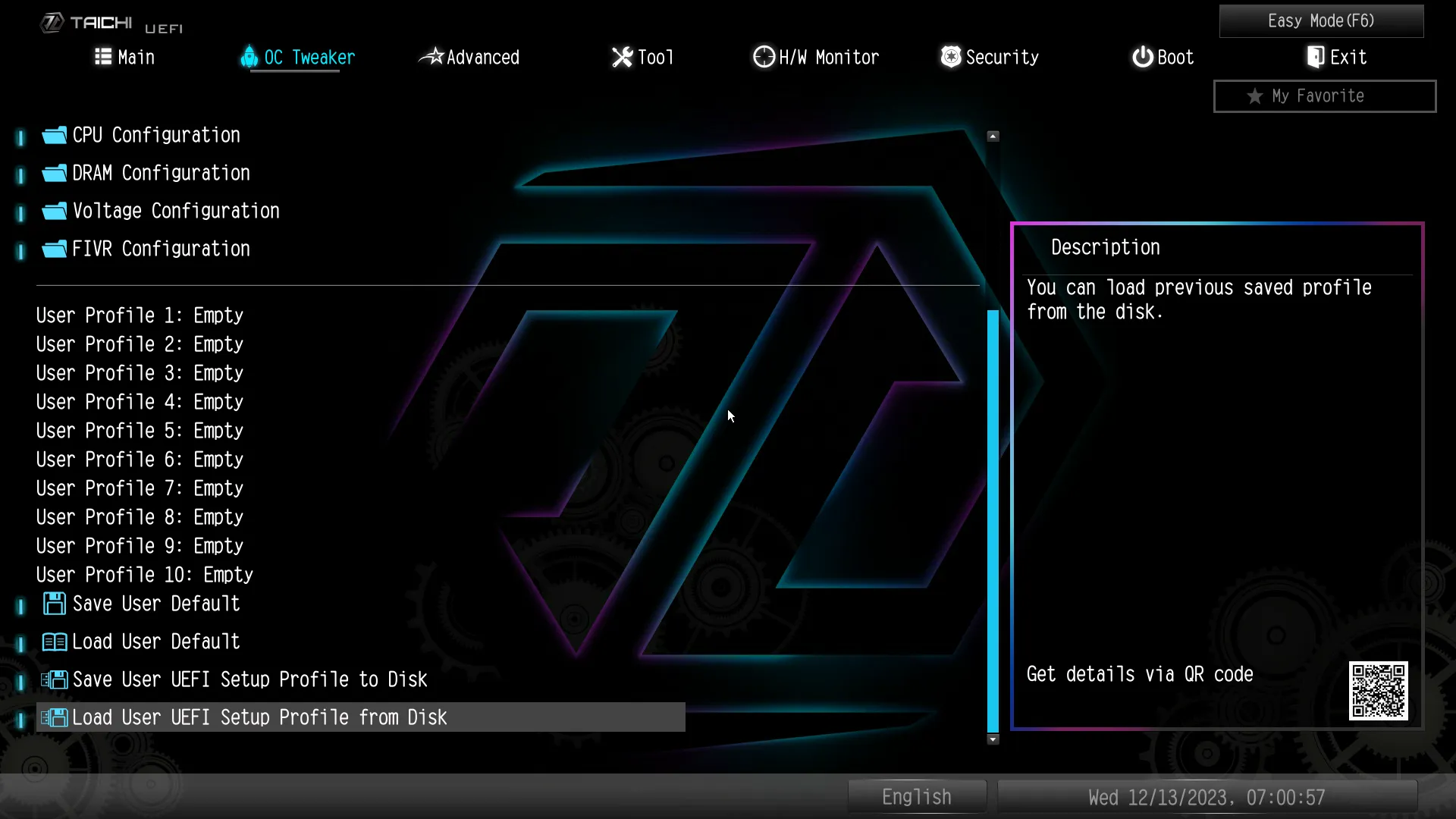

We configured two different CPU overclocks to deal with two different load scenarios, Cinebench R23 and Prime95 Small FFTs. Since we already showed the Cinebench overclock on the previous Taichi Carrara review, today we’ll look at the more difficult Prime95 maximum.



The above core maximum of 5.4GHz is completely due to the CPU’s inability to shed heat, which is also the reason we stopped adding voltage to help it clock higher (more voltage makes a stronger signal but also creates more heat). The board also took our DDR5-6200 memory up to DDR5-6800 after loosening its timings to CAS 42 (click images to enlarge).



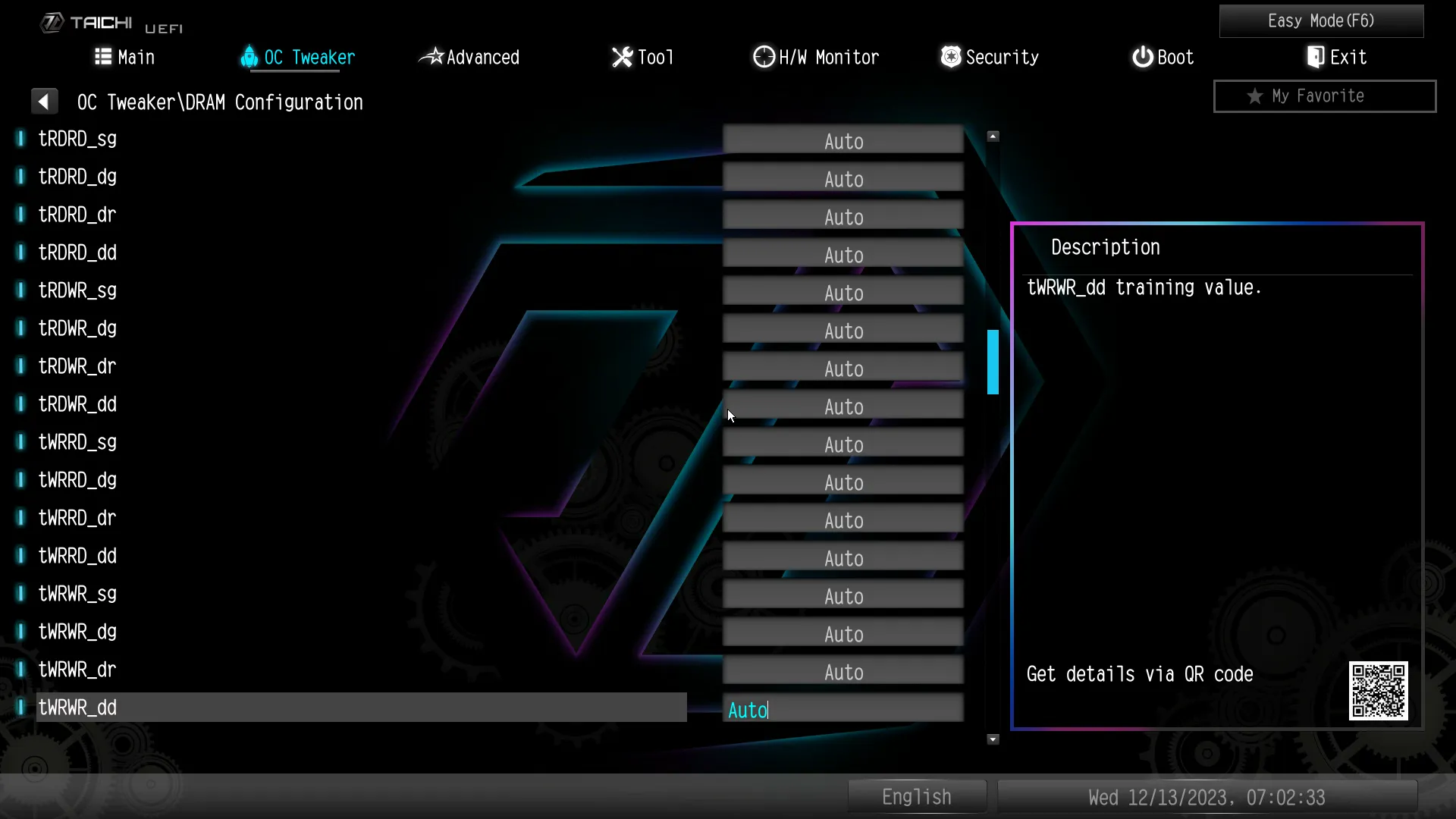





Our Prime95 thermal limit came up at 1.260V when using Level 1 Load-Line Calibration to minimize the amount of line voltage sag that occurs at the cores under heavy software load. CPU-Z told us that this droop compensation actually pushed our voltage up to 1.296V, but regardless of what the actual voltage would have been read and at which point, any further increases caused our CPU to thermal throttle.
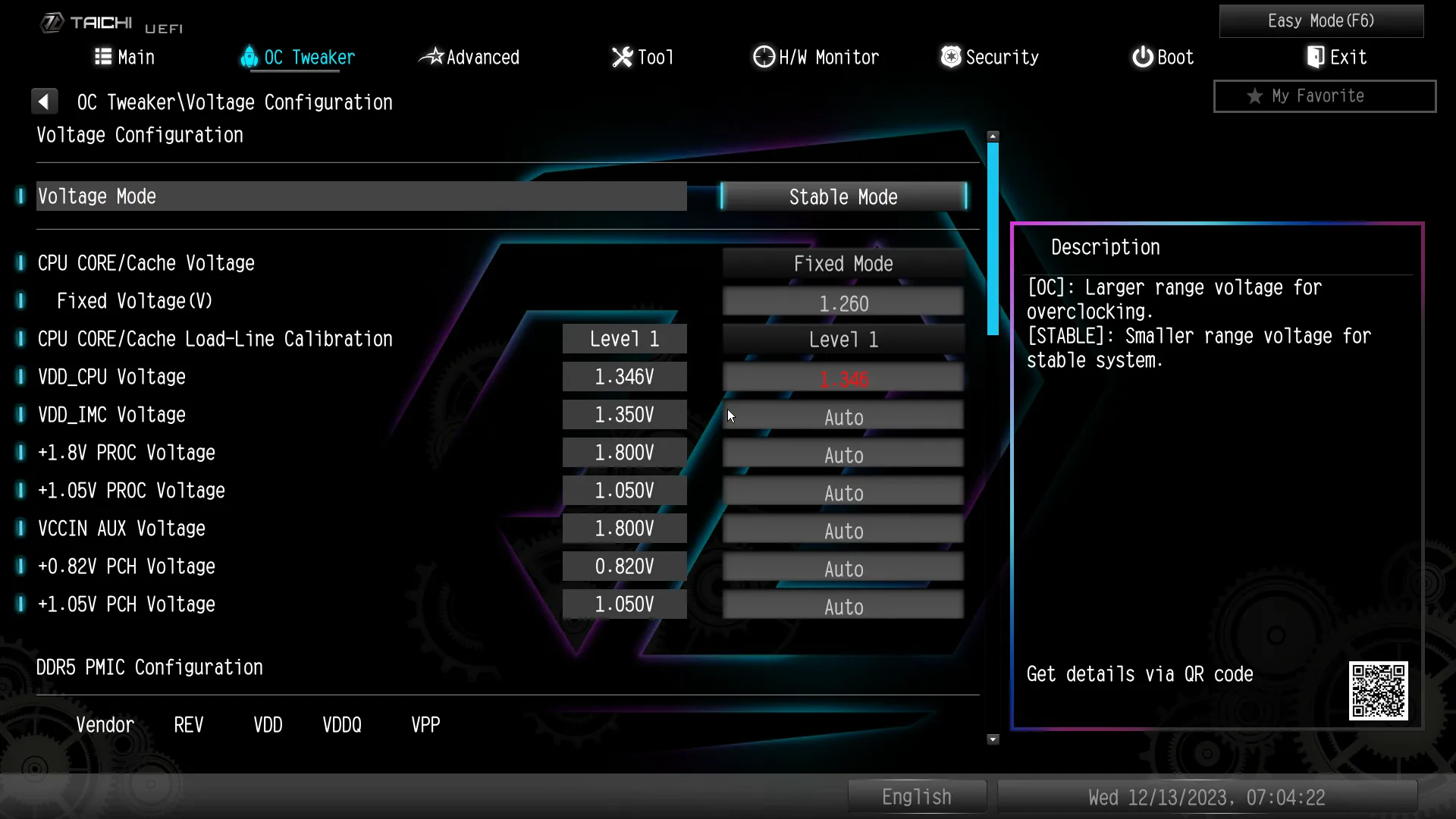


The “Advanced” menu of “Advanced” mode include a setting to switch the entry GUI from Easy Mode to Advanced Mode, which is handy when you’re adjusting many settings over several reboots.

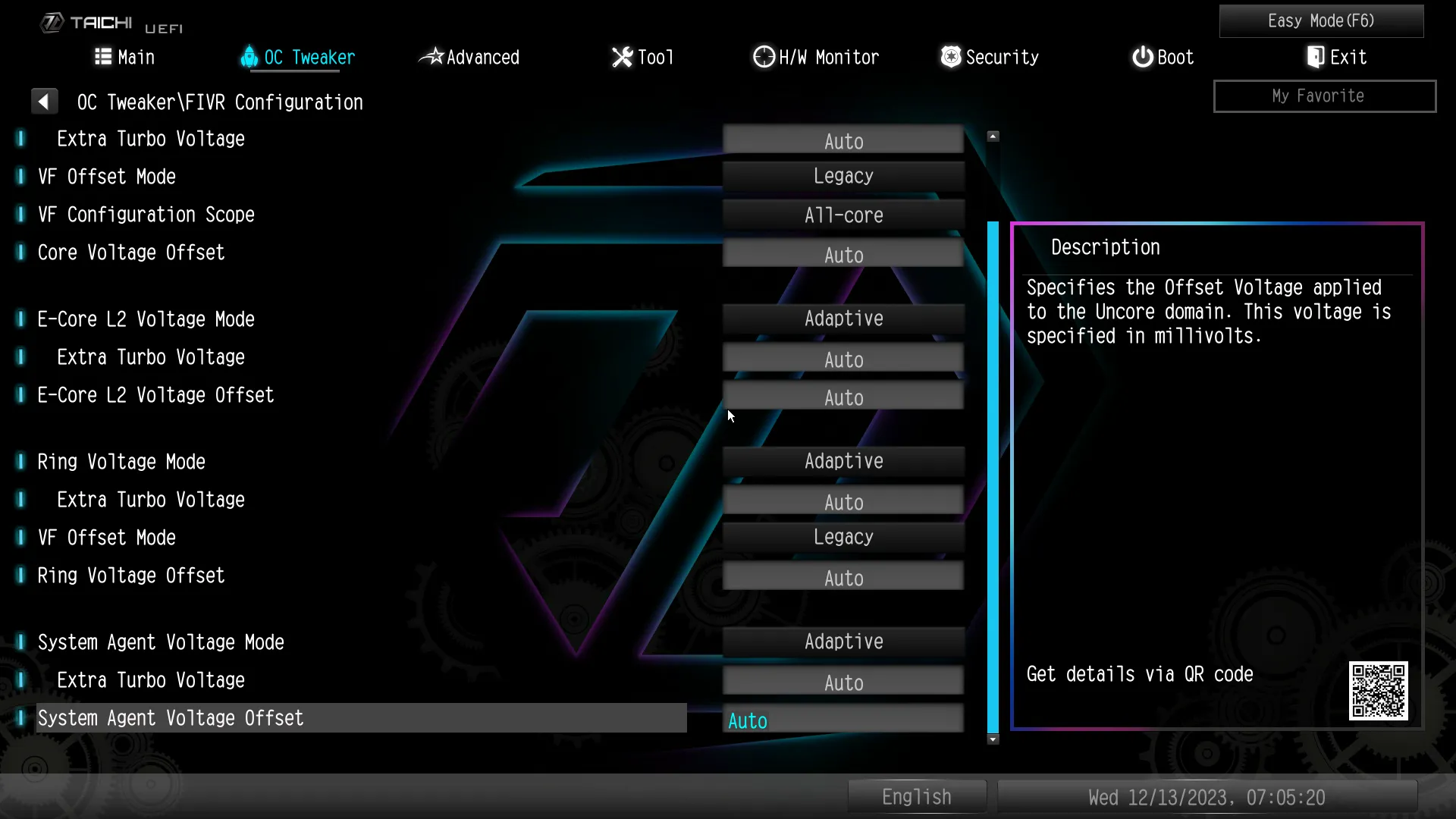

Users who don’t want to load an application to control their ARGB headers and onboard lighting can instead do so through firmware’s Polychrome RGB menu. Modes include “Static” (user picks the color), Breathing, Strobe, Cycling, Random, Wave, Spring, Stack, Cram, Scan, Neon, Water, and Rainbow.


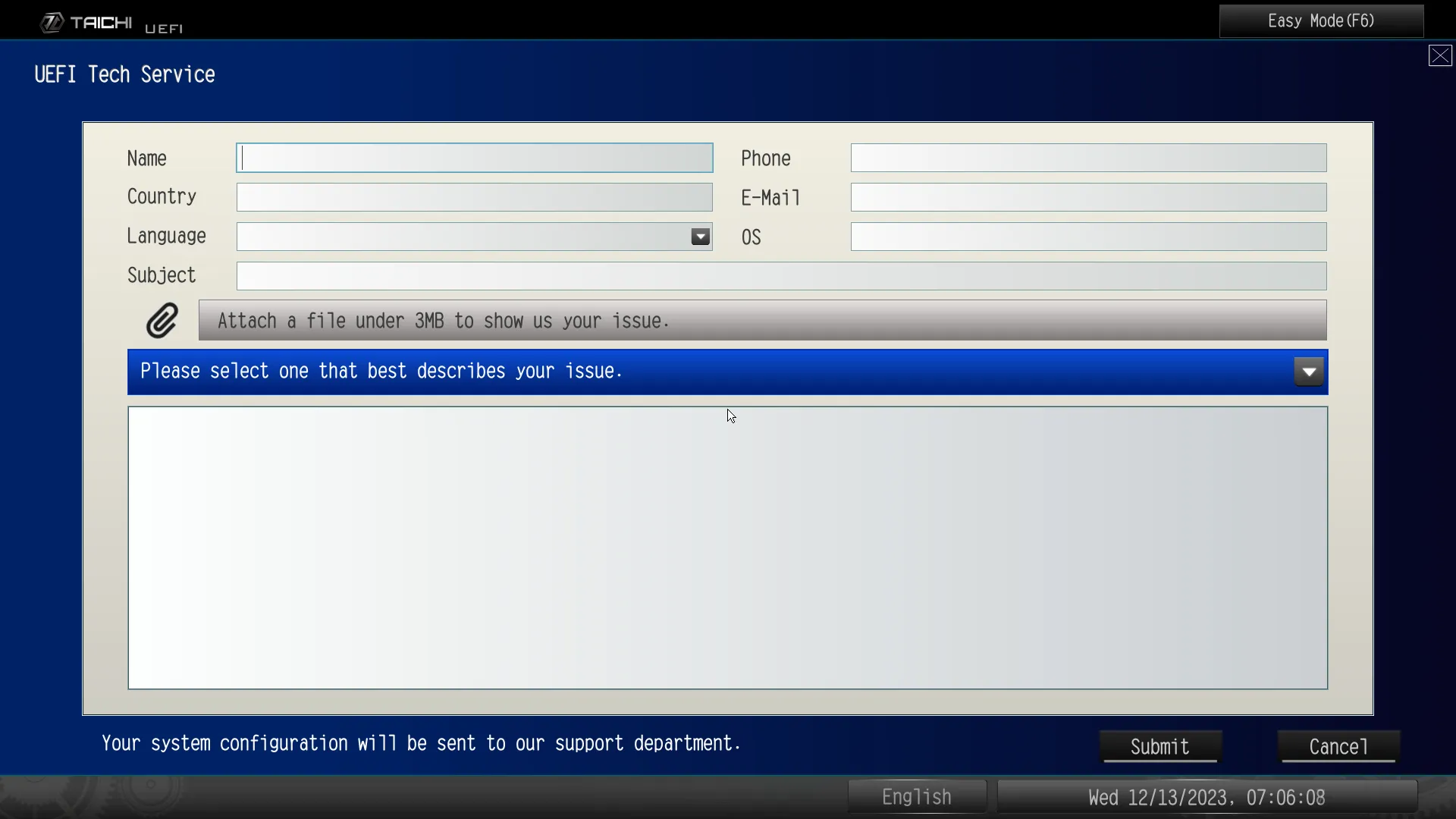


The H/W Monitor menu shows thermal and voltage readings for key components, along with RPM readings for all eight fan headers. All fan headers can be custom configured as desired with up to four duty cycles that can correspond to varying temperatures, but it’s far easier to set this graphically via the FAN-Tastic Tuning popup menu.





To recap, our Z790 Tachi Lite sample pushed our Core i9-13900K to 5.6GHz at 1.42V under Cinebench R23, and to 5.4GHz at 1.26V under Prime95 small-FFTs, with any higher setting causing it to either crash or throttle. Also, since some past motherboards would use performance-crippling advanced timings to achieve higher DRAM overclocks, we verified the Z790 Taichi Lite’s bandwidth improvement at DDR5-6800.


Benchmark Results
The latest firmware was supposed to make the Z790 Taichi Lite more compatible than previously tested versions, but it also appears to have lost a beat in both Sandra and Aida64 memory benchmarks.




3DMark performance appears hit-or-miss, though the difference are small and the newest version of the board did hit the highest storage scores.




There’s not much to talk about in PCMark, but the Taichi Lite again surprised us by winning the storage benchmark.




The Taichi Lite leads in F1 2021 except at 1920×1080 Ultra…where it doesn’t. We’d expect it to have lost both 1080p tests since it’s a memory-constrained benchmark.




The Taichi Lite’s big win in Handbrake (is that a storage performance impact?) gets greatly diminished by its loss in 7.Zip real-world compression time (which is definitely a DRAM impact).

Power, Heat & Efficiency
Not certain we were reading things right…yes, that is 635W from a CPU-only load. Subtract 65W as the maximum for the rest of the system, then multiply by the power supply’s 85% efficiency factor, and we’re still left with 485W going into the CPU voltage regulator. Assuming 1.40V, that’s 346A through the two 8-pin power connectors…at motherboard defaults! Noting that we found an actual problem with the Z790 Taichi Carrara’s default power setting, we tried the Carrara’s fix of forcing Intel’s base power limit and watched the board drop its power draw to a mere 406W before power throttling completely to 246W. What a waste…at least the Taichi Carrara could hold 439W at Intel Base Power settings without immediately throttling.

Temperatures that appear ludicrous under Prime95 small-FFTs got better when we forced Intel’s Base Power limits, but we couldn’t keep the system from throttling completely for a long enough period of time to make those readings…useful.

Overall performance wasn’t bad at only 0.1% behind the Taichi Carrara, but we have a feeling that the increased power threshold was supposed to make it come out ahead rather than behind. We’d check that off as a failure.

I’m one of the few people who still use Prime95 to measure a CPU’s full load, yet I couldn’t just fail a board failed under power and thermal tests that most people find unrealistic, so I tried Cinebench R.23 only to find that, at stock firmware settings, our CPU dropped from 5.2GHz P-cores and 4.2GHz E-cores to 4.3GHz P-cores and 3.3GHz E-cores in less than two minutes. And while it started at a reasonable 398W and 1.208V, that drop brought it to around 246W at 0.98V.

The high-end Z790 Taichi Lite takes second place behind the far less-featured Z790 LiveMixer in performance-to-price, yet given the Taichi Lite’s far stronger feature set, we think that most people who can afford it will find better value in the Z790 Taichi Lite.

Being that it’s the same hardware as the Z790 Taichi Carrara that we so successfully tested in the past, we’re pinning the Z790 Taichi Lite’s power problem on firmware and suggesting that any potential buyers wait for that little problem to be resolved (you can follow those developments here).
| ASRock Z790 Taichi Lite | |
| Pros | Cons |
| Z790 Taichi Carrara onboard features, at a far lower price | Current firmware does a terrible job of power management |
| The Verdict | |
| The Z790 Taichi Lite gives us most of what we loved in the Z790 Taichi Carrara, at a far lower price. But we’d probably wait for a firmware update that specifically addresses power consumption before buying. | |

