DeepCool LS720 WH Review: Infinity Series AIO at 360mm
While we wouldn’t call its added fan a new level in closed-loop liquid cooling, we wouldn’t call it a stretch to think that the extra 120mm could reduce temperatures. DeepCool is here to prove that by pitting its moderately-priced LS720 WH against our highest-market dual-fan unit on a price-to-performance basis.
| DeepCool Infinity Series LS720 WH | |||
| Thickness | 27mm (54mm w/fans) | Connectors | ARGB/SATA/PWM |
| Width | 120mm (4.7″) | Weight | 1607g (57 oz) |
| Depth | 402mm (15.8″) | Intel Sockets | 1700, 1200/115x, 2066/2011 |
| Pump Height | 57.6mm (2.3″) | AMD Sockets | AM5/AM4, STRX4/STR4 |
| Speed Controller | ARGB | Warranty | 5-Years |
| Cooling Fans | (3) 120 x 25mm | Web Price | $140 |
Get it at Amazon

(click for availability)

Far from the cheapest thing that DeepCool could have produced to win our value nod, the LS720 WH comes equipped with extra ARGB hardware and mirrored surfaces to give the cooler as much show as go. The white finish of this WH version merely adds to the lighting effects by being more reflective than the classic black version of this cooler.

In addition to CPU socket-specific brackets and standoffs, the LS720 includes a few universal parts that connect everything together. This includes a multi-way cable that interfaces your system’s SATA power cable, motherboard RGB header, and motherboard PWM header. The capped ARGB end is a pass-through output to connect any other ARGB device, while the odd-appearing 6-pin connector serves power, PWM and ARGB signals to the unit’s fans and pump. A 15”+ extension cable for the proprietary six-pin interface helps builders whose radiator is a bit farther from the motherboard.

While we call a liquid cooling pump and water block combination a “head”, liquid cooling fanatics like to call the CPU mating surface of the water block a “cold plate”. DeepCool’s cold plate features all copper construction with a blotch of thermal paste factory applied atop its finely machined finish.


Other features include the previously mentioned mirrored finish pump top and a fill port that DeepCool doesn’t want you to use (see sticker). The center mirror of the pump top can be rotated to position its logo appropriately to your build.
| System Configuration | |
| Case | Cooler Master MasterBox TD500 Mesh |
| CPU | AMD Ryzen 7 3700X: 8 cores/ 16 threads, 32MB L3 Cache O/C to 4.20 GHz (42x 100 MHz) at 1.3625 V Core |
| Motherboard | MSI X570 Ace: AMD X570, Socket AM4 |
| RAM | T-Force Vulcan Z TLZGD416G3200HC16CDC0 DDR4-3200 |
| Graphics | Gigabyte GeForce RTX 2070 Gaming OC 8G: GeForce RTX 2070 1815 MHz GPU, GDDR6-14000, Maximum Fan When Listed |
| Hard Drives | Toshiba OCZ RD400 256GB NVMe SSD |
| Sound | Integrated HD Audio |
| Network | Integrated Gigabit Networking |
| Power | Cooler Master XG 750 Plus Plantinum: Fully modular, 80Plus Platinum |
| Test Configuration | |
| Load Software | Prime95 Version 30.7 Torture Test, Small FFTs |
| H/W Monitoring | HWiNFO64 v6.28-4200 |
| SPL Monitoring | Galaxy CM-140 SPL Meter: Tested at 1/4 m, corrected to 1 m (-12 dB) |
A switch to the MasterBox TD500 Mesh allows us to test 3x120mm AIO coolers the way we previously tested 2x120mm models.

The LS720 includes two water block bracket sets, one for AMD’s AM4/AM5 and the other for Intel’s LGA 115x/1200/1700/2011-2066. Installation begins by installing the appropriate kit to the base of the water block using four included countersunk screws. TLDR notes on the brackets include that the sharper edge points upward and that legacy spacings (AM3/LGA-1366) are present but not supported by the kit’s remaining hardware.
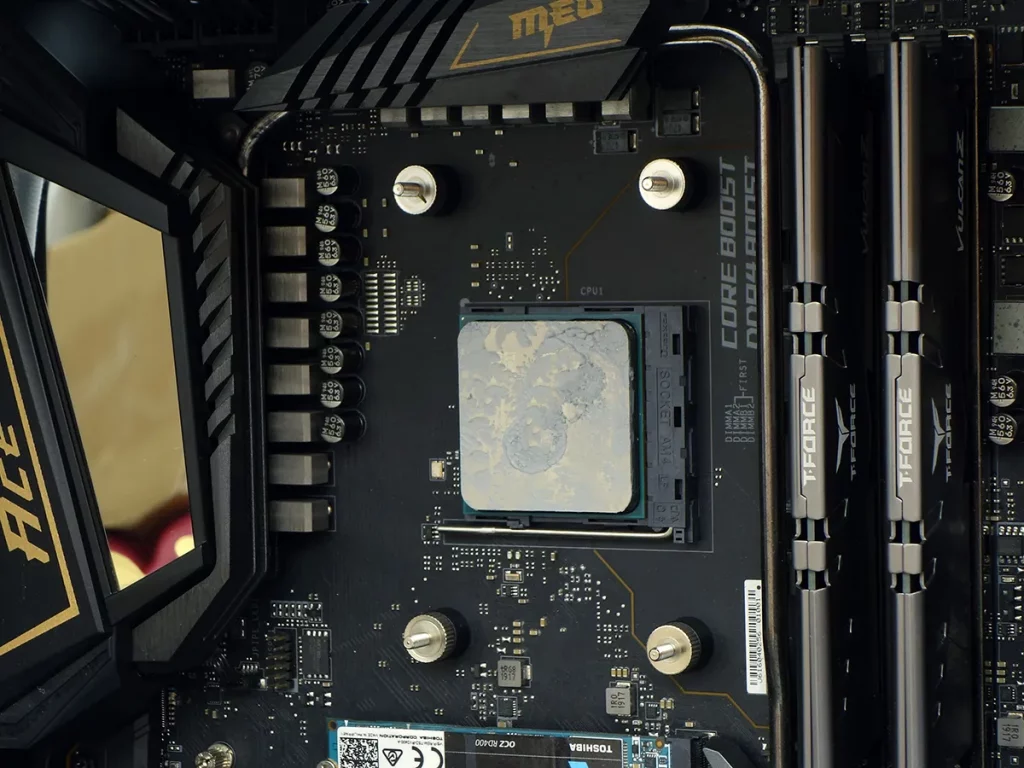
Of that remaining hardware, the AM4/AM5 kit relies on the motherboard’s stock backplate and replaces its clip bracket with four standoffs. The standoffs have rigid plastic cup spacers to protect the motherboard without any reduction in stability.

A cross cut in the center of the water block’s hold down nuts allow a #2 Phillips screwdriver to fit. Each fan uses the same six-pin proprietary connector as the water pump and includes a short six-pin cable for daisy chaining: It’s at this point that we connected the water block’s six-pin wire to the remaining fan socket, connected the fan’s remaining lead wire to the multi-way cable, and connected the multi-way cable to the motherboard (ARGB) and power supply (SATA).

We’ve seen black coolers in black cases and white coolers in white cases, but white in a black build might be the ticket for anyone who wants to stand out!
Benchmark Results
The triple-fan LS720 WH beats the dual-fan H100i Elite LCD by two degrees of CPU temperature, and the older Celsius S24 by a far more significant 5°.

Regarding the impact of its fans on the passively cooled voltage regulator, the LS720 WH is a dead tie to the Celsius S24 with the H100i Elite LCD a single degree in the distance. That one degree could be a rounding error however, since room temperature and component temperatures are both rounded to the nearest single degree.
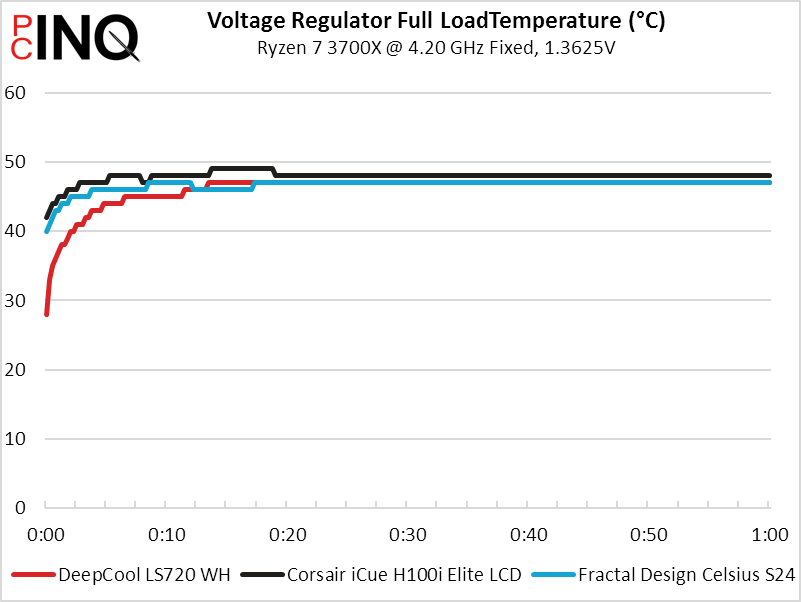
The LS720 WH surprises us with a triple fan decibel reading that, while a bit noisy, is still a hair lower than that of the dual fan H100i Elite LCD.

While the logarithmic nature of the decibel scale leaves us yet to find a good way to calculate cooling to noise ratio the two other bars, cooling and noise, show how the LS720 WH has less temperature at a substantially similar noise level compared to the H100i Elite LCD. The older Celsius S24 sets the baseline.

We can’t rate the LS720 as the best so-called 360mm (3x120mm fan) all-in-one cooler because we haven’t compared it that way, but at $140 this full-ARGB model carries a 240mm-class price. Extra cooling capacity at a basic price puts the LS720 WH perfectly within the value portion of a price to performance comparison.
| DeepCool Infinity Series LS720 WH | |
| Pros: | Cons: |
|
|
| The Verdict: | |
| For around the same price as many ‘240mm’ ARGB AIOs, the LS720 offers 120mm more radiator length and another fan. Builders who have the space will gain value from its extra cooling power. | |
Get it at Amazon

(click for availability)
