Raijintek Paean C7 ATX Gaming Case Review
The glass showcase style PC case has been an upscale trend for several years, but Raijintek is ready to put a new spin on it with the Paean C7: It’s ditching the upscale price! Raijintek left it to us to determine how well its lower-priced part fits the aesthetic’s upscale role.
| Raijintek Paean C7 | |
| Type | Mini Tower |
| Motherboard Support | EATX*, ATX, Micro ATX, Mini ITX |
| Dimensions (HxWxD) | 15.75″ x 11.25″ x 17.25″ (40.0 x 28.5 x 43.8 cm) |
| Weight | 14.7 lbs (6.7 kg) |
| Max Motherboard Depth | 16.5″ (41.9 cm) |
| Card Length | 410mm |
| Power Supply Format | PS/2: Max Depth 240mm |
| Air Cooler Clearance | 160mm |
| External Bays | X |
| Internal Bays | (1) 3.5″, (2) 2.5″, (1) 3.5″/2.5″ shared |
| Card Slots | 7 |
| Ports/Jacks | (1) Gen2 Type-C, (2) Gen1 Type A, Headphone, Microphone |
| Other | X |
| Included Fans | None |
| Front Fan Mounts | None |
| Rear Fan Mounts | (1) 120mm |
| Top Fan Mounts | (3) 120mm or (2) 140mm |
| Bottom Fan Mounts | (3) 120mm |
| Side Fan Mounts | (3) 120mm or (2) 140mm |
| Top Rad. Clearance | 57mm (41mm horizontal offset) |
| Front Rad. Clearance | None |
| Front Filter | None |
| Top Filter | Nylon Mesh (strip magnets) |
| Bottom Filter | Nylon Mesh (strip magnets) |
| Damping | None |
| Price | $70 |
We see from the first photo how the Paean C7 resembles the O11 Mini of a certain competitor, and we’ll just put it up front that those similarities continue to the other side. Placing the two side by side would be more revealing though, as the C7 offers room for a third 120mm fan on the side panel by being 20mm taller. That still keeps it within Mini Tower class, though the side mount still isn’t tall enough to clear the end caps of a 360mm-format radiator.

The port section differs from competitors primarily in its use of separate headphone and microphone jacks, which might be more important to anyone who’d like to reassign the microphone jack as a stereo output…that’s something a combo jack can’t do. The Type-C Gen2x2 port and pair of Type A USB 3.2 ports are still there, and Raijintek even adds an extra button for use by anyone whose ARGB controller has a mode selection header. With ARGB headers available on most motherboards, we doubt you’ll use the button.

From the opposite angle we can see how the right side panel is vented and where the power supply goes: Right behind the motherboard. The Pean’s extra 20mm of height (compared to the O11 Mini) is found above the board, giving users more space to top mount a radiator, but its slot panel is not adaptable to hold graphics cards vertically.

We really dislike outward-facing card tabs because they force users to pull their card straight up into the access hole…and sometimes the hole is too small to allow the card’s bottom tabs to clear motherboard components (see last year’s Paean Premium for an example). The Paean C7 doesn’t have that problem: At roughly 7/8″ in width, it’s access slot is large enough for nearly any card to clear nearly any motherboard. Our only remaining complaint regarding that slot panel is that it’s filled with break-away slot covers, since the C7’s installation kit doesn’t include any screw-in replacement covers.

The top panel’s dust filter is stuck in place with strip magnets, and removing it from the top panel’s recessed area gives users access to three 140mm/120mm fan mounts. While the case has room inside for a 360mm-format top-mounted radiator, users of 140mm fans will find that the panel is too short to mount more than two of the larger units.

The bottom panel also has a mount large enough for 360mm-format radiators, but no 140mm mounts. The fan grill also has holes attaching a 2.5” or 3.5” drive and/or a water pump bracket to the inside.


Designed with enough space behind it to support a full ATX power supply, the front portion of the motherboard tray steps back 54mm toward the right side panel, allowing builders to install a radiator/fan combo without intruding upon card space. The tray’s step is around 9 5/8” from the back of the case, which in turn limits maximum power supply depth (including cables) to around 240mm. Moreover, thick radiator/fan combos will limit motherboard depth to around 10 ½” with 280mm-format or 11 ¼” with 240mm-format coolers. Yes, that does mean that most enthusiast-class EATX-labeled motherboards will fit, at least when using radiators that are based on 120mm fan width.


Above the power supply bay, a removable drive tray covers the installation hole for CPU socket support plates. The tray holds up to two 2.5” drives on the outside plus a single 3.5” drive on the side that face the back of the motherboard.

Building With The Paean C7
The Paean C7 isn’t made with replaceable slot covers and doesn’t include any replacements in the kit, but does have some basic screws, a couple standoffs, and a few cheap cable ties. Perhaps we should expect such economization from a $70 case that competes against $100+ models?

Once we get our parts installed, we’ll connect the front panel using a standard button and LED group, an HD audio cable that isn’t bridged (ie, both connectors are stereo), a first generation USB 3.x cable for the Type A ports, and a Gen2x2 cable for the Type-C port. We have nothing to plug the LED switch into, but we’re sure we could figure something out (perhaps the CLR_CMOS header if we were unrelenting overclockers).

Designed to push 4080/4090 graphics into tiny enclosures with its 1100W capacity and 90° 12VHPWR connector, Cooler Master sent its V1100SFX Platinum power supply to use in all of our test builds: Since receiving that part, Rajintek’s Paean C7 is the first case we’ve tested to support its short ATX power cable.


| System Configuration | |
| CPU | Intel Core i9-12900KF: 16C/24T, 3.2-5.2 GHz, 30 MB L3 Cache, LGA 1700 Fixed at 4.9GHz (P-cores, 3.7GHz E-cores) and 1.30V |
| CPU Cooler | Fractal Design Celsius S24 Closed-Loop Liquid Cooler |
| Motherboard | Asus B660M Plus WiFi D4, BIOS 2402 (04/20/2023) |
| RAM | G.Skill TridentZ Neo DDR4-3600 C16, 2x 8GB |
| Graphics | Gigabyte GeForce RTX 2070 Gaming OC 8G: GeForce RTX 2070 1815 MHz GPU, GDDR6-14000, Maximum Fan |
| Hard Drives | Patriot Viper VPR400 1.0 TB M.2 SSD |
| Power | Cooler Master V1100SFX Platinum: ATX 3.0 / 12VHPWR, 80Plus Platinum |
| Sound | Integrated HD Audio |
| Network | Integrated Gigabit Networking |
Though it has a large enough space to hold a full-sized power supply, the shorter cables of the V1100SFX supplied by Cooler Master greatly cleaned up the space behind our motherboard. To the point: We normally don’t show this angle!

Our use of a Micro ATX motherboard lets us compare more cases, but some builders probably don’t realize that this form factor has the same 9.6” depth as full ATX. Since the bottom three slots make up the entire difference between ATX and Micro ATX, we drew a black line around the point at which a full ATX board would have extended.

Here’s how that configuration appears when running:

But there’s still a problem: The Paean C7 did not include any fans. Raijintek, on the other hand, did supply several packs of its Sklera 12 RBW ADD. Since we’ve already built a competing case with that competitor’s fans, we gave Raijintek the same opportunity.

It looks more complete, but putting Raijintek’s fans on the bottom panel and our closed-loop radiator system on the top panel left a noticeable empty space at the side radiator mount. We’ll figure out what to do with that in a future test.

Test Results
Yeyian’s Hussar is the only mini tower we’ve tested recently, and it’s also the only case we’ve tested both in baseline and added-fan configurations. Some users would like to see how full and mid-towers compare, so Thermaltake’s CTE C750 TG ARGB and Ceres 300 TG ARGB fill in the gaps.
| Test Configuration | |
| Load Software | AIDA 64 Engineer Version 6.88.640, Stress CPU, FPU, Cache, GPU |
| H/W Monitoring | HWiNFO64 v7.42-5030 |
| SPL Monitoring | Galaxy CM-140 SPL Meter: Tested at 1/4 m, corrected to 1 m (-12 dB) |
Cooling is about airflow rather than case size, so we’re not surprised to see the Ceres 300 TG leading the C750TG in CPU temperature. The Pean C7 takes third place when fitted with four of its Sklera 12 fans.

The fan-enhanced C7 again takes second place when comparing voltage regulator temperatures, but this time the fan-added Hussar catches it.

I don’t know what happened to the C7’s GPU temperatures at 12 minutes, but it was already losing so badly before the jump that I didn’t bother to look for the the cause of the jump. The case does well when equipped with extra fans, but so does the even smaller Hussar.
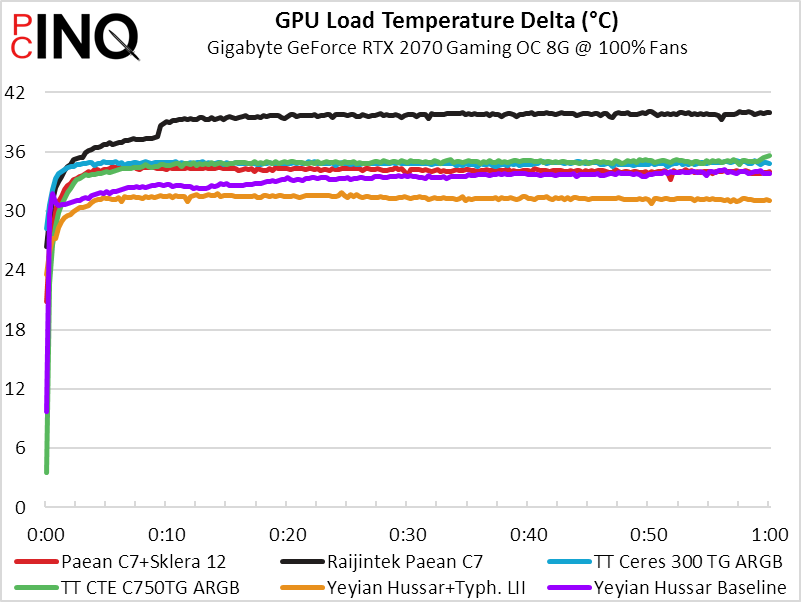
Glass does a great job of reflecting noise, and the Paean C7 does a great job of containing it. It takes second place behind the C750TG ARGB in cooling to noise ratio, regardless of whether its in its cool (added fan) or quite (no added fan) configuration.



The Paean C7 certainly looks like a great value for $70, but we keep feeling like it could have been so much more had the company included an exhaust fan and a few replaceable slot covers. We’d be more likely to buy it that way, even if those features added $10 to its price.
| Raijintek Paean C7 (P/N 0R20B00222) | |
| Pros: | Cons: |
| Quality materials and appearance. Up to two 360 and one 280 radiator simultaneously | Does not include replaceable slot covers Does not include any fans Does not support vertical graphics cards |
| The Verdict: | |
| The Paean C7 offers looks and functionality beyond its price, but misses a few key features that would complete is value message. | |
Get it at Amazon

(click for availability)
