Alphacool Core 1 LT Aurora CPU Waterblock Review
The idea that beauty is in the eye of beholder is perfectly exemplified in Alphacool’s recently launched Core 1 LT Aurora Acrylic: While the original Core 1 Aurora water block’s plated brass upper chamber received a specially machined cover that contained its ARGB strip and diffuser, the Acrylic version skips the plating and related expense to reveal the fins atop the Core 1 block’s coldplate.
| Alphacool Core 1 LT Aurora Acrylic | |
| Block Dimensions | 72.0 x 72.0 x 27.7mm |
| Cold Plate | Nickle-plated Copper |
| Body Material | Acrylic |
| Lighting | ARGB |
| Weight | 280g (8oz) w/bracket |
| Intel Sockets | LGA 1700 |
| AMD Sockets | Socket AM5, AM4 |
| Warranty | 5-Years |
| Web Price | $83-$100 |
The box that’s roughly half the size of a motherboard contains the assembled water block, a set of Intel LGA 1700 pattern brackets with mounting distance matched standoffs, a set of AMD brackets with standoffs that match both the stock AM5/AM4 package height and the thread of most factory backplates, four foam washers for protecting motherboards from standoff scratches, an Intel socket backplate, four knurled nuts, a small syringe of thermal compound, a thermal compound spreader, and a 3-pin to standard ARGB adapter cable.

The underside of the water block’s copper coldplate is polished to a mirror finished before being nickel plated to prevent oxidation, but it’s not exactly flat: The polishing process appears to have rounded/receded the edges slightly.

The Intel socket support plate fits behind the motherboard, and AMD AM5/AM4 motherboards already have one there. Installing the cooler involves screwing standoffs through the motherboard’s mounting holes into the support plate, adding the appropriate Intel or AMD top bracket to grooves on the sides of the water block, applying thermal paste to the top of the CPU and topping the CPU/standoffs with the water block. Four knurled nuts hold everything together, but you’ll just have to imagine the motherboard and CPU socket being between the plate and the block to visualize the “big picture”.

One of the more surprising features of the Core 1 LT Aurora Acrylic is that we don’t see the wires that connect its ARGB LEDs to the three-pin pigtail.

We’re testing the LT Aurora Acrylic with all CPU overcurrent protection schemes disabled, which allows the system to top 500W (including all accessories) when applying only a CPU power load of Prime95 small FFTs.
| System Configuration | |
| CPU | Intel Core i9-13900K: 24C/32T, 3.0-5.8 GHz, 36 MB L3 Cache, LGA 1700 O/C to 5.00 GHz at 1.25 V Core |
| Motherboard | ASRock Z690 Taichi: LGA 1700, BIOS 13.05 |
| RAM | Patriot PVVR532G620C40K 2x16GB (32GB) DDR5-6200 CL40-40-40-76 |
| System Drive | Sabrent Rocket 4 Plus 2TB PCIe 4.0 M.2 SSD |
| Case | Cooler Master HAF XB, open, with EATX-mod tray |
| LC Components | Alphacool Eisbecher 150mm, NexXxoS UT60 X-Flow 240mm, Vardar F4-120ER |
Test Results
Certain parameters that make sense to measure when testing a complete cooling system don’t matter when testing a water block: As examples, a water block doesn’t make any noise, and doesn’t flow any air to the voltage regulator. And that just leaves us with one boring chart.

What’s not so boring about the chart is that it shows that the acrylic-topped Core 1 LT lets our CPU run 4° hotter than the original, brass-topped Core 1 CPU. You could tell use that the brass conducts heat better, but the cap isn’t supposed to be the part that removes heat. The LT still beats the Forkis Pro and Eisblock XPX however, and does so convincingly.
| Alphacool Core 1 LT Aurora Acrylic (13886) | |
| Pros: | Cons: |
| Good cooling performance Easy installation | Somewhat pricey Intel mounting kit fits LGA 1700 exclusively. |
| The Verdict: | |
| It’s much cheaper than the original Core 1 Aurora CPU, but the Core 1 LT Aurora Acrylic also has slightly less cooling performance. Consider carefully. | |
As for the price, Alphacool now charges $150 for the original Core 1 Aurora and only $100 for the Core 1 LT Aurora Acrylic. Some sellers have the former listed for as little as $124, while others have the later listed for as little as $83. Yet when we consider all the other costs that go into building a liquid cooling system, we’d probably base our water block choice on things like performance and aesthetic, with the original version topping performance or, if you prefer, the new version adding more lighting pizzazz.
Get it at Newegg
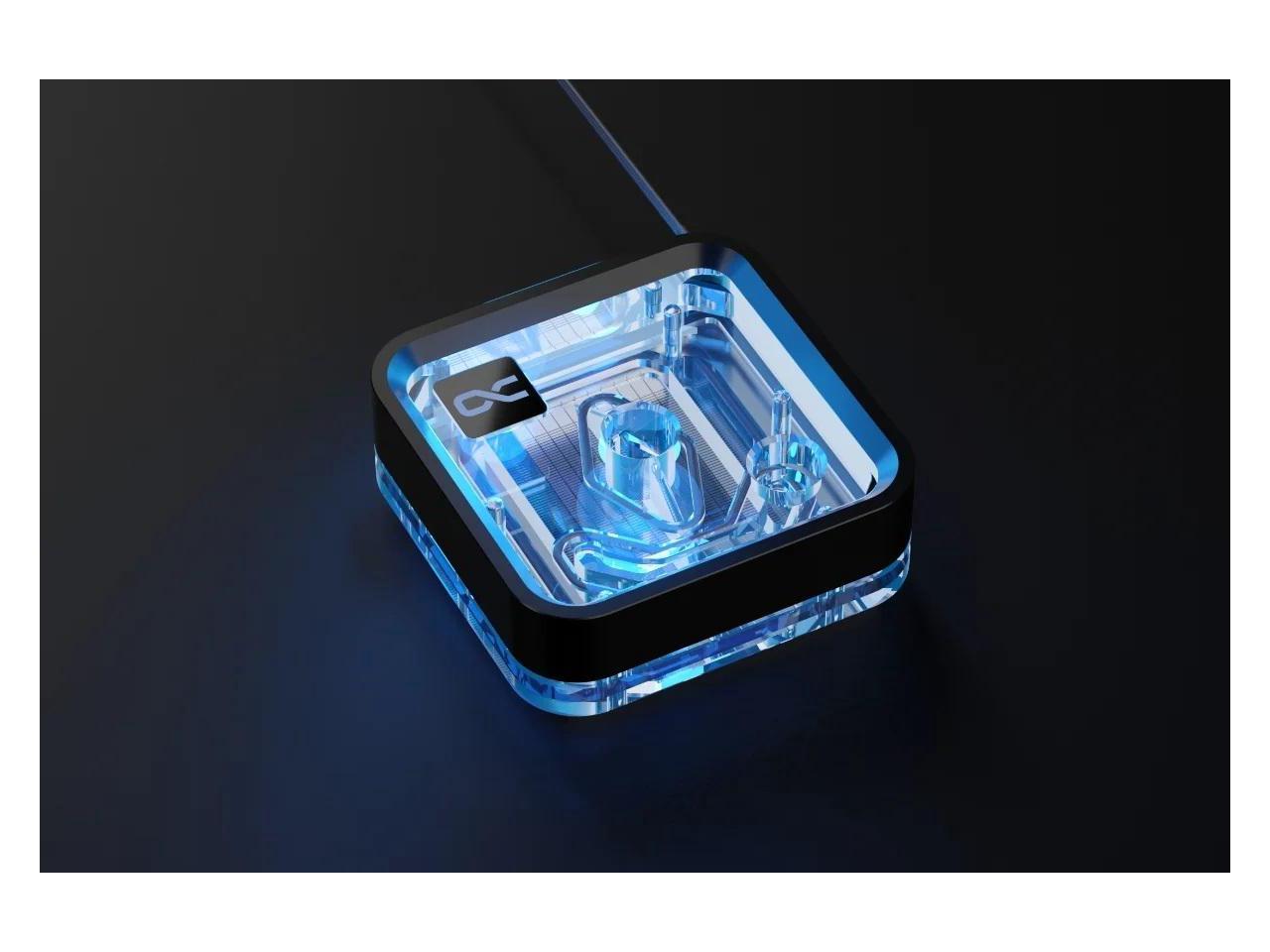
(click for availability)

3 comments
I built my Threadripper workstation rack server with the Aurora XPX TR4 version of this. I’m pretty much Alphacool ONLY at this point after the EK problems over the last year.
ACool stuff is genuinely wonderful to work with and the quality is every bit at the top of the custom watercooling world.
Same with our motherboard test platform, it’s all Alphacool. it’s not that most high-end users can’t get away with something cheaper, it’s just that when you have equipment this nice and some quick connectors to change out the blocks, why would you limit yourself to something like a CLC?
Yeah, that’s how I would bench test watercooling gear if I was doing it, although, quick disconnects historically were known for flow restriction, but there are some newer ones from either Koolance or Alphacool (or both) that are supposedly much better high-flow QDC’s. The days of SkinneeLabs and Martin’s Liquid Labs aren’t as heralded as they once were. I always wanted to be their successor, but sadly, there just hasn’t been a huge public desire for it these days with AIOs being simple for most people, and those who might be curious, kind of already know what they want to know.
Either way, I have run watercooling on all my stuff for 22+ years; and will probably continue to do so, even when it isn’t needed. (kind of like the Odroid C1 single board computer) that I setup. – I do have a link to Tom’s forums on it 🙂
AIO/CLC are nice when you want something easy to install, but you’re limited on what you can do with them.