ASRock B650E PG Riptide WiFi ATX Motherboard Review: More Value?
Already famous for bringing builders value across every retail motherboard tier, ASRock has recently put in some effort to get known for classic visual themes such as the recently reviewed LiveMixer, which took us all the way back to the splatter paint jobs of the late 1980s, and the Sonic the Hedgehog, which came along in the early ‘90s. Surprised at the lack of Screaming Mimi iconography in its Riptide, we still noticed that it’s $22 higher prince brings us a few more features than the previously-reviewed B650 Pro RS.
| Socket | AM5 | Form Factor | ATX |
| Chipset | AMD B650 | Voltage Regulator | 17 (14+2+1) Phases |
| Rear I/O | |||
| Video Ports | HDMI 2.1 (4k/120Hz Max) | Audio Jacks | (3) Analog |
| Rear USB 3.x | (1) 10Gb/s Type-C, (1) 10Gb/s Type A, (2) 5Gb/s Type A | Legacy Ports/Jacks | (6) USB 2.0 |
| Network Jacks | (1) 2.5GbE, (2) Wi-Fi Antenna | I/O Panel Extras | BIOS Flashback Button |
| Internal Interface | |||
| PCIe x16 | (1) v5.0 x16, (1) v3.0 x4 | SATA Ports | (4) 6Gb/s |
| PCIe x8 | ✗ | USB Headers | (1) v3.2 Gen2x2 (20Gb/s), (1) v3.2 Gen1, (1.5) v2.0 |
| PCIe x4 | ✗ | Fan Headers | (6) 4-Pin |
| PCIe x1 | (1) v3.0 (open end) | Legacy Interfaces | UART (3-pin), System (Beep-code) Speaker |
| CrossFire/SLI | 2 / ✗ | Other Interfaces | FP-Audio, Thunderbolt AIC, RGB LED, (3) ARGB LED, TPM |
| DIMM slots | (4) DDR5 | Diagnostics Panel | ✗ |
| M.2 slots | (1) PCIe 5.0, (1) PCIe 4.0 x4, (1) PCIe 3.0 x2 / SATA | Internal Button/Switch | ✗ / ✗ |
| Controllers | |||
| SATA Controllers | Integrated, ASM1061 (0/1) | USB Controllers | Integrated |
| Ethernet Controllers | Killer E3100G PCIe | HD Audio Codec | ALC897 |
| Wi-Fi / Bluetooth | AMD RZ608 Wi-Fi 6E (1.2 Gb/s) / BT 5.2 Combo | DDL/DTS Connect | ✗ |
Find it at Newegg
.jpg)
(click for availability)
Those features are, of course, PCIe 5.0 mode for the x16 slot, an AMD RZ608 Wi-Fi 6E controller, and a small upgrade from the cheaper model’s Realtek 2.5GbE to a Killer E3100G at the same bandwidth. ASRock also includes the dual-M.2 heat spreader that was missing from the cheaper model, but we’d have a difficult time rating its worth.

We’d probably assign the entire $22 increase to the Wi-Fi controller except that regardless of what marketers of its modules tell us, AMD rates the 608 controller at half the 616’s bandwidth. We could imagine the other two upgrades making up the difference, but then we noticed a feature missing from the Riptide that was present on the Pro RS: DisplayPort for integrated graphics.

This is an odd turn for us because the Phantom Gaming Riptide is definitely designed for use with a graphics card, yet the missing integrated graphics port means that ASRock cheapened the board by the cost of its driver IC…which is something the board’s buyers wouldn’t likely want anyway. You’ll see the missing connector and IC in some later close-ups since this model uses the same PCB. And it also uses the same slot connectors, including the open-ended PCIe x1 slot that could potentially hold an x4 or longer card since there’s nothing on the board to obstruct anything as long as an x16-length interface from being inserted there.

Stripping off the heat sinks and plastic covers shows us proof of the Pro RS’s circuit layout: External differences are found in mask color, the presence of a screwed-in Key-E Wi-Fi module, wires for the Wi-Fi antenna, a screwed on I/O shield, and empty solder points in the upper rear corner where the DisplayPort connector and its driver IC would have been set the PG Riptide apart visually from the lower model.

We see the same 14+2+1 phase voltage regulator with sixteen ISL99630 (60A) MOSFETs that are limited to 540W continuous input power by the 8+4 pin EPS12V/ATX12V connectors (at 7.5A per +12V pin). The additional single phase circuit is driven by a Sinopower SM4337/SM4336 combo that’s supposedly rated at up to 55A.

Internal interfaces above the PCIe 5.0 x4 NVMe slot include a rear chassis fan port, EPS12V and ATX12V CPU power inputs, the CPU socket, two additional PWM type fan headers, four DDR5 DIMM slots, two ARGB headers, the 24-pin primary power connector, a USB 3.2 Gen1 connector that’s generally used for two Type A ports and a USB 3.2 Gen2x2 connector that’s generally used for a single full-bandwidth Type-C port. Below the ARGB headers, four diagnostic LEDs that indicate initialization when lit are labeled “Boot, VGA, DRAM, CPU”.

The upper expansion card slot is also features Gen 5 PCIe across all sixteen of its interface lanes and sits three slots above the next expansion card slot to make room for a fat graphics card cooler. An open-ended PCIe 3.0 x1 interface three spaces down could potentially serve an old double-slot x16 graphics card at reduced bandwidth, thanks to the extra space between it and the four-lane, x16-length interface beneath. Between the PCIe x1 and four-lane x16 are two M.2 slots, one with two PCIe 3.0 lanes and an SATA interface, the other with four PCIe 4.0 x4 lanes. Unlike the cheaper board, the faster slot has no “Hyper M.2” sticker applied.

Bottom edge headers from back to front support front-panel audio jacks, a Thunderbolt add-in card, a legacy RGB and an ARGB device, a PWM fan, a UART device, a single-port (four pin) USB 2.0 device (such as a USB-controlled AIO cooler), a standard dual-port (nine pin) USB 2.0 cable, another PWM fan, a CLR_CMOS jumper, a 4-pin spaced PC Speaker and 3-pin spaced power LED, an Intel-standard front-panel LED/button group, another PWM fan, and four forward-facing SATA ports, two of which are controlled by an ancient ASM1061 controller on a single PCIe 2.0 (5Gb/s) lane.

The installation kit includes a user manual, complementary postcard, two SATA cables, a graphics card support bracket, an AM5 socket guide, two hook and loop cable straps, two 90°/45° bendable Wi-Fi antennas, and a PG Riptide logo keyboard key. Since the card bracket fits over motherboard mounting points, it includes lengthened standoff screws in both M3 and #6-32 thread. Included but not shown are a PG Riptide case badge (it was stuck in the manual) and two tiny M.2 drive screws.
Software
Stored in BIOS, selectable (on off) through a BIOS menu and initiated only once at the first load of Windows, ASRock’s Auto Driver Installer gets you everything you need to finish your installation. Downloadable at the B650E PG Riptide’s support page, ASRock APP Shop remains the launch point for applications you don’t need but might want such as its overclocking utility. Necessary drivers appear in both places.



ASRock Polychrome Sync has a great reputation for compatibility with other brands of devices, to the point that finding something that isn’t compatible with this third-party RGB utility usually means finding something that wasn’t meant to be compatible with third-party RGB utilities. Yet with only a single onboard RGB heat sink and no RGB on our AMD EXPO memory for it to address, there’s little for these screenshots to show beyond its various modes.


One of a variety of skins for ASRock’s A-Tuning utility, Phantom Gaming Tuning starts in a “Performance Mode” that according to our benchmark analysis did nothing to the benefit our system’s performance or harm its efficiency. Manual settings from its OC Tweaker menu were confirmed working in CPU-Z, HWiNFO64, and via our external wattage meter.





Firmware & Overclocking
B650E PG Riptide firmware opens to an Advanced Mode GUI by default, but can be switched to Easy Mode by pressing the keyboard’s F6 key. Both GUIs offer a setting to enable AMD EXPO memory overclocking, change the RGB lighting pattern of the onboard heat sink and headers, enable or disable AMD Performance Boost Overdrive, increase the CPU thermal throttle limit, and change the order of boot devices.


Advanced Mode’s OC Tweaker menu is where our journey begins, as it’s where we find the DRAM Profile Configuration menu from which we’re setting our memory’s EXPO-6000 profile (for basic benchmarking), it’s where we find basic clock and voltage controls for our overclocking efforts, and it’s where we’ll find the DRAM timings submenu from which we dropped back to 36-42-42-104 before attempting to reach DDR5-6400. One thing the might hold back our overclocks is that firmware version 1.18 of the Phantom Gaming Riptide allows a maximum thermal throttle point of 95°, whereas previous review samples on older firmware revisions allowed settings up to 115°.





The PG Riptide’s Advanced menu allows users to make various old-fashioned adjustments from various old-fashioned sub menus, and it also allows users to set the screen to which the firmware GUI opens.



The “Tool” menu includes submenus for configuring the default behavior of onboard and header-connected RGB devices, wiping SATA and NVMe SSDs. Clicking the “Instant Flash” button causes the system to reboot in firmware flash mode, and the previously described auto driver installer (for Windows) setting can also be found here.



The PG Riptide’s H/W Monitor menu shows most basic voltage and temperature readings, and have individual settings for all six fan headers. Users can also have the board run its automatic algorithm to program a custom fan slope using the FanTuning option, or access a visual fan curve map using the Fan-tastic option.
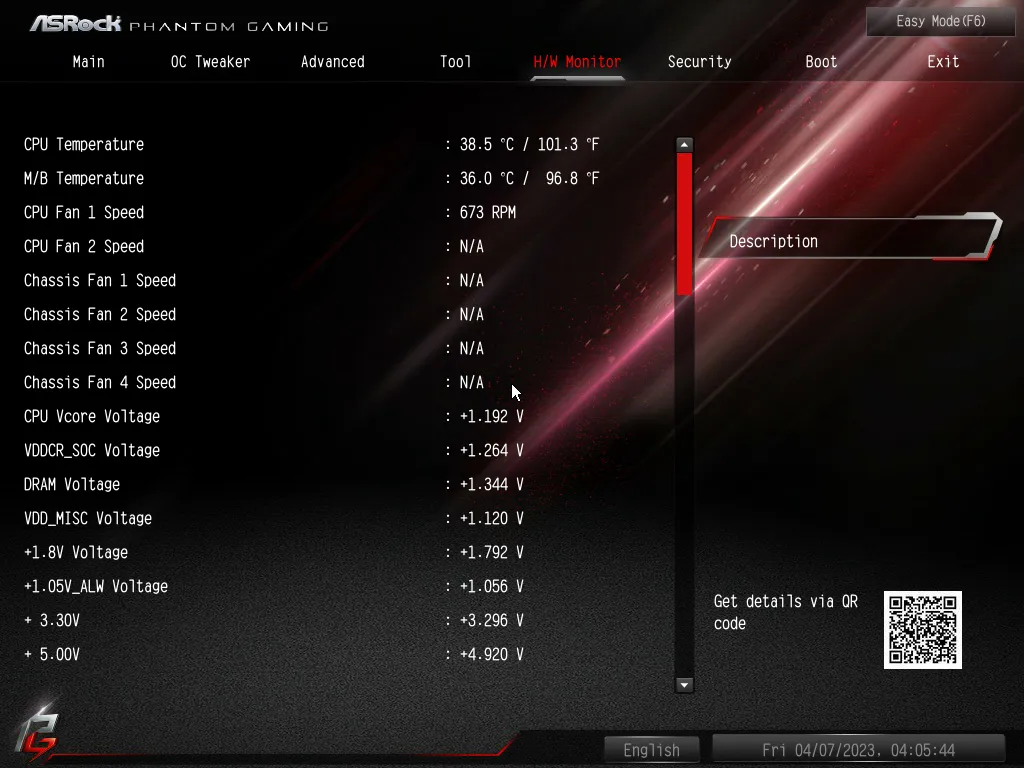




| CPU | AMD Ryzen 9 7950X: 16C/32T 4.5-5.7 GHz, 64MB L3 Cache, Socket AM5 |
| CPU Cooler | Alphacool Eisblock XPX CPU, Eisbecher D5 150mm, NexXxoS UT60 X-Flow 240mm |
| DRAM | G.Skill F5-6000J3038F16GX2-TZ5N 2x16GB (32GB) DDR5-6000 CL30-38-38-96 1.35V |
| Graphics Card | Powercolor Red Devil Radeon 6750 XT: 2324-2623MHz GPU, 12GB GDDR6 |
| Power | be quiet! Dark Power Pro 10 850W: ATX12V v2.3, EPS12V, 80 PLUS Platinum |
| Hard Drive | Sabrent Rocket 4 Plus 2TB PCIe 4.0 M.2 SSD |
| Sound | Integrated HD Audio |
| Network | Integrated Wi-Fi |
| Graphics Driver | AMD Adrenalin Edition 2022.10.1 |
Many overclockers rely on Cinebench for stress testing because it’s an easy load that allows a higher clock without overheating. Since we’re not a fan of cheating, we also include a truly heavy load using Prime95 small FFTs. Cinebench’s load was so light that it let us run our core voltage up to 1.315v to stabilize a 5.4 GHz clock stable, whereas Prime95 is so heavy that we had to drop our voltage to 1.195 (slightly less than 1.20V) to prevent overheating. Despite being only a 25MHz gain, 5.1GHz is a new Prime95 record for our 7950X CPU!

Long ago, motherboard manufacturers used terrible advanced timings to achieve unbelievably high memory overclocks while dumping bandwidth down the drain, hoping that the high data rate alone would be enough to get their brand some positive press. That’s when I added an overclocked bandwidth test to my test routine. Even though today’s effort to go from DDR5-6000 to DDR5-6400 uses a longer CAS 36 latency and ends at a mere DDR5-6200, memory bandwidth increased slightly when compared to its rated DDR5-6000 CAS 30 settings.
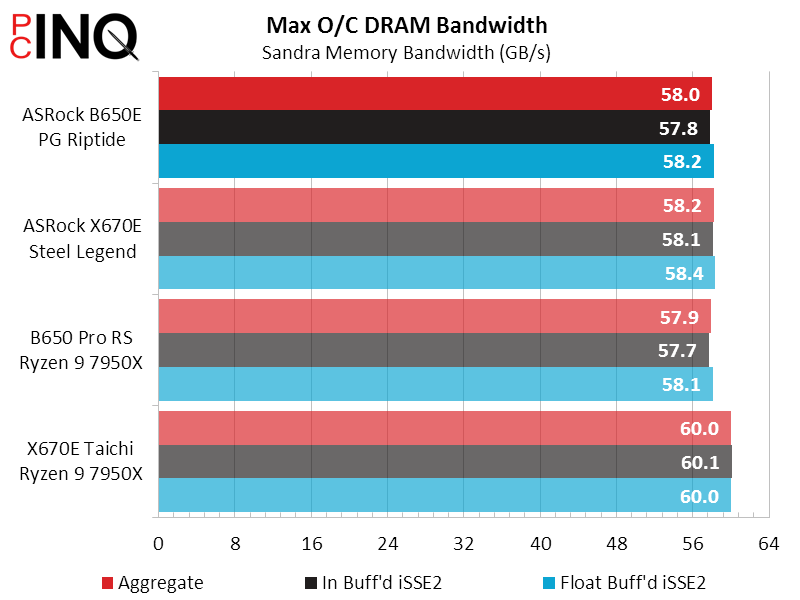
The memory’s DDR5-6000 EXPO performance will show in the very first chart of the benchmark series below.
Benchmark Results
The B650E PG Riptide uses the same circuit board as the B650 Pro RS to reach the same Sandra Bandwidth memory performance, but surprisingly comes up a little slow in its memory latency metric. AIDA64 shows the same thing, and this might be due to some stability-oriented tweaks that ASRock applied to this more-recent firmware.

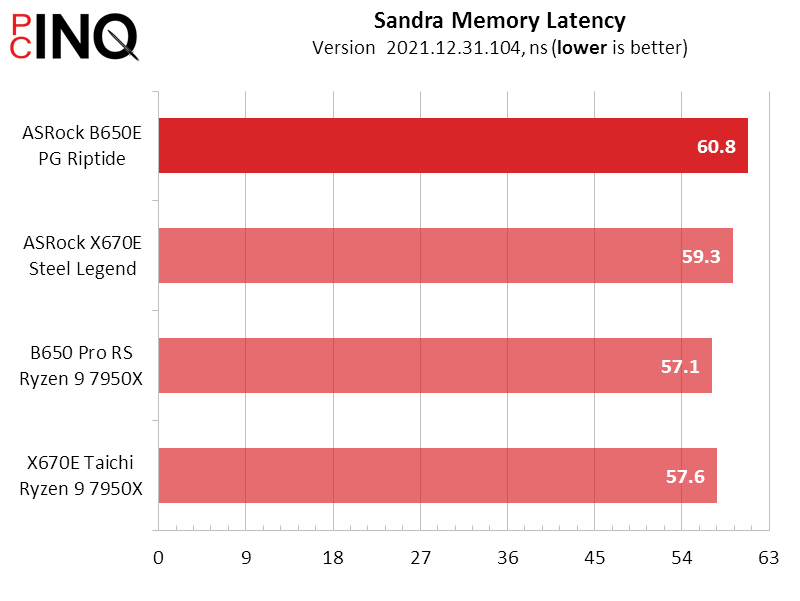


3DMark’s graphics and CPU performance differences fall within the margin of error, but what’s up with its storage bench? Is our SSD getting better with age?




PCMark also shows our drive getting faster as it ages, but the test was written by the same company and its continuous updates are just as likely to produce such small changes over time. So, we’ll ignore it for now.




F1 2021 shows what appears to be a very tiny penalty at 1080p Medium for the PG Riptide’s longer latency, but who can tell 368 from 378 FPS?

7-Zip’s somewhat-reliable built-in benchmark shows a tiny performance penalty that we’d associate with the PG Riptide’s lengthier latency, but our real-world test time puts the new board on par with the Pro RS with which it shares its circuit board. Furthermore, nothing really stands out in our timed test.




The PG Riptide came out 1W lower at idle and 2W lower at full load than the Pro RS, and we’d might as well credit the miniscule power savings to its newer firmware as well. Moreover, its better performance on a few apps combine with that small power savings to give it a hefty efficiency win.
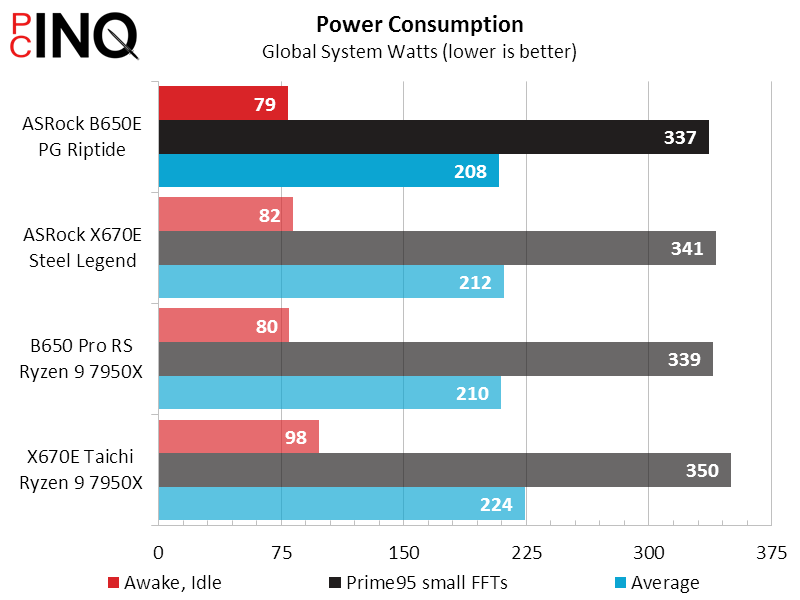



Finally, there’s the matte of value. The PG Riptide costs 10% more than the Pro RS, giving the cheaper model a win for those not considering the pricier model’s enhanced features.

Is the PG Riptide worth 10% more than the Pro RS? Had ASRock used the full performance version of AMD’s Wi-Fi 6E controller, we could easily attribute the entire $22 difference to that one part. But this being a half-speed version, we’ll only give it $12. And that leaves us looking at things like its Killer Ethernet packet prioritization suite and Gen 5 transfer capability for its PCIe x16 slot as ways to make up the other $10. For those who have little need of the extra $22, it’s probably worth the full upcharge.
| Pros | Cons |
|
|
| The Verdict | |
| Just as the B650E builds upon the B650, so the B650E PG Riptide builds upon the features of the B650 Pro RS. The board you choose will probably depend on your budgetary and interface needs. | |

