ASRock Z790 LiveMixer ATX Motherboard Review
When we heard that ASRock would be making a full-featured Z790 motherboard priced at only $260, our first reaction was “How?” Price has been the number one problem with Intel’s LGA 1700 ever since its Z690 inception, due to things like larger voltage regulators plus faster PCIe 5.0 switches and re-drivers, with each component adding several dollars of manufacturing cost to the finished product.

Few changes were needed to accommodate the Z790’s additional PCIe 4.0 lanes as Intel merely upgraded eight of the Z690’s existing PCIe 3.0 to the newer spec. Z790 also appears to give us one more USB 3.2 Gen 2×2 port, but all fourteen of the Z690’s USB 2.0 ports have been, er, misplaced from the Z790 diagram. But it’s not like this diagram is offers us the accuracy of its predecessors: That the Z790’s sixteen PCIe 5.0 lanes are listed twice could give false hope to any readers not willing to dig deeper, and we expect greater technical accuracy for documents published at Intel.

Our first board to use the revised chipset, the Z790 LiveMixer doesn’t initially appear to be lacking any primary features and even comes equipped with fourteen CPU core phases for its sixteen-phase voltage regulator. An overview photo shows plenty of heat sink area and an I/O panel filled with ports, though some may have noticed that its analog audio section has only two jacks.
| ASRock Z790 LiveMixer | |||
| Socket | LGA 1700 | Form Factor | ATX |
| Chipset | Intel Z790 PCH | Voltage Regulator | 16 (14+1+1) Phases |
| Rear I/O | |||
| Video Ports | HDMI 2.1 (4k/60Hz Max), Displayport 1.4 (8k/60Hz Max), internal eDP (FHD/60Hz Max) | Audio Jacks | (2) Analog, (1) Digital Out |
| Rear USB | (2) 10Gb/s Type-C, (2) 10Gb/s Type A, (4) 5Gb/s Type A | Legacy Ports/Jacks | (6) USB 2.0 |
| Network Jacks | 2.5GbE | I/O Panel Extras | ✗ |
| Internal Interface | |||
| PCIe x16 | (1) v5.0 (x16, shared w/NVMe 5.0), (2) v4.0 x4 | SATA Ports | (4) 6Gb/s (*1 shared with SATA M.2) |
| PCIe x8 | ✗ | USB Headers | (1) v3.x Gen2x2 (20Gb/s), (2) v3.x Gen1, (2) v2.0 |
| PCIe x4 | ✗ | Fan Headers | (7) 4-Pin |
| PCIe x1 | (1) v3.0 | Legacy Interfaces | UART (3-pin), System (Beep-code) Speaker |
| CrossFire/SLI | 3 / ✗ | Other Interfaces | FP-Audio, Thunderbolt AIC, (3) ARGB LED, RGB LED, TPM |
| DIMM slots | (4) DDR5 | Diagnostics Panel | ✗ |
| M.2 slots | (1) PCIe 5.0*/ PCIe 4.0 (Shared), (3) PCIe 4.0 x4, (1) Key-E / CNVi (* when PCIe 5.0 connector is used, x16 slot operates at x8) | Internal Button/Switch | ✗ / ✗ |
| Controllers | |||
| SATA Controllers | Integrated (0/1/5/10) | USB Controllers | (2) ASM1543 4-to-1 CH Gen1 to Gen2, ASM1074 Hub |
| Ethernet Controllers | RTL8125BG 2.5Gb/s PCIe | HD Audio Codec | ALC897 |
| Wi-Fi / Bluetooth | ✗ | DDL/DTS Connect | ✗ |
Get it at Newegg

(click for availability)
To blame the ancient ALC897 audio codec for the Z790 LiveMixer’s lack of jacks would be a mistake, as its 7.1-channel output was typically matched to five rear and two front analog jacks in its glory days. The Z790 LiveMixer’s manual tells us that those who want 7.1 surround must connect all of the jacks to the sound system, including front-panel headphone and microphone, so ASRock’s design appears to target buyers who use only stereo speakers or headphones (the motherboard’s model name might have clued us in regarding the later).

The LiveMixer also skimps on WiFi by leaving the antenna holes and Key-E slot empty, though the rest of the I/O panel looks far from skimpy: We get two 10Gb/s Type-C ports, along with two Type-A ports at the same bandwidth, plus four 5Gb/s stacked up in a single column, a 2.5Gb/s Ethernet port, DisplayPort with enough bandwidth to support 8k displays at 60Hz (and 120Hz displays at up to 5k), and an HDMI output with enough bandwidth to host a 4k display at 60Hz. As for those not-yet-mentioned black USB ports? All six are USB 2.0!

Though most of the M.2 connectors are hidden, we still see an uncovered NVMe 4.0 between the expansion slots and a Key-E (for M.2 Wi-Fi) behind those expansion slots, while an eDP (embedded display panel) connector along that same rear edge that appears targeted toward the case mod crowd. A single PWM header resides between the eDP connector an I/O panel, with four more PWM headers surrounding the top edge of the memory slots. Front-panel USB is spread between a Gen2x2 header next to the main power plus, an outward-facing Gen1 connector a bit further south, a forward-facing Gen1 connector down by the SATA ports, and two USB 2.0 headers near the middle of the bottom edge.
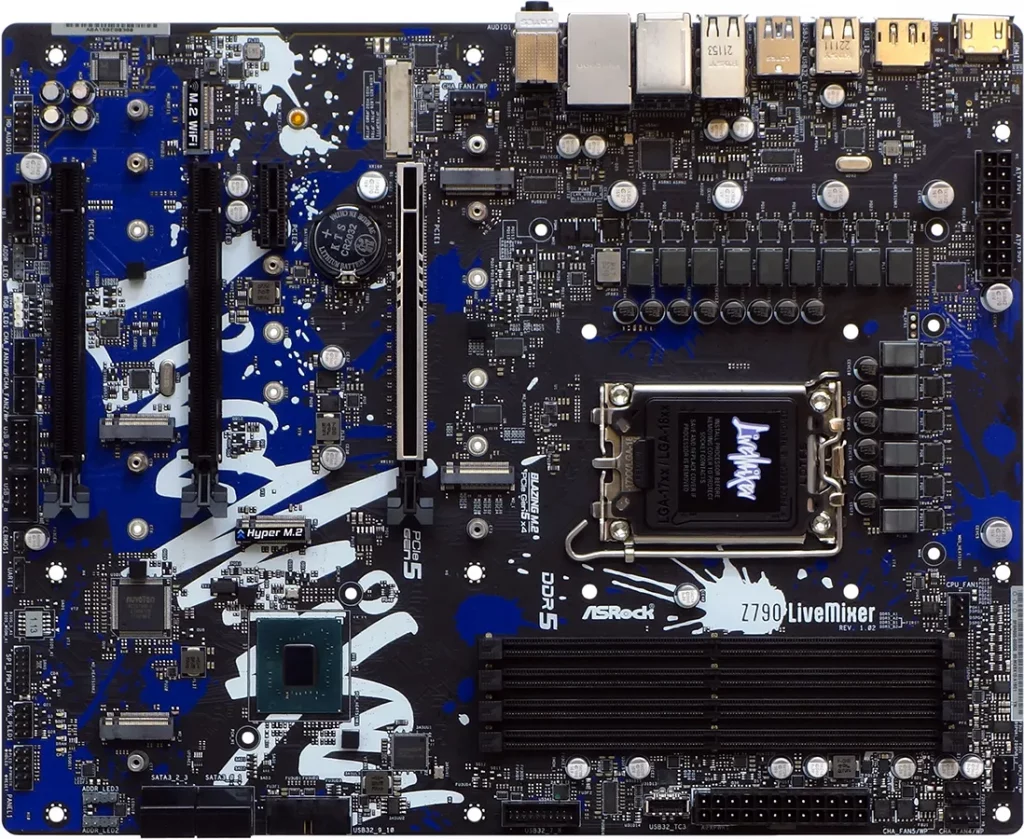
Peeling off the heat sinks reveals two M.2 slots facing each other mid-board and two more in-line between the bottom expansion slots. A single NVMe drive can be placed into either of the mid-board M.2 slots. The left slot is wired directly to the CPU’s four lane PCIe 4.0 (dedicated NVMe) controller whereas the right slot is forced to steal four lanes from the PCIe 5.0 x16 slot. Supplying four lanes to a drive means having access to only eight at the graphics card slot. After asking ourselves why anyone would want to sacrifice half of their GPU lanes and the CPU’s dedicated NVMe lanes to run a single drive a bit faster, we gave up and moved on.
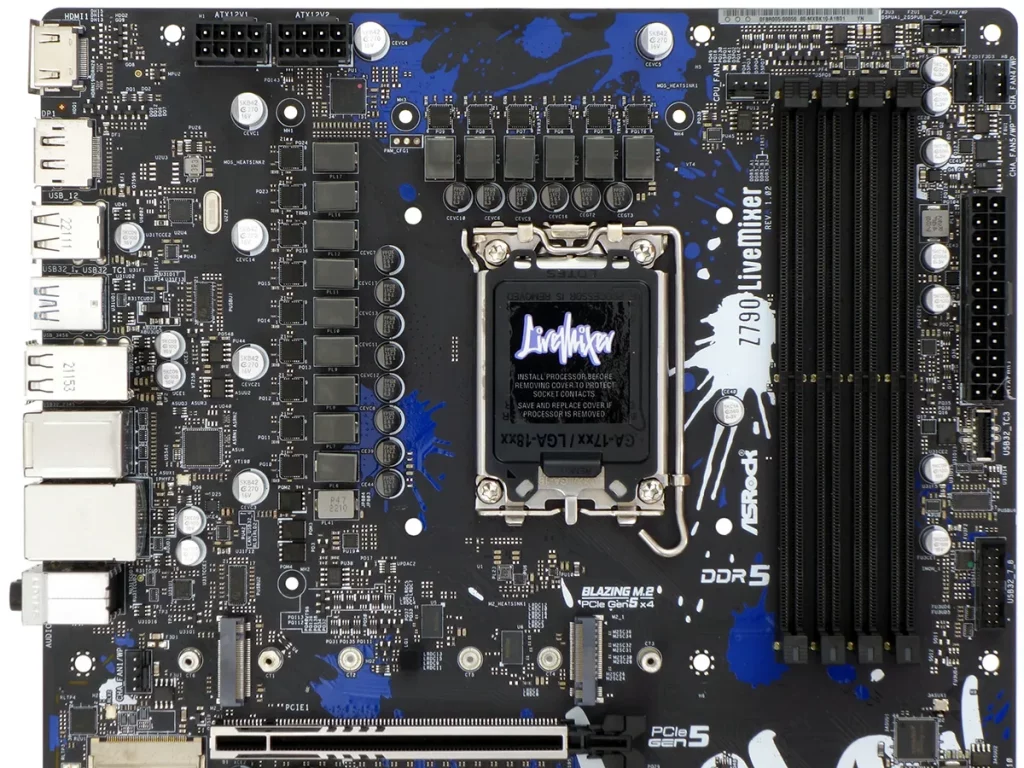
The Renesas RAA229131 voltage regulator controller feeds the core via fourteen (of the fifteen shown) ISL99360 60A MOSFETs, making this the same configuration that was featured in the ASRock Z690 Extreme WiFi 6E of last-year’s LGA 1700 launch article. That’s 840A total for the CPU’s core, or 1134W at 1.35V, so it’s hardly inadequate.
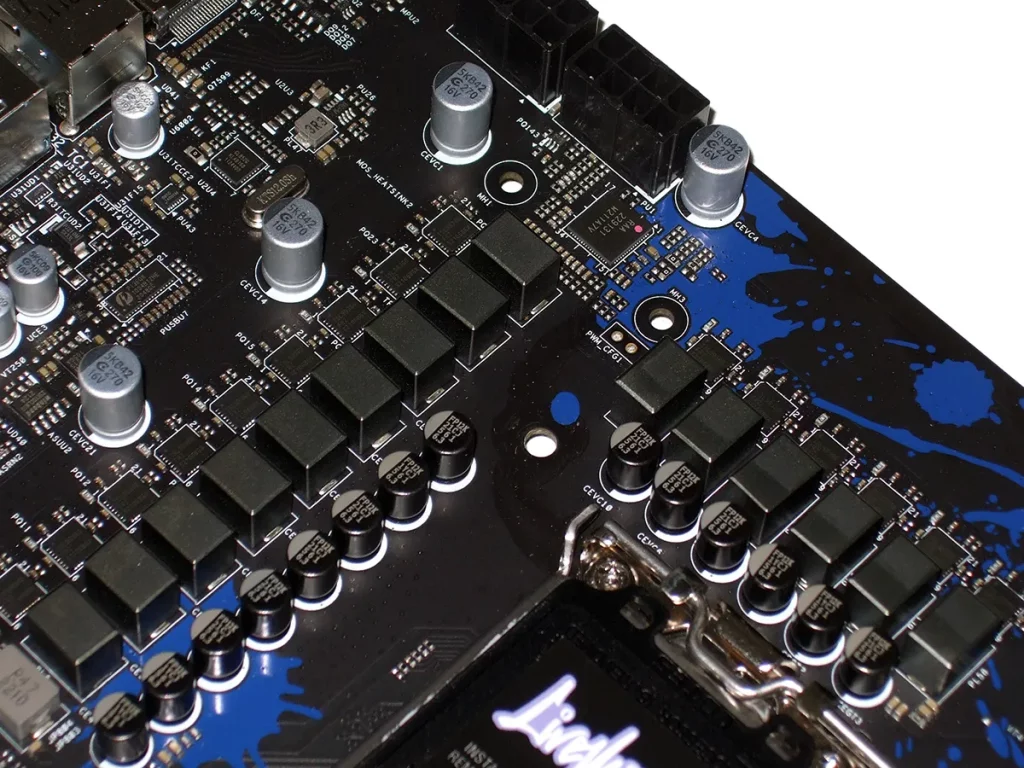
Zooming in at the south end with the PCB standing upright, we see a pair of Phison PS7101 PCIe 5.0 redrivers between the top M.2 slots. To the left are the previously-mentioned eDP and Key-E slots, to the right are the previously-mentioned forward-facing USB3 Gen1 and set of four SATA portst, and the USB 2.0 headers are at bottom center. The left lower edge features the audio codec and its front-panel connector, a Thunderbolt 4 add-in card header for PCIe x4-based cards, one (of three) ARGB and the single classic RGB header. The right lower edge features a CLR_CMOS jumper, a UART header, an external TPM header, a speaker/3-pin PWR_LED combo header, and a an industry standard front-panel button/LED section. The two remaining M.2 slots are located between the two black x16-lenght slots, and all four of those interfaces are wired as PCIe 4.0 x4.
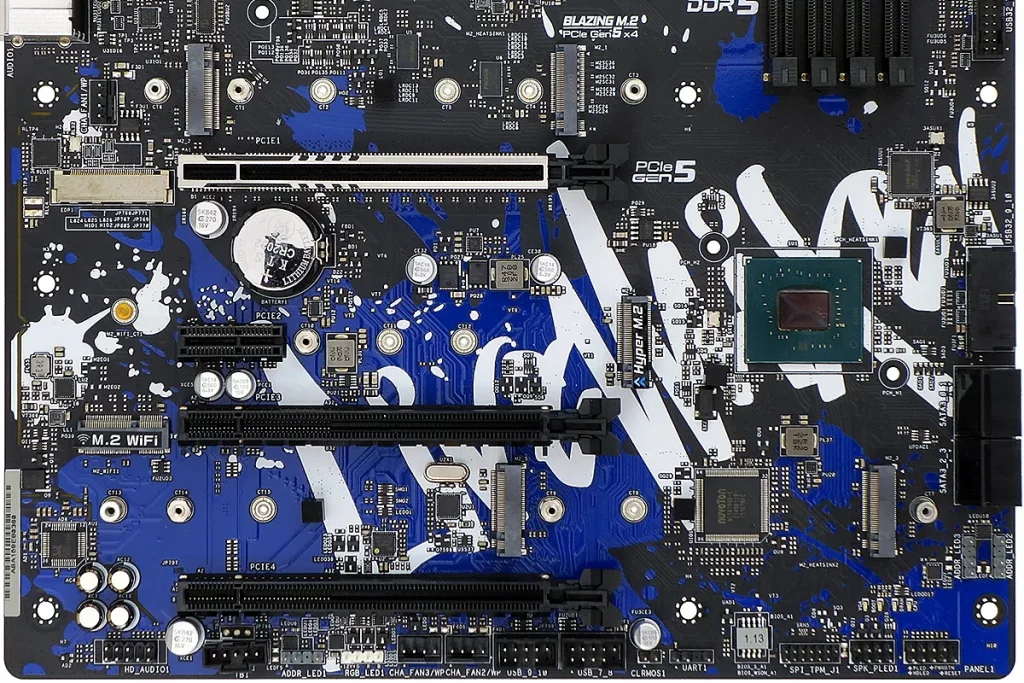
Being a non-premium-priced product, the Z790 LiveMixer doesn’t have any of those fancy aluminum backplates and instead features nothing more than white screenprint to liven it up from this angle. The tiny IC up by the I/O panel is an ASM1543 4-to-1 CH Gen1 to Gen2 USB adapter for tow of the rear panel 10Gb/s ports, and the board features a second ASM1543 on the opposite side (by the audio jacks) for its other pair of I/O panel 10Gb/s ports.

So where did ASRock cut cost to bring the Z790 LiveMixer down to $260? Other than reducing the number of connectors for the integrated audio controller (and using an older model), it’s hard to tell from looking the thing over. Maybe it’s the support kit that comes up short?

We’ll forgive ASRock for not including driver media since hardly anyone has an optical drive to plug into their PC. Though a thumb drive would have been nice, Windows 10 and 11 can access the network interface using generic drivers, and the motherboard itself installs an integrated driver downloader at first boot following OS installation. The motherboard only includes a printed user manual, two SATA cables, two Velcro-style cable ties and a case badge.




ASRock’s A-Tuning works with the Z790 LiveMixer, but figuring out exactly what it’s doing isn’t so easy. Voltage and clock changes are detectable from any other utility, but those working setting still fall within the maximum range of Intel’s Turbo Boost Max. As expected, the system monitor and fan setting features are likewise functional.

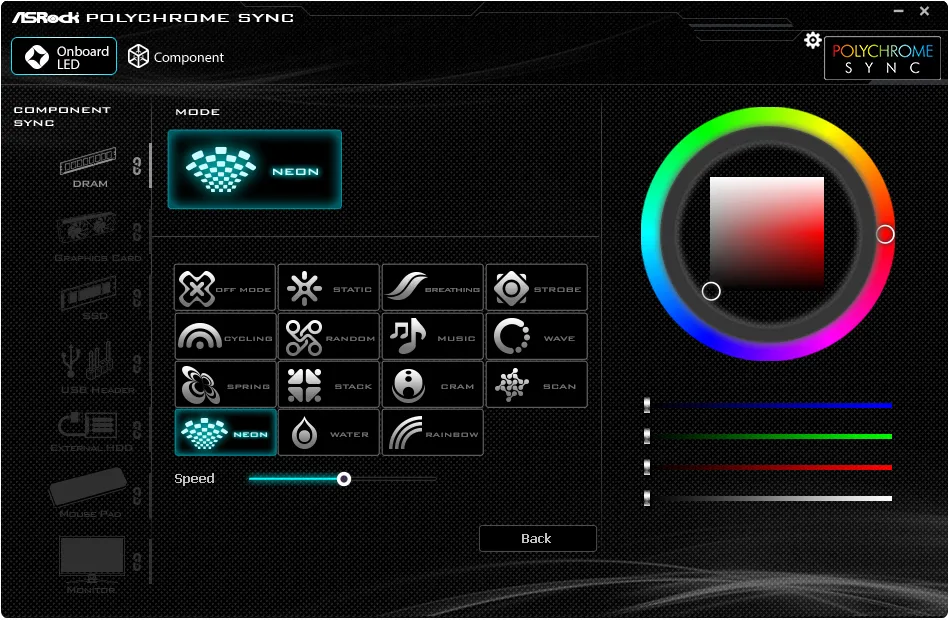
Polychrome Synch interfaces the ARGB controller of our memory, but we haven’t tried anything fancy since the only onboard lighting is a backlight strip along the lower half of the Z790 LiveMixer’s leading edge.
| Test Hardware | |
| CPU | Intel Core i9-13900K: 24C/32T, 3.0-5.8 GHz, 36 MB L3 Cache, LGA 1700 |
| CPU Cooler | Alphacool Eisblock XPX CPU, Eisbecher D5 150mm, NexXxoS UT60 X-Flow 240mm |
| DRAM | Patriot PVVR532G620C40K 2x16GB (32GB) DDR5-6200 CL40-40-40-76 1.35V |
| Graphics Card | Powercolor Red Devil Radeon 6750 XT: 2324-2623MHz GPU, 12GB GDDR6 |
| Power | be quiet! Dark Power Pro 10 850W: ATX12V v2.3, EPS12V, 80 PLUS Platinum |
| Hard Drive | Sabrent Rocket 4 Plus 2TB PCIe 4.0 M.2 SSD |
| Sound | Integrated HD Audio |
| Network | Integrated Wi-Fi |
| Graphics Driver | AMD Adrenalin Edition 2022.10.1 |
Z790 LiveMixer firmware 3.09 boots into Advanced mode by default, but using the “Load UEFI Defaults” from its Exit menu sets it to boot into Easy mode, so there’s no consistency there. Regardless, Easy Mode allows users to do simple things like change the boot order for detected drives, enable XMP, change cooler-based power limits, set the clock, flash firmware updates and configure temperature-to-RPM fan control curves.
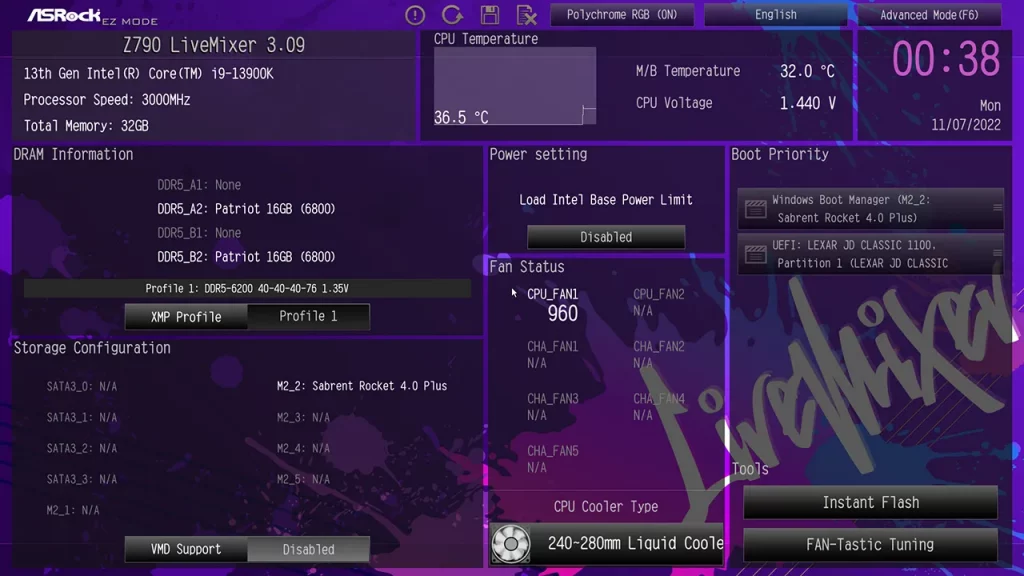


The keyboard’s F6 function key switches the Z790 LiveMixer between Easy and Advanced GUIs, where the later includes an OC Tweaker menu with several overclocking control submenus at the top, storage for ten custom configurations in the middle, and shortcuts to onboard and offboard saved configurations from a USB flash drive at the bottom. The top three items all alter the CPU’s default overclock values by increasing or decreasing power thresholds.


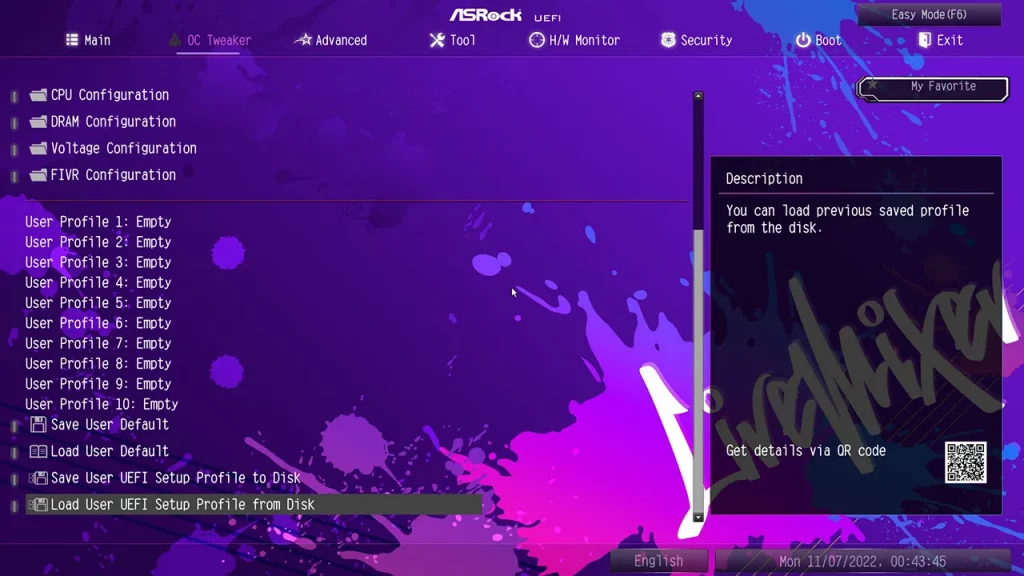
The OC Tweaker CPU Configuration submenu appears to give everyone anything they need to overclock, but without the ability to disable power-based clock controls there’s no way to get the exact frequency you’re hoping for: Disabling “Intel Thermal Velocity Boost Voltage Optimizations” seemed to make max voltage climb from around 1.55 to around 1.65V! We were able to increase the base voltage enough to avoid bouncing between 5800 and 4800 MHz under Cinebench, but merely enabling Intel Turbo Boost with everything else disabled allowed the board to revert to consumption-based overclocking control, and disabling Turbo Boost also disables any core multiplier above 30 (ie, 3000 MHz). So…overclockers…choose your power limits wisely?


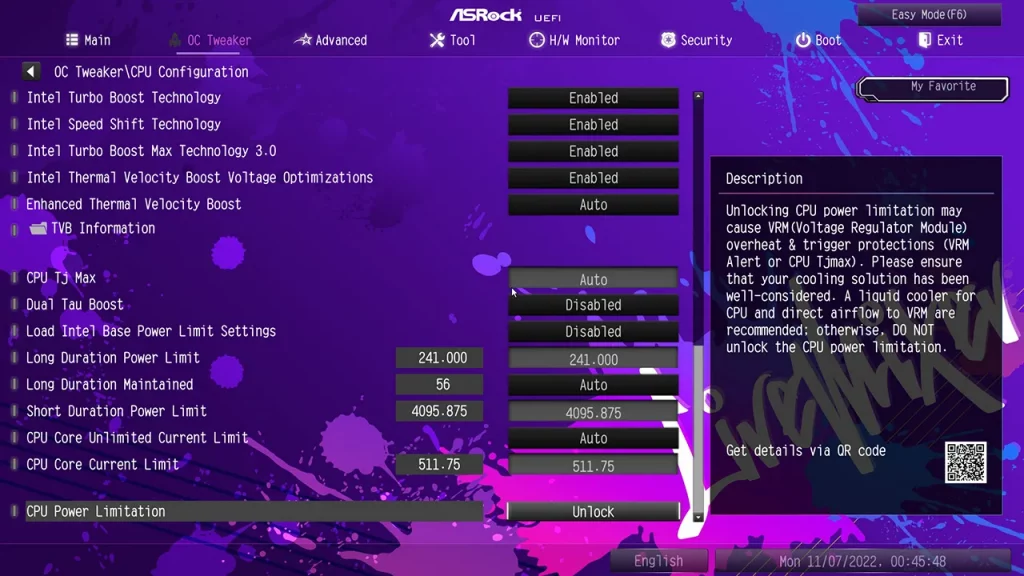
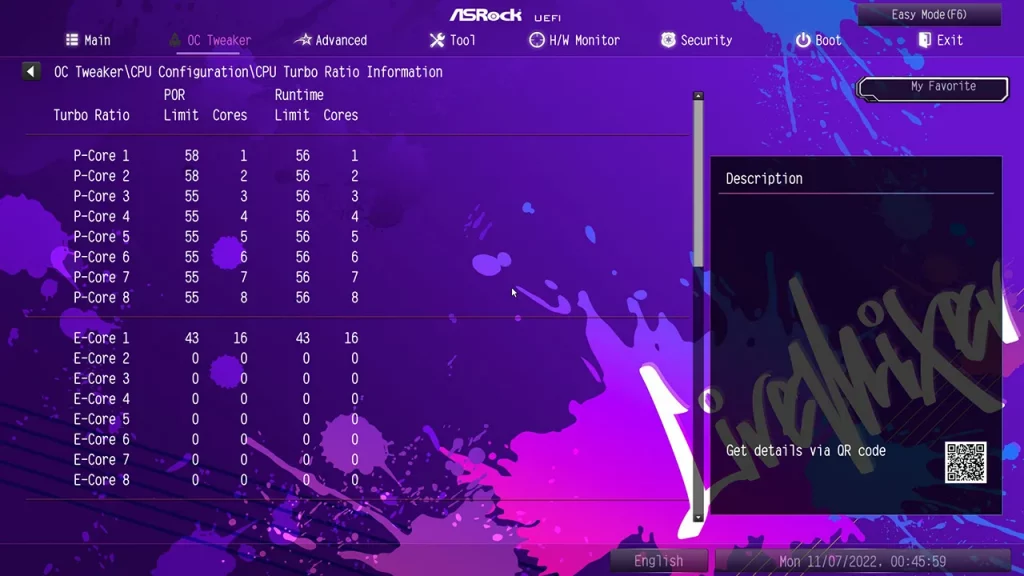


Z790 LiveMixer buyers get the full set of memory controls, and we found that our DDR5-6200 would reach DDR5-6800 with full stability after an increase from CAS 40 to CAS 42 timings. We even ran it at DDR5-6966 for an hour or so before it eventually produced an error, forcing us to drop it back to DDR5-6800.
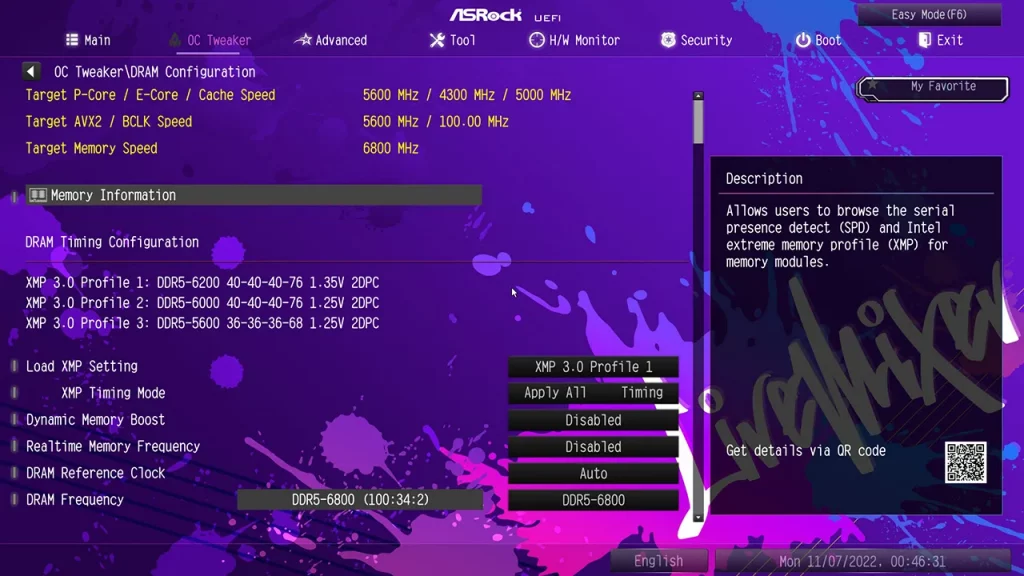

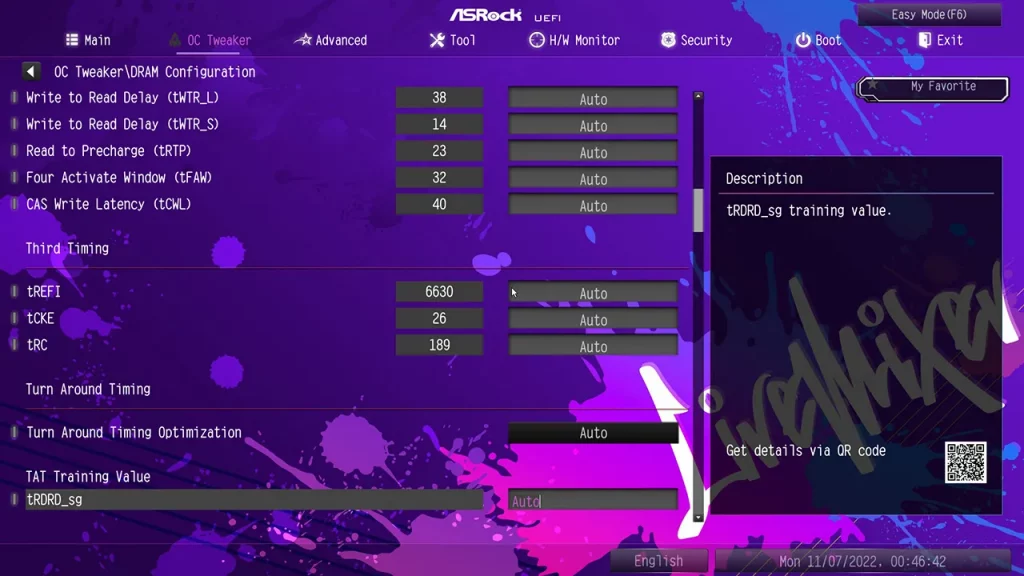
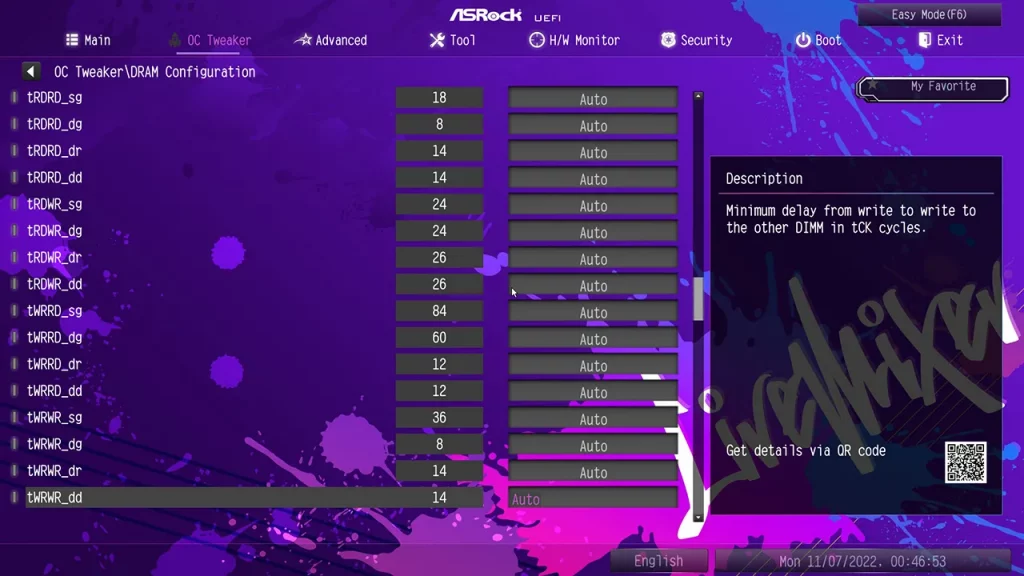

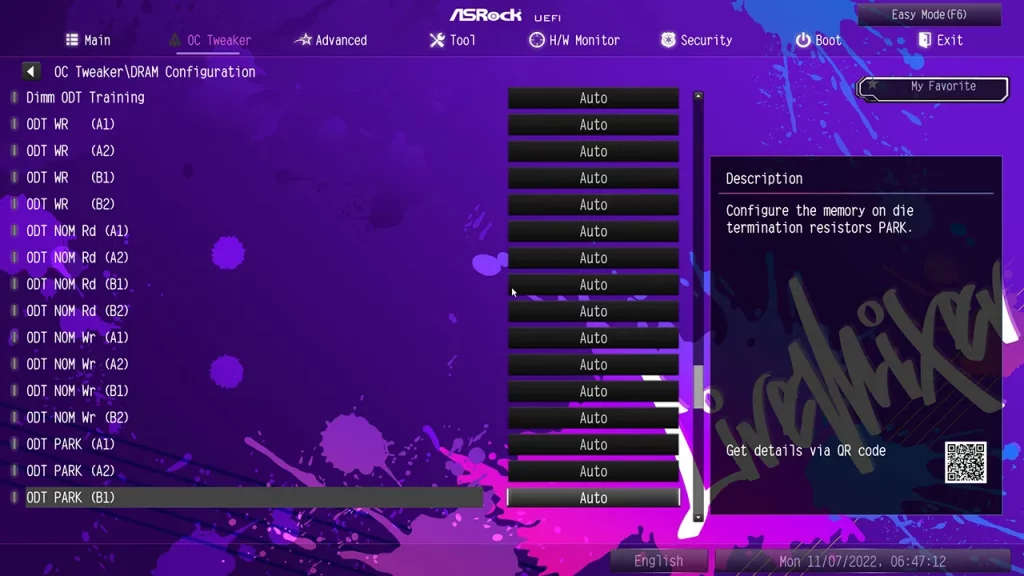
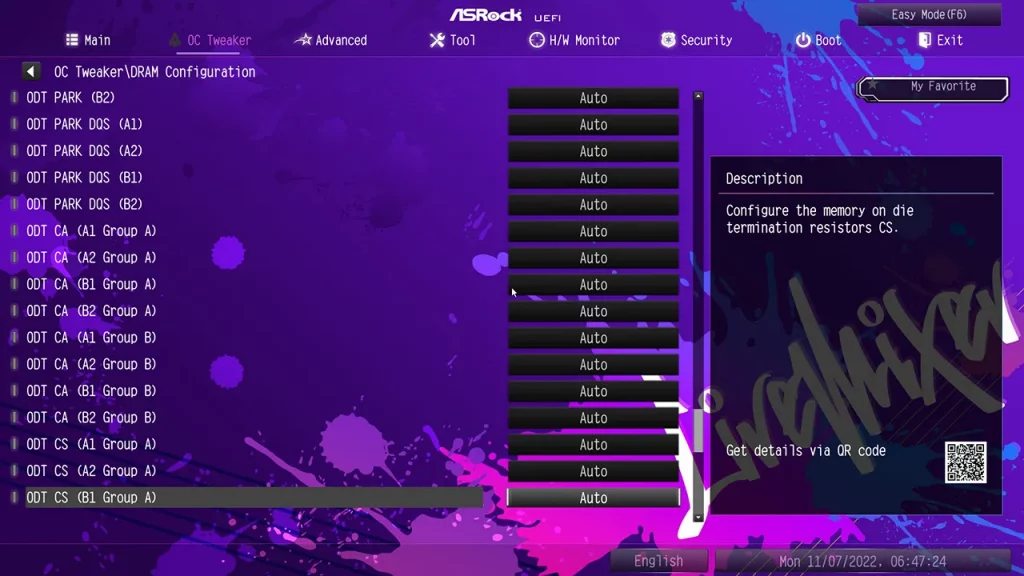
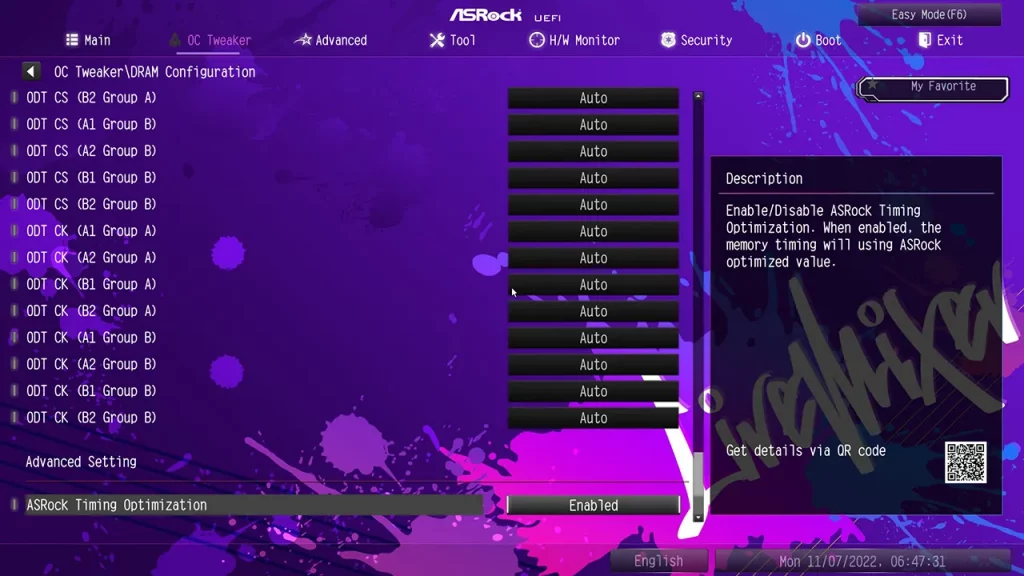

We tried manual voltage control at every setting, but the board would not allow us to disable auto overclocking without also disabling manual overclocking. And yes, we did switch core voltage from Adaptive to Override mode (it’s the only way to enable the manual settings menu).

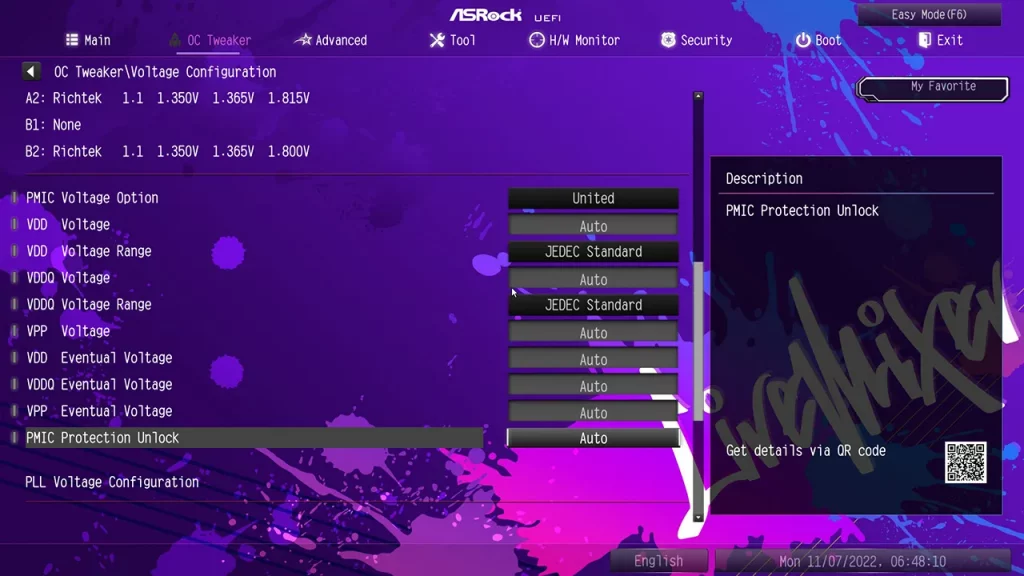

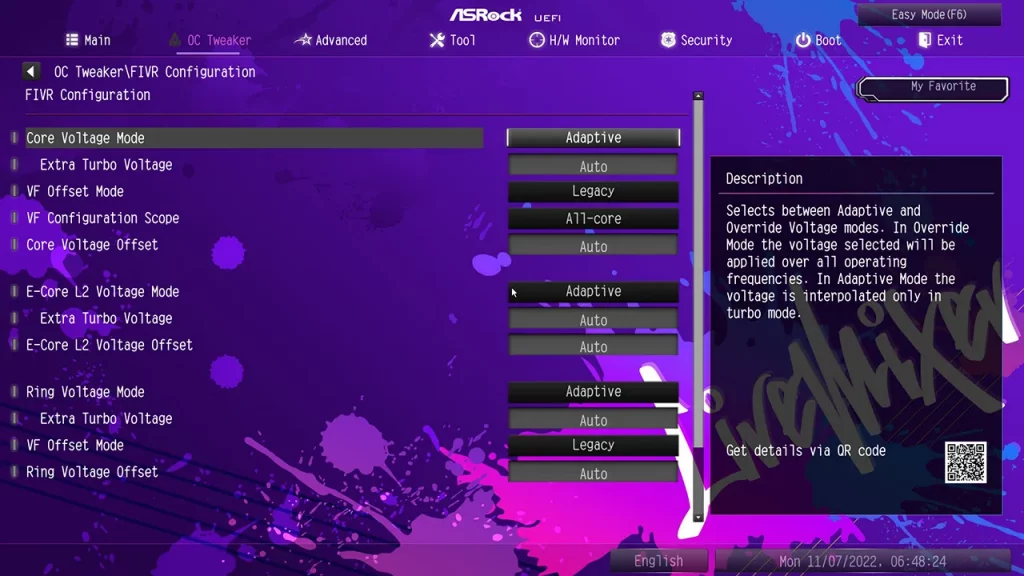
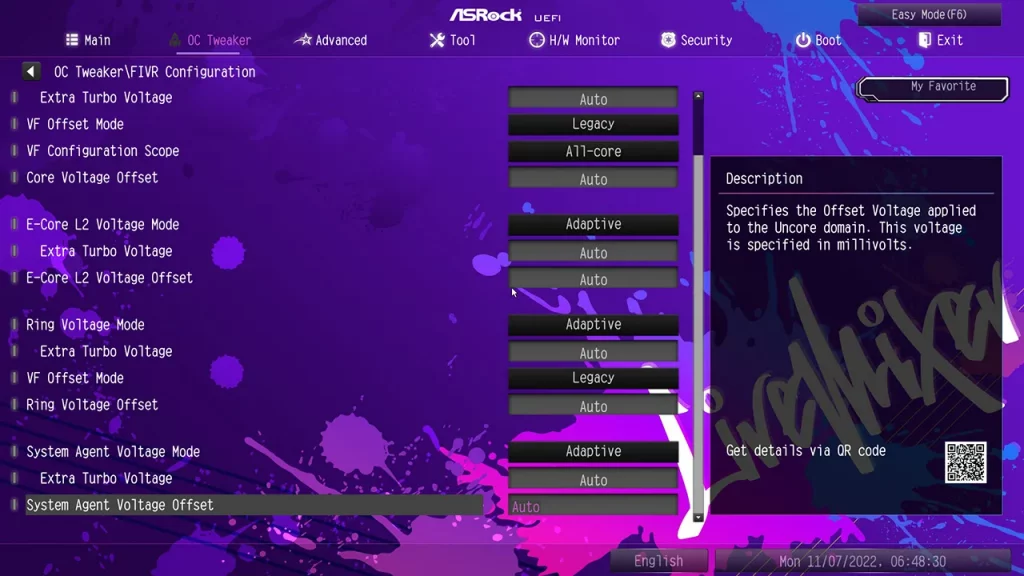
The “Advanced” menu is where users can set their default firmware GUI to “Advanced” mode as well as accessing all basic interface controls. Two submenus surprised us by being empty: We’d have expected ASRock to hide any submenus that weren’t useful to the end user.
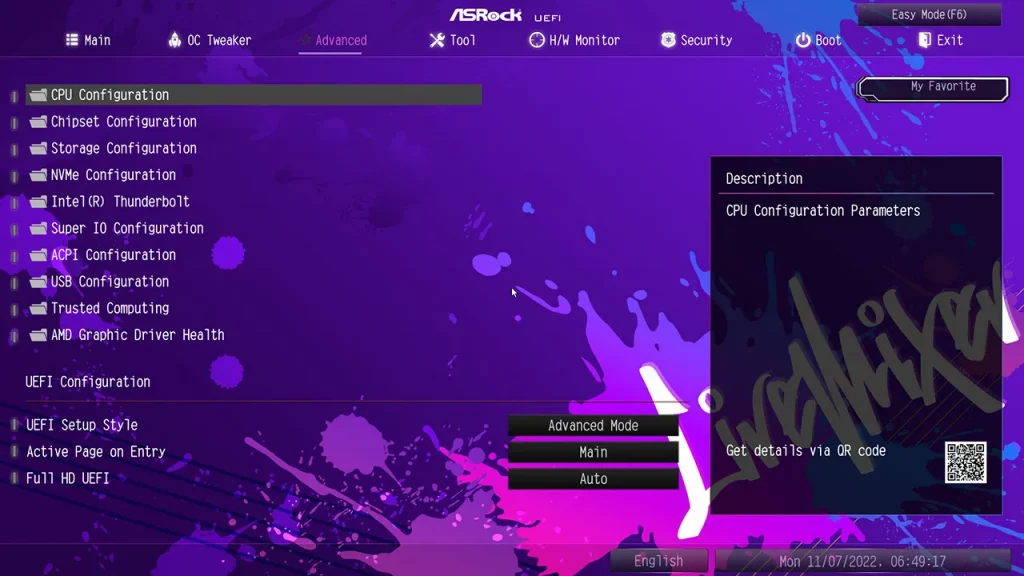
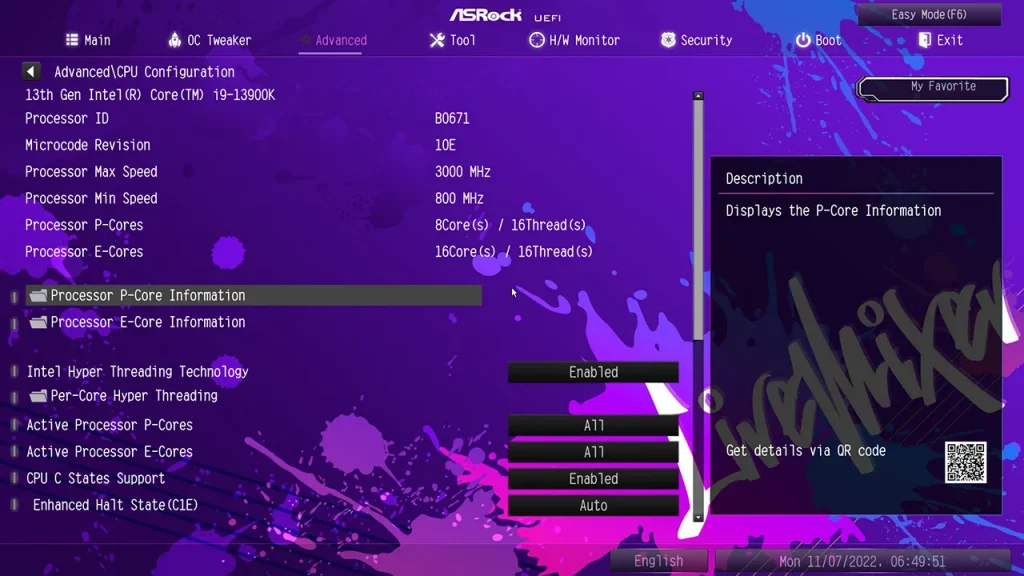
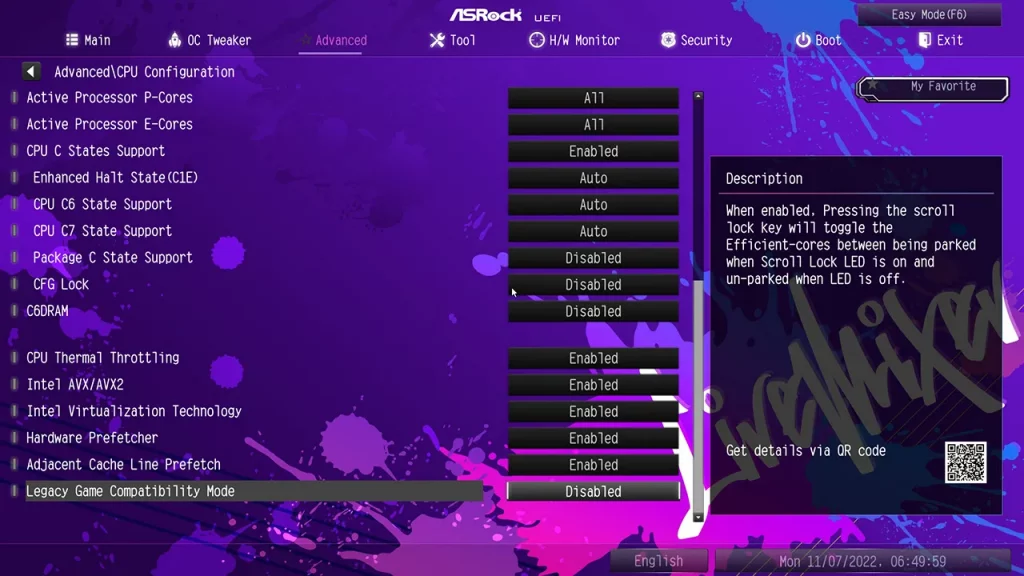
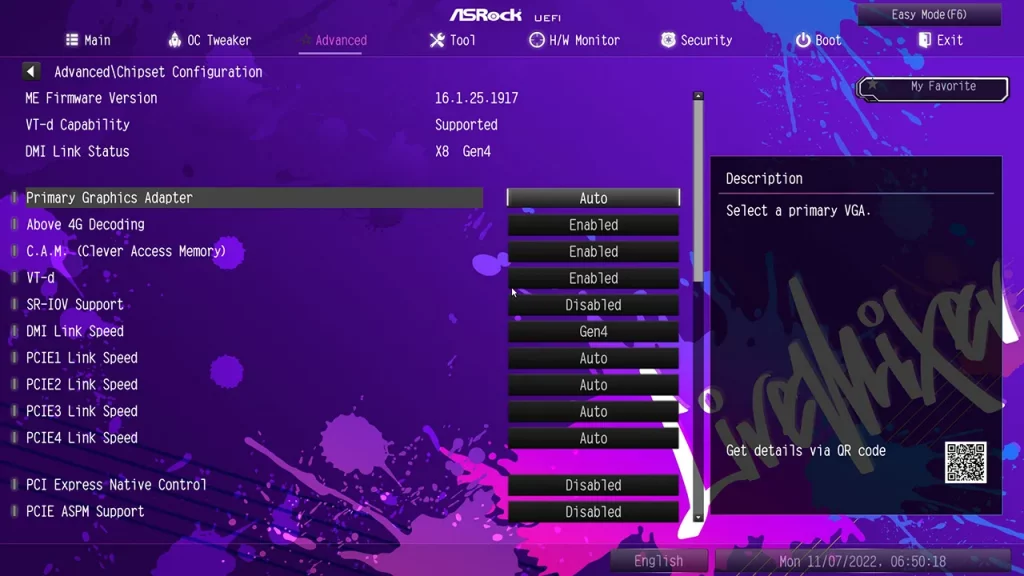
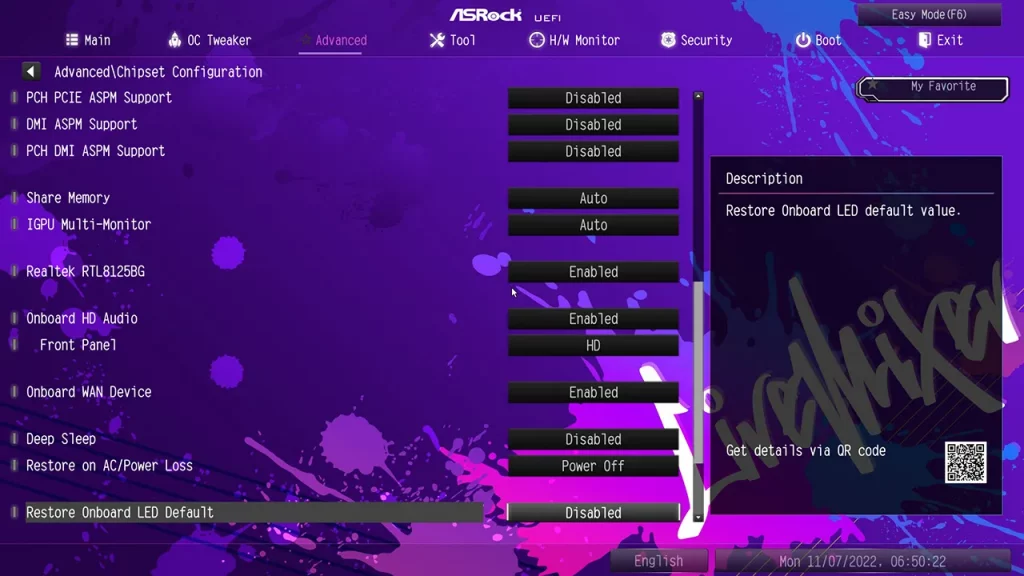

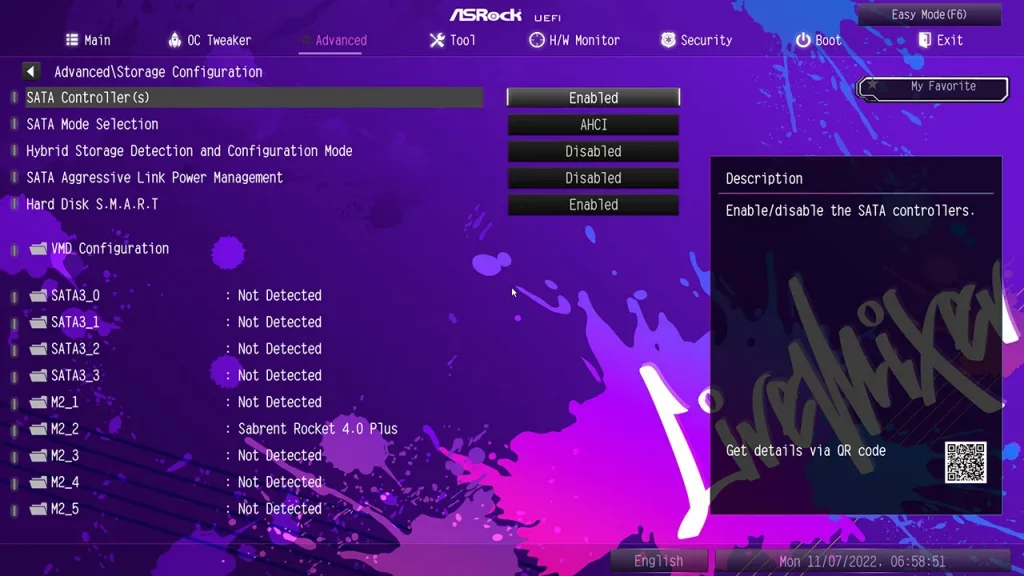


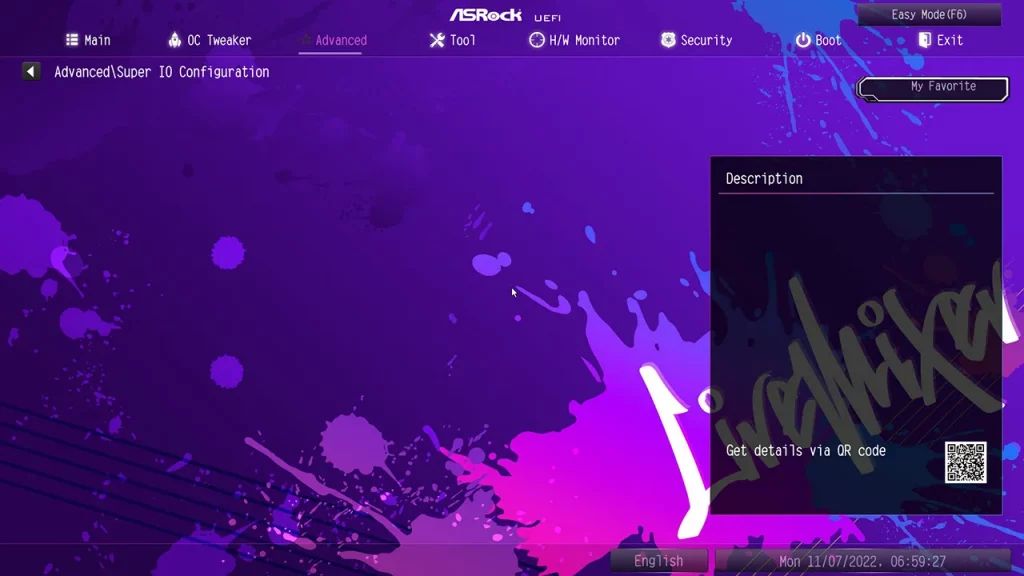
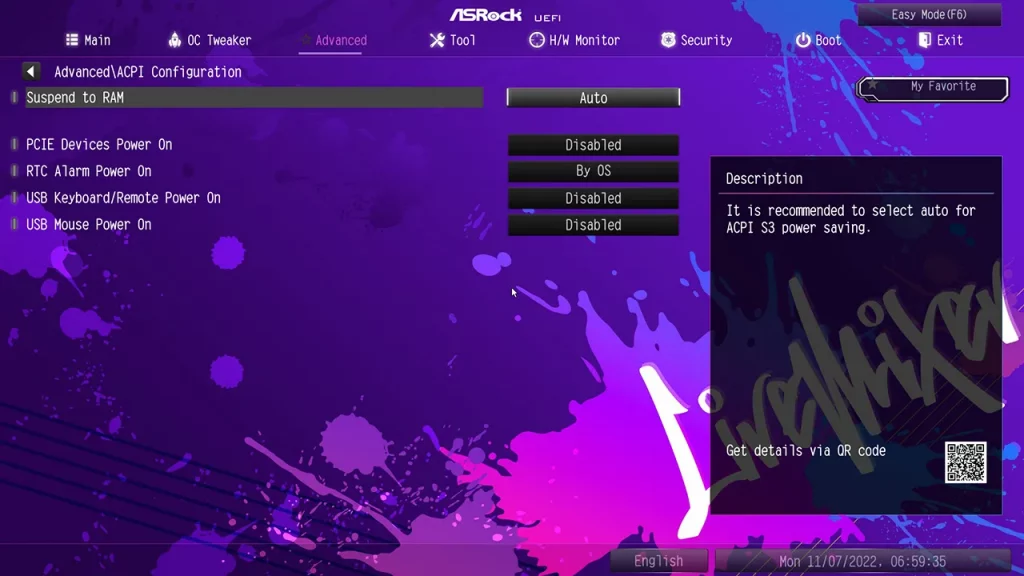

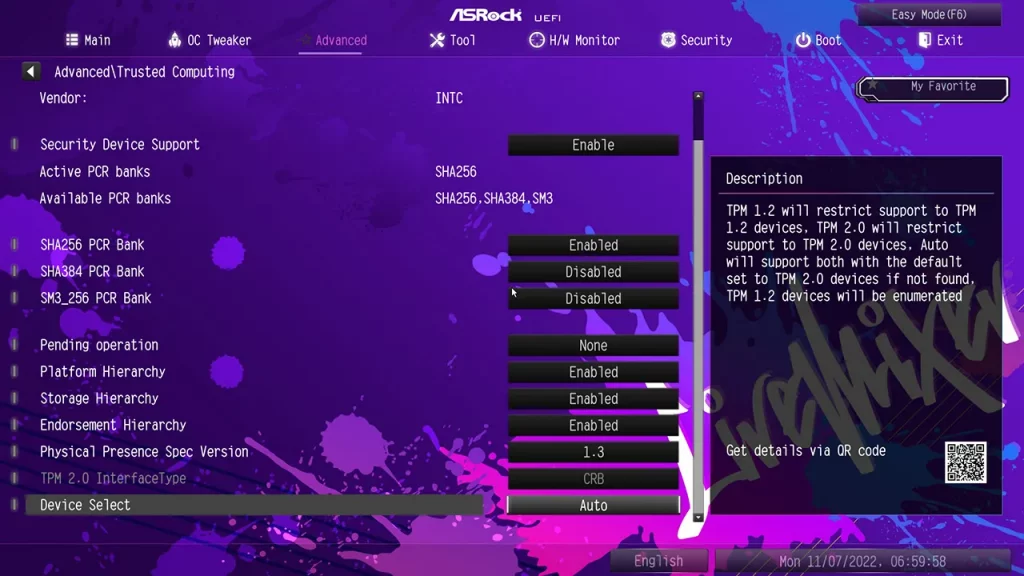
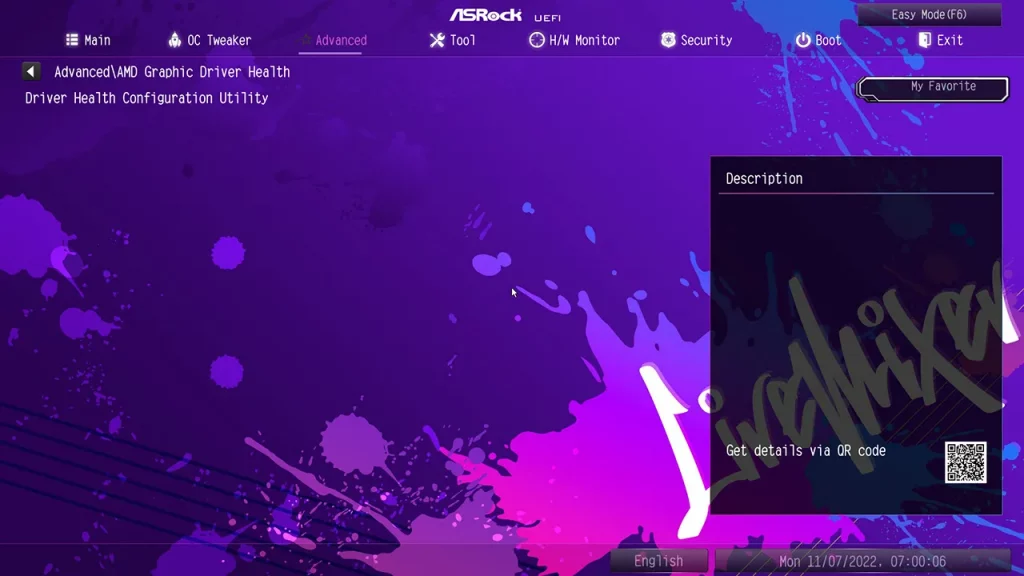
The “Tool” menu allows user to access basic ARGB control, sent a tech support inquiry via ethernet, erase SSDs and M.2 drives, disable the auto downloader popup for Windows and update firmware.
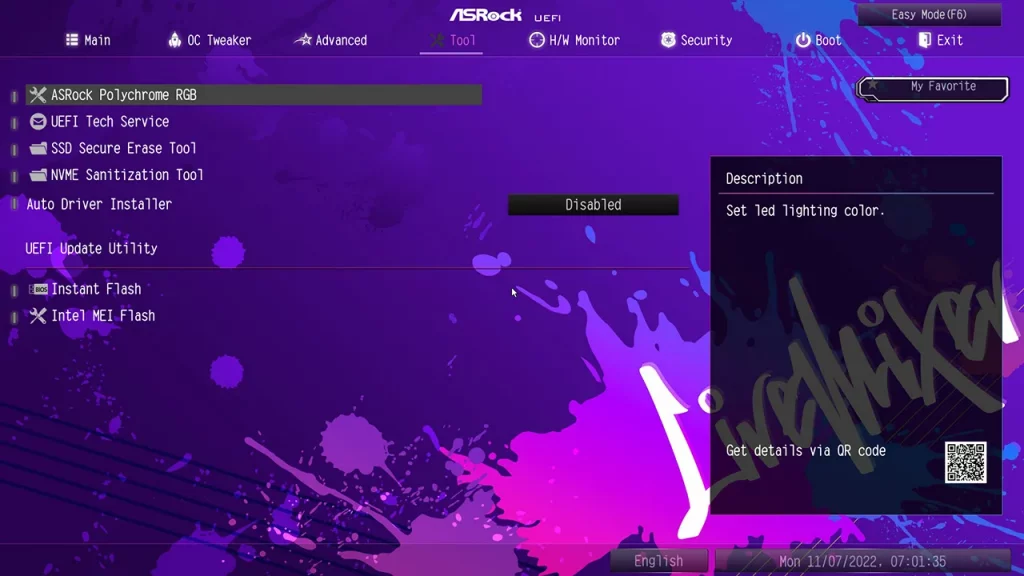


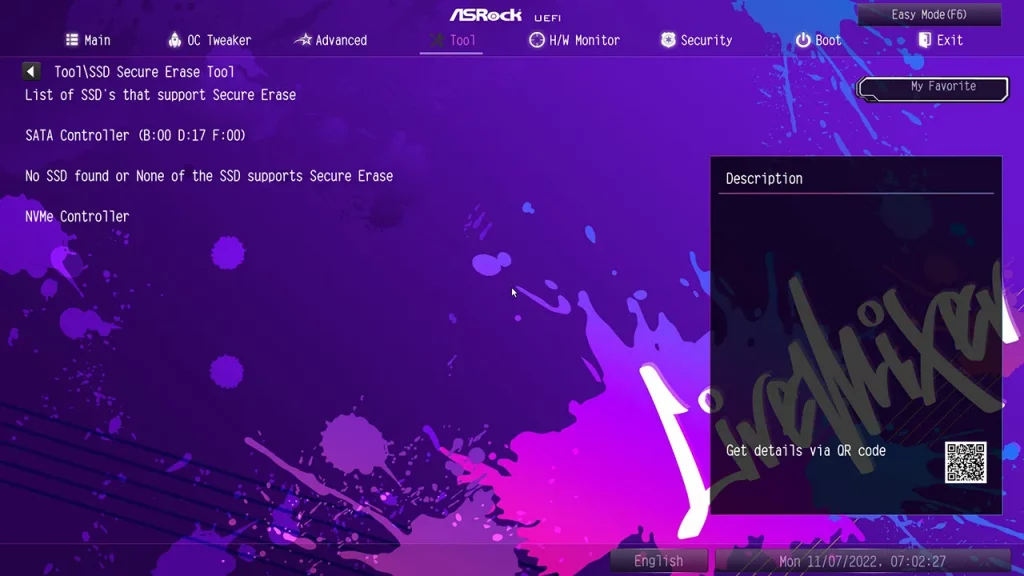

As usual for most motherboards, the Z790 LiveMixer’s Hardware Monitor menu is heavy on external and light on internal voltage reports. Its Fan Tuning button initiates a testing algorithm from which the firmware generates a fan profile automatically, but users can also create their own profiles manually or chose one of the manufacturer-defined settings.

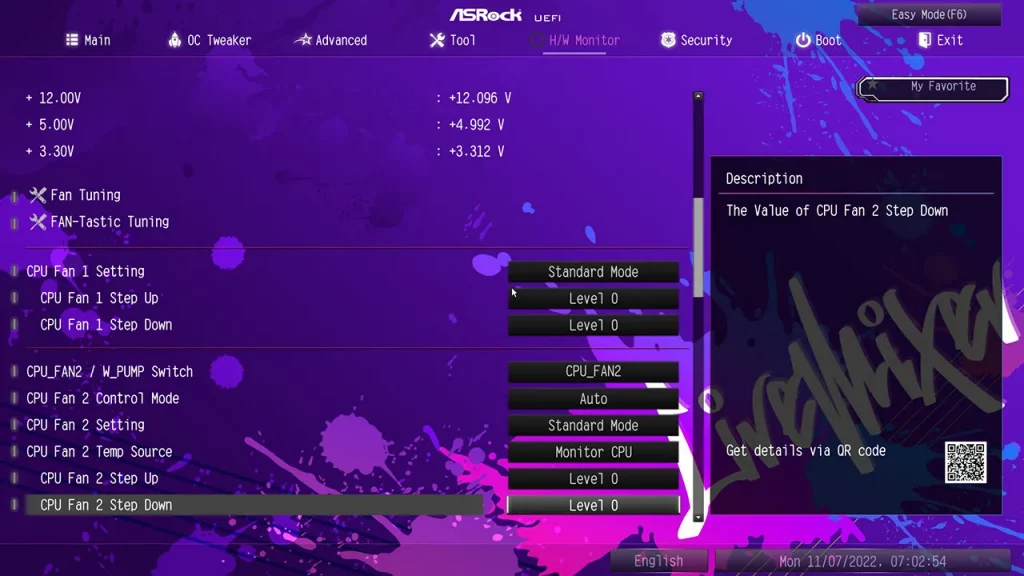
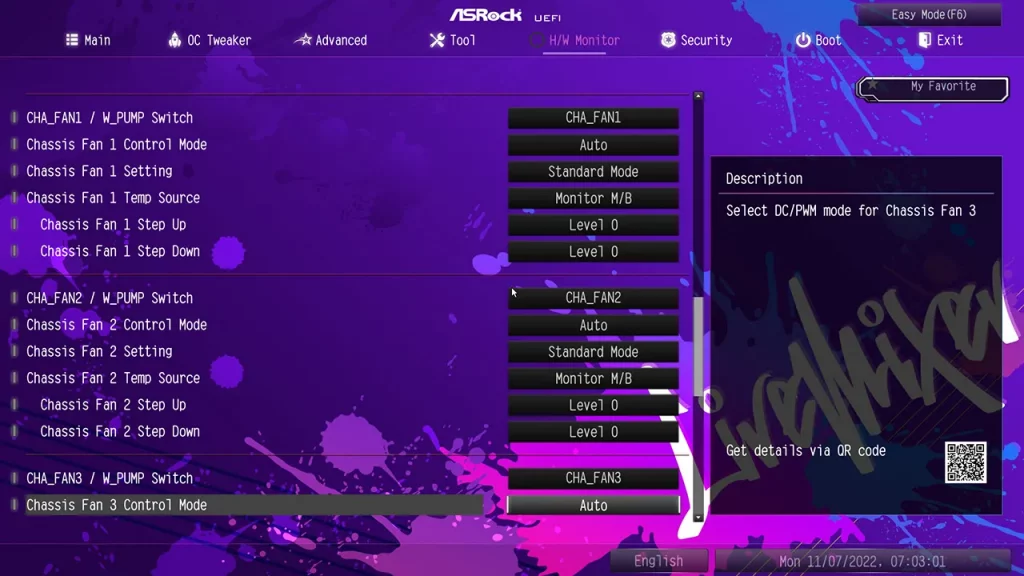


We couldn’t completely pin down CPU clocks on the Z790 LiveMixer, but we were able to elevate the baseline frequency and minimum voltage enough to hold 5.60 GHz on the relatively light Cinebench R23 multithreaded benchmark. As for a heartier stress test, we couldn’t keep the CPU frequency down long enough to prevent thermal throttling under Prime95, and 4.7 GHz is merely an estimate of how high we were about raise the floor.

The Z790 also reached one memory ratio less than the more-controllable Z690 Taichi in DRAM overclocking, but that could just be due to a slight difference in actual voltage supplied by two different motherboard samples when using the memory’s 1.35V XMP. Regardless, the Z690 Taichi’s slightly higher memory clock bought with it slightly higher bandwidth.
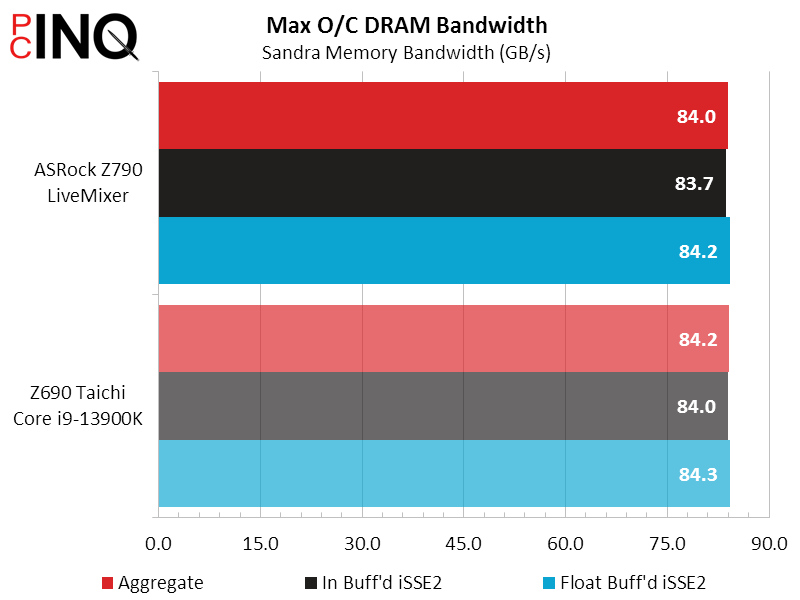
Bandwidth at stock settings favors the Z690 Taichi more than it had in our overclock, as both Sandra and AIDA64 indicate that there might be something slightly odd going on with the Z790 LiveMixer’s memory timings. Conversely, the Z690 Tiachi may be slightly outperforming expectation: We’ll need to test more boards to determine which result set is closer to average.




3DMark favors the Z790 LiveMixer overall, but does show a slight lead for the Z690 Taichi in per-core average performance.




The Z790 LiveMixer leads its high-end Z690 predecessor by a miniscule amount across PCMark.




A game we chose for its ability to show memory performance, F1 2021 favors the Z790 LiveMixer by a significant amount despite the board’s mediocre showing in our memory tests. This new board’s gains increase as details are decreased, just as we’d expect to see from a memory performance gain that our other benchmarks show shouldn’t exist.
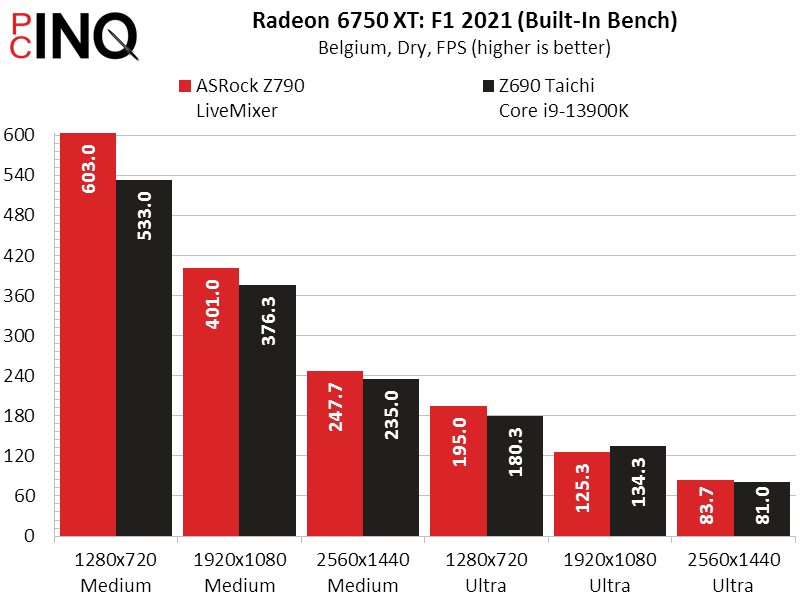
Another memory -bound test, 7-Zip shows how odd the Z790 LiveMixer’s game test wins were by instead putting the Z690 Taichi in front. That result is also reflected in the 7-Zip workload of our timed tests.


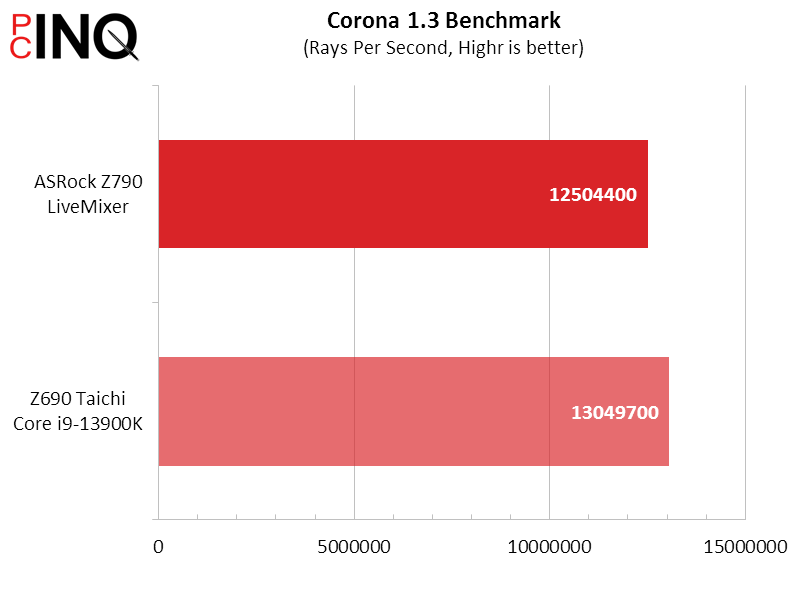

The Z790 LiveMixer’s default settings have a lower power limit than the Z690 Taichi, so even if it’s more aggressively overclocked, it can’t hold those clocks as high…for as long. The lower peak power draw was probably the goal of those changes, but it also means that a less expensive product doesn’t need as much cooling for its voltage regulator.
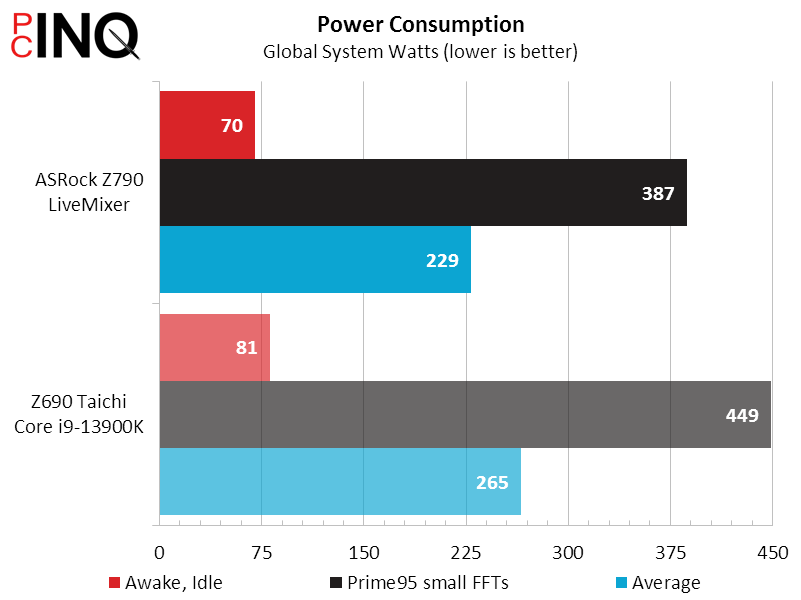
Here’s how that lower power consumption and less cooling works out: The Z790 LiveMixer’s passively-cooled voltage regulator was only one degree warmer than that of the fan-cooled Z690 Taichi, at least at stock CPU settings.
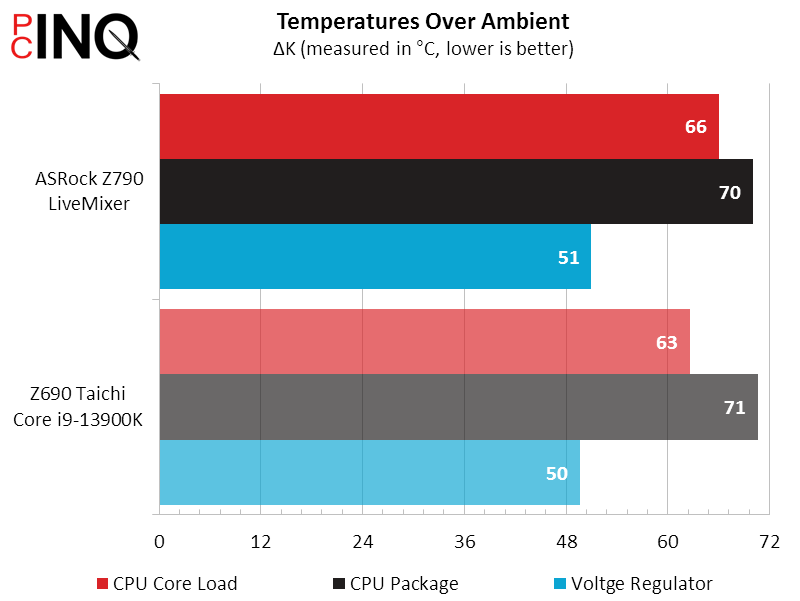
Builders who prefer the sturdiness of the older Z690 board will surely be disappointed to see that the newer-yet-cheaper Z790 LiveMixer has slightly higher baseline performance.

More performance and less power consumption make the Z790 LiveMixer look great in a comparative efficiency calculation.
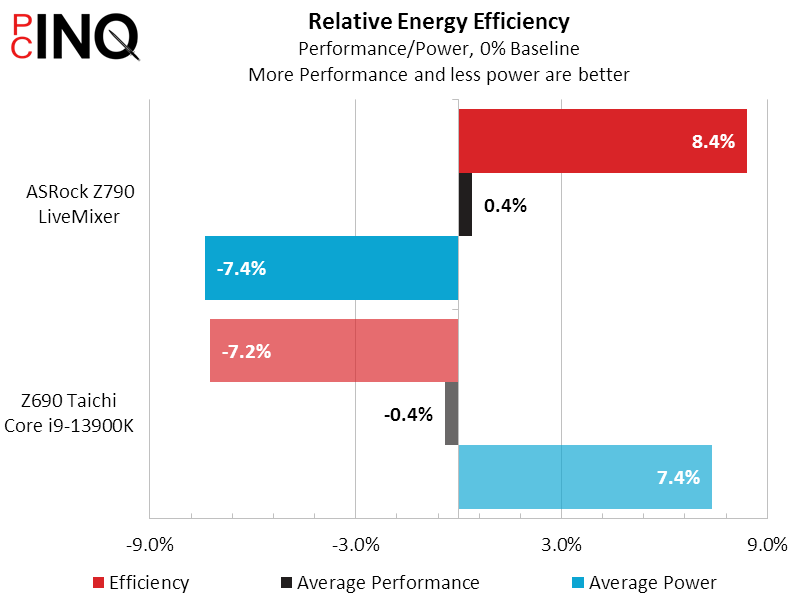
Did we say cheaper often enough? The Z790 LiveMixer’s great benefit to builders is that it cost roughly half of what a high-end LGA-1700 board should.
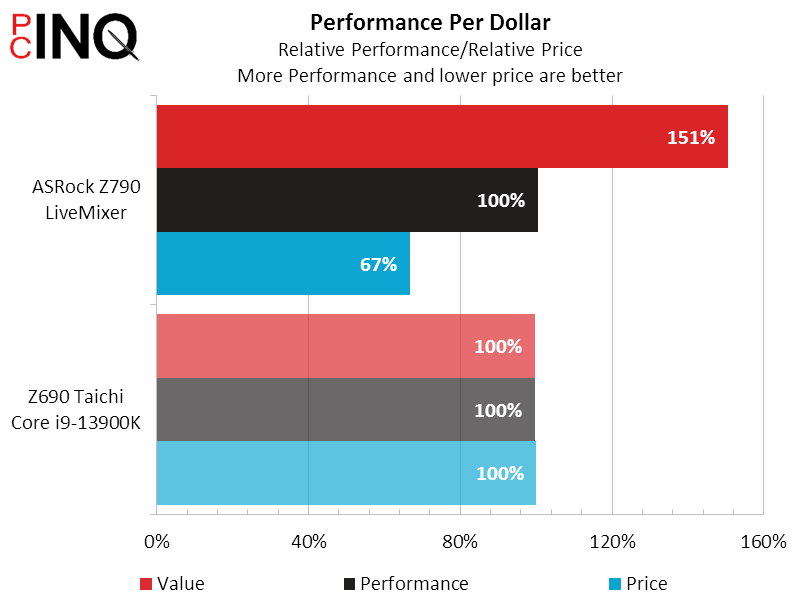
All of these results leave us with a few things to consider, beginning with the value we get from the Z790 LiveMixer’s feature set. ASRock equips the front-panel Type-C port with a Gen2x2 interface, and that feature seems even more significant when we consider that the Type-C ports on its I/O panel are merely Gen2 (lacking the second link). The front-panel port enhancement at least puts the board slightly above mid-market, as does its 14x60A CPU core voltage regulator. On the other hand, the Z790 LiveMixer comes with a very old and likely very cheap audio codec, and ASRock cuts cost on that part even further by not equipping it with a full set of analog connectors. The again, we believe that ASRock is likely targeting a market that doesn’t care about the codec’s 7.1 surround capability.
The most difficult thing for us to rate from a hardware perspective is the board’s NVMe 5.0 capability, since installing a drive in that slot will prevent users from accessing the CPU’s four NVMe 4.0 lanes. That those four PCIe 4.0 lanes become inaccessible when one decides to instead use four of the graphic’s card’s PCIe 5.0 lanes for storage seems a little silly to us. We’d have rather the top PCIe x16 slot get split evenly across two identical slots, because at least the other traditional PCIe slot wouldn’t block access to anything. But that oddity isn’t enough to push the board down market. It still seems like a bargain.
| ASRock Z790 LiveMixer | |
| Pros | Cons |
|
|
| The Verdict | |
| Thanks to its great connector assortment, performance and price, the Z790 LiveMixer looks like a great bargain for anyone who doesn’t plan to overclock their CPU. | |
While we’re busy recognizing the Z790 LiveMixer as the bargain it is, it’s important for us to remember that award logos often appear without context. Sticking an award logo on a motherboard that has an overclocking chipset will lead people to assume that it’s fine for CPU overclocking, which is one place that the Z790 LiveMixer’s current BIOS comes up short. Its high speed memory support, great performance and great variety of interfaces should still put it at the top of the list for mid-market buyer with unusually specific requirements (embedded display panel, anyone?)
Get it at Newegg

(click for availability)
As for the recommendation without our award logo? We’ll figure something out.
