ASRock B860 LiveMixer WiFi ATX Motherboard Review
The name may target DJs, but little remains of the B860 LiveMixer WiFi’s feature set to market it that specifically: This is a value-oriented board that need only live up to the firm’s tradition of quality to impress gamers and content creators alike with its value proposal.
| ASRock B860 LiveMixer WiFi | |||
| Socket | LGA 1851 | Form Factor | ATX |
| Chipset | Intel B860 PCH | Voltage Regulator | 16 (12+1+1+1+1) Phases |
| Rear I/O | |||
| Video Ports | (1) HDMI 2.1 (4k/120Hz Max), (1) Thunderbolt 4 (8k/60Hz x1 or 4k/120Hz x2) | Audio Jacks | (2) Analog, (1) Digital Out |
| Rear USB 4.x/3.x | (1) 40Gbps Thunderbolt 4, (6) 5Gb/s Type A | Legacy Ports/Jacks | (6) USB 2.0 |
| Network Jacks | (1) 2.5GbE, (2) Wi-Fi Antenna | I/O Panel Extras | BIOS Flashback |
| Internal Interface | |||
| PCIe x16 | (1) v5.0x16, (1) v4.0x4 | SATA Ports | (4) 6Gb/s |
| PCIe x8 | ✗ | USB Headers | (1) Type-E @Gen1x1 (5Gb/s), (2) v3.x Gen1, (2) v2.0 |
| PCIe x4 | ✗ | Fan Headers | (8) 4-Pin |
| PCIe x1 | ✗ | Legacy Interfaces | UART (3-pin), System (Beep-code) Speaker |
| CrossFire/SLI | 2 / ✗ | Other Interfaces | FP-Audio, (3) ARGB LED, RGB LED, Thermistor, TPM |
| DIMM slots | (4) DDR5 | Diagnostics Panel | ✗(four indicator LEDs) |
| M.2 slots | (1) PCIe 5.0, (2) PCIe 4.0 x4, (1) Key-E / CNVi2 | Internal Button/Switch | ✗ / ✗ |
| Controllers | |||
| SATA Controllers | Integrated only | HD Audio Codec | Realtek ALC1220 |
| Ethernet Controllers | RTL8125BG 2.5Gb/s PCIe | DDL/DTS Connect | ✗ |
| Wi-Fi / Bluetooth | Intel AX211 WiFi 6E (2.4 Gbps) / BT 5.2 Combo | USB Controllers | (2) ASM1074 Hub, (2) GL852G Hub |
| Price When Tested | 140 | Warranty | 3 Years |

ASRock shows us that this is still a budget enthusiast product by retaining the second PCIe x16-length slot, 2.5GbE, WiFi 6E and BIOS Flashback buttons from its higher models, leaving a reduction in M.2 storage as its major fallback compared to the pricier B860 Steel Legend.

Yet it’s not so easy for us to dismiss its branding: We understand that its market demands connectivity, but do content creators really need this many USB 2.0 ports? We’d have liked to see two of those at a faster speed (Gen2 specifically) as the other six are all USB 3.2 Gen1 (5Gbps). Even the darker blue color merely designates that those two ports are powered from the power supply’s 12V rail via an onboard voltage regulator. Buyers still get Intel’s super-fast and powerful Thunderbolt 4 port, which merges USB 3.2 and Thunderbolt protocols over a Gen2x2 (40Gbps) link.

The LiveMixer’s component layout is different enough to prove that it doesn’t share its design with the more expensive Steel Legend despite having its PCIe slots and USB internal headers in the same place: Its double-drive M.2 heat sink is located one space farther from the bottom slot, its Key-E/CNVi2 slot is turned in a different direction, etc, and there are no empty spaces within its voltage regulator despite it having two fewer CPU core regulation ‘phases’ (ASRock pairs its core voltage FETs). Placing the second (four lane, Gen4) x16-length slot is still placed in the lowest possible position might annoy those who’d like to put a graphics card there, but it’s still a good place for other devices such as PCIe storage adapters.

A thick aluminum plate with silicon pads on both sides thermocouples the rear ICs of an extra-hot PCIe 5.0 NVMe drive to the B860 LiveMixer WiFi’s PCB. ASRock adds a pair of rubber blocks to the board’s other two (PCIe 4.0) M.2 slots to reduce drive warpage under heat. While the big metal plate requires a screwdriver to remove (from the motherboard’s back side) the rubber blocks can more easily be peeled away.

ASRock calls its voltage regulator a 14+1+1+1+1 design: Operating from the MP29005-A regulator (MPS-2427), sixteen MP87661 DrMos 60A FETs (MPS-2414) power the 14 core phases as well as two others. Considering that the B860 chipset blocks manual overclocking, that’s more than sufficient for Intel’s entire range of LGA 1851 processors.

Two EPS12V, three four-pin fan, two ARGB, one 24-pin EPS/ATX, one 19-pin USB 3.x, and one USB Type-E interface surround the B860 LiverMixer WiFi’s top and upper front edges. Only the CPU Fan 1 header is limited to 12W (1A), as all of the board’s other fan headers are 3A (36W). Another odd limit applies to the Type-E port: Designed to feed a cable to the front-panel’s Type-C port, ASRock has reduced it from its native Gen2x2 (20Gbps) to Gen1x1 (5Gbps) and labeled it “Type-C” to indicate what it connects, rather than what it is.
We’ve made these images expandable since finer details such as the four LED status code indicator strip (adjacent to the 24-pin connector) are difficult to discern on most displays, but understand that in use you may need a flashlight to read the label next to each LED.

The header normally associated with the case’s rear fan is found just below the audio connector block of the I/O panel: Other connections on the board’s lower half include the HD Audio, ARGB, legacy RGB, thermistor, dual nine-pin USB 2.0 (two ports each), four PWM fan, external TPM, legacy beep-code speaker and 3-pin power LED, standard nine-pin front-panel power and LED set, CLR_CMOS, four forward-facing SATA and a forward-facing USB 3.x 19-pin header. An undocumented UART header is positioned just above the beep-code speaker header, and the forward-facing data interfaces are designed to tuck cables beneath the leading edge of long graphics cards.

The box includes two WiFi antenna, a thermistor lead, two SATA cables (one has a single right-angle connector), a case badge and a manual.

We’re using the following hardware throughout today’s evaluation:
| Test Hardware | |
| CPU | Intel Core Ultra 9 285K: 24 Cores, 36M Cache, 3.2- 5.70 GHz, LGA 1851 |
| CPU Cooler | Alphacool Core 1 Aurora CPU, Eisbecher D5 150mm, NexXxoS UT60 X-Flow 240mm |
| DRAM | Crucial Pro OC Gaming Edition DDR5-6400 32GB Kit |
| Graphics Card | ASRock RX 7700 XT Phantom Gaming 12GB OC PCIe 4.0 x16 |
| Hard Drive | Crucial T700 Gen5 NVMe 2TB SSD |
B860 LiveMixer WiFi Software
The driver downloader that’s triggered from its firmware didn’t offer us any of the board’s software, so we went to its support page to grab ASRock App Shop. That app offered us App Charger for fast charging Apple devices from USB, Polychrome Sync for its ARGB and ASRock A-Tuning which is listed as “MotherboardUtility”. The software also showed ASRock’s Restart to UEFI applet, Nahimic3 multi-channel synthesization and Dragon LAN packet prioritization.


OC Tweaker is nothing more or less than a software shortcut to a selection of firmware settings, including a fan testing algorithm that remaps the factory fan maps to match the upper and lower limits discovered by testing installed fans.



We were pleased to see that Polychrome Sync picked up our graphics card in addition to the motherboard’s onboard lighting. We played with it until it quit working, then restarted and continued.


B860 LiveMixer WiFi Firmware
The default GUI for B860 LiveMixer WiFi users, Easy Mode allows users to choose an XMP or EXPO overclock mode from their memory’s SPD table, access its Instant Flash firmware updating utility and its fan adjustment menu, adjust clock settings and pick a boot device. Note that unlike the software, Fant-Tastic refers to the manual configuration mode of firmware.



Pressing the keyboard’s F6 function key switches UEFI to its Advanced Mode GUI, where users can at least overclock memory, along with making various other adjustments that could potentially cause the board to hold a higher Intel Turbo Boost ratio over a longer period of time…which is still a form of CPU overclocking since Intel’s upper Turbo Boost ratios now act as power and thermally throttled overclocks.



Unfortunately, our CPU is already pushed so close to its thermal and power limits at stock settings that finding a higher fixed clock is nearly impossible. And we’re just not equipped to test average frequencies under load.



We were able to get our DDR5-6400 to run at DDR5-6933 by increasing its latency settings from CAS 38 to CAS 42.












All the voltage settings are available to at least support your custom memory overclock.



The CPU’s integrated voltage controller gets its own control menu:

We turned to Advanced mode to find the setting that controls the firmware’s default GUI, only to note that it would revert to programmed defaults if we had to clear firmware. So, we went on to the Tool menu so that we could pick a Polychrome RGB color scheme.



We had to remember that the firmware’s “Fan Tuning” button engages the board’s fan testing algorithm and skip down to Fan-Tastic Tuning to get back to the manual adjustment GUI. For those who would rather do things numerically, the Fan Configuration menu individually addresses all eight headers.



B860 LiveMixer WiFi Benchmark Results
The B860 LiveMixer WiFi’s memory performance exactly matches our previous B860 sample, though all four boards are close enough to each other that we can call it a virtual tie.




Our charts are arranged with the oldest tested model at the bottom and a small drop in 3DMark’s CPU Profile “Max Threads” appears to reflect a slight change that ASRock has applied its firmware power defaults over the past few months.




PCMark’s results show that none of the board’s performance really stands out from the other three. That’s good news for the cheapest of the four, ASRock’s B680 LiveMixer WiFi.




The B680 LiveMixer WiFi appears to fall slightly behind at our lowest settings (where things like the CPU and DRAM have the most impact), but the results are close enough to be indiscernible in actual game play.

The B860 LiveMixer WiFi produce the highest total (average) score in 7.Zip’s synthetic bench, but scrolling down to our timed workloads shows the Z890 Riptide WiFi with the shortest completion time for a real-world folder.




The B860 LiveMixer WiFi consumed slightly less energy at full load, but the difference wasn’t great enough to offset the Steel Legend WiFi’s slightly better performance. The two end up in an efficiency tie.




Since our CPU’s turbo range exceeds its thermal and power headroom under Cinebench and Prime95, we fail to find any fixed-frequency advantage between any of the boards.
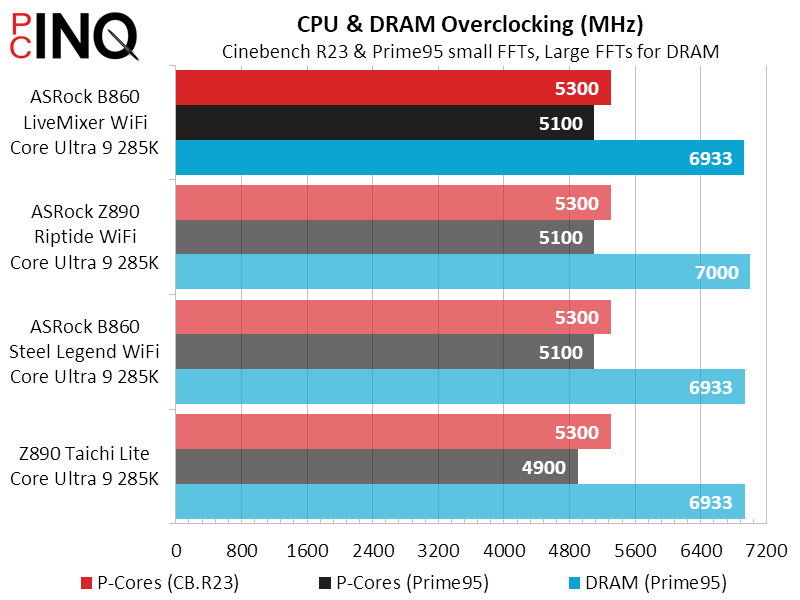

Finally, the B860 LiveMixer WiFi’s $10 lower price puts it in an apparent value lead over the value award-winning B860 Steel Legend WiFi.

Of course it can’t steal an award that’s already been granted, but should the B680 LiveMixer WiFi get a new award of its own? For $10 more, the Steel Legend WiFi gives users a pair of 10Gbps Gen2 type A ports on the rear and an extra M.2 storage slot. Conversely, for $10 less than the Steel Legend WiFi, the LiveMixer WiFi even cuts the bandwidth out of the Type-E front-panel interface, knocking it down from Gen2x2 (20Gbps) expected of the Type-C port it feeds to USB 3.2 Gen1 (5Gbps). That feels almost like an afront to Type-C users, and as a site that also rates external drive we’re using this as a reason to reaffirm the B860 Steel Legend WiFi’s value supremacy.
| ASRock B860 LiveMixer WiFi | |
| Pros | Cons |
| The cheapest LGA 1851 motherboard tested Performs as well as other LGA 1851 boards Second x16-length slot unshared | 75% less front-panel Type-C bandwidth No Gen2 Type A on I/O panel |
| The Verdict | |
| It may have more USB 2.0 rear panel connectors, but the B860 LiveMixer WiFi is a cut too far from sharing the value crown with its B860 Steel Legend WiFi sibling. | |
