ECS Liva Q3H Micro PC Review
There are some things that tiny PC’s just do well, better in fact than nearly anything else. Take the idea of mounting a PC on the back of your monitor: Could you do that with anything that weighed more than a few ounces, and still trust the factory stand to keep it in place?

Of course you’ll need to accept a few concessions if you’d like to place actual PC hardware in a case that small, and here are the specs:
| ECS Liva Q3H (N5100) | |
| Basic Specs | |
| Video | HDMI 4.0: 4K/60Hz, Single Port |
| Wireless Network | 802.11ac, Single Band, 867mb/s w/Bluetooth 5.0 |
| Memory | 4GB DDR4 |
| Audio | Intel HDMI passthrough |
| Ethernet | 10/100/1000 (GigE) |
| Storage | 64GB SSD |
| External Interfaces | |
| Video | HDMI Out, HDMI In (passthrough) |
| Audio | HDMI only |
| Expansion Slots | 1x Micro SD (128GB max) |
| USB | 2x USB 3.2 Type-A, 1x USB 2.0 |
| Network | RJ45 |
| External Bays | Non |
| Core Components | |
| CPU | Intel Celeron N5100: 1.1GHz-2.8GHz, Four Cores, 4 MB Cache |
| Graphics | Intel UHD: 16 TMU/8 ROP/24 EU, 350-800 MHz, shared system memory |
| DRAM | MT53E1G32D2NP-046 (D8BSC) 4GB integrated DDR4-2933 |
| System Drive | Kingston EMMC64G-TY29 (TY2964) 64GB eMMC integrated module |
| CPU Cooler | Cooler Master slim industrial cooler (proprietary) |
| Cooling Fans | CPU cooler only (proprietary) |
| Internal Interfaces | |
| Memory Slots | None (uses integrated memory) |
| PCIe Card Slots | None (micro SD only) |
| NVMe & SATA | None (uses integrated SSD) |
| Internal Bays | None |
| System Type | |
| Form Factor & Layout | Proprietary mini cube (desktop) |
| External Components | 100-240V to 12V/3A AC/DC Adapter (86 x40 x42.9mm, 131g) |
| Dimensions | 74 x74 x34.6mm, 155g (5.5oz) |
| Additional Components | VESA adapter plate (75mm & 100mm) |
We couldn’t find a manual in our box, but our Liva Q3H did include a bag of screws for the VESA adapter plate, power plugs for Type C and Type G outlets, in addition to the mounted Type A. Connecting a 12V 3A DC adapter that supports 100 to 240 volts AC input, the basic kit at least gets users a system that will power on and run in most of the world’s places.

Users will find nothing more than three USB ports (two of which are USB 3.2 Gen1) on front, as the Liva Q3H relies entirely upon data interfaces (including HDMI and/or Bluetooth) for its audio output. The rear features HDMI in as well as out to allow passthrough, a 10/100/1000 Ethernet port and a 12V/3A power input. A Kensington Lock hole on the right side makes it less theft prone if used in public places, while a Micro SD card slot on the left side is more of a requirement than an extra. We say that because internal storage is not upgradeable.


The Liva Q3H is in fact too small to support any common upgrade interfaces, as all of its air space is devoted to cooling. We find two layers of circuit board inside with the “motherboard” featuring a Celeron N5100 CPU and pair of Crucial DDR4 ICs, and an I/O daughterboard featuring an integrated SSD, the I/O ports, an integrated WiFi/Bluetooth module and a Gigabit Ethernet controller.


Oh, and that cooling space we spoke of? It’s mostly filled with a Cooler Master custom 5CM cooling module.

For those who still haven’t fully grasp the size of this thing, here’s a picture of the Liva Q3H propped up against a 2.5” notebook drive:

The first thing that surprised us about the Liva Q3H is that it booted into some kind of lightweight Windows 11 Pro installation which did not include an activation key. We believe this load to be for evaluation purposes, but wouldn’t be surprised if shipping parts reach distributors in this “just add license” state, as we’ve seen previous (Windows 10) Q-series units being marketed with a $14 license option.

Things to note about that Windows 11 installation are that it only used 21GB of the 60GB available space, that it’s configured with the start menu in the prior (Win10) location, and that merely leaving it to run Windows Updates pushed us to around 40GB of the 60GB available space. Of course we got it back to around 35GB after unloading all the installation files from those updates.

We were also a little concerned about the presence of only 4GB of DRAM in a Windows 11 machine. It still single-tasked every task we could throw at it, but we really would have liked to give our web browser some space to cache all those advertisement images and so forth. Oh, and Crucial calls this MT53E1G32D2NP-046 package a 32-bit (interface) 32-gigabit (capacity), which must mean that the part number encompasses both of the D8BSC DRAM ICs since 32Gb equals 4GB (notice the capital B). We just didn’t know that there were any Celerons that could run on a half rank (32-bits) of memory.
Firmware
While the Liva Q3H doesn’t offer any performance-related configuration settings, it does offer all the basics that a systems manager might need if it were to end up being used in a kiosk or in place of a point-of-sale terminal. We’re including the screen shots for those who need to click and enlarge these.
ECS_Liva-Q3H_Bios01.png-through-ECS_Liva-Q3H_Bios19.png
The most recent CPU we have within the Liva’s class is a Pentium G3258 from 2014, and we doubt that our 2014 hardware is even Windows 11 compliant. Meanwhile, the Ryzen 5 7600X is the lowest recent model CPU we have on hand. For today’s purposes, we’re rating it as part of an $615 integrated-GPU system and will be considering the $205 Liva Q3H’s ability to exceed 33% of the 7600X configuration’s performance.
| Comparison Hardware | |
| CPUs | AMD Ryzen 7 7700X: 8C/16T, 4.5-5.4 GHz, 32MB L3 Cache, Socket AM5 AMD Ryzen 5 7600X: 6C/12T, 4.7-5.3 GHz, 32MB L3 Cache, Socket AM5 |
| CPU Cooler | Alphacool Eisblock XPX CPU, Eisbecher D5 150mm, NexXxoS UT60 X-Flow 240mm |
| Motherboard | ASRock X670E Taichi: Socket AM5, BIOS 1.11 |
| Graphics Card | 7600X RDNA 2: 128 Shaders, 4 ROPs, 8 TMUs |
| DRAM | Crucial CT2K16G48C40U5 2x16GB (32GB) DDR5-4800 C40 |
| Power | be quiet! Dark Power Pro 10 850W: ATX12V v2.3 |
| Hard Drive | Sabrent Rocket 4 Plus 2TB PCIe 4.0 M.2 SSD |
| Sound | Integrated HD Audio |
| Network | Integrated Wi-Fi |
| Graphics Driver | AMD Adrenalin Edition 2022.10.1 |
Since we tossed the CPU into our standard testbed rather than build a new cheap system around it, we’ll limit our comments regarding the bigger system’s thermal performance.
Benchmark Results
If the Liva Q3H really is running its DDR4 at only 32-bits (as opposed to 128-bit dual-channel mode), we would have expected its 2933 MHz data rate to produce 2933×32 maximum bits of bandwidth per second, or 2933×4 maximum bytes of bandwidth. Since that would only be 11732MB/s (11.73GB/s), we have to assume that the memory actually has a 64-bit memory interface. And that makes Micron’s published 32-bit/32-gigabit specs even harder to understand.


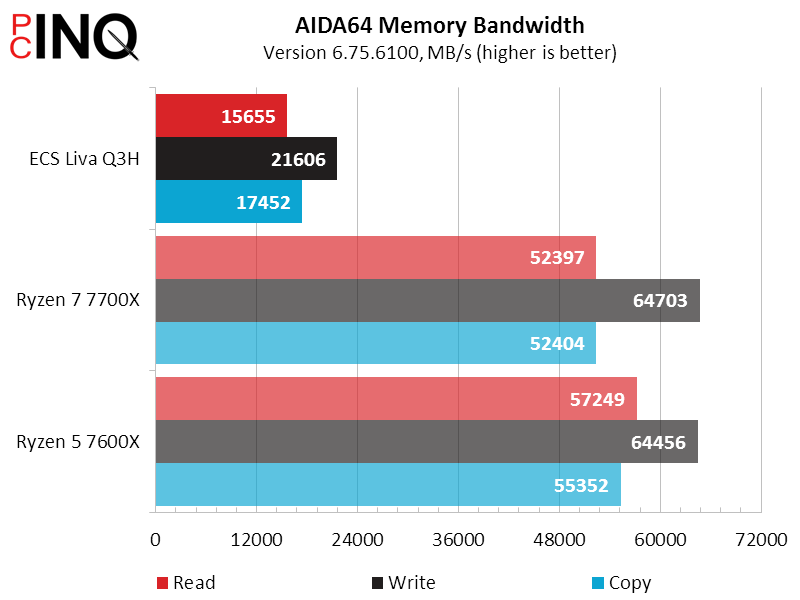

Drive performance might seem a little more pertinent, but having four times the processing power wouldn’t give the big system for times the bandwidth. Moreover, the Liva Q3H’s integrated SSD comes closer to 1/20th the big system’s NVMe drive, and we thing that most of that is due to its far slower eMMC interface.






We shuffled our 3DMark and PCMark drive test back into the above drive performance section so we could use their other test to discuss GPU and CPU performance individually. There’s not a lot of good to say for the Liva Q3H’s 3dMark score, but in its defense 3DMark told use that there wasn’t enough memory to run the test correctly. We added progressively lower gaming settings and still never saw anything that performed adequately.


Shifting focus to the Liva Q3H’s Celeron quad-core CPU only helps a little, as the four-thread performance still isn’t close to a quarter of what the four-times-costlier desktop processor achieves.

The worlds looks a lot more interesting once we begin testing applications that the Liva Q3H is actually designed to use. PCMark’s apps are based on popular Microsoft and Adobe applications, and the cheap and compact system appears to match the 33% performance rating needed to justify its price.



Having failed to run F1 2021 at all, F1 2012 is where the rubber meets the road regarding the Liva Q3H’s gaming capability: It’s the title that proved, via this editor’s sample of Gigabyte’s Brix Pro, that Intel’s Iris Pro integrated graphics core was capable of exceeding 30FPS continuously while pushing 1080p at Ultra details and 8x AA.

Then again, maybe we were expecting too much of a low-cost CPU released in 2021 when we decided to reference a high-end model that launched seven years earlier. By these charts, even the 7600X has a tough time doing today what that 2014 machine did then.
7-Zip shows the Liva Q3H with a bit more than 10% of the desktop processor’s performance, but this bench is heavily impacted by memory performance and shows additional favor towards DDR5’s alternate channel configuration, so it’s not really a fair comparison. While Cinebench and Corona Benchmark are closer to technical fairness, it’s not within the Liva Q3H’s target uses, so we can forgive the cheap and compact machine’s terrible performance.



So what would you do with an ordinary desktop? In addition to the basic office and productivity apps synthesized in PCMark, you might have encoded some MP3’s back in the day, or compressed a video today. And though video transcoding is another of the Liva Q3H’s weaknesses, its 7-Zip performance is both a tragedy and an unfair comparison. We do, after all, still use ordinary office machines to Zip files.

Power, Heat & Efficiency
The Liva Q3H is a lightweight PC designed to do lightweight tasks, and behold it does those tasks at a light power load. It pulls less power than my personal fully-charged Ultrabook, though my Ultrabook is also powering its own display.

Its tiny custom cooler is a big problem in some of our heavy loads, with the Liva Q3H throttling from 2.7GHz to 2.3GHz after only a few seconds of Prime95 and exhibiting similar throttling behavior in our video file transcoding test. Even as this could help to explain the machine’s terrible encoding time, we’re again reminded that those kinds of tasks fall outside of the Liva Q3H’s target market.

It costs a third as much as a basic 7600X/X650/16GB/1TB (with a 650W PSU, for upgradeability) configuration, but the Liva Q3H doesn’t even offer 1/3 the memory, storage capacity, or performance. The again, $205 is a price for a complete that’s hard to beat.
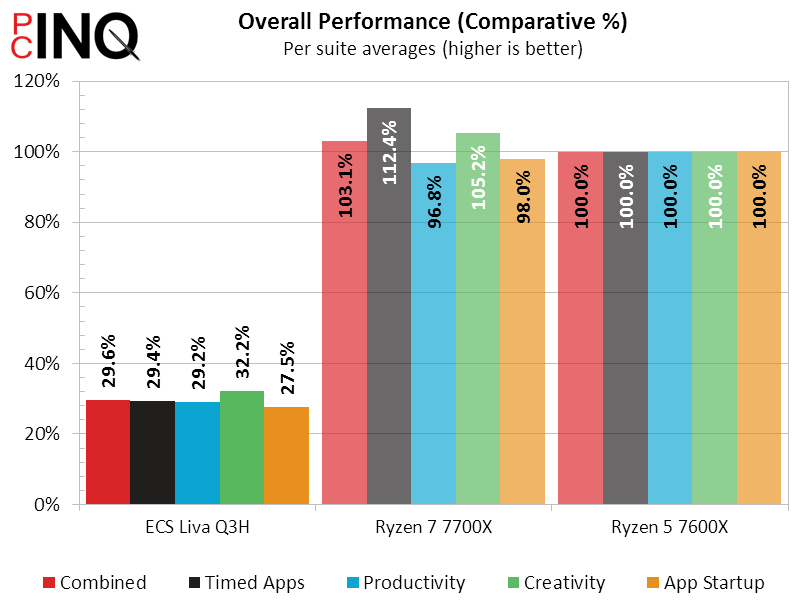
And then there’s the energy side of things: Pulling around 10% of the power to produce around 30% the performance of an integrated-graphics 7600X build gives the Liva Q3H a 200% gain in work per watt.
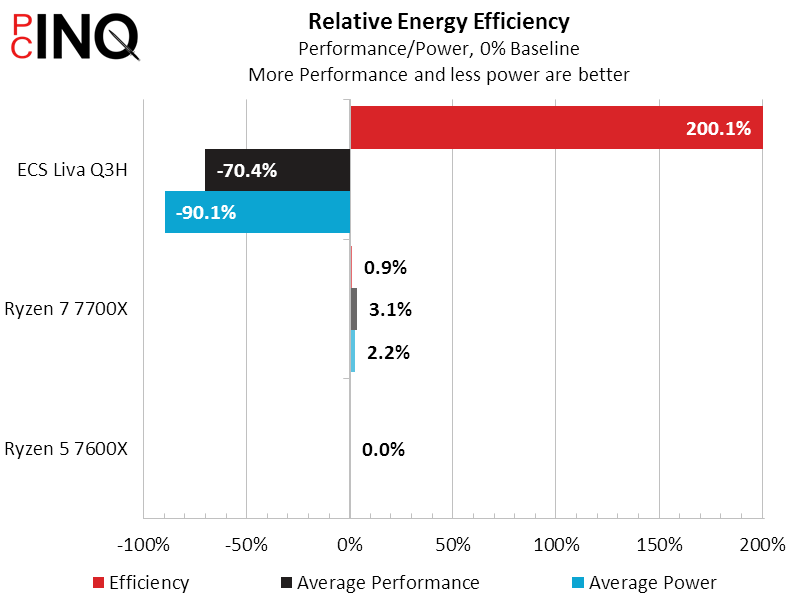
Would we buy the Liva Q3H in this N5100 configuration? Things that bar its application to any of our desks are basically limited to its 4GB of DRAM and 64GB of SSD capacity. We could ignore any performance issues that barely impact office use, but we’ve already found that simply leaving a bunch of browser tabs open to compare data while creating documents to compare that data tips us past 16GB, whereupon opening a photo editor causes our web browsers to start dumping cached files. And then things tend to get laggy.
| ECS Liva Q3H (N5100) | |
| Pros | Cons |
| Cool, Quiet, Compact Energy Efficient | Has only 4GB of memory and 64GB of storage Non-upgradable |
| The Verdict | |
| Designed to serve only the most basic functions while also using the least amount of power and fitting into the smallest spaces, the Liva Q3H is at least able to serve its roles in digital signage, internet kiosks, and data entry points. | |
But those surfing on just one or two open tabs and using Word to prepare and print documents probably won’t notice that lagginess. So, the Liva Q3H does serve its purpose as an I/O device for data entry points, digital signage or internet kiosks. Whether you’d prefer to pay more elsewhere to get more machine is up to you.
