Death Knell For DDR4? Crucial DDR5-4800 Review
Though it’s been in development and even production for months, DDR5 broke into the market at only one speed: 4800 MHz. Sure there are overclocked versions with minor improvements, but the high speeds we were told to expect last spring are decidedly absent. Insiders tell us that part of the problem is that VARs simply don’t have enough supply to go through the normal “binning” process to sort out faster parts, because most of the supply was pre-ordered by large system integrators months before the platforms hit the market. Your choices are to pay extra for DDR5-5200 which is just bone-stock DDR5-4800 with a new XMP and heat spreader, or overclock that same DDR5-4800 yourself.


Get it at Amazon

(click for availability)
The retail arm of chipmaker Micron, Crucial provisions its part number CT2K16G48C40U5 DDR5-4800 kit with eight of the D8BNJ ICs that the overclockers of summer told us would be used for various higher-rated models. Of course that means we must have our hand at overclocking this set. Oh, and we’ve even included a picture of the voltage regulator, for those who like deciphering codes.


There are a few oddities to point out regarding the current state of DDR5: First is that our motherboard initially detected and automatically configured this DDR5 at DDR5-4400 CAS 36: Following a BIOS update, the board now detects and configures it at DDR4-4800 CAS 39. Intel told us prior to its LGA 1700 platform launch that DDR5 would require XMP even when not overclocked, and we can see why they said this even if we can’t make sense of the rationale behind it. Prior to DDR5, XMP was an overclocking technology.

You may have noticed that the standard timings used by Crucial’s DDR5 are comparatively slow to DDR4, DDR3, DDR2, or even first-gen DDR: Because memory cycle times shorten as frequency increases, industry standard DDR4-2400 C18 has the same latency time as DDR3-1600 C12, DDR2-800 C6, or DDR5-4800 C36. Yet here we are with DDR4-4800’s standard timings at C40, where 40 is four cycles longer latency than the anticipated 36. Between the long latencies and weird reliance on XMP, it almost looks like the Joint Electron Device Engineering Council (JEDEC, which sets memory standards) took the summer off while individual members (mostly manufacturers) were trying to guess what other members might be willing to approve.

But that’s not to say that DDR5 doesn’t have a few tricks up its sleeve: Manufacturers will tell you that the 64-bit rank present on each side of the module was split into two 32-bit paths as a way of reducing data bubbles with its doubled (16-cycle) burst length, and it’s true that dedicating a 1024-bit (128-byte) burst would be rather silly if most of the data being transferred was only 64B. But dividing the rank in two also allows a single rank to have the latency advantages of two ranks. With a CAS Latency of 40, it’s no wonder that Crucial insisted we compare its “single rank” DDR5 to single-rank DDR4.
| Test Hardware | |
| CPU | Intel Core i9-12900KF: 16C/24T, 3.2-5.2 GHz, 30 MB L3 Cache, LGA 1700 |
| CPU Cooler | Alphacool Eisblock XPX CPU, VPP655 with Eisbecher D5 150mm, NexXxoS UT60 X-Flow |
| Motherboards | DDR5: ASRock Z690 Taichi, BIOS 1.43 DDR4: ASRock Z690 Extreme WiFi 6E, BIOS 2.02 |
| Comparison RAM | Mushkin MRC4U440KRRP16GX2 2x 16GB (32GB) DDR4-4400 19-26-26-46 1.40V Mushkin MLA4C400JNNM16GX2 2x16GB (32GB) DDR4-4000 18-22-22-42 1.35V |
| Graphics | Gigabyte GeForce RTX 2070 Gaming OC 8G: 1410-1725 MHz GPU, GDDR6 |
| Power | be quiet! Dark Power Pro 10 850W: ATX12V v2.3, EPS12V, 80 PLUS Platinum |
| Hard Drive | TOSHIBA OCZ RD400 256GB NVMe 1.1b SSD |
| Sound | Integrated HD Audio |
| Network | Integrated Wi-Fi |
| Graphics Driver | GeForce 496.49 |
Not that Crucial needed to set such a restriction: Our DDR4 test motherboard wouldn’t run any of our dual-rank modules at DDR4-4000 while retaining its 1:1 memory to memory controller clock ratio, aka Intel Gear 1 mode. And Gear 1 mode is perhaps the greatest latency benefit of using DDR4. The Gear 1 limit for single-rank modules appears to be a little over the 2000 MHz used by our Mushkin DDR4-4000 review kit.
Test Results
Crucial’s DDR5-4800 overclocked to DDR5-5400 at CAS 40, using 1.25V VDD and 1.35V VDDQ from the voltage control menu of our motherboard’s firmware. The same voltage levels helped it achieve reduced latency of 36-36-36-72 at its stock DDR5-4800 data rate. For overclocking data on the comparison modules, please see their reviews linked above.




There’s quite a bit to unpack in our first chart set, beginning with the fact that DDR4-4000 showed more bandwidth than DDR5-4800 in SiSoftware Sandra, which is likely the result of Sandra Memory Bandwidth using small transfers that are impacted by latency. AIDA64’s bench is closer to what the typical reader might expect, with superior bandwidth and inferior latency (more latency is worse) for the highest-sped memory. Both the DDR5-4800 and the DDR4-4400 samples are scathed by the latency impact of using Intel’s Gear 2 memory controller ratio, with the DDR5 taking an added latency hit from its CAS40 rating that can’t be overcome by its splitting of a 64-bit rank into two 32-bit ranks.

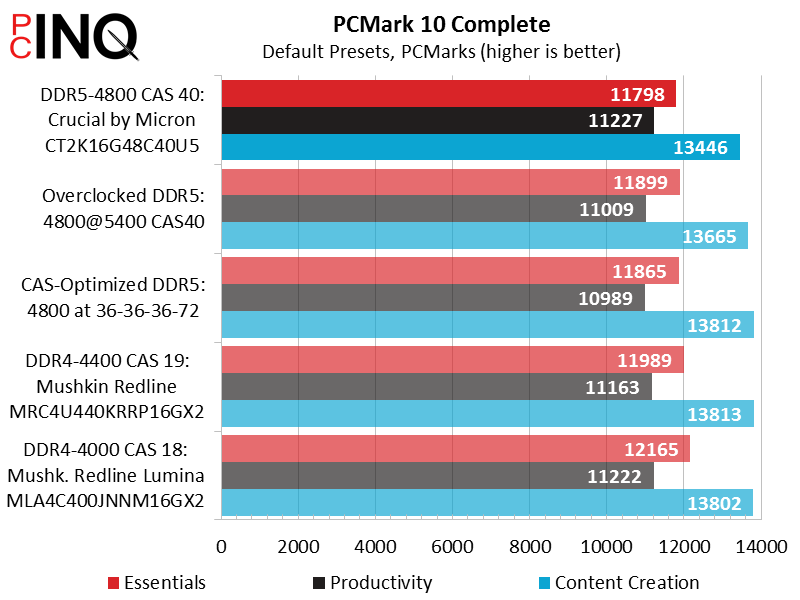
The use of Intel’s Gear 1 mode puts the DDR4-4000 kit ahead of the DDR4-4400 kit in 3DMark’s CPU score and PC Mark Essentials. Crucial’s DDR5-4800 kit beats both in 3DMark CPU, but not PCMark.

We spent about a week re-testing F1-2021 with every imaginable memory configuration using its Belgium track in wet mode, only to find that the big differences go away above DDR4-3600. For what it’s worth, we can tell you that DDR4-4000 tests about 5% better than DDR4-3600 at our lowest settings and that adding a second rank of DDR4-3600 helps it to catch up…but both configurations are outside of today’s narrow focus.


Crucial’s DDR5-4800 rips through file compression at unrealistic speed, so we tested again only to get the same results using a real folder. There’s too much gain to attribute this exclusively to data rate or rank splitting, but this could be the result of DDR5’s longer burst length (or a combination of burst length, ranks splitting and data rate). These are relatively large files, after all.


Cinebench shows no DDR5 gains, while Corona Benchmark favors DDR4-4000, probably for the latency benefit it gets from using Intel’s Gear 1 memory ratio mode.
The Verdict? DDR5 Moves Us Forward
The greatest problem we have with DDR5 is finding it: Crucial’s CT2K16G48C40U5 was one of the first available at Intel’s Z690 launch, but has since gone out of stock nearly everywhere. One scalper is quoting these as available tomorrow for around $100 over MSRP. The best news for Crucial is that a quick look around the market shows that competing products are likewise universally out of stock. If anything forces us to stick with old tech, it will be the lack of the new.
|
Pros: |
Cons: |
|
|
|
The Verdict: |
|
|
Containing the same ICs as previously acclaimed (but still unlaunched) overclocking kits, Crucial’s CT2K16G48C40U5 DDR5-4800 32GB kit provides us a peek into the future of PC memory at a moderate (by DDR5 standards) list price. Unfortunately, nobody can currently find these at or near their list price, and even the inflated prices we find quote a future availability date. |
|
Get it at Amazon

(click for availability)
DDR4’s lower cost and higher availability afford it a stay of execution despite DDR5’s occasional supremacy: If our benchmark results are a death knell, months may pass before DDR5’s availability and price are close enough to consumers for them to hear it.
