Sabrent EC-SNVE USB3 Gen2 M.2 Enclosure Review: Tool Free NVMe & SATA
Sabrent’s EC-SNVE has a few more features than our previously-tested Orico M2PV-C3, but its $30 list price is a full 50% more than the previously-tested part. We’ll grant Sabrent that its 50% premium is only $10 more than its $20 rival, but we were also sure that most users it wouldn’t find the Sabrent version 50% more valuable than its cheaper counterpart. Today we get to try to figure out who exactly would be willing to pay the extra $10 for the EC-SNVE’s added features. Of course we’ll have to test it first.
| Sabrent EC-SNVE | |
| Type | Portable Drive Enclosure |
| Form Factor | M.2 (up to 2280) |
| Internal Interface | PCIe 3.0 x2, SATA |
| External Interface | USB3.2 Gen2 (10Gb/s) |
| Dimensions | 117x32x13mm |
| Weight | 64g |
| Warranty | 2-years |
Not only does the Sabrent enclosure cost more, but it also comes with one fewer cable: The Orico package added a Type-C to Type A cable that still supported its controller’s full 10Gb/s bandwidth—provided that the Type A end was also connected to a Gen2 port—and still provided compatibility with the older/slower USB generations more typical of Type A ports. These may only cost 30¢ wholesale, but the missing cable is a $3 feature at the dollar store that further weakens Sabrent’s value argument.

Getting back to the things that help make up for Sabrent’s $10 (now $13?) price difference, the first of these is a button that allows the drive to open without tools. The aluminum heat sink also wraps around the side of the drive enclosure, if that’s worth anything to you: The competing Orico enclosure’s heat sink lid was just that—a lid.

Opening Sabrent’s enclosure we find a thermal pad with a toughened membrane that’s designed for repeated disassembly and reassembly, which compares to the single-use (more—with caution) parts included by competitor Orico. Sabrent also includes a turn lock for M.2 2280 (ie, 80mm) drives, though those who wish to securely hold shorter parts will need to use the rubber pin show laying on the cover of the manual in our first photo.

You’ll never need to remove the interface card, but Sabrent used screws instead of smashed plastic pins so that the curious could: Beneath is a Realtek PCIe 3.0 x2 to USB 3.2 Gen2 adapter with added SATA 6Gb/s compatibility.

Tweezers would be a tool: We were able to pop several M.2 drives into the EC-SNVE’s interface slot, but twisting its latch into position required more force than we’d have liked. The best tool-free option is to grasp it with short fingernails.

We had to track down an old SATA-interface M.2 drive since we’re adding SATA interface testing, and that interface’s age left us with the problem of our performance parts not having enough capacity to run some of our tests (a 30GB test file won’t fit on a 16GB Optane drive, for example). Fortunately, Amazon still offers a 128GB, $13.92 Solution.

| Test Hardware | |
| CPU | Intel Core i9-13900K: 24C/32T, 3.0-5.8 GHz, 36 MB L3 Cache, LGA 1700 |
| Motherboard | ASRock Z790 Taichi Carrara, LGA-1700, BIOS 7.04 (05-25-2023) |
| Graphics | Powercolor Red Devil Radeon 6750 XT: 2324-2623MHz GPU, 12GB GDDR6 |
| Memory | Patriot Viper Venom RGB DDR5-6200 2x16GB (32GB) CL40-40-40-76 1.35V |
| System Drive | Sabrent Rocket 4 Plus 2TB PCIe 4.0 M.2 SSD |
| Test Drives | T-Force Cardea A440 Pro PS5 2TB NVMe SSD SSSTC CVB-8D128-HP 128GB SATA M.2 SSD |
When we reached the end of testing the T-Force NVMe drive, we found that we our Z790 Taichi Carrara had no compatible M.2 slot from which to generate native performance data for the SSSTC SATA M.2 drive. We tried the AMD X670E Taichi instead, and found that its sole SATA-enabled M.2 slot performs worse in SATA mode than the Sabrent enclosure. We ended up hauling our Z690 Taichi out of mothballs just to use the same components as our original test system, on a board that properly supported our M.2 SATA drive.
Benchmark Results
Each benchmark contains two charts, with the one on the left containing only the NVMe drive and the one on the right containing only the SATA M.2 drive. Thermal tests use either the heat spreader that came with the motherboard or the sink that came with the external enclosure, and it looks like Sabrent’s larger wrap-around sink beats the Orico drive’s greater fin area. The right chart shows the Sabrent enclosure under-performing the factory heat spreaders of our Z690 and X670E motherboards, respectively.


Notice the use of capital B for Byte and small b for bit: The USB controllers of both external enclosures hold our 6.5GB/s (~52Gb/s) drive back to roughly 1GB/s (8Gb/s) in Sandra Bandwidth. Meanwhile, the SATA drive’s 6Gb/s interface acts as the limiting factor when that drive is placed in Sabrent’s enclosure. And, since we measured it, the X670E Taichi’s only SATA M.2 interface is at least partly broken from a performance viewpoint.


Our boards use USB4 for their I/O panel’s Type-C ports, which means going through an additional controller that imparts a very slight delay. This can be seen in the left chart, where the quicker USB3.2 pathway mentioned is on a Type A port (Orico included a Type A to Type-C cable, whereas Sabrent did not).


AIDA64 Linear read shows the penalty of using a fast drive over USB being nearly identical across all external enclosure configurations (left). Meanwhile, the right chart shows zero performance penalty for putting the slower SATA drive on USB. Of course we’re referencing the Z690 Taichi for its native SATA M.2 performance, as the X670E Taichi’s SATA M.2 performance is broken once again.





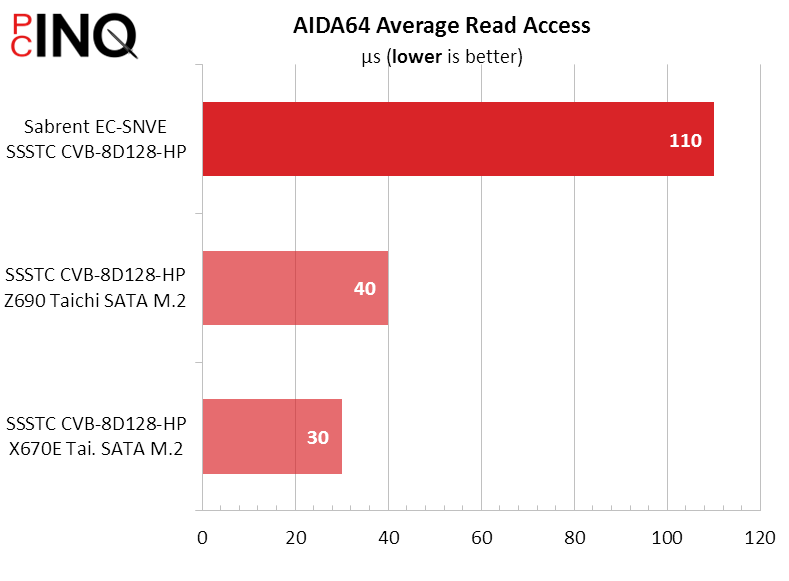
Our motherboard’s USB4 interface strangely gives both USB3.2 enclosures a bit of a boost over the board’s native USB3.2 in 3DMark’s game loading test, but the differences between Sabrent and Orico really narrows down to Orico including a second cable (for the native USB3.2 test) and Sabrent supporting a second data standard (for the SATA M.2 test).






Sabrent appears to push the A440 Pro a bit harder in PCMark, but the difference is small enough to chalk up to luck. It’s added latency puts a damper on the SATA drive’s performance, but the Orico enclosure doesn’t even support SATA.





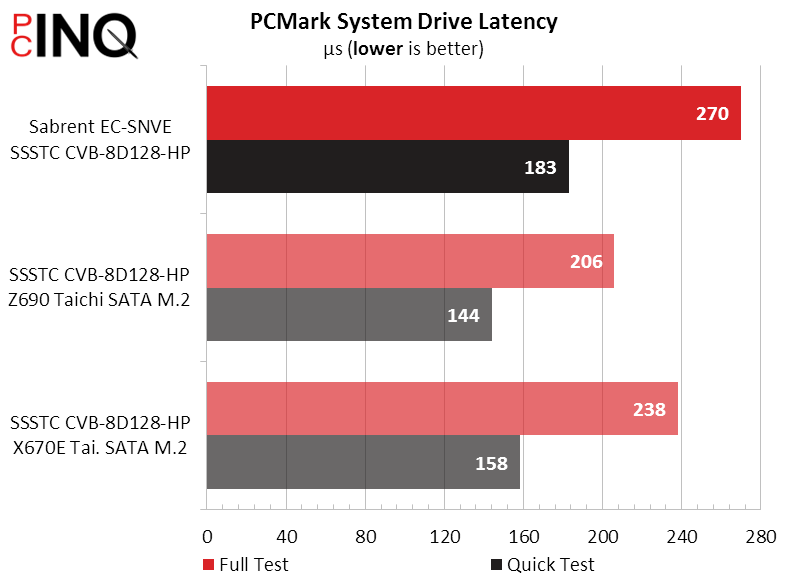
Sabrent leads Orico in ATTO bandwidth as well, which is a particularly odd finding on a drive that’s fully worn in but nowhere near worn out: We have no clue from where its extra performance came. Meanwhile, the SATA drive continues to be the Sabrent enclosure’s bottleneck in SATA performance, whereas the enclosure’s impact on drive performance corresponds nicely to the impact of extra components on latency.




Sabrent edged out Orico once again in CrystalDiskMark Bandwidth. We continue to see the AMD board’s SATA M.2 interface continue to struggle even behind the enclosure’s SATA to USB adapter…which isn’t part of the adapter’s story but is still an emerging detail that occurred during its testing.






Sabrent beats Orico in Diskbench. Native drive interfaces beat USB on both drives.


We used native controller performance from each drive as the baseline for both our A440 Pro NVMe chart (left) and SSSTC SATA M.2 chart (right). The basic story is that for the faster drive, the performance difference between enclosure brands is insignificant. And the more elaborate story is that the Sabrent controller is also able to serve older hardware—as long as you don’t need (or already have) a Type-C to Type A cable.


Regarding the Type A to Type-C cable that Sabrent doesn’t include, we have a feeling that most of you already have one. It is after all the most common way to charge a Type-C phone from a PC. We’re somewhat reluctant to penalize Sabrent just because competitor Orico was the only one of these two companies that was thoughtful enough to include one.
| Sabrent EC-SNVE | |
| Pros | Cons |
| Competition-matching NVMe Performance. Legacy SATA M.2 Compatibility. Tool-free quick-change design. | Costs more than closest competitor. Doesn’t include Type A to Type-C cable. |
| The Verdict | |
| With its greater compatibility, more-durable thermal pad and quick-swap design, the EC-SNVE could be a PC technician’s best friend. | |
Its best-value competitor might have won the big prize, but Sabrent’s EC-SNVE offers the extra compatibility and quick-change capability to make it the preferred device among our technicians.


