Sabrent Rocket Nano XTRM 1TB Thunderbolt 3 SSD Review
We all know what pocket drives are really for: Go bags! If you suddenly found yourself needing to take a 920GB copy of a disk image with you, what medium would you choose? What if you only had a few minutes to copy that file? If you were shopping for a portable drive in preparation for such an eventuality, would you even know which interface to choose? With its ultra-fast Thunderbolt 3 interface, the Rocket XTRM Nano 1TB might be your solution.
| Rocket Nano XTRM 1TB (SB-XTMN-1TB) | |
| Type | USB Flash Drive |
| Form Factor | Pocket Portable |
| Dimensions | 72x31x15mm |
| Weight | 57g (w/cable) |
| Interface | Thunderbolt 3 (40Gb/s) |
| Warranty | 3-year limited |
| Price | $170 |
Your choice wouldn’t be easy: Our previous review of a 2TB unit with a 20Gb/s interface showed that how fast it actually performed depended on whether you were using the motherboard’s USB4 or USB 3.2 Gen2x2 interface, with the former being only half as fast as the later. That drive was native USB 3.2 Gen2x2, and our motherboard’s USB4 interface was nothing other than Thunderbolt 3: We’d need a drive that supported Thunderbolt 3 protocols to approach that port’s full 40Gb/s bandwidth. That’s where the Nano XTRM comes in.

Packed in a reusable storage tin that holds the drive with both its cables (Thunderbolt 3 and USB 3.2 Type A to Type-C), Sabrent did itself no favors by putting M.2 SSD logos in the lower right corner of that tin’s cover sleeve: While the Rocket Nano XTRM’s native Thunderbolt 3 interface includes full provisions for USB 3.2 Gen2 (x1), its casing has no provisions to plug into your M.2 slot.

Constructed of aluminum and covered in a removable silicon sleeve, removing its silicon sleeve shrinks the Nano XTRM’s casing by about 2.5mm in each dimension. A hole in both the silicon cover and the aluminum casing underneath hides an activity LED, so don’t stick a pin in there to try to reset the drive as all you’d likely do is break out your indicator.

Also compatible with USB 3.2 Type-C ports, the Thunderbolt 3 cable is rated at a higher standard compared to the cheaper USB parts but would still be Gen2x2 compatible…if only the device were. Its 40Gb/s Thunderbolt 3 interface drops to 10Gb/s in USB mode with no 20Gb/s middle step, so that USB 3.2 Gen2x2 controllers see Gen2x1 bandwidth regardless of which cable is used.

One small thing that people usually overlook about Thunderbolt 3 is that its PCIe 3.0 x4 peripheral interface only has 32Gb/s of bandwidth, its remaining 8Gb/s of rated bandwidth coming from a separate video input that the motherboard’s controller incorporates with the data signal. The Nano XTRM’s internal components narrow that 32Gb/s interface even more to a mere 26Gb/s. Those internal components still exceed the interface bandwidth of the competing drive…but that narrowing should make the competition far tighter than Thunderbolt 3’s 100% greater transfer rating.
| Test Hardware | |
| CPU | AMD Ryzen 9 7950X: 16C/32T 4.5-5.7 GHz, 64MB L3 Cache, Socket AM5 |
| CPU Cooler | Alphacool Core 1 Aurora, Eisbecher D5 150mm, NexXxoS UT60 X-Flow 240mm |
| DRAM | Patriot Viper Venom RGB DDR5-6200 2x16GB (32GB) CL40-40-40-76 1.35V |
| Graphics Card | Powercolor Red Devil Radeon 6750 XT: 2324-2623MHz GPU, 12GB GDDR6 |
| Power | be quiet! Dark Power Pro 10 850W: ATX12V v2.3, EPS12V, 80 PLUS Platinum |
| System Drive | Crucial T700 Gen5 NVMe 2TB SSD |
| Sound | Integrated HD Audio |
| Network | Integrated Wi-Fi |
| Graphics Driver | AMD Adrenalin Edition 23.7.2 |
Our previous X10 Pro 2TB review proved to us that the Type-C ports on our motherboard’s (rear) I/O panel only supported a maximum of 10Gb/s via USB protocols, even though the term “USB4” replaced “Thunderbolt 3” in all documents. The X10 Pro’s full 20Gb/s performance would only be available from the motherboard’s Gen2x2 front panel header. We expect the opposite results from the Thunderbolt-equipped Rocket Nano XTRM 1TB, since our motherboard’s I/O panel supports the new drive’s Thunderbolt features while its front-panel connector does not.
Benchmark Results
The first thing we should point out is that the Rocket Nano XTRM runs much cooler in USB 3.2 mode than in Thunderbolt mode. We tried removing its silicon sleeve and found that doing so only saved us around 3°. For comparison, the X10 Pro also ran cooler with half of its Gen2x2 interface disabled.

The Nano XTRM surprises us by showing better read performance on the board’s front panel USB port than our X10 Pro had on the motherboard’s I/O panel Thunderbolt port. Previous experience has trained us to blame the motherboard’s Thunderbolt controller for adding latency to the USB drives rather than credit the Nano XTRM for having better Gen2x1 support.


As we mentioned earlier, Thunderbolt 3 (40Gb/s) might be rated at twice the maximum bandwidth of USB3.2 Gen2x2 (20Gb/s), but the Nano XTRM’s internal hardware is limited to something less than even the PCIe portion (32Gb/s) of the Thunderbolt 3 interface. The Nano XTRM’s actual lead of over 40% in this write test would still get you out the door over two minutes faster in our fictional grab a copy and run scenario (5m33s vs 7m49s)…if only your task were to copy file off of, rather than onto, the device. What we need now is a write test!


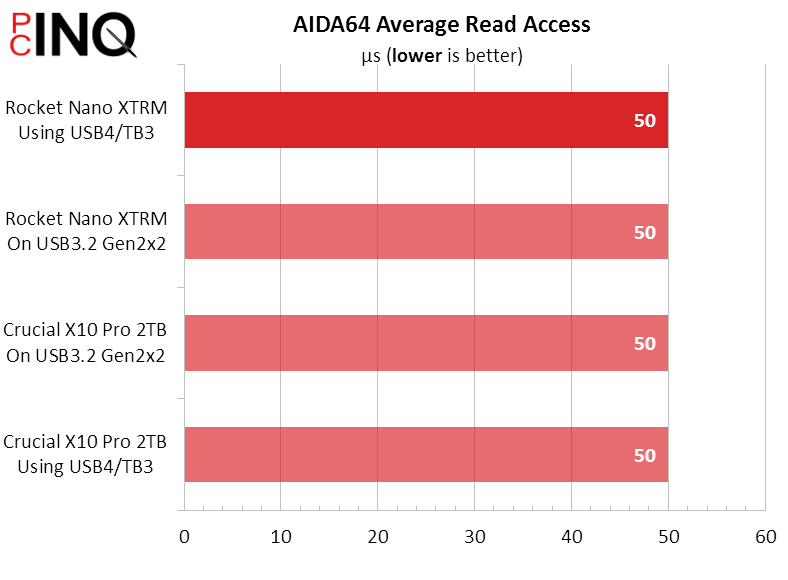
In our first test to include both reads and writes, the Nano XTRM falls far behind in Thunderbolt 3 mode. While its greatest wins occurred during game loads—a read test—losses in write tests such as “Record Game”, “Install Game”, and “Save Game” had far greater impact. Our first guess was that he Nano XTRM might be a thermal throttling during writes since this didn’t occur on any other drives tested on the Thunderbolt 3 controller, and touching the drive only confirmed that it was too hot to hold comfortably.



Strangely, PCMark shows the Nano XTRM performing the same way regardless of which interface it was connected through.



ATTO’s Sequential 128K Write test is far closer to the fictional bugout scenario we lead this article with, and it shows the X10 Pro writing files over USB 3.2 Gen2x2 roughly 5x as fast as the Nano XTRM does over Thunderbolt 3. Of course you’re probably going to pick your drive based on the available port, and the X10 is less than 3x as fast as the Nano XTRM when both are tied to Thunderbolt 3. Furthermore, the X10 Pro writes only around 60% faster than the Nano XTRM when both are connected to USB 3.2 Gen2x2. In fact, the Nano XTRM writes faster over USB 3.2 than it does over Thunderbolt!


CrystalDiskMark’s 1M test is an even better approximation for our bugout scenario, since 1M packets are larger than 128K. It shows the X10 Pro’s writes over USB 3.2 Gen2x2 as being only around 2.5 times as fast as the Nano XTRM over Thunderbolt 3, and the USB 3.2 Gen2x2 head-to-head between these drives dropping the X10 Pro’s write lead to only 73%. Moreover, look at those reads!



DiskBench writes a file from a drive to the same drive, and appears to indicate that the Nano XTRM’s fast reads are more significant than its slow writes when using Thunderbolt 3. But since the test includes writes, the X10 Pro on USB 3.2 Gen2x2 still wins.

We came into today’s review believing that this would be a quick and easy performance win for Sabrent, and were on track to have the capacity versus performance discussion given that the drive its competing against provides twice the capacity for the same price. But write tests have derailed that discussion. We found in the Nano XTRM a drive with enormous read advantages and disastrous write disadvantages when using Thunderbolt 3. In fact, if we wanted to use it in the fastest way possible, we’d have to load it using a USB 3.2 port and unload it using a Thunderbolt 3 port. And nobody does that.
| Rocket Nano XTRM 1TB (SB-XTMN-1TB) | |
| Pros | Cons |
| Superb Thunderbolt 3 Read bandwidth Acceptable USB 3.2 overall performance | Disastrous Thunderbolt 3 write performance Half the capacity of closest USB 3.2 competitor |
| The Verdict | |
| It may not be the bugout drive we’d hoped for, but the Nano XTRM’s read performance makes it a great way to share large files locally. | |
Get it at Amazon

(click for availability)
Yet there’s also one thing we do that probably won’t apply to you: We keep copies of files that we restore over and over again. A single write could be read dozens of times, with each of those reads taking several minutes. Thus, the Nano XTRM might be the perfect drive for a system tester, but that narrow use case doesn’t get it any closer to a general recommendation.
