SilverStone Seta H2 EATX Case Review
| SilverStone Seta H2 | |||
| Type | Mid Tower | Included Fans | X |
| Motherboard Support | EATX, ATX, Micro ATX, Mini ITX | Front Fan Mounts | (3) 140mm / 120mm |
| Dimensions (HxWxD) | 20.9″ x 9.7″ x 20.7″ (53.0 x 24.5 x 55.0 cm) | Rear Fan Mounts | (1) 140mm / 120mm |
| Weight | 33.25 lbs (15.08 kg) | Top Fan Mounts | (3)140mm / 120mm or (2) 160mm |
| Max Motherboard Depth | 17.8″ (45.4cm) | Bottom Fan Mounts | X |
| Card Length | 454mm | Side Fan Mounts | (2) 120mm (Shared w/7 drive bays) |
| Power Supply Format | PS/2: Max Depth 310mm (MFG states 220mm) | Top Rad. Clearance | 63mm vertical, 16mm horizontal (max) |
| Air Cooler Clearance | 188mm | Front Rad. Clearance | 38mm w/o front drive bays |
| External Bays | X | Front Filter | X |
| Internal Bays | (12) 3.5″shared with (13) 2.5″, (2) 2.5″ unshared | Top Filter | X |
| Card Slots | 8 | Bottom Filter | Nylon mesh (slide-out) |
| Ports/Jacks | (1) Gen2 Type-C, (2) Gen1 Type A, Headset Combo | Damping | None |
| Other | X | Price | $210 |
Built from nearly 30 pounds of folded steel sheet and a few pounds of other stuff, the Seta H2 harks a bygone era when most people relied on local storage for everything, and anything else (including taps and NAS) was just for backups. We power users would go about buying fifteen-drive SCSI cards just so we could install a pile of cheap used server drives that continuously flooded the market. But just as faster networks encouraged most of us to slowly transition more of the load to our NAS boxes, faster internet finally made “cloud storage” viable to many. Yet as file sizes have continued to increase at a rate that seems to match whatever gains our cloud services and even our local networks have made, local storage remains the fastest way to access cumbersome data sets such as extremely large models: Could SilverStone’s Seta H2 be the perfect solution for the few local storage fanatics who remain?

SilverStone took that steel seriously, using it as the main material for the face panel and wrapping the perforated vent portion into both sides rather than adding grills or even windows. That design extends to the top, where a small portion of the panel is cut out just ahead of the perforated section to serve a second panel filled with power and resets buttons, power and drive activity LEDs, a pair of USB 3.2 Gen1 ports, a Gen2x2 Type-C and a combined headset jack. For those who have not yet noticed these, combined headset jacks add a third channel to upper portion of a standard 1/8” stereo jack to allow a microphone to connect over the same interface: Stereo headphones still function normally, and those who would like to connect a separate microphone over the same jack can do so using an inexpensive splitter cable.

The steel continuous around the back panel, where the Seta H2 offers yet another Y2K-era feature in its eighth slot: Back in those days, it wasn’t too uncommon for people to build with third graphics card mounted to the motherboard’s bottom slot, and if that card had a two-slot cooler you’d need an eighth slot. The slots are also on a rotatable panel, so that users who would like to mount their graphics cards on a vertical graphics card riser can do so even though the case has no window to show that method off (which is the only reason to do this).

There’s also a dual pattern fan mount with a fixed position for 120mm and adjustable positioning for a 140mm fan, a dual pattern power supply mount that allows PS/2 pattern power supplies to be flipped over, and a tab that allows the power supply dust filter to be slide out from between the case’s rear feet.

Both the top and front panel have removable brackets that can hold up to three 140mm fans, but at 464mm the top bracket is also long enough to accommodate the end caps of a 420mm-format radiator: The front bracket is only 430mm long, and its edges are boxed at that limit so that the only way to add a longer radiator would be to cut the caps off its top and bottom edges.

You see, while the 2 ½” of space beneath the top mount could allow you to mount a row of 25mm-thick fans beneath a 38mm-thick radiator, the 1 ½” of space behind the front mount is only enough to hold the radiator itself. Had the boxed edges not been present at the top and bottom, one could have placed a 463mm-long radiator behind the front bracket and a row of 25mm-thick fans on its front.

The space between the front fan bracket and the front of the face panel is about 30mm thick. Putting aside the fact that the swing-out fan bracket would no longer swing out if you were to mount something larger than its hole behind it, users who would prefer to modify the bracket to support longer radiators will infer a process from the info we’ve just provided.
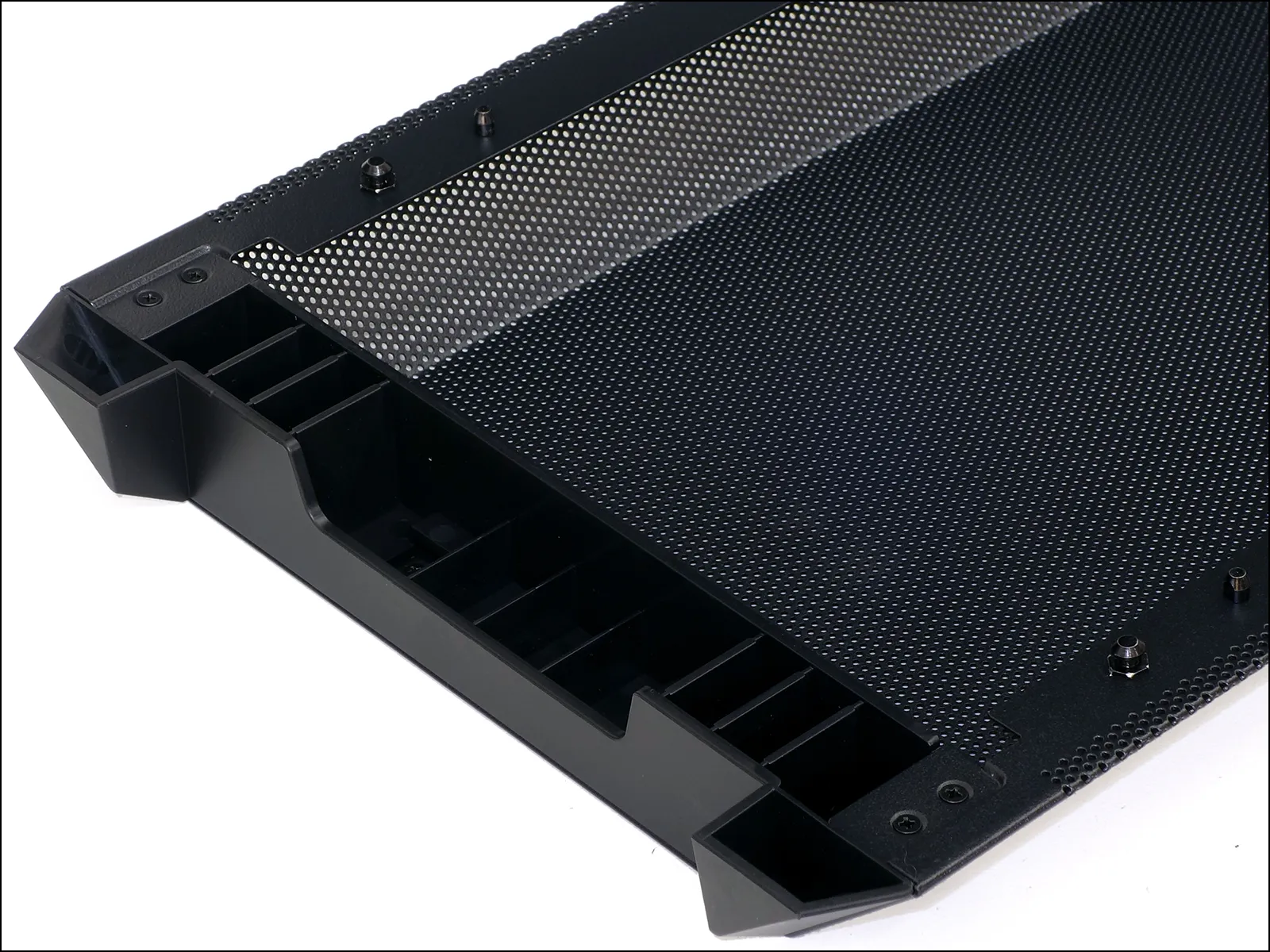
Screwed to the top of the power supply tunnel and provided with several additional rows of mounting holes to align with graphics cards of various lengths, the anti-sag graphics card brace features a padded clamshell design where both the upper and lower jaws are secured via a single knurled screw. In other words, a two-handed builder adjusts the card holders by pinching them against the card with one hand and tightening the screw with their other hand.

You may have noticed that plastic brackets inside the lower two drive trays (above) had metal pins for securing a 3.5” drives, but what you couldn’t see what that the metal tray underneath those brackets also held a set of screw holes for a 2.5” drive. Well, the only way to mount a drive to those holes is to remove the tray, and the only way to reinstall the tray with the drive in place is to leave out one of the tray’s four mounting screws.
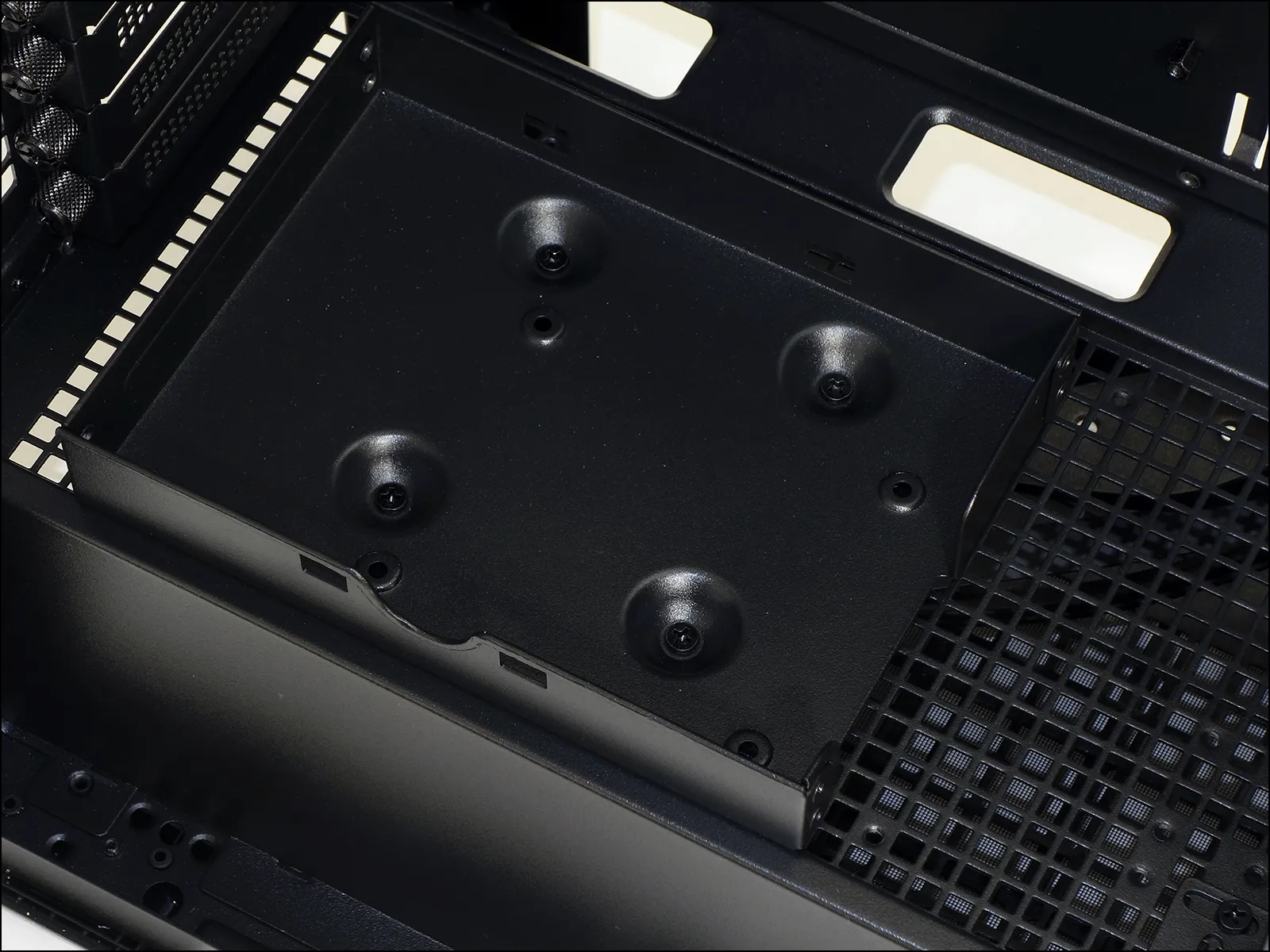
If we flip the open case around, we can see that a dual 2.5” drive tray covers the motherboard tray’s CPU cooler support place access hole, and that a second drive tray beneath it has holes to fit either a pair of 2.5” drives or a single 3.5” drive. The lower drive tray is removable and the upper permanently affixed via a hinge.

Affixed via magnets and hooks, a narrow panel that covers the power supply bay in the above photo tilts out to provide access to both the power supply mounting area and a 3.5” drive cage that’s in front of it. We’re unsure of why SilverStone decided to cover the open side of its power supply bay with steel trim, given that the trim panel is concealed behind a steel side panel in a finished build.

Shoulder screws secure 3.5” drives through vibration-damping grommets to the drive cage trays at the front of the power supply bay, but those who would prefer to use 2.5” drives will also spot the alternative mounting points.

Building With The Seta H2
A single back of hardware contains all the screws that you might need to install a motherboard up to 13” deep (including the extra standoffs), a power supply and a few 2.5” drives. A second bag contains the #6-32 shoulder screws for mounting 3.5” drives to grommets, and a third bag contains M3 shoulder screws for mounting 2.5” drives to grommets. We also find 18 extra drive mounting grommets and five zip ties.

The front-panel button and LED kit is split (we wrote a tutorial for these): Also shown are the nine-pin HD Audio cable for the front-panel headset jack, the Type-E connector which provides a Gen2x2 connection to the front-panel Type-C port, and a 19-pin Gen1 connector for the front-panel USB3 Type A ports.

We long ago chose to use a Micro ATX motherboard for our main evaluation build just to ease comparisons between cases of different sizes, but highlighted the extra space that would have been filled by a full ATX board in blue. And, even though novice builders will notice the empty standoffs holes for EATX motherboards if they’ve read our motherboard form factor guide, we went ahead and highlighted the extra space in green. Over 330mm of clearance is available to super-long graphics cards with all the drive bays installed, and individual bays can be removed or repositioned to fit cards that are between 335mm and 454mm long.

Our component lighting is strong enough to come through the vents of the Seta H2, but if you didn’t want to see it you could disable it: The cooler’s lighting is fed by a motherboard ARGB header, and the memory’s lighting is configurable in any competent RGB software.

Here’s a list of our standardized case testing hardware and the software used to stress/monitor the system.
| System Configuration | |
| CPU | Intel Core i9-12900KF: 16C/24T, 3.2-5.2 GHz, 30 MB L3 Cache, LGA 1700 Fixed at 4.9GHz (P-cores, 3.7GHz E-cores) and 1.30V |
| CPU Cooler | Cooler Master MasterLiquid 240 Atmos closed-loop |
| Motherboard | Asus B660M Plus WiFi D4, BIOS 2402 (04/20/2023) |
| RAM | G.Skill TridentZ Neo DDR4-3600 C16, 2x 8GB |
| Graphics | Gigabyte GeForce RTX 2070 Gaming OC 8G: GeForce RTX 2070 1815 MHz GPU, GDDR6-14000, Maximum Fan |
| Hard Drives | Patriot Viper VPR400 1.0 TB M.2 SSD |
| Power | Cooler Master XG 750 Plus Platinum: Fully modular, 80Plus Platinum |
| Test Configuration | |
| Load Software | AIDA 64 Engineer Version 6.88.640, Stress CPU, FPU, Cache, GPU |
| H/W Monitoring | HWiNFO64 v7.42-5030 |
| SPL Monitoring | Galaxy CM-140 SPL Meter: Tested at 1/4 m, corrected to 1 m (-12 dB) |
Seta H2 Benchmark Results
Even though the Seta H2 has no fans of its own, it flows enough air passively to keep our CPU running mid-pack in temperature, our GPU running barely behind most of the pack but still in front of the Hussar Plus, and just a couple more degrees behind the entire group in voltage regulator temperature.
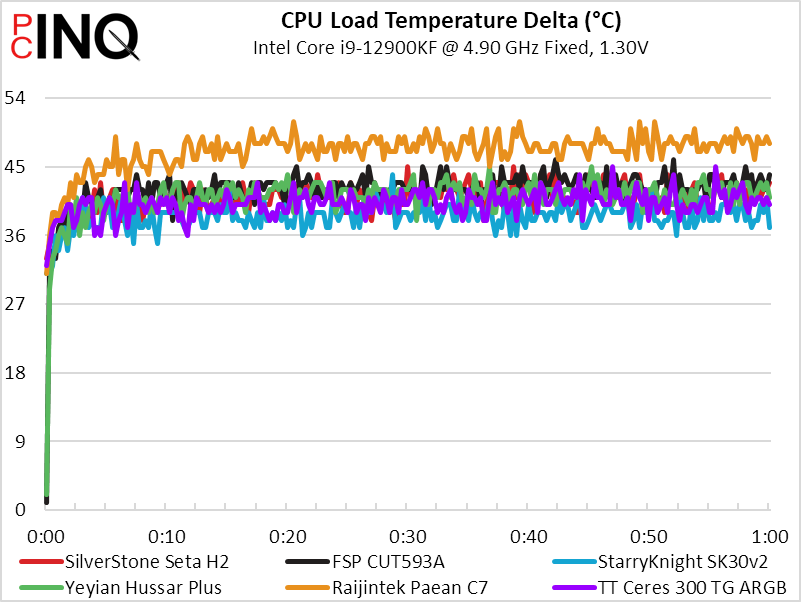
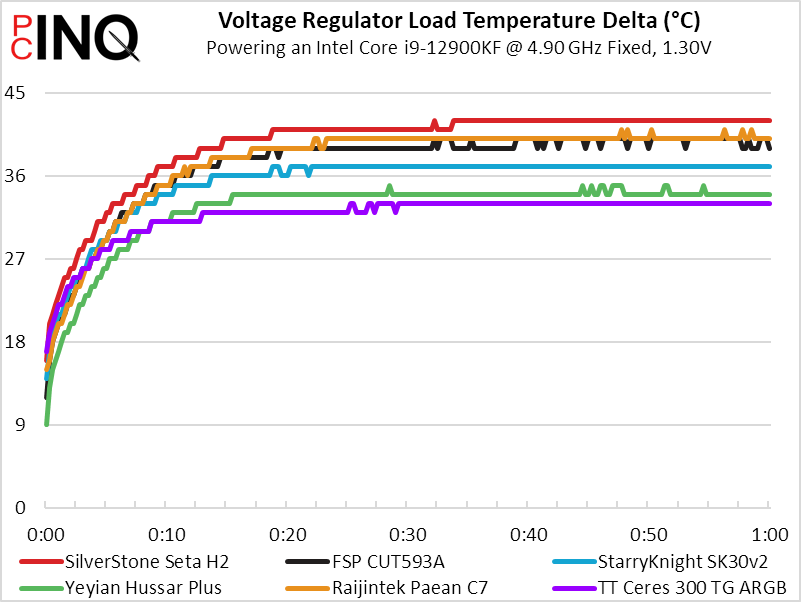
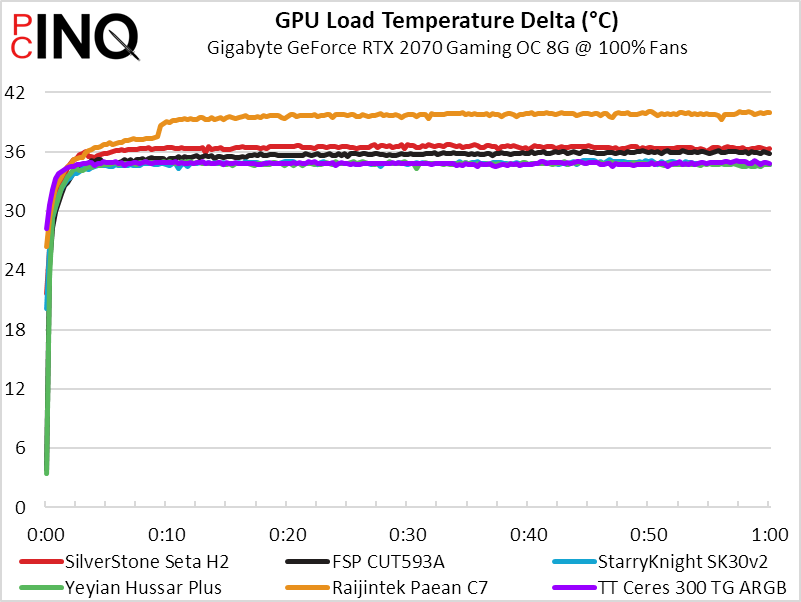
The Seta H2 also comes out mid-pack in quietness: Despite having no fan of its own to produce noise, its vents allow the noises of our graphics card and CPU fans to flow freely from the front of the case.
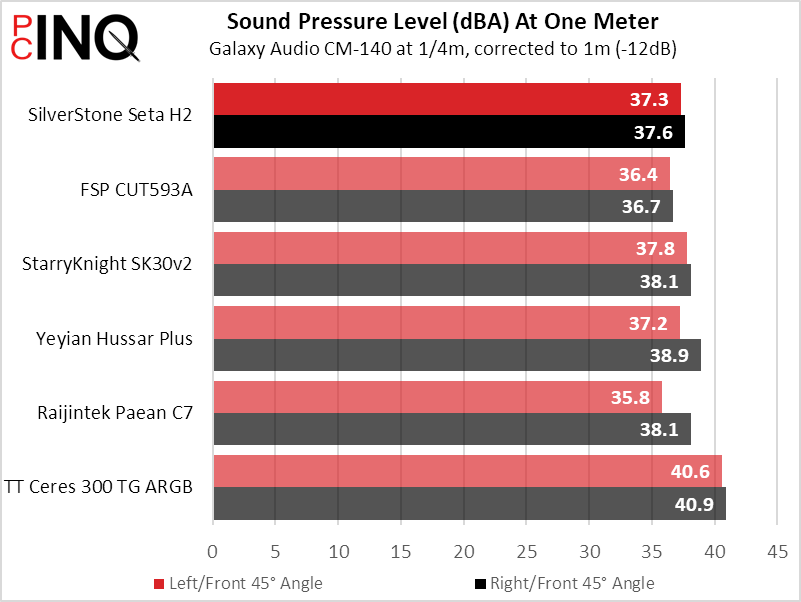
Lacking any factory-supplied fans, it’s nice to see that the as-delivered Seta H2’s cooling-to-noise radio still delivers at roughly the average of the group.
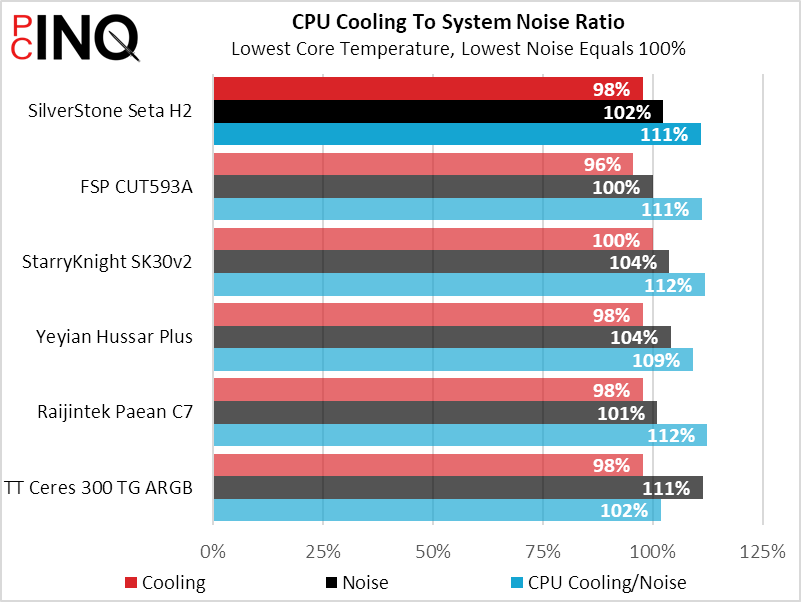
While the Seta H2 delivers nearly everything we’d expect from a storage-focused, pedestal-server-emulating Prosumer PC case, we no longer know anyone who needs all of is storage or is willing to pay for it. But if that sounds like you, it just might be the closest thing to perfect.
| SilverStone Seta H2 | |
| Pros: | Cons: |
| Supports up to 15 storage drives Supports motherboards up to 13″ deep Supports dual 360mm-format radiators Top also supports 420mm-format coolers | No front-panel 420mm radiator support No dust filters for system cooling fans Heavy meterials at hefty price |
| The Verdict: | |
| The Seta H2 superbly delivers multi-drive support in an age where its market is now a niche within a niche, its design suffering mainly in its lack of dust filtration for internal components. | |
Find it at Amazon

(click for availability)
