Thermaltake CTE C750 TG ARGB Case Review
Thermaltake seems a bit confused in marketing its new layout as a form factor, but its new format appears to have taken our Page 2 critique of its earlier Tower 500 TG to heart: Its C750 TG ARGB can hold a giant 420mm-format (3x 140mm) radiator on both sides of a centrally-mounted motherboard, and the resulting flow path inward from both sides and up through the top are what Thermaltake defines as CTE (Centralized Thermal Efficiency). You’re welcome, Thermaltake.

| Thermaltake CTE C750 TG ARGB | |||
| Type | Full Tower | Included Fans | (3) 140mm (front/top/rear) |
| Motherboard Support | EATX, ATX, Micro ATX, Mini ITX | Front Fan Mounts | (2) 200mm or (3) 140mm / 120mm |
| Dimensions (HxWxD) | 20.25″ x12.75″ x23.6″ (51.4 x32.4 x60.0 cm) | Rear Fan Mounts | (2) 200mm or (3) 140mm / 120mm |
| Weight | 37.5 lbs (17.0 kg) | Top Fan Mounts | (2) 140mm / 120mm |
| Max Motherboard Depth | 16.75″ (425mm) | Bottom Fan Mounts | (3) 140mm / 120mm |
| Card Length | 425mm | Side Fan Mounts | (3) 140mm / 120mm |
| Power Supply Format | PS/2: Max Depth 270mm | Top Rad. Clearance | 56mm/66mm horizontal offset |
| Air Cooler Clearance | 190mm | Front Rad. Clearance | 130mm |
| External Bays | X | Front Filter | Nylon Mesh (captured in plastic trim) |
| Internal Bays | (12) 2.5″ or (7) 3.5″ (shared) | Top Filter | Nylon Mesh (lift-out) |
| Card Slots | 7 | Bottom Filter | Nylon Mesh (slide-out) |
| Ports/Jacks | (1) Gen2 Type-C, (4) Gen1 Type A, Headphone, Microphone | Damping | None |
| Other | X | Price | $200 |
Get it at Amazon

(click for availability)
The ability to holds a radiator on both sides isn’t the only way in which the CTE C750 TG ARGB differs from its cube-shaped cousin: It’s also less thick, with a shape that resembles a mid-tower that’s been upsized by roughly 25% in every direction. And while both models point the motherboard’s I/O ports toward the top panel, the C750 TG’s faces out of the case to the left of the board in regular tower fashion, rather than poke out behind the back of the board in cube case fashion.

We’re not getting the upgraded Tower 500 experience we expected but something completely new that combines some of the giant cube’s features with some of a traditional tower’s practicality. Front panel ports for example get moved to the right edge, implying that the user will likely put the C750 TG to the left of their desk. Equipped as a high-end model , its USB3.2 selection includes a single Type-C and four Type A ports on one Gen2 and two Gen1 cables, respectively.

A full-length snap-in dust filter resides underneath the C750 TG’s vented steel top panel and the I/O section under that. The included top fan that traditionally would have been on the back is also found on the top, but its mount is extended to support up to two 140mm fans and, if desired, a single 240mm-format (2x 120mm) radiator.


The internal distance between the top-mounted I/O panel and bottom is just over 425mm, and users of extra-long cards must subtract whatever they mount to the bottom panel from the case’s maximum supported card length: In addition to its 140mm and 120mm fan mounts, the bottom also has bracket holes for three 3.5” and five 2.5” drives. Bottom-panel radiator support is limited only by the 475mm of space between the front and rear fan brackets, and that also gets narrower as radiators are added to the interior side of those brackets.

Dust filtration for the bottom intake is handled by a full-length slide-out filter.

The C750 TG’s manual shows that the multi-pattern pump bracket that’s factory installed to the C750 TG’s bottom panel is designed to hold Thermaltake’s Pacific PR22-DC, PR32-D5 Plus, or PR22-D5 Plus pump and reservoir combos. Thumb screws make it easier to remove.

The space behind the motherboards looks a bit busier with its front-panel cables and multiple cable straps. Maximum power supply length is all the way up to 270mm before running into its first obstruction, which just happens to be a removable cable strap clip.

While several of the CT750 TG ARGB’s drive bays coexist as fan mounts, a single removable drive tray behind the motherboard’s slot area has no such limitations. Drilled for a single 3.5” drive and two 2.5” drives, builders must choose between these since the two 2.5” bays fill the 3.5” drive space.

The area in front of the motherboard is filled with yet another removable drive tray, this one also designed to hold up to three 3.5” or up to five 2.5” drives. Removing it gives users access to a fourth 3-by-140mm/120mm fan cage which becomes the third location capable of holding a 420mm-format radiator. Moreover, the drive tray that fills this area can be moved to the space behind the motherboard, making room for three triple-fan radiators to be installed at the same time as this tray’s three 3.5’ drives.

Anything that could be an air inlet is treated as one, with filters for the top panel, front, rear, bottom, and right side (power supply vent and side fan mount) shown in that order. All are washable.

Building With The CTE C750 TG ARGB
Because the back of the motherboard is rotated to the top of the case, all expansion slots are vertical. Realizing that this is not what most builders are thinking of when they say “vertical card mounts”, Thermaltake includes a bracket in its installation kit that can hold the card parallel to the motherboard. As with most traditionally oriented cases, the riser cable is not included with the case.

Also included above are a bundle of cable ties, replacement clips for its side panel snaps, extra grommets for its hard drive mounts, a PC speaker, and a bag of screws and standoffs that includes shoulder screws for grommet mounted drives and a #2 Phillips adapter socket for the standoffs.
Cabling isn’t very complicated, though the extra top panel ports require an extra first-generation header. Other cables include a Gen 2+2 compliant Type-E connector for the top-panel Type-C port (left), the front-panel button and LED group (right), and 9-pin HD Audio for headphone and microphone ports.

Our new Micro ATX has the same 9.6” front-to-back distance as ATX, but we never thought about how removing three slots (and 2.4”) from the bottom would make it look narrow in a sideways case until just now. To avoid any confusion, we added in gray the outline of full ATX dimensions to our filled system photo: In the C750 TG, an EATX motherboard would point cover the downward space by up to 3.4 additional inches.

Also notice above that our 240mm-format (2x 120mm fan) radiator is crammed into the 2x 140mm / 120mm top fan mount, its tube fittings pressed tightly against the front fan mount. Turning it around offered some fitment relief by hanging its end cap over the top of the front fan mount, but doing so also twisted its tubing into an unfortunate ball.
Since our radiator fills the space formerly assigned to the C750 TG’s top fan, we moved that top fan to the front panel. While the front panel may have (subjectively) looked even better with all three fans there, we decided to leave the rear fan in its original position to retain Thermaltake’s ‘Centralized Thermal Efficiency’ (inward and upward) ventilation concept.

| System Configuration | |
| CPU | Intel Core i9-12900KF: 16C/24T, 3.2-5.2 GHz, 30 MB L3 Cache, LGA 1700 Fixed at 4.9GHz (P-cores, 3.7GHz E-cores) and 1.30V |
| CPU Cooler | Fractal Design Celsius S24 Closed-Loop Liquid Cooler |
| Motherboard | Asus B660M Plus WiFi D4, BIOS 2402 (04/20/2023) |
| RAM | G.Skill TridentZ Neo DDR4-3600 C16, 2x 8GB |
| Graphics | Gigabyte GeForce RTX 2070 Gaming OC 8G: GeForce RTX 2070 1815 MHz GPU, GDDR6-14000, Maximum Fan |
| Hard Drives | Patriot Viper VPR400 1.0 TB M.2 SSD |
| Power | Cooler Master XG 750 Plus Platinum: Fully modular, 80Plus Platinum |
| Sound | Integrated HD Audio |
| Network | Integrated Gigabit Networking |
Test Results
Since it’s a relatively new test platform, we’ve been using our 12900KF’s Open (no case) results to set the initial goal for thermal management and relying on cases to cut the noise. The good news? Thermaltake’s CTE C750 TG ARGB lets our CPU run almost as cool from inside the case as it did in open air.

Conversely, our motherboard’s voltage regulator is usually cooled by the airflow of exhaust fans, so it should run coolest when placed inside a case that has exhaust fans very close to the top rear corner of the board. The CTE C750 TG ARGB performs exemplary here, despite the comparison case’s closer fan proximity.
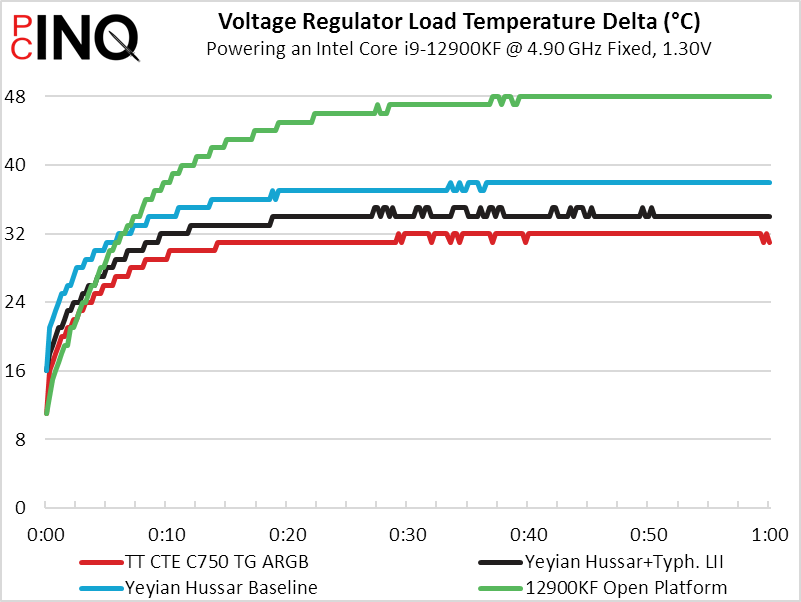
We’ve heard that heat pipe graphics card coolers perform poorly when positioned vertically, but the CTE C750 TG ARGB is the first case we’ve mounted it in to orient it front-end-down. It loses, but only by around four degrees.
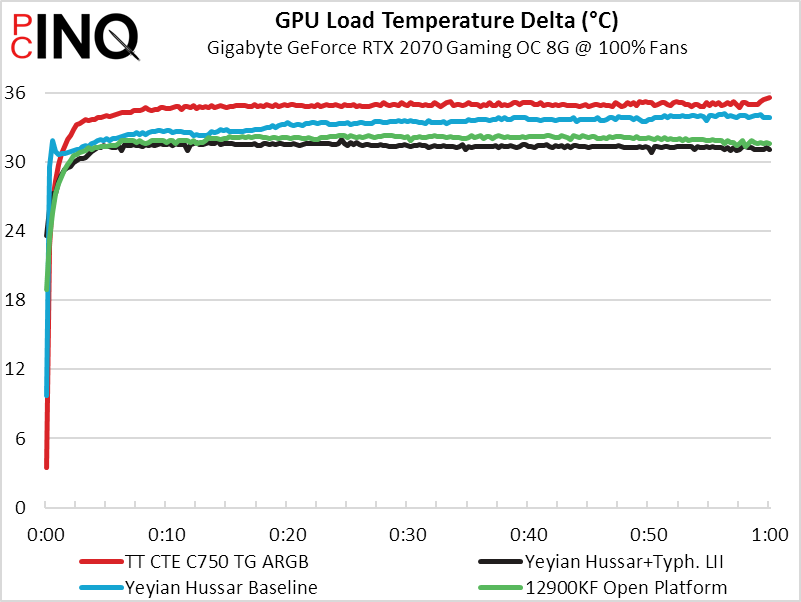
The CTE C750 TG ARGB’s fans are very quiet, and it moves our GPU away from the front panel far enough that testing from the front corners minimizes the effect of internal fans.

That is to say, the C750 TG ARGB runs cool enough and quiet enough that we’d be willing to use it, if only we needed all of its mounting space.
We don’t have any double-radiator builds planned in the near future, let alone triple or quad, so the CTE C750 TG ARGB’s capabilities are better left for creative builders like you to work out. And having seen a few of your builds, we give kudos to Thermaltake for framing internal components with a radiator on each side.
| Thermaltake CTE C750 TG ARGB | |
| Pros: | Cons: |
| Supports 3x 140mm Fans on Front, Back, Bottom, Side. Double-fan top mount also fits 240mm-format radiators. Card length and motherboard depth up to 425mm. | Bottom radiator space reduced by Front/Rear radiator thickness. Top radiator space reduced by Front radiator thickness. May be too large or heavy for some build-your-owners. |
| The Verdict: | |
| Thermaltake’s CTE C750 TG ARGB addresses the cons we had previously listed for its Tower 500, but it’s more traditional shape means that it may get overlooked by many of the customers targeted by these improvements. | |
Get it at Amazon

(click for availability)
