Thermaltake Tower 500 EATX Case Review
Hardware Installation & Performance Evaluation
Contents
Thermaltake wanted nothing less than its own ToughPower GF1 850W TT Premium Edition to be used in this review, and with its 140mm hydraulic-bearing fan we could understand this desire. Unfortunately, cables are the only things that show in our completed build.

Speaking of cables, the Tower 500’s cables are of generous length to reach our motherboard’s headers from concealed locations. Our front-panel installation guide explains how to connect these.

A pair of brackets that allows side-mounting a 360mm radiator dominates an installation kit that’s packed with cable ties, rubber grommets, additional standoffs for full-spec EATX boards, #6-32 panhead and M3 screws, #6-32 power supply screws with hex/Phillips combo heads, a sheet of adhesive-backed rubber washers, and a case speaker. The position of a side-mount radiator rails explains why Thermaltake chose to make its side-panel mounting tabs bi-directional, though the rail’s use of the power supply cover as a mounting point could thwart certain installations.

Hoping to compare the greatest possible number of previous cases, we used our rather older AMD test platform to run the Tower 500 through its paces. Our Fractal Design Celsius S24’s radiator tucks nicely up into the top panel’s raised fan mount.

Unfortunately, the non-lighted components our test platform’s hardware does little to show off the Tower 500’s purpose, which is to show off our hardware.

Here’s what the rest of that configuration looks like:
| System Configuration | |
| CPU | AMD Ryzen 7 3700X: 8 cores/ 16 threads, 32MB L3 Cache O/C to 4.20 GHz (42x 100 MHz) at 1.3625 V Core |
| CPU Cooler | Fractal Design Celsius S24 2x 120mm Closed-Loop Liquid Cooler |
| Motherboard | MSI X570 Ace: AMD X570, Socket AM4 |
| RAM | PNY XLR8 MD32GK2D4320016XR: 2x 16GB DDR4-3200 T-Force Vulcan Z TLZGD416G3200HC16CDC0 DDR4-3200 |
| Graphics | Gigabyte GeForce RTX 2070 Gaming OC 8G: GeForce RTX 2070 1815 MHz GPU, GDDR6-14000, Maximum Fan When Listed |
| Hard Drives | Toshiba OCZ RD400 256GB NVMe SSD |
| Sound | Integrated HD Audio |
| Network | Integrated Gigabit Networking |
| Power | Thermaltake Toughpower GF1 850W: Fully modular, 80Plus Gold |
| Test Configuration | |
| Load Software | AIDA 64 Engineer Version 6.00.5100, Stress CPU, FPU, Cache, GPU |
| H/W Monitoring | HWiNFO64 v6.28-4200 |
| SPL Monitoring | Galaxy CM-140 SPL Meter: Tested at 1/4 m, corrected to 1 m (-12 dB) |
Since our top-mounted radiator was shoved against the right end of the same mounting slots, we test fit the optional radiator rails on the left side while using a 120mm fan to gauge width. Only one hole of each bracket end is secured, with the outer holes fitting the radiator bracket on top and the inner holes reaching rubber grommets of a “Front PSU Cover” on the bottom.
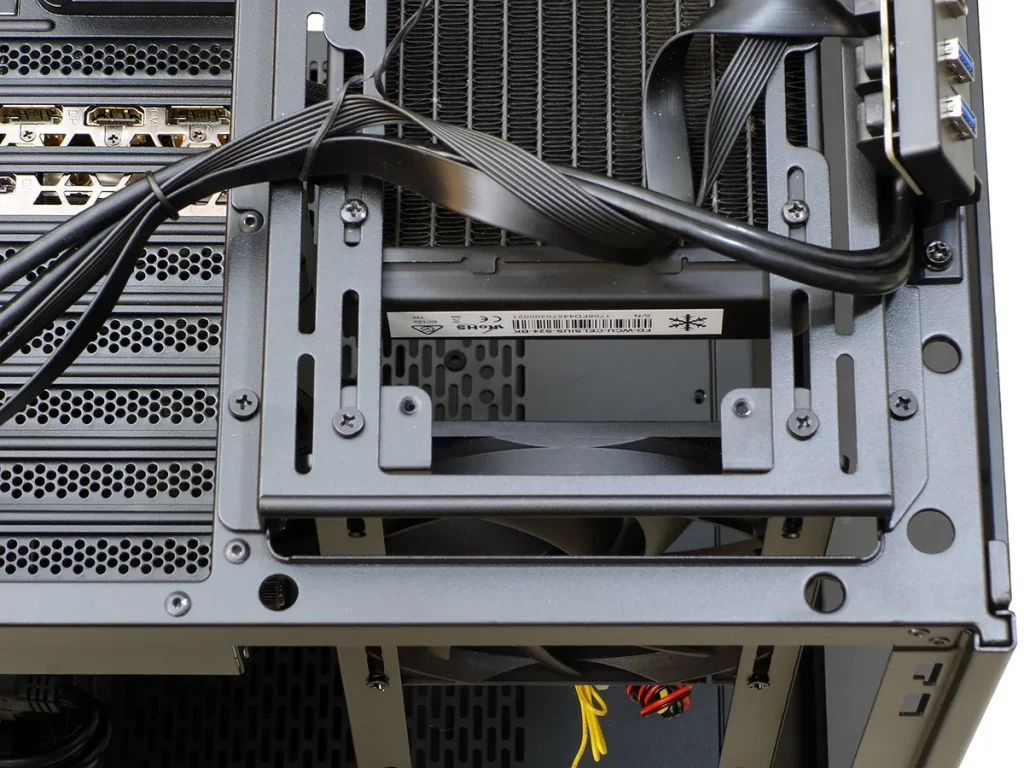
Benchmark Results
The Tower 500 only includes two exhaust fans, but performance charts show its CPU temperatures right in the middle of the pack when competing against cases that were configured to be used as-delivered.

Lower is for both temperatures and noise, so that the Tower 500 ties for fifth place in voltage regulator temperatures compared to more tightly confined cases. Tight is the key here, as the leading cases all place our liquid cooler’s exhaust fans very close to our motherboard’s voltage regulator.

With no direct airflow near our chipset heatsink, the Tower 500 still maintained an internal temperature low enough to achieve a middle temperature score.

We were almost surprised to see the Tower 500 tied for last place in GPU temperature, until we remembered that it has no intake fans. Real-world buyers will almost certainly put something in those empty holes up front.

A middling performer in our thermal test, the Tower 500 also takes the middle position in noise.

At $180, The Tower 500 is the best-priced internal component display showcase we’ve seen, yet it’s not a perfect fit for the market, and that’s not because it requires users to remove a major feature—the PSU chamber covers—to install a 13” board. Hardly anyone uses 13” boards. It’s not that keeping those covers limits users to 12.8” or shorter cards, because hardly any available cards are longer than 12.8”. It’s not that accessing the lower chamber’s water pump mount requires leaving one of the covers out, because the covers themselves can hold even our tallest pump/reservoir combo. And it’s not even that leaving a lower chamber cover out prevents one from using the side radiator brackets—even though this limitation causes us to question why Thermaltake bothered to put a pump mount in the lower chamber.
| Thermaltake Tower 500 | |
| Pros: | Cons: |
|
|
| The Verdict: | |
| The Tower 500 gets show system builders great exposure at reduced cost…and reduced radiator space. | |
No, the greatest competitive strike against the Thermaltake Tower 500 is that while it supports two side-mounted radiators, Thermaltake doesn’t offer a second set of brackets to help builders make use of that feature. Thermaltake even offers its Tower 500 buyers a front-panel display kit, but not a second set of replacement brackets. How does that make sense?
At this price, we wouldn’t let the lack of additional brackets prevent us from using the Tower 500 in a build. Instead, we’d hammer Thermaltake’s support department until they offered us a set, even if it was through its own online store.


