ASRock B850M Steel Legend WiFi Review
Superior to their Mini ITX competition in its ability to support a full-sized CPU voltage regulator and four DIMMs, Micro ATX has been forced throughout its existence to survive with a reputation for being cheap. It’s almost like Mini ITX boards were intentionally overpriced to spare the lesser form factor the same fate. But consider the features table below: Compared even to the full-ATX B850 Steel Legend WiFi, the loss of one M.2 slot is most noticeable features sacrifice within the B850M Steel Legend WiFi. And, since the bigger board shares the pathways of its extra storage slot with its extra card slot, that’s not really a loss at all.
| ASRock B850M Steel Legend WiFi | |||
| Socket | AM5 | Form Factor | ATX |
| Chipset | AMD B850 | Voltage Regulator | 15 (12+2+1) Phases |
| Rear I/O | |||
| Video Ports | (1) DisplayPort 1.4, (1) HDMI 2.1 (4k/120Hz Max) | Audio Jacks | (3) Analog |
| Rear USB 4.x/3.x | (1) 10Gb/s Type-C, (1) 10Gb/s Type A; (2) 5Gb/s Type A | Legacy Ports/Jacks | (4) USB 2.0 |
| Network Jacks | (1) 2.5GbE, (2) Wi-Fi Antenna | I/O Panel Extras | BIOS Flashback |
| Internal Interface | |||
| PCIe x16 | (1) v5.0x16 | SATA Ports | (4) 6Gb/s |
| PCIe x8 | ✗ | USB Headers | (1) v3.x Gen1x1 (5Gb/s), (2) v3.x Gen1, (2) v2.0 |
| PCIe x4 | (1) v4.0 | Fan Headers | (5) 4-Pin |
| PCIe x1 | ✗ | Legacy Interfaces | UART (3-pin), System (Beep-code) Speaker |
| CrossFire/SLI | 2 / ✗ | Other Interfaces | FP-Audio, (3) ARGB LED, RGB LED, Thermistor, SPI TPM |
| DIMM slots | (4) DDR5 | Diagnostics Panel | ✗(four indicator LEDs) |
| M.2 slots | (1) PCIe 5.0 x4*, (1) PCIe 4.0 x4, (1) PCIe 4.0 x2 | Internal Button/Switch | ✗ / ✗ |
| Controllers | |||
| SATA Controllers | Integrated only | HD Audio Codec | Realtek ALC1220 |
| Ethernet Controllers | RTL8125BG 2.5Gb/s PCIe | DDL/DTS Connect | ✗ |
| Wi-Fi / Bluetooth | MediaTek RZ717 WiFi 7 (2.4GHz/5GHz/6GHz) / BT 5.4 Combo | Warranty | 3 Years |
| USB Controllers | (2) ASM1543 10Gbps MUX | Price When Tested | $140 |
Get it at Walmart

(click for availability)
Those about to ask about the bottom slot of this Micro ATX boards is x4 while the one on the ATX board appears to be x16 will need to understand that the ATX version’s slot is wired as x4, and that this Micro ATX version is open-ended to enable the insertion of longer cards such as x8 models. Its M.2 slot is still a bit too close to that open end to use a big drive or the factory lower sink with a second x16 card, but it’s still the perfect place to put a peripheral or storage adapter.

ASRock has recently dropped the optical audio connector from the back of most boards, and by substituting it for a third analog audio jack has re-enabled the traditional way to configure 5.1 surround for gaming. We also see a DisplayPort 1.4 and HDMI 2.1 connector that each support a maximum 4k/120Hz display, a BIOS Flashback button to ease flashing a compatible firmware without the need for compatible hardware, two 10Gbps USB ports in a mix of Type A and Type-C flavors, four USB 2.0 ports, a Realtek-fed 2.5GbE Ethernet port, two USB 3.1 Gen1 (5Gbps) ports and a pair of antenna jacks for the factory installed MediaTek RZ717 WiFi 7 module.

The upper M.2 slot is CPU fed at up to PCIe 5.0 Gen4 (less when facing the limitations of 8000-series CPUs), but the fan header behind it is so tightly crammed between this sink and the I/O panel’s ports that we had a hard time plugging a fan there. While most of the remaining layout is normal, we were a bit surprised that half of the SATA 6Gb/s ports were pointing outward between the upper USB 3.1 front-panel header and the front edge of the board.
Our biggest disappointment? That the header we’d expect to feed a front-panel Type-C port with two Gen2 signals (ie, Gen2x2), is instead wired as Gen1x1, dropping it from the expected 20Gbps to 5Gbps.

Stripping the heatsinks reveals all the ICs (integrated circuits, ie chips) that control various interfaces, also revealing the only reason for the space conflicts that could prevent installing an x16 card in the PCIe x4 slot: The third M.2 interface is only around 10mm too close to the open-ended PCIe x4 slot to fit a 2280-format M.2 drive, though an x16 card would fit with a 2260 drive installed (there are no holes for 2230 or 2242 drive hold-down, though card extenders would allow our 2230-sized P310 sample reach the 2260 mounting hole).
Also note that ASRock slid the PCIe 5.0 x16 slot one space closer to the CPU: This isn’t a requirement of Micro ATX, but it is needed by some slim cases to properly align the riser card.
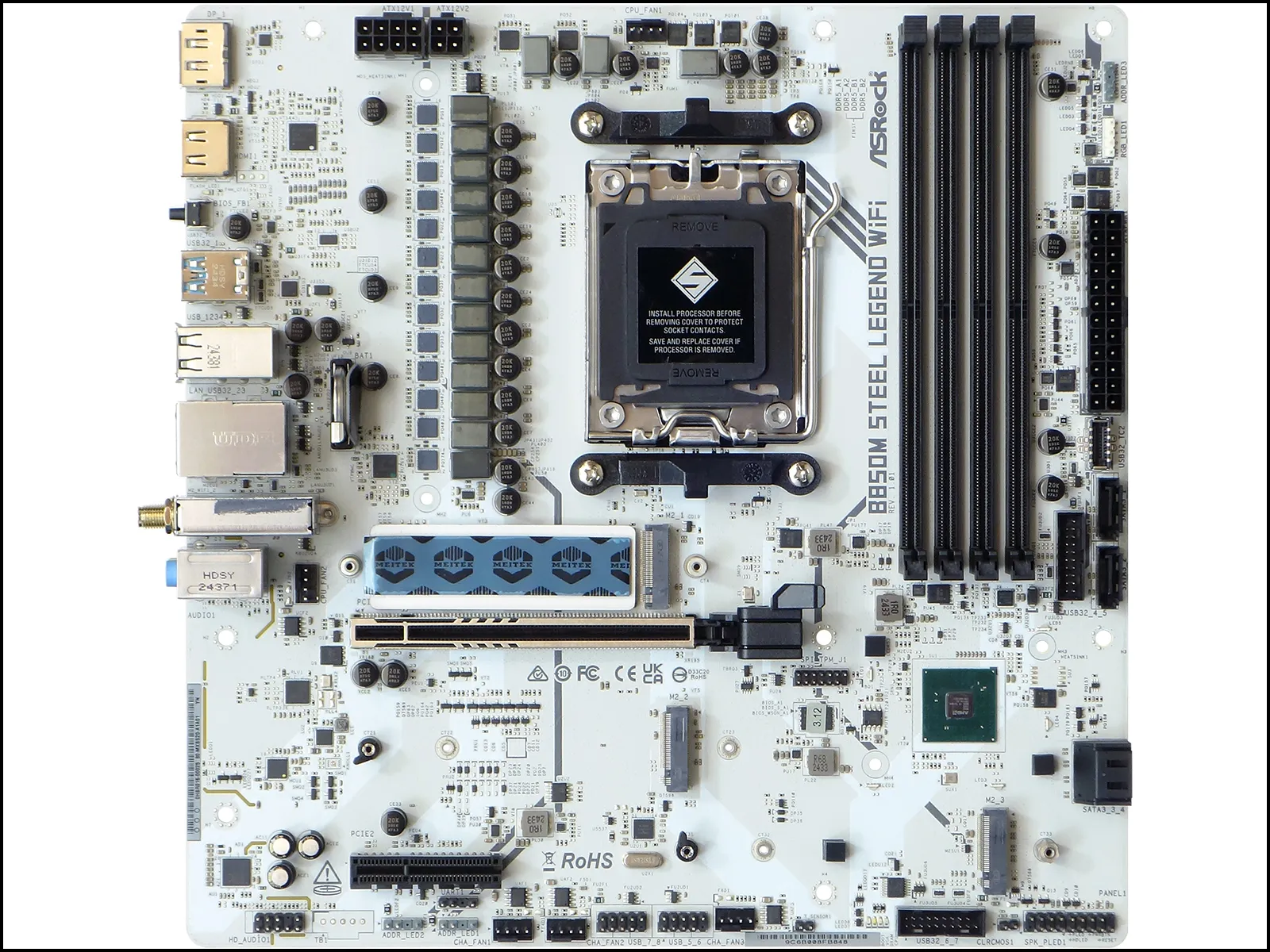
Moving the B850M Steel Legend WiFi’s slot one position northward compared to the full-ATX version forced ASRock to make another design decision regarding placement of the board’s Gen5 NVMe slot: Rather than move the drive interface, the firm decided to reduce its voltage regulator from fourteen to twelve CPU phases. That should never be a problem since each phase is supposedly capable of supplying 60A, but it is a factoid.
While its two-phase RT3672EE (lower left) appears to control CPU data interface voltage, Richtek’s RT3674AE 4+1+1 phase controller appears to be responsible for its input power. From there, the twelve AOS DrMOS SPS modules feed the CPU core voltage rail are unknown to us. The twelve AS00 4F22 markings mean nothing at the Alpha & Omega Semiconductor (AOS) website, so we used the firm’s DrMOS product pamphlet to suggest its likely 60A capability.
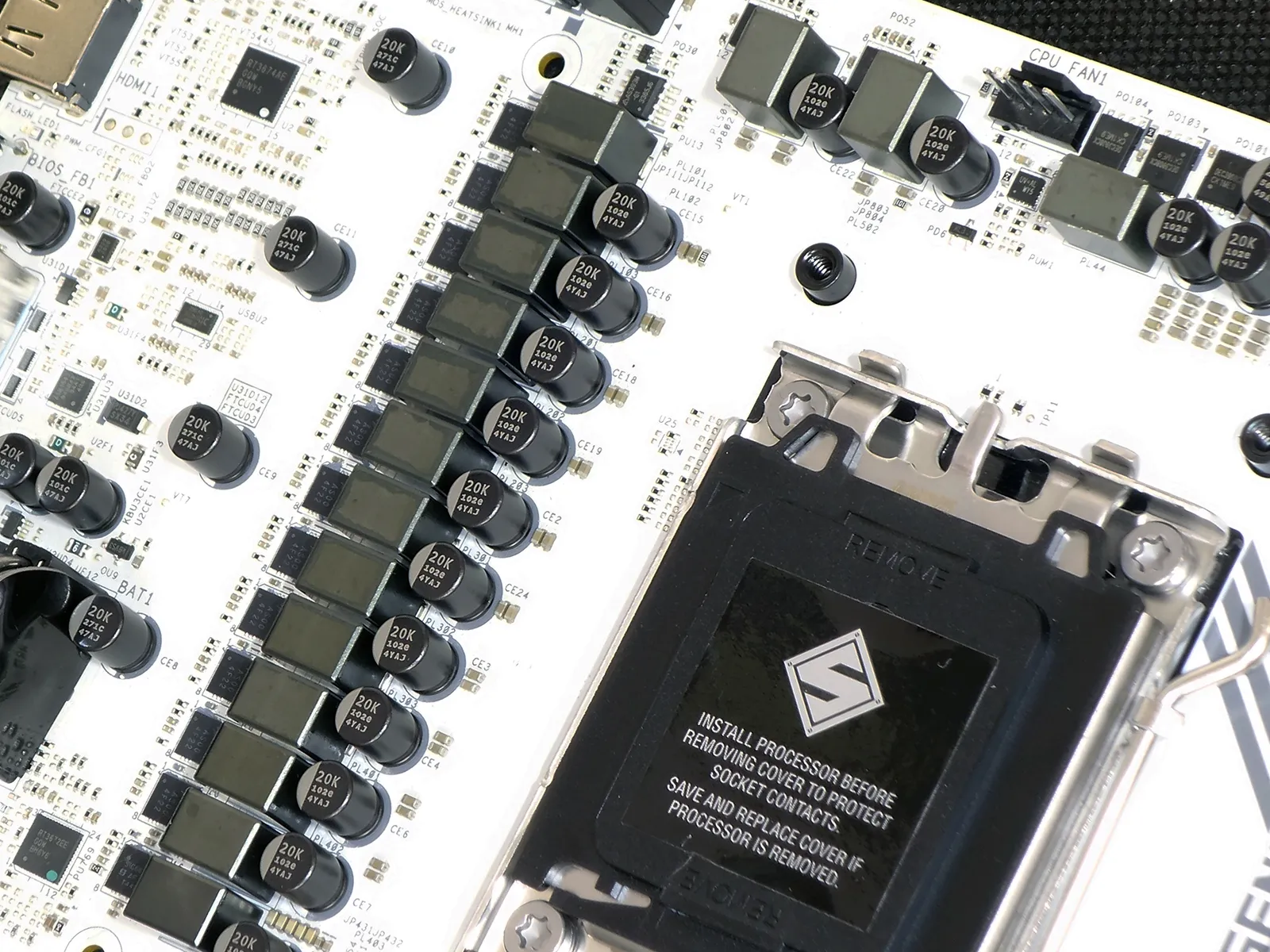
The B850M Steel Legend WiFi’s upper edge features eight and four pin CPU power connectors (regardless of whether you call them EPS12V or ATX12V) and a four-pin PWM fan header that’s tied to CPU temperature by default. Sliding down front edge we see ARGB and standard RGB LED headers, a 24-pin EPS/ATX power header, and a Type-E interface that typically feeds the cable to a case’s front-panel Type-C port. ASRock calls that last part a Type-C port for the sake of simplicity, even though it’s physically different enough to be used exclusively for front-panel links.
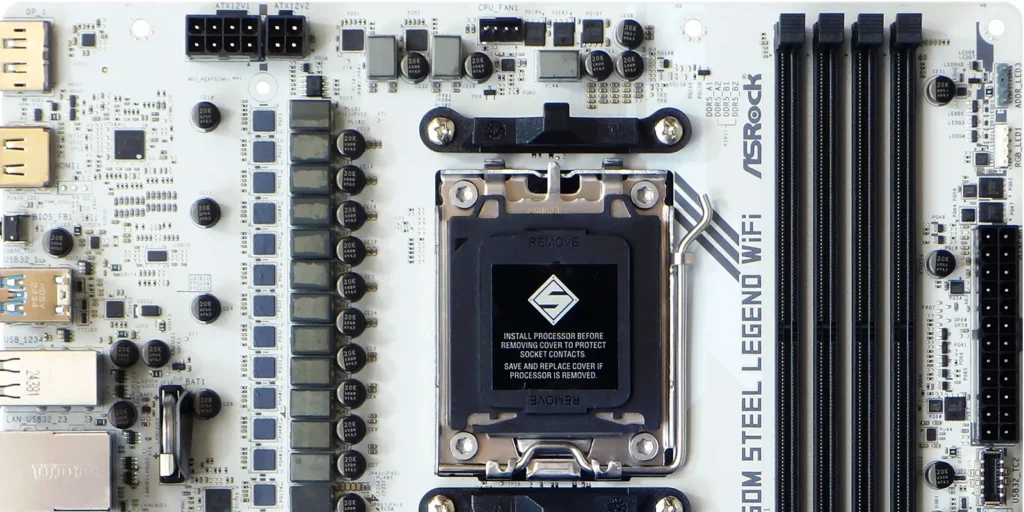
The second CPU fan header is where you’d expect the first case fan header to be, at the back of the board by the audio jacks. At the front are a classic 19-pin (dual port) USB 3.x header, two outward-facing SATA headers and a dual-port SATA block that points forward. An SPI TPM header is in the middle, while the bottom is lined with HD Audio, dual ARGB, an undocumented UART, a pair of PWM fan, two dual-port USB 2.0, yet another PWM fan, a Thermistor, a second 19-pin USB 3.x, CLR_CMOS, beep-code speaker and a modern combined front-panel button/LED group header. That nine-pin combined header is packed so tightly against the legacy four-pin speaker and three-pin LED headers that you’ll just have to imagine it being a separate entity.
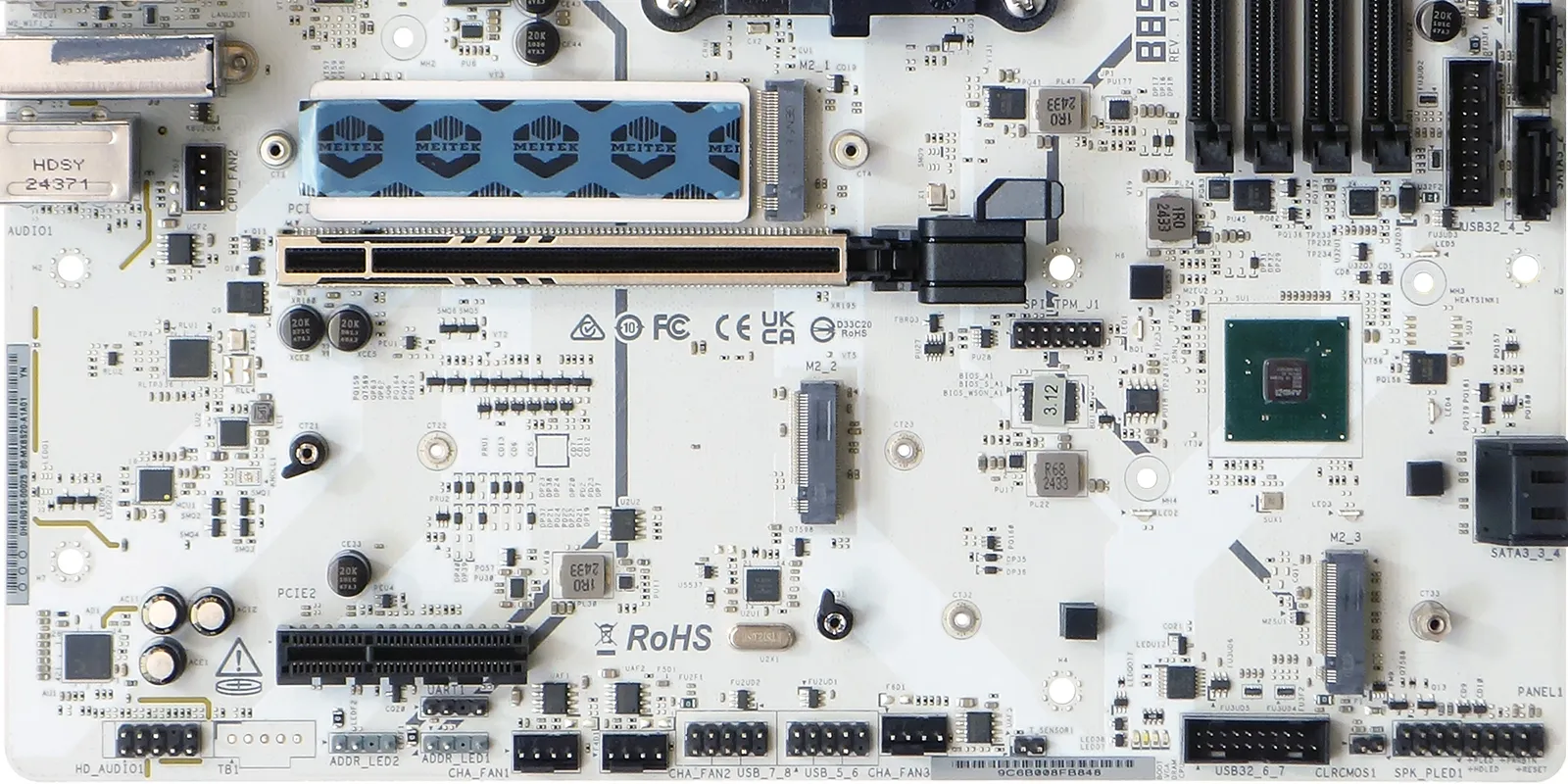
The back of the B850M Steel Legend WiFi has a few ICs too, including the BIOS Flashback and Nuvoton Super I/O controllers.
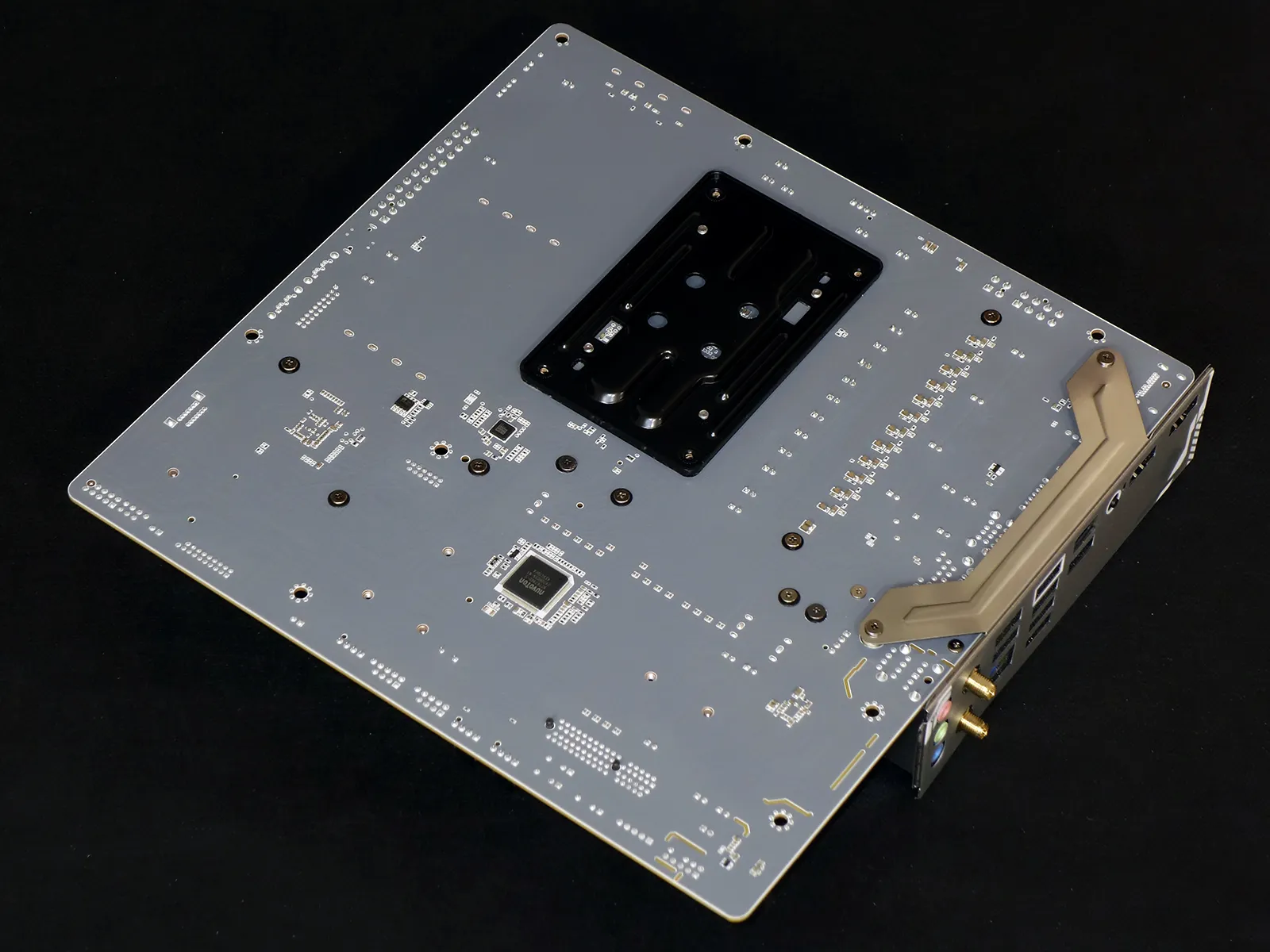
In addition to the motherboards, ASRock’s B850M Steel Legend WiFi package includes two SATA cables, a pair of hook & loop cable straps, two Wi-Fi antenna, a case badge, a quick installation guide and a thermistor lead.

B850M Steel Legend WiFi Firmware
The latest B850M Steel Legend WiFi firmware opens to the Main menu of its Advanced Mode interface by default, though users can jump to the simplified Easy Mode interface by pressing their keyboard’s F6 function key. We quickly jumped to the next menu, OC Tweaker, before proceeding.
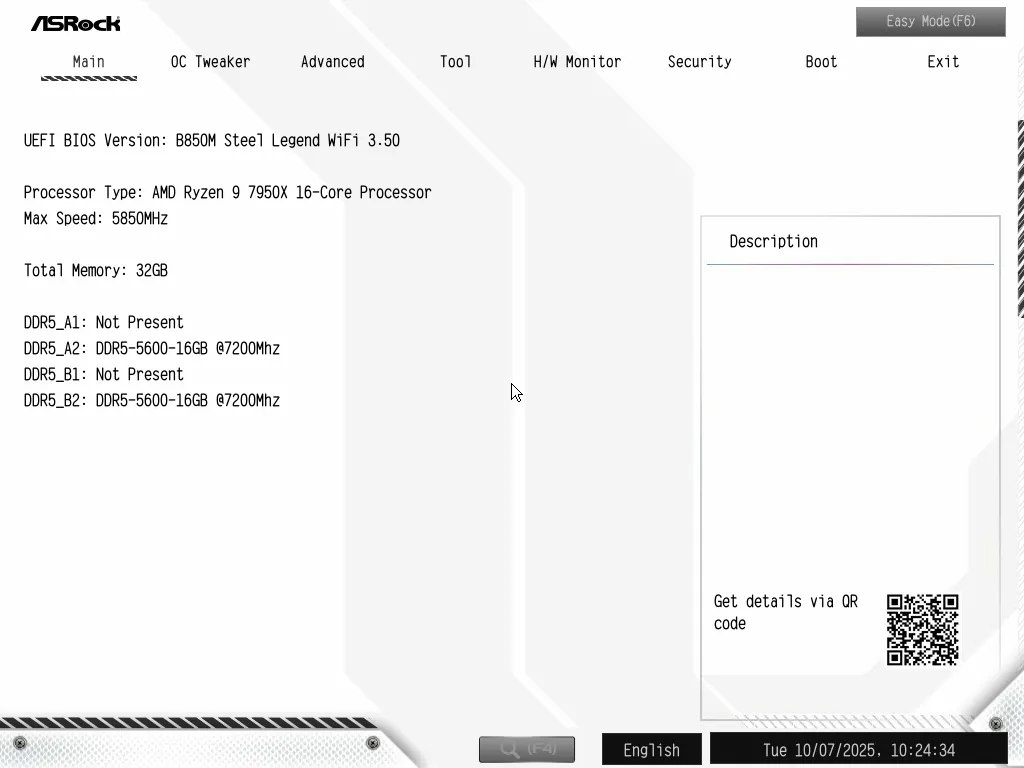
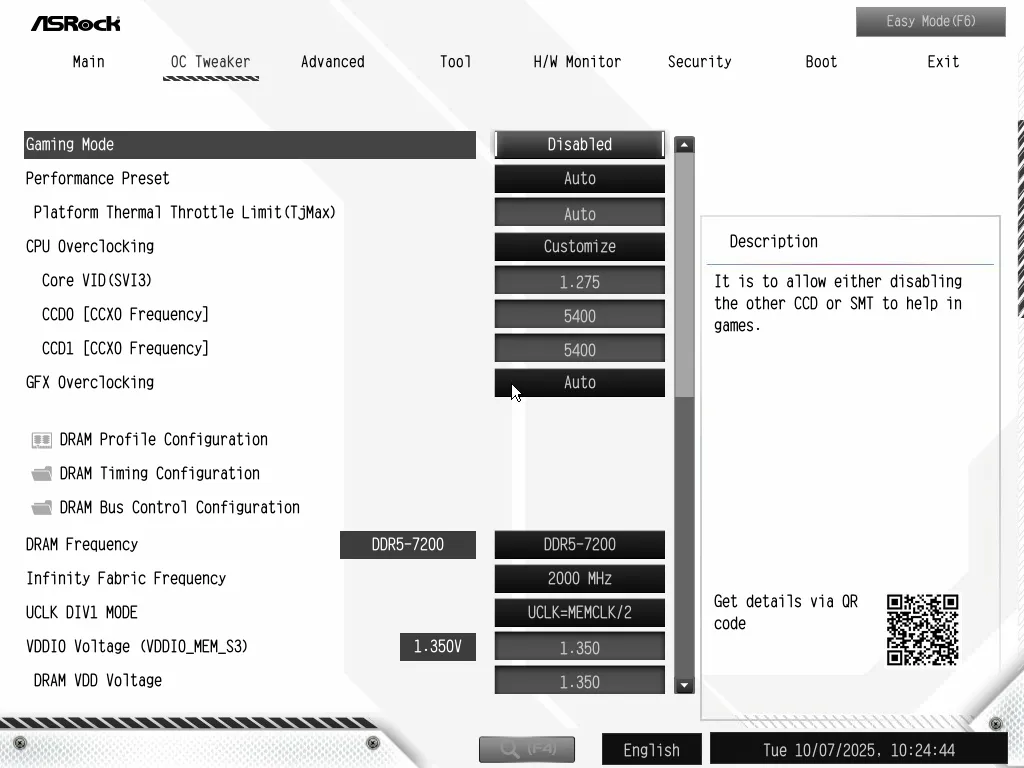
Unable to find so much as a EXPO memory mode selection in OC Tweaker, we were still able to make several manual adjustments and could have easily saved a backup of those settings as one of ten onboard User Profiles. The board also allows one to copy user profiles to a thumb drive and transfer them to another motherboard.
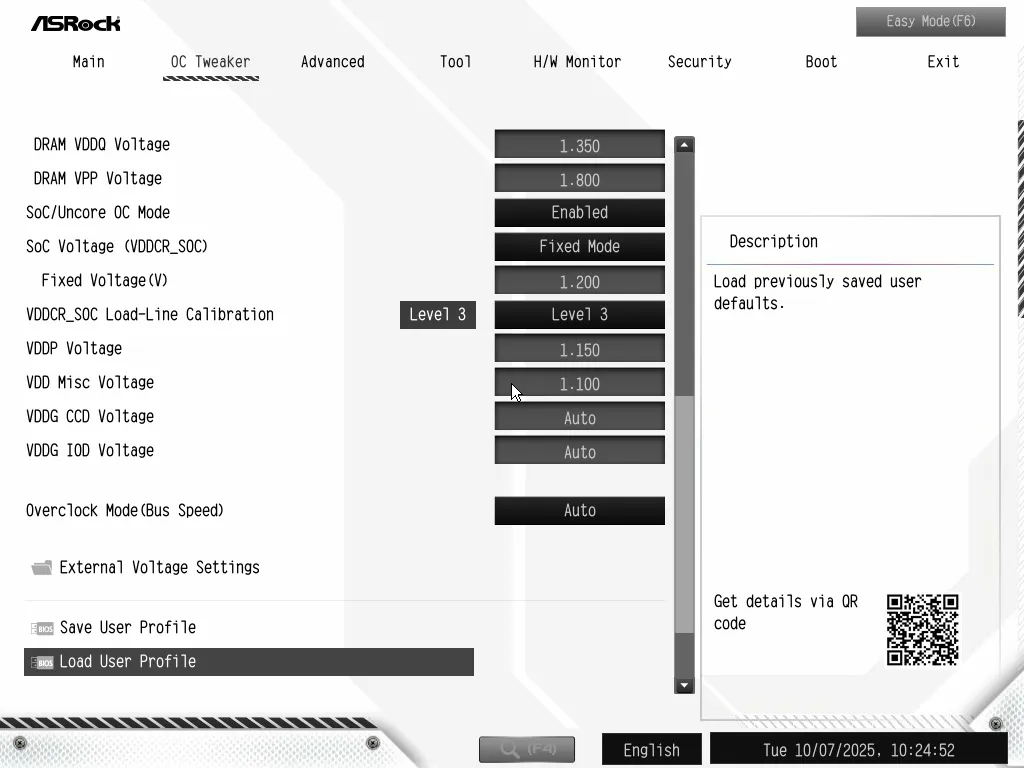
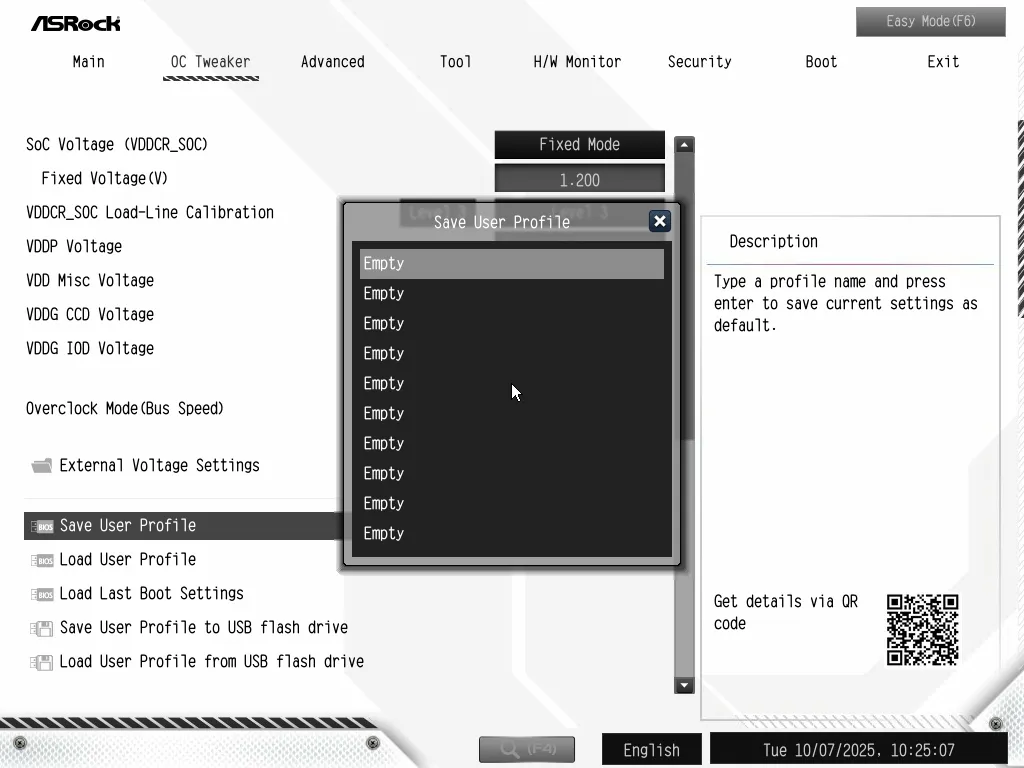
We eventually tracked down EXPO-enable under the DRAM Profile Setting submenu. Starting with those settings, we got our big DRAM overclock by loosening primary timings within the DRAM Timing Configuration submenu.
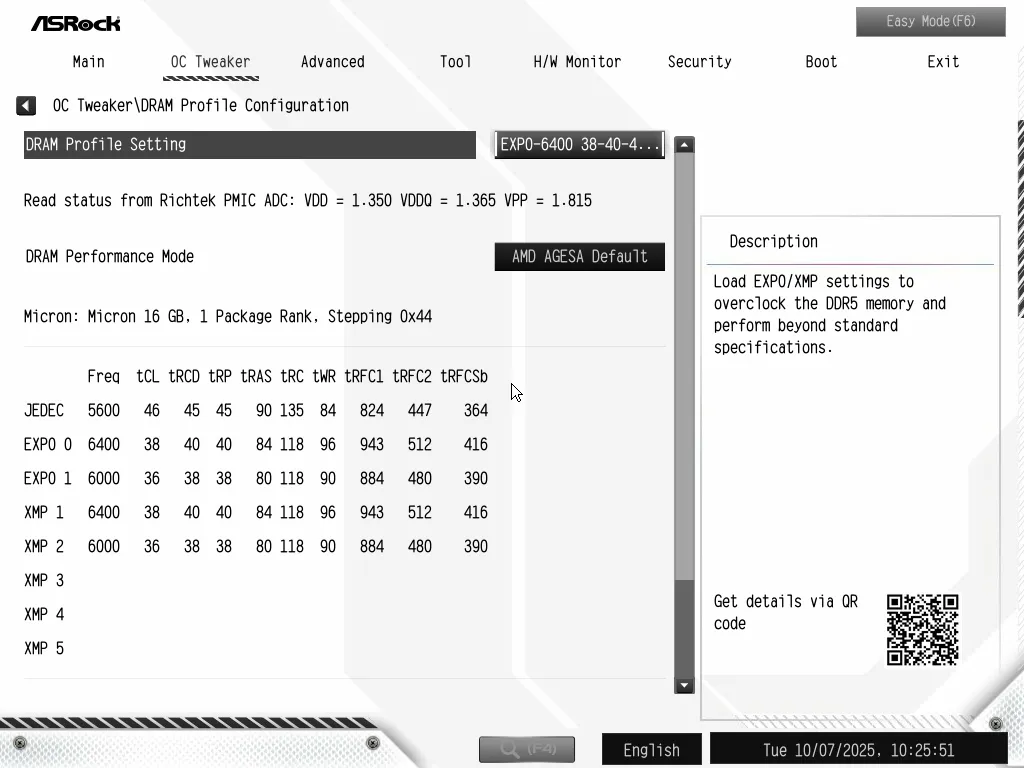
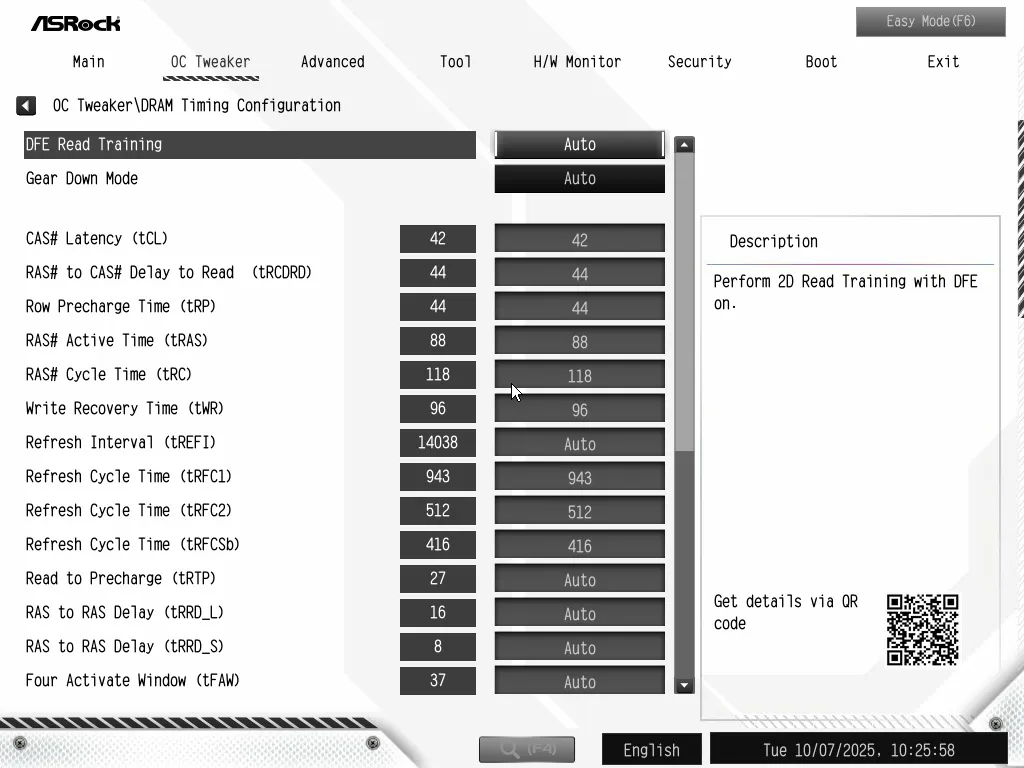
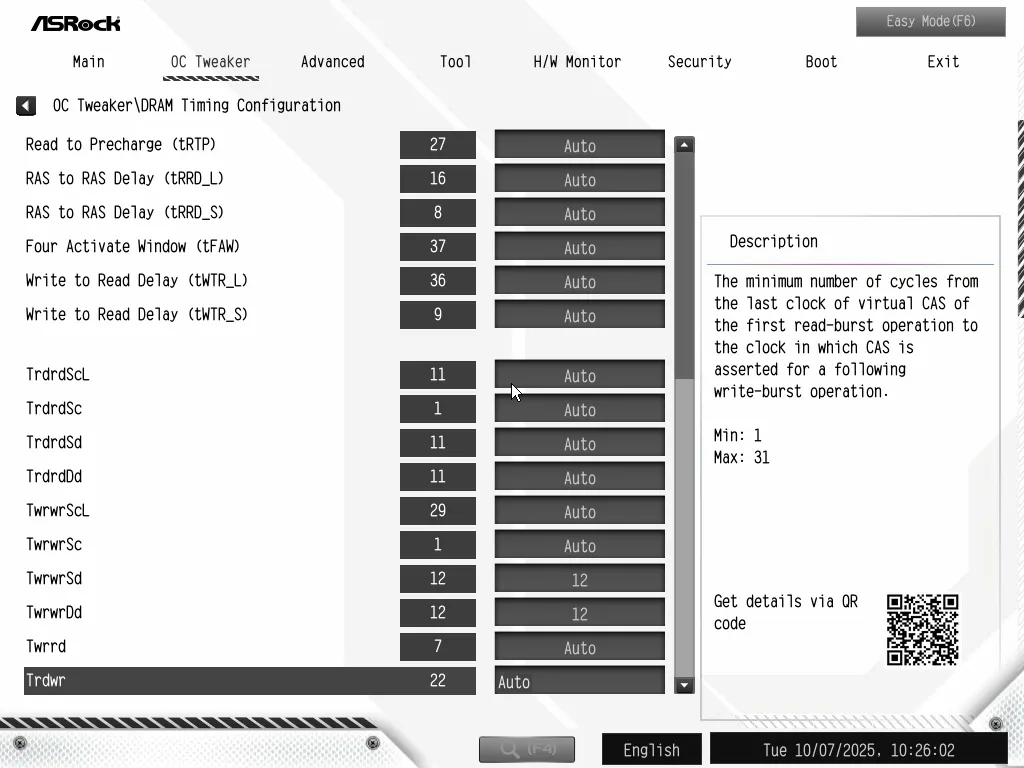
Two more OC Tweaker submenus would have allowed us to adjust DRAM signal and CPU external voitage controls.
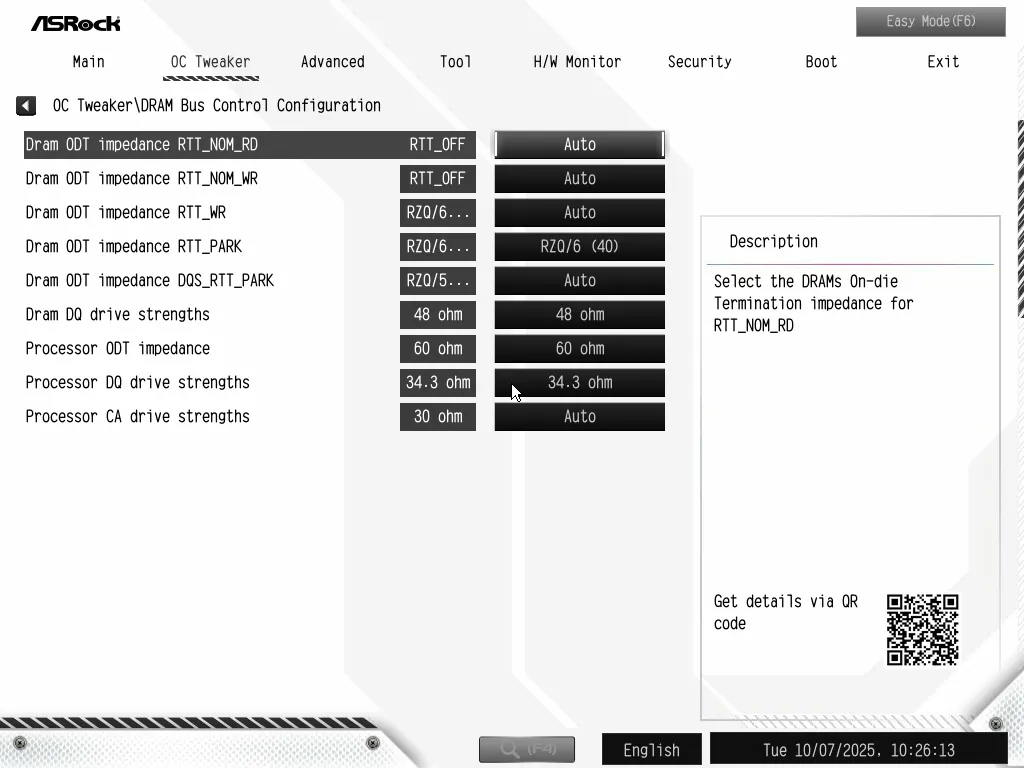
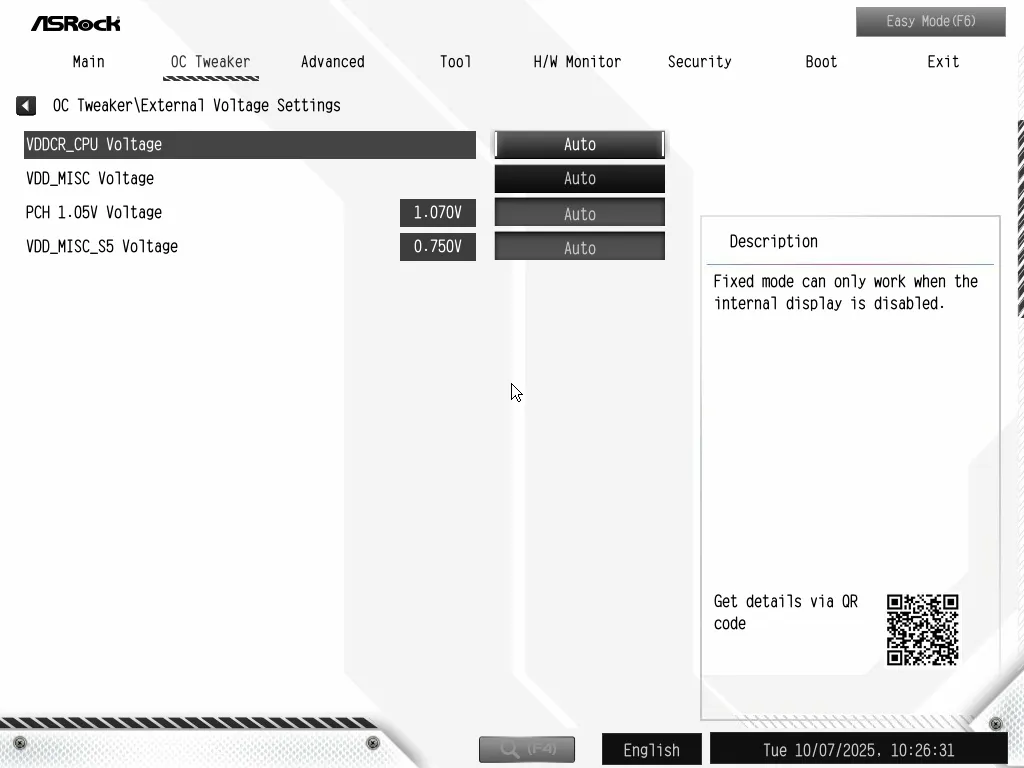
While there are several submenus under the GUI’s Advanced tab that can do classic things like disable various onboard interfaces and access AMD PBO controls, the bottom section allows users to alter their firmware GUI color scheme, mouse sensitivity, and entry GUI style.
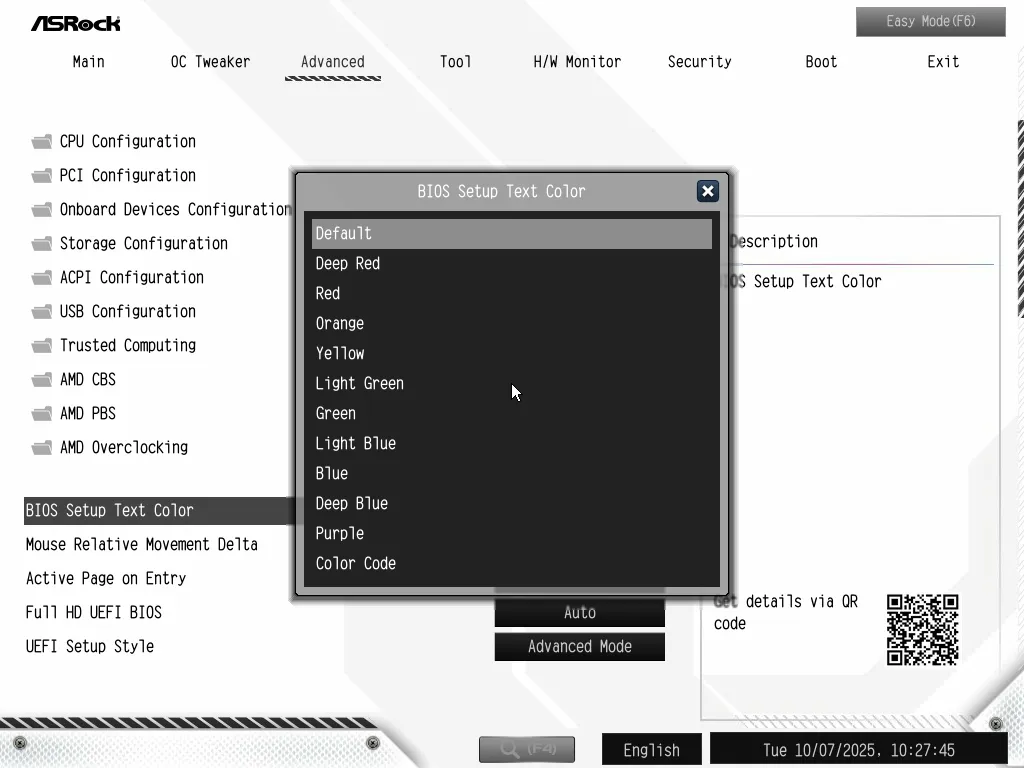
The B850M Steel Legend WiFi has fewer “Tools” in the Tool menu than most of the firm’s boards, but we still used its ARGB and Instant Flash utilities. Its “Auto Driver Installer” automatically installs a driver download tool into windows the first time it detects an internet connection and then sets itself to “disabled”, but it can also be manually disabled if you don’t want the board to automatically download new Windows drivers.
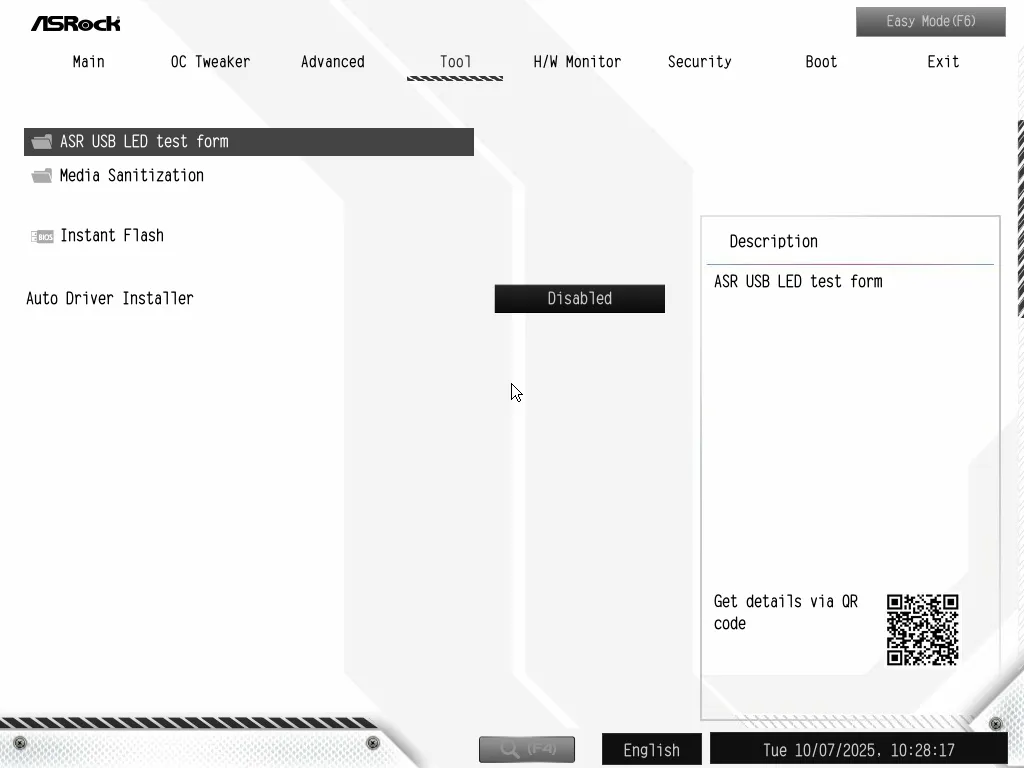
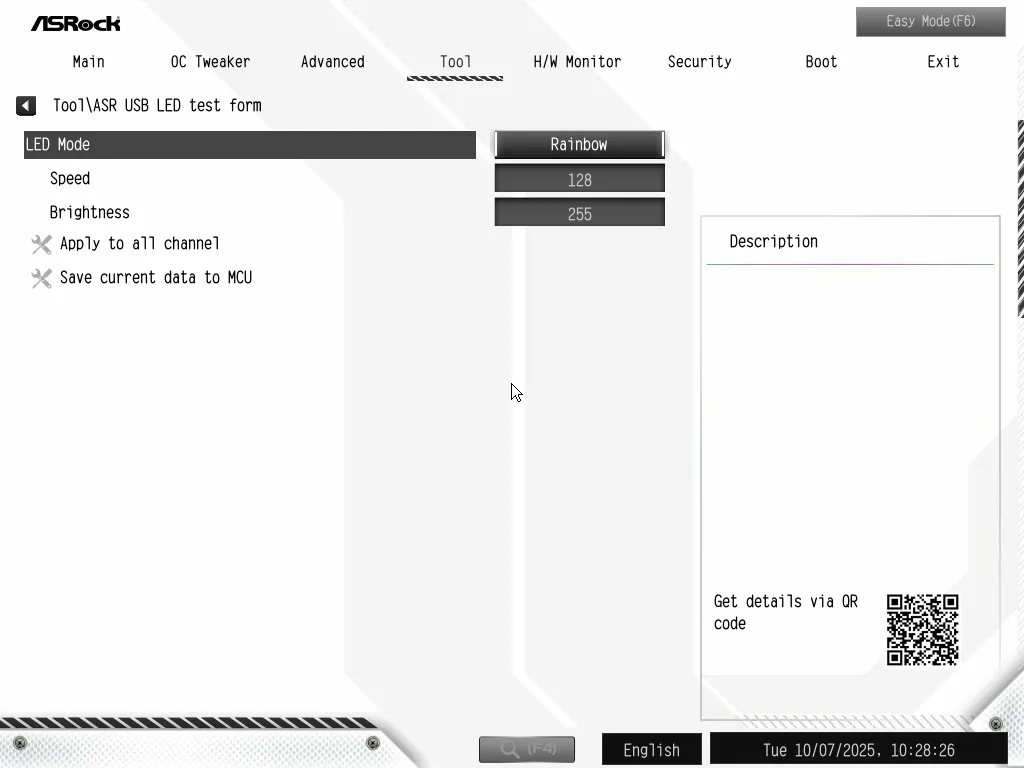
The H/W Monitor menu provides a reasonably broad selection of critical readings along with fan controls for all five of the board’s headers. Users are welcomed to select from four default fan profiles, create their own profile numerically, pick a slope visually using the Fan-Tastic popup menu, or let the board adjust its default profiles to match your fans using its FanTuning algorithm.
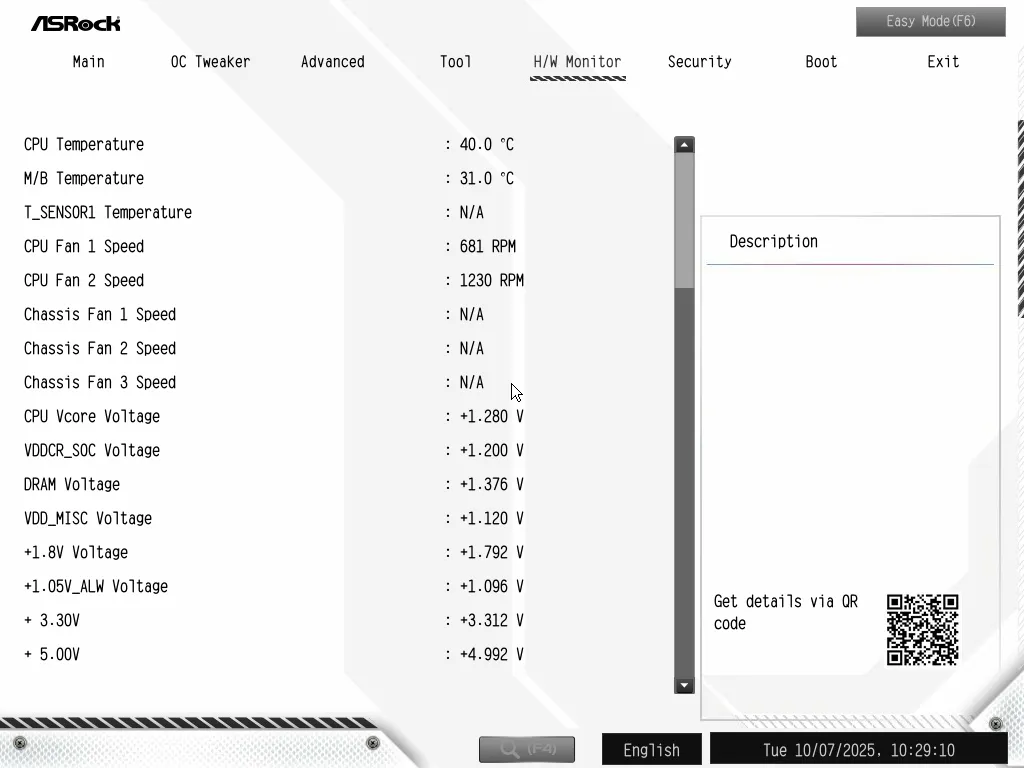
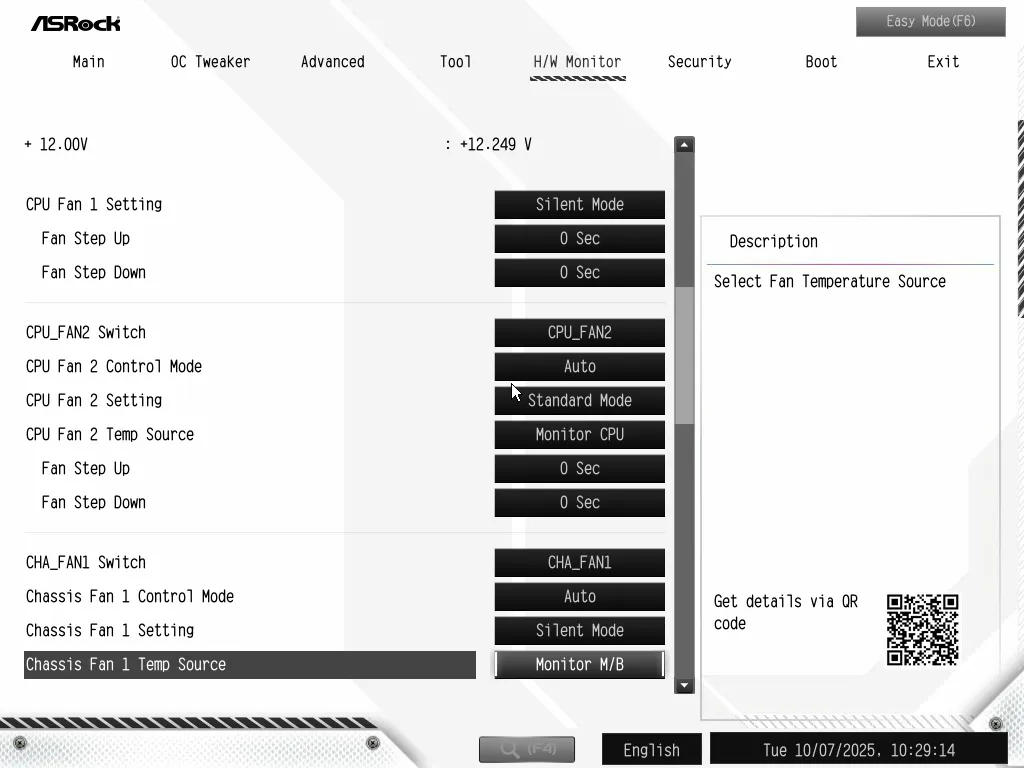
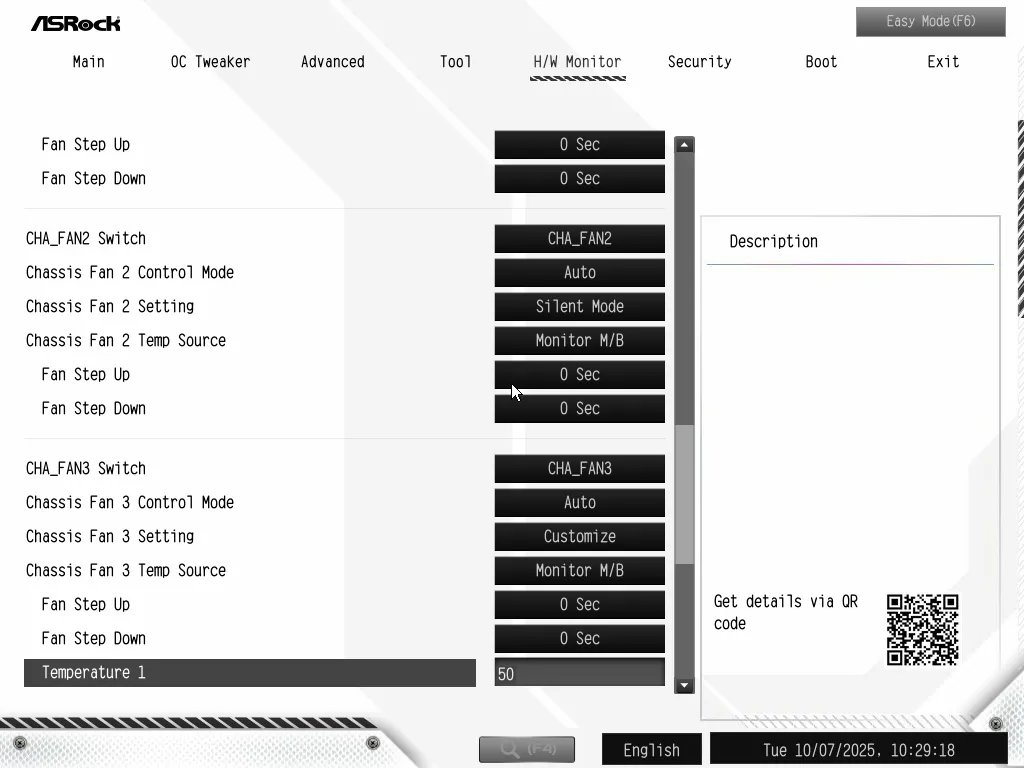
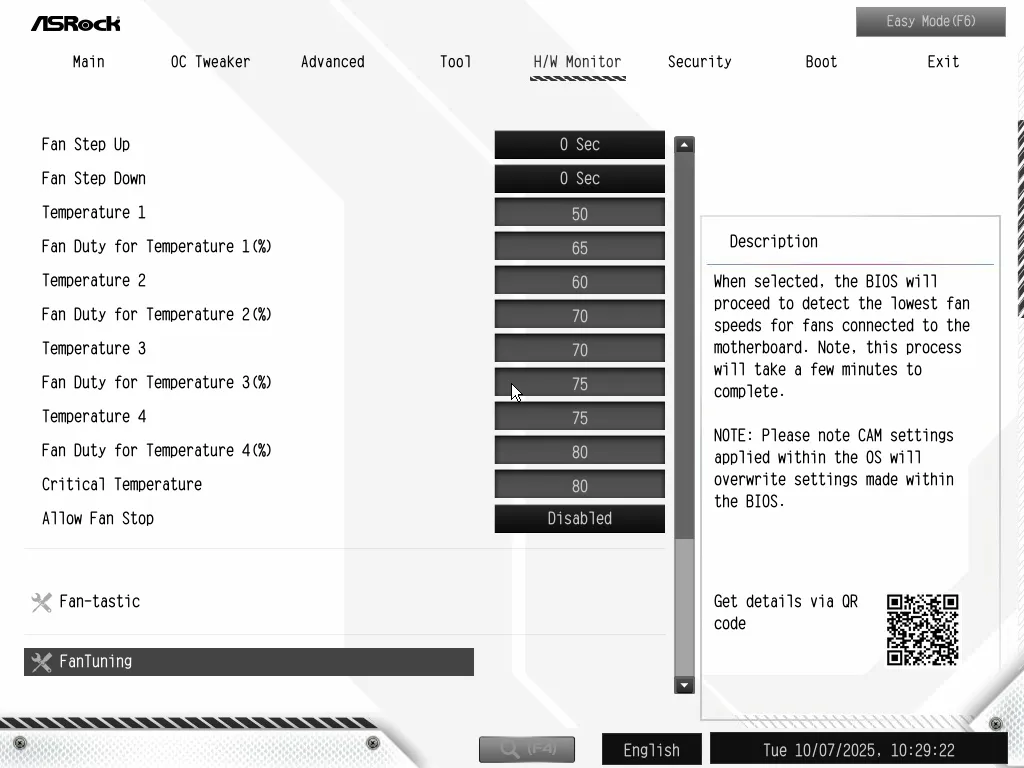
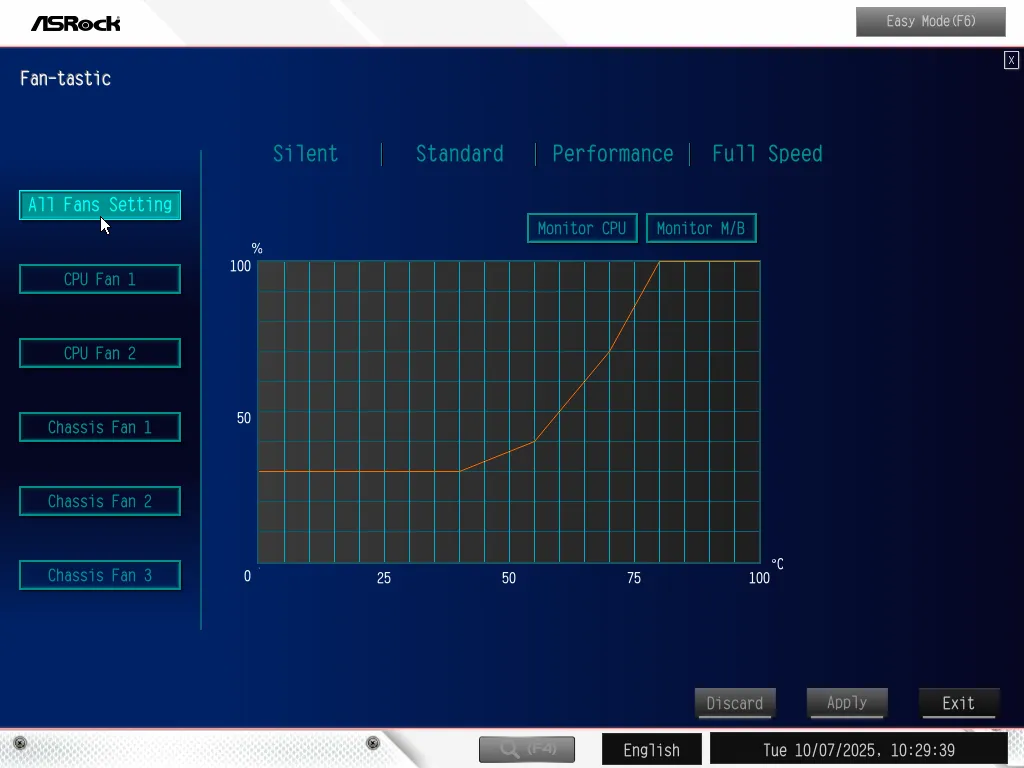
As we said before, users can enter a simplified Easy Mode GUI if the Advanced Mode options appear overwhelming, but there isn’t much here behind a simplified Profile 1 selector for EXPO memory, a more difficult boot priority selector and a setting that adjusts CPU throttle temperature.
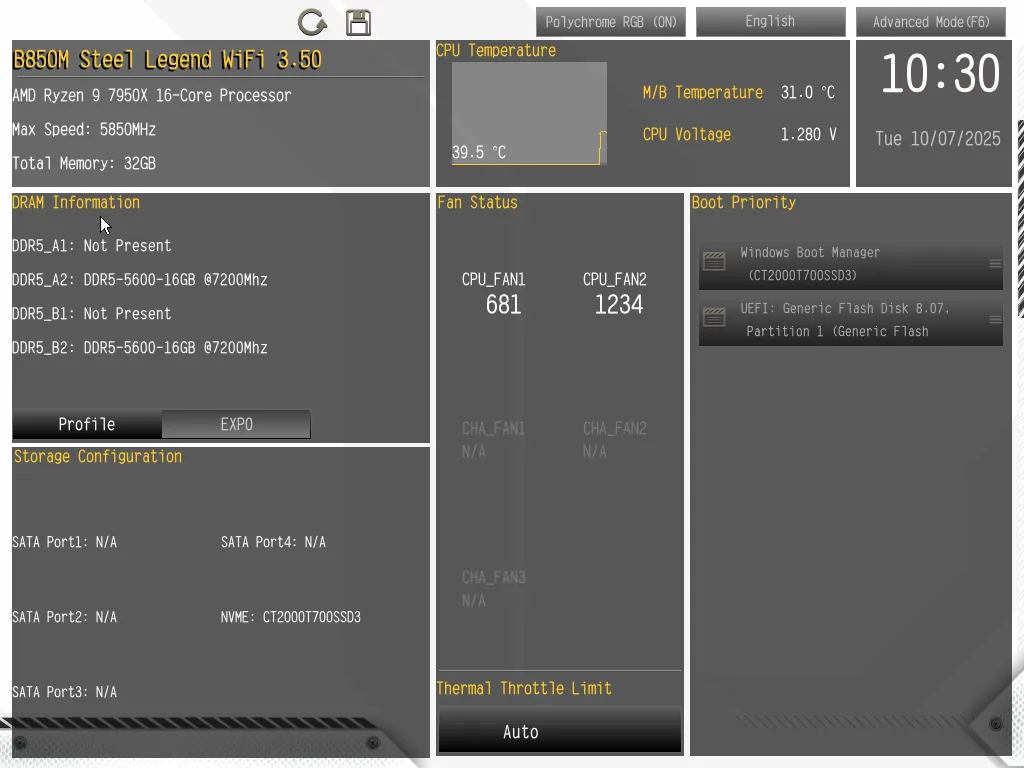
B850M Steel Legend WiFi Test Configuration
| Test Hardware | |
| CPU | AMD Ryzen 9 7950X: 16C/32T 4.5-5.7 GHz, 64MB L3 Cache, Socket AM5 |
| CPU Cooler | Alphacool Core 1 Aurora CPU, Eisbecher D5 150mm, NexXxoS UT60 X-Flow 240mm |
| DRAM | Crucial Pro OC Gaming Edition DDR5-6400 32GB Kit |
| Graphics Card | ASRock RX 7700 XT Phantom Gaming 12GB OC PCIe 4.0 x16 |
| Power | be quiet! Dark Power Pro 10 850W: ATX12V v2.3, EPS12V, 80 PLUS Platinum |
| Hard Drive | Crucial T700 Gen5 NVMe 2TB SSD |
| Graphics Driver | AMD Adrenalin Edition 24.8.3 |
Benchmark Results
We’re not sure why but we think we can tie it to ASRock’s continuous updates in BIOS: The B850M Steel Legend WiFi, being the most recent board to hit our bench, has the most recent BIOS and highest Sandra Memory Bandwidth. It does take second place to the second most recent board in AIDA64, but these were only tested weeks apart.
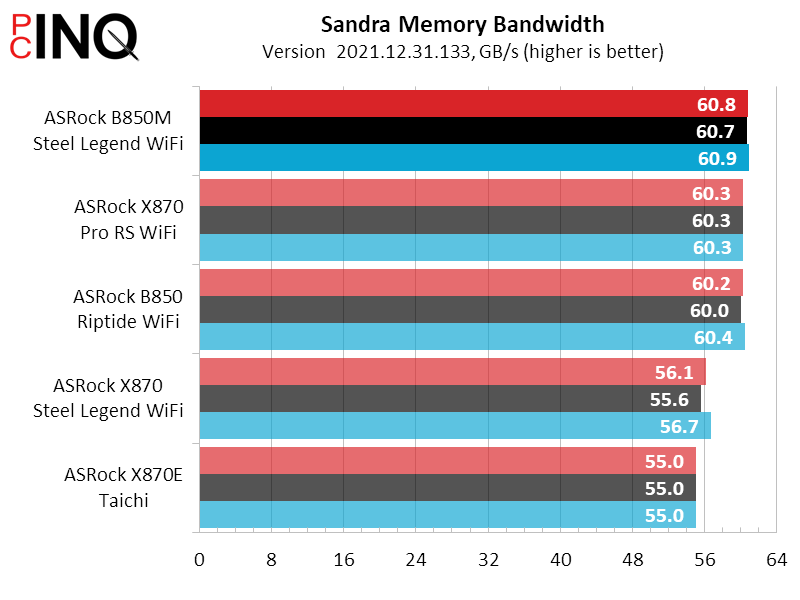
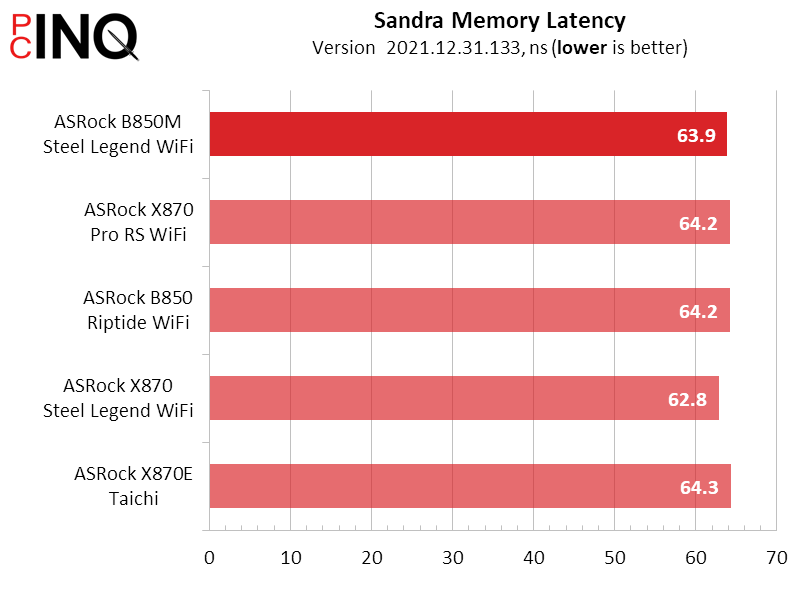
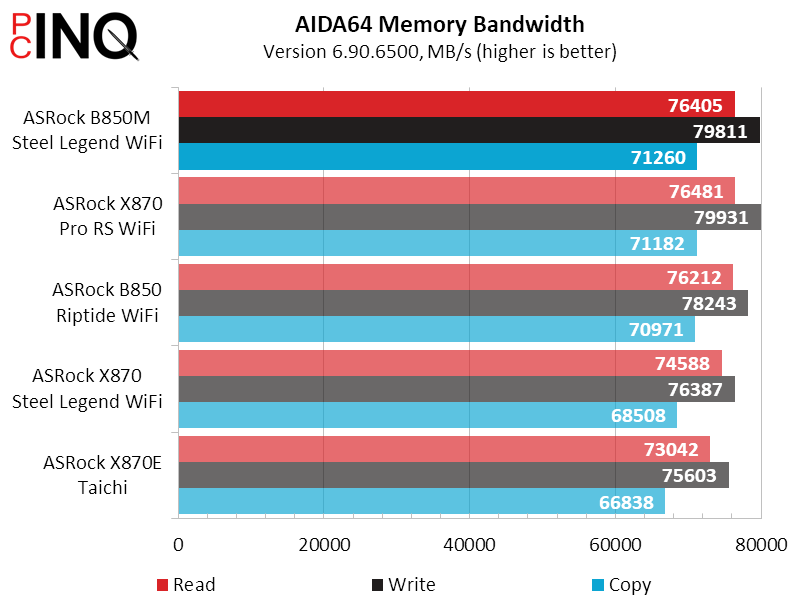
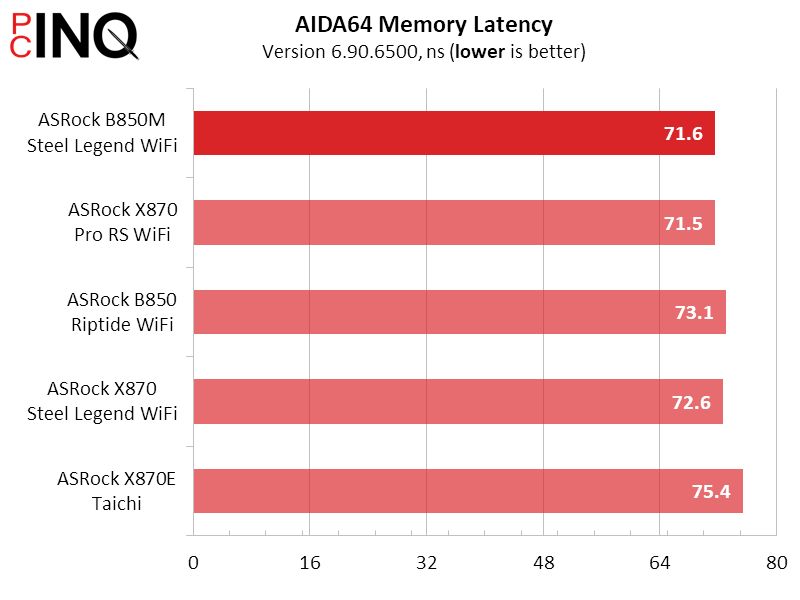
We’ve retained the classic Time Spy test in 3DMark but added the more recent Speedway, Steel Nomad and Port Royal tests to our third 3DMark Chart. The B850M Steel Legend WiFi doesn’t stand out in any of those, but the Game Loads test appears to benefit from the application of AMD’s most-recent chipset driver.
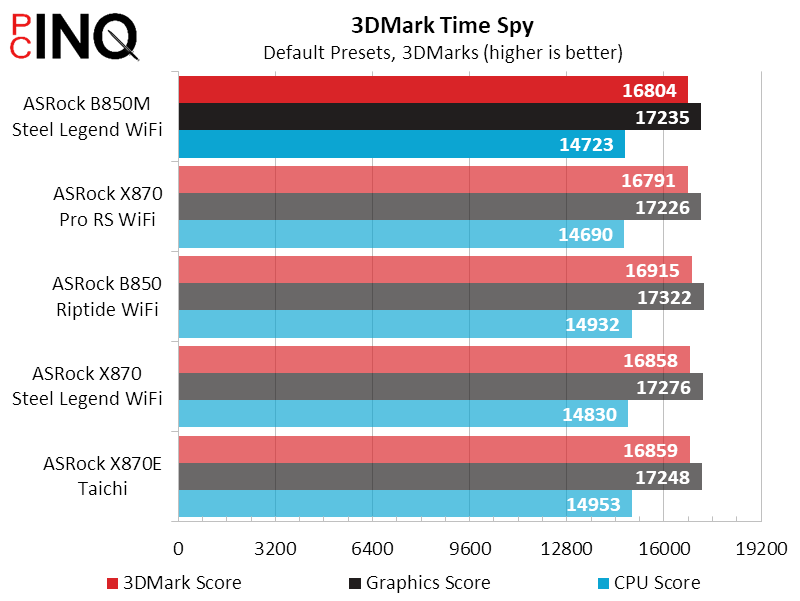
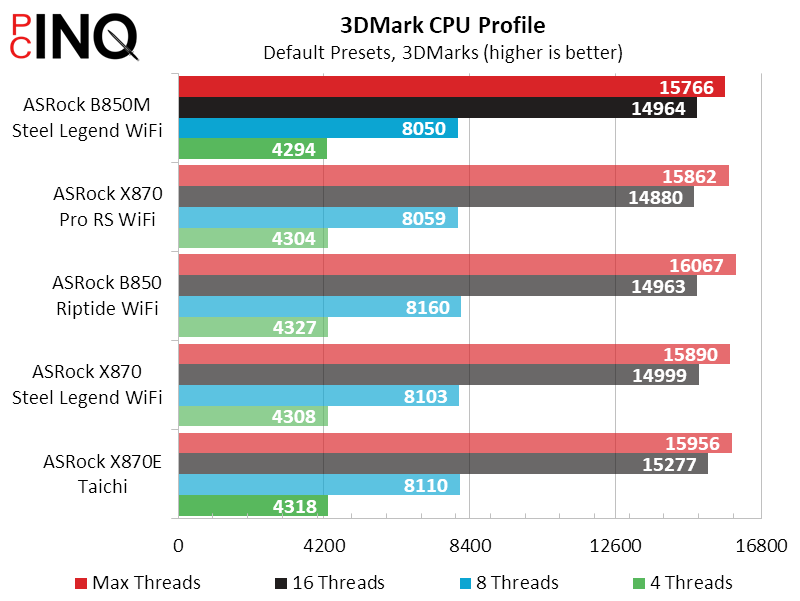
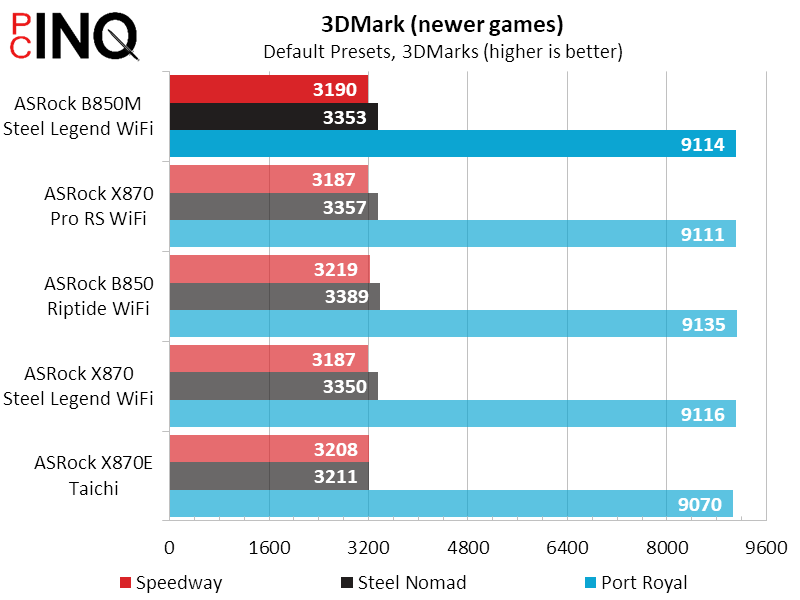
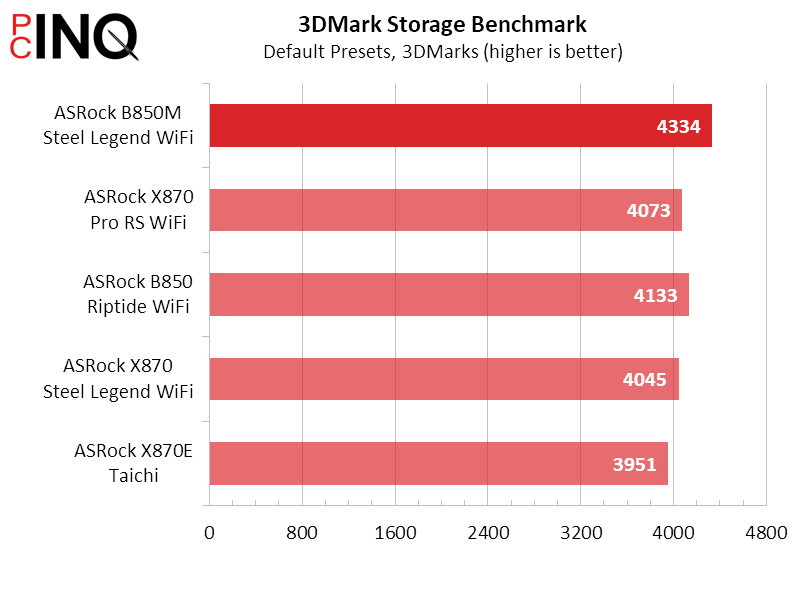
PC Mark favors the oldest tested board in some metrics, but we think that goes back to the bad old days of high power settings and eventual burned processors. The B850M Steel Legend WiFi achieved its highest storage marks, but that just points back to the application of AMD’s newest chipset driver.
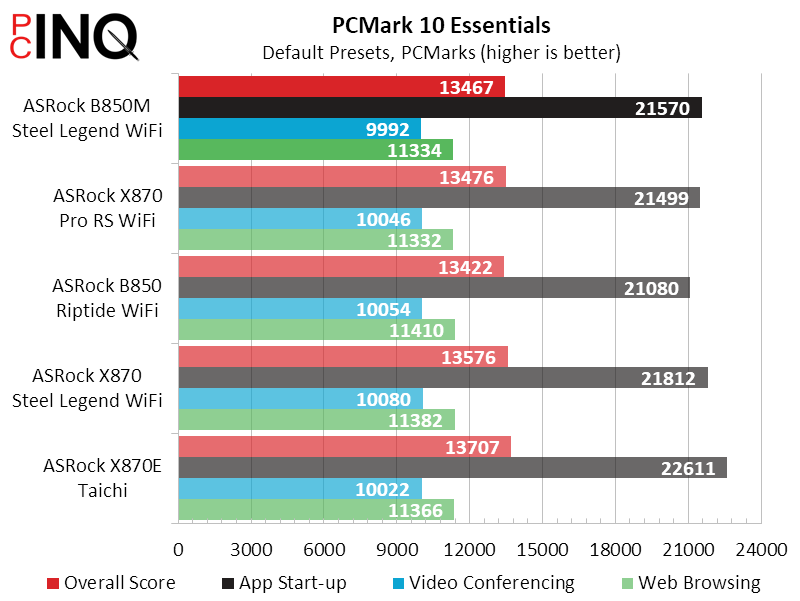
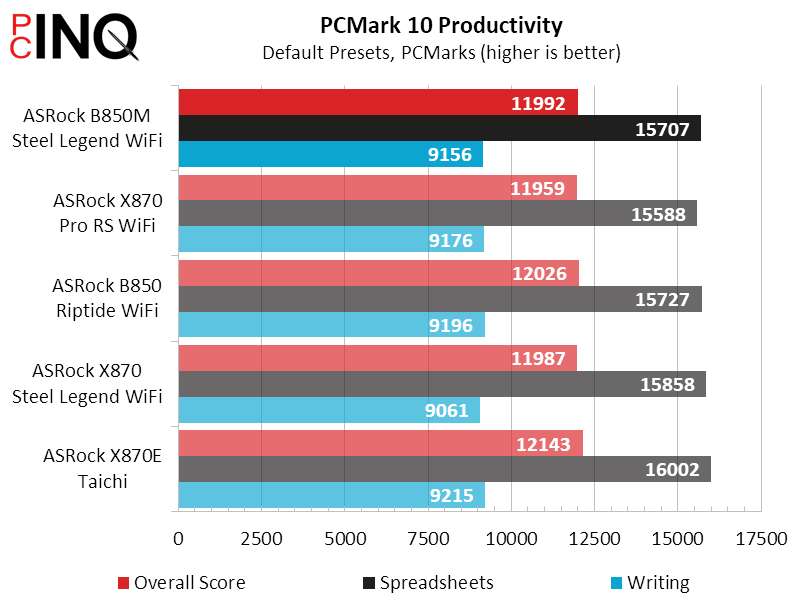
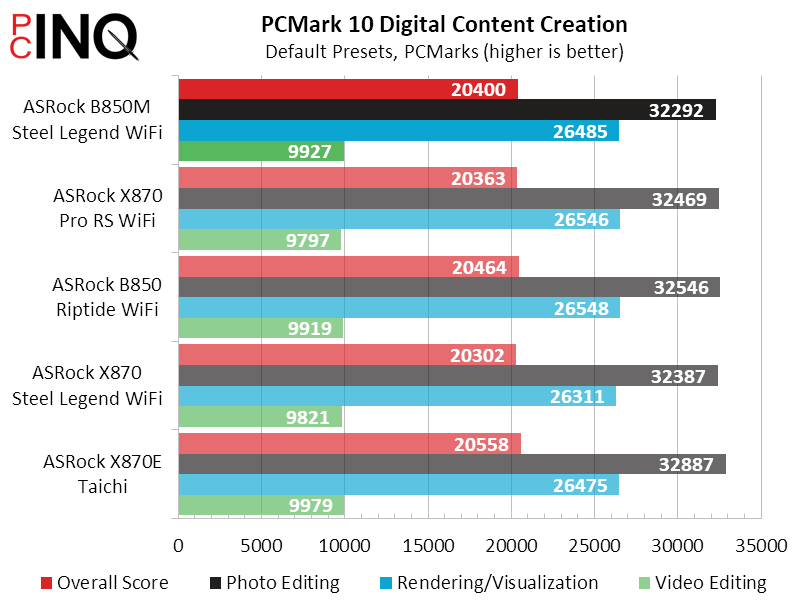
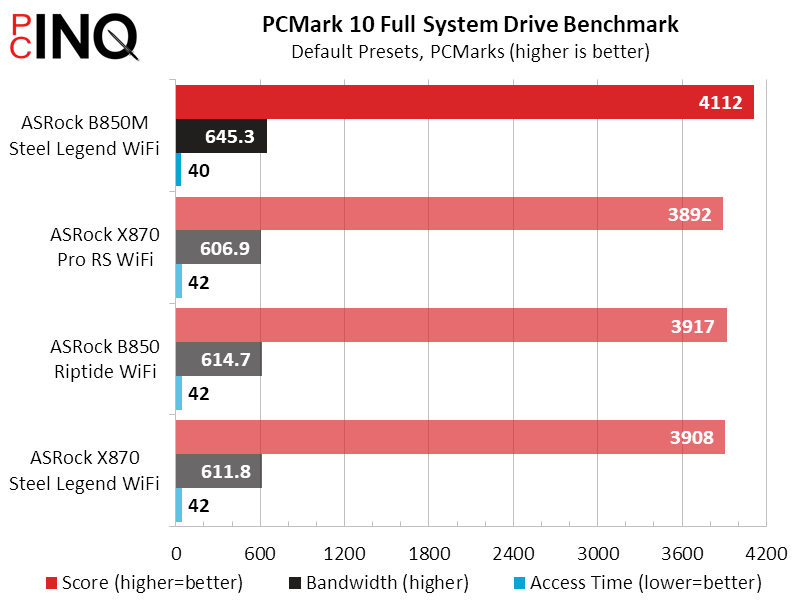
F1 2021 is only memory handicapped at far lower data rates, so we shouldn’t expect to see much difference when using DDR5. The B850M Steel Legend WiFi still does well here, for what that’s worth.
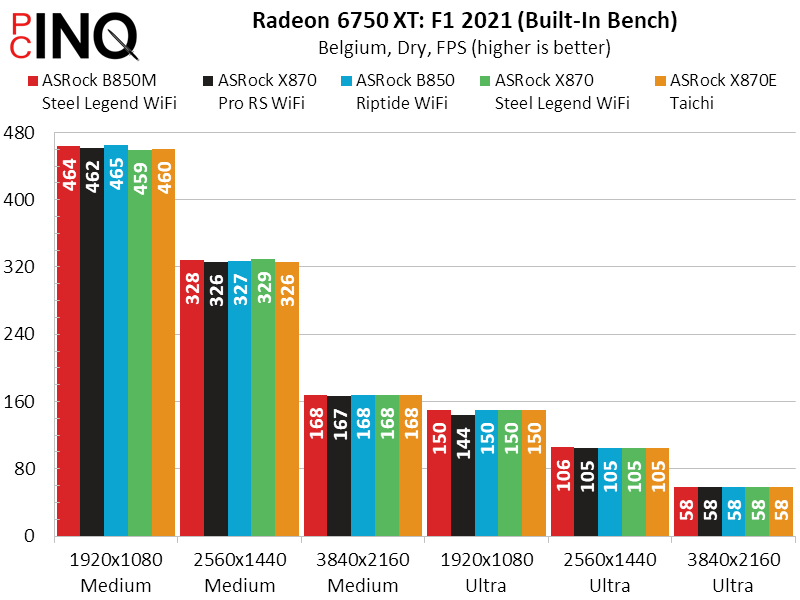
The higher memory bandwidth that only popped up in Sandra among our pure synthetics shows itself again in 7.Zip, both in its synthesized and real-world timed tests. The new board stands out in no other timed benchmarks, for either better or worse.
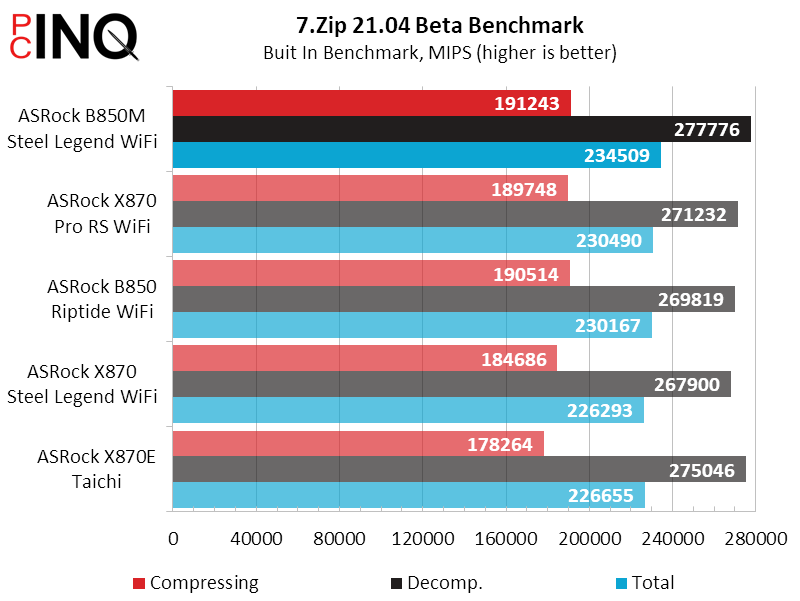
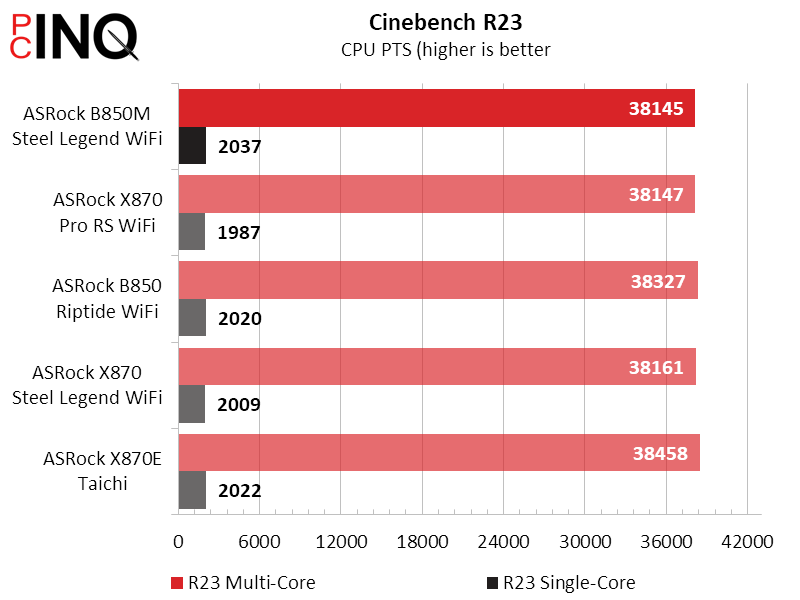
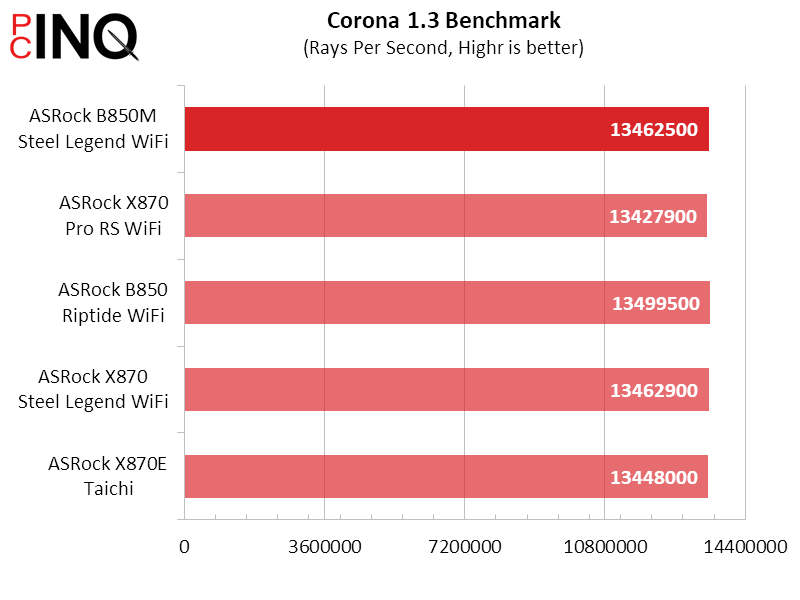
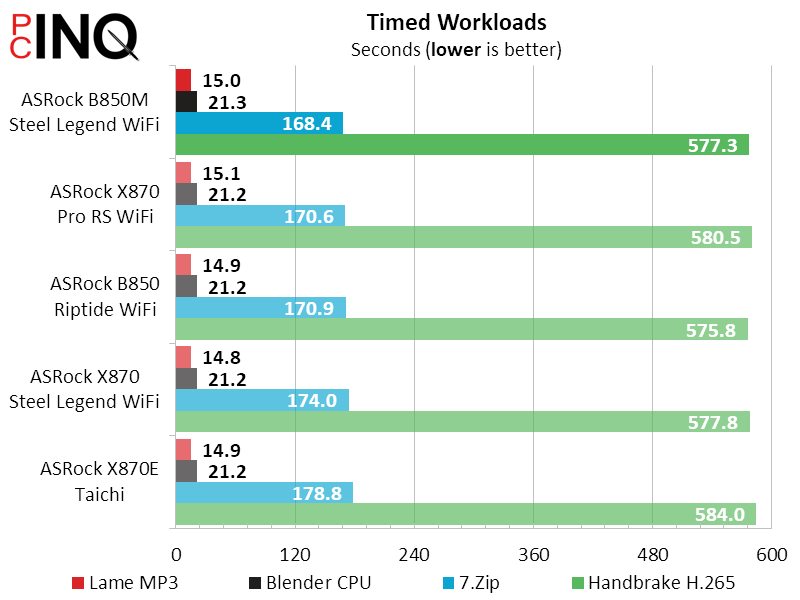
ASRock has gradually been pulling back the reigns on power overdraw, and the result in today’s test is a board with a substantial full-load savings. The low-load savings could be affected by firmware, chipset drivers or both, but it’s also improved. The overall result? A 20.5% gain in efficiency when averaging full load and idle values!
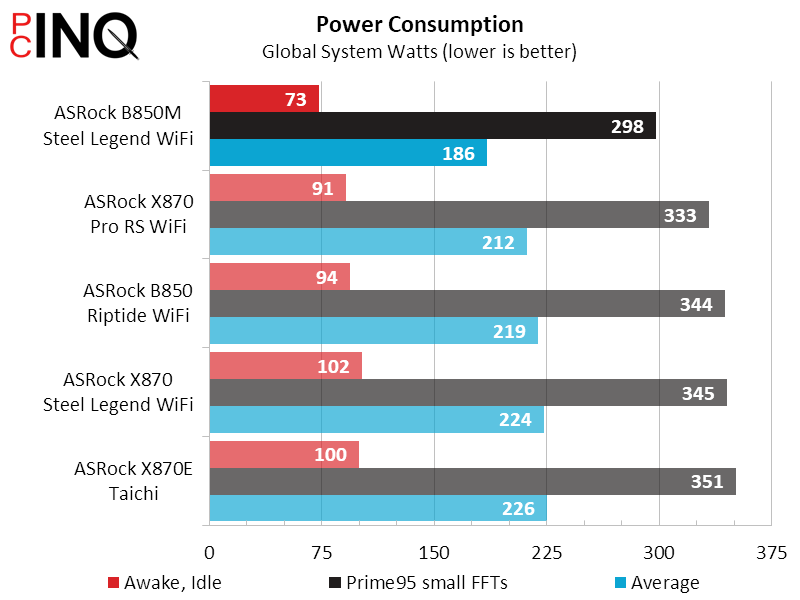
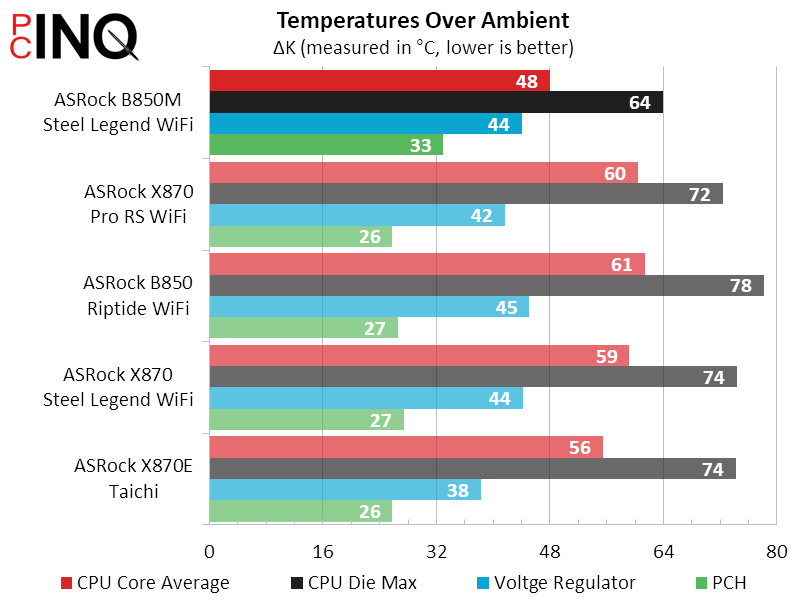
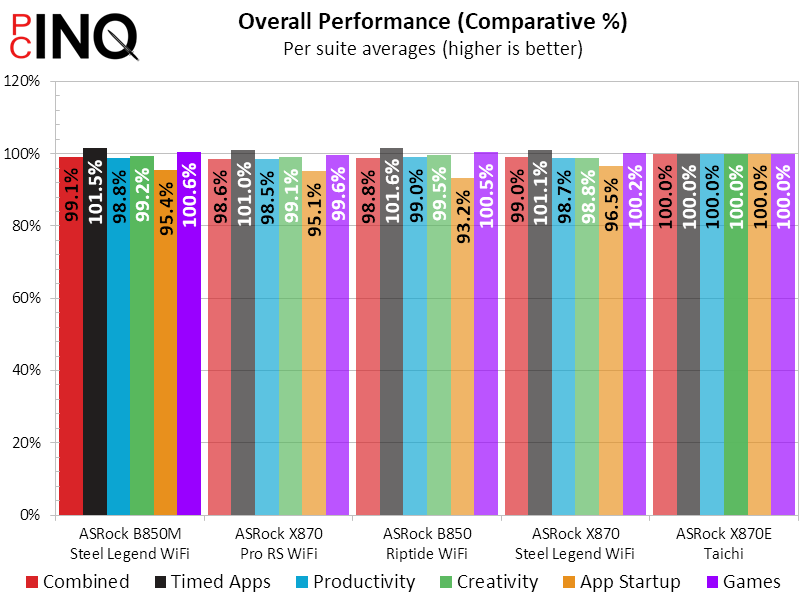
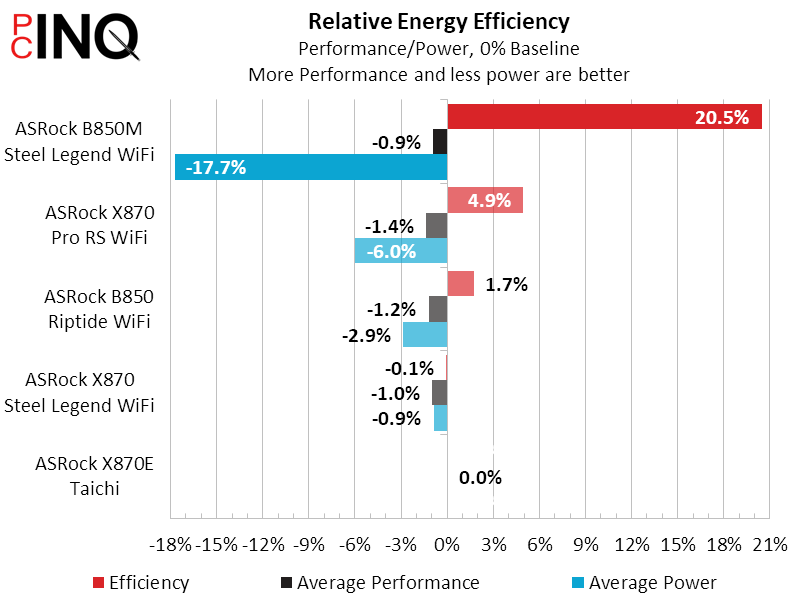
Notice above that the voltage regulator temperature was fairly close to average while the CPU consumed less-than-average energy? Let’s see how that works when it’s forced to output as much current as the other four boards!
B850M Steel Legend WiFi Overclocking
AMD uses overclocking techniques to boost the maximum and average frequencies of its high-end processors, so when you hear of a “stock” rating of “up to” 5.85GHz you should remember that these are instantaneous and only for one or two cores at a time. Our CPU appears capable of 5400MHz at a continuously high all-core load and 5100MHz at a constantly extreme load, and the B850M Steel Legend WiFi isn’t fixing that. Meanwhile the X870 Pro RS WiFi was the only Socket AM5 board to push our memory past DDR5-7200.
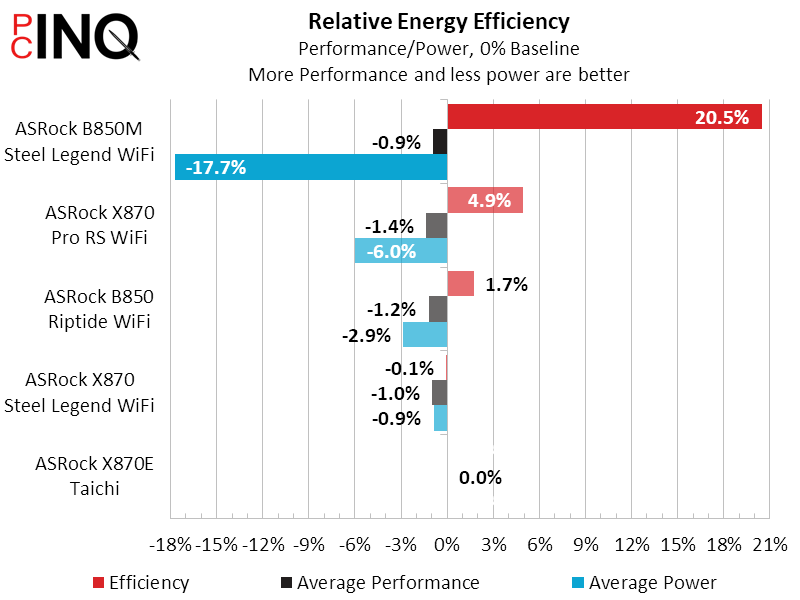
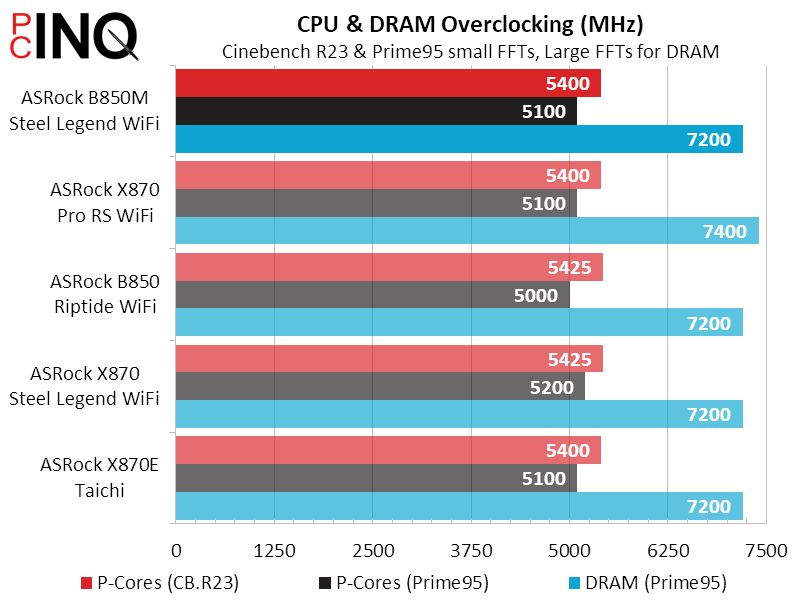
Regarding the above test, we couldn’t have even gotten that far using basic case fan placement: We instead had to add a low-speed fan over the CPU socket to keep the voltage regulator cool. Cool enough at stock, you’ll have to take precautions when overclocking.
Having said that, the 12 core-phase CPU voltage regulator helps ASRock sell the B850M Steel Legend WiFi at a far lower price than its 14 core-phase B850 Riptide WiFi. Take a look at that value score!
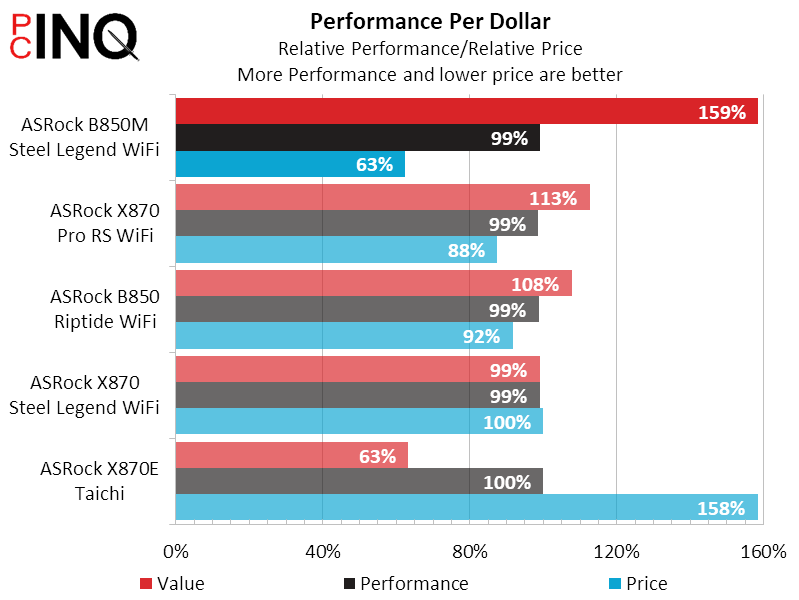
As much as nothing else really stands out about the B850M Steel Legend WiFi, it still gives us the 2.5GbE and Wi-Fi 7 controllers we’d expect from a $200 enthusiast motherboard…for only $150. Combining that low price with its failure to fail in any of our test, it earns our basic value award.
| ASRock B850M Steel Legend WiFi | |
| Pros | Cons |
| Includes 2.5GbE and WiFi7 $50 cheaper than similar ATX boards Fits smaller Micro ATX chassis | No USB4 or even Gen2x2 interfaces Front ‘Type C’ is only Gen1x1 (5Gbps) Extra fan required for overclocking |
| The Verdict | |
| The B850M Steel Legend WiFi is $50 cheaper than its closest full-ATX siblings, making it a big value to those who care about value. | |

