ECS Liva Z5 Plus Review: The IPC With Game?
Our first revelation regarding the firm’s graphics processing expertise came a decade ago with its Iris Pro release: In the Core i7-4870HQ we had a processor that could play then-current games at 1080p and medium details, at least for the most part. But this tech was always only available to OEM’s on business PC oriented BGA parts: It’s never been clear to us why Intel has always chosen to keep its best integrated graphics tech out of the hands of DIY builders, but that trend continues to the current day in the Iris XE of its Core i5-1335U. That’s the centerpiece of ECS’s new Liva Z5 Plus compact business and industrial use PC.
| ECS Liva Z5 Plus | |||
| Basic Specs | |||
| Form Factor & Layout | Proprietary mini cube (desktop) | Dimensions | 147 x120 x38.4mm, 571g (20.1oz) |
| External Components | 100-240V to 19V/4.74A AC/DC Adapter (136 x30 x50mm, 302g) | Additional Components | VESA adapter plate (75mm & 100mm) |
| External Interfaces | |||
| Video | 2x HDMI 2.0, 1x DisplayPort 1.4, 1x Type-C (aka Thunderbolt) display | USB | 3x USB 3.2 Gen 2×1 (Type A), 1x USB4 Gen 2×2 (Type-C) |
| Audio | 1x Headset Combo Jack, HDMI/DisplayPort Audio | Network | 2x RJ45 |
| Expansion Slots | None | External Bays | None |
| Internal Interfaces | |||
| Memory Slots | 2x DDR4 SO-DIMM | NVMe & SATA | 1x PCIe Gen4x4 NVMe |
| PCIe Card Slots | None (NVMe-only) | Internal Bays | None |
| Core Components | |||
| CPU | Intel Core i5-1335U: 3.4GHz-4.6GHz, 10 Cores, 12MB Cache | Ethernet | 2x Intel i226-V 2.5 GbE |
| Graphics | Intel Iris XE: 16 TMU/8 ROP/80 EU, 300-1250 MHz, shared system memory | Wireless Network | Intel AX211NGW: Wi-Fi 6E, Tri-band (2.4Gb/s), Bluetooth 5.3 |
| DRAM | ACPI 7D402331 2x8GB DDR4-3200 C22-22-22-52 | CPU Cooler | Slim industrial cooler (proprietary) |
| System Drive | Forsee XP200F256G (256GB, NVMe 4×4) | Cooling Fans | CPU cooler only (proprietary) |
Find it at Amazon

(click for availability)
The “Big Enough” Approach
A bit larger than an old-fashioned Intel NUC, the slight excess has allowed the Z5 Plus to host a full range of connectors typical of a full sized machine: We’re talking about three Type A and one Type-C USB port, a headset combo jack, dual 2.5GbE networking, and video enough to feed four 4k displays. There is just one bit of slight-of-hand here however: The fourth monitor must be fed by the Type-C connector, which could prevent you from using that port for other things. Oh, and plugging a monitor into this connector is now called “alt DP” (Alternative DisplayPort) mode as current USB4 labeling forces us to put away our old Thunderbolt terminology (it’s the same tech).


Included with the Liva Z5 Plus are a 90W notebook-style power adapter, removable power cable, VESA mount adapter plate, and four screws.

The power adapter is from the reputable manufacturer Huntkey, and provides that wattage at a maximum 4.74A over 19V.

Inside the casing are two DDR4-3200 SODIMM’s from the OEM-label of Patriot memory and a 256GB NVMe Gen4 M.2 2280 SSD from popular OEM supplier Foresee. Anatel’s version of Intel’s AX211NGW WiFi 6E adapter resides beneath the removable SSD.

All of these seemingly normal devices put the Z5 Plus far ahead of smaller units such as ECS’s own Liva Q3H, as that unit was too small to support anything more than soldered-on memory chips (4GB RAM / 64GB ROM) and three total USB ports. The 16GB DDR4 and 256GB SSD that ECS supplied with the Liva Z5 Plus are both upgradable, and typical OEM white-box units will be shipped with all three of those slots empty for the system integrator to fill.




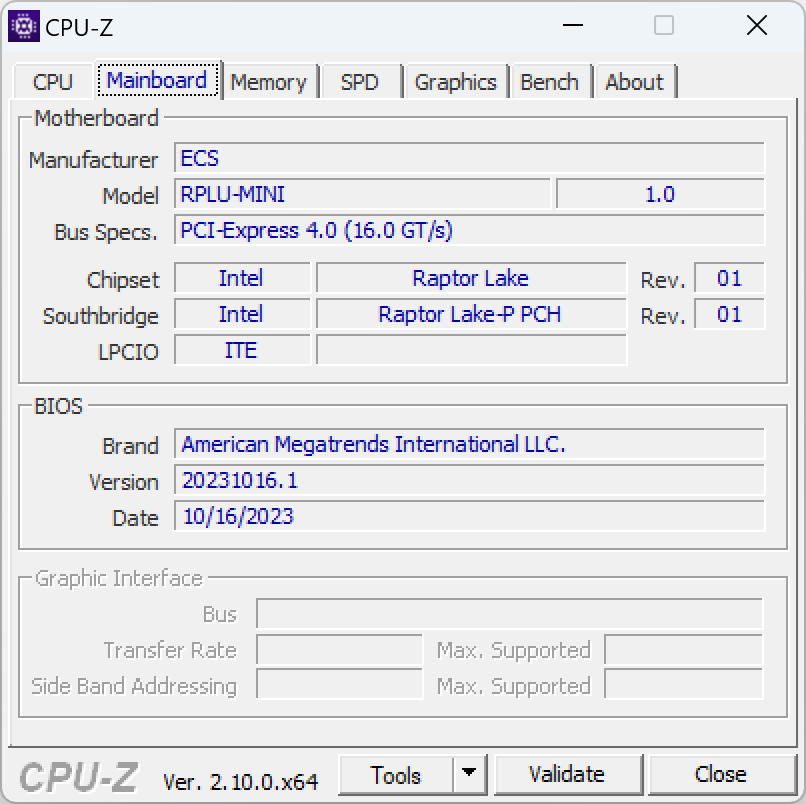
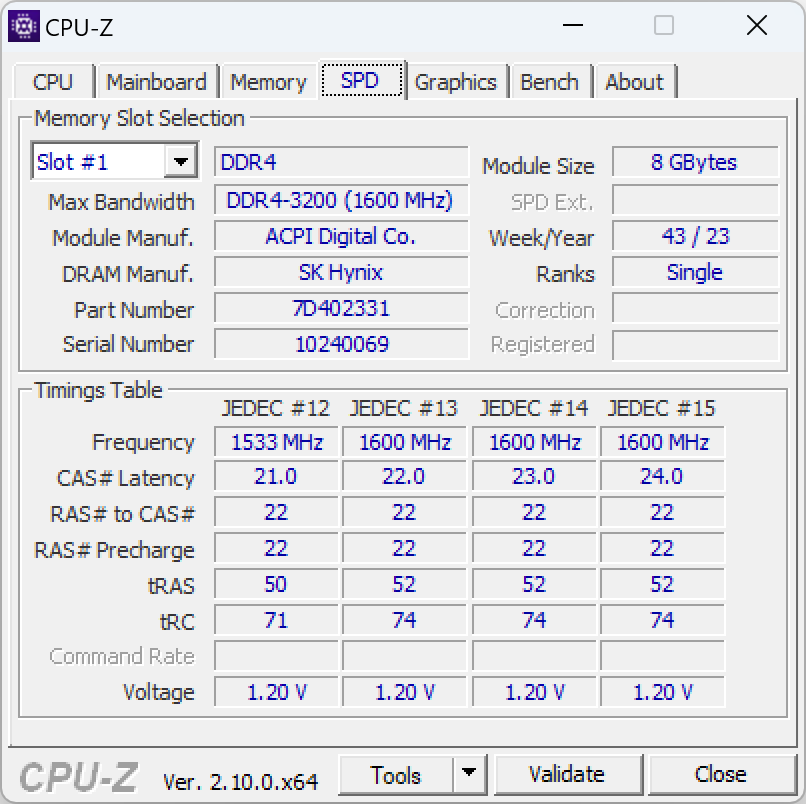
Though our sample of the Liva Z5 Plus came loaded with Windows 11 customized to include the LIVA logo desktop image, it did not come with a license to allow easy and free registration. We continued our test under the grace period.

| Comparison Hardware | |
| CPUs | AMD Ryzen 7 7700X: 8C/16T, 4.5-5.4 GHz, 32MB L3 Cache, Socket AM5 AMD Ryzen 7 7600X: 6C/12T, 4.7-5.3 GHz, 32MB L3 Cache, Socket AM5 |
| CPU Cooler | Alphacool Eisblock XPX CPU, Eisbecher D5 150mm, NexXxoS UT60 X-Flow 240mm |
| Motherboard | ASRock X670E Taichi: Socket AM5, BIOS 1.11 |
| Graphics Card | 7600X RDNA 2: 128 Shaders, 4 ROPs, 8 TMUs |
| DRAM | Crucial CT2K16G48C40U5 2x16GB (32GB) DDR5-4800 C40 |
| Power | be quiet! Dark Power Pro 10 850W: ATX12V v2.3 |
| Hard Drive | Sabrent Rocket 4 Plus 2TB PCIe 4.0 M.2 SSD |
| Sound | Integrated HD Audio |
| Network | Integrated Wi-Fi |
| Graphics Driver | AMD Adrenalin Edition 2022.10.1 |
We’re continuing with the data from our Liva Q3H review to see how much more performance we can get out of the Z5 Plus.
Benchmark Results
The Z5 Plus’s DDR4-3200 surprisingly approaches bandwidth parity with the DDR5 of AMD platforms, and just as surprising is that its latency tests worse. DDR4 is supposed to have less bandwidth and latency than DDR5.

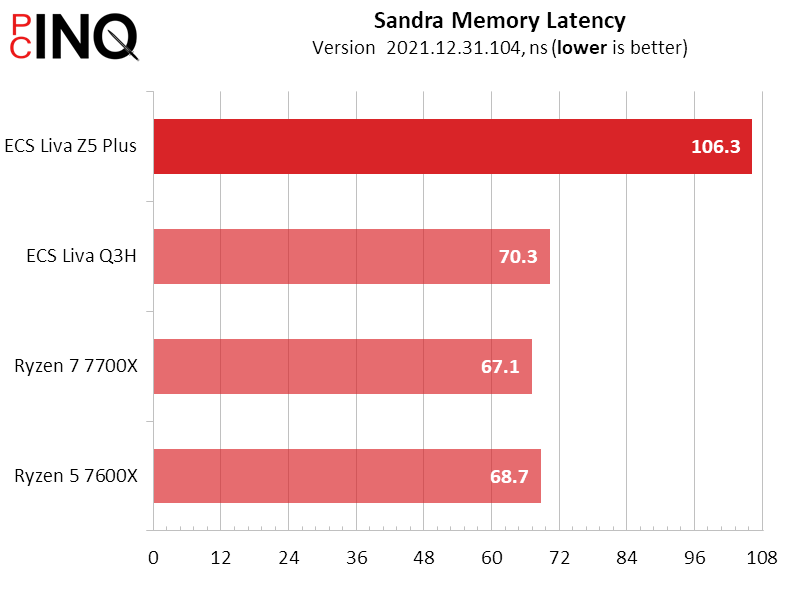


Sandra storage scores look a little weak compared to the big desktops, but vastly outperform the Q3H model’s integrated SSD.

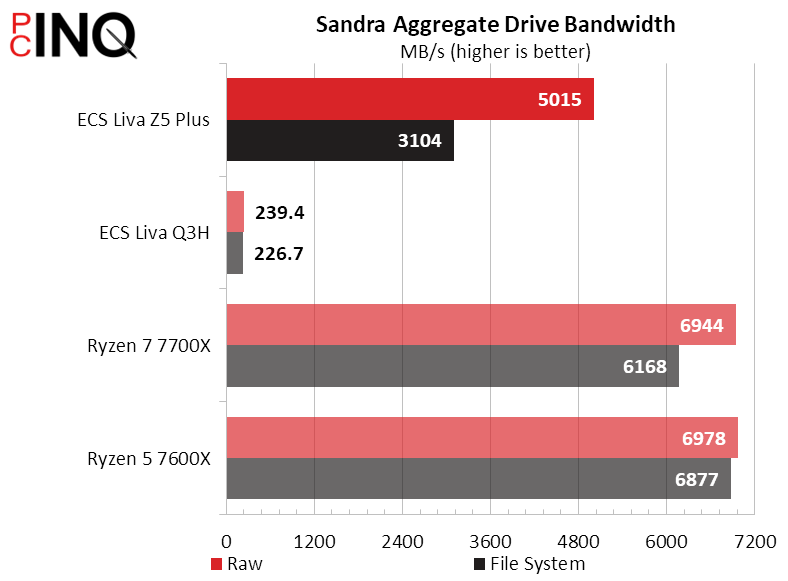

3DMark’s Time Spy and CPU Profile show how much weaker Intel’s low-wattage (15W) CPU is compared to AMD’s 65W models, but it still vastly outperform the older CPU tech of the smaller Liva Q3H. Performance sharply improves in the more graphics-intense Fire Strike, Wild Life, and Wild Life Extreme tets.



The Z5 Plus’s combination of low-power CPU and somewhat-fast integrated graphics processor causes it to flip positions in PC Mark with the higher-powered AMD processors, depending on the test’s focus.



Still putting its smaller sibling to shame, the Z5 Plus falls in slightly behind the full desktop platform in 3DMark and PCMark storage tests.
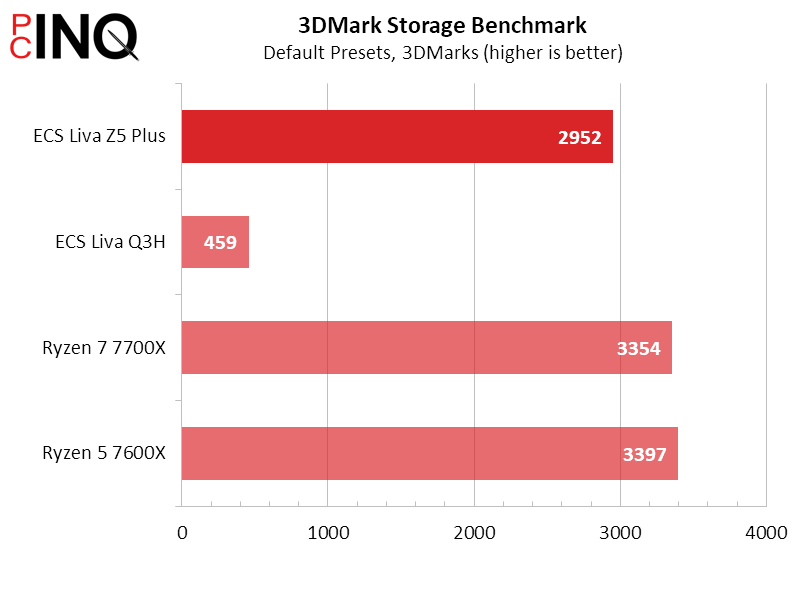


Games are where the Z5 Plus takes over, at least when comparing the old F1 2012 at 720p and 1080p. It catches the integrated GPUs at our second-lowest setting and outpaces them in our two highest tests. We even tried the game at 1440p Ultra and saw a 37 FPS minimum, though the lack of results for the other platforms kept that test out of this chart.

Owing to its 15W CPU, we’re not surprised to see the Liva Z5 Plus performing at roughly 1/3 the rate of its full desktop rivals, but are thrilled to see it outpacing the outdated Q3H by roughly 3x.



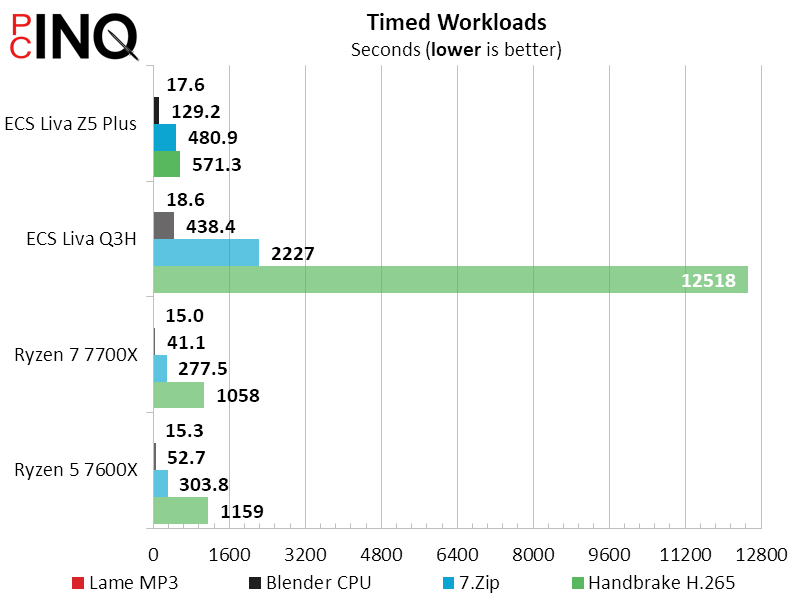
One slight problem with our tests is that the Liva Z5 Plus throttles so easily: We typically saw it reach 56W for less than a minute before throttling down and settling in the mid-30s. Noise would also throttle back, which is a blessing since it would reach 34db at 1m (calculated from 46db at 1/4m) during those runs. The throttling also kept it from showing us a high temperature. The Z5 Plus still wins the efficiency fight, even when we use its maximum power draw in our calculations.
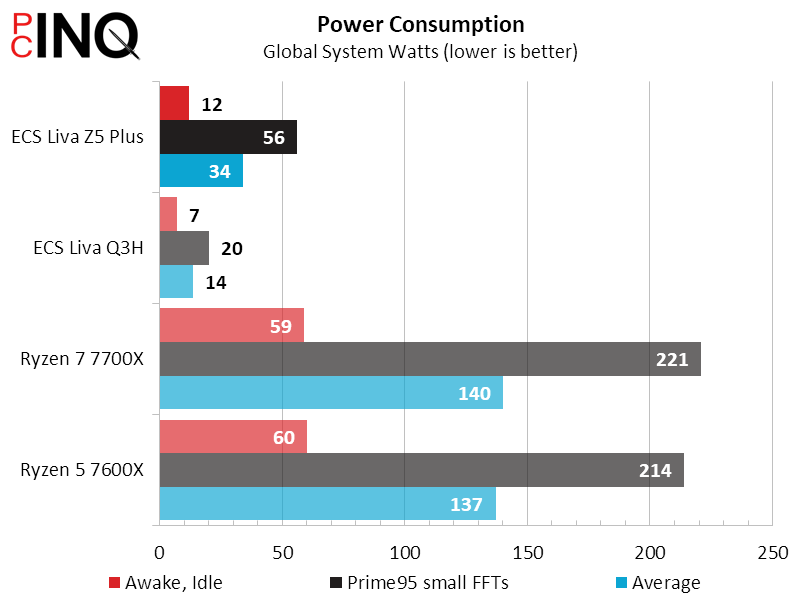



You may have also noticed that the Z5 Plus produced 36% better graphics performance than the 7600X or 7700X. That would be perfect, if not for AMD’s G-series processors offering four times its base model’s performance. Though the big processors wouldn’t likely work in a PC this small, those differences might cause someone to think about stepping their size expectations up a little.
| ECS Liva Z5 Plus | |
| Pros | Cons |
| Supports dual 2.5GbE and four monitors More Powerful and Expandable than smaller units Even greater energy efficiency | Not noiseless No retail availability $630 MSRP seems a little high |
| The Verdict | |
| Though it consumes a bit more space than our previous Liva unit, the Z5 Plus’s extra ports and internal upgradability could make it a great choice if priced appropriately. | |
