ASRock B860 Steel Legend WiFi ATX Motherboard Review
The first B860 motherboard in our Arrow Lake collection, ASRock’s B860 Steel Legend is equipped with enough onboard interfaces to support most builds, yet costs only half as much as our previous Z890 sample. Here’s a quick rundown of its capacities:
| ASRock B860 Steel Legend WiFi | |||
| Socket | LGA 1851 | Form Factor | ATX |
| Chipset | Intel B860 PCH | Voltage Regulator | 16 (14+1+1) Phases |
| Rear I/O | |||
| Video Ports | (1) DisplayPort 1.4 (8k/60Hz, 5k/120Hz Max), (1) HDMI 2.1 (4k/120Hz Max), (1) Thunderbolt 4 | Audio Jacks | (2) Analog, (1) Digital Out |
| Rear USB 4.x/3.x | (1) 40Gbps Thunderbolt 4, (2) 10Gb/s Type A; (4) 5Gb/s Type A | Legacy Ports/Jacks | (3) USB 2.0 |
| Network Jacks | (1) 2.5GbE, (2) Wi-Fi Antenna | I/O Panel Extras | BIOS Flashback |
| Internal Interface | |||
| PCIe x16 | (1) 16-lane v5.0 , (1) 2-lane v4.0 | SATA Ports | (4) 6Gb/s |
| PCIe x8 | ✗ | USB Headers | (1) v3.x Gen2x2 (20Gbps), (2) v3.x Gen1, (2) v2.0 |
| PCIe x4 | ✗ | Fan Headers | (8) 4-Pin |
| PCIe x1 | ✗ | Legacy Interfaces | UART (3-pin), System (Beep-code) Speaker |
| CrossFire/SLI | 2 / ✗ | Other Interfaces | FP-Audio, RGB LED, (3) ARGB LED, Thermistor, TPM |
| DIMM slots | (4) DDR5 | Diagnostics Panel | ✗(four indicator LEDs) |
| M.2 slots | (1) PCIe 5.0, (2) PCIe 4.0 x4 (1) PCIe 4.0 x2, (1) Key-E | Internal Button/Switch | ✗ / ✗ |
| Controllers | |||
| SATA Controllers | Integrated only | USB Controllers | (2) ASM1543 Switch, (2) ASM1074 Hubs |
| Ethernet Controllers | RTL8125BG 2.5Gb/s PCIe | HD Audio Codec | Realtek ALC1220 |
| Wi-Fi / Bluetooth | Intel AX211 WiFi 6E (2.4 Gbps) / BT 5.2 Combo | DDL/DTS Connect | ✗ |
Get it at Newegg

(click for availability)
One of the reasons that it’s so cheap is that the B860 Steel Legend WiFi’s chipset integrates most of its interface controllers at no added cost, yet somehow the chipset itself is also cheaper. Intel likely did little work to transform the fully functional Z890 into its B860 derivative, as most of the B860’s limitations are not within the chipset: Intel disables several of the CPUs features when it’s connected to the B860, including several of its overclock settings and some of its PCIe functions, namely CPU PCIe Bifurcation.
| Intel® 800 Series Desktop Chipsets | ||
| Essentials | Intel® Z890 Chipset | Intel® B860 Chipset |
| Launch Date | Q4’24 | Q1’25 |
| Chipset Base Power | 6 W | 6 W |
| Supports Overclocking | IA, BCLK, Memory | Memory |
| I/O Specifications | ||
| # of USB Ports | 14 | 12 |
| USB Configuration | 10 USB 3.2 Ports | 6 USB 3.2 Ports |
| – Up to 5 USB 3.2 Gen 2×2 (20Gb/s) Ports | – Up to 2 USB 3.2 Gen 2×2 (20Gb/s) Ports | |
| – Up to 10 USB 3.2 Gen 2×1 (10Gb/s) Ports | – Up to 4 USB 3.2 Gen 2×1 (10Gb/s) Ports | |
| – Up to 10 USB 3.2 Gen 1×1 (5Gb/s) Ports | – Up to 6 USB 3.2 Gen 1×1 (5Gb/s) Ports | |
| 14 USB 2.0 Ports | 12 USB 2.0 Ports | |
| USB Revision | 3.2, 2.0 | 3.2, 2.0 |
| Max # of SATA 6.0 Gb/s Ports | 8 | 4 |
| RAID Configuration | PCIe 0,1,5,10 / SATA 0,1,5,10 | |
| Integrated LAN | Integrated MAC | Integrated MAC |
| Integrated Wireless‡ | Intel® Wi-Fi 6E AX211(Gig+) | Intel® Wi-Fi 6E AX211(Gig+) |
| Supported Processor PCI Express Port Configurations | PCIe 5.0: 1×16+1×4 or 2×8+1×4 or 1×8+3×4, PCIe 4.0: 1×4 | PCIe 5.0: 1×16+1×4 |
With both of those tables out of the way we finally get a shot of the actual motherboard sample: Gazing away from the brilliantly bright silver sinks, we see two M.2 slots between the regular PCIe expansion slots, one of which is filled with a WiFi adapter and the other left empty to support a storage drive. A siding button visible on the upper M.2 drive cover allows that drive to be installed without screws, while two small screws secure the lower M.2 cover without such convenience.

The I/O panel looks well stocked at a glance, but potential buyers should be told in advance that not everything is as it seems. For example, the light blue and first medium blue USB ports in the picture are 10Gbps, but the other medium blue port is only 5Gbps. Furthermore, the port that sits below the 2.5GbE connection is only USB 2.0 despite its blue shell, with a black connector tongue being your most visible clue. Niceties that help to draw you back to the counter include the fact that both the DisplayPort connector and the Type-C connector support 8K/60Hz and 5K/120Hz displays, and both can be used simultaneously with the HDMI port.
And, let us not discount too heavily the potential value of the BIOS Flashback feature, which button also appears on the back. A built-in ASIC allows firmware to be updated even without first installing a compatible CPU, which might be nice if you end up buying the board with some future CPU model that was not yet supported by the firmware with which it shipped.

ASRock shoves the second PCIe card slot to the bottom of the motherboard, which may not be as significant a decision as you’d otherwise think once you learn that it has only two lanes: The chipset simply hadn’t enough lanes available to feed both a four-lane slot and three M.2 slots. Rather than use switches to enable the card slot whenever the last four-lane storage slot was being used, ASRock decided to permanently assign only two pathways to each of those two interfaces. Doing this also eliminates the cost of the automatic switches that would have caused the card slot’s lanes to be redirected.

With the covers off we can see all three of the chipset-served PCIe 4.0 mode M.2 storage slots (two four-lane, one two-lane), plus the CPU-served PCIe 5.0 x4 M.2 slot at the top. The top M.2 slot gets a second heat spreader to draw heat away from the underside of its drive, which may be a little more important with PCIe 5.0 drives since those run hotter.
The top card slot is also served directly by the CPU at PCIe 5.0 x16, its decorative metal shield slightly reinforcing it against the weight of heavy graphics cards.

ASRock says that its voltage regulator has a 14+1+1 design, but its use of Richtek’s RT3638AJ 8+1+1 controller implies that that half of the fourteen phases that feed the CPU’s core are simply doubled up as seven phases with two MOSFETs and two chokes per phase. The fourteen core MOSFETs are Vishay’s SiC659, a model that ASRock says is good for 80A and Vishay is not yet talking about.
Also notice the lack of any Thunderbolt controller between the voltage regulator and rear ports: Because Thunderbolt 4 is now completely integrated into the CPU’s I/O controller, there’s nothing larger than a JHL9040R Thunderbolt 4 retimer and the RTL8125BG ethernet controller to consume that space.

The B860 Steel Legend WiFi’s upper half features a pair of EPS12V connectors—almost as if it were designed for overclocking, three PWM fan headers including a high-current (3A) one to feed AIO Pumps, two ARGB headers, a 24-pin ATX power input, a 19-pin USB 3.2 Gen1 and a Gen2x2 front-panel headers.

The motherboard’s lower half is wrapped by a forward-facing 19-pin USB 3.2 Gen1 header and four forward-facing SATA 6Gbps ports, a third-party TPM header, a nine-pin combined front-panel header, a legacy 3+4 pin header to feed an AT-style power LED and a beep code speaker, two dual-port USB 2.0 headers, four PWM fan headers, a CLR_CMOS jumper, a thermal probe header, Addressable and legacy RGB headers, front-panel audio, and a five fan header near the I/O panel for convenient reach to a case’s rear-panel exhaust.

The B860 Steel Legend WiFi includes a thermal probe and two SATA cables, a user guide, two WiFi antennas, a case badge and two ASRock-branded hook-and-loop cable ties.

| Test Hardware | |
| CPU | Intel Core UIltra 9 285K: 36M Cache, up to 5.70 GHz |
| CPU Cooler | Alphacool Core 1 Aurora CPU, Eisbecher D5 150mm, NexXxoS UT60 X-Flow 240mm |
| DRAM | Crucial Pro OC Gaming Edition DDR5-6400 32GB Kit |
| Graphics Card | ASRock RX 7700 XT Phantom Gaming 12GB OC PCIe 4.0 x16 |
| Hard Drive | Crucial T700 Gen5 NVMe 2TB SSD |
| Graphics Driver | AMD Adrenalin Edition 24.8.3 |
B860 Steel Legend WiFi Firmware
The B860 Steel Legend WiFi opens by default to an Easy Mode interface which is designed to help the less initiated builder feel like they’re not getting in over their head. If you want to do that, you can press F6 to jump to the Advanced Mode GUI. Both modes give users access to ASRock Instant Flash, XMP and boot order setting, and a fan speed menu.



From Advanced Mode, a quick hop to the OC Tweaker menu gives users access to various overclocking submenus, a variety of power modes that can extend the CPU’s automatic overclocking ability, several inbuilt registers to store custom configurations as user profiles, and even tools to export and retrieve those profiles from a thumb drive.
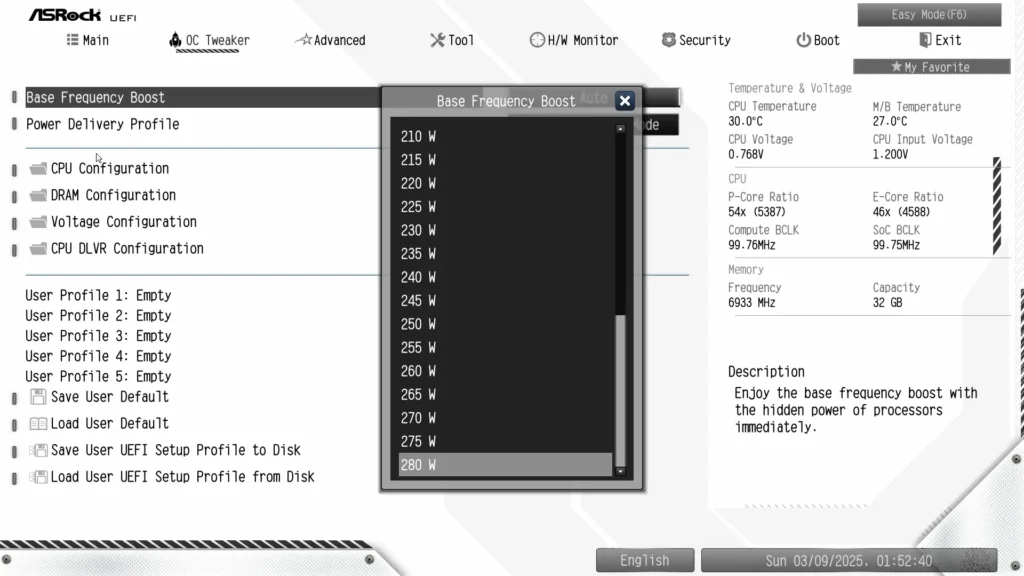

You see, the “up to 5.7 GHz” rating is part of a factory overclock: Intel has been using its “Turbo Boost” as a smart overclocking technology for so long that even a “locked” board like this one could hold a high overclock longer just by manipulating its voltage levels and power thresholds.



Or you could just move on to memory overclocking. Our DDR5-6400 kit ran fine at DDR5-6933 without increasing its voltage behind its 1.35V XMP.





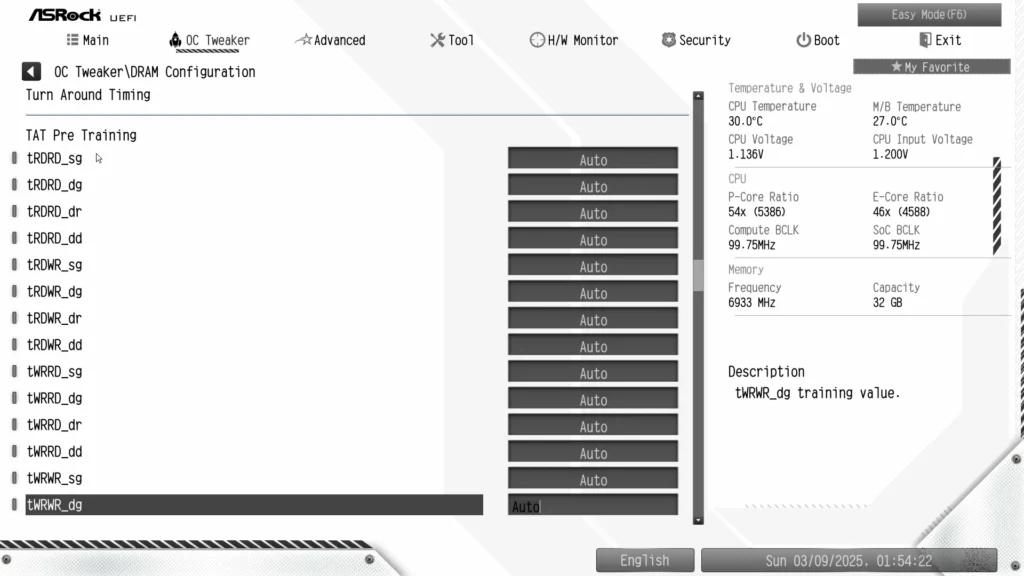






Unfortunately, we could not find any way to “lock down” our CPU core voltage to find a steady high clock. We did try setting input voltage, only to be befuddled by the core’s ability to pick its voltage based on load.




The “Tool” menu has a very useful ARGB submenu that resembles ASRock’s software, but without that software’s ability to address third-party (DRAM, USB) controllers. Users can also get to ASRock Instant Flash from here.


The H/@ Monitor menu does have a few system reports, but it’s primarily a place to get to the fan controls. Fan slopes can be keyed in as numbers or configured using the “Fan-Tastic Tuning” chart, and ASRock even includes a Fan Tuning algorithm to better match its factory programed fan slopes to your specific fans.



B860 Steel Legend WiFi Benchmark Results
With its newer firmware, the B860 Steel Legend WiFi showed slightly better memory performance than last year’s Z890 Tiachi Lite. Maybe we should update the premium motherboard as well?



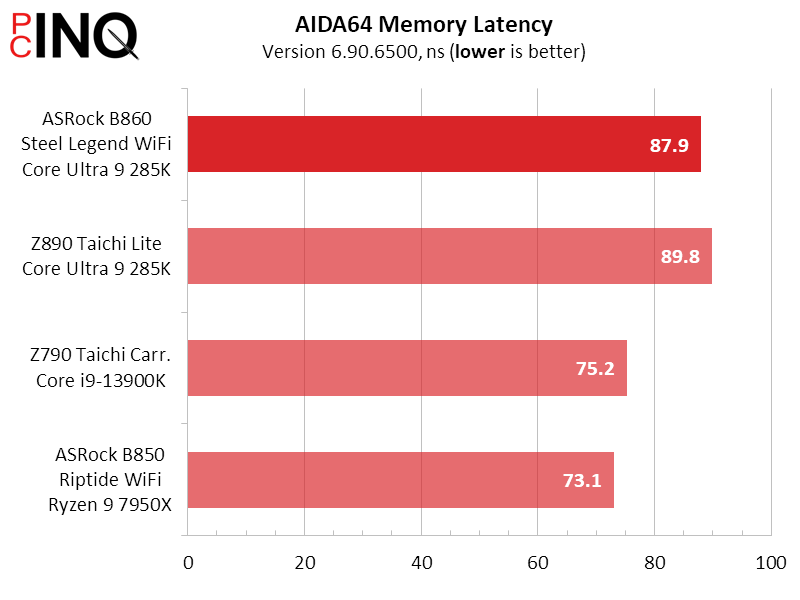
3DMark shows the B860 Steel WiFi in a dead heat with the Z890 Taichi Lite.
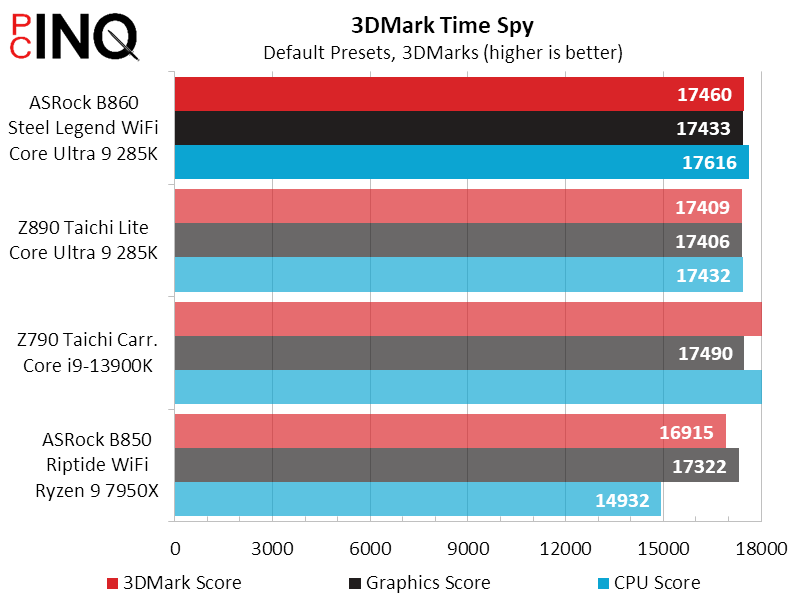

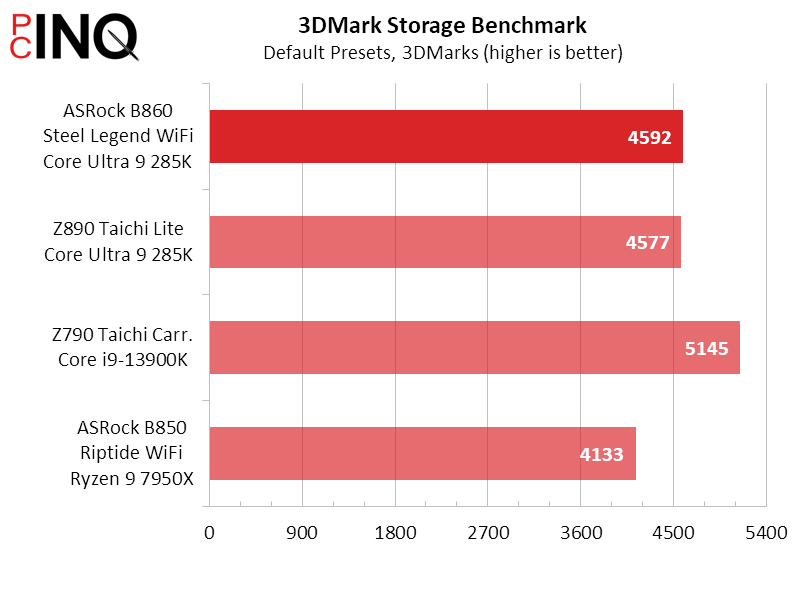

The B860 Steel Legend WiFi gets equally high marks in PCMark.
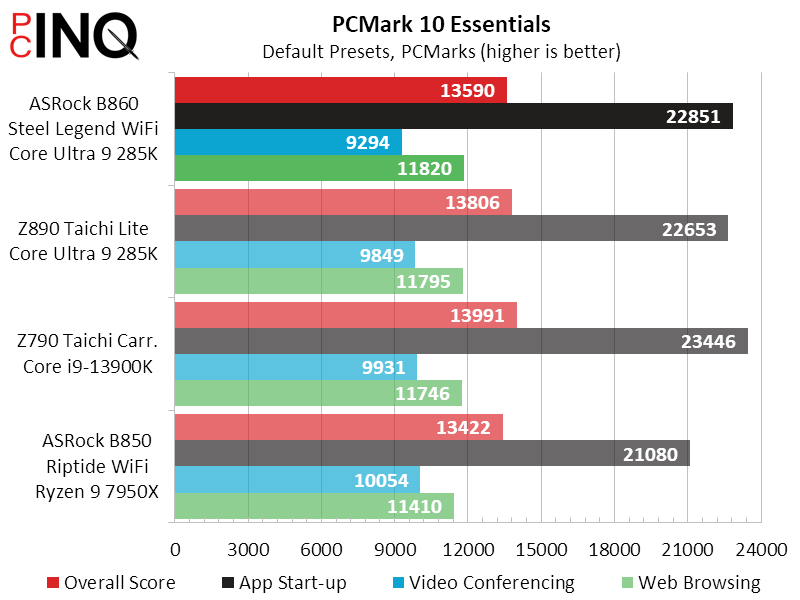
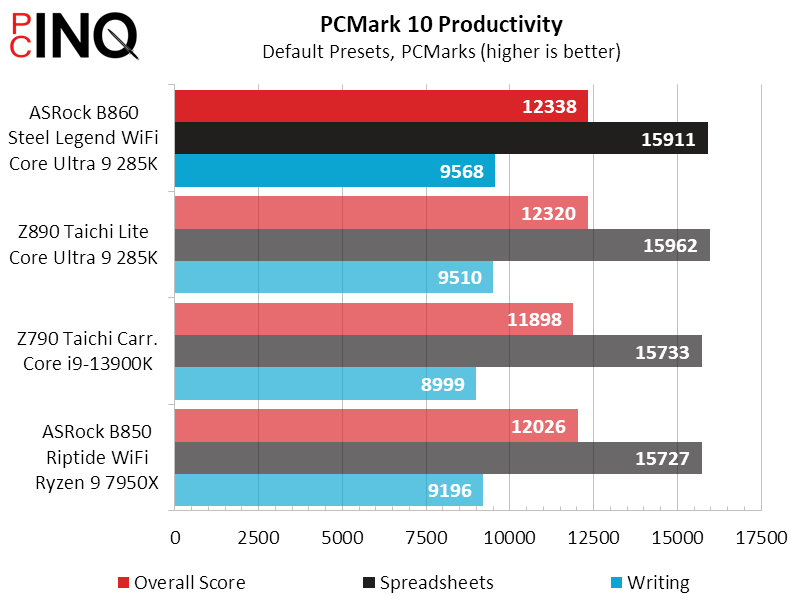
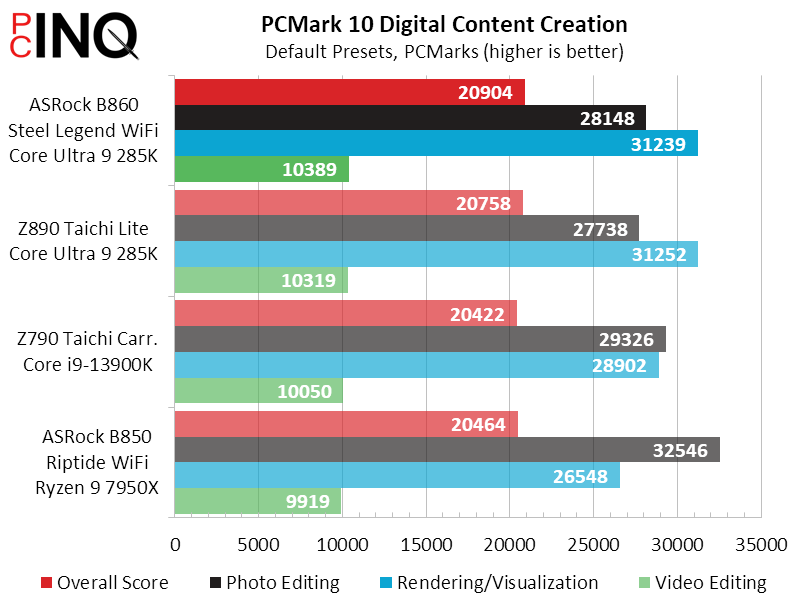
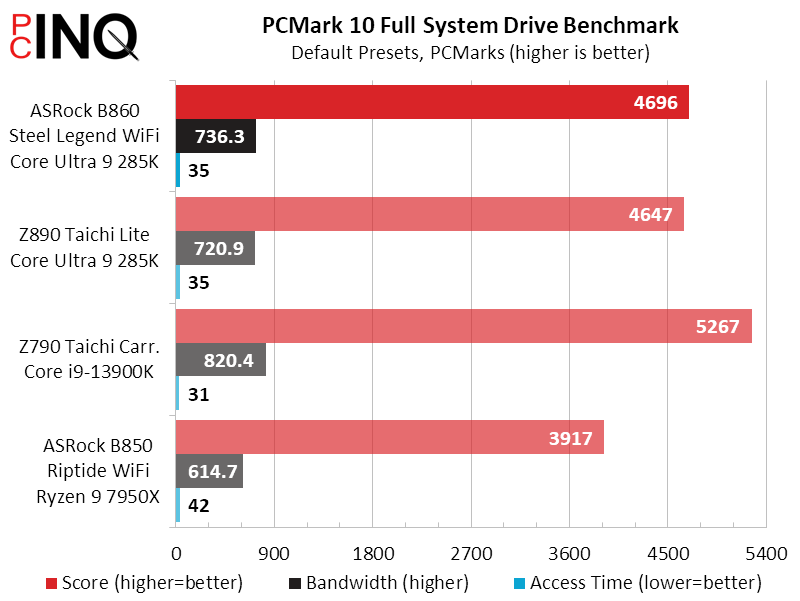
The budget-priced B860 also did well in F1 2021, though the game appears GPU bound at anything less than 400 FPS.
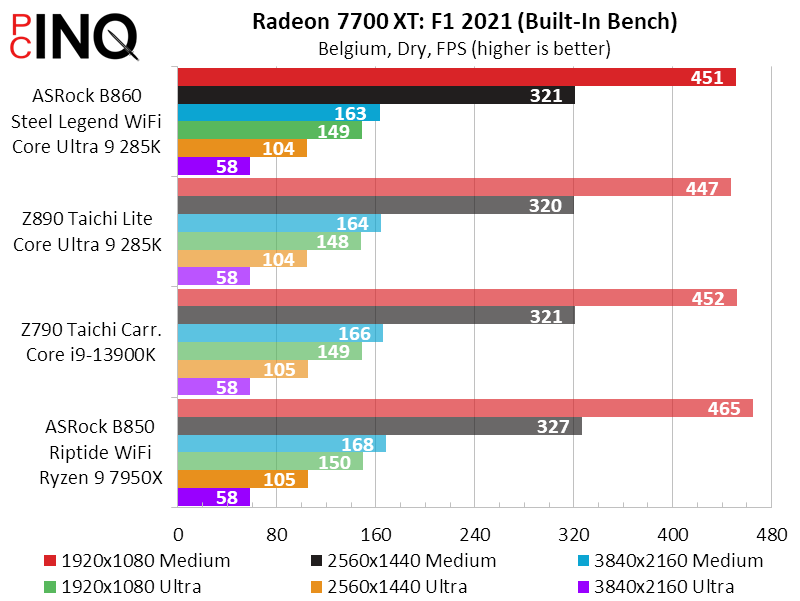
Given the tiny chips that the improved memory score allows the B860 Steel Legend WiFi to take away from the Z890 Taichi Lite, we’ll probably circle back to the classic board with new firmware for our next LGA 1851 review. The good part is that the cheaper board isn’t loosing anything to being…cheaper.
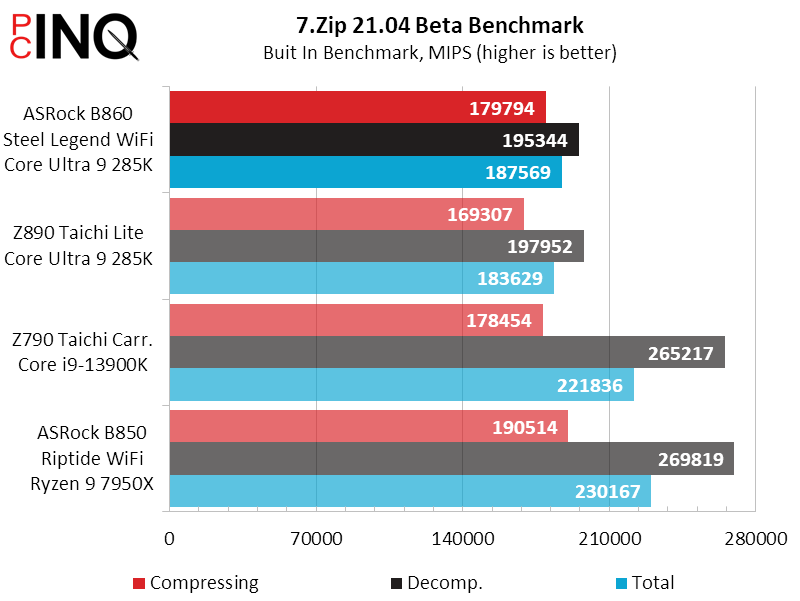

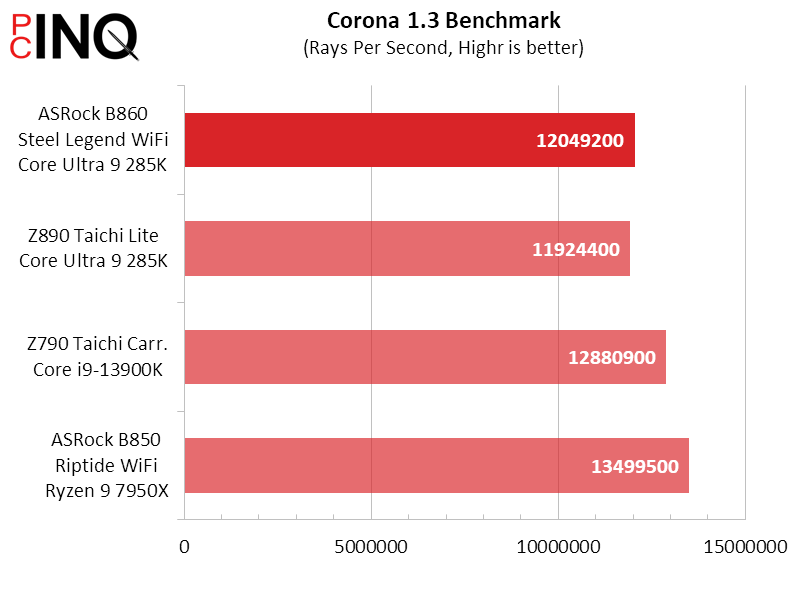
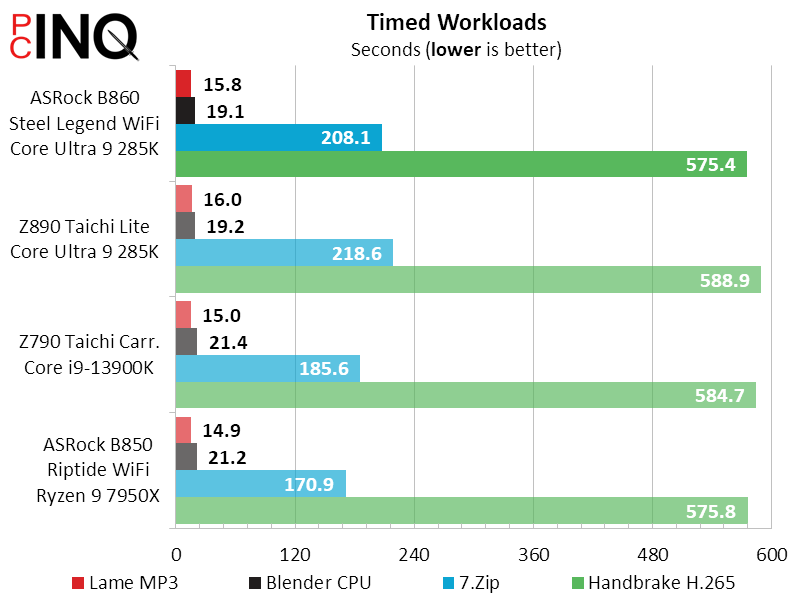
The B860 Steel Legend WiFi’s lighter load of components also put a lighter load on our power supply, for a small but noticeable win in energy efficiency.
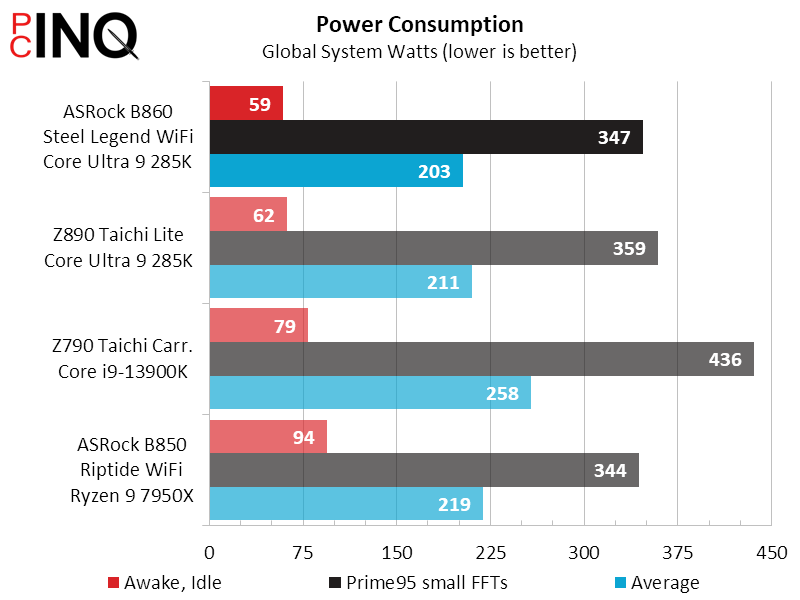

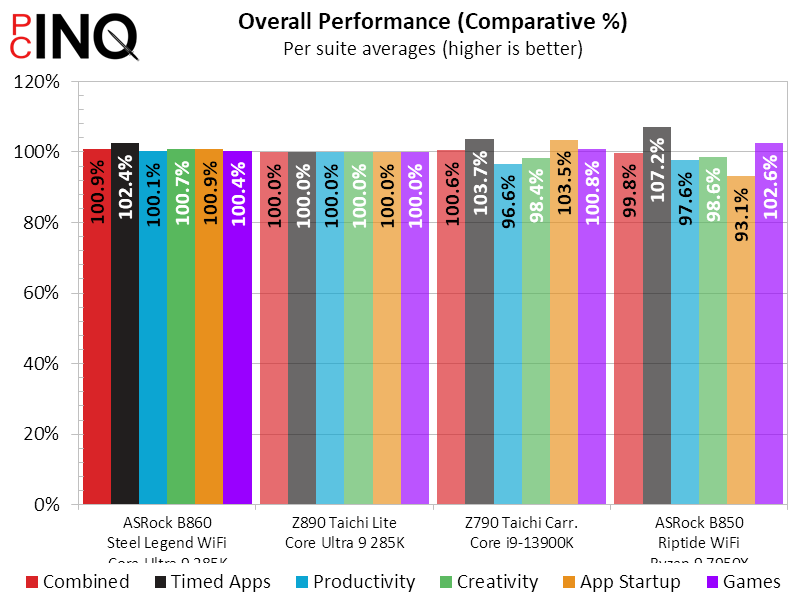
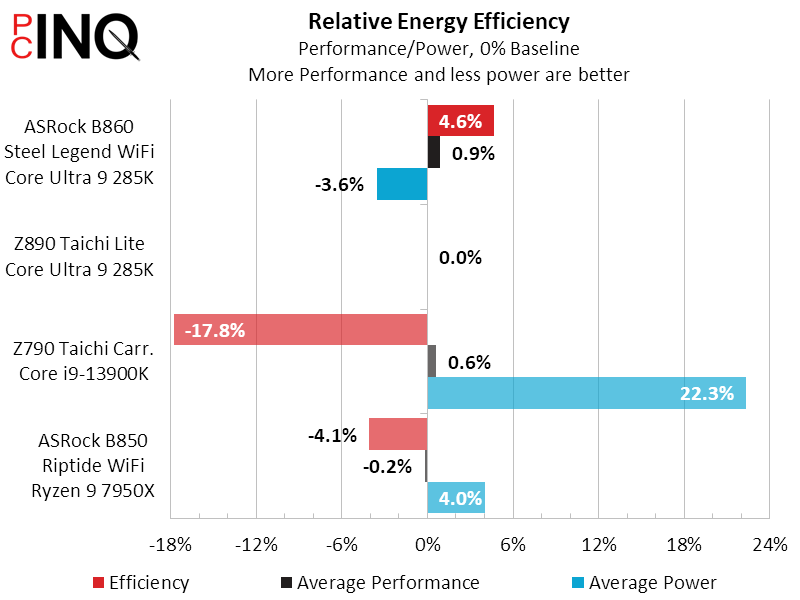
You would think that a non-overclockable board would get a lower clock than an overclockable one, but our attempts to lock the clock in the Taichi Lite review did us no favors with heat. The B860 Steel Legend fluctuated constantly, from 5300 to 5400 MHz in Cinebench and 5100 to 5300 MHz in Prime95.
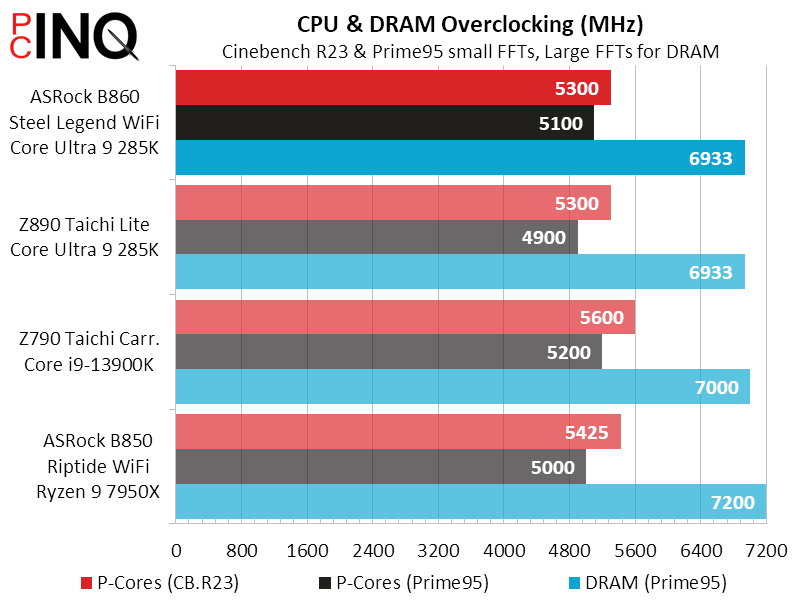
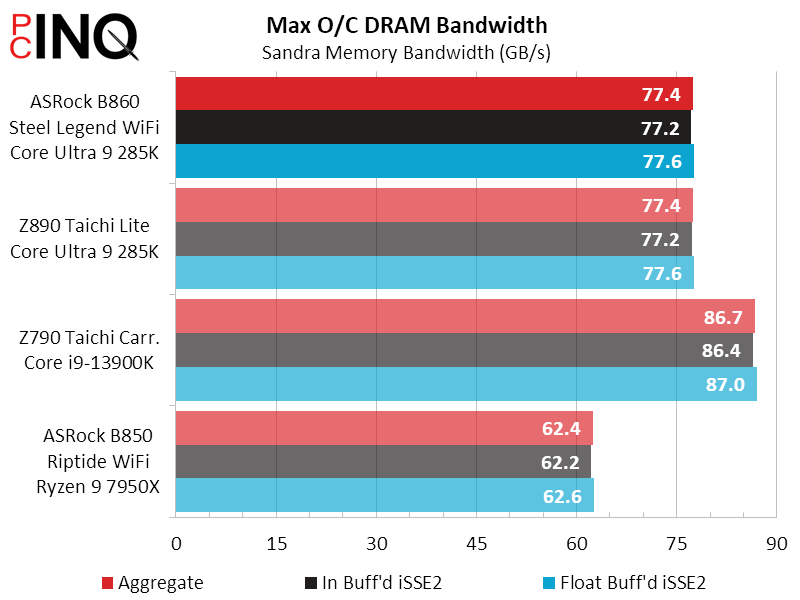
The last chart shows what the B680 Steel Legend is all about.
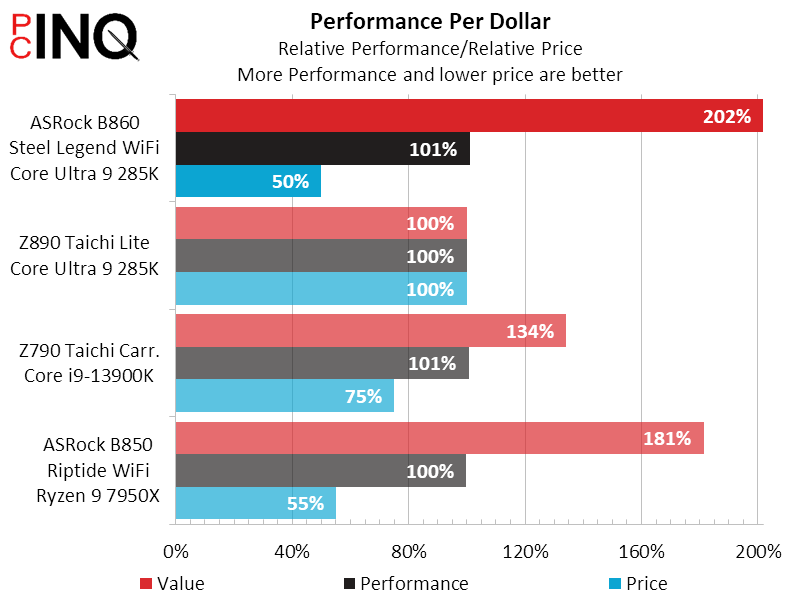
Being half the price wouldn’t necessarily make the B860 Steel Legend WiFi a top value choice if it was only half the board, but it’s far more: Compared to the Z890 Taichi Lite, we only give up a little overclocking on a CPU that Intel has already wrung out to about its limit, CPU PCIe Bifurcation that would require a slot splitter to use, a second Thunderbolt 4 header, and a second Ethernet port. The Taichi Lite’s second Ethernet port is 5Gbps, but I have a feeling that most builders don’t even have the hardware to prove the difference.
| ASRock B860 Steel Legend WiFi | |
| Pros | Cons |
| Half the price of the Z890 Taichi Lite One PCIe 5.0 plus three PCIe 4.0 M.2 Second x16-length slot unshared | Fewer CPU overclocking features compared to Z890 Lack of CPU PCIe bifurcation limits storage options on GPU slot |
| The Verdict | |
| With all of the performance and most of the features of a Z890 board, the B860 Steel Legend WiFi appears a gift to frugal enthusiasts. | |

