ASRock Z890 Riptide WiFi Review
| ASRock Z890 Riptide WiFi | |||
| Socket | LGA 1851 | Form Factor | ATX |
| Chipset | Intel Z890 PCH | Voltage Regulator | 20 (18+1+1+1+1) Phases |
| Rear I/O | |||
| Video Ports | (1) HDMI 2.1 (4k/120Hz Max), (2) Thunderbolt 4 (8k/60Hz x1 or 4k/120Hz x2) | Audio Jacks | (2) Analog, (1) Digital Out |
| Rear USB 4.x/3.x | (2) 40Gbps Thunderbolt 4, (2) 10Gb/s Type A; (4) 5Gb/s Type A | Legacy Ports/Jacks | (2) USB 2.0 |
| Network Jacks | (1) 2.5GbE, (2) Wi-Fi Antenna | I/O Panel Extras | BIOS Flashback |
| Internal Interface | |||
| PCIe x16 | (1) v5.0x16, (1) v4.0x4 (shared w/M.2) | SATA Ports | (4) 6Gb/s |
| PCIe x8 | ✗ | USB Headers | (1) v3.x Gen2x2 (20Gb/s), (2) v3.x Gen1, (2) v2.0 |
| PCIe x4 | ✗ | Fan Headers | (8) 4-Pin |
| PCIe x1 | (1) v4.0 | Legacy Interfaces | UART (3-pin), System (Beep-code) Speaker |
| CrossFire/SLI | 2 / ✗ | Other Interfaces | FP-Audio, RGB LED, (3) ARGB LED, Thunderbolt AIC, Thermistor, TPM |
| DIMM slots | (4) DDR5 | Diagnostics Panel | ✗(four indicator LEDs) |
| M.2 slots | (1) PCIe 5.0, (1) PCIe 4.0 / SATA 6Gbps, (3) PCIe 4.0 x4, (1) Key-E / CNVi2 | Internal Button/Switch | ✗ / ✗ |
| Controllers | |||
| SATA Controllers | Integrated only | USB Controllers | ASM3042 |
| Ethernet Controllers | Killer E3100G 2.5Gb/s PCIe | HD Audio Codec | Realtek ALC1220 |
| Wi-Fi / Bluetooth | Intel BE200 WiFi 7 (5.8Gb/s) / BT 5.4 Combo | DDL/DTS Connect | ✗ |
Find it at Amazon

(click for availability)
The latest chipsets integrate so many features that it’s becoming hard to separate mid-market from high-end boards…as long as they’re using the same chipset…so we have to give at least a little credit to ASRock for pricing its Z890 Riptide WiFi a full $100 cheaper than the previously-reviewed Z890 Taichi Lite. The extra cash did get you a few more features, such as its 5GbE secondary network controller, but the features list gets sketchier when we notice that using its extra M.2 slot causes its second PCIe card slot to be disabled, and that the Taichi Lite doesn’t even have the third card slot present on this cheaper model.

You’ll also notice that in addition to the one fewer RJ45 jack, the I/O panel has two fewer USB ports. Both of those ports would have been 10Gbps, and this reduction helps to explain why we didn’t see any USB hubs helping to fill things out. Note that ASRock lists the two blue (USB 3.0 color code) ports as USB 2.0. dedicating the lanes that should get that color to the yellow ports instead. ASRock also claims only 4k capability for its HDMI output, though 8k is available via one Thunderbolt 4 port: Users who want to run two displays from Thunderbolt 4 are limited to 4k per display.
Two antenna connectors serve the onboard Intel WiFi 7 module, and the BIOS Flashback button below those helps users to flash firmware even if they don’t have a processor that’s compatible with the old firmware.

A big part of the fun begins with the two latches for the M.2 heat spreaders, which enable users to install, remove or swap all five drives without reaching for a screwdriver: The upper part also covers a bottom sink that allows PCIe 5.0 drives to be cooled from both sides, while the lower part thermally connects to the PCH heat sink via a silicon thermal transfer pad. Both sinks provide adequate clearance for all of our graphics cards, the upper one doing so by being far enough away from the slot to clear our cards’ back braces.
Also notice that the PCIe 4.0 x1 third expansion slot is open ended to support longer devices such as x4 or x8, which could make it useful for installing a storage adapter or even a graphics card if you don’t mind the low 2Gbps bandwidth of x1 transfers.

Removing all the sinks lets us get a better look at those five M.2 slots and various ICs such as the Z890 PCH. The bare spot next to the metal-covered PCIe 5.0 x16 slot is darkened by the silicon oil of the heat sink we removed there, and you’ll find another such oily marking behind the rear bank of CPU voltage regulator components.
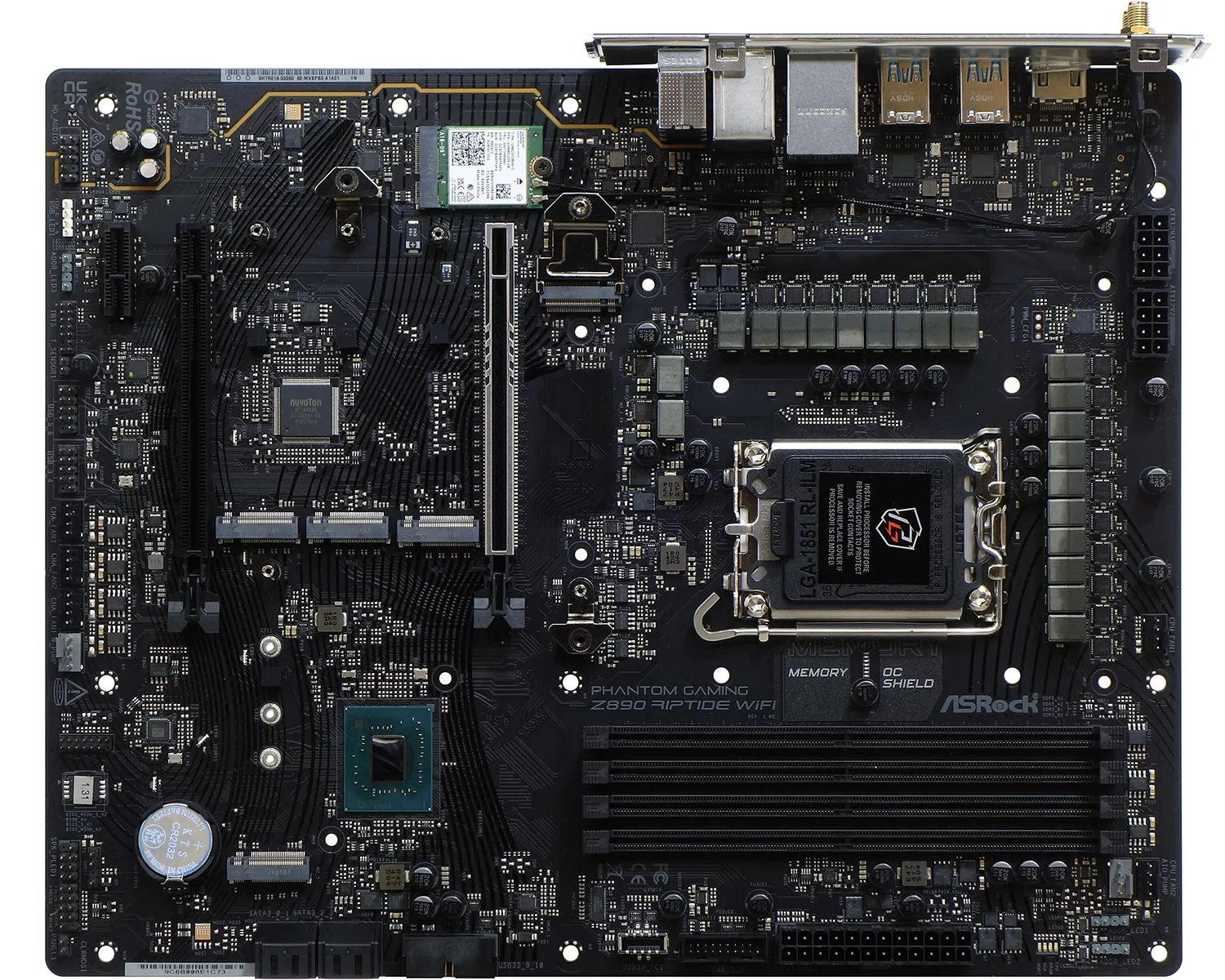
The 18 matching MOSFETs seen above and behind the CPU socket serve CPU Core voltage control. These MP87681 parts are supposedly rated for 80A each, though the manufacturer (Monolithic Power Systems) doesn’t offer any publicly-facing documentation for this part number. The MP29005-A that controls them is also undocumented, though it appears that these voltage regulator “phases” are paired up in tandem so that the 18 components require only nine of the controller’s phases. Feel free to enlarge the image to confirm these part numbers.
A pair of JHL9040R Thunderbolt re-timers, Killer E3100G 2.5GbE network controller, and SME3042 USB 3.2 Gen1 controller are visible in the background, by the I/O connectors they serve.
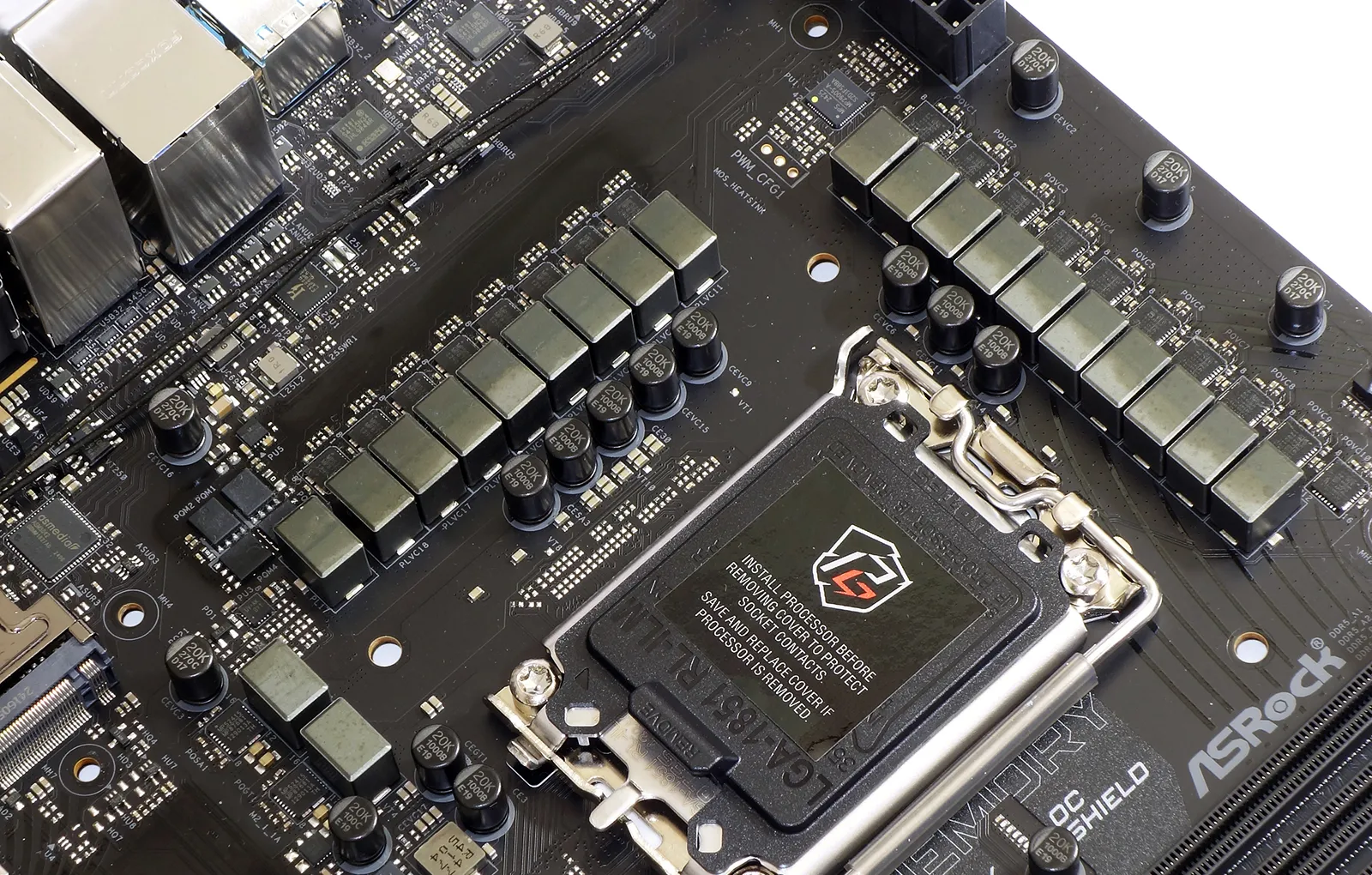
The last choke on the rear bank serves one of the other CPU voltage rails using four simpler power transistors, though the two to the right of that location have the same MP87681 parts as used by the CPU cores. The rail to the right is fed by a pair of Sinopower 4508NH that are documented to output up to 48A each (dropping to 30.4A at 100 °C) while tolerating up to 30V.
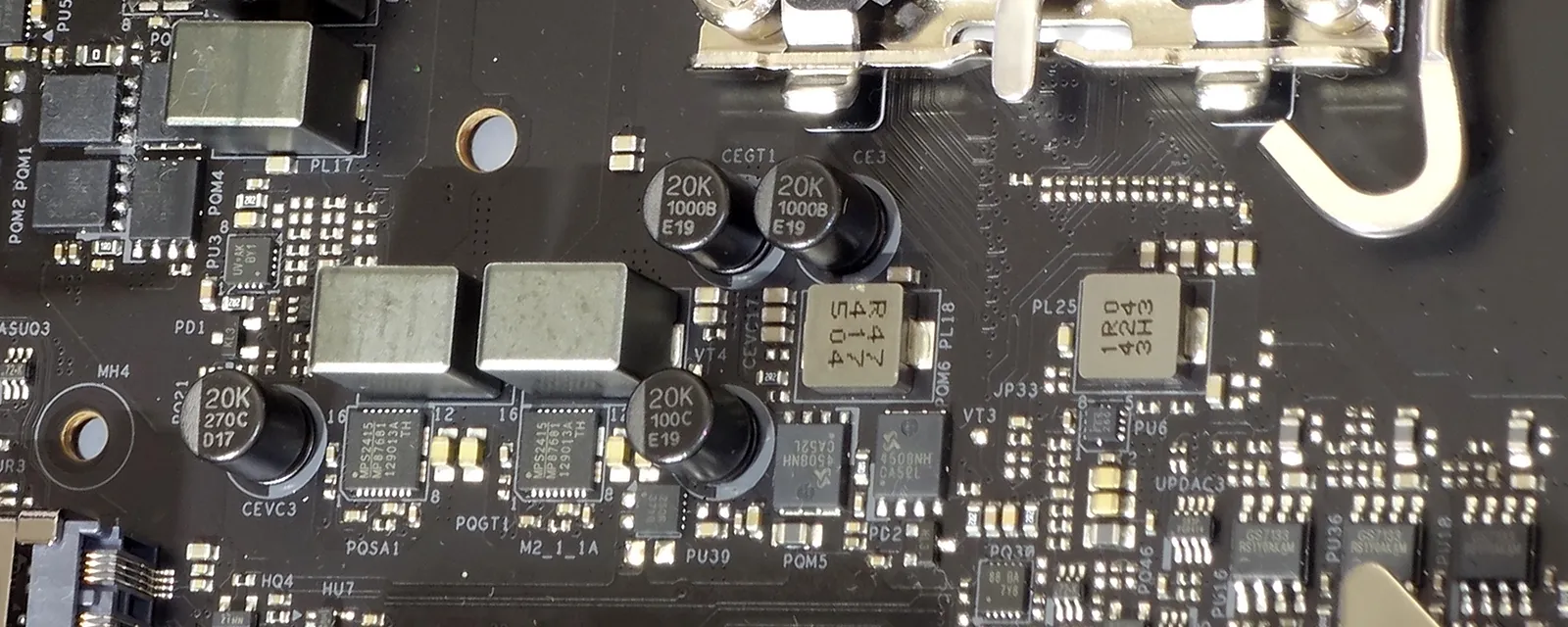
The upper half of the board features two EPS12V power inputs for the CPU, three PWM-style fan connections with one providing up to 1A and the other two 3A (each) of cooling device power, two ARGB connectors, a status code display for CPU, DRAM, VGA and BOOT operations during the boot system’s Power On Self-Test (POST), a 24-pin main power connector for most non-CPU motherboard interfaces, a 19-pin USB 3.2 Gen1 connector that usually feeds two Type-A front panel ports, and a USB 3.2 Gen2x2 (Type-E) connector that usually feeds a single Type-C front panel port.
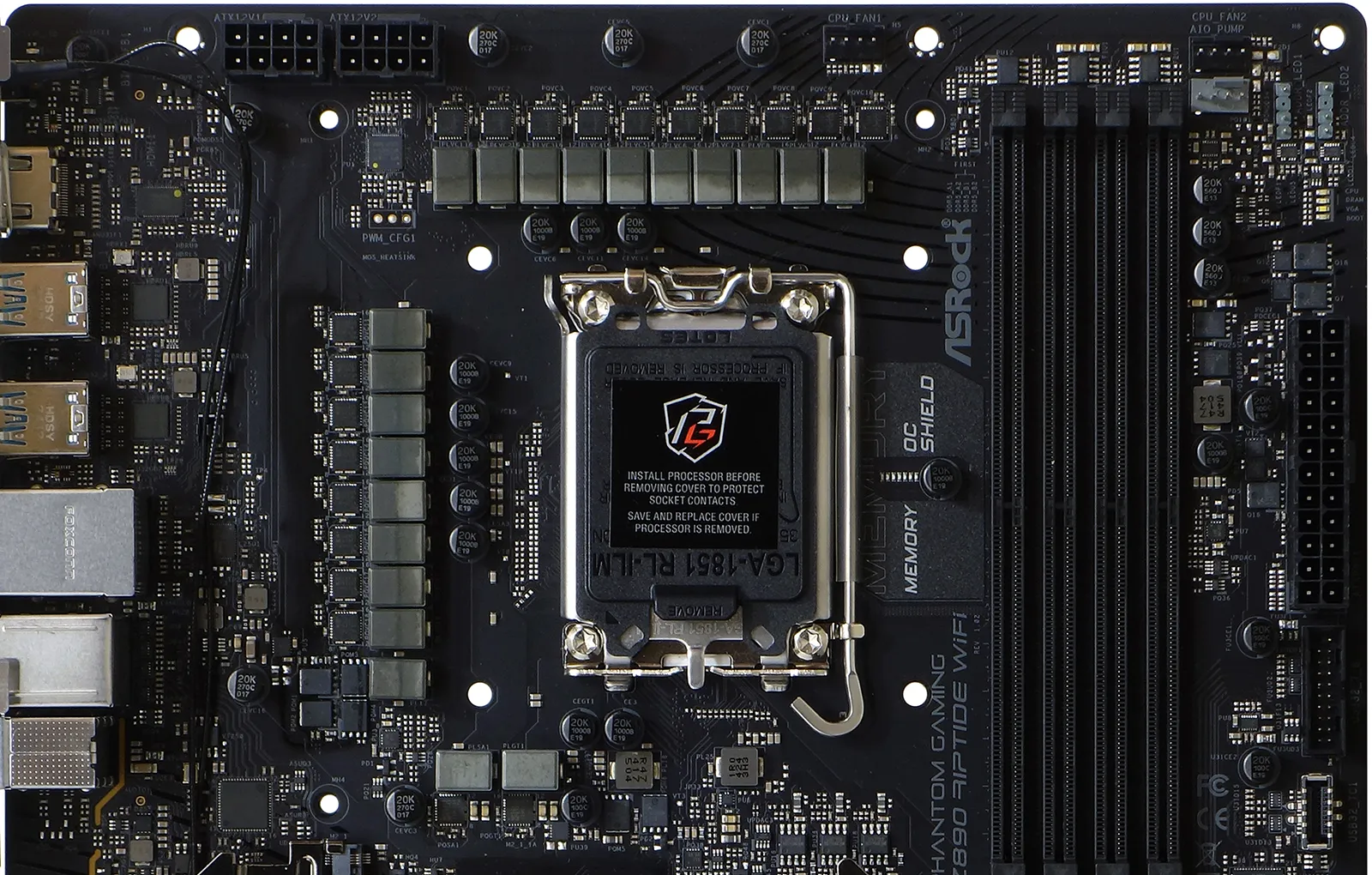
The Z890 Riptide WiFi’s lower half features a PWM fan connector behind the upper M.2 (PCIe 5.0 x4 NVMe) slot, an HD Audio connector in the lower rear corner, classic RGB and ARGB, a Thunderbolt Add-In card header, a two-pin thermistor and two nine-pin (dual port) USB 2.0 headers, four more 3-amp-rated PWM fan headers, a 13-pin SPI header for add-in TPM, a 3-pin UART header, a seven-pin header for PC Speaker and power LED connectors at AT-era 4-pin and 3-pin spacing (respectively), a nine-pin button and LED front-panel group, and a CLR_CMOS header. Above those, four SATA ports and a 19-pin USB3 Gen1 header point forward from the motherboard’s front edge to allow connectors to fit underneath expansion cards.
Of the connectors just mentioned, neither the UART nor the Thunderbolt add-in card headers are documented, which makes sense since the UART is most likely there for internal testing purposes and the Thunderbolt 3 card header redundant to Intel’s integrated Thunderbolt 4. Still, we feel that those who would like to continue using their old ASRock compatible Thunderbolt 3 card will appreciate that both the header and a 4-lane slot are available to them, even if that four-lane slot is built into a PCIe x16 shell.
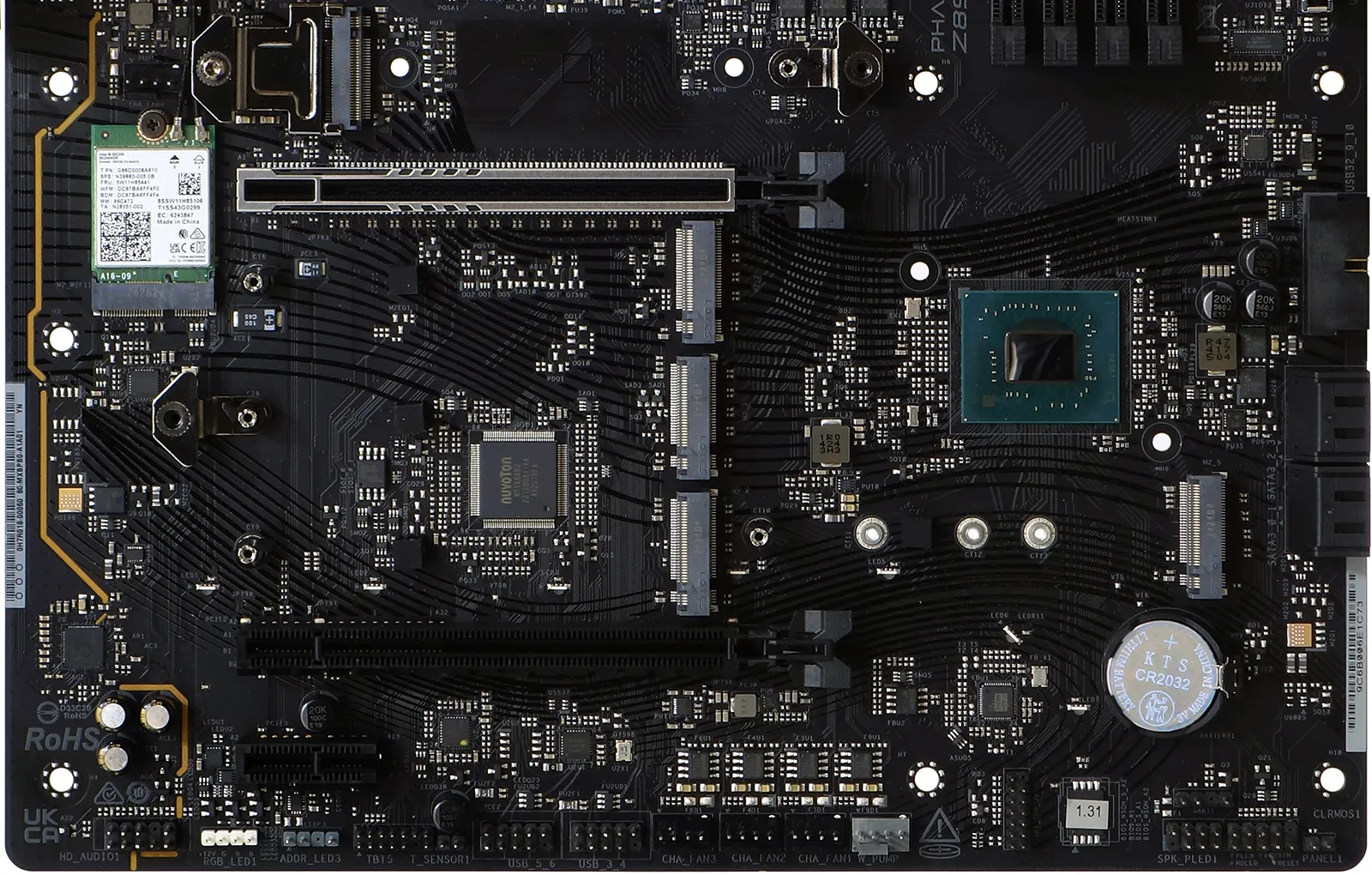
Audio comes from an old-fashioned ALC1200 codec, which is far more capable than any of the USB-based audio controllers that ASRock currently uses on higher-end boards, and one of the reasons its better is that it supports a full ten channels of audio including outputs and inputs. Of course, ASRock doesn’t bother to put enough jacks on its board to serve the controller’s 7.1 Surround capabilities, as some reviewers think that the presence of five audio jacks makes a motherboard appear outdated. Space for the three missing jacks persists as a blank spot on the I/O panel, just in case someone decides to change ASRock’s mind.
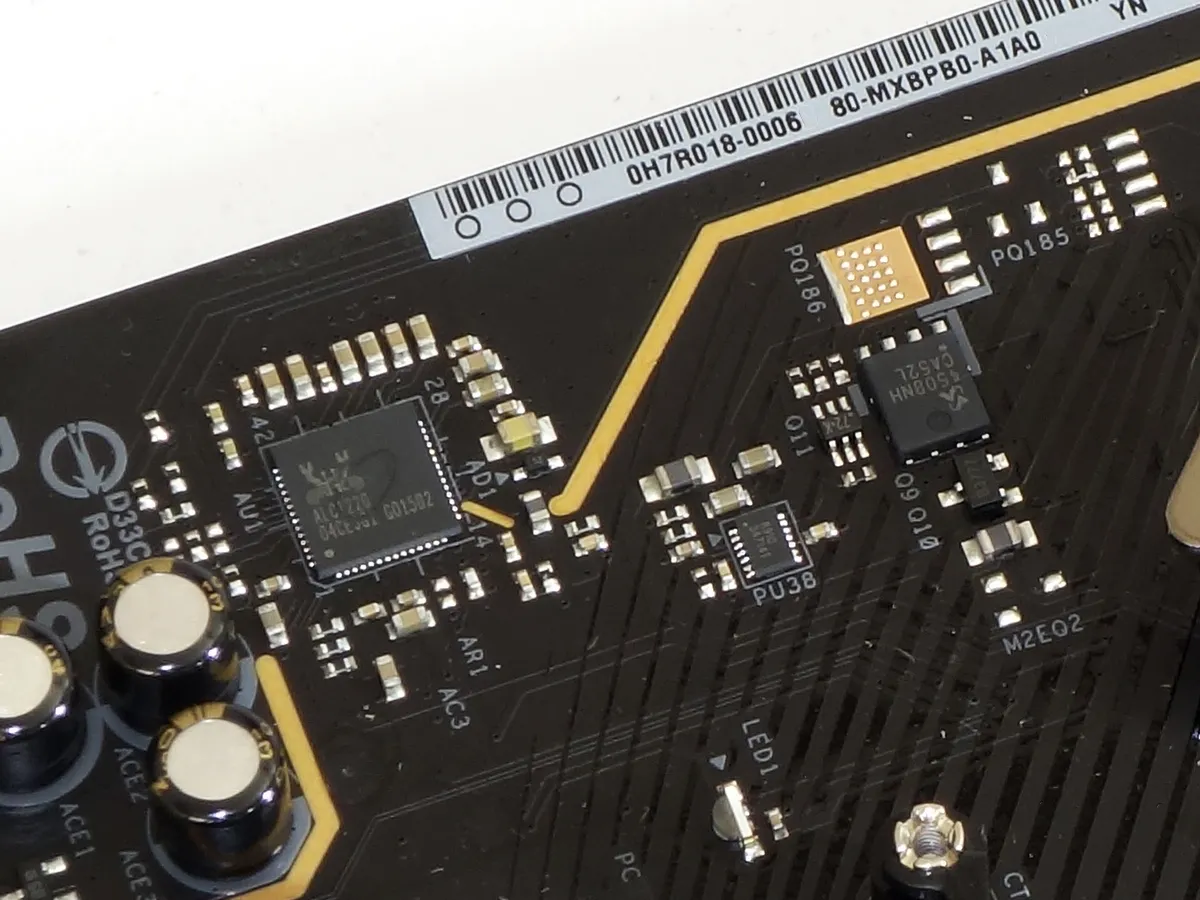
Though it was supposed to have included a thermistor cable, our package of Z890 Riptide WiFi contained two keyboard caps instead (Newegg’s customer reviews have made ASRock famous for solving such issues, but this is a first for us). Also present are a 2T2R WiFi antenna, a 3-device ARGB splitter cable, two SATA cables, and a Phantom Gaming pressed aluminum case badge.

We’ll evaluate the Z890 Riptide WiFi using the following hardware:
| Test Hardware | |
| CPU | Intel Core Ultra 9 285K: 36M Cache, up to 5.70 GHz |
| CPU Cooler | Alphacool Core 1 Aurora CPU, Eisbecher D5 150mm, NexXxoS UT60 X-Flow 240mm |
| DRAM | Crucial Pro OC Gaming Edition DDR5-6400 32GB Kit |
| Graphics Card | ASRock RX 7700 XT Phantom Gaming 12GB OC PCIe 4.0 x16 |
| Hard Drive | Crucial T700 Gen5 NVMe 2TB SSD |
Z890 Riptide WiFi Firmware
The Z890 Riptide WiFi uses an “Easy Mode” GUI by default, though this can be changed elsewhere. This simplified menu allows users to enable XMP, change fan profiles, activate BIOS flash mode, and change boot order. Pressing the keyboard’s “F6” key switches the GUI to Advanced Mode.

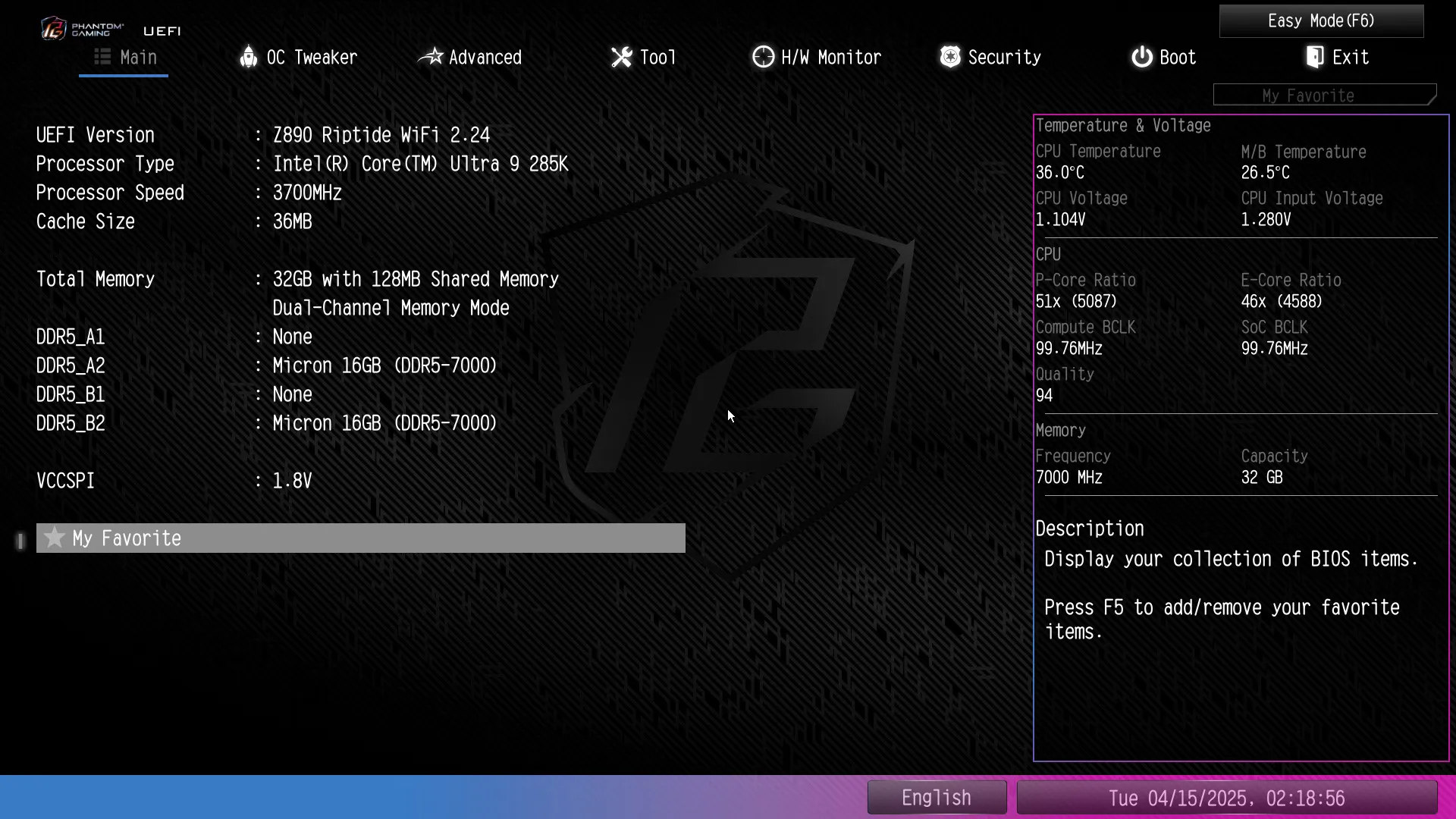
Since Intel’s “Turbo Modes” now act as a amperage and temperature limited overclock, the Z890 Riptide WiFi’s top three OC Tweaker menu items focus on changes to the power and thermal limits. Of these, only ASRock Extreme Mode gave us a noticeable performance boost over Intel Default Mode.
The bottom of the menu focuses on storing custom firmware settings as user profiles, and the middle on various device-adjusting submenus.
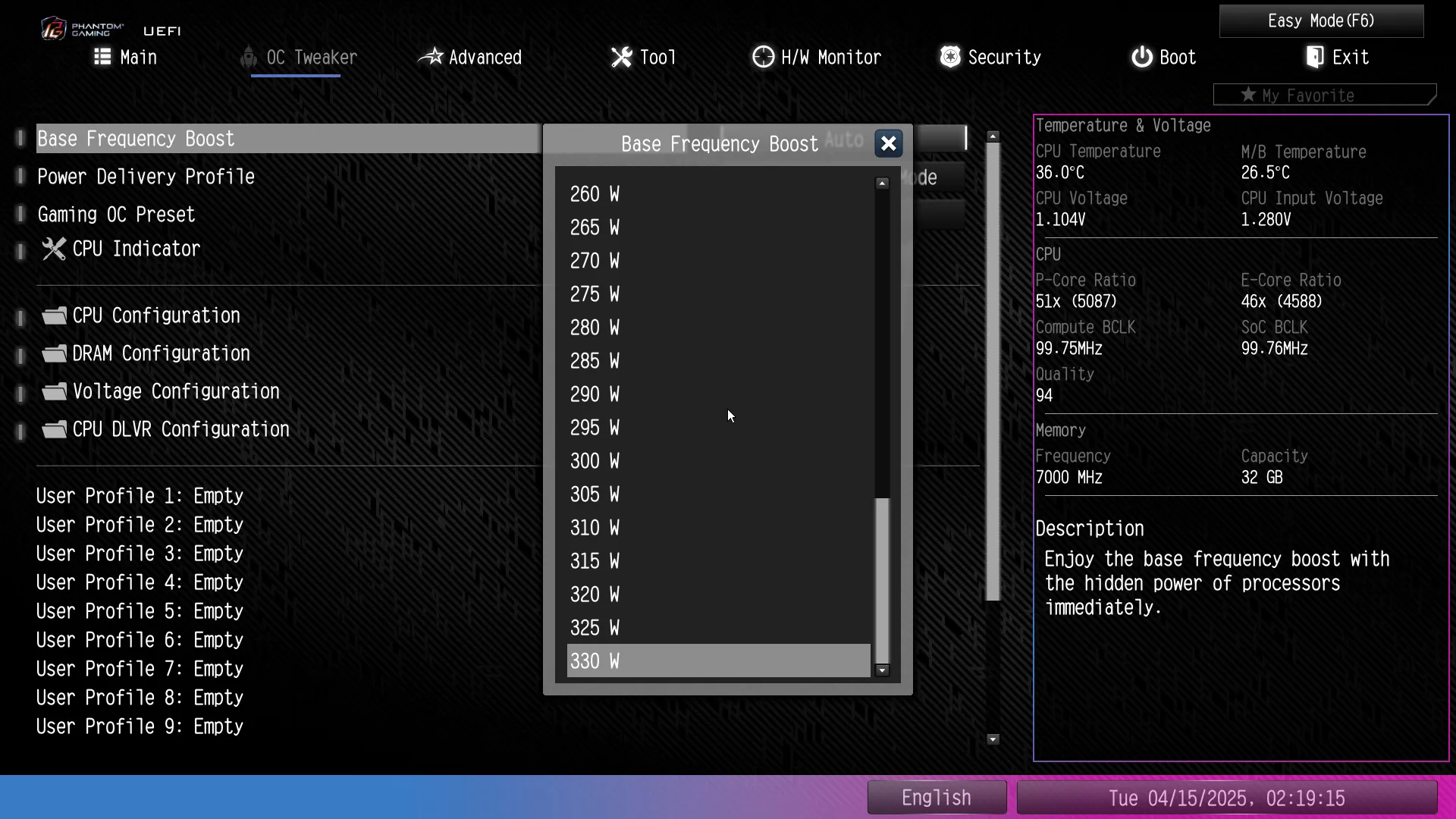
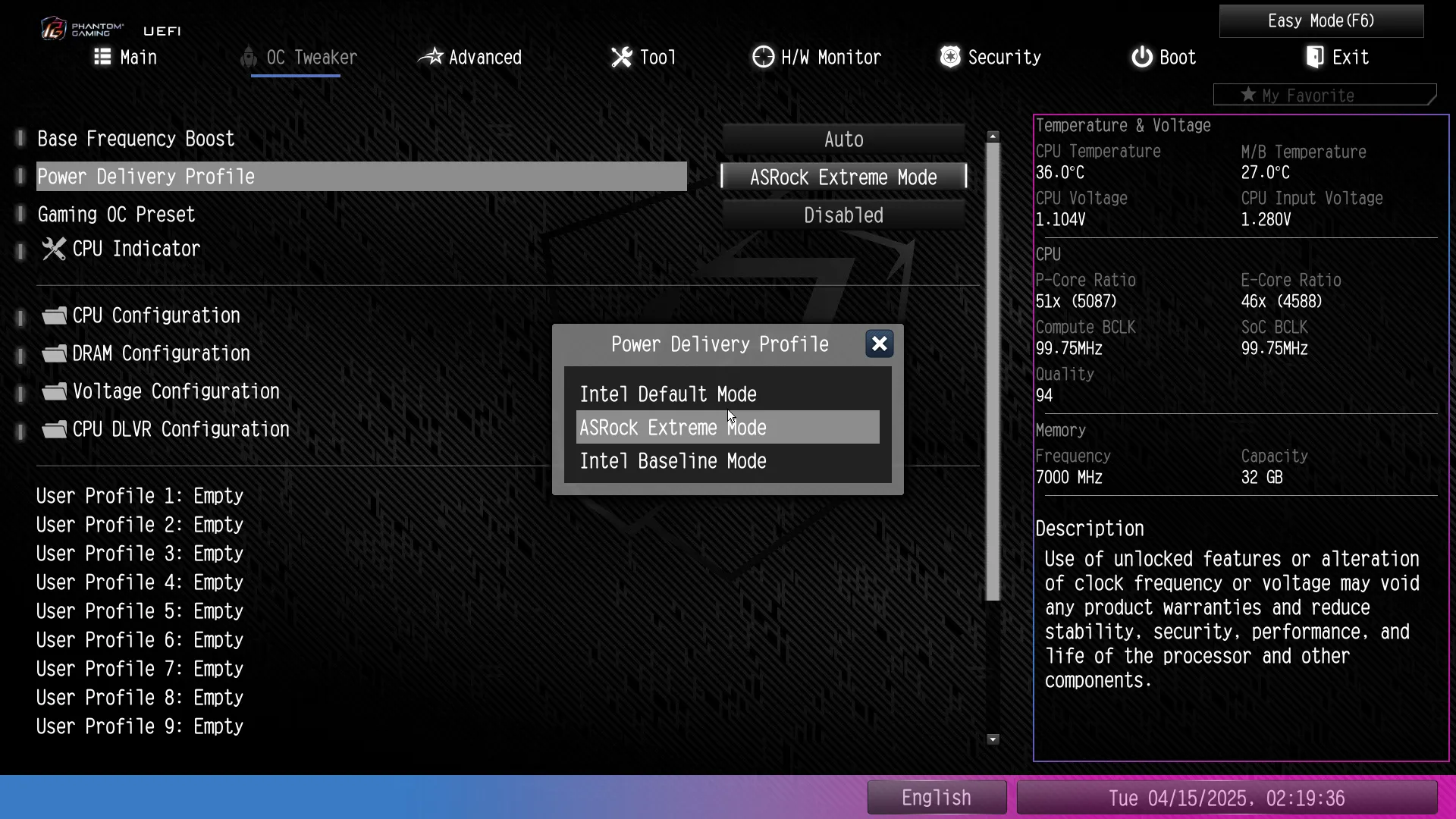
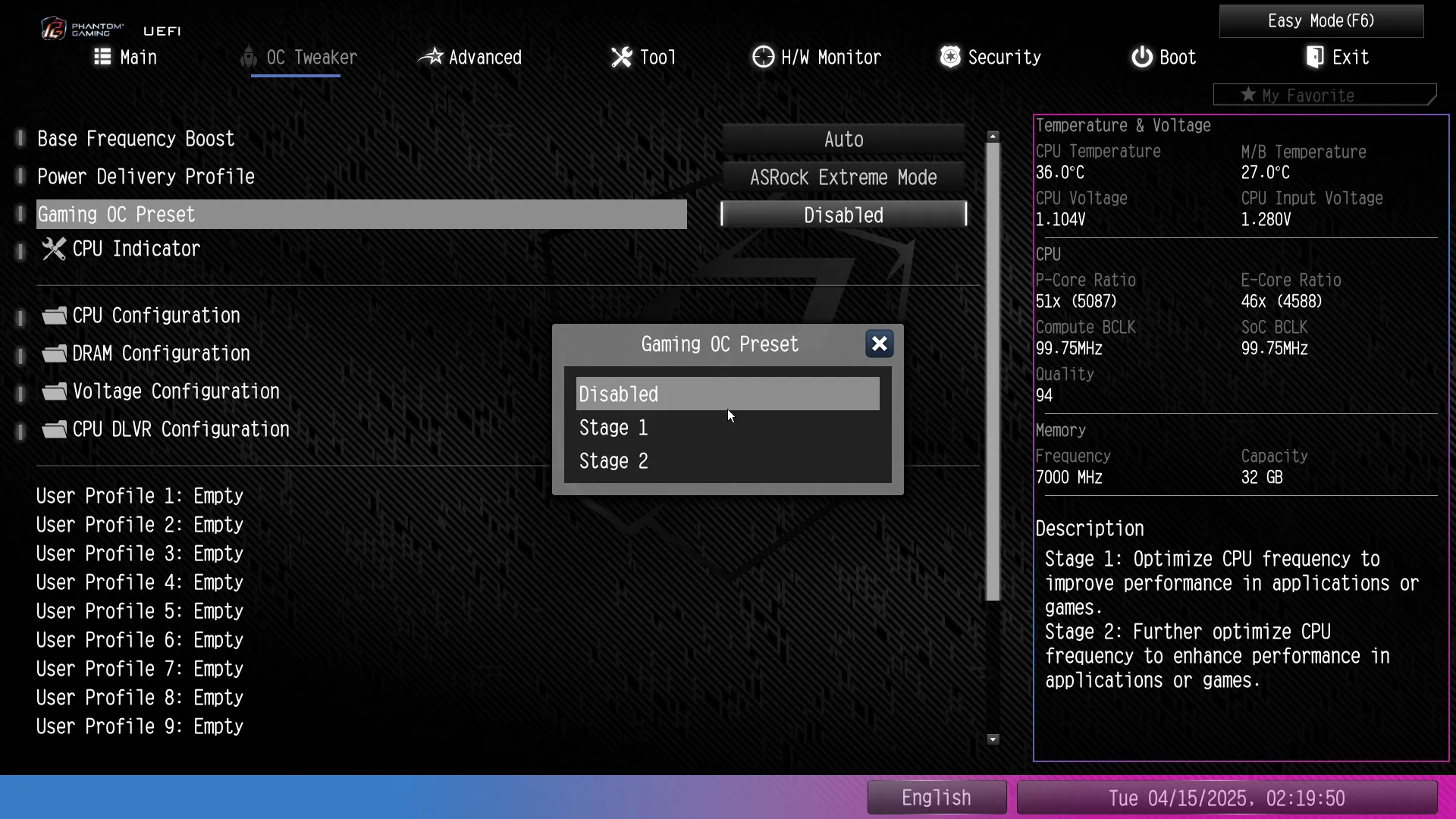
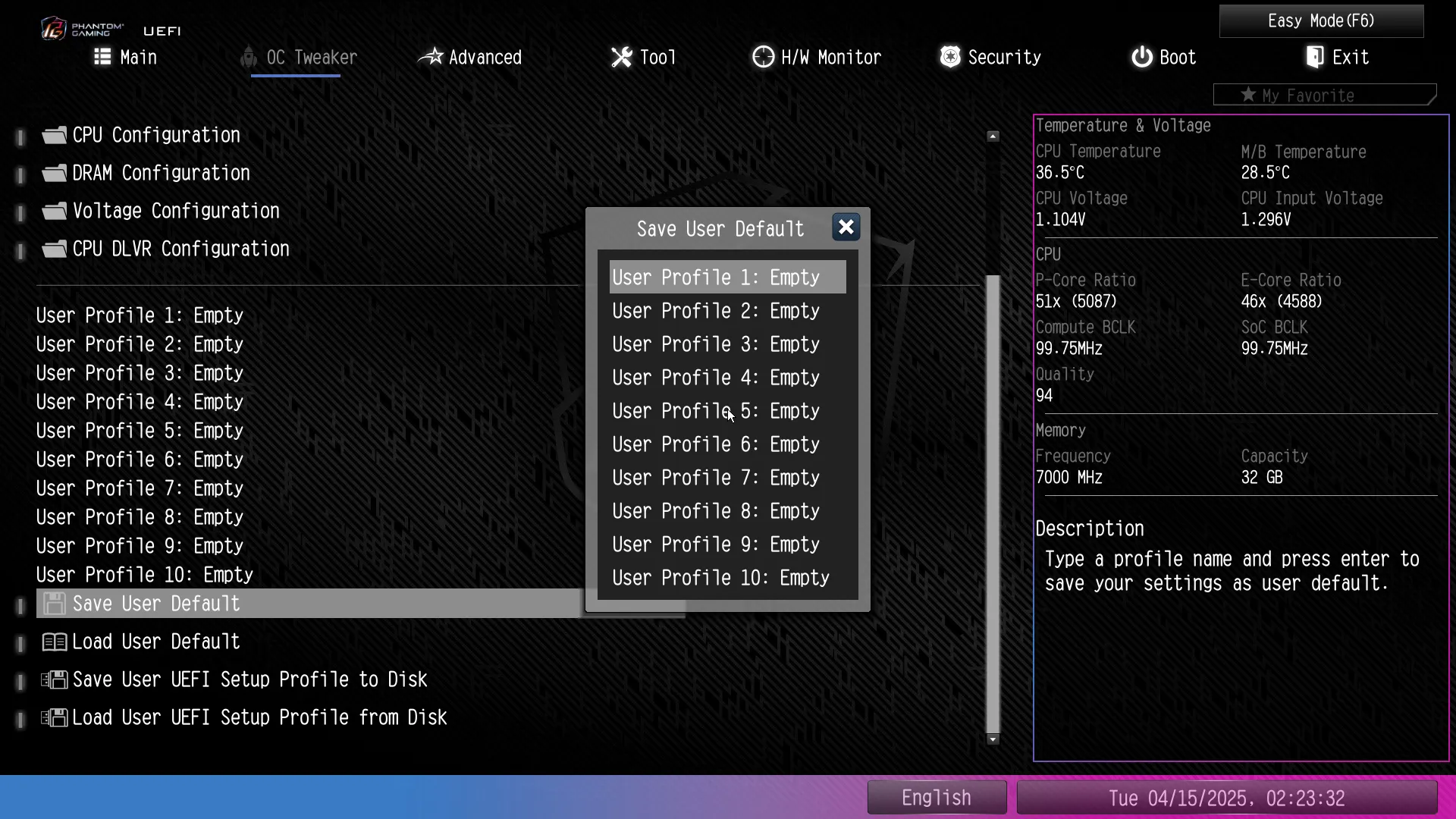
As the CPU throttles whenever it begins to draw too much power or reach too high a temperature, our efforts focused on raising power/temperature limits and lower our CPU voltage to maintain the highest-possible constant clock. That method only allows an overclock to be optimized for one app, however, since a change in load will change the CPU’s power use. Oh joy!

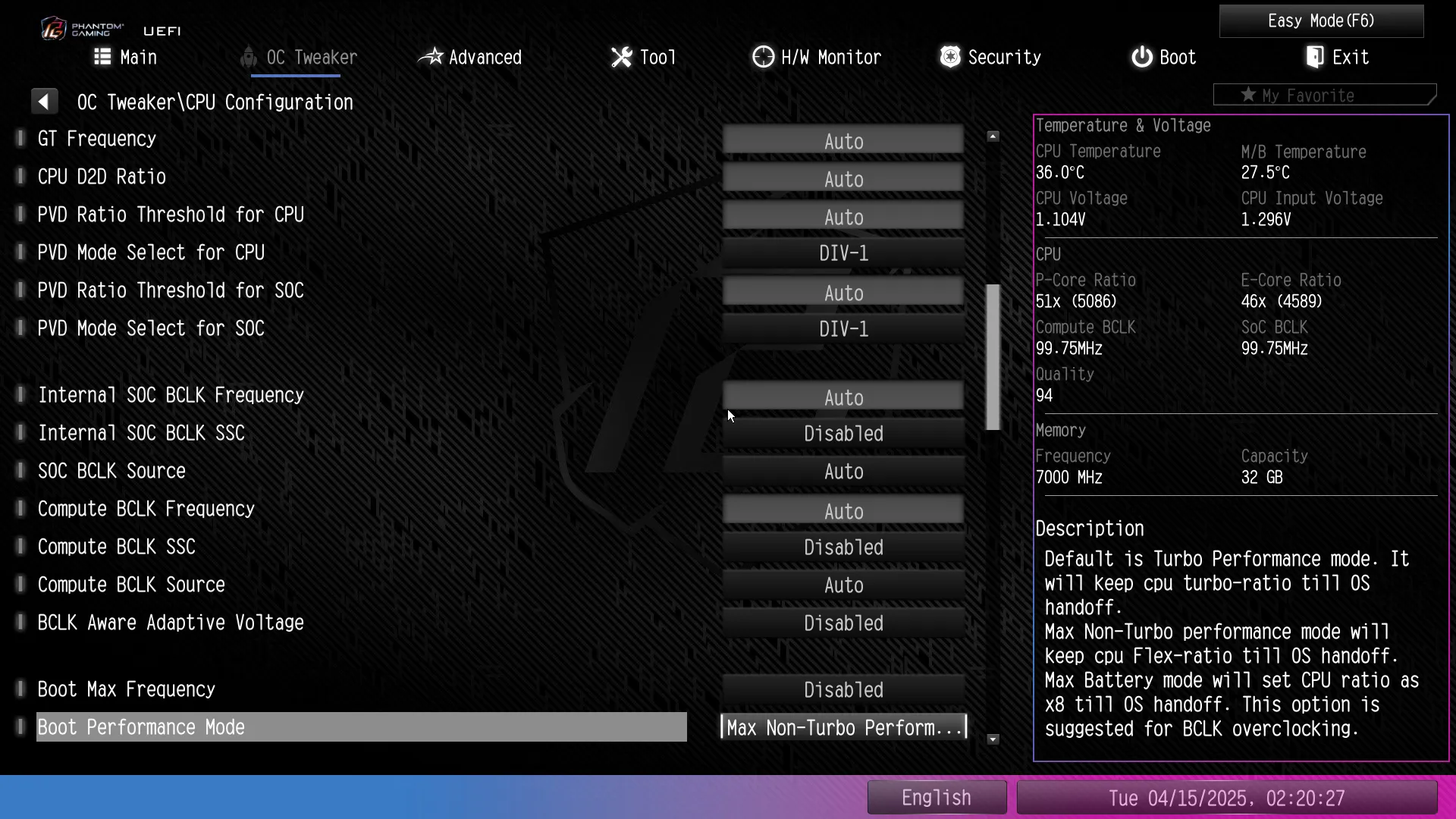
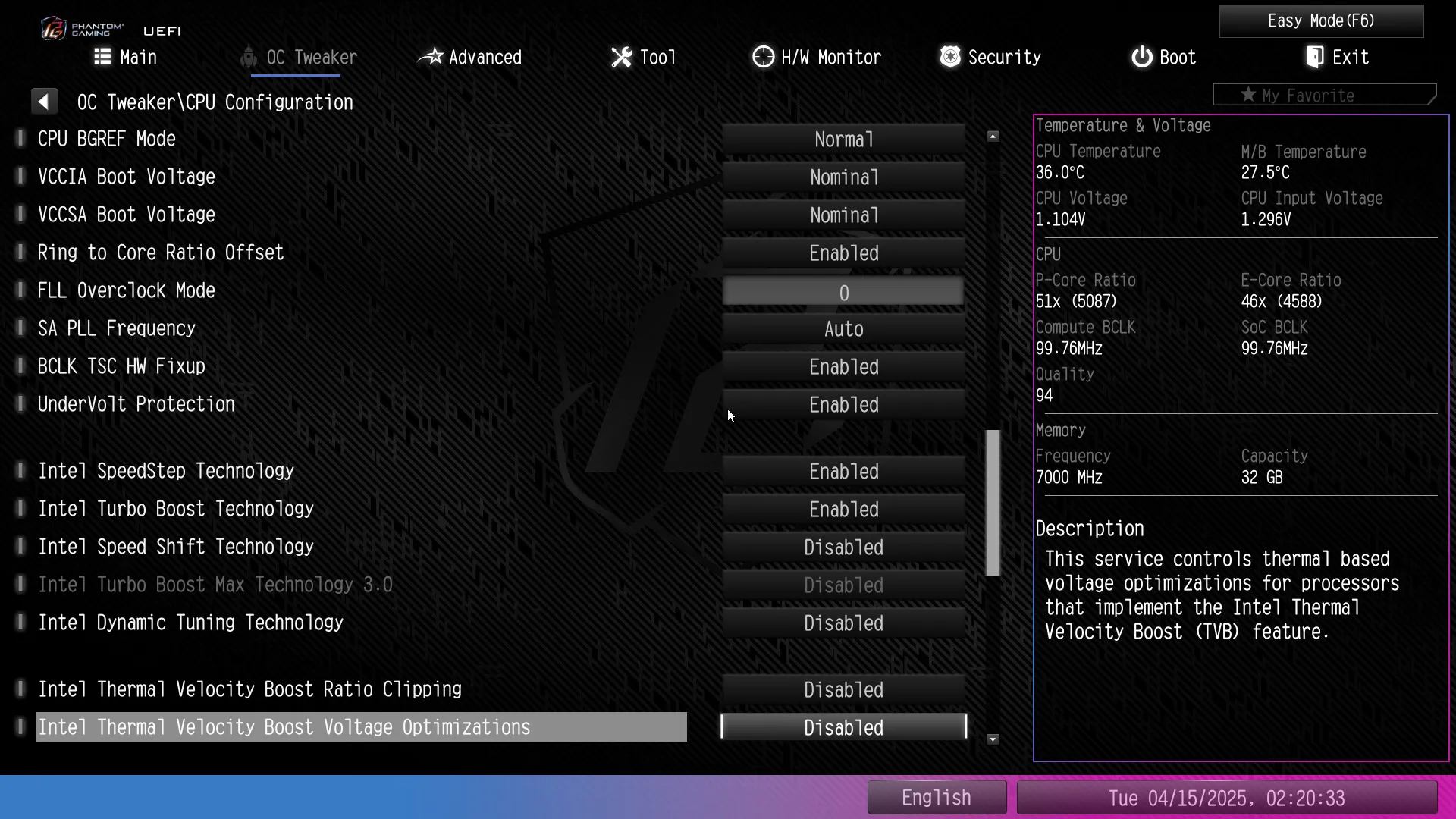
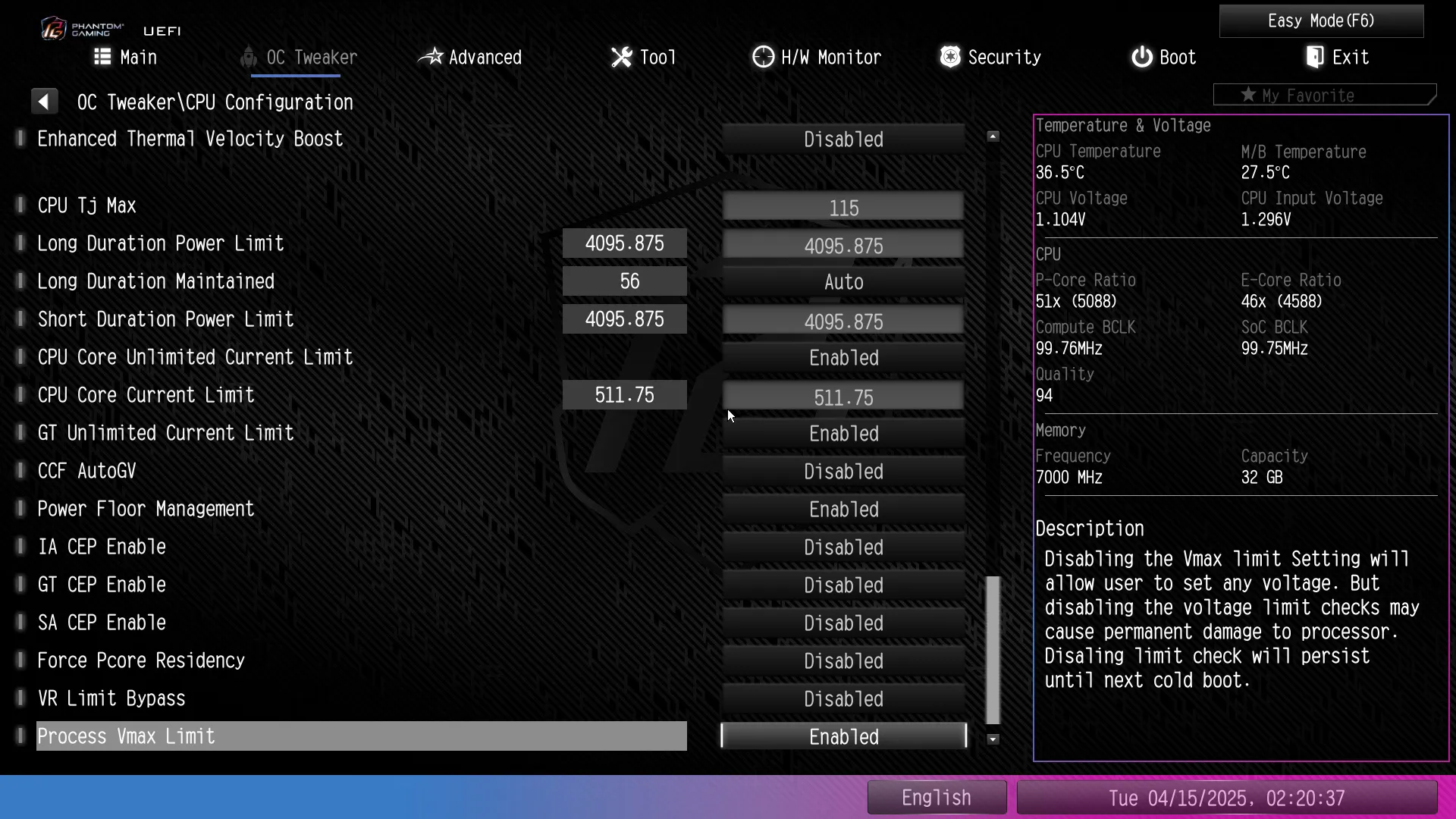
Since our overclocking woes are specific to the processor instead of the board, we can instead focus on memory settings to find true performance gains. The Z890 Riptide WiFi offers more memory settings than any of us even know how to use, but a basic change from CAS 38 to CAS 42 at least allowed us to overclock our DDR5-6400 to DDR5-7000.
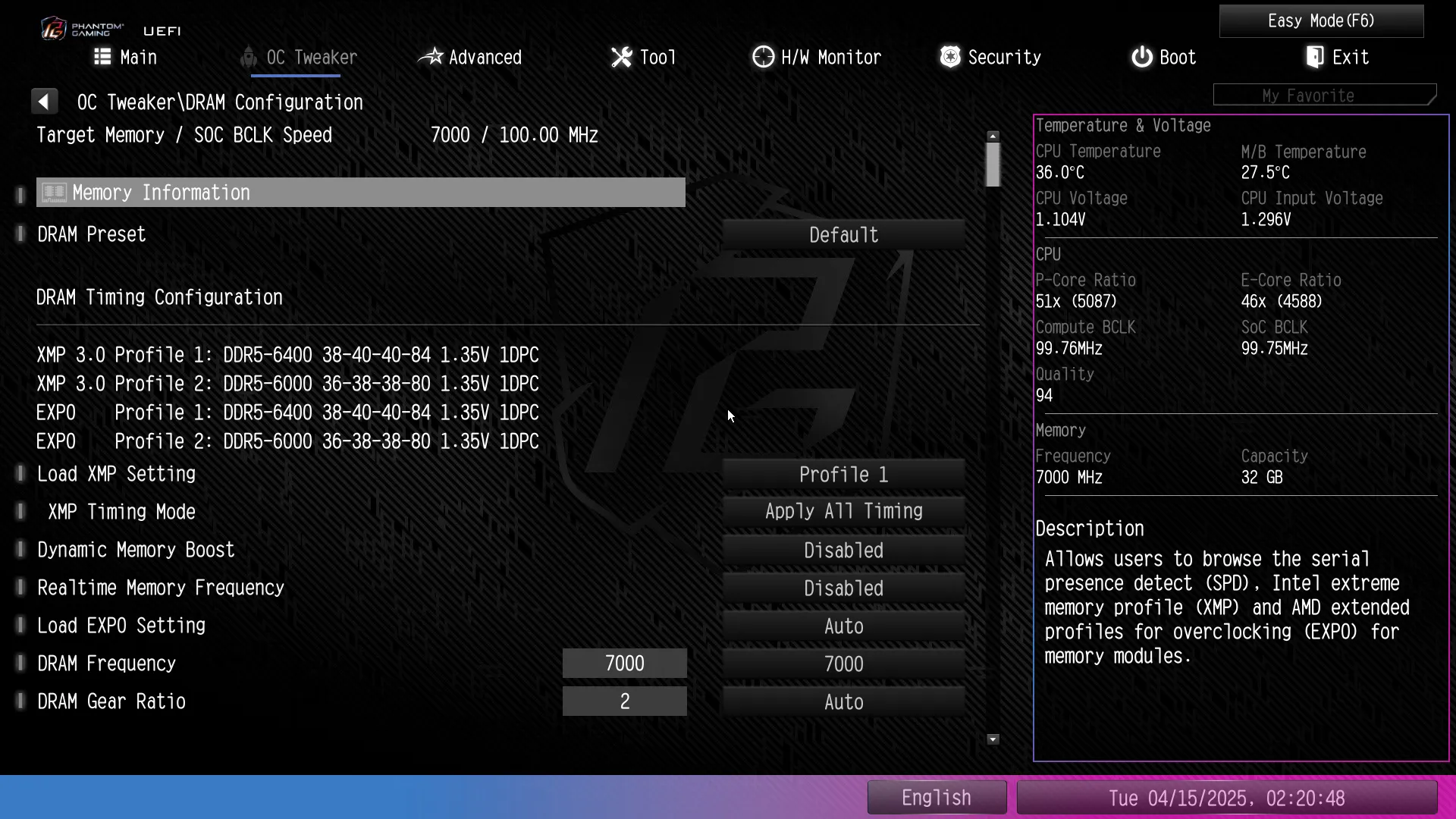

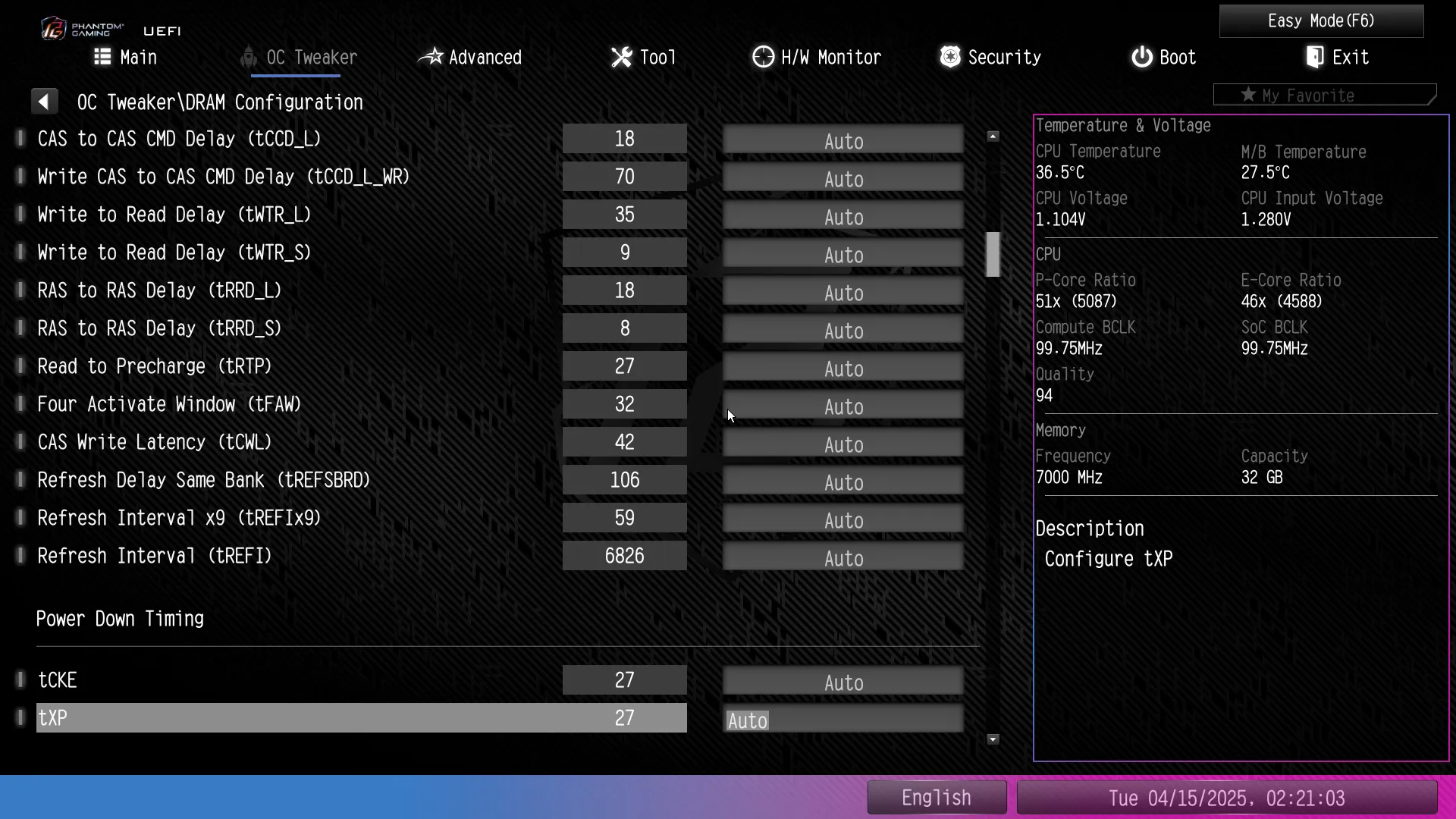

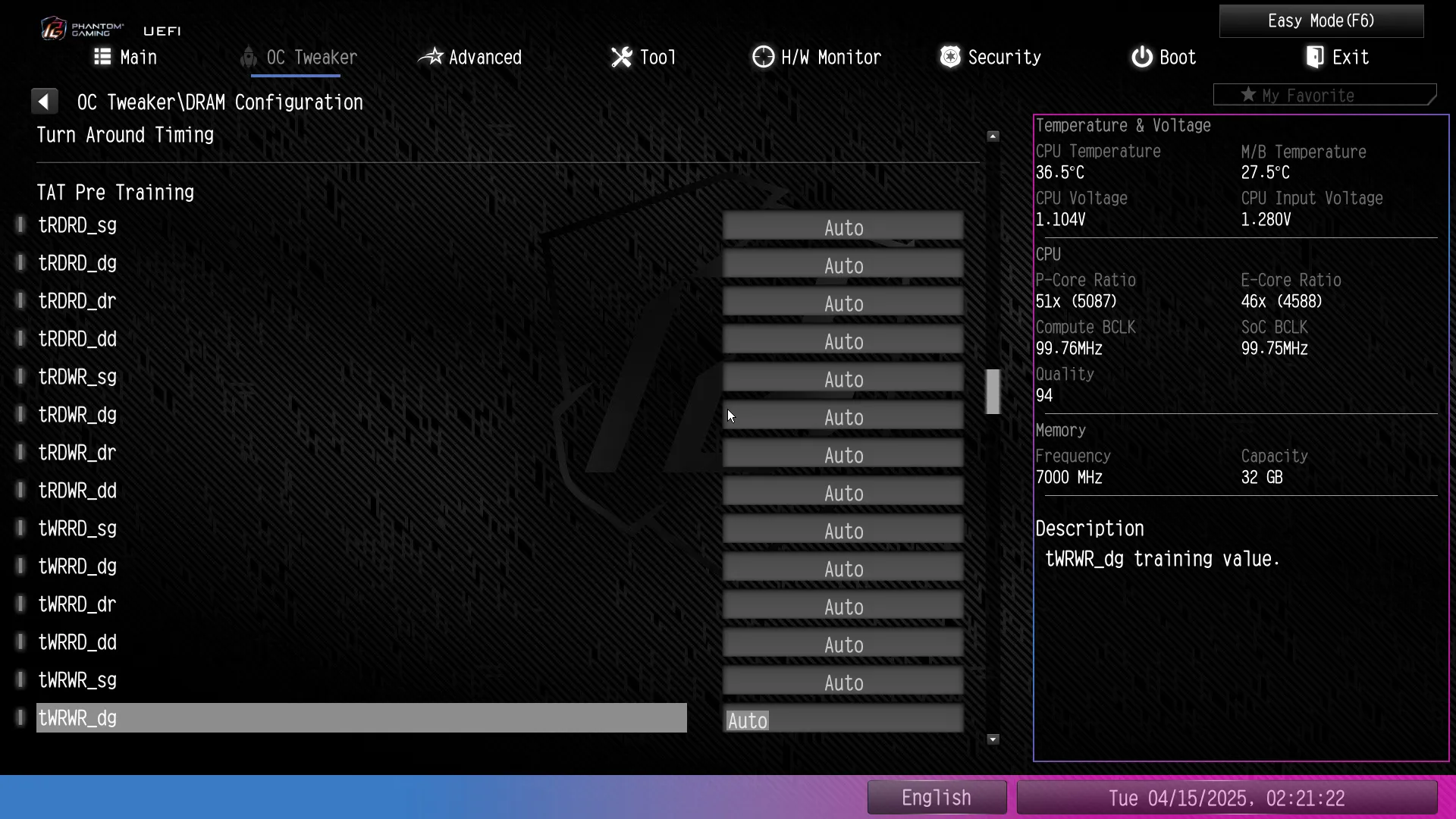
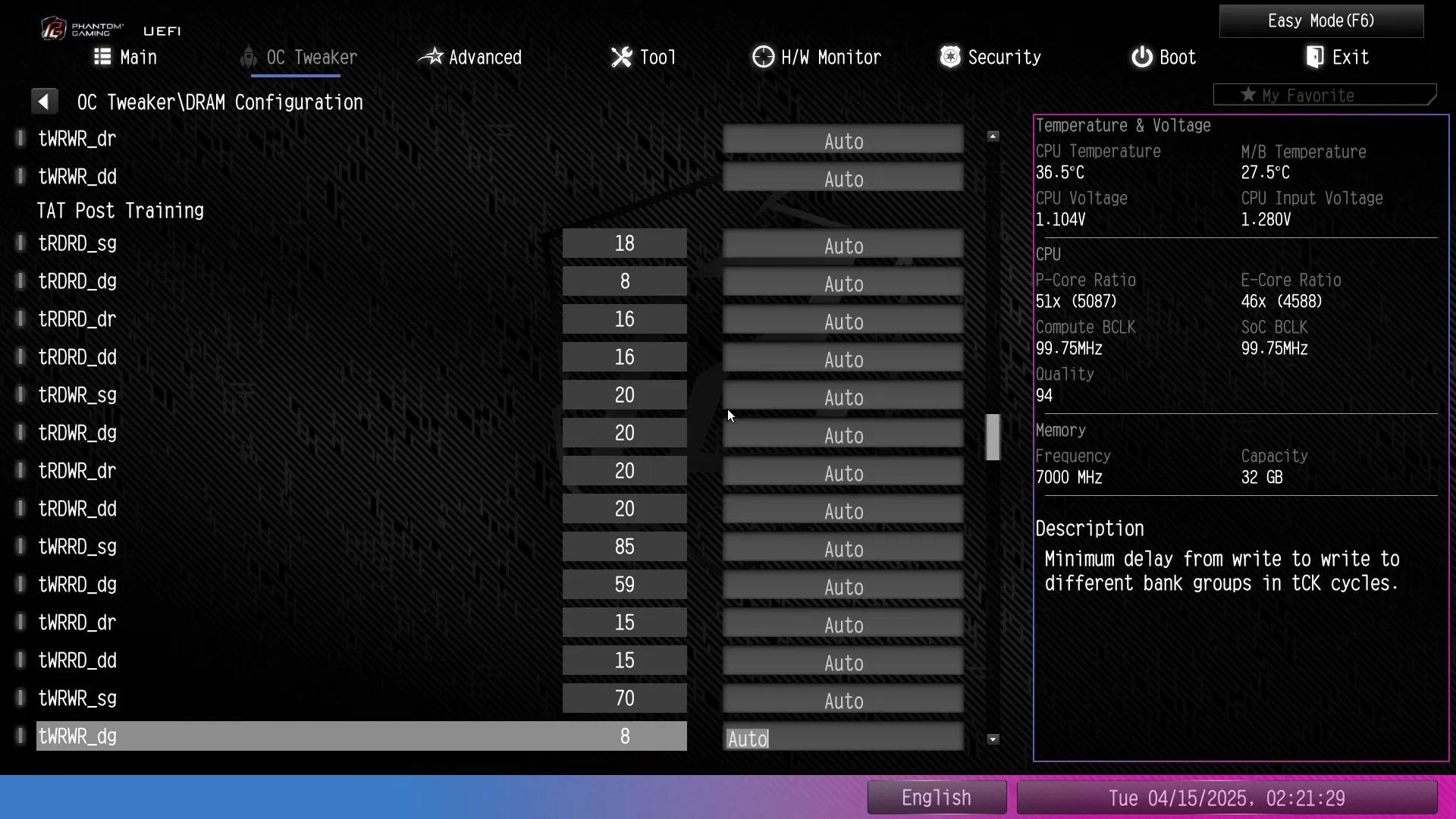
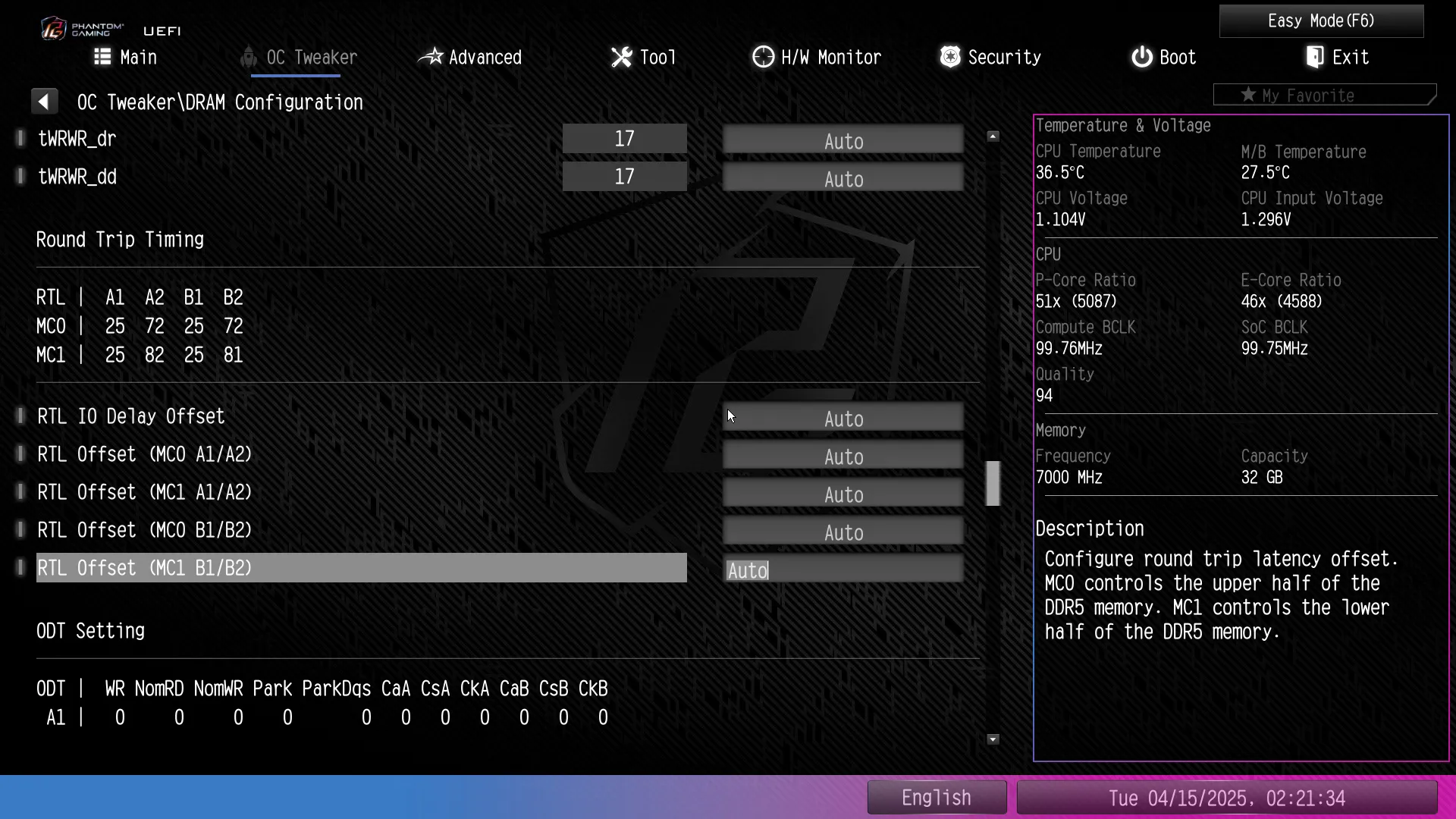
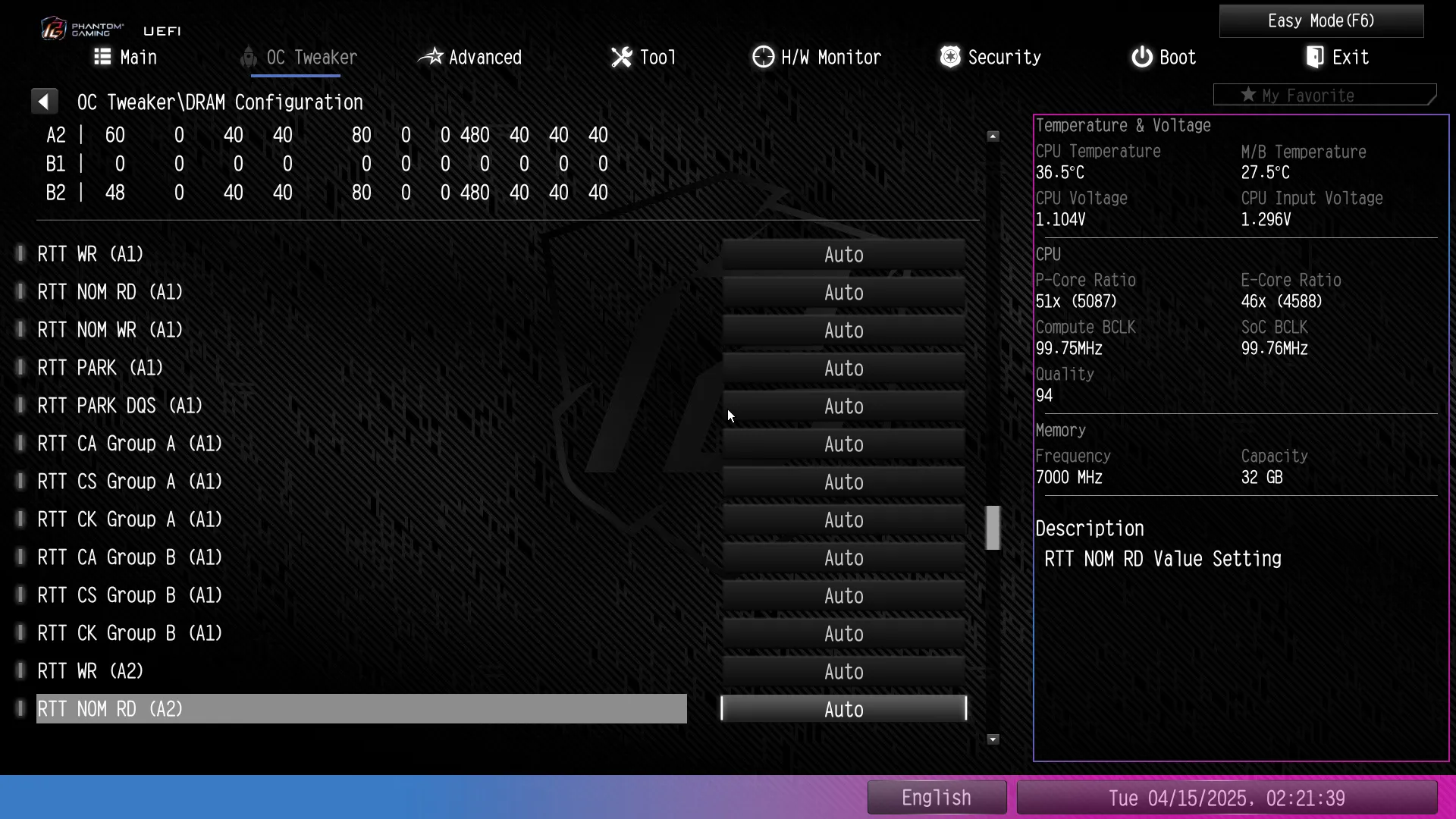
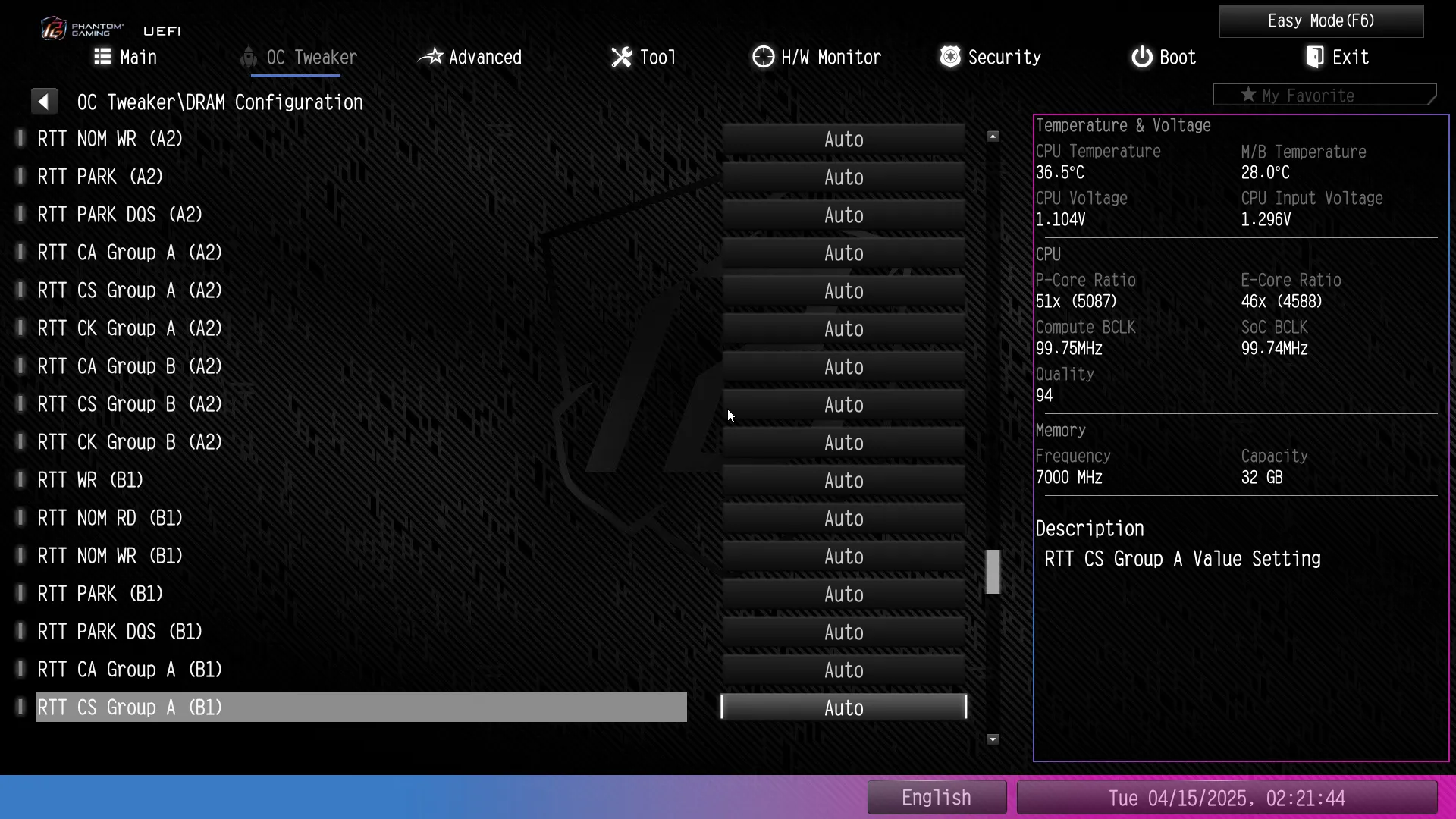
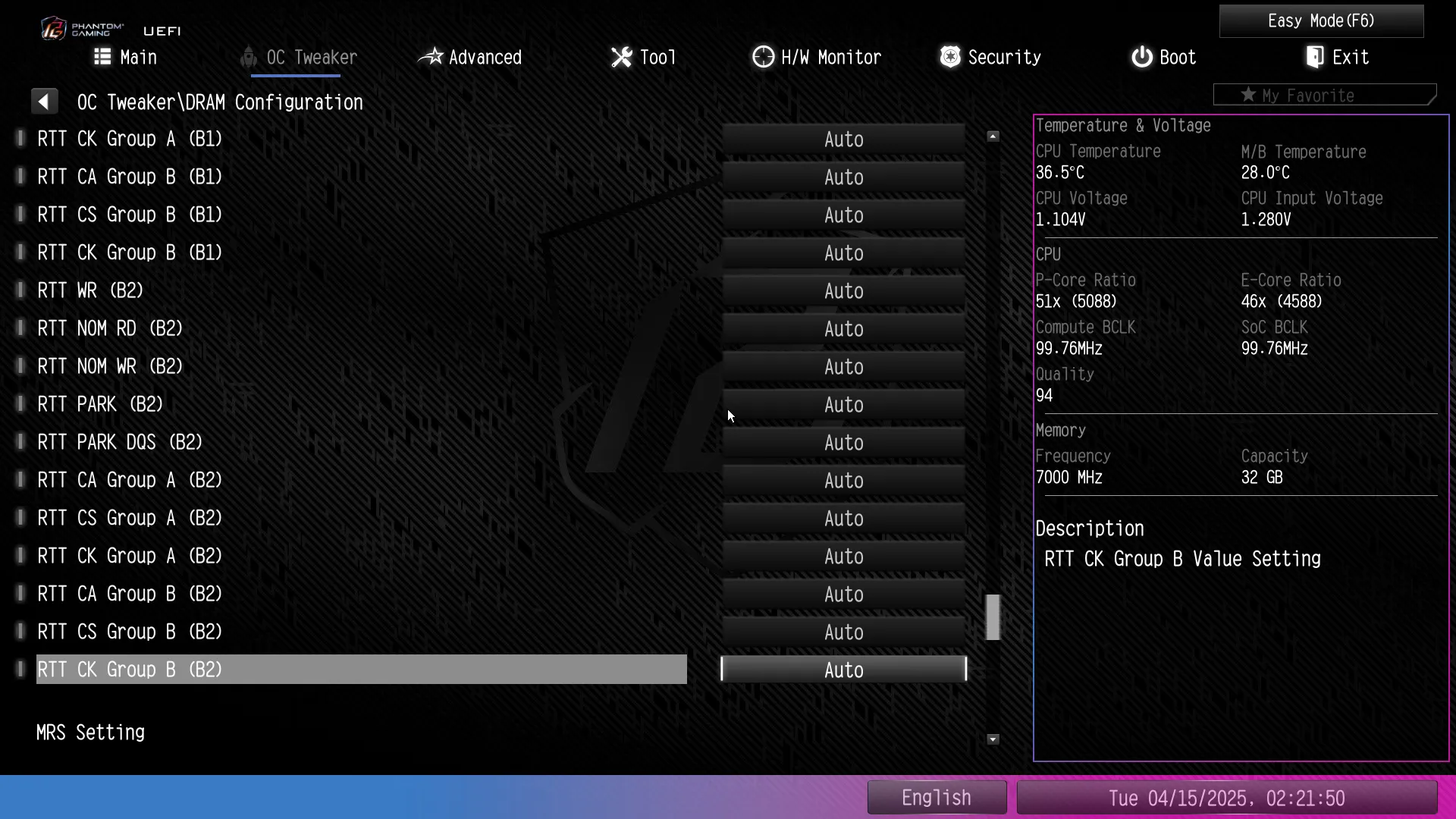
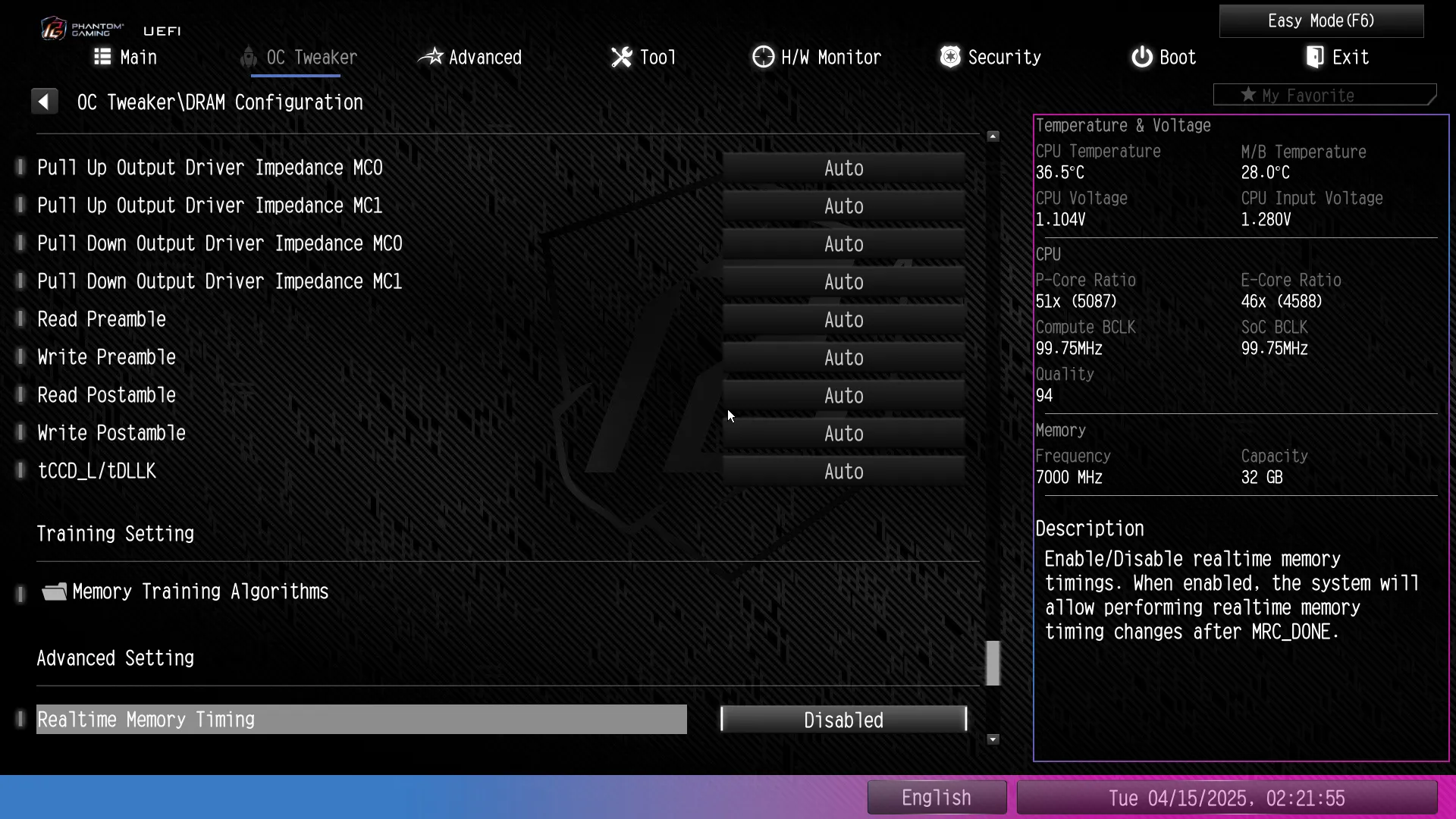
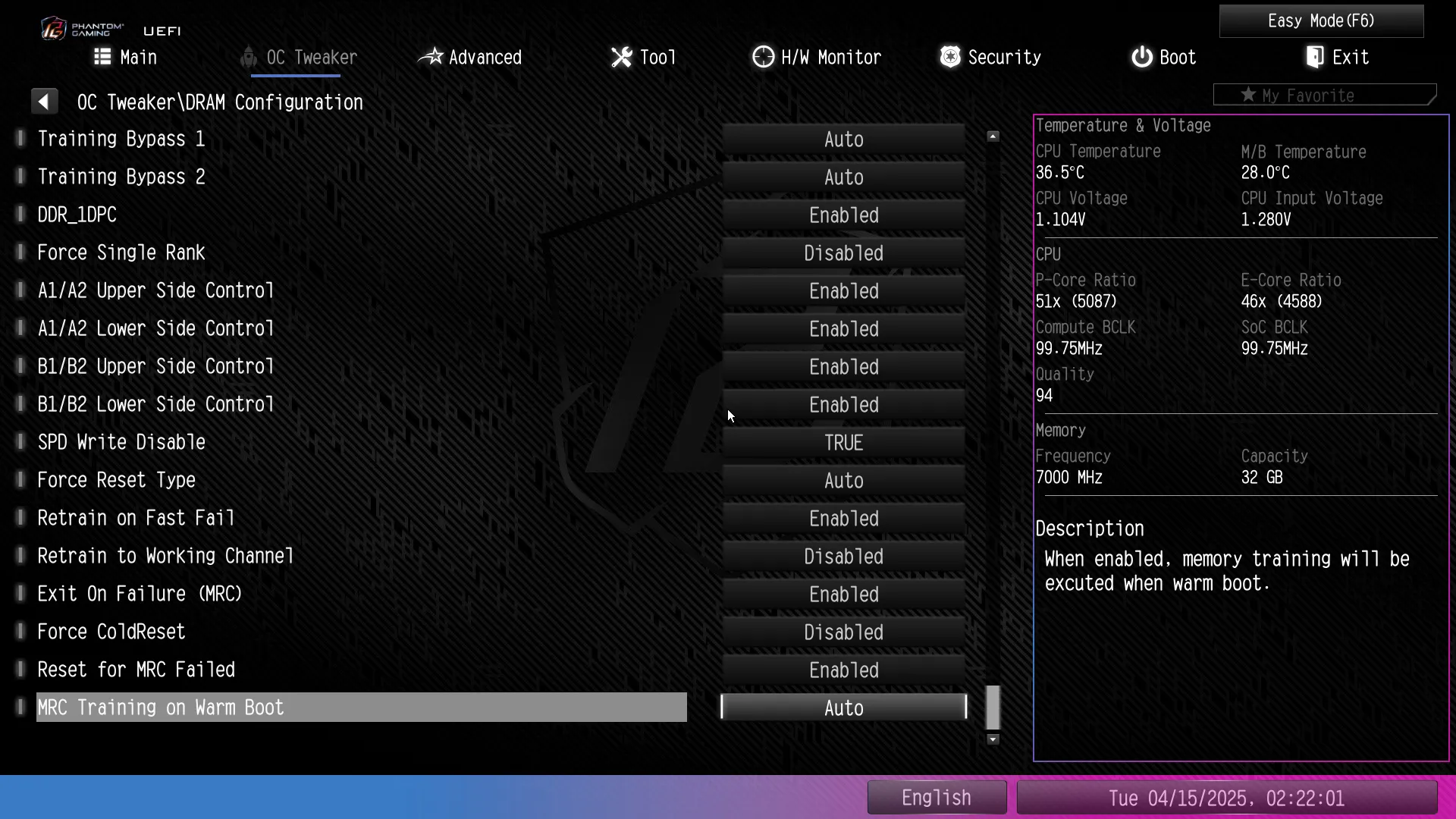
We had to drop the CPU to a mere 1.125V just to get it to run Prime95 without throttling, but its core couldn’t stabley clock past 5.1GHz at that voltage. So our options became to set 5.2GHz at a slightly higher voltage and watch the system throttle back to 4.7GHz, or to set 5.1GHz at 1.125V.
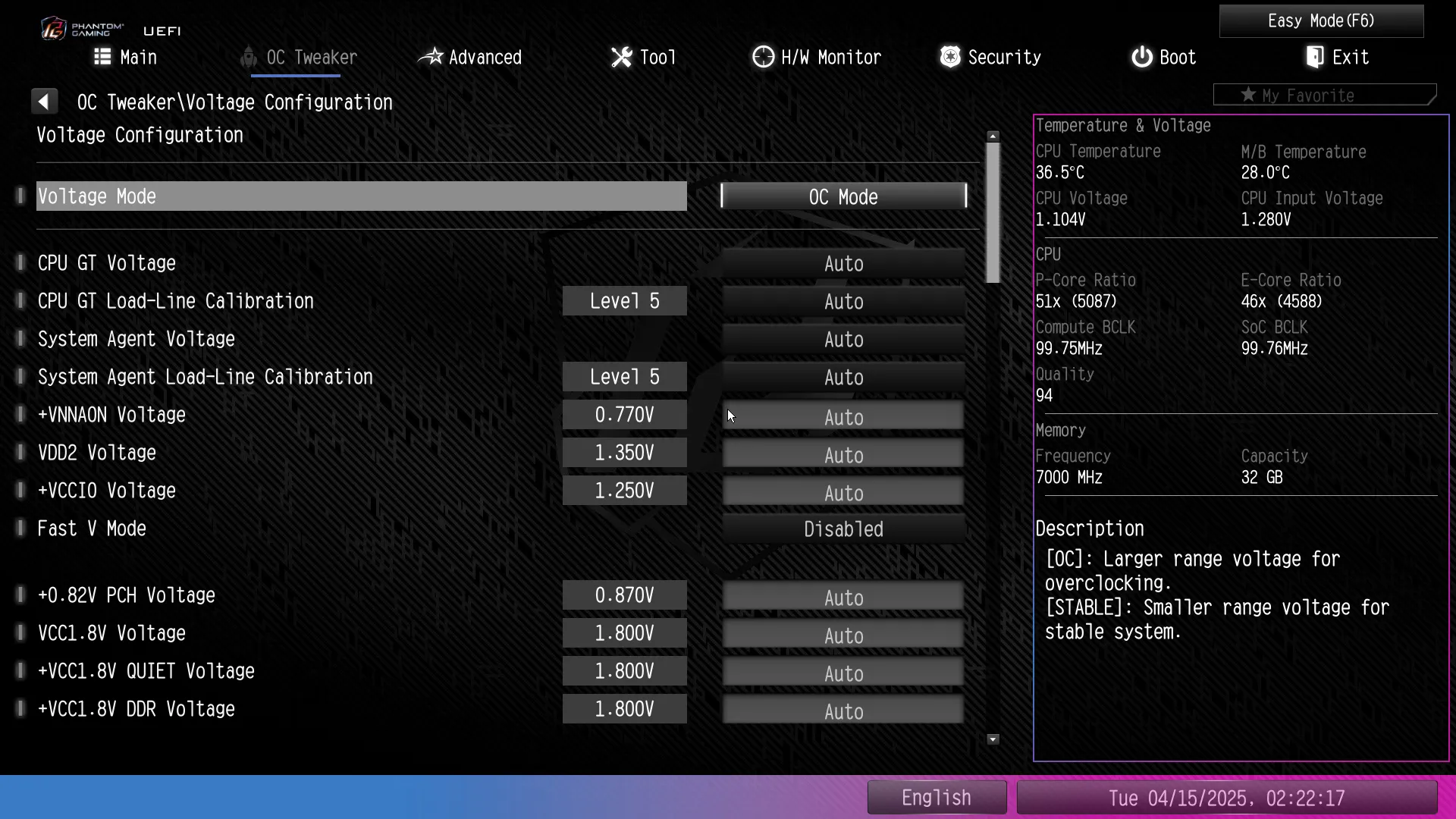

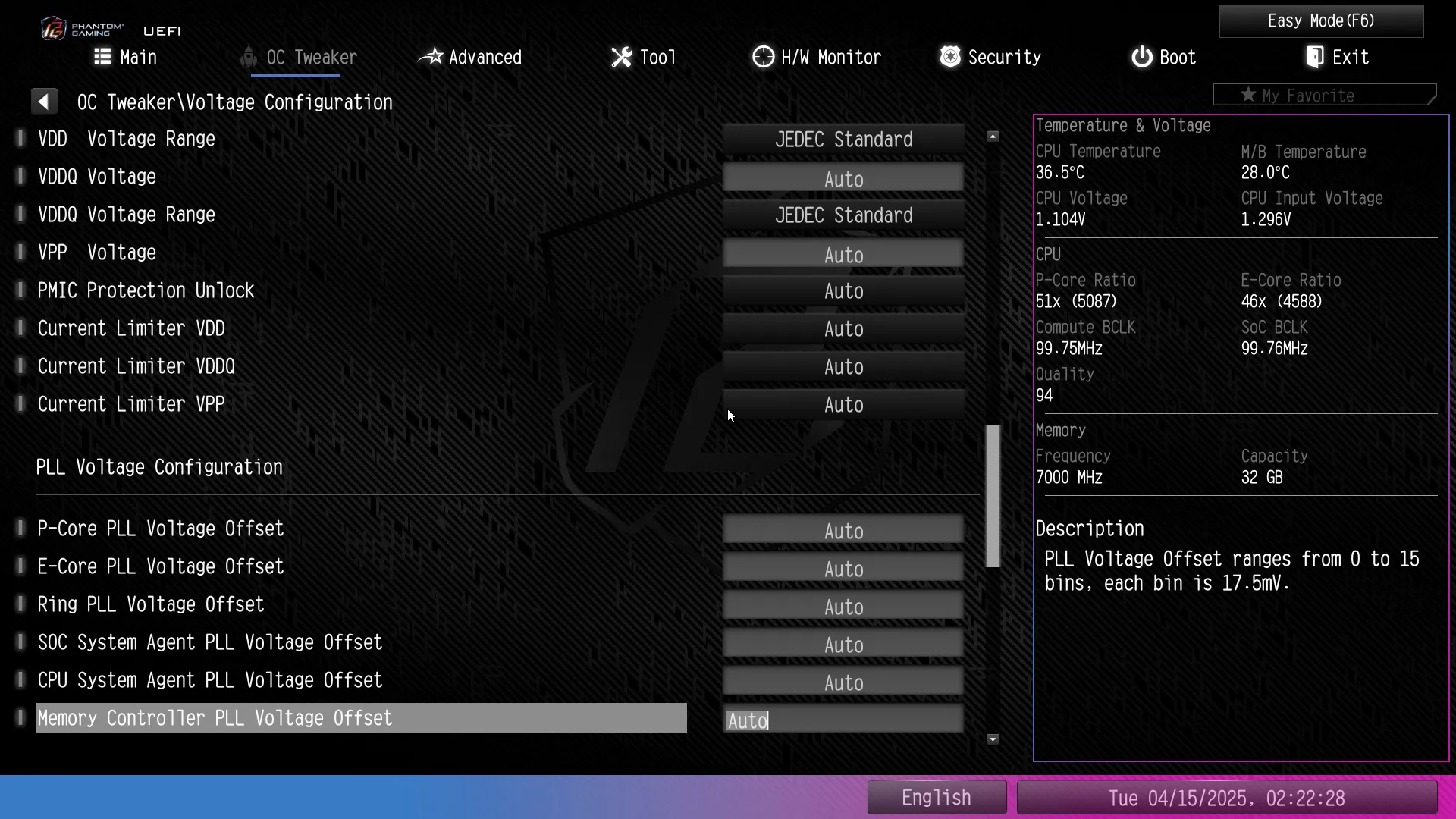
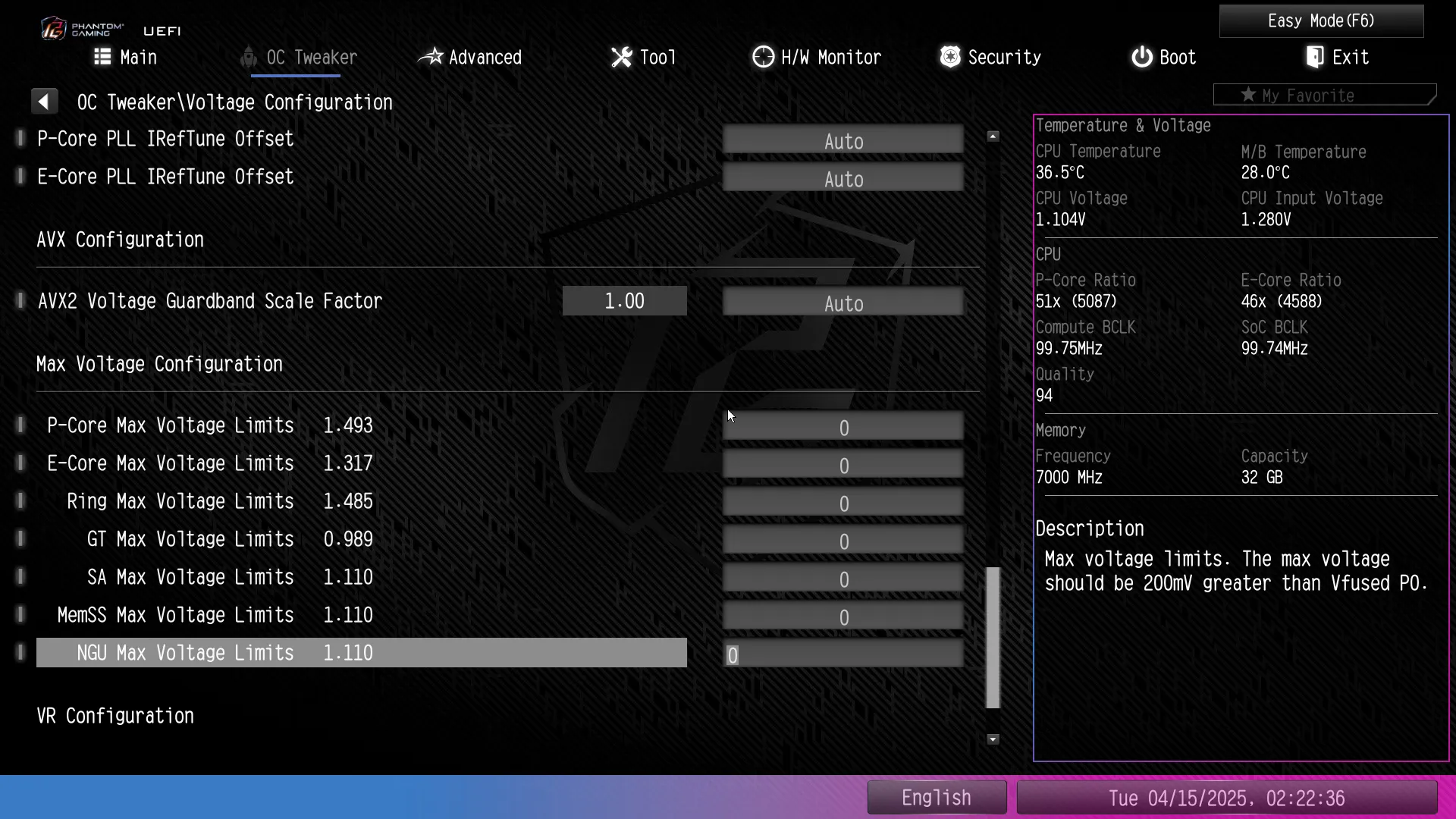

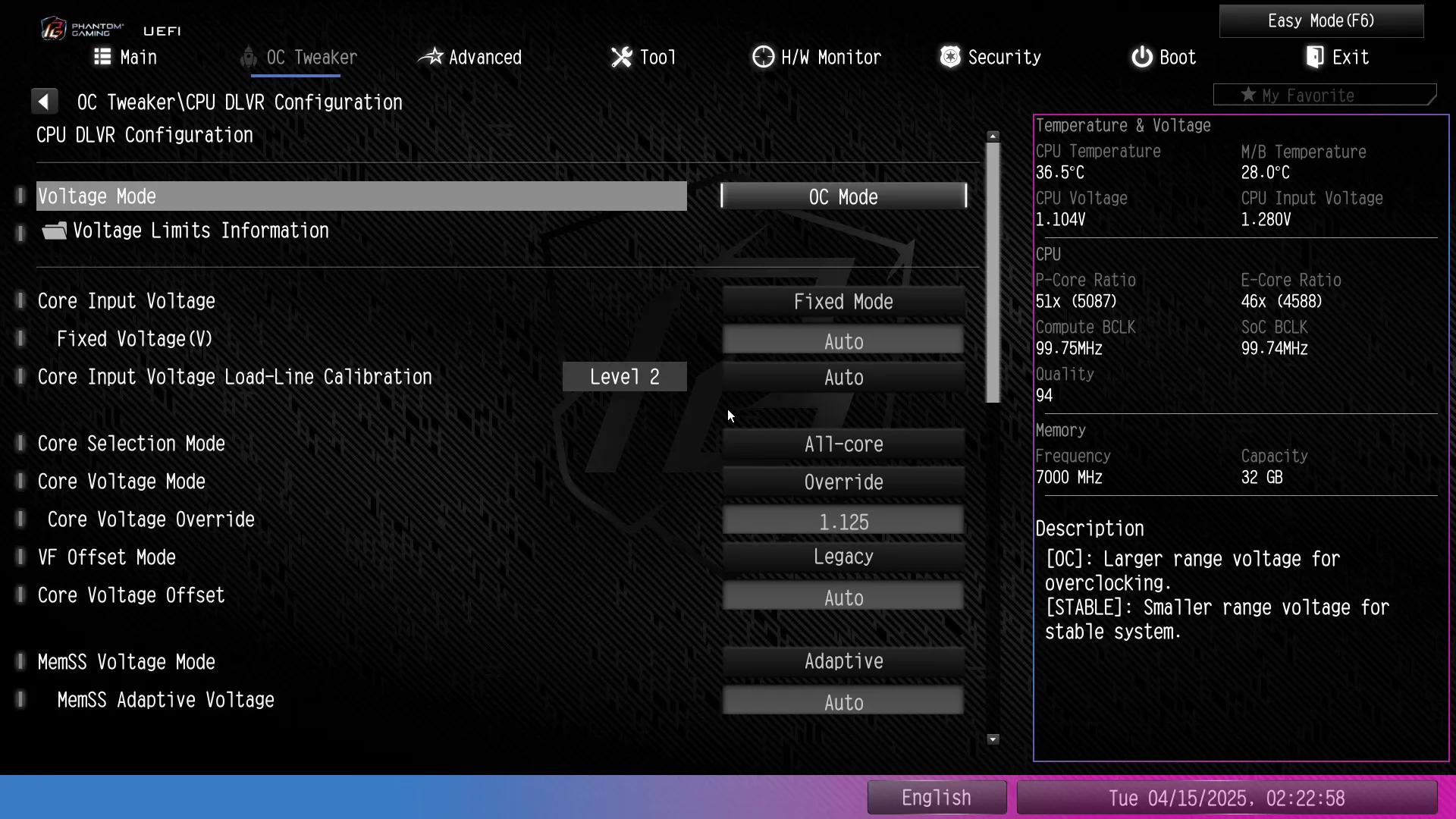
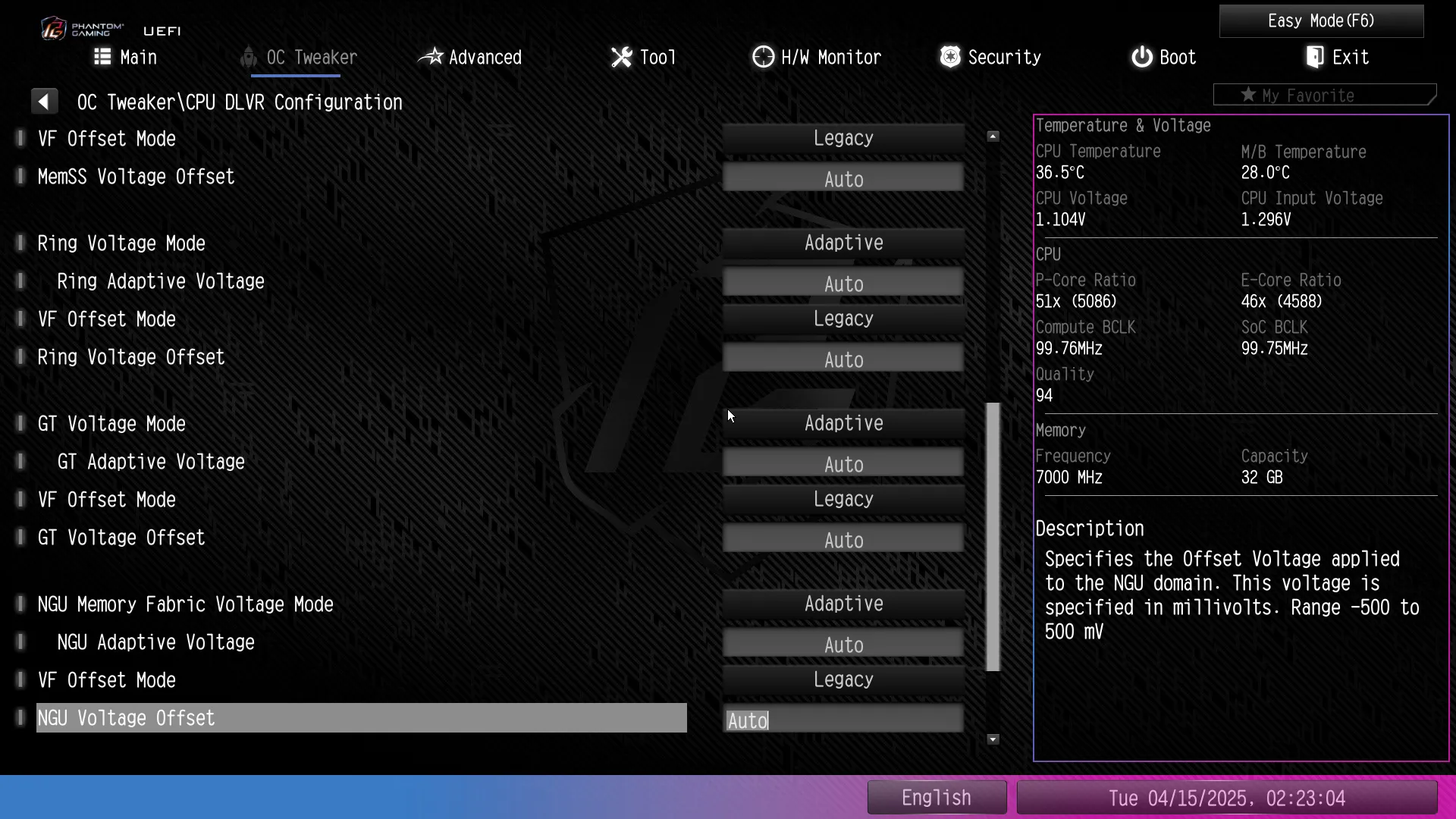
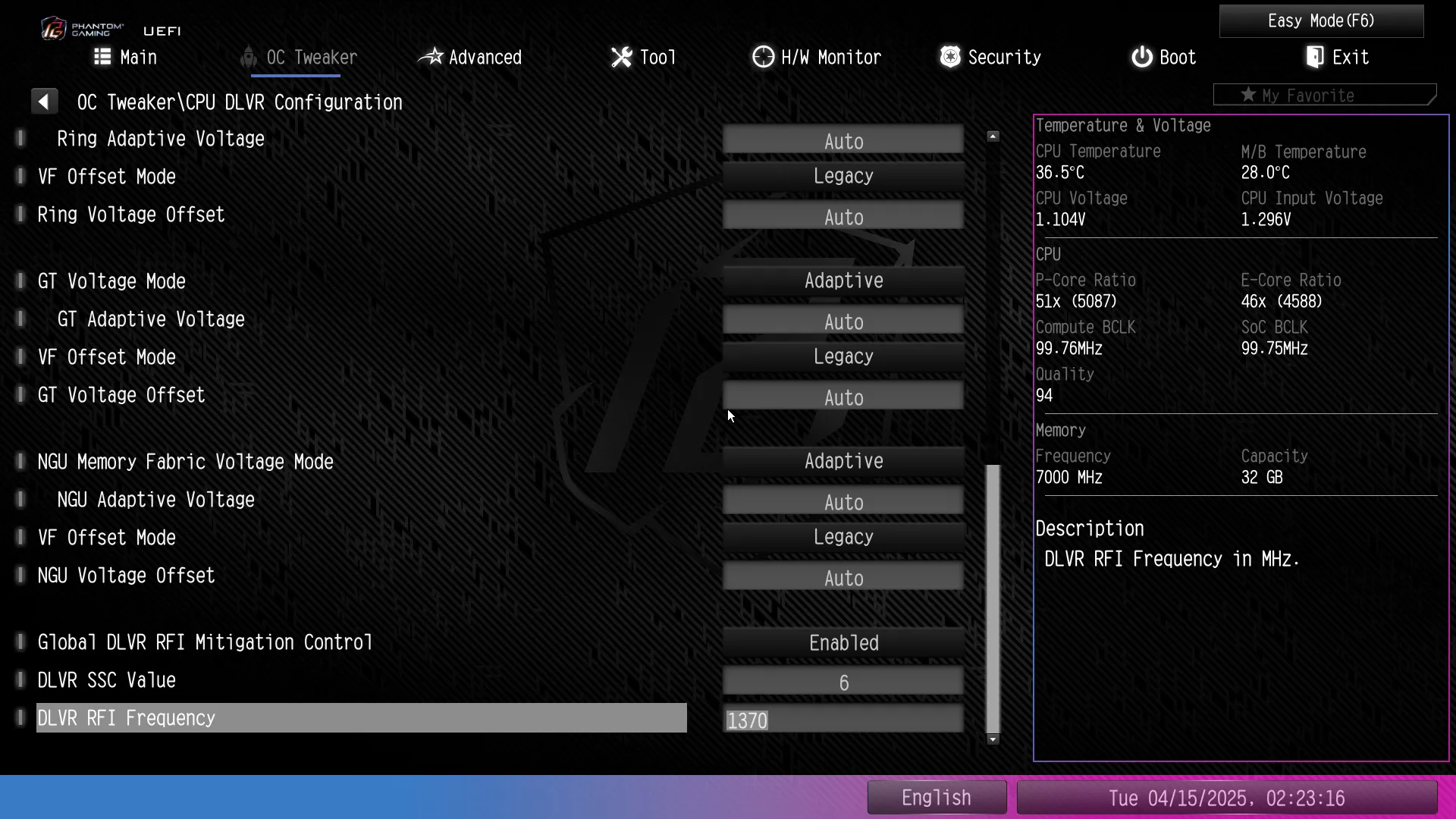
The “Advanced” menu allows users to set the entry GUI to “Advanced” mode, though it will revert to “Easy Mode” if ever you need to use the CLR_CMOS jumper.
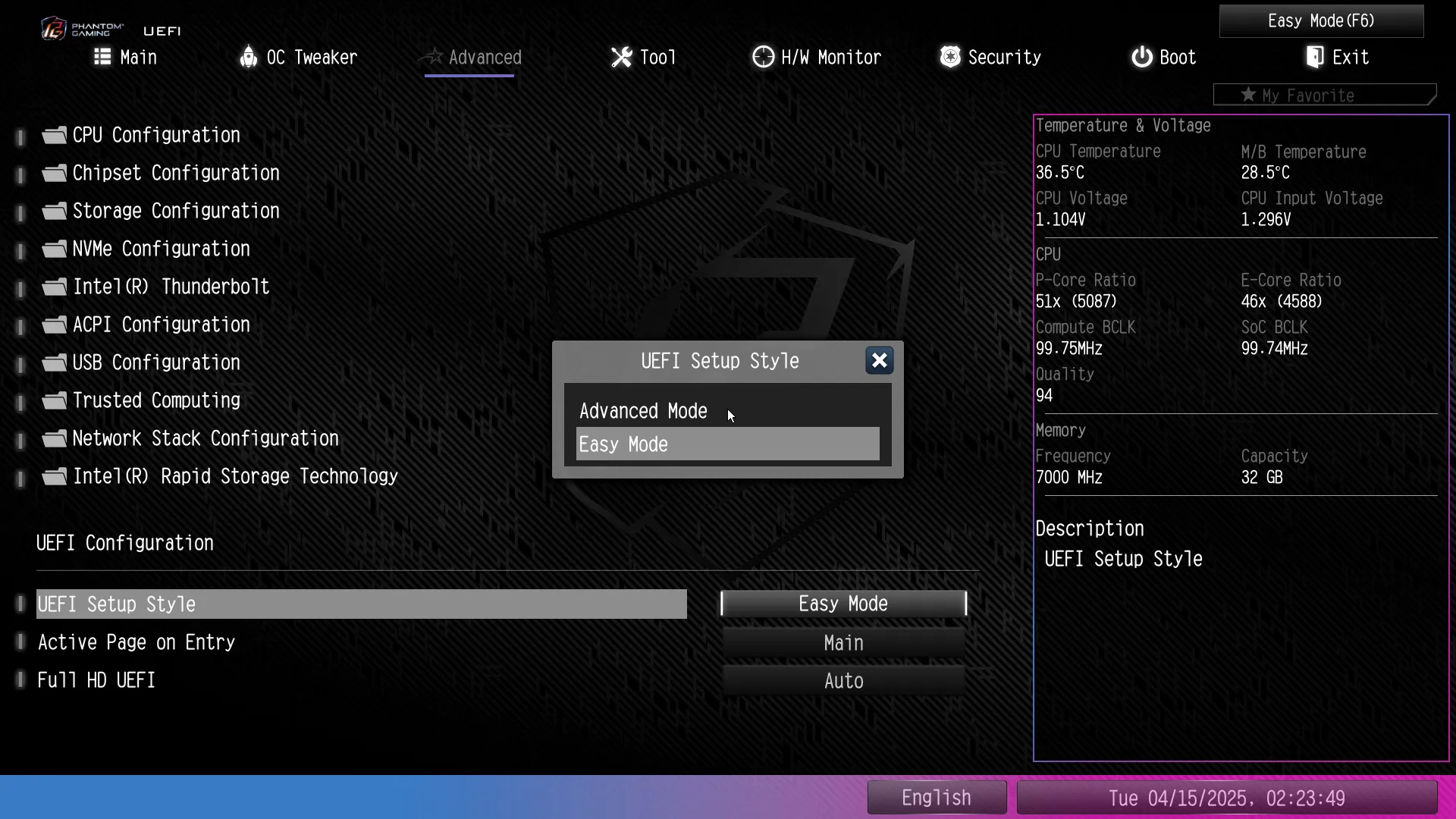
The “Tool” menu lets users enable or disable the “Auto Driver Installer” feature, which is otherwise set to automatically run once (at first Windows online boot) and then disable itself if left to its defaults. Other menu options include a drive cleaner and flash mode initiator, along with a sub-menu that allows user to choose between various ARGB patterns for onboard lighting and headers.
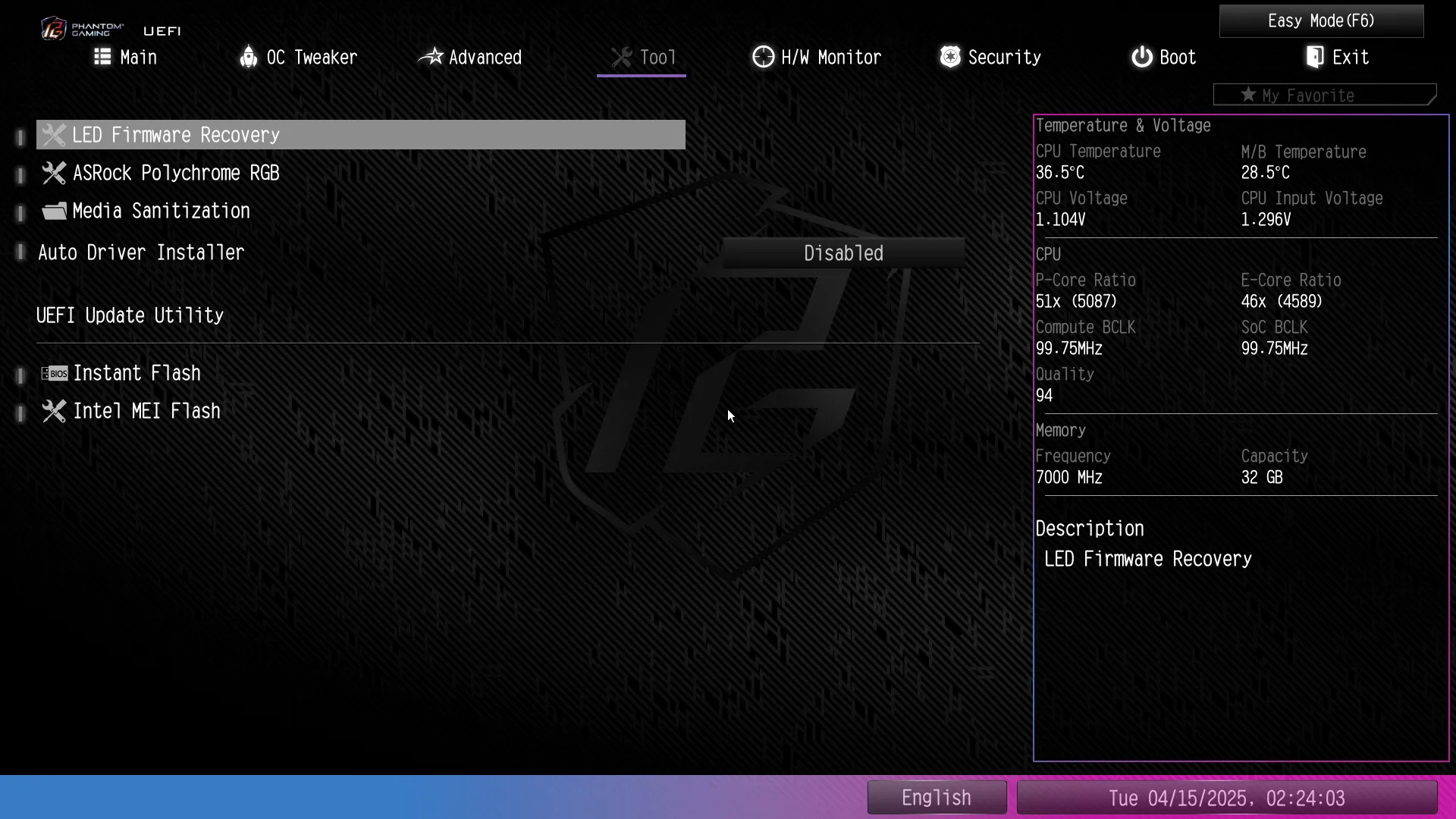


The H/W Monitor menu shows several sensor readings and offers a variety of fan settings, which include ASRock’s Fan Tuning algorithm to find the maximum and minimum speeds of each fan and adjust default profiles to match, the Fan-Tastic graphic map creating submenu, and manual adjustments which can, if you choose, be keyed in numerically.
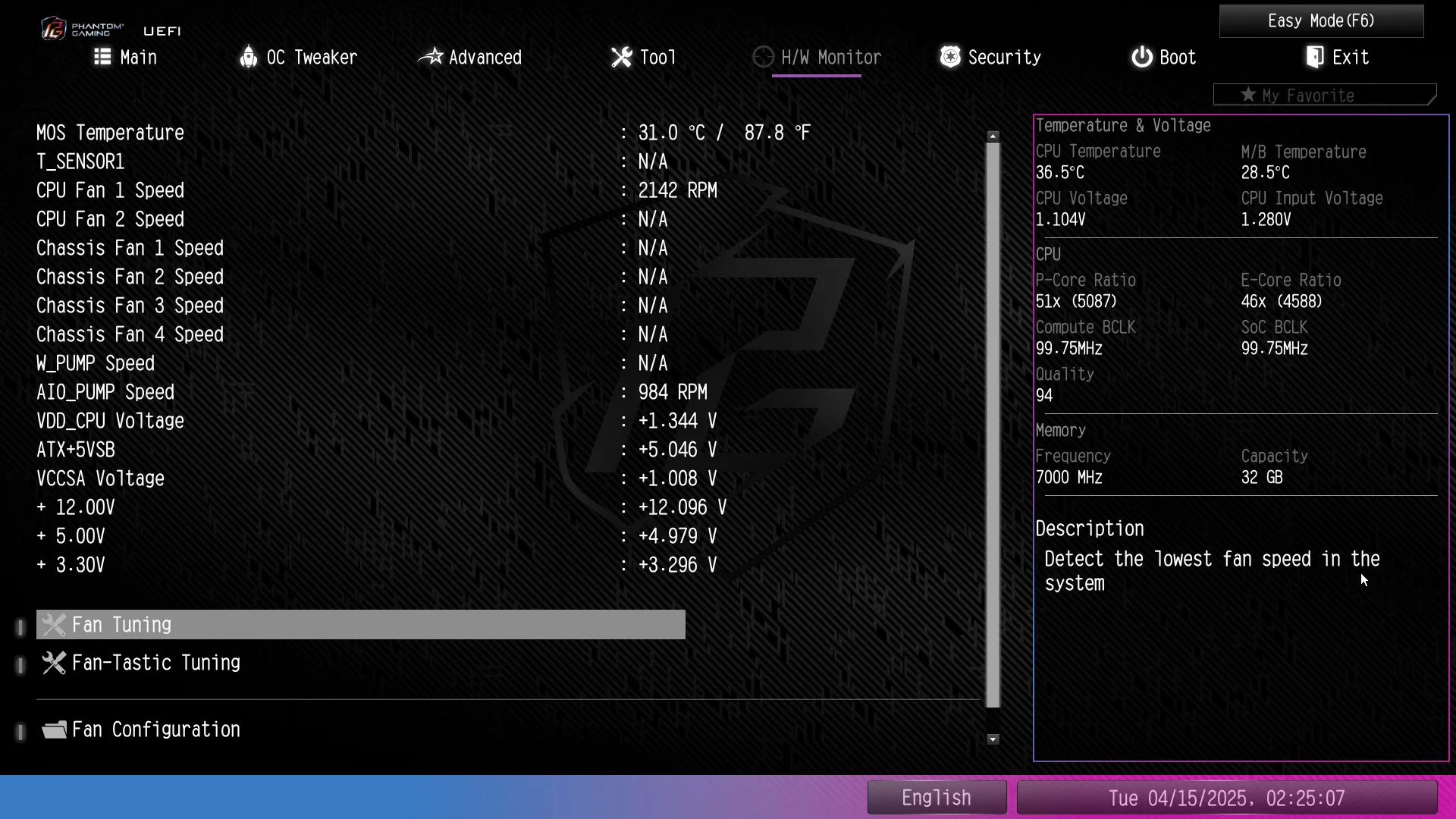
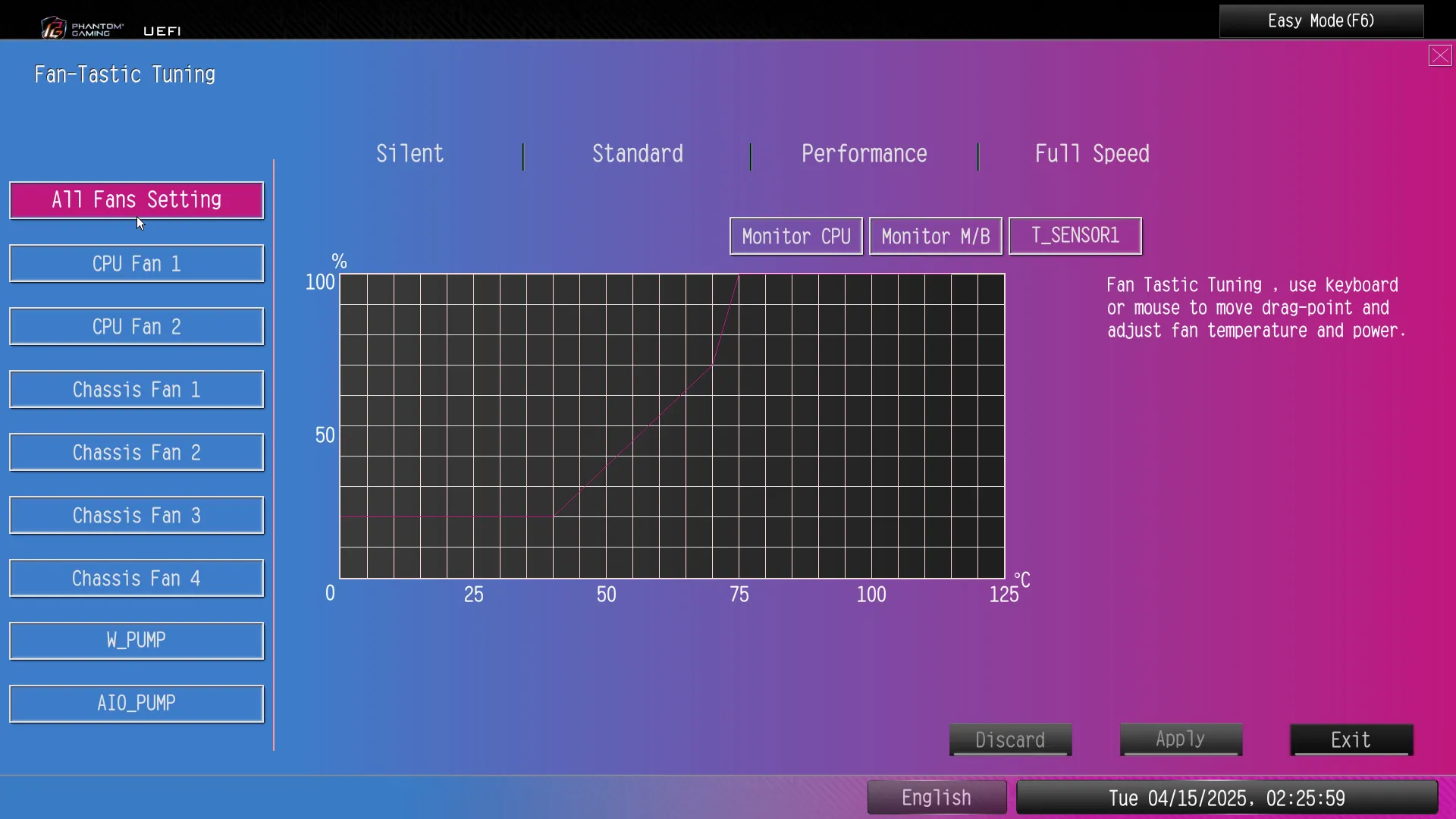
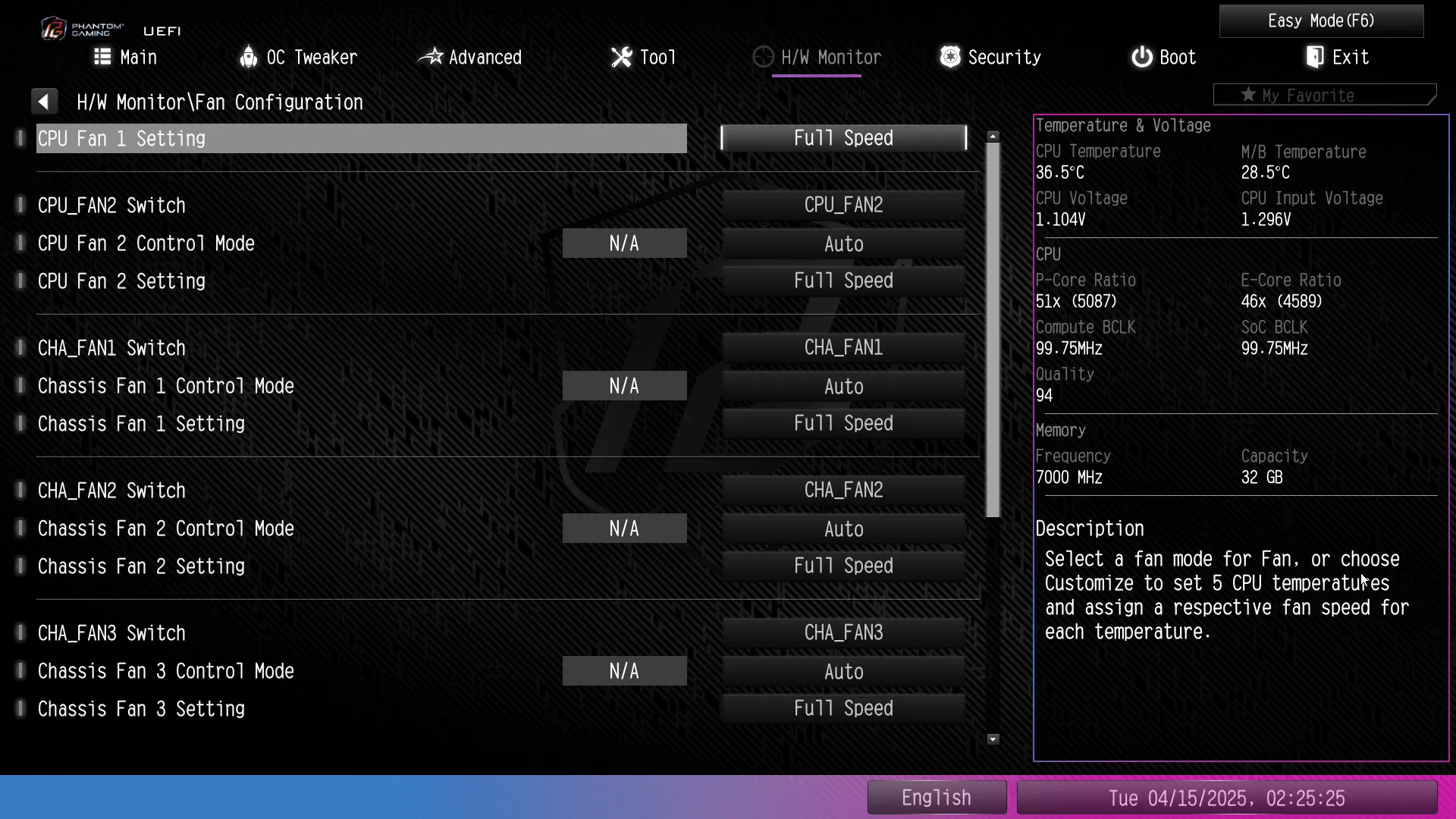

Z890 Riptide WiFi Overclocking
We put a whole new level of effort into our CPU overclocking attempts, only to be disappointed by no practical gains. Memory overclocking was far more successful.
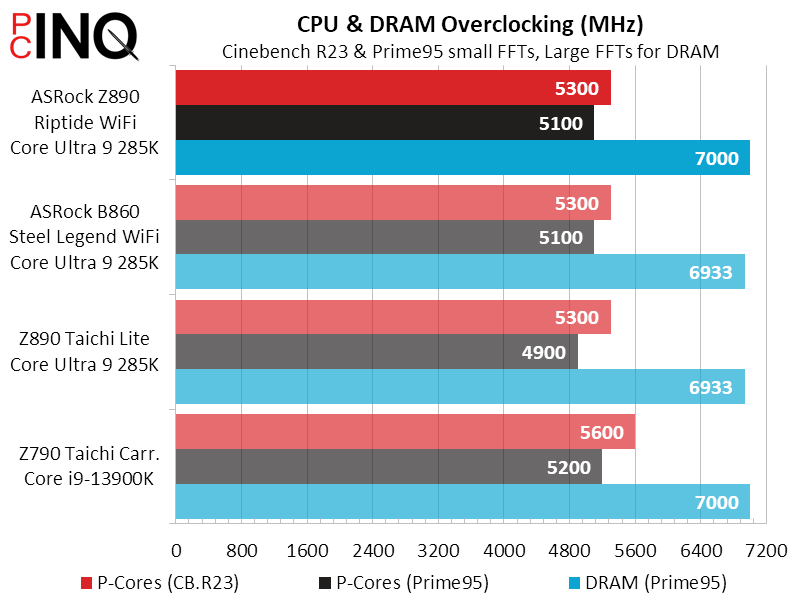
The Z890 Riptide WiFi went only one memory ratio past its predecessors, but that still gave it a bandwidth lead against other LGA-1851 models.
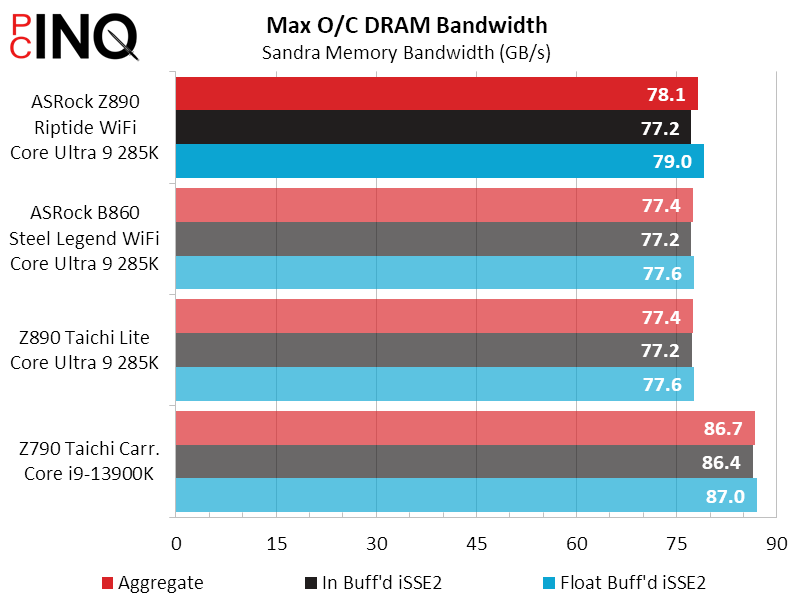
Z890 Riptide WiFi Benchmark Results
We saw no noteworthy Sandra or Aida64 differences between the three LGA 1851-socket boards, so we’ll move onward to our other synthetics.
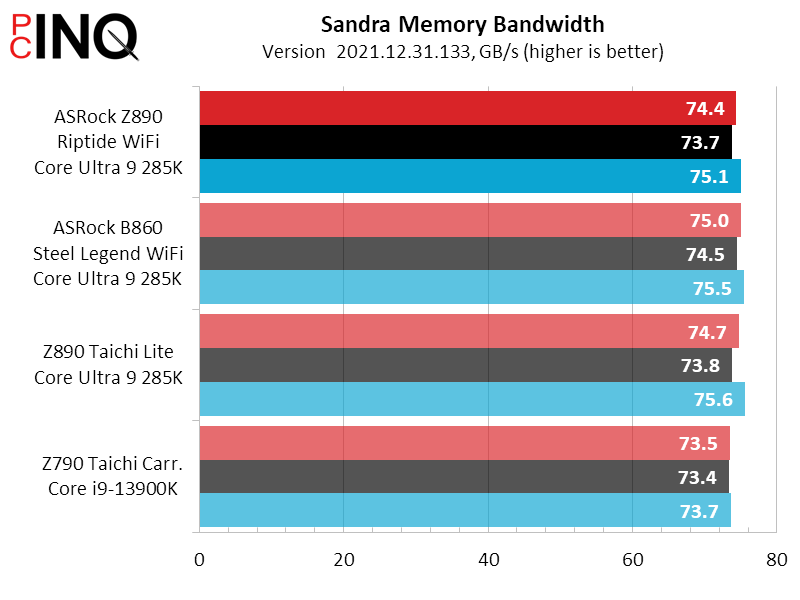
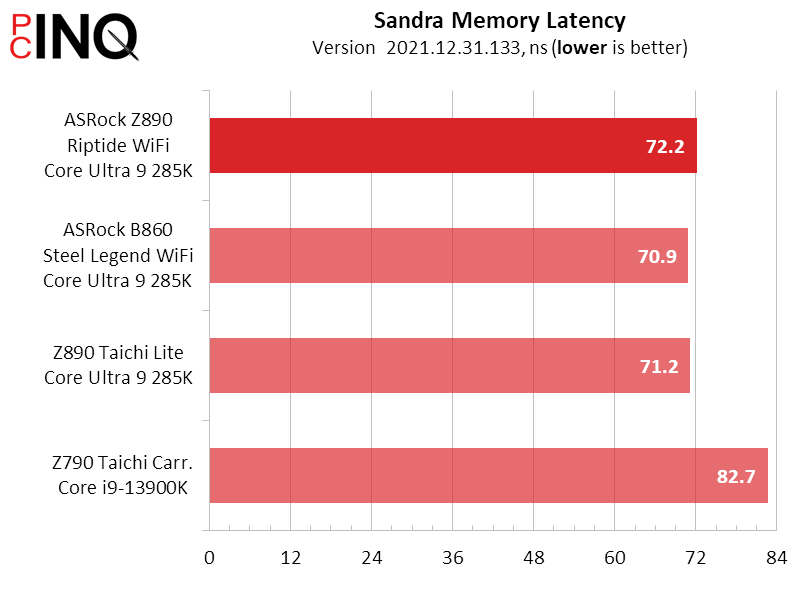
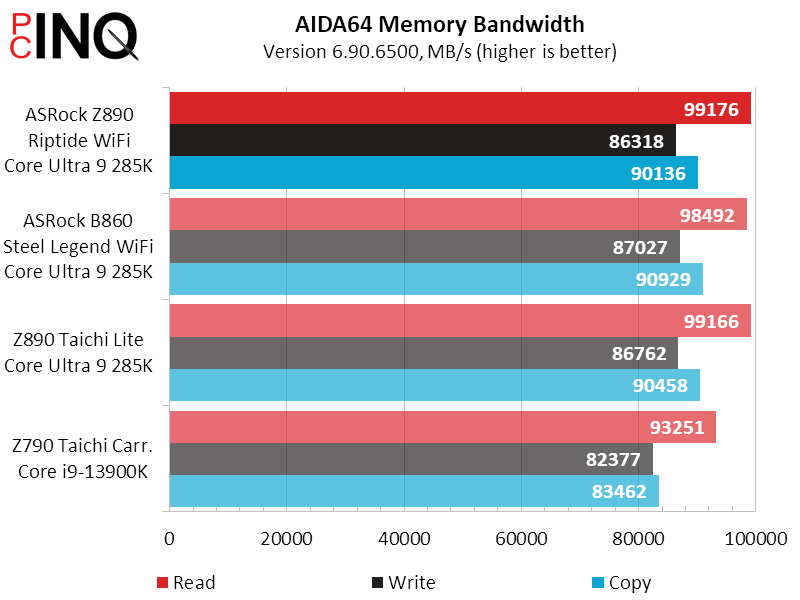
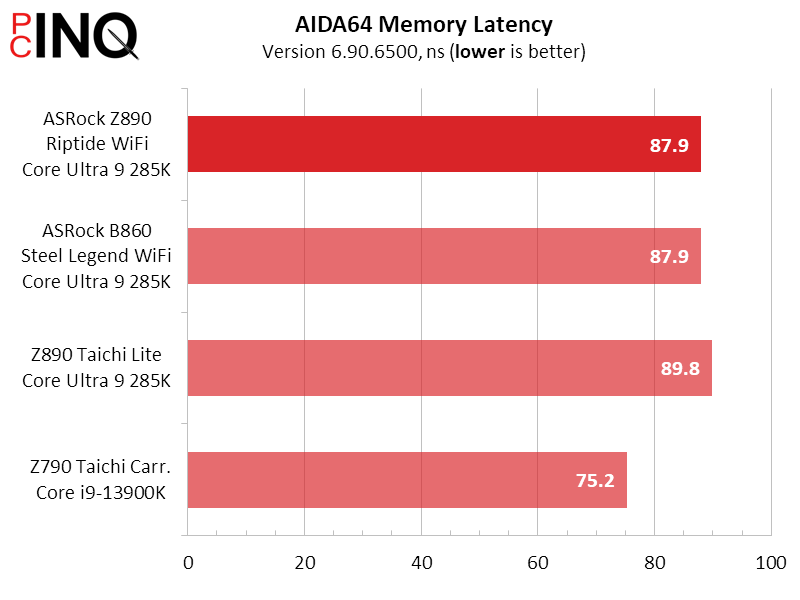
3DMark’s CPU Profile shows performance losses in the Z890 Riptide WiFi that we can perfectly match to its power profile, where switching from Intel Default to ASRock Extreme Mode would make up the losses—if only we tested that way. We appreciate that ASRock is fine-tuning the power thresholds of its firmware over time, but note that the newer firmware version present in the Z890 Riptide WiFi’s test isn’t doing it any favors in these specific tests.
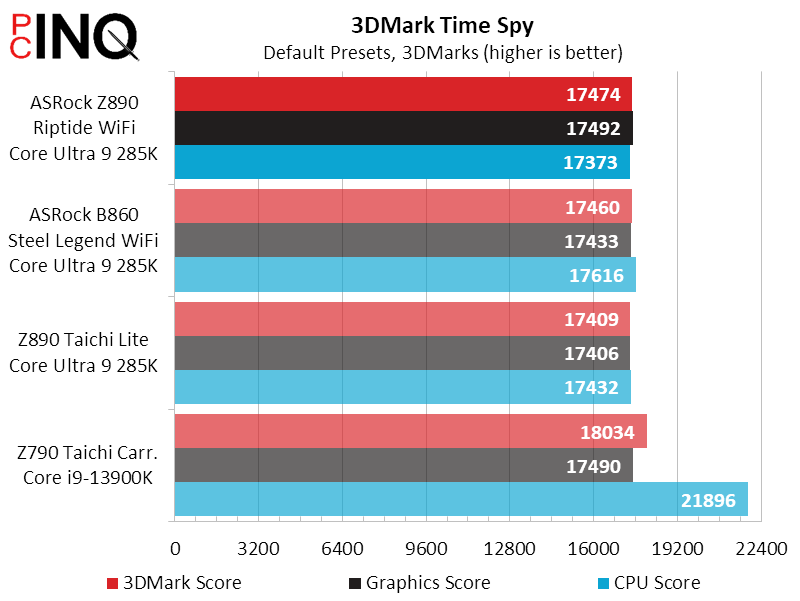
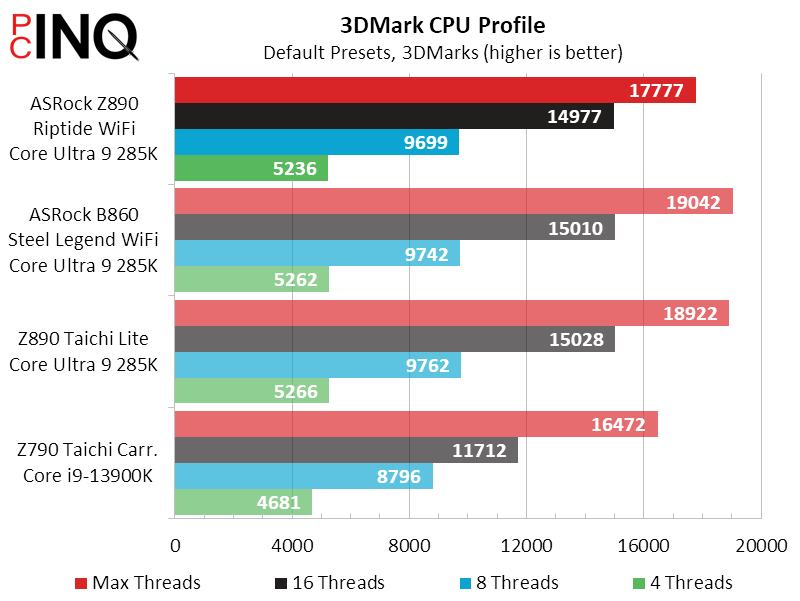
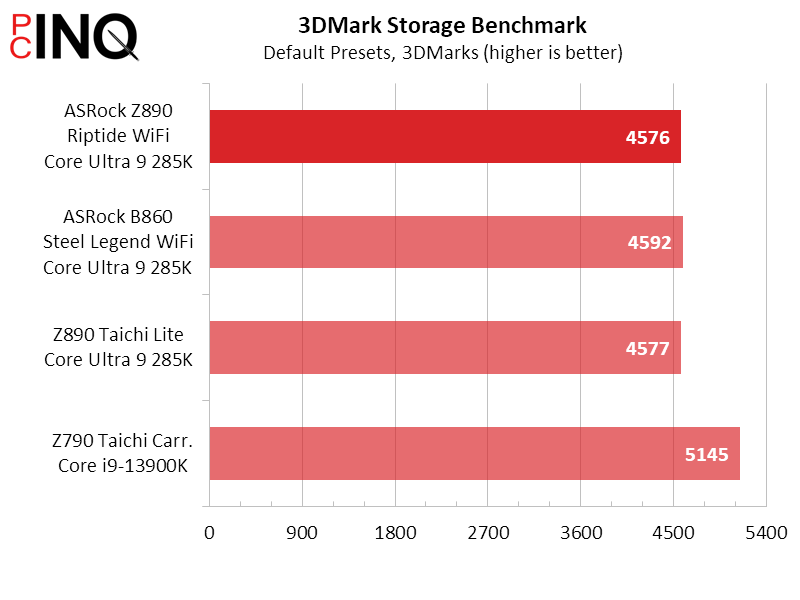
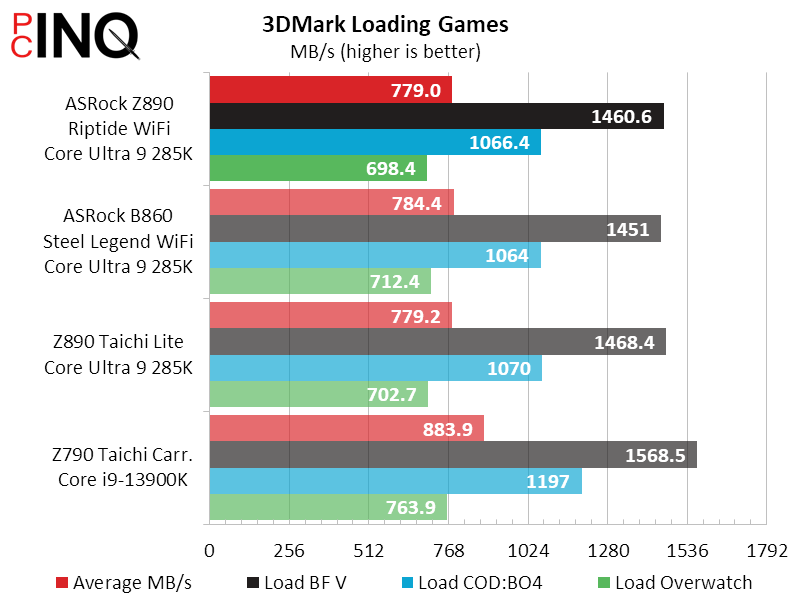
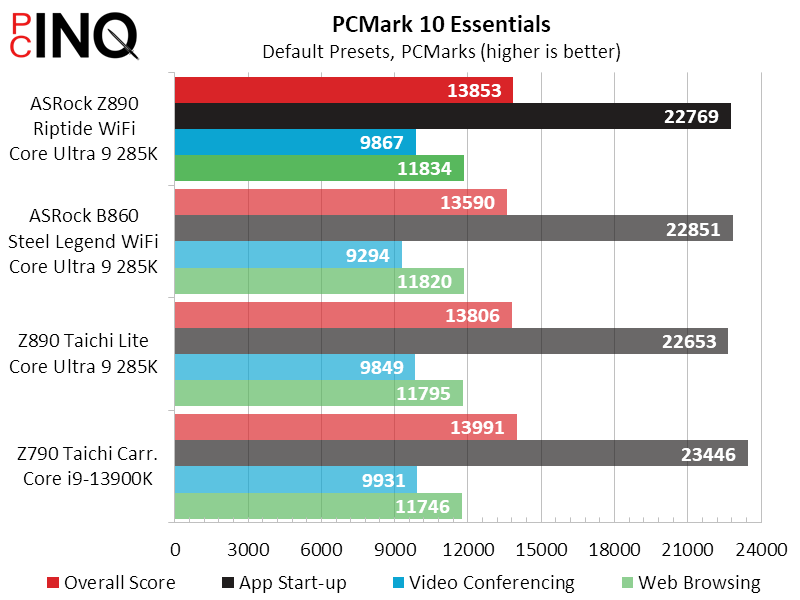
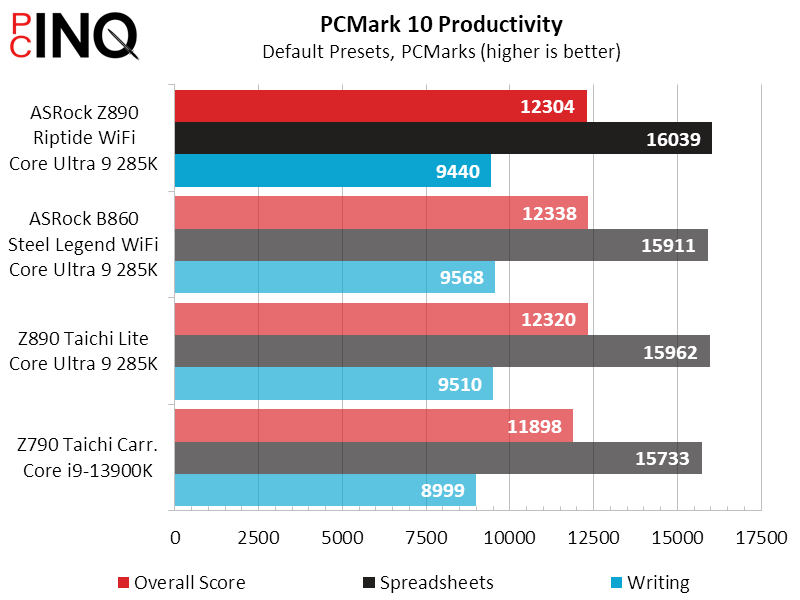
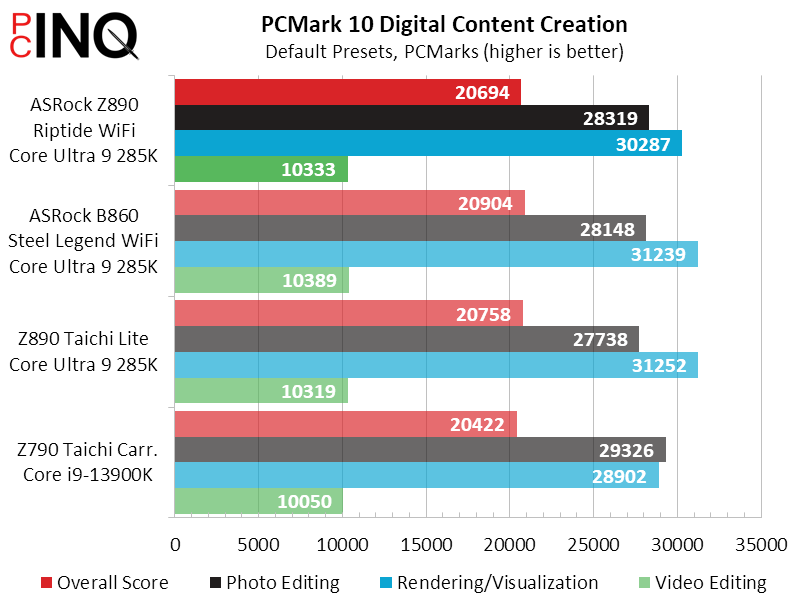
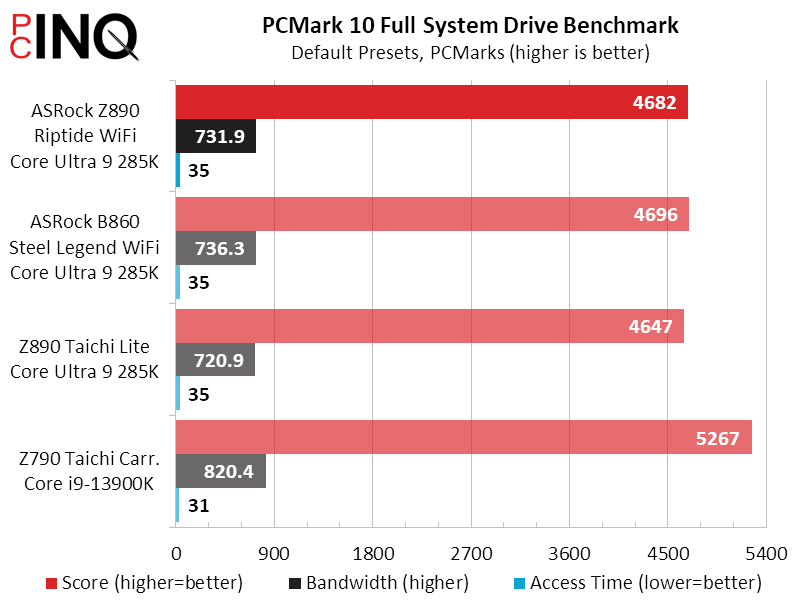
We like that the slight differences in CPU power threshold didn’t hold the Z890 Riptide WiFi back in F1 2021…
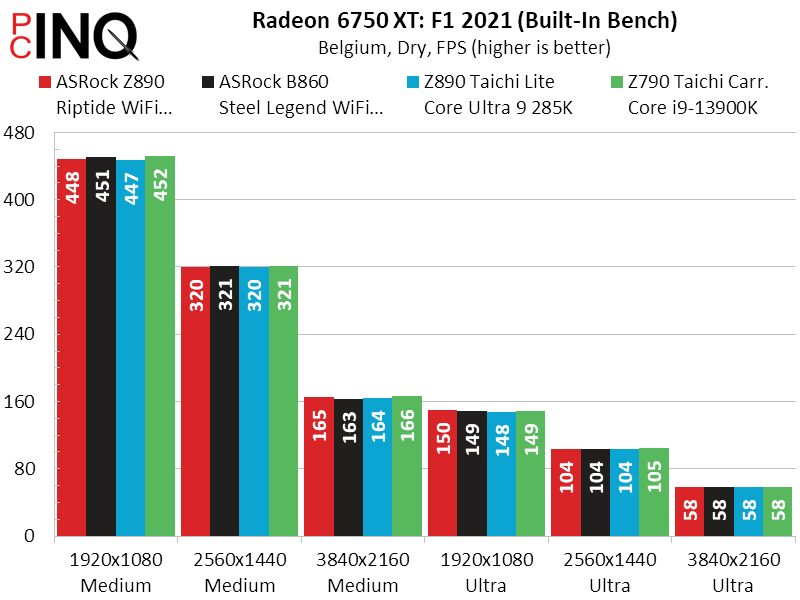
Cinebench points back to the power threshold difference between the new board and its predecessors, as changing its power setting to ASRock Extreme Mode raised its Cinebench Multi-core score to a predecessor-matching 42702.
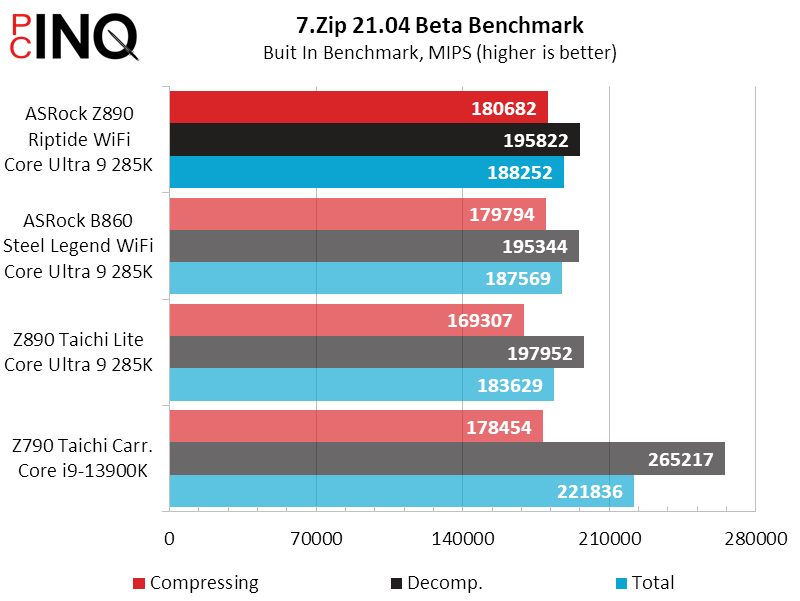
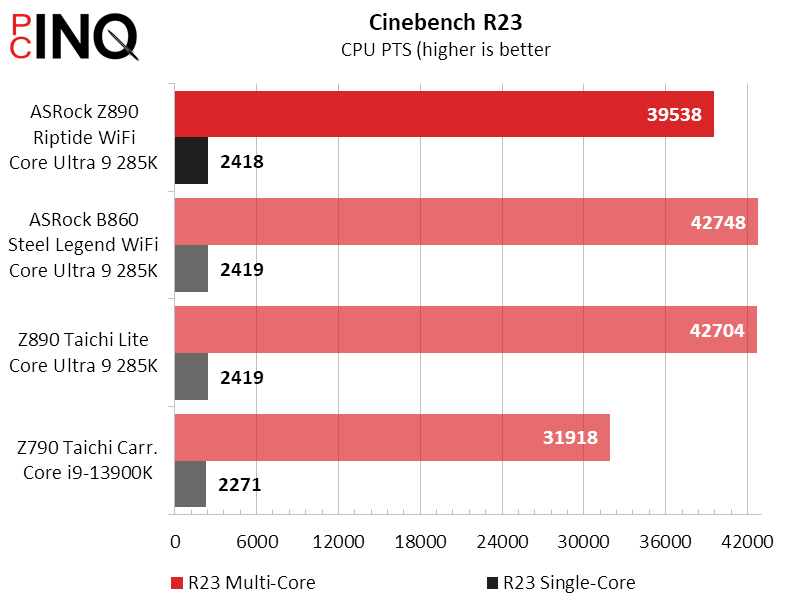
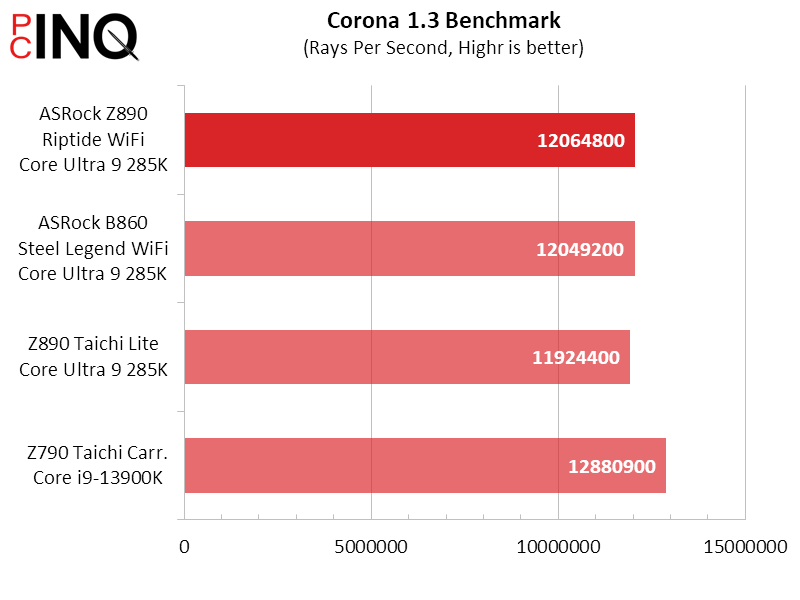
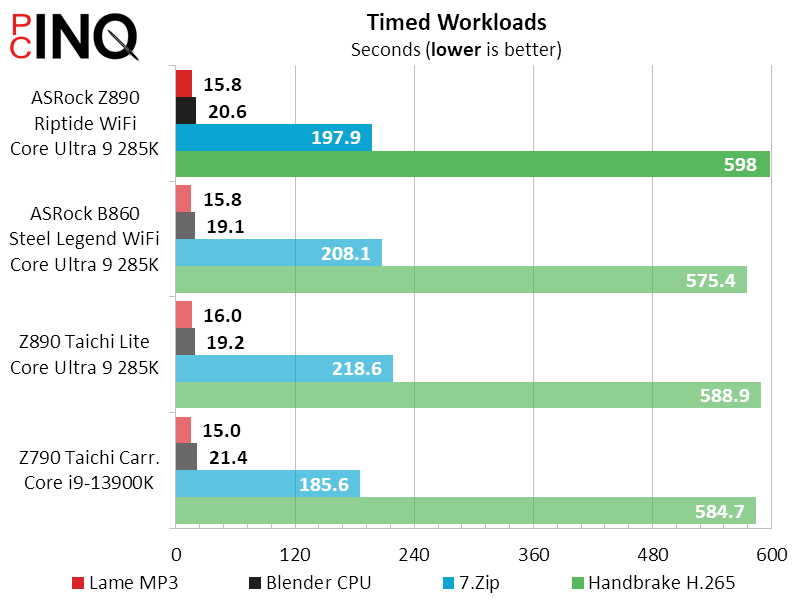
We thought we had it all figured out until we saw that the default power settings for the Z890 Riptide WiFi and B860 Steel Legend WiFi used roughly the same power under load. So we tried the Z890 Riptide WiFi using ASRock Extreme Mode settings, and saw that its load power did not significantly increase. The problem here is that Prime95 small-FFTs is so strenuous a load that the CPU will always throttle back to something less than the firmware limit.
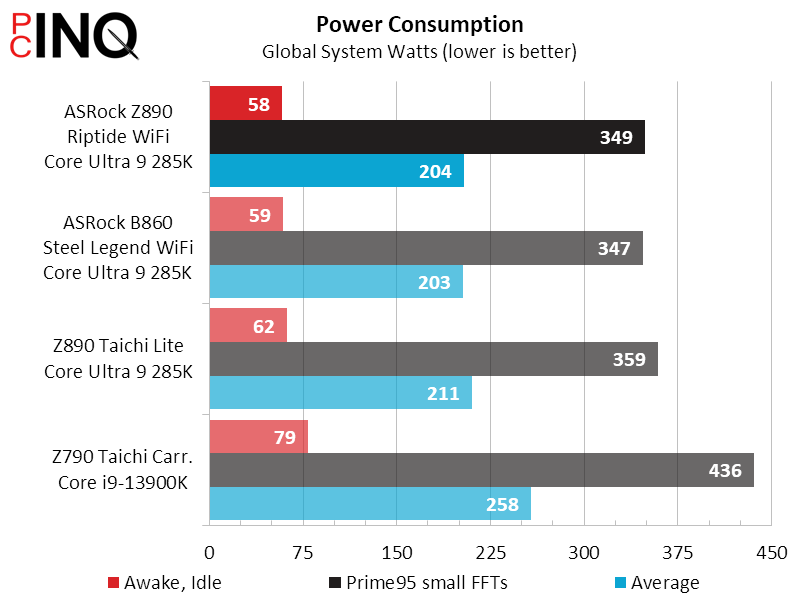
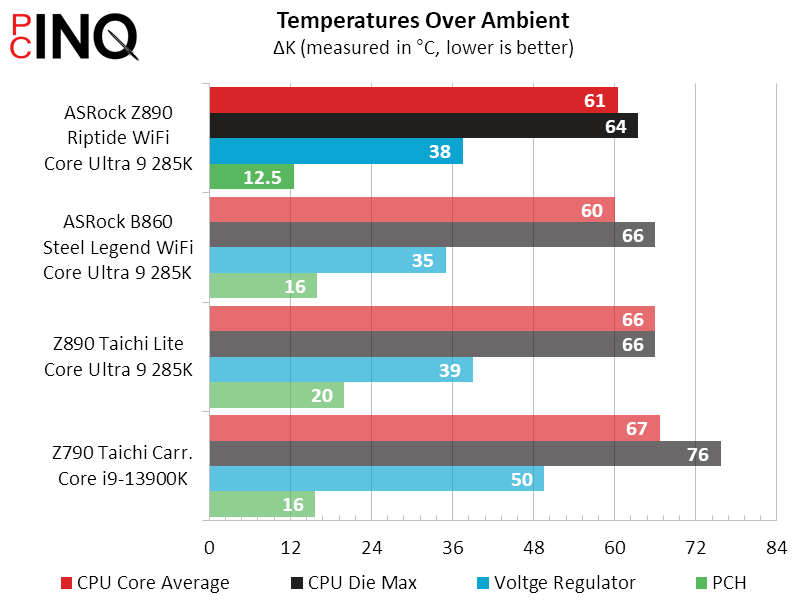
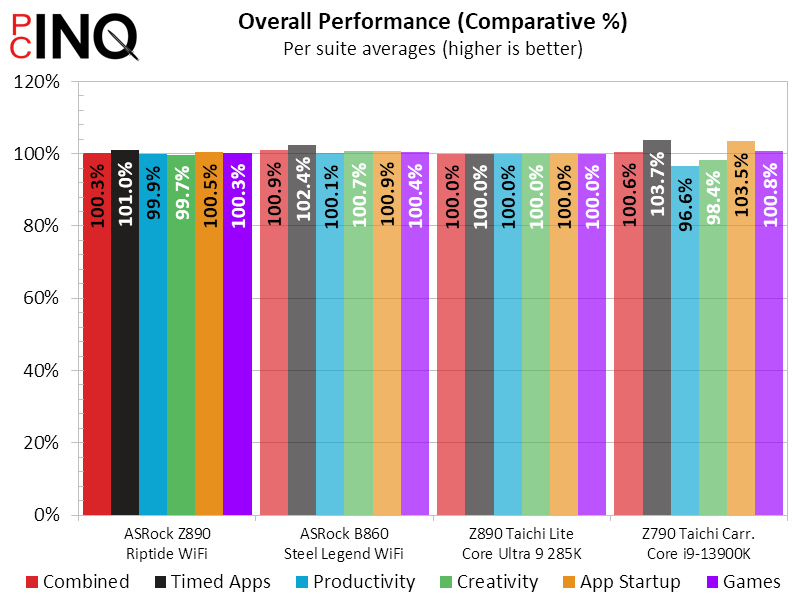
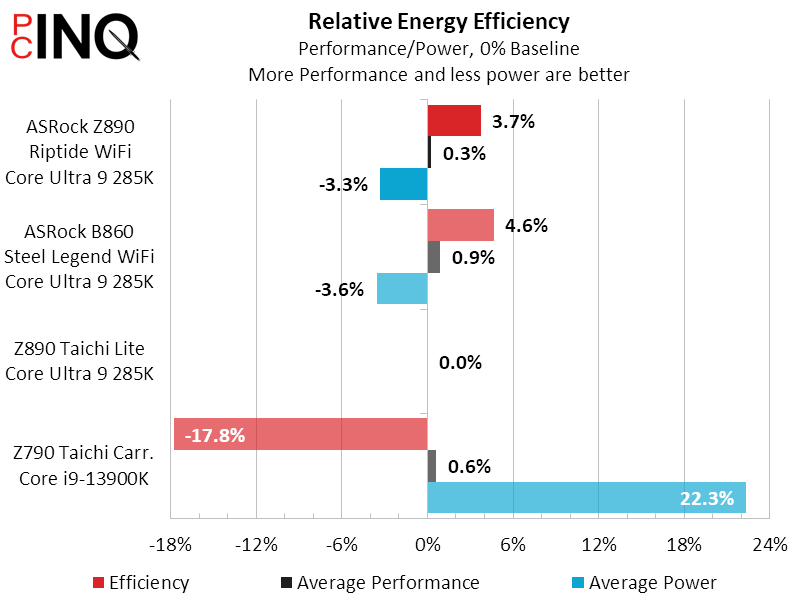
The best thing we can say for the Z890 Riptide WiFi is that it offers most of the features of ASRock’s higher-end boards, for a lower cost. And the worst thing is likely the converse, that it can’t offer a similar price-to-performance level as ASRock’s own B860 boards. It sits in the middle of the price comparison while retaining all of the Z890 chipset’s extra features.
| ASRock Z890 Riptide WiFi | |
| Pros | Cons |
| $100 cheaper than the Z890 Taichi Lite One PCIe 5.0 plus four PCIe 4.0 M.2 No exclusionary PCIe lane sharing | Still somewhat pricey at $300 |
| The Verdict | |
| It might be difficult to adjust to $300 as the new middle mark in enthusiast motherboard pricing, but the Z890 Riptide WiFi at least does a good job of representing that market’s feature set. | |
Find it at Amazon

(click for availability)
