Corsair A115 CPU Cooler Review: Bigger Air?
Case width has always placed a limit on the height of vertical CPU coolers, and coolers have grown as the width of cases have expanded to support 80mm, 92mm, 120mm, and even 140mm models exhaust fans. Adding a minimum of 30mm just to make the exhaust fan clear the I/O panel, and then adding a bit of metal to surround the fan gives us a typical CPU cooler clearance range of 160 to 170mm for cases that support a 120mm exhaust fan behind the CPU. Given those limits, the A115 is probably designed for the wider case models that typify the placement of 140mm exhaust fan brackets.
| Corsair A115 | |
| Type | Cross Draft Dual Tower |
| CPU Support | LGA 1700/1200/115x, AM5/4 |
| Height/Width/Depth | 165mm / 152mm / 152mm |
| Base Height | 50/58mm |
| Offsets | 26mm forward w/front fan |
| Fan Size | (2) 140mm x 25mm |
| Connectors | (2) PWM |
| Weight | 1554g (55oz) |
| Warranty | 5-Years |
| Web Price | $100 |
You see, where fitment for older coolers usually meant making sure that the sink’s lowest fins cleared nearby heatsinks and the that the short fins up front cleared the chosen memory, Corsair’s giant 140mm front fan lines up with at least one of the DIMMs of most builds. While a single DIMM of up to 58mm height might fit behind the front fan…maybe, realistic installations rely upon the A115’s sliding brackets to move the front fan away from the motherboard and towards the side panel. Does your DRAM have 44mm RGB heat spreaders? Then you’ll need at least 184mm of side panel clearance. For what it’s worth, five of our last fourteen reviewed cases supported at least the 172mm required by the combination of the A115’s 140mm front fan and our 32mm-tall DDR5 samples.

The A115 includes AMD brackets with holes at both AM5/4 and AM3 spacing, Intel brackets in both LGA 1700 and LGA 1200/115x spacing, an Intel socket support plate, an AF140 Elite PWM front fan, the cooler with a matching center fan factory installed, a set of fan bracket for the front fan, a set of fan screws to go with the fan brackets, and a splitter cable to allow the two PWM fans to fit a single fan header. The reason Corsair doesn’t list AM3 compatibility despite the compatible brackets is likely that the included AMD standoffs are the wrong height for the older socket, and Corsair doesn’t feel that enough AM3 customers remain to justify the inclusion of those standoffs.

The A115’s copper base isn’t completely smooth prior to polishing and nickel plating as some of the machine marks remain, but it’s certainly flat enough to do the job (click to enlarge if you need to see it in more detail). It’s partially covered in Corsair’s XTM70 thermal paste, though we’ve standardized on something else to retain test consistency.

Installation
We did not find an installation guide of any kind in the cooler’s support kit (we expect that to go online today), but we really didn’t need it: After removing the factory plastic clip brackets from our Socket AM5 motherboard, we replaced its screws with Corsair’s standoffs (shown at top), and then added its mounting brackets and nuts (shown on bottom). Intel installations also use standoffs, after adding the Corsair-provided support plate to the backs of those motherboards.

With both (top and bottom) brackets now installed, we screwed the cooler down over our CPU. That the spring screws that Corsair clipped to the cooler’s base are actually hollow makes these spring nuts, but that’s just semantic.

Having already attached the front fan to its brackets for a test fit, we simply re-inserted the attached brackets into both sets of corresponding rails. A note to those who lack room to place their front fan here: A set of rails on the back of the cooler also allow it to be installed there, in “pull” (frame facing out) orientation.

One other installation note is that the A115’s front fan does make contact with the top of our DRAM, but doesn’t stick out the full 7mm that our math would imply. That’s because our math is based on the 8mm height of our CPU package, and the height of the groove for a DIMM slot is less.
| System Configuration | |
| Case | Thermaltake Ceres 500 TG ARGB |
| CPU | AMD Ryzen 9 7900X: 12 cores/ 24 threads, 64MB L3 Cache O/C to 5.00 GHz at 1.25 V Core |
| Motherboard | ASRock B650E PG Riptide WiFi, BIOS 1.18 |
| RAM | Sabrent Rocket SB-DR5U-32GX2 64GB DDR5-4800 |
| System Drive | HP SSD FX900 M.2 1TB NVMe SSD |
Test Results
Though it’s not always an exact match, the A115 performs extremely closely with the award-winning Dark Rock Elite in regards to CPU temperature.

The A115 bounces around between 2nd and 3rd place in voltage regulator temperature, which is primarily a measure of how efficiently waste air strikes our motherboard’s voltage regulator heat sinks. This is a metric where the fans of local heatsinks typically perform far better than those of distant radiators.
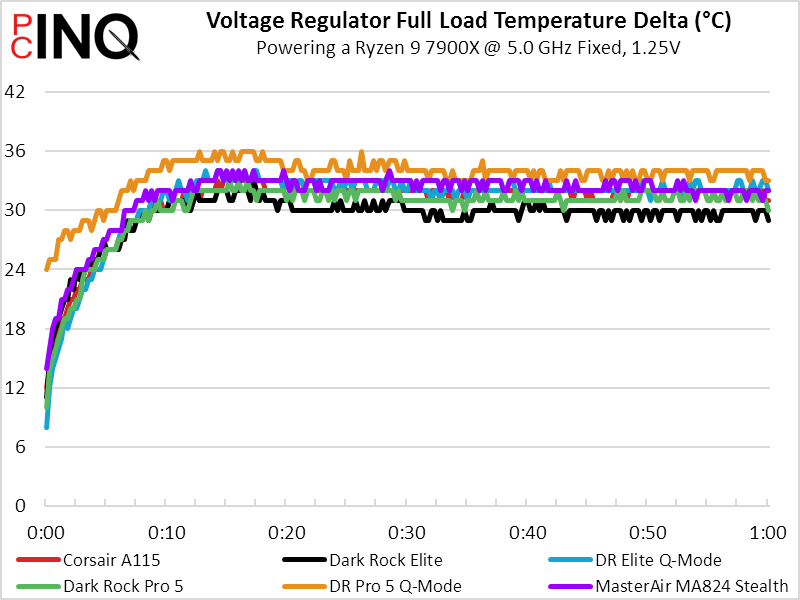
With all fans running at full RPM, the A115 is the loudest by far.

Despite all that noise, the A115 was only the second most powerful when it came to cooling the CPU.

But the A115 hasn’t given up the fight! Tied in price with the less effective Dark Rock Pro, the A115 comes in as the best value when comparing cooling to cost.

Whether or not the A115 is the best value overall depends upon how much an individual buyer values low noise, as the A115’s 10% cooling-to-price ratio lead confronts the Dark Rock Elite’s 10% cooling-to-noise ratio lead. Other features, such as the competing cooler’s ARGB trim kit, are already built into that price difference.
| Corsair A115 (A115-CLR-PK) | |
| Pros: | Cons: |
| Top cooling performance Superior Pricing | Noisier than most air tower coolers Fewer aesthetic features |
| The Verdict: | |
| Tolerating a few extra decibels gets A115 buyers top-level cooling at a lower price. | |
Get it at Newegg

(click for availability)
