Yeyian Hussar Plus ATX Case Review: The Bigger Hussar
As PC maker Yeyian Gaming continues to expand its individual component portfolio, we now find ourselves in the position to evaluate the full ATX version of its previous compact case at the same time as its recently launched VATN 360 CPU cooler. That thought must have crossed the minds of Yeyian PR, as its first question was whether we could test these together as a pair.
| Yeyian Hussar Plus (YCM-ASHUS-01) | |
| Type | Mid Tower |
| Motherboard Support | ATX, Micro ATX, Mini ITX |
| Dimensions (HxWxD) | 15.75″ x 8.00″ x 16.75″ (40.0 x 20.3 x 42.54 cm) |
| Weight | 11.25 lbs (5.10 kg) |
| Max Motherboard Depth | 10.25″ (26.0 cm) |
| Card Length | 400mm |
| Power Supply Format | PS/2: Max Depth 350mm (195mm w/long GPU) |
| Air Cooler Clearance | 168mm |
| External Bays | X |
| Internal Bays | (3) 2.5″, (1) 3.5/2.5″ |
| Card Slots | 7 |
| Ports/Jacks | (1) Gen1 Type-C, (1) Gen1 Type A, Head/Mic combo |
| Other | X |
| Included Fans | (1) 120mm Rear |
| Front Fan Mounts | X |
| Rear Fan Mounts | (1) 120mm |
| Top Fan Mounts | (2) 140mm / 120mm |
| Bottom Fan Mounts | X |
| Side Fan Mounts | X |
| Top Rad. Clearance | 57mm vertical, 40mm horizontal (max) |
| Front Rad. Clearance | X |
| Front Filter | X |
| Top Filter | Nylon Mesh (captured in removable lid) |
| Bottom Filter | Nylon mesh (secured with tabs) |
| Damping | None |
| Price | $80 |
Our answer was the usual: Only after we test them individually. With the cooler review behind us, we can now evaluate the Hussar Plus in both our standard configuration and the bottom-radiator alternative that Yeyian PR suggested. Or…at least that’s the plan!

Similarities to its Micro ATX predecessor continue from the vented top and glass side to the ports, where we find a power button with lighted indicator ring sitting above a four-pole headphone/microphone combo jack and two USB ports, Type-C and Type A, which are both connected to a classic 19-pin “USB 3.0” internal header cable. There is no Gen2x2 connection, though we question whether the 5Gb/s limitation of this type of cable is really as firm as we’ve been told (old USB tech has a fine tradition of “graduating upward”).

An extra four expansion slots mark the grand upgrade for the Hussar Plus, though Yeyian also swaps out the smaller case’s darkened glass right side for a smartly vented version. This viewing angle presents the sum of the Hussar Plus’s…plusses.

The ATX-sized Hussar Plus still has small sheets of nylon mesh glued to the bottom of its top panel, but that’s rarely an inconvenience to us because we normally us the top panel as an exhaust location (though we may have been able to get slightly greater exhaust flow at this location by simply removing these filters). As for those who prefer to draw air in from the top…good luck cleaning these.

Our standard build places a radiator and fan combo above the motherboard blowing out, where its fans can draw heat away from the motherboard’s voltage regulator. While this also means that the graphics card’s warm air is among the air that cools our CPU, we’ve found that this has minimal impact on CPU temperature within a well-flowing case. Oh, and in case you’re not familiar with the original Hussar, that giant hole behind the front panel is an internal power supply bay.

The dust filter that our build relies on is a bit less serious but a bit easier to clean: Though it has the complexity of being secured with tabs, the lack of tabs at the front and rear make it a bit easier to release than a typical tab-secured sheet. We should also point out that true convenience would have demanded a slide-in filter.

A removable panel near the front of the left side that conceals the power supply also provides a mounting surface for two 2.5” drives with compatible straight-end cables fully exposed.

Removing the above-mentioned panel helps us better see the Hussar Plus’s bottom, which has space for up to three 120mm fans or two 140mm fans. A set of holes near the front are spaced to fit the builder’s choice of 3.5” or 2.5” drive on vibration-damping grommets, but using that space requires the builder to forgo the forwardmost 120mm fan.
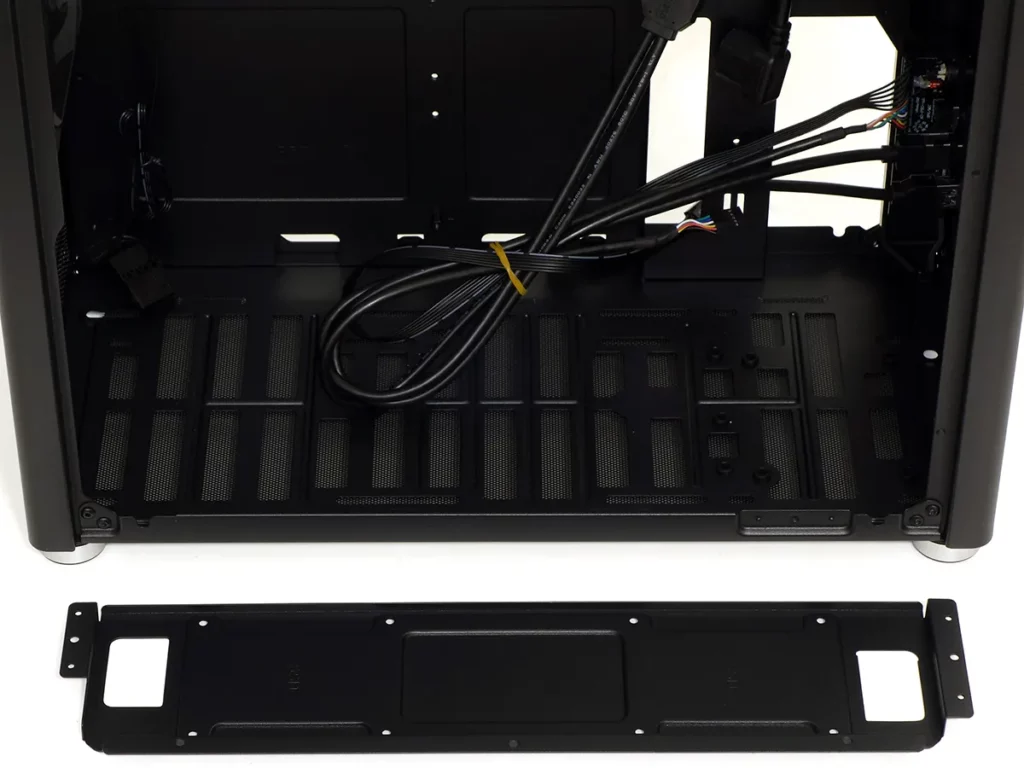
There’s very little space for cables directly behind the motherboard , which is why the motherboard tray steps inward around 10.25 inches from the rear panel. The step-in also adds a set of keyholes for grommet-mounting a fourth 2.5″ drive in addition to providing cable space, but prevents “enthusiast-class 10.6″ boards from filling that space. This is a reminder that even though the EATX standard demands a full 13″ of motherboard space, most boards that exceed the 9.6″ of ATX standard also use the EATX label.
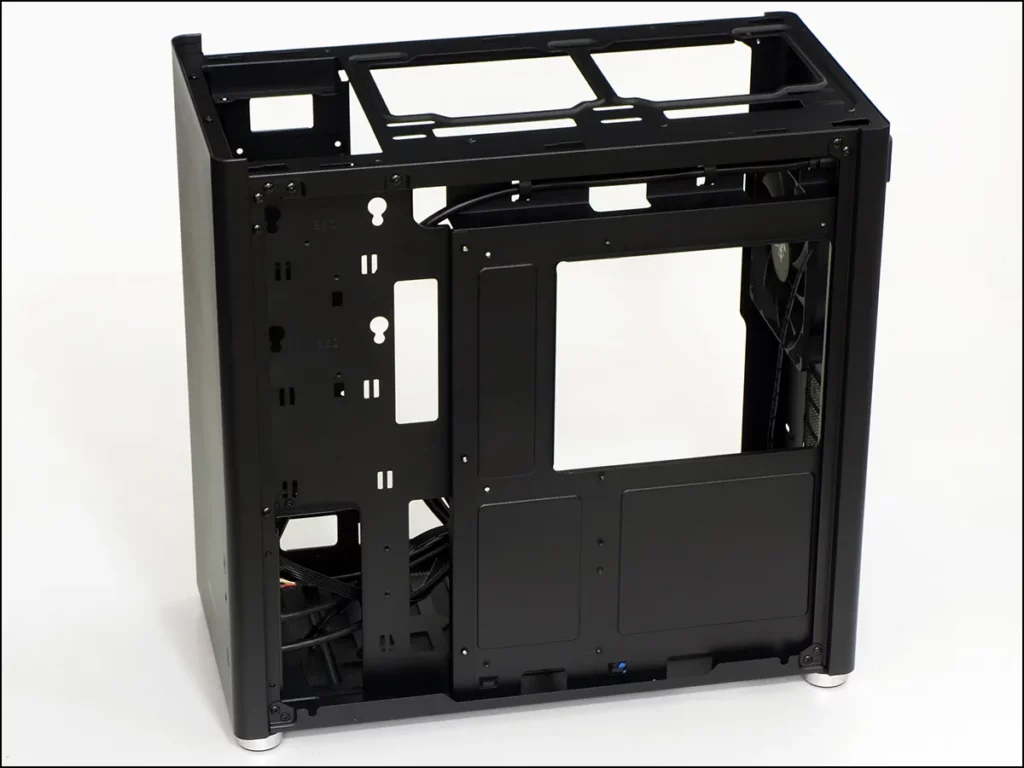
Building With The Hussar Plus
The Hussar Plus installation kit includes a manual, a sheet with download links in English and Spanish (opposite side), a #2 Phillips to hex adapter socket for standoff installation and removal, a cable strap, a loose set of four flange screws and seven grommets for installing a drive in the space shown in the previous photo above, a sealed bag containing more screws for installing additional drives along with the motherboard and power supply, and five ratcheting cable ties.
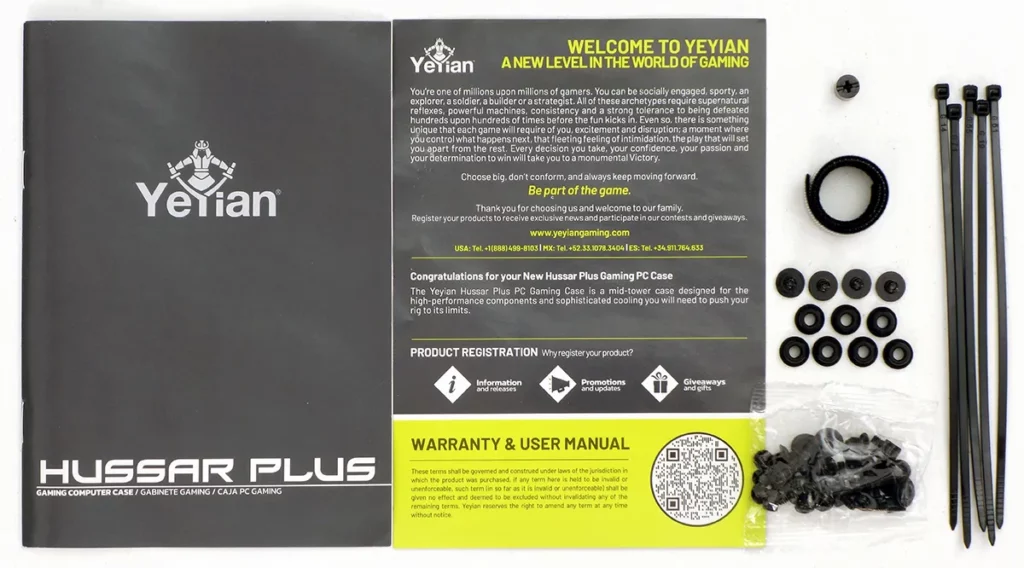
Motherboard cables include a “USB 3.0” that’s actually compatible up to at least version 3.2 Gen1, an HD Audio cable for the front panel combo jack, and a front-panel button/LED group that lacks a reset button. The case also includes a power supply extension cable and a power cable for its rear fan that has both 3-pin (RPM detection) and ATA drive power connections.

Though cases with external card bracket tabs are more difficult to build than those that have inset I/O panels, Yeyian was at least kind enough to include a ¾” gap above its external bracket into which a card may be inserted: We’ve found that anything less than that is likely to create problems when using a motherboard that has a plastic cover over its audio pathways (see example 1 or example 2).

Here’s how the power supply is held in place (now you see it):

And here’s how the rest of the installation looks (now you don’t see it). Since we’re using a Micro ATX motherboard to compare cases of both ATX and Micro ATX form factors, we added a blue line to show where the edge of a full ATX motherboard would end.

It looks even better with our default cooler lit:

| System Configuration | |
| CPU | Intel Core i9-12900KF: 16C/24T, 3.2-5.2 GHz, 30 MB L3 Cache, LGA 1700 Fixed at 4.9GHz (P-cores, 3.7GHz E-cores) and 1.30V |
| CPU Cooler | Cooler Master MasterLiquid 240 Atmos closed-loop |
| Motherboard | Asus B660M Plus WiFi D4, BIOS 2402 (04/20/2023) |
| RAM | G.Skill TridentZ Neo DDR4-3600 C16, 2x 8GB |
| Graphics | Gigabyte GeForce RTX 2070 Gaming OC 8G: GeForce RTX 2070 1815 MHz GPU, GDDR6-14000, Maximum Fan |
| Hard Drives | Patriot Viper VPR400 1.0 TB M.2 SSD |
| Power | Cooler Master V1100SFX Platinum: ATX 3.0 / 12VHPWR, 80Plus Platinum |
| Sound | Integrated HD Audio |
| Network | Integrated Gigabit Networking |
But our evaluation doesn’t end there: After we finished testing the Hussar Plus with our standard component set, we followed through on our promise to Yeyian to test it with its own VATN 360 cooler!

We’re guessing that Yeyian PR knew that this case was 394mm long on the inside and that its cooler was 394mm long on the outside…and assumed that we’d install the cooler with its LED fans facing upward for full ARGB splendor. Unfortunately, screws at the front and rivets at the back of the case prevent the radiator for sliding all the way to the bottom. We have the solution!

The radiator’s length of 394mm includes 34mm of end caps on a 360mm core, which is the same length as three 120mm fans laid side-by-side. The picture below shows how in addition to holding the fan motor, the fan frame also served as a the spacer needed to raise the radiator up past the above-mentioned obstructions.

The new installation differs only from the previous installation in that it has a 360mm radiator and fan combo on the bottom instead of a 240mm radiator and fan combo up top.

Once the machine is started, the result is likely half of the lighting that Yeyian was hoping for. Had we shot this against a dark background, we’d at least have been able to clearly show the ARGB light that exits from beneath.

Before we go forward, we do not recommend placing the water pump at the top of a loop, as every closed-loop we’ve ever tested eventually develops an air bubble that rises to the top: This type of water pump can’t pump air. We also don’t recommend placing the open side of a fan next to the grill, as the closer a fan is to the grill the more noise it makes as its edges pass those of the grill. But, this is the only way the alternative hardware would fit.
Test Results
Surprisingly, the Hussar Plus keeps our CPU cooler when paired with the top/exhaust mounted radiator/fan combo. Nearly tied with the top two cases in that configuration, substituting the bottom-mounted VATN 360 drags it into fourth place (a lower temperature would have been better).
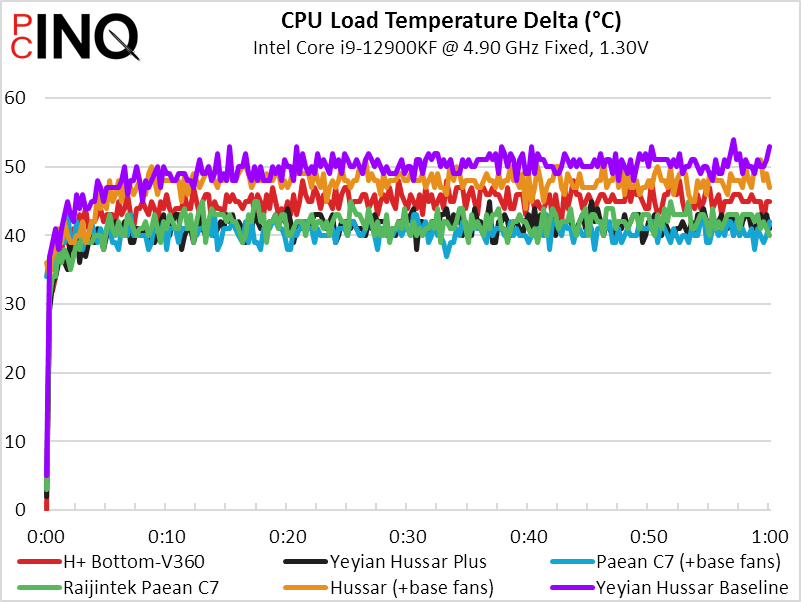
The Hussar Plus ties for first place in voltage regulator cooling when configured the same way as the other systems. Conversely, bottom-mounting the VATN 360 in the same case shows that our motherboard really needed a set of fans to be installed directly above it to draw away heat, as the case’s rear exhaust fan simply isn’t sufficient.

When paired with the same top-mounted 240mm cooler as we used with the other cases, Hussar Plus GPU cooling is tied for third. Switching to the bottom-mounted cooler caused GPU temperatures to climb so high that we had to retest the case just to make sure these numbers were correct.

While the Hussar Plus is third-quietest when using the baseline cooler, the part we mentioned about the bottom-mounted VATN 360mm fan blades being too close to the fan grill shows up as greatly increased noise levels. Don’t do that.

| Yeyian Hussar Plus (YCM-ASHUS-01) | |
| Pros: | Cons: |
| Shorter than most ATX towers Performs well enough when using our cooler | Cumbersome air filter access USB Type-C is Gen1-only |
| The Verdict: | |
| Priced around $20 more for than its Micro ATX predecessor, the Hussar Plus fills its expected role. | |
Get it at Amazon

(click for availability)
