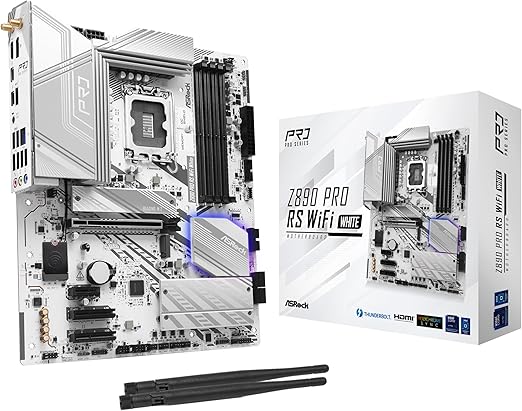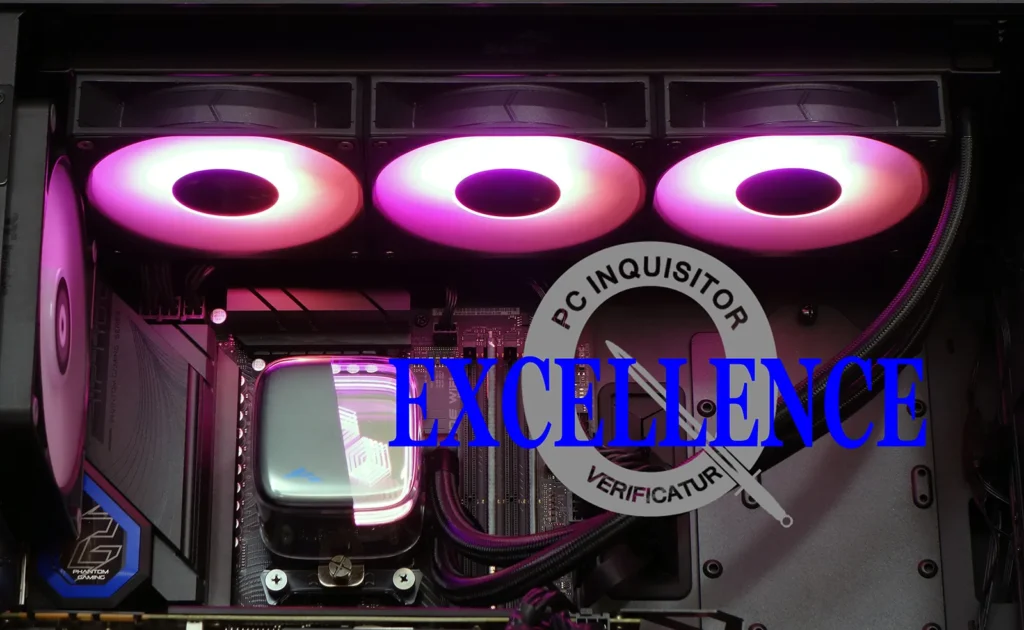2025 Holiday Builder’s Guide
Most of us begin planning our builds with a CPU and GPU before we even opened a builder’s or buyer’s guide, and already have an idea of what the machine is going to look like. But what about the parts that make all those parts work? Luckily, we’ve awarded several this year that are still worth considering for technical superiority or thriftiness.
AMD Motherboard: X870 Pro RS WiFi
The X870 Pro RS WiFi offers our favorite features from the X870E Taichi for around half its price, including its 40Gbps USB 4 ports and WiFi 7. The Taichi’s extra PCIe 4.0 NVMe were all driven through the extra component that AMD adds to differentiate the X870E, making the Pro RS WiFi our top “non-E” board.
Micro ATX AMD Motherboard: ASRock B850M Steel Legend WiFi
The inclusion of AMD’s budget B850 chipset is a more-obvious value play, but there’s little missing from the B850M Steel Legend WiFi that wouldn’t have been removed to make it Micro ATX anyway: The two PCIe expansion card slots and three M.2 slots slot occupy all of the available surface area, and all of these are active simultaneously (ie, no lane sharing).
Of course there has to be something missing for the board to be priced this low ($140): There are no USB4 or even Gen2x2 ports. The rear Type-C is connected via USB 3.2 Gen2x1 (10Gbps), and the front panel connector’s bandwidth goes all the way back to Gen1 standard (5Gbps).
Intel Motherboard: ASRock Z890 Pro RS WiFi White
ASRock’s Z890 Pro RS WiFi White shows us how we can get into Intel’s high-end Z890 platform for under $200: The chipset’s integrated Thunderbolt4 feeds two I/O panel Type-C ports, while its front panel header includes the full Gen2x2 (20Gbps) specs. And being a Z-series board, it even retains CPU PCIe bifurcation, should you have the budget to split its PCIe 5.0 x16 slot out to two or three separate cards: Boards that address this feature via extra onboard slots tend to be priced far higher.
Its extra PCIe 4.0 expansion card slot comes from the chipset, where similarly-priced boards often substitute this interface for additional NVMe. We appreciate that it’s far easier to mount an NVMe adapter in an expansion card slot than it would be to mount an expansion card adapter into an NVMe slot.
Low-Cost Intel: ASRock B860 Steel Legend WiFi
What must a buyer be willing to give up to save $60 over even the value-priced Z890 we showed above? Intel’s B860 automatically blocks CPU PCIe bifurcation, but most builders don’t even have the hardware to split its PCIe 5.0 x16 slot out to multiple cards. But the lower chipset cost alone couldn’t squeeze this thing down to the B860 Steel Legend WiFi‘s holiday-friendly $140: Buyers also give up the above board’s second x4 expansion card slot and second Thunderbolt 4 port, but its retention of that glorious 20Gbps (Gen2x2) interface for front-panel Type-C ports makes it hard for most of us to be disappointed.
Memory: Kingston Fury Beast Black RGB EXPO 64GB DDR5-6400 C32
What a name! Kingston’s Fury Beast 64GB DDR5-6400 C32 might have only been available in Black when we tested it, but adding the word to the name at least gave the company an easy path to add other color options. As for the word ‘EXPO’, there is no alternative non-EXPO version because this one kit addresses both Intel XMP and AMD EXPO.
The fact that it’s designed for both AMD and Intel makes it easier to recommend than kits that support only one or the other, and it rivals even its best single-brand-focused rival in performance and tune-ability.
Classier Alternative: G.Skill Trident Z5 Royal DDR5-6400 C32 64GB
G.Skill’s Trident Z5 Royal is every bit the kit that we recommended above except for one thing: It’s only programmed to work with Intel XMP. It was also about $100 pricier than the competing kit on the day we tested it, leading us away from issuing any award.
But as of this writing the Trident Z5 Royal is cheaper than the awarded Fury Beast kit. With its gleaming heat spreaders and RGB light diffusers that look like they were chipped out of a quartz crystal cluster, it’s hard to argue that Intel users won’t see these as the better deal (at least, until prices swing again).
32GB Alternative: Crucial Pro OC Gaming Edition DDR5-6400
What to do when the old kit beats the new? We gave Crucial’s lower-latency DDR5-6400 a spin just a few months ago, only to find its older brother more overclockable. So you could pick that one for its better XMP performance, or this one for its greater tolerance to manual tuning. Apart from the programmed timings and revised heat spreaders, it’s the same kit. At the same price. And, both are available at the seller page we linked.
Only those who feel the need for ARGB should pay attention to this T-Force Delta RGB DDR5-6400 review link.
CPU Cooling: Geometric Future Eskimo Pro 42
While a giant 420mm-format radiator won’t fit everyone’s cases, it will fit enough of them to get our top recommendation in closed-loop liquid cooling: Geometric Future’s Eskimo Pro 42 nearly matched the brutish cooling power of Corsair’s iCue H170i Elite Capellix XT while producing nearly 5db less noise.
Better still, the Eskimo Pro 42 is priced less than half of the iCue Link H150i.
360mm Format: Sama L70
This is ridiculously cheap: Despite having three 120mm ARGB fans and a radiator length to match, the Sama L70 costs only $60. Spinning up to nearly 40 decibels at full tilt, its top cooling power and modest price makes it our pick for most adequately sized builds.
Big Air: Sama A60E
The $35 A60E plucks our heart strings in the same way its big liquid kit did: By producing nearly the cooling power of its better known rivals at less than half the price.
Classier Alternative: Cooler Master Hyper 612 Apex
Originally priced at $80, Cooler Master’s Hyper 612 Apex got a price drop to $50 just in time to make our list. Its the cooler whose prior high price had leant Sama’s A60E an award, but at today’s discount we might be tempted to favor its lower noise and imperceptibly small cooling advantage.
Main Storage: Crucial T705 2TB Gen5 NVMe M.2 SSD
We’re keeping the award image from our original T705 review while recommending the non-heatsink version of the drive for two reasons: Both are the same drive underneath the sink, and all of our recommended motherboards already have a matching heatsink that covers their PCIe Gen5 NVMe slot. We’ve been using the two versions (sinked and sinkless) to evaluate Intel and AMD motherboards and have yet to miss a beat.
The initial reason we selected the 18-month-old drive is that it outperforms its younger T710 sibling, and was mentioned as the reason the 2025 model did not receive an award. We don’t know whether it’s the older drive’s less dense 232-layer NAND or the newer drive’s Silicon Motion SM2508G controller, but the new drive hit a few higher peaks while the old one was faster across many more tests.
Moreover, the elder T705 is now cheaper, at $200, than the $230 T710
Power Supply: SAMA P1200 Platinum
Lacking the equipment to test a 1200W power supply at full capacity, we did what you’d do: We reviewed its certifications and tossed it on our bench to see how well it worked with the hardware we had.
It’s the second most efficient unit we’ve tested, trailing only the $650 XPG Fusion 1600 Titanium. Best of all the P1200, complete with dual +12VHPWR connectors, is now only $175.