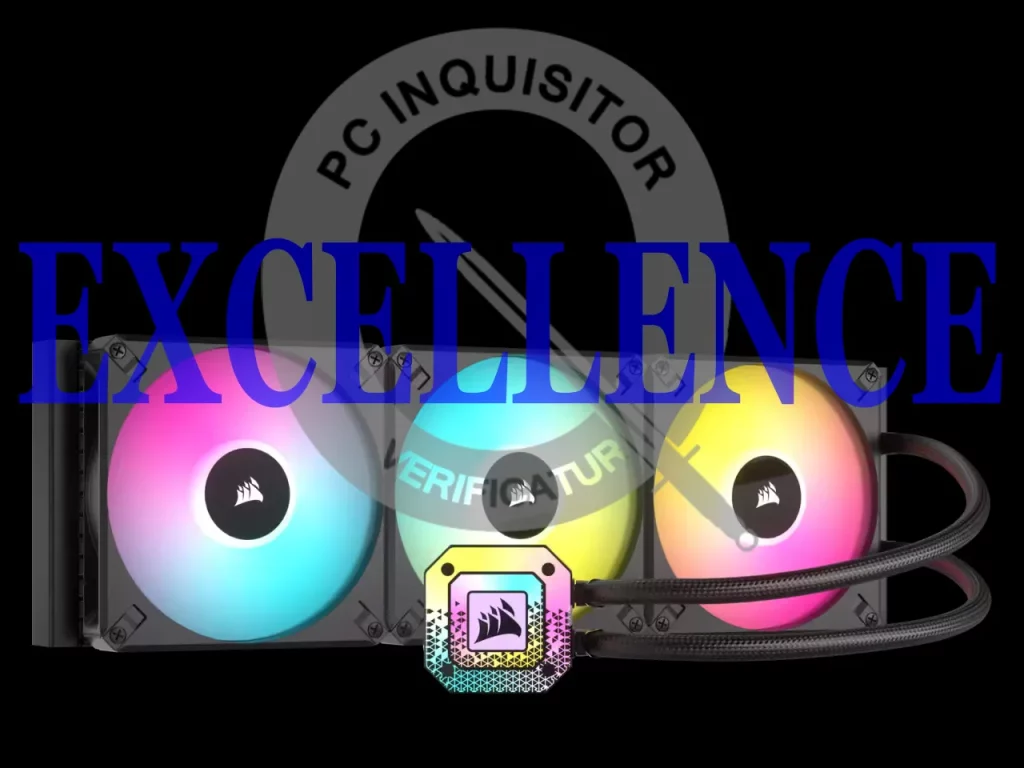Corsair iCue H170i Elite Capellix XT Closed-Loop Liquid CPU Cooler Review: Phew!
Corsair’s latest ‘420mm’ cooler has a name that’s almost as big as its triple 140mm format. Available from Corsair’s online store for $240, Amazon’s initial US listing sticks us with an additional $100 fee for transit from its UK warehouse: If the link below shows it selling at or below Corsair’s price, it means that our hopes that Amazon’s US warehouse would soon be stocked have been realized.
| Corsair iCue H170i Elite Capellix XT | |||
| Thickness | 28mm (53mm w/fans) | Connectors | USB/SATA/3-PIN |
| Width | 137mm (5.375″) | Weight | 2051g (72.3 oz) |
| Depth | 457mm (18.0″) | Intel Sockets | 1700, 1200/115x, 2066/2011 |
| Pump Height | 51mm (2.0″) | AMD Sockets | AM4, STRX4/STR4 |
| Speed Controller | USB (Software) | Warranty | 5-Years |
| Cooling Fans | (3) 140 x 25mm | Web Price | $240 |
Get it at Amazon

(click for availability)
The feature that allows Corsair to sell this larger unit for $20 less than the smaller one we tested a few weeks ago is that the smaller one had an onboard 480×480 digital display. Removing that $100 feature would have left the smaller cooler at $160, and the extra $80 spent on this model gets buyers a radiator that’s essentially twice as large.

It receives the same type of fan upgrade as its smaller sibling, but this model has both bigger fans (140mm) and one more of those (three total). It also includes four more short and four more long mounting screws, but other differences are limited to the pump cap: Rather than have an LCD display, the Capellix models have ring LEDs and three different lenses through which those ARGB colors may be displayed. Corsair even includes the hex key to change those covers, and removing them completely allows the LCD adapter from the pricier version to be installed. That’s right, with the two coolers we had on hand (the 240mm LCD and 420mm non-LCD), we could have made this 420mm version into an LCD model.

The base looks identical to our previously-reviewed ‘240mm’ sample right down to the copper cold plate and factory applied thermal interface material (TIM). The metal finish appears to have been sanded flat at a fine grit and then had its sanding marks partially obscured by a light bead blast, though we didn’t ask if that’s exactly how Corsair put the frosty finish over what would otherwise have been brushed copper. At any rate, we always remove the factory TIM and replace it with Arctic MX-4 to maintain consistent test conditions.

Installing The iCue H170i Elite Capellix XT
| System Configuration | |
| Case | Thermaltake Ceres 500 TG ARGB |
| CPU | AMD Ryzen 7 3700X: 8 cores/ 16 threads, 32MB L3 Cache O/C to 4.20 GHz (42x 100 MHz) at 1.3625 V Core |
| Motherboard | MSI X570 Ace: AMD X570, Socket AM4 |
| RAM | T-Force Vulcan Z TLZGD416G3200HC16CDC0 DDR4-3200 |
| Graphics | Gigabyte GeForce RTX 2070 Gaming OC 8G: GeForce RTX 2070 1815 MHz GPU, GDDR6-14000, Maximum Fan When Listed |
| Hard Drives | Toshiba OCZ RD400 256GB NVMe SSD |
| Power | Corsair AX860i: ATX12V v2.3, EPS12V, 80 PLUS Platinum |
| Sound | Integrated HD Audio |
| Network | Integrated Gigabit Networking |
Please make sure that your case has enough room for the iCue H170i Elite Capellix XT before ordering it! We understood that the Ceres 500 TG didn’t have enough room on the top panel for the end caps of a radiator, but we also found that its front panel area was a bit lacking. We did find workarounds, but even those workarounds left too little space for one of the case’s three fans to be repositioned on the top panel.

The rest of the installation went almost like previous Corsair coolers, except that the lower bracket in this cooler slid out of place while we were attempting to install its cap nuts. Much of the problem is that AMD’s AM4 mounting bracket flops out of the cooler’s mounting holes before the cap screws are started, which makes it hard to hold the cooler’s alignment without the benefit of a third hand. Taping AMD’s factory support bracket to the back of the motherboard would be an option. Or maybe we should use this as an excuse to upgrade to the screwed-on mounting plate of AMD’s socket AM5?
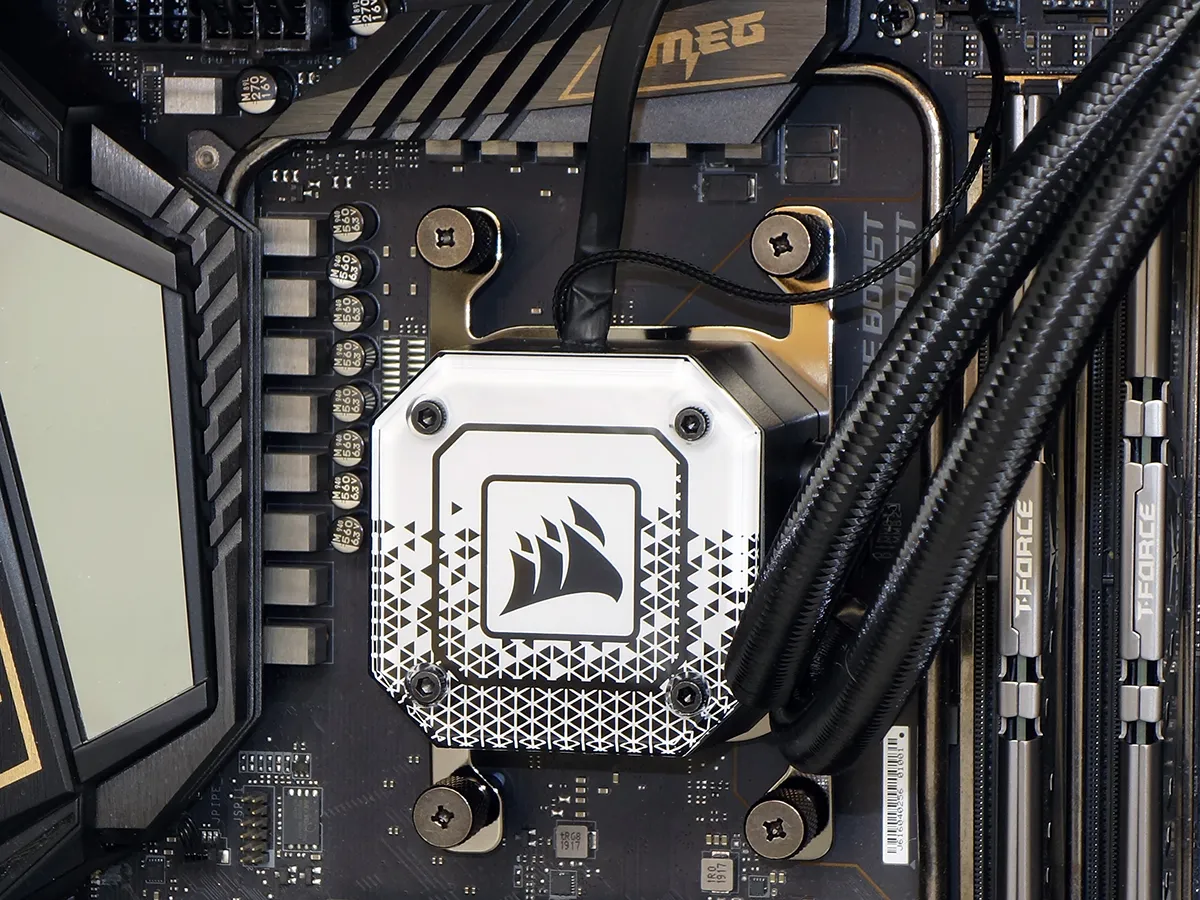


After connecting the cooler’s components to the included Commander Core module and connecting Commander Core to both an SATA power source and motherboard USB, we’re rewarded with fully functioning cooler with fully addressable lighting.

We couldn’t call ourselves critics if we didn’t find annoyances, and from a testing standpoint the greatest annoyance we found in the Commander Core is that its iCue software couldn’t give us a fixed 100% fan speed. Further pressing this issue was that the cooler was setting its automatic fan speed based upon coolant temperature, rather than actual CPU temperature. We ended up having to plug the PWM cables in elsewhere to test the cooler at full capacity.



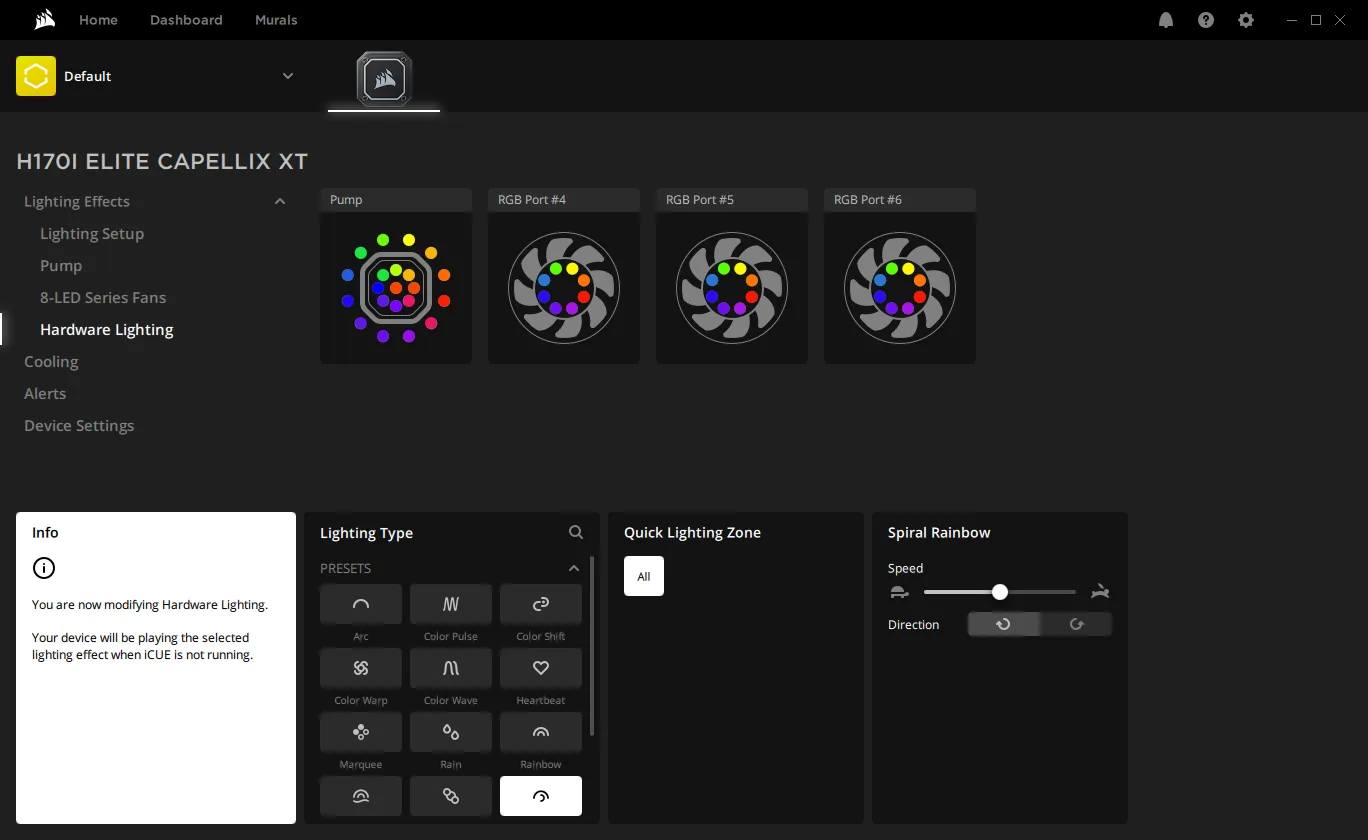

| Test Configuration | |
| Load Software | Prime95 Version 30.7 Torture Test, Small FFTs |
| H/W Monitoring | HWiNFO64 v6.28-4200 |
| SPL Monitoring | Galaxy CM-140 SPL Meter: Tested at 1/4 m, corrected to 1 m (-12 dB) |
Test Results
Since the iCue H170i Elite Capellix XT is the largest cooler we’ve tested at 3x140mm, the only things we can do are to make sure that it cools better than the second-largest cooler, and that its cooling-to-noise ratio is at least similar. Its overall performance looks great on the first front at a full 2° cooler than the 3x120mm DeepCool LS720 WH, which itself is only 2° cooler than the 2x120mm iCue H100i Elite LCD XT.

Of course the LS720 WH was tested top-mounted, which got its fans much closer to the motherboard than the current configuration. But just in case any of us thought that any form of nearby cooling was good enough for our voltage regulator, InWin’s BR24 shows us what can be done with direct airflow (via a fan over the CPU water block).

One of our greatest complaints about the BR24 was its noise, but of course we said that choosing automatic fan control would be a great noise control option. Well, the iCue H170i Elite Capellix XT is just as noisy but, with its lower CPU temperature, could be turned down much further via automated control.

In fact, the enormous iCue H170i Elite Capellix XT has roughly the same cooling to noise ratio as the H100i Elite LCD XT, which proves that it has much more room to be turned down. Or, if you prefer, its extra cooling capacity had already given it much more room to be turned up.
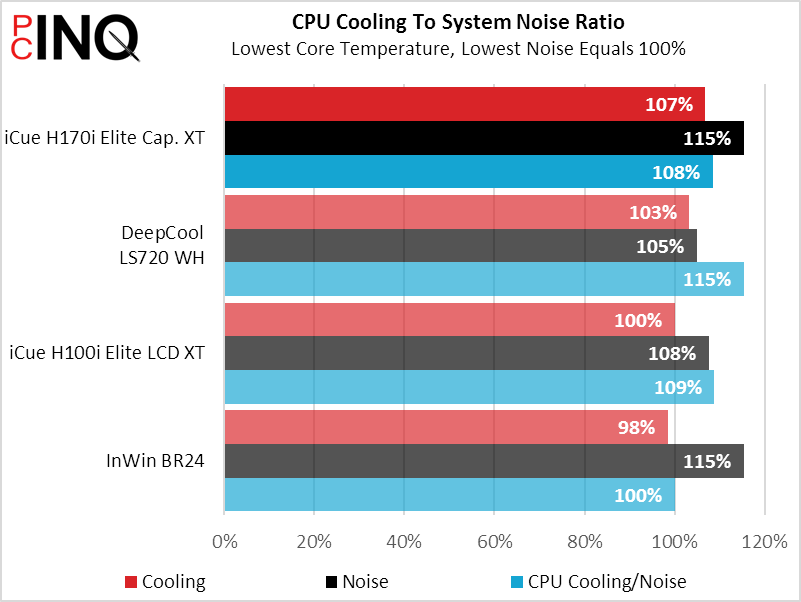
What would our recommendations be? Today’s top mainstream CPUs are already running in an overclocked configuration by default, and are designed to reach a power limit that’s similar to that of our manually overclocked test machine of yesteryear before throttling. If these are not kept cool, thermal throttle below even power-throttled threshold results. Basically, if you’re running a 7900X or higher AMD CPU, Intel’s 13900K or even its old 12900KF at full capacity, you’ll probably want a cooler close to this size if you want to keep it pushing its full performance for more than a few minutes at a time.
| Corsair iCue H170i Elite Capellix XT | |
| Pros: | Cons: |
|
|
| The Verdict: | |
| The iCue H170i Elite Capellix XT brings big capacity and brilliant color to high-end builders who have the space but not the inclination to build a custom loop. | |
Get it at Amazon

(click for availability)
If ever we feel guilty about giving our “best in class” award to the only product we’ve tested in a class, we need only remind ourselves that every other manufacturer had the same opportunity and chose not to compete. Given Corsair’s confidence, we’re not even sure than any other brand has what it takes to compete against its iCue H170i Elite Capellix XT.