ASRock Z790 Riptide WiFi Review
Intel’s Z-series chipsets give users a better feature set than its cheaper B-series, but with so much functionality now stuck to the CPU those differences come down to two primary changes: The ability to manually overclock the CPU, and the ability to split its sixteen PCIe 5.0 pathways across two devices. Most current motherboards use that second feature to equip boards with a single Gen5 M.2 interface, and the value-priced Z790 Riptide WiFi is no different in that regard: A combination of large voltage regulator, WiFi 7 controller, and low price are most of what helps this model stand out.
| ASRock Z790 Riptide WiFi | |||
| Socket | LGA 1700 | Form Factor | ATX |
| Chipset | Intel Z790 PCH | Voltage Regulator | 18 (16+1+1) Phases |
| Rear I/O | |||
| Video Ports | HDMI 2.1 (4k/60Hz Max), DisplayPort 1.4 (8k/60Hz Max), internal eDP (FHD/60Hz Max) | Audio Jacks | (3) Analog |
| Rear USB 3.x | (1) 5Gb/s Type-C, (2) 10Gb/s Type A, (4) 5Gb/s Type A | Legacy Ports/Jacks | (2) USB 2.0 |
| Network Jacks | 2.5GbE, Gigabit Ethernet, (2) Wi-Fi Antenna | I/O Panel Extras | ✗ |
| Internal Interface | |||
| PCIe x16 | (1) v5.0 (x16 or x8, shared w/M.2), (1) v4.0 (x4) | SATA Ports | (8) 6Gb/s (Ports 0-3 shared w/PCIe 4.0 x4) |
| PCIe x8 | ✗ | USB Headers | (1) v3.x Gen 2×2, (1) v3.x Gen1, (2) v2.0 |
| PCIe x4 | ✗ | Fan Headers | (7) 4-Pin |
| PCIe x1 | (1) v3.0 (open ended) | Legacy Interfaces | System (Beep-code) Speaker, 3-pin PWR LED |
| CrossFire/SLI | 2x / ✗ | Other Interfaces | FP-Audio, Thermister, Thunderbolt AIC, (1) RGB LED, (3) ARGB LED, TPM |
| DIMM slots | (4) DDR5 | Diagnostics Panel | Indicator LEDs |
| M.2 slots | (1) PCIe 5.0 x4 (uses eight slot lanes), (4) PCIe 4.0 x4 | Internal Button/Switch | ✗ / ✗ |
| Controllers | |||
| SATA Controllers | Integrated (0/1/5/10) | USB Controllers | ASM3042, ASM1074 |
| Ethernet Controllers | Killer E3100G PCIe | HD Audio Codec | ALC1220 |
| Wi-Fi / Bluetooth | Intel BE200 WiFi 7 (5.8 Gbps) / BT 5.4 Combo | DDL/DTS Connect | ✗ |
Get it at Newegg

(click for availability)
Less noticeable differences include the board’s use of a traditional 7.1-channel HD Audio codec rather than a USB-based controller and its inclusion of five M.2 slots rather than the three or four we’ve been seeing, but visual cues are hidden behind a paucity of analog audio jacks and an abundance of M.2 heat spreaders: Someone at ASRock wanted the Z790 Riptide WiFi to look modern.

ASRock cut cost on the I/O panel by attaching its antenna jacks directly to the shield, rather than placing a support bracket behind it. Beneath that we see HDMI and DisplayPort jacks, a pair of USB 2.0 that ware perfectly sufficient for keyboards and mice, a pair of 5Gb/s (Gen1) Type A ports, a pair of 10Gb/s (Gen2) Type A ports, a Type-C port that’s scaled back to single-link Gen1 transfers (!), a 2.5GbE LAN port, two more 5Gb/s Type-A ports, and the three previously mentioned I/O audio jacks. As each jack is stereo and assignable, users could potentially connect a 5.1 analog sound system there.

The Z790 Riptide WiFi’s basic layout is fairly close to optimal for most cases, with small details such as the four-pin fan header that’s almost perfectly placed for the rear fan of most cases, a pair of eight-pin CPU power jacks (EPS12V) in the expected top edge location (photo right), a 19-pin dual-port and a Type-E dual-path connector near the center of the front edge to match corresponding front-panel Type A and Type C headers, six forward-facing SATA ports near the bottom of the front edge, and an expansion slot arrangement that provides three spaces between the two x16-length slots and two between the lower long slot and an x1. The x1 is even open-ended, just in case you’d like to shove an x16 card into it. Of course, that over-length card would then be operating in PCIe 3.0 x1 mode.
While the four lower M.2 slots have screwed-on heat spreaders, the upper M.2 slot features a sliding latch that looks like a small magnet.

The back of the Z790 Riptide WiFi contains a couple small surprises in the form of an eDP (embedded DisplayPort) connector and a 2.5GbE controller. We’re guessing that the eDP was placed there as a favor to case modders who might want to use a notebook panel on their case’s side window.

An important point regarding the Z790 Riptide WiFi’s layout is that its upper M.2 slot steals four PCIe 5.0 lanes from the upper PCIe x16 upper card slot, leaving it in x8 mode since PCIe x12 isn’t a configuration option. Those who really want all sixteen lanes to go to graphics can access the CPU’s four PCIe 4.0 storage lanes by placing their drive in the slot immediately beneath the x16 card slot, but doing so with our test drive would have required us to remove its heat sink. The other three M.2 drive slots are connected through the Z790 PCH, as is the M.2 Key-E slot that holds the WiFi card.
We left the I/O shield attached this time, since we didn’t want to mess with the attached Wi-Fi antenna cables.

In addition to the rear fan header that we already mentioned, the upper half of the Z790 Riptide WiFi has two CPU fan headers near the top edge and two case fan headers along the front edge. We also see a pair of ARGB headers near the upper right corner, just in case those fans (or any nearby lighting strips) need them.

Lower cable headers include a front-panel HD Audio, a thermal probe header next to the CLR_CMOS pins, two four-pin fan, a five-pin Thunderbolt add-in card, legacy RGB, a third ARGB, two USB 2.0 (four ports total), two additional SATA, a PC (beep code) Speaker header on four-pin spacing grouped with a legacy Power LED header on three-pin spacing, and a standard layout front-panel button/LED group. A little farther up the lower front corner is a header for third-party TPM and an ASRock Debug header. We have a Port 80 display module for that last thing, but to the best of our knowledge those are not available to the public.
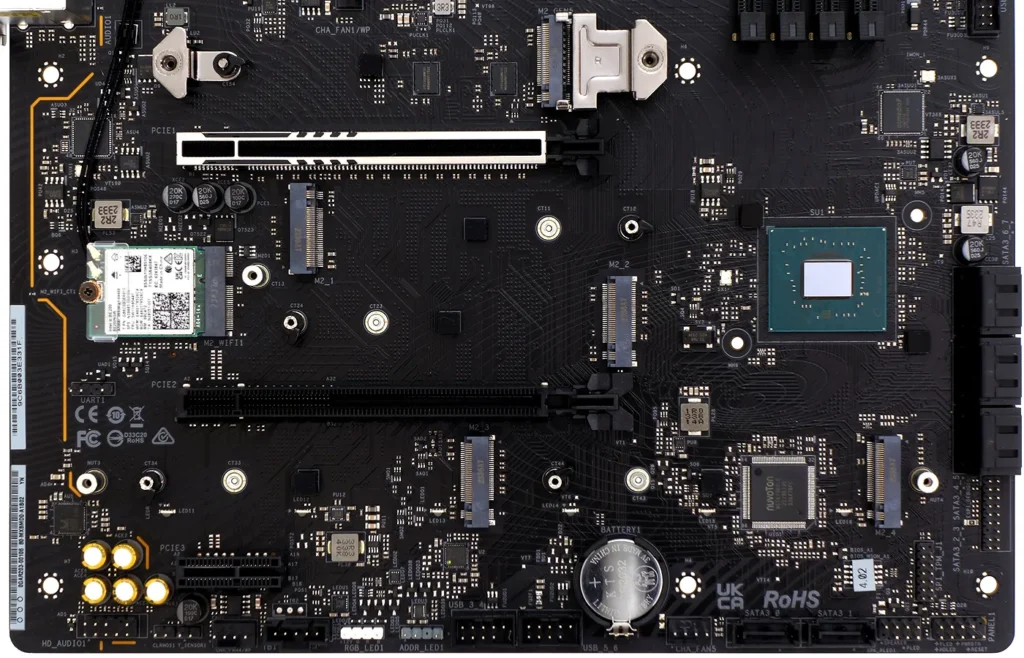
The Z790 Riptide WiFi’s supplies CPU core voltage through sixteen ISL99390 ninety-amp MOSFETs from a Renesas RAA229131 20-phase controller, with the remaining MOSFETs powering other rails.

Installation components include a 2t2r WiFi antenna, a pair of SATA cables (one with a right-angle connector), a three-way ARGB splitter, a Phantom Gaming case badge, a thermistor to fit the above-mentioned thermal probe header, and a Phantom Gaming key cap.

| Test Hardware | |
| CPU | Intel Core i9-13900K: 24C/32T, 3.0-5.8 GHz, 36 MB L3 Cache, LGA 1700 |
| CPU Cooler | Alphacool Core 1 Aurora, Eisbecher D5 150mm, NexXxoS UT60 X-Flow 240mm |
| DRAM | Patriot Viper Venom RGB DDR5-6200 2x16GB (32GB) CL40-40-40-76 1.35V |
| Graphics Card | Powercolor Red Devil Radeon 6750 XT: 2324-2623MHz GPU, 12GB GDDR6 |
| Power | be quiet! Dark Power Pro 10 850W: ATX12V v2.3, EPS12V, 80 PLUS Platinum |
| Hard Drive | Sabrent Rocket 4 Plus 2TB PCIe 4.0 M.2 SSD |
Z790 Riptide WiFi Firmware
Motherboard manufacturers spent two years progressively violating the original Turbo Boost limits of Intel’s 13th and 14th gen Core processors and generating increasingly terrible power consumption numbers until these massive automatic overclocks finally culminated in consumer complaints of crashing games. For its part, Intel appeared happy to see the performance of its existing products increase over time as its competitor continuously released new product to catch up…until those complaints started hitting the press. Our privilege today is to test the Z790 Riptide with a public beta firmware that winds the power use all the way back to where it started, while retaining the compatibility enhancements of recent revisions.

Shown above, the default Easy Mode GUI allows users to make simple changes such as enabling XMP (an overclocking profile that sits in the memory’s configuration ROM) and changing the preferred boot device. Pressing the keyboard’s F6 key brings up Advanced Mode, where manual overclocking adjustments are available.

A look at the CPU settings of Advanced Mode shows the “Load Intel Base Power Limit” setting disabled. This is the thing we were formerly enabling to get power use back to where it was supposed to be, but manually enabling it shouldn’t be necessary with this new firmware.
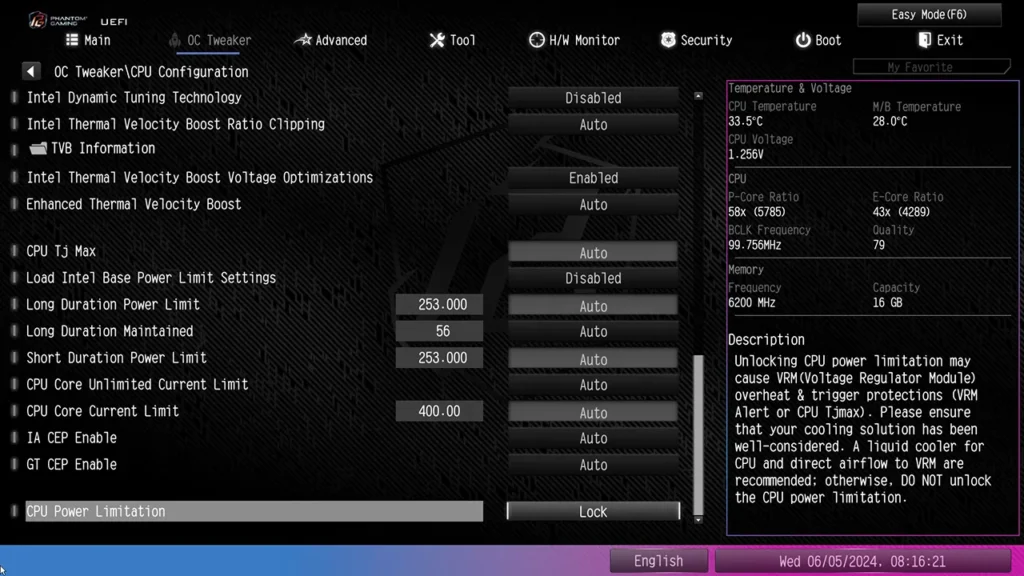
That’s not to say that we would have been able to jump directly into testing without manually configuring anything though: The Z790 Riptide WiFi would not boot after we enabled XMP Profile 1 on our Viper DDR5-6200 samples. A quick look into Advanced Mode showed us that the board detected that this memory’s DDR5-6200 XMP was supposed to use 1.35V, it failed to make that change automatically. Doing this manually allowed the board to boot normally at our memory’s XMP frequency and timings, but manual adjustment should not have been necessary. Clearing our custom settings and retesting the board’s XMP capability with other kits proved that the problem was limited to specific kits, so your results may vary.
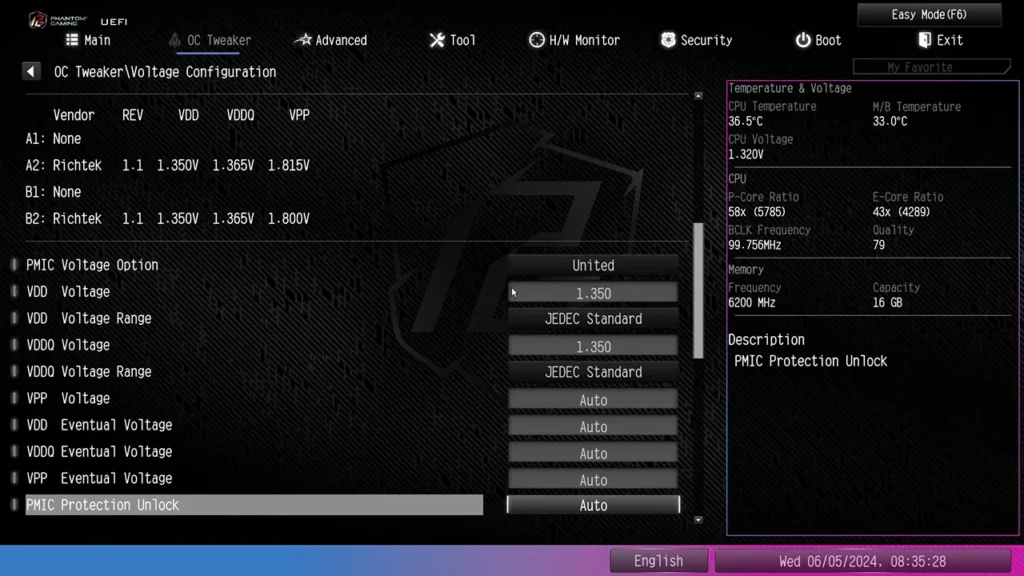
We briefly delved into how alternative power settings can improve performance and even make the system less stable (game crashes), and what it mostly comes down to is that all modern CPUs use overclocking techniques to push higher frequencies when fewer cores are active and limit “boost” modes when more cores are active. The “OC Tweaker” menu of Advanced mode offers three different ways to alter this behavior, plus quick access to VCore Compensation to boost voltage under load when manually overclocking.
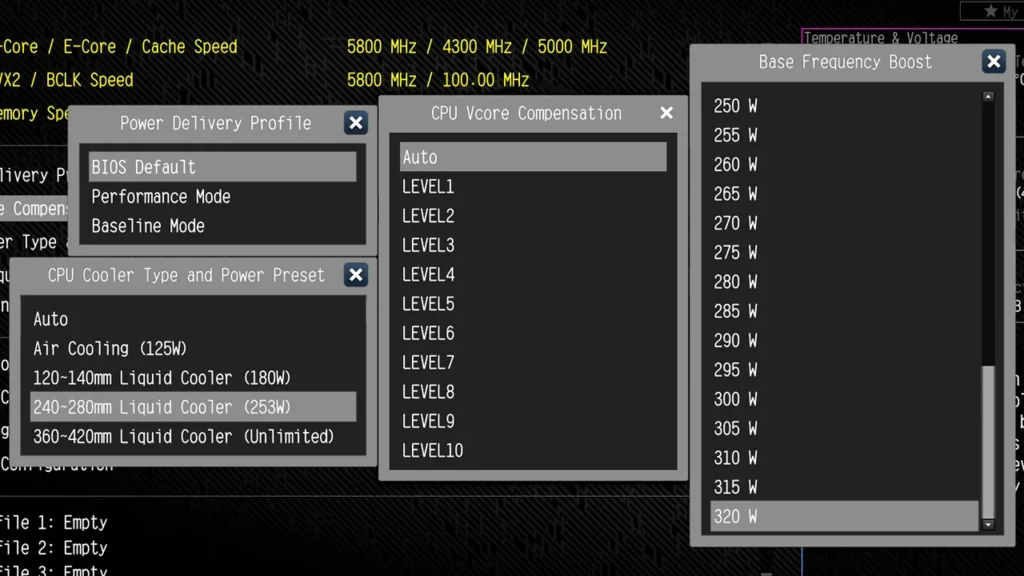
CPU capability varies with the type of load and temperature, so that ours normally reaches its stability limit at around 5.6GHz when running Cinebench (multicore) and 5.4GHz when running Prime95 small FFTs. But that didn’t happen this time, because the board wouldn’t allow us to limit the CPU’s voltage. More voltage means more heat. When the Z790 Riptide WiFi approached our CPU’s stability limit it automatically applied more voltage, which in turn caused thermal throttling. After trying every available adjustment, we eventually admitted defeat.






Memory tweakers will have a far better time with the Z790 Riptide WiFi because it has so many adjustments, but our experience was a bit less dramatic: Our DDR5-6800-capable kit only got to DDR5-6666 at CAS 42-44-44-88, and pushing it up to CAS 44 didn’t help.






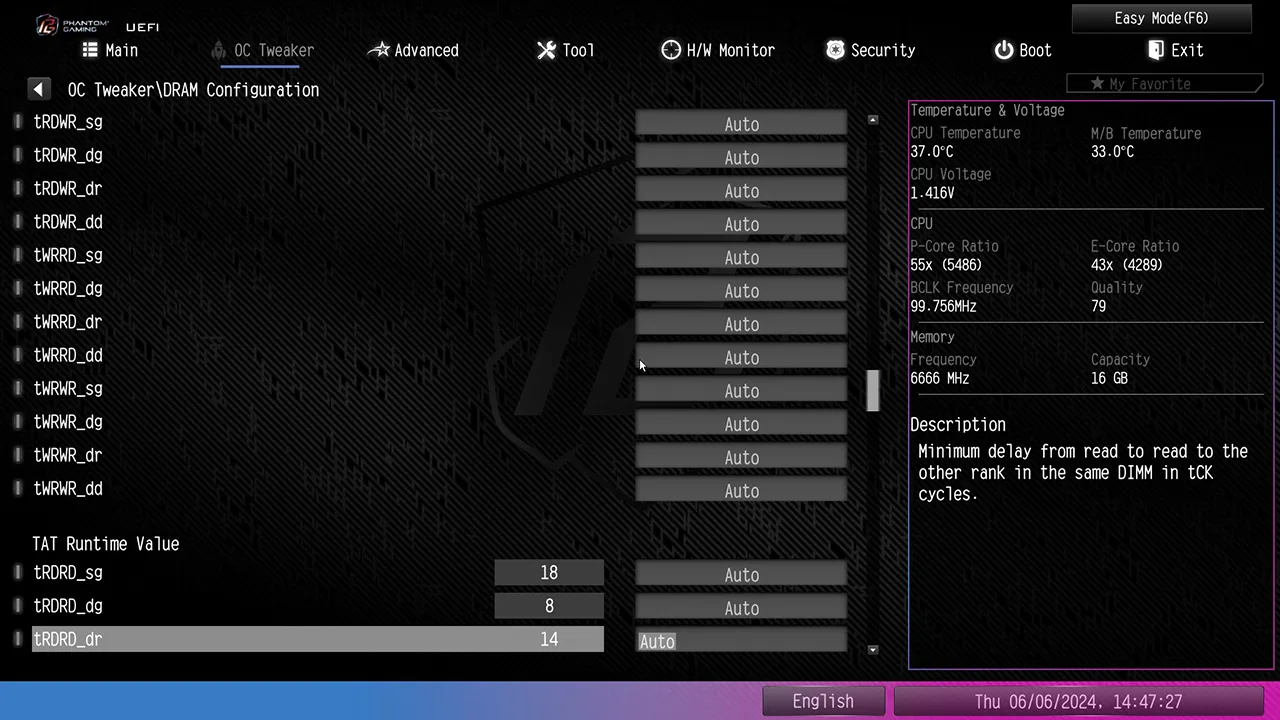
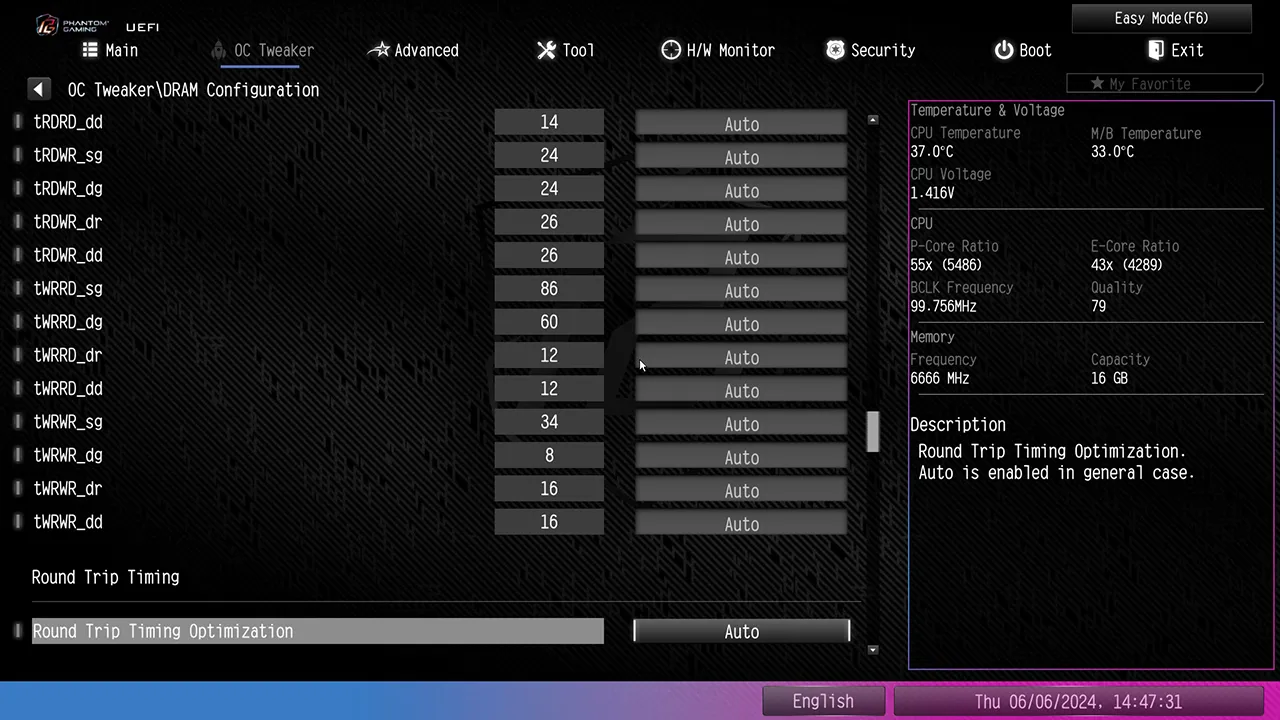

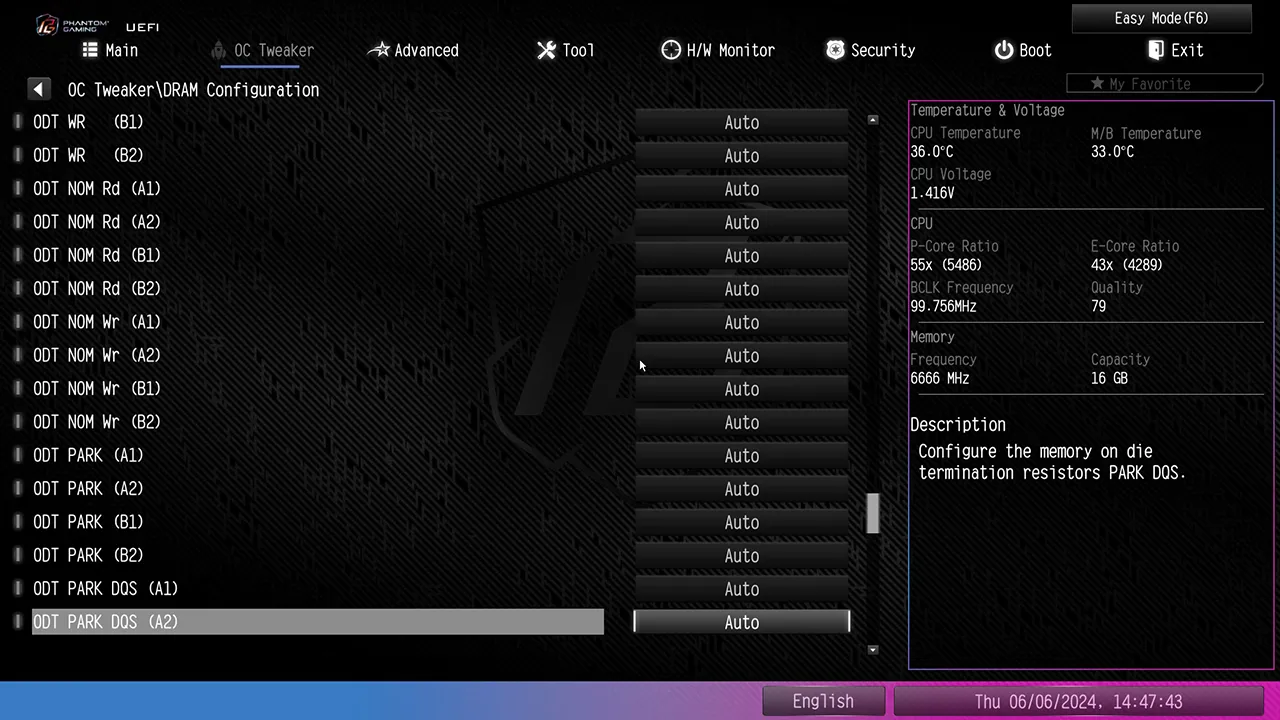
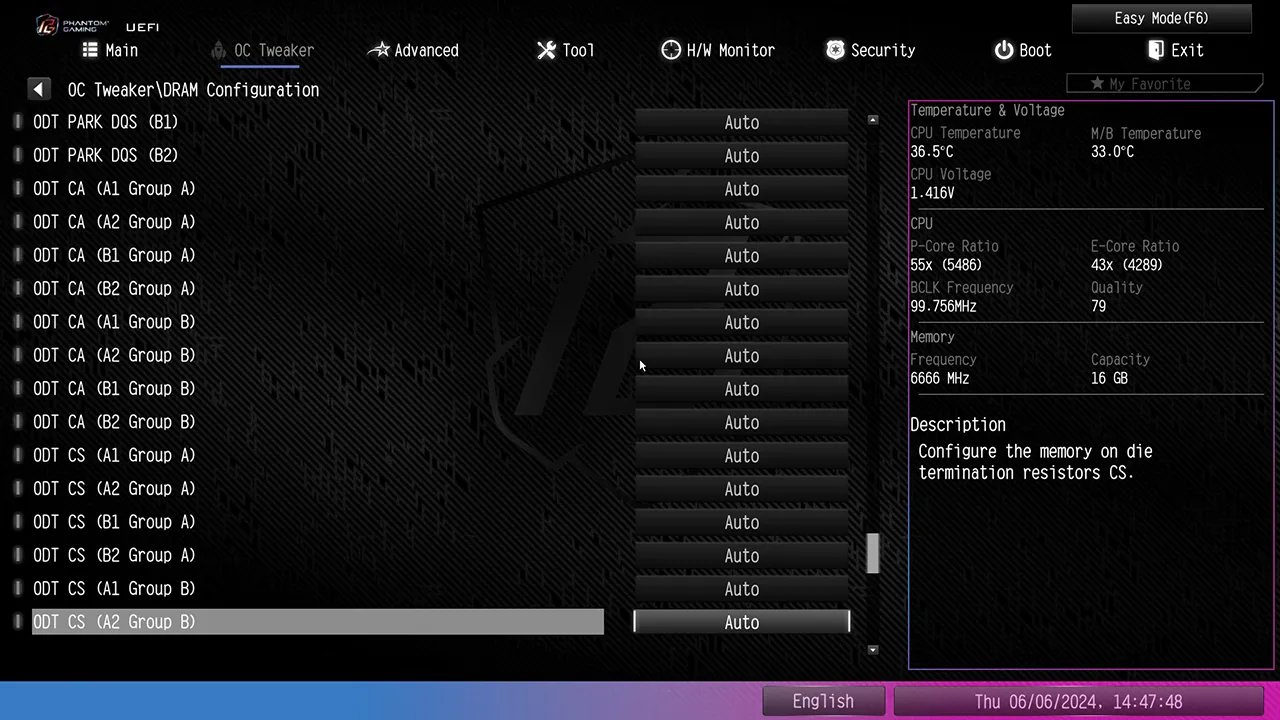


For our memory overclock, we tried VDD_ CPU and VDD_IMC voltages of 1.30 to 1.35V and DIMM VDD/VDDQ voltage of 1.35 to 1.365V, without stably breaking past DDR5-6666. As previously stated, these Hynix-equipped modules have previously reached DDR5-6800 at these voltages.


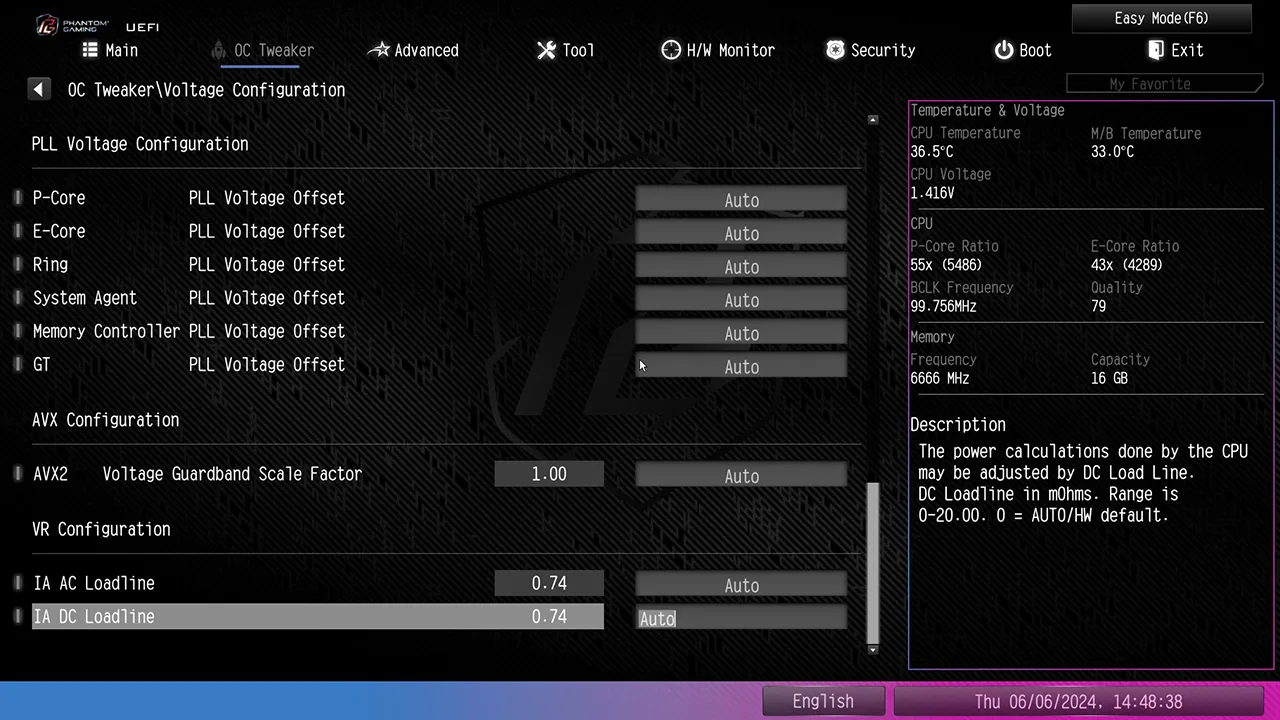

A flip to the Advanced menu allowed us to change the default firmware GUI to “Advanced Mode”.
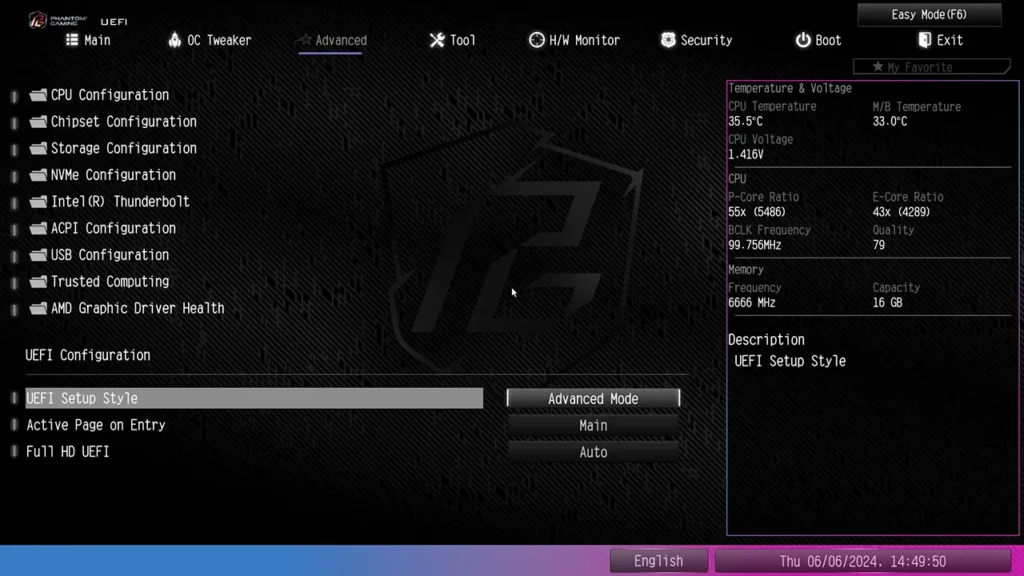
The “Tool” menu allowed us to configure our RGB devices without loading a software ap, and to update firmware to this latest beta version as well as the previous revision, just to see if the XMP hiccup for our memory would go away (it didn’t). SSD and NVMe wiping utilities are also included.


The thermistor header reading tops the Z790 Riptide WiFi’s Hardware Monitor menu, followed by fan and voltage readings. Two popups just before the individual fan header settings are Fan Tuning, which runs an algorithm to determine your maximum and minimum fan speeds and adjust factory programmed fan slopes to match those, and FAN-Tastic, which allows user to configure their own fan slopes by sliding points on a line graph.

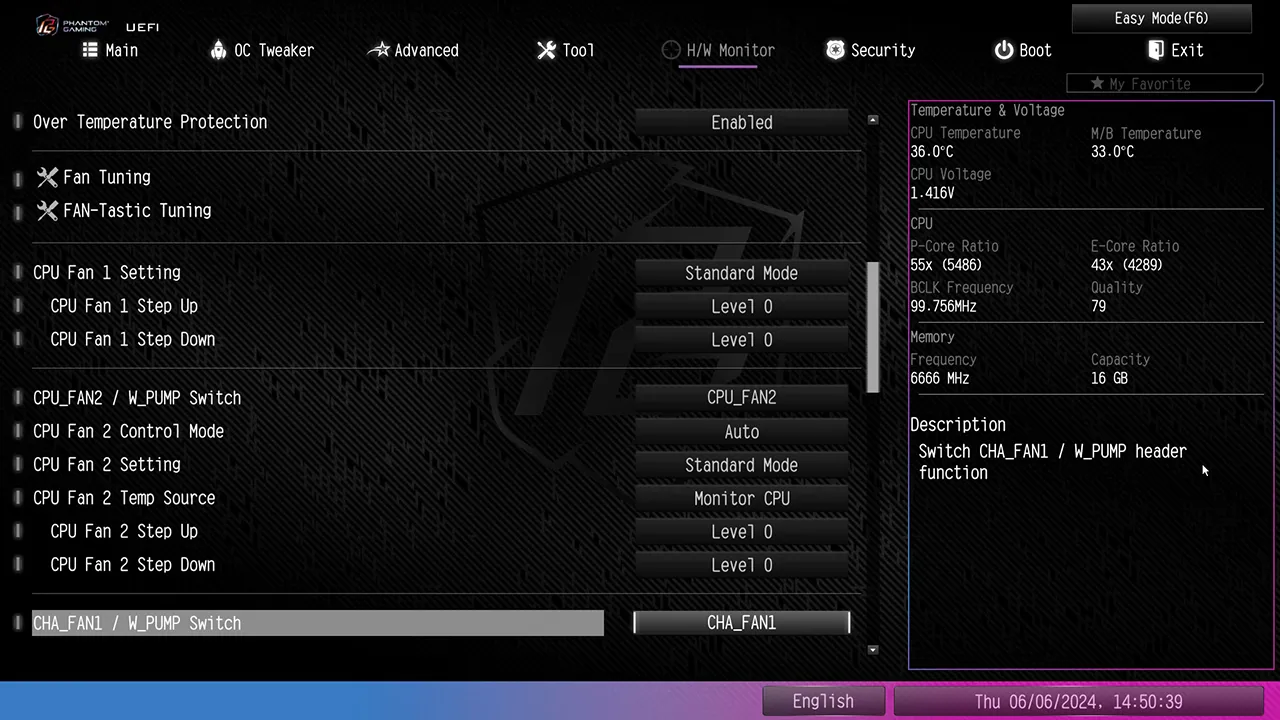
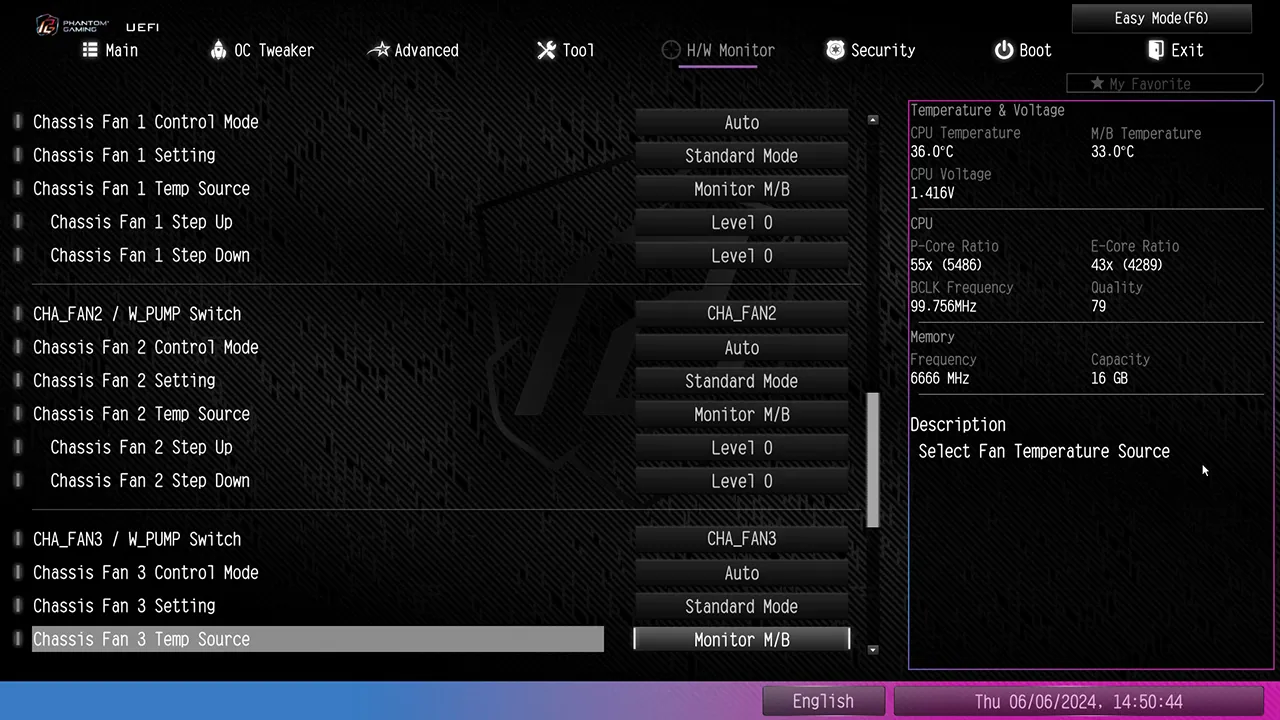
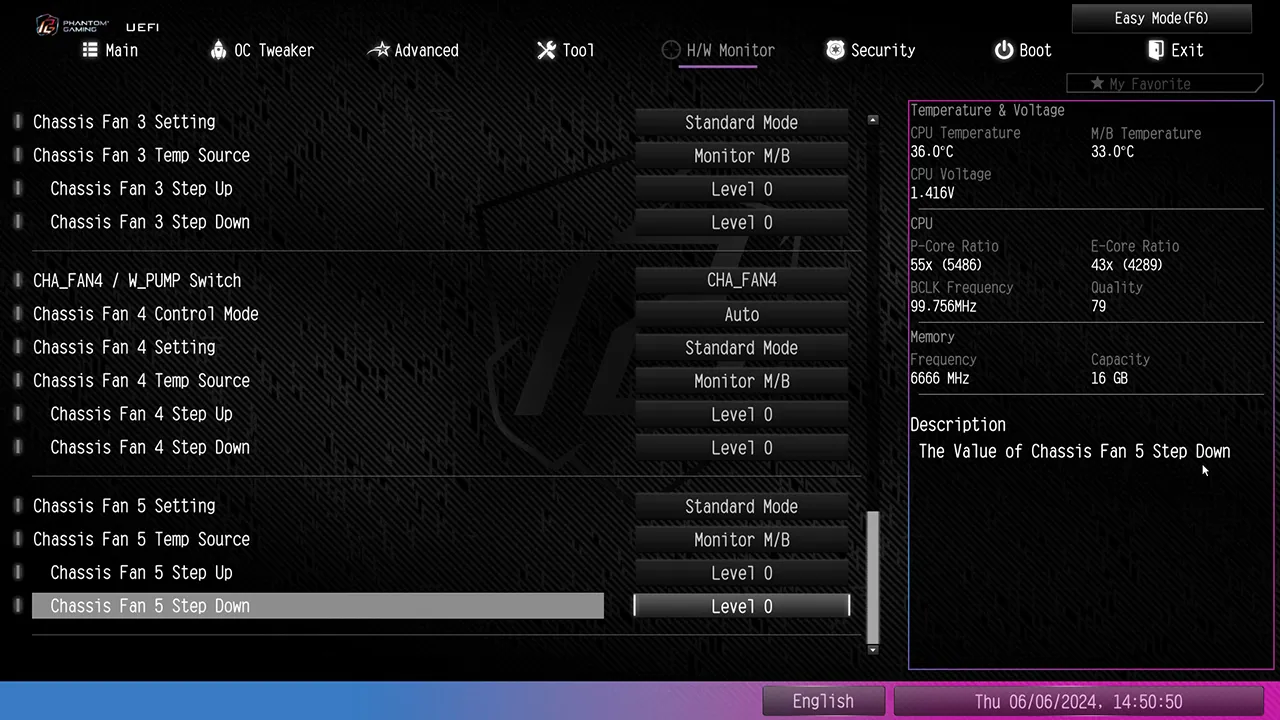
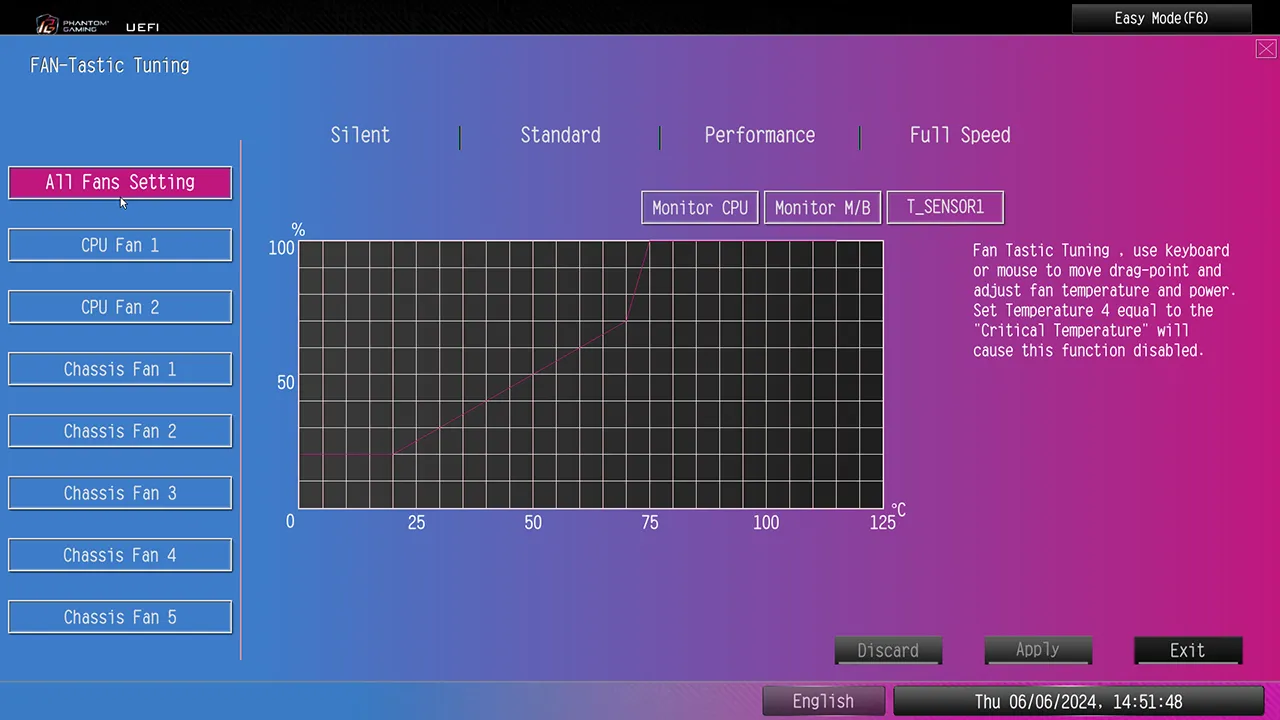
Comparison Products
The Z790 Riptide WiFi is the first motherboard we’re testing with BIOS fixes that take it back to 2022 power levels: We achieved similar effects previously on the Z790 Taichi Carrara by enabling its “Load Intel Base Power Limit” setting. The Z790 Taichi Lite presents a worst-case scenario for aggressive auto-overclocking, while the Z790 LiveMixer predates the whole overclock until it drops fiasco.
One difference between the Z790 Riptide WiFi and all previous boards is that it’s being tested with our graphics card in PCIe x8 mode, due to the top M.2 slot using half of the graphics card’s pathways. The only workaround that could have gotten us closer to the configuration of previous boards would have been to remove our drive’s heat sink, install it below the graphics card, and use the board’s integrated heat spreader to keep it cool. As this still would have resulted in a compromised configuration, we chose not to go through all that.
Benchmark Results
We didn’t expect the diversion of GPU lanes to our M.2 drive to impact memory performance, yet Sandra shows a small latency increase. Then again, a look at AIDA64 latency indicates that ASRock might have simply crossed this now-rare memory off its development list as far back as a few months ago, when the Taichi Lite was tested.


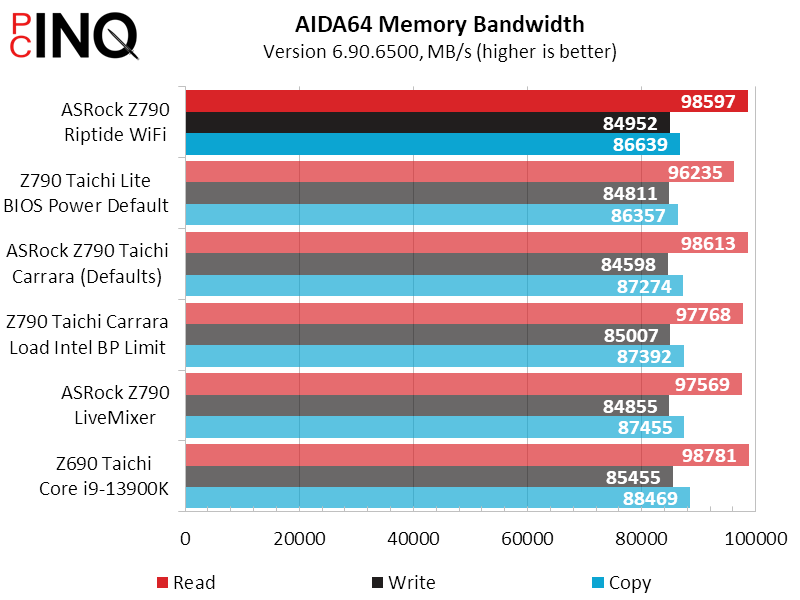
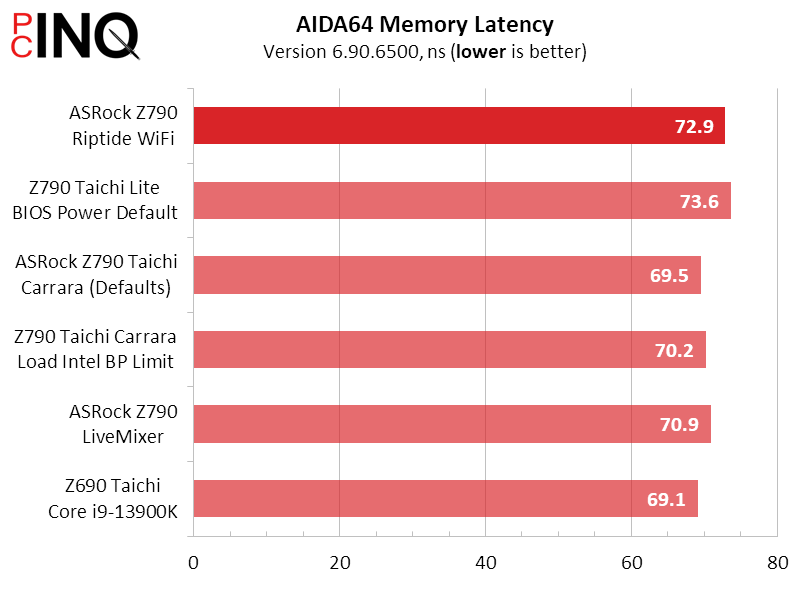
3DMark GPU scores suffer very slightly from the loss of PCIe 5.0 graphics slot lanes to M.2 storage, but our use of a PCIe 4.0 drive prevents clawback in its storage bench.
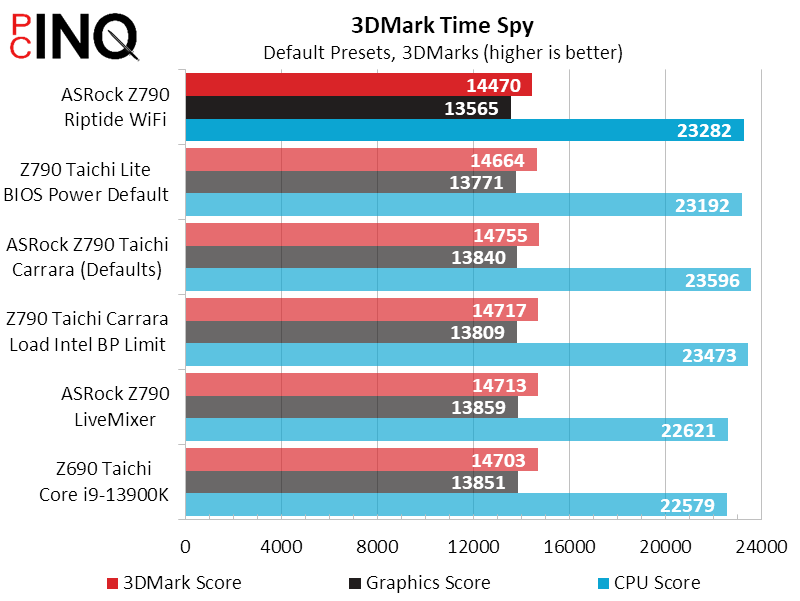
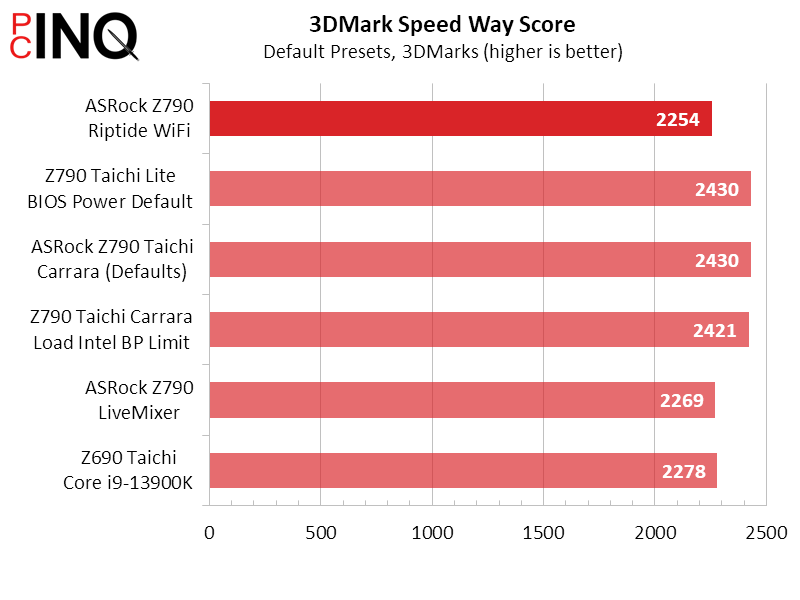

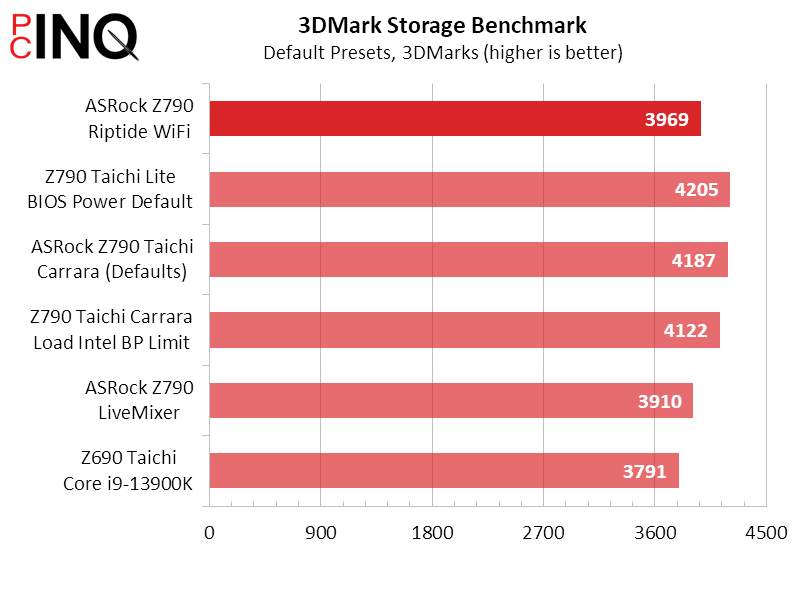
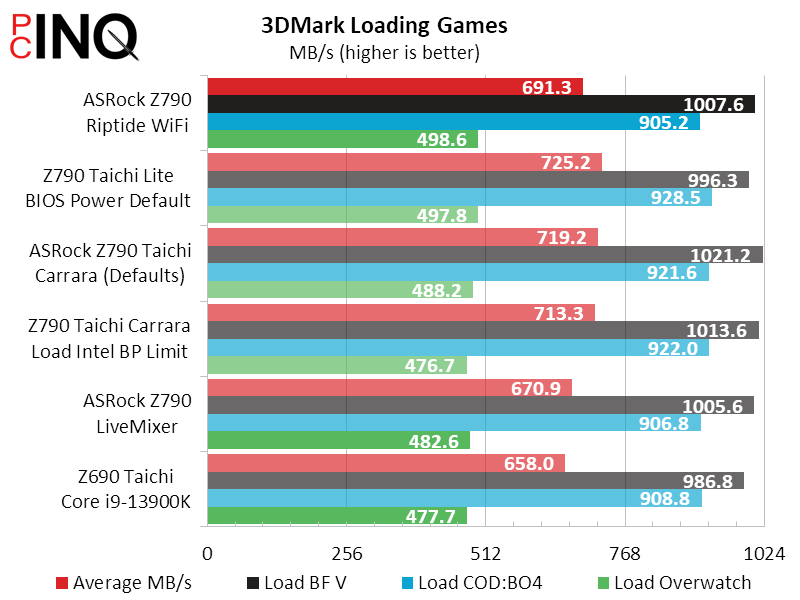
We fear that shifting half of the graphics cards’s lanes away from the graphics slot may have also played a role in the Z790 Riptide WiFi’s deficit in PCMark Content Creation.
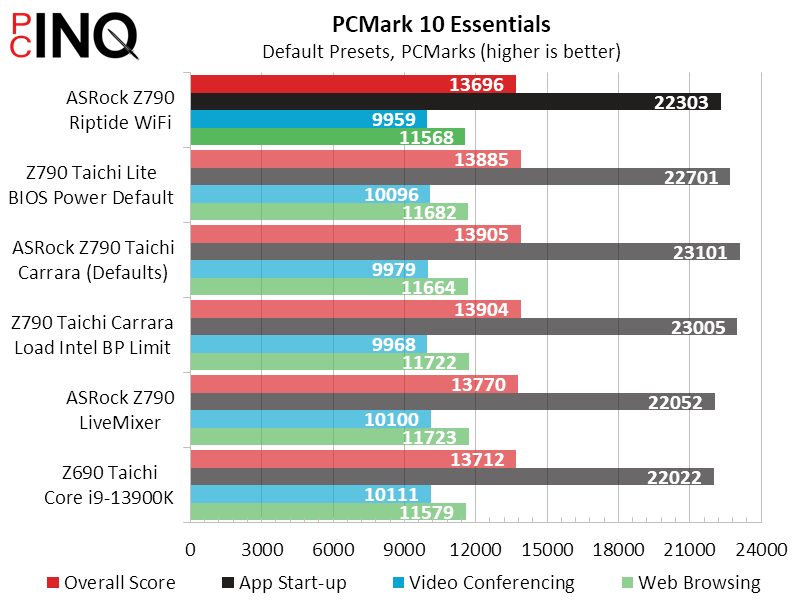
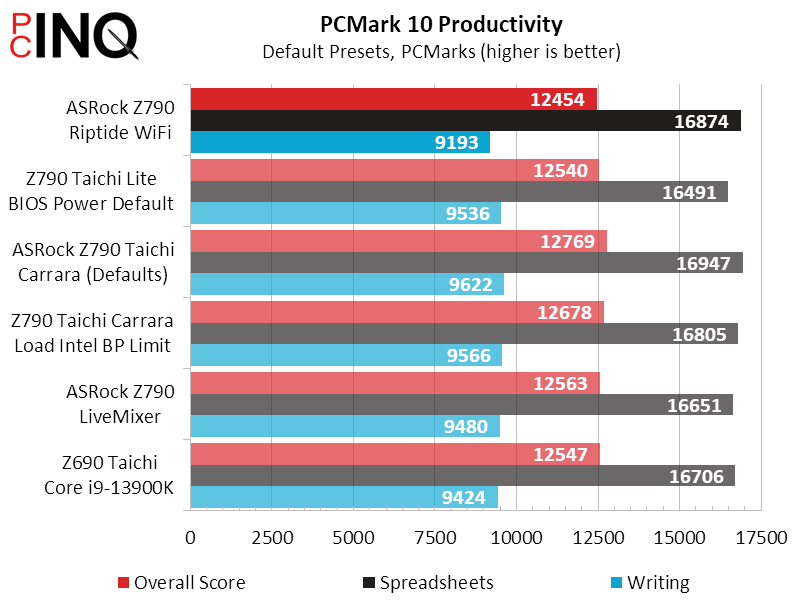

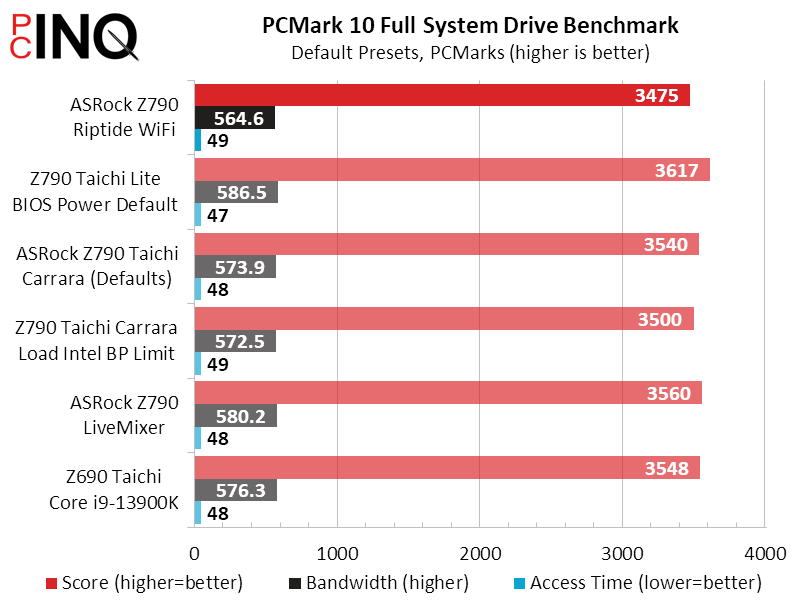
The best place to see a memory performance deficit could be at our lowest F1 2021 settings, but we’re guessing that this setting is impacted by throughput in general. Again we remind ourselves that in order to support five M.2 drives, the Z790 Riptide dedicates half of the graphics card interface (eight lanes) to the top M.2 slot (four lanes).
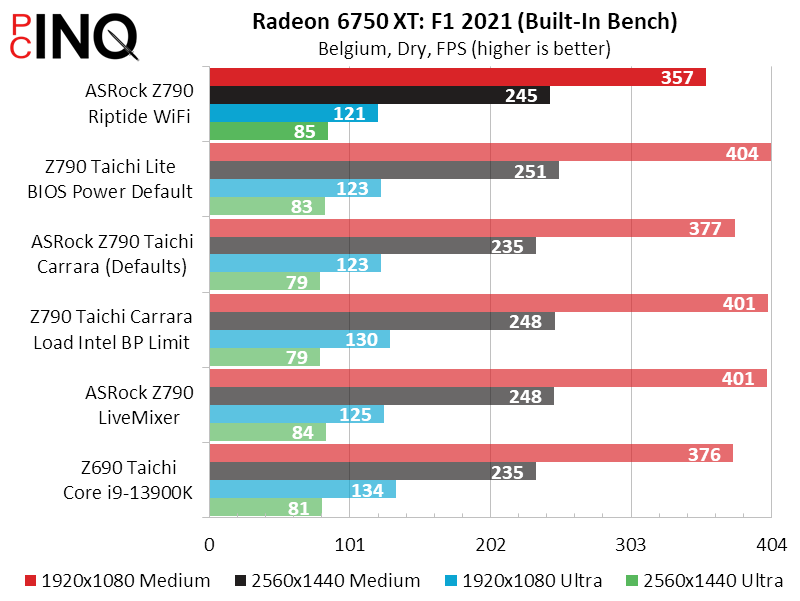
Since we’re using new firmware that reverts back to 2022 power states, the two most pertinent comparisons should be to the Z790 LiveMixer (benched in 2022) and the Z790 Tiachi Carrara with Intel’s Base Power Limit enabled, the later being a workaround for the firmware power increases we were seeing before the firmware patch. Watching the other two boards jockey for position against the Z790 LiveMixer in applications makes the new board appear…competent.

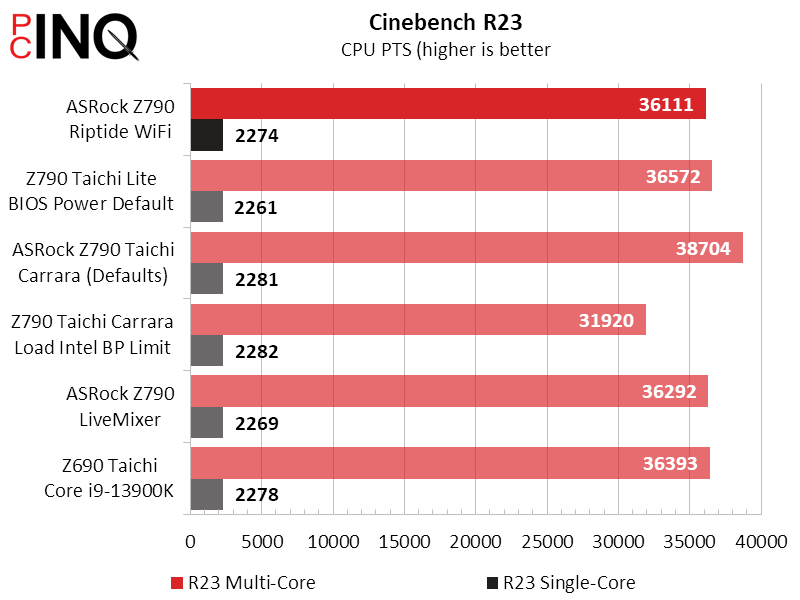
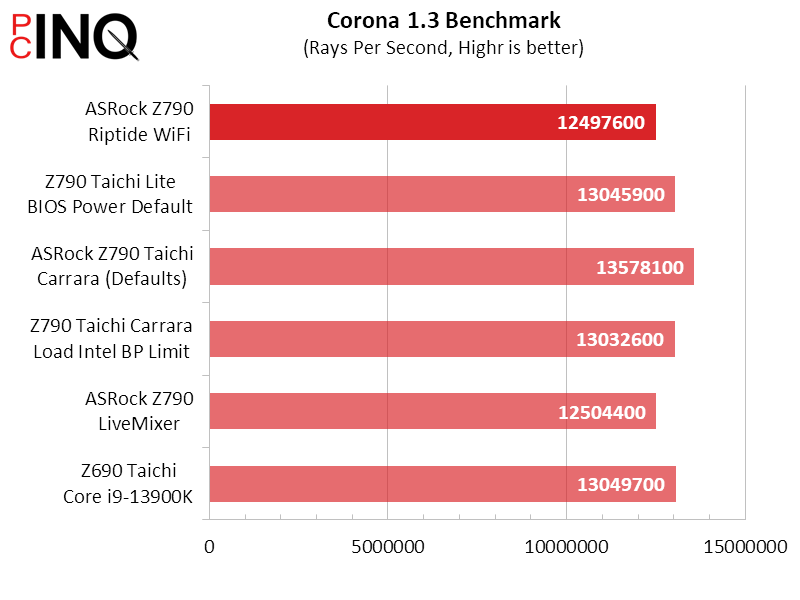
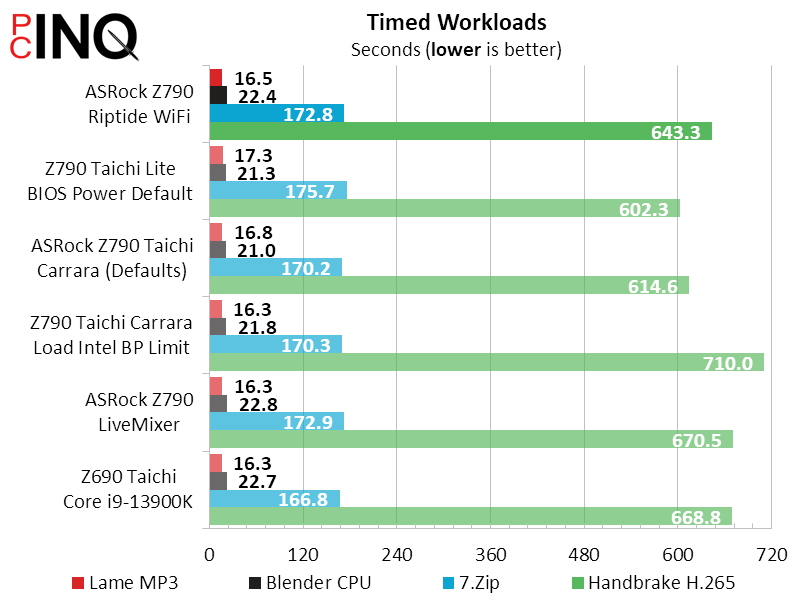
And now for proof of the pudding: The Z790 Riptide WiFi eats a bit more than the less feature-packed Z790 LiveMixer, and a bit less than the more feature-packed Z790 Taichi Carrara (with Intel’s Base Power Limit enabled). It performs 0.3% worse than the Z790 LiveMixer, but most of that appears to be due to a loss of eight GPU lanes to storage.
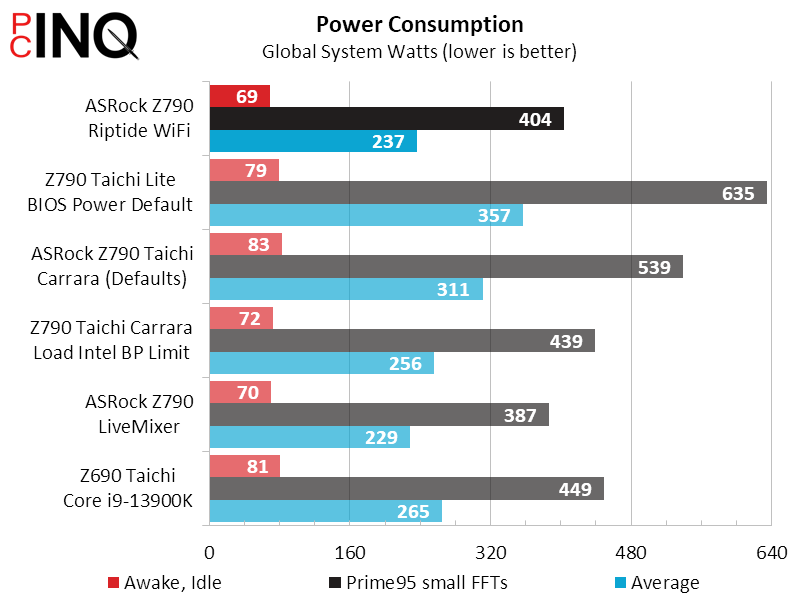



We mentioned in firmware coverage that we couldn’t find the ultimate stability limit of our processor on the Z790 Riptide WiFi, because it would ignore our voltage settings whenever we got close to crashing, bump the voltage up, and cause thermal throttling. That only knocked us back by 100MHz under Cinebench, and the 200MHz fallback under Prime95would only seem serious if we could find other programs that produced this level of stress.
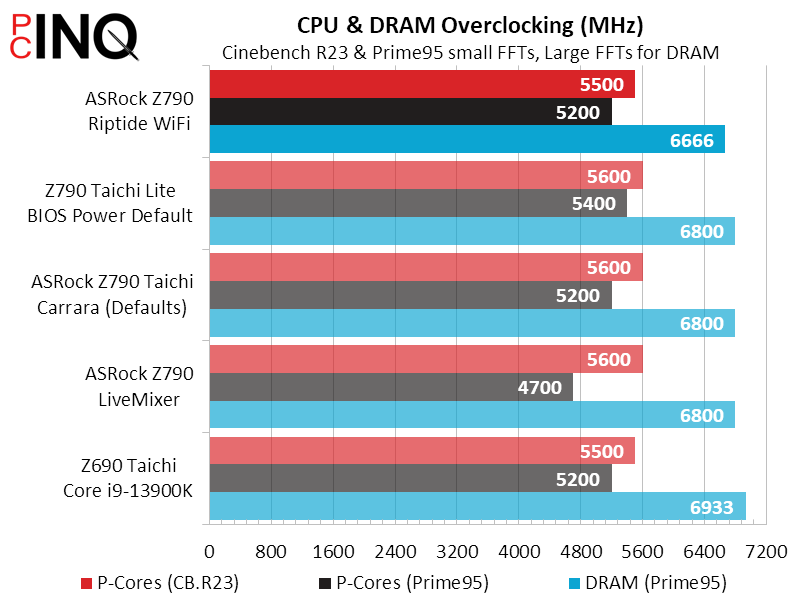
Some motherboard manufacturers used to program their firmware to add terribly lengthy secondary and tertiary timings to memory overclocks, simply to reach the highest overclocked data rate in motherboard reviews. That was over a decade ago, but we still keep testing overclocked memory bandwidth just to keep them honest. As, it appears, ASRock is.

Our test answers a great many questions, but we’re somewhat at a loss regarding how to rate the Z790 Riptide WiFi. For example, while it’s very nicely priced for a board that has sixteen 90A phases to boost the CPU core, it’s not a great CPU overclocker. And that’d due to a feature designed to keep it from crashing, which is something many of you will want.
Similarly, it offers the same five M.2 interfaces as the previously-reviewed Z790 Tiachi Lite, but goes one better by allowing the two CPU-connected interfaces (Gen4 and Gen5) to be used simultaneously. So, you get one more drive. But getting one more drive required them to move one of those two interfaces. They put it directly under the GPU heat sink. And that prompted us to use the other interface. Which meant that our graphics card wouldn’t get full bandwidth. Those building with a Gen5 drive might see this as an ideal solution, but we’re fairly sure that a few gamers won’t.
Little things also matter: While we’re happy to see a true 7.1 audio solution provided, the Z790 Riptide WiFi’s limits legacy speaker users to 5.1 channels at best by providing only three analog jacks on the I/O panel (getting the other two channels from a front-panel audio jack isn’t very practical). And though ASRock upgraded the included Wi-Fi solution to provide twice the peak bandwidth of competing boards, the firm couldn’t come up with more than 5Gb/s for its rear-panel Type-C port. At least the front-panel Type-E header has its full Gen2x2 (20Gb/s) connection.
| ASRock Z790 Riptide WiFi | |
| Pros | Cons |
| Five M.2 slots, including both CPU-based interfaces Incredible 5.8Gb/s peak Wi-Fi bandwidth Giant 16-by-90A core voltage regulator | Top M.2 slot can only use x16-slot’s lanes O/C stability tech causes thermal throttling Rear Type-C port is only Gen1x1 (5Gb/s) |
| The Verdict | |
| With five M.2 slots simultaneously available and Intel Wi-Fi 7, the Z790 Riptide WiFi appears a particularly good deal for non-overclockers who are willing to halve their graphics card lanes to double their peak storage bandwidth. | |
Get it at Newegg

(click for availability)



