ASRock Z890 Pro RS WiFi White Review
If you could find a mid-priced board that supported a device in every slot, would you buy it? Would you buy it just to assure that loading your third M.2 slot would not disable your second PCIe slot? First-time builders frequently encounter those considerations after they make their purchase, so a board that doesn’t have mutually exclusive internal interfaces might just reach its greatest appeal to second-time builders: We welcome the Z890 Pro RS WiFi White!
| ASRock Z890 Pro RS WiFi White | |||
| Socket | LGA 1851 | Form Factor | ATX |
| Chipset | Intel Z890 PCH | Voltage Regulator | 18 (16+1+1+1+1) Phases |
| Rear I/O | |||
| Video Ports | (1) DisplayPort 1.4, (1) HDMI 2.1, (2) Thunderbolt 4 | Audio Jacks | (3) Analog |
| Rear USB 4.x/3.x | (2) 40Gbps Thunderbolt 4, (1) 10Gb/s Type A; (2) 5Gb/s Type A | Legacy Ports/Jacks | (4) USB 2.0 |
| Network Jacks | (1) 2.5GbE, (2) Wi-Fi Antenna | I/O Panel Extras | BIOS Flashback |
| Internal Interface | |||
| PCIe x16 | (1) v5.0x16 (splitable up to three ways via riser cards) | SATA Ports | (4) 6Gb/s |
| PCIe x8 | ✗ | USB Headers | (1) v3.x Gen2x2 (20Gb/s), (2) v3.x Gen1, (2) v2.0 |
| PCIe x4 | (2) v4.0 | Fan Headers | (8) 4-Pin |
| PCIe x1 | (1) v4.0 | Legacy Interfaces | UART (3-pin), System (Beep-code) Speaker |
| CrossFire/SLI | 2 / ✗ | Other Interfaces | FP-Audio, RGB LED, (3) ARGB LED, Thunderbolt AIC, Thermistor, TPM |
| DIMM slots | (4) DDR5 | Diagnostics Panel | ✗(four indicator LEDs) |
| M.2 slots | (1) PCIe 5.0, (1) PCIe 4.0 / SATA 6Gbps, (2) PCIe 4.0 x4, (1) Key-E / CNVi2 | Internal Button/Switch | ✗ / ✗ |
| Controllers | |||
| SATA Controllers | Integrated only | HD Audio Codec | Realtek ALC897 |
| Ethernet Controllers | RTL8125BG 2.5Gb/s PCIe | DDL/DTS Connect | ✗ |
| Wi-Fi / Bluetooth | Intel AX211 WiFi 6E (2.4 Gbps) / BT 5.2 Combo | Warranty | 3 Years |
| USB Controllers | PI3EQX2004 10Gbps Gen2x2 redriver | Price When Tested | $225 |
Find it at Amazon
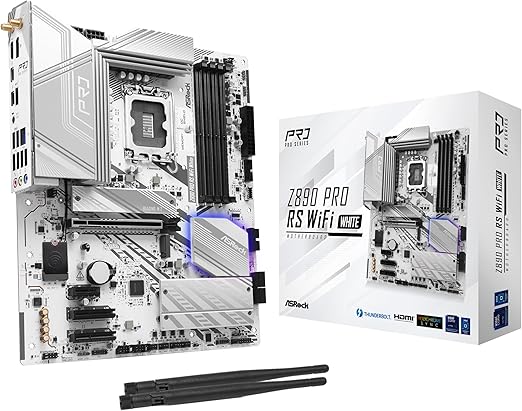
(click for availability)
Though many users will notice that it has only one x16-length expansion card slot, it’s important to remember that the LGA 1851 platform only supports one x16 pathway: The second x16 slot of most competing boards is merely wired to four of the chipset’s lanes, and the Z890 Pro RS WiFi White has two of those (x4 slots). Those who can’t figure out how a second x16 card would fit into an x4 slot should take a closer look: All three of the board’s chipset-fed slots (x1, x4, x4) have an open end to allow longer cards to fit (more on that in a minute).

Intel spec’s the Core Ultra series iGPUs to quad-display support, so ASRock matches this with its four integrated graphics outputs: One DisplayPort, one HDMI, and two DisplayPort-over-Thunderbolt 4 (the later also supporting USB4 devices at up to 40Gbps). Other connectors include a pair of standard antenna jacks for the installed WiFi 6E module, a single 10Gbps USB3.2 Gen2, a 2.5GbE, two 5Gbps USB3.2 Gen1, and four USB 2.0.
Oh, and there’s also a BIOS Flashback button, allowing flash updates even if the installed BIOS doesn’t support the installed hardware.
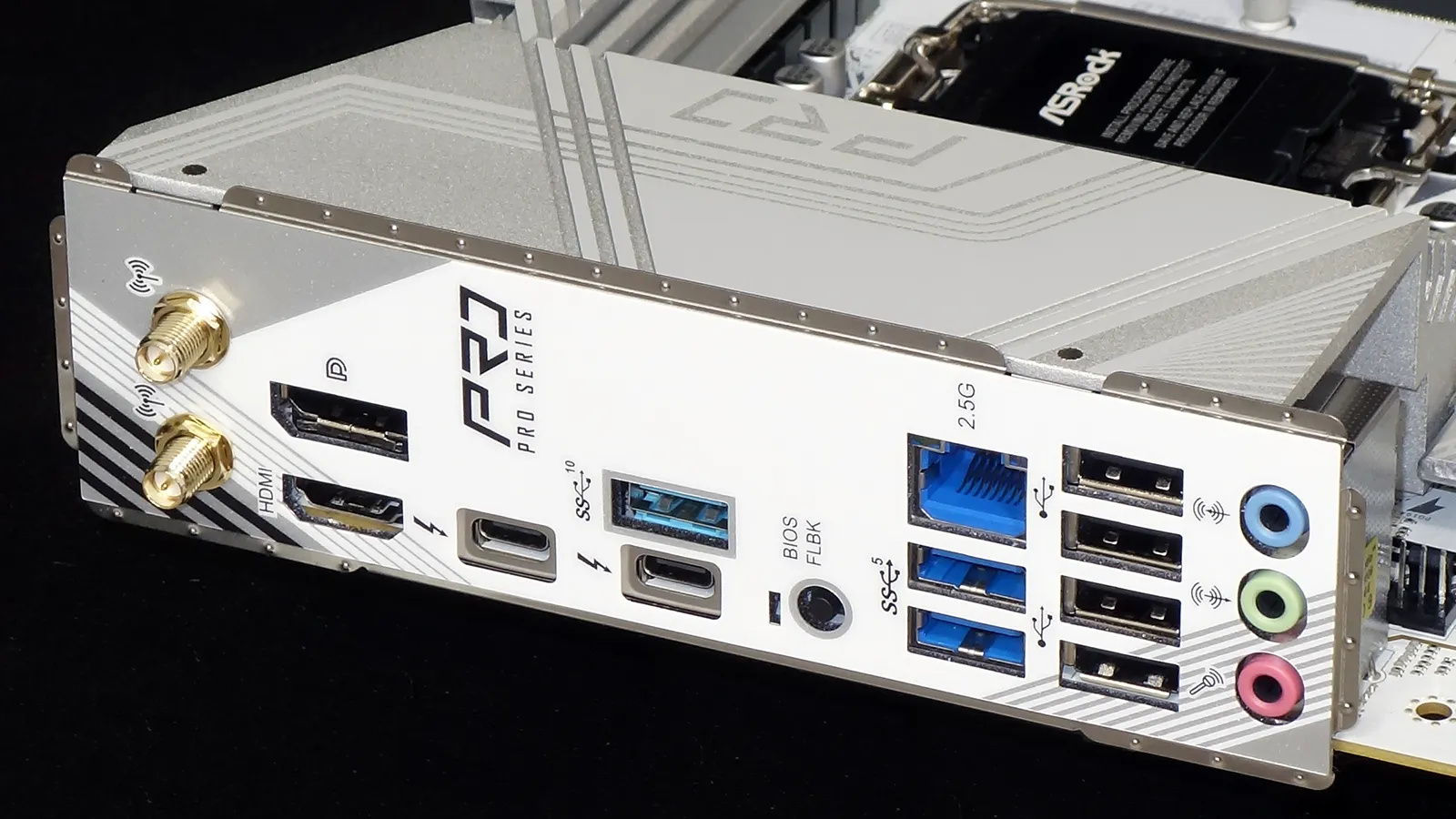
ASRock dropped its usual optical connector from the I/O panel and instead added a third analog jack to its classic ALC897 audio codec: This should make more sense to stationary gamers since reassigning the I/O panel’s microphone and input jacks (under Audio Console’s ‘advanced settings’) gives old-timers access to true (not synthesized) live gaming surround without the need for a Dolby Digital Live or DTS Connect receiver.
And by old timers, we mean those who own a 5.1-channel speaker system or are motivated enough to create one from multiple stereo speaker sets.
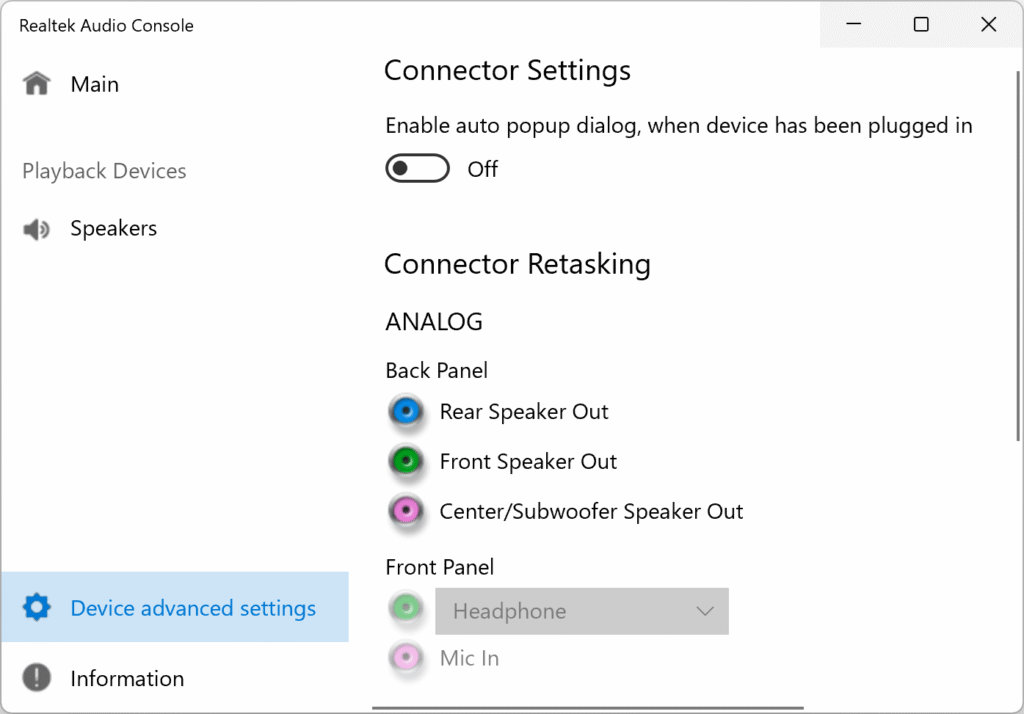
The Z890 Pro RS WiFi White’s layout is common to most of ASRock’s recent products, though the expansion slot exception that we already mentioned places the x1 slot where we might have otherwise expected an M.2, and this is where we get back to the “more in a minute” part: The heat sink covering the M.2 slots at the board’s bottom will block an x16-length card from being inserted in the x1 or upper x4 slot. While removing it solves that issue, we found that fitting those two slots with 2280-sized M.2 drives will still prevent a latched x16 card from seating properly. Builders who truly desire to fill all of their expansion slots with PCIe x16 cards and use both of the lower M.2 slots can instead use 2260 or 2240 drives.
Similarly, those with custom cases can use a riser card to split the upper PCIe 5.0 x16 slot into x8/x8 or x8/x4/x4 multi-card modes.

Stripping away the heat sinks gets us a better look at those NVMe M.2 interfaces: The upper one gets four PCIe 5.0 lanes from the CPU and, since drives tend to run hotter in that mode, the only one to feature a second heatsink to thermally couple the back of its drive to the motherboard. Each of the other three NVMe slots get four PCIe 4.0 lanes from the chipset, and the lowest one also passes through an SATA connection to support a single legacy M.2 drives.
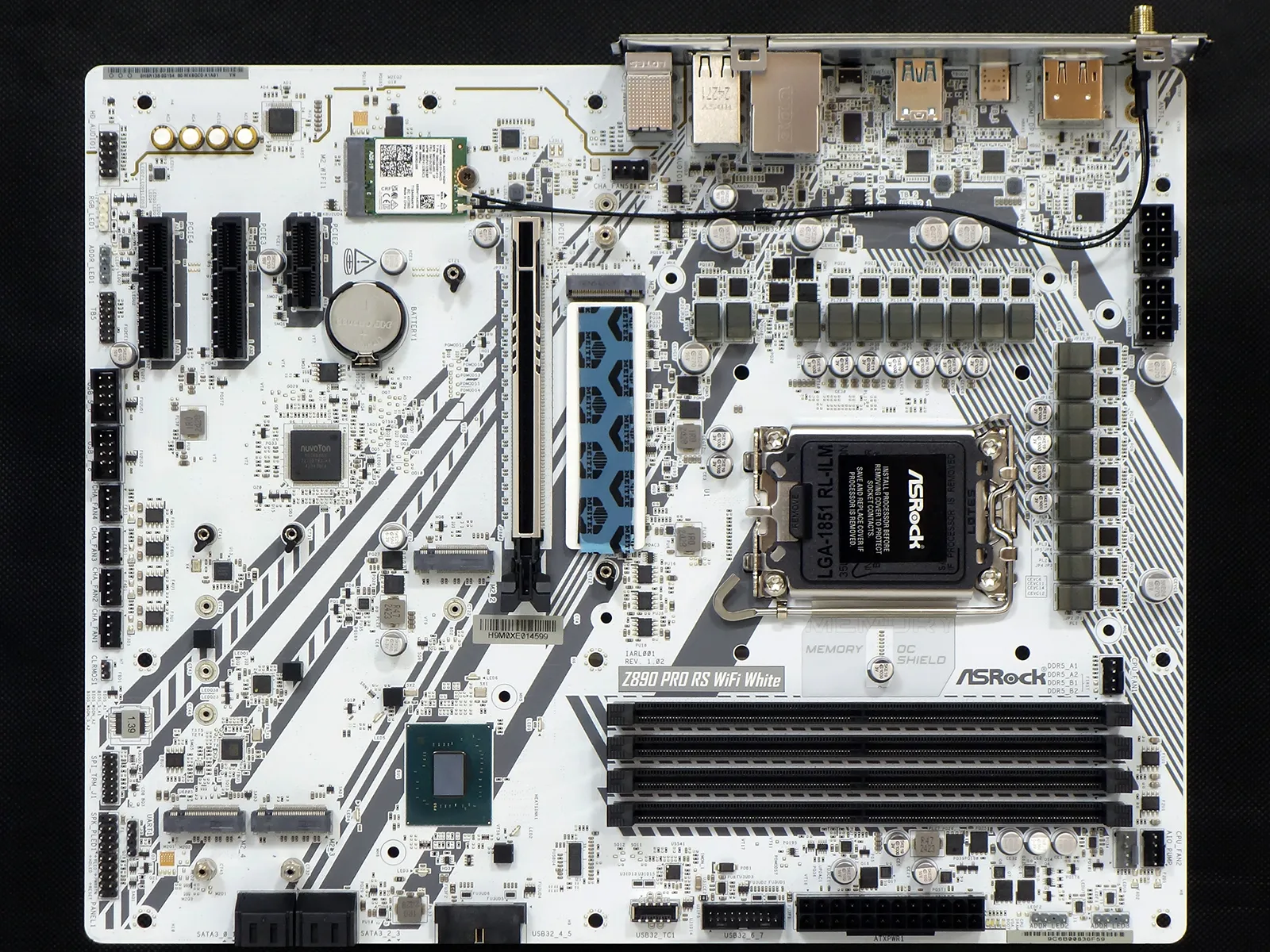
A careful view of the Z890 Pro RS WiFi White’s upper half reveals that while the board was designed to accept ASRock’s old-fashioned wi-fi connector L-bracket, the firm decided to screw these connectors directly to the sheet metal I/O shield instead. A single four pin fan connector is placed behind the audio ports for easy reach from rear fans, the 8-pin CPU power (EPS12V) in the upper rear corner are double up in case you’d like to overclock, three more fan connectors near the top of the DIMM slots are positioned for convenient connection to CPU coolers, and two Addressable LED (ARGB) connectors at the upper-front corner are likewise placed for running front-to-back top lights and top-to-bottom front lights.
One of the board’s two 19-pin (first generation) USB3 two-port headers is located between the Gen2x2 front-panel USB interface and the 24-pin ATX/EPS main power input, along the board’s front edge.
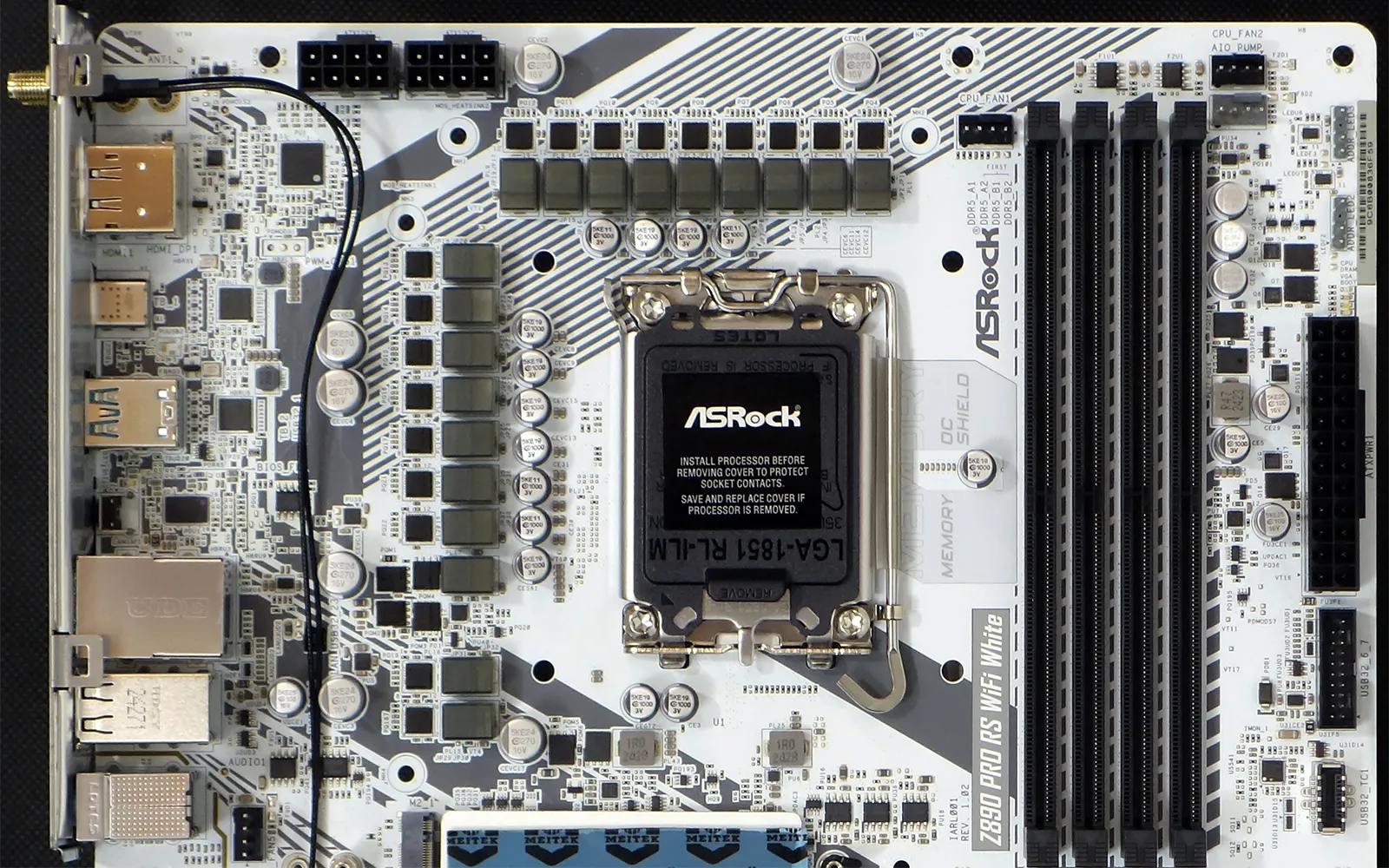
Shooting a similar photograph from a different angle helped highlight the lettering on the voltage regulator’s ICs, so that we could see its RT3638AJ triple-channel (8+1+1 phase) controller feeding sixteen SiC623 (60A) MOSFETs for core voltage control. The RTS5453P Type-C power and two Intel JHL9040R Thunderbolt re-timers are prominent in the photo’s background.
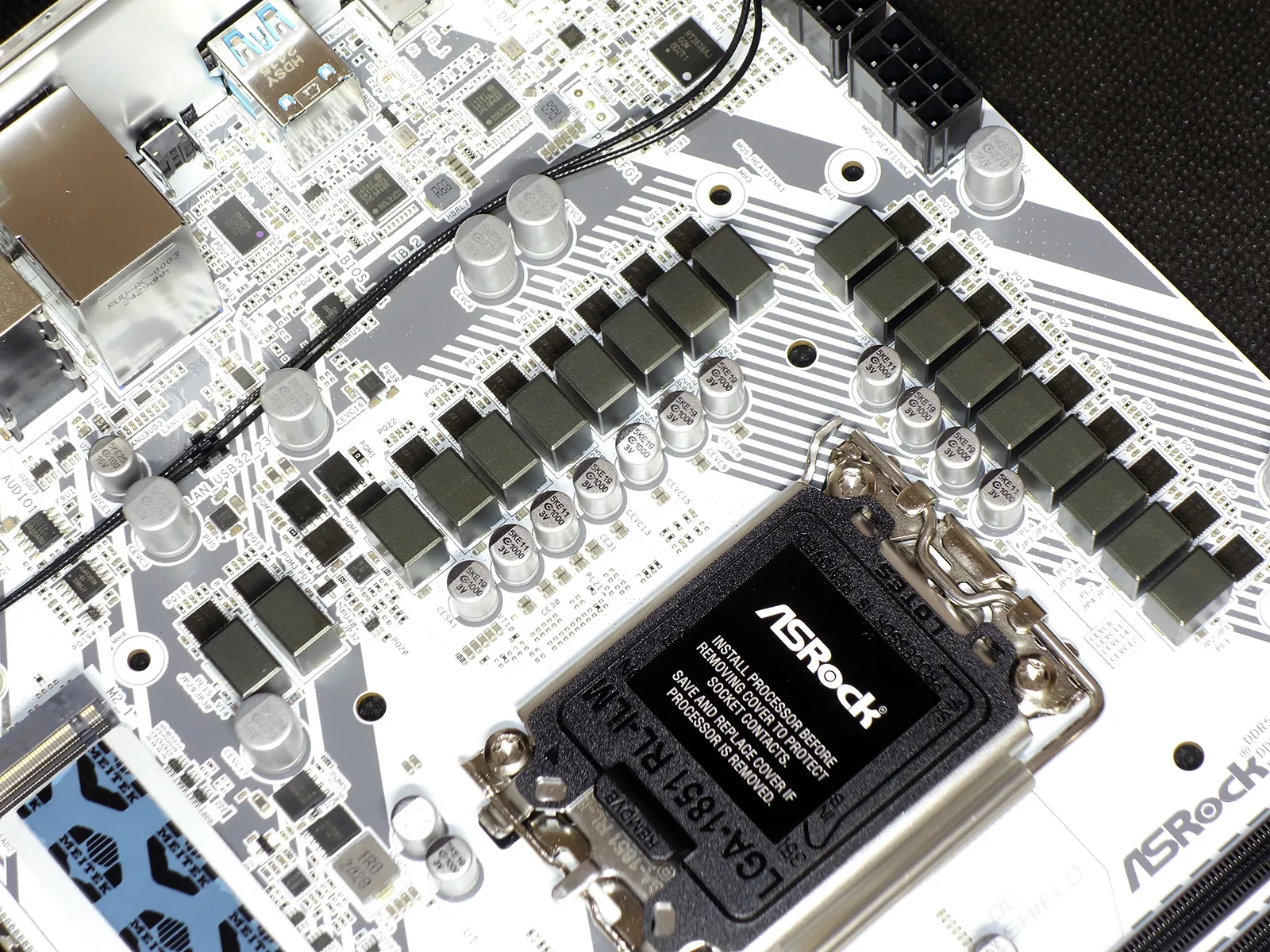
The PCIe Gen5 M.2 slot is at the top of the board’s lower section, where the x16 slot is typically found on smaller boards. That’s because, like most other recent ATX boards, the Z890 Pro RS WiFi White’s main PCIe slot (x16 Gen5) aligns with the case’s second expansion slot, thereby making more room for the DIMM latches above it. The wi-fi module, a PCIe Gen4 NVMe (M.2) slot and a second front-panel USB3.2 Gen1 front-pane header are all a bit farther down the board, and its x1/x4/x4 expansion slots, third and fourth M.2 slots, and four forward-facing SATA ports are lower still. Finally, the bottom edge is lined with HD (front-panel) audio, classic RGB, a third ARGB, TB5, two dual-port USB 2.0, four PWM fan, CLR CMOS, SPI-TPM, three-pin UART, paired power indicator LED and beep-code speaker, and nine-pin front-panel group headers line the motherboard’s bottom edge. The undocumented TB5 header appears to be for a classic Thunderbolt add-in card (which would also use a PCIe x4 slot), and the UART pins are likewise not mentioned on either the motherboard’s web page nor its manual.
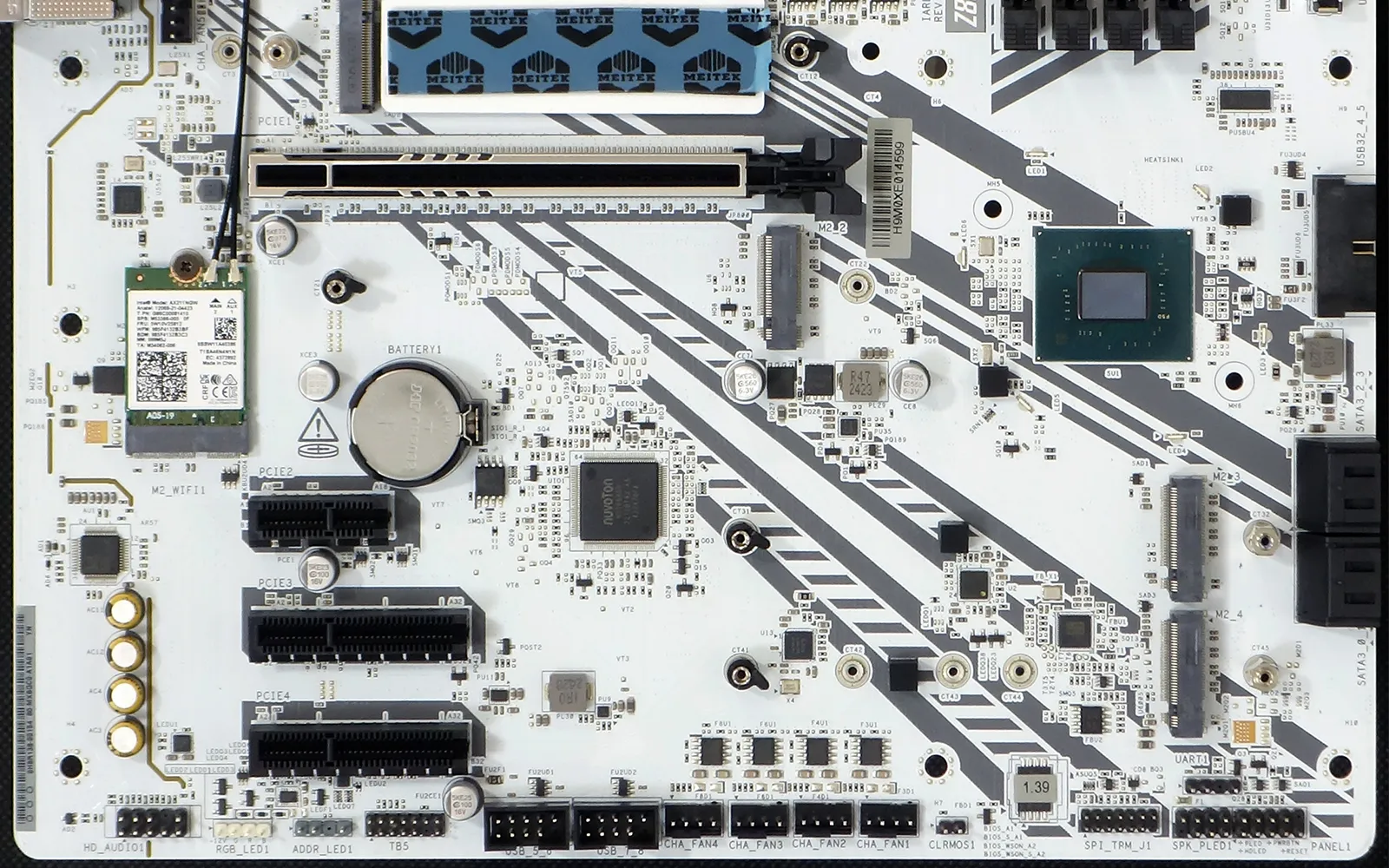
If you’ve grown frustrated looking for the Z890 Pro RS WiFi White’s RTL8125BG 2.5 GbE controller, that’s because ASRock placed it on the back of its PCB.
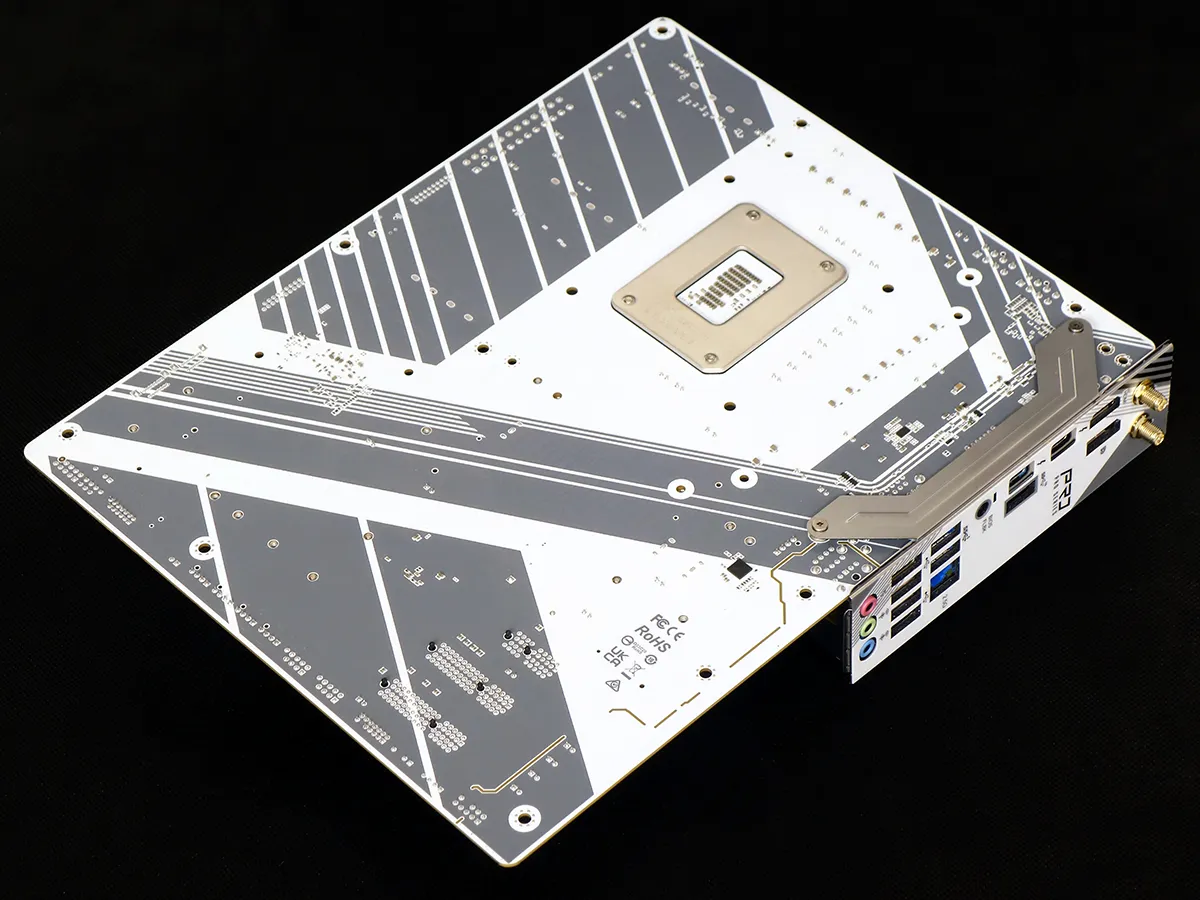
ASRock simplified its Z890 Pro RS WiFi White’s installation kit by including just the basic documentation, antennas, two SATA cables and several tiny M.2 screws. Most builders won’t need those screws, because rotating drive latches are also included on the outside of the stands to which those screws would be inserted.

We’re using our standardized LGA 1851 kit to evaluate the Z890 Pro RS WiFi White’s overclocking, benchmark performance and efficiency.
| Test Hardware | |
| CPU | Intel Core Ultra 9 285K: 24 Cores, 36M Cache, 3.2- 5.70 GHz, LGA 1851 |
| CPU Cooler | Alphacool Core 1 Aurora CPU, Eisbecher D5 150mm, NexXxoS UT60 X-Flow 240mm |
| DRAM | Crucial Pro OC Gaming Edition DDR5-6400 32GB Kit |
| Graphics Card | ASRock RX 7700 XT Phantom Gaming 12GB OC PCIe 4.0 x16 |
| Hard Drive | Crucial T700 Gen5 NVMe 2TB SSD |
Z890 Pro RS WiFi White Firmware
The Z890 Pro RS WiFi White’s firmware open to its Easy Mode GUI by default, and while that can be changed via Advanced Mode any firmware reset will also reset the preference to Easy Mode. It’s good, then, that ASRock made switching between these as easy as clicking the F1 key at the top of your desktop keyboard.

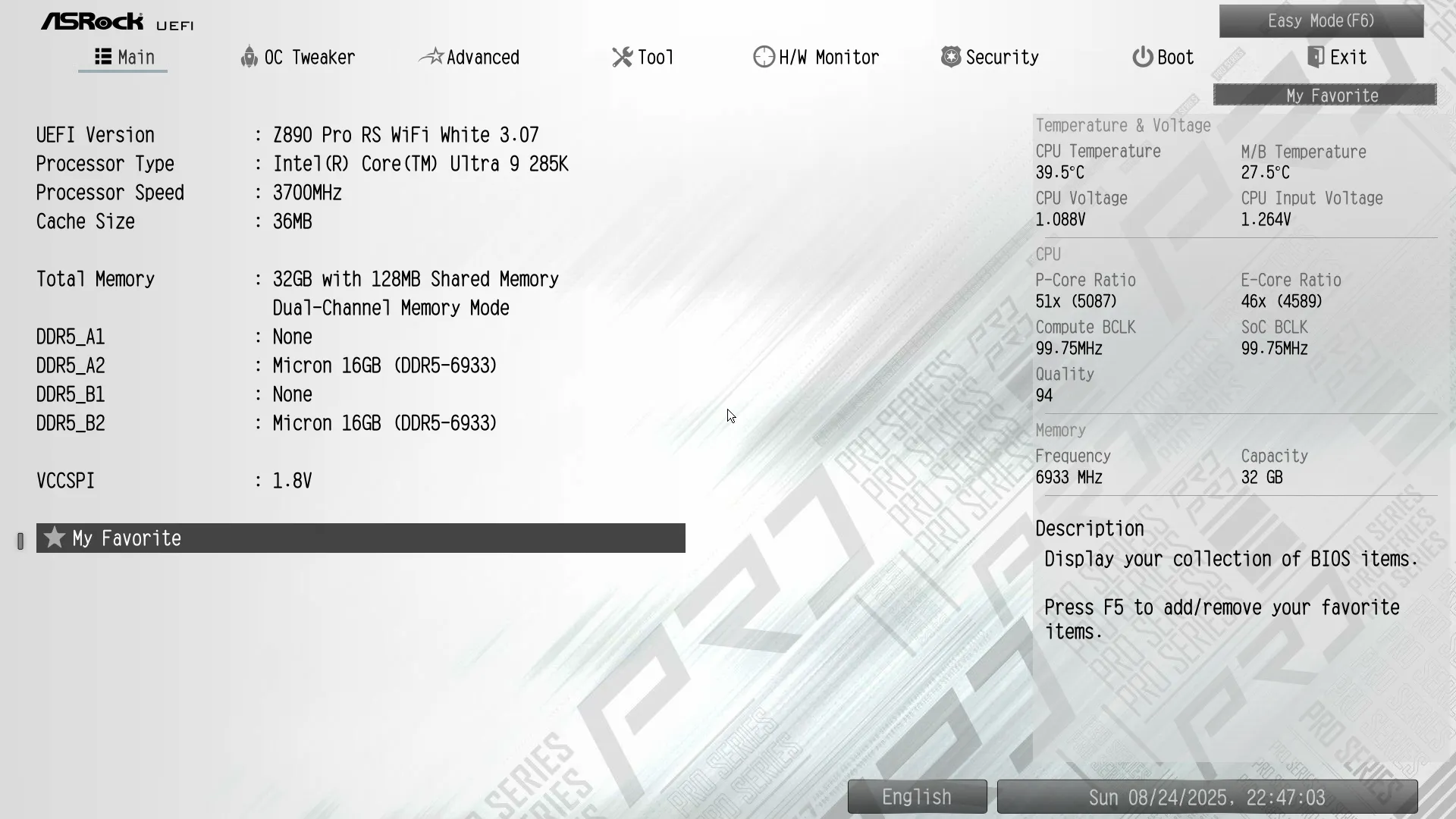
While we could have done some kind of overclocking in Easy Mode by simply enabling a manufacturer-overclocked XMP profile, the OC Tweaker menu of Advanced Mode is where the real fun begins. It starts with a target power setting of up to 320W for Intel’s automatic overclocking technology, since turbo modes are power-restrained, adds general power limit rules as Power Delivery Profiles, and includes submenus for CPU and DRAM overclocking in addition to onboard and on-CPU power regulator settings.
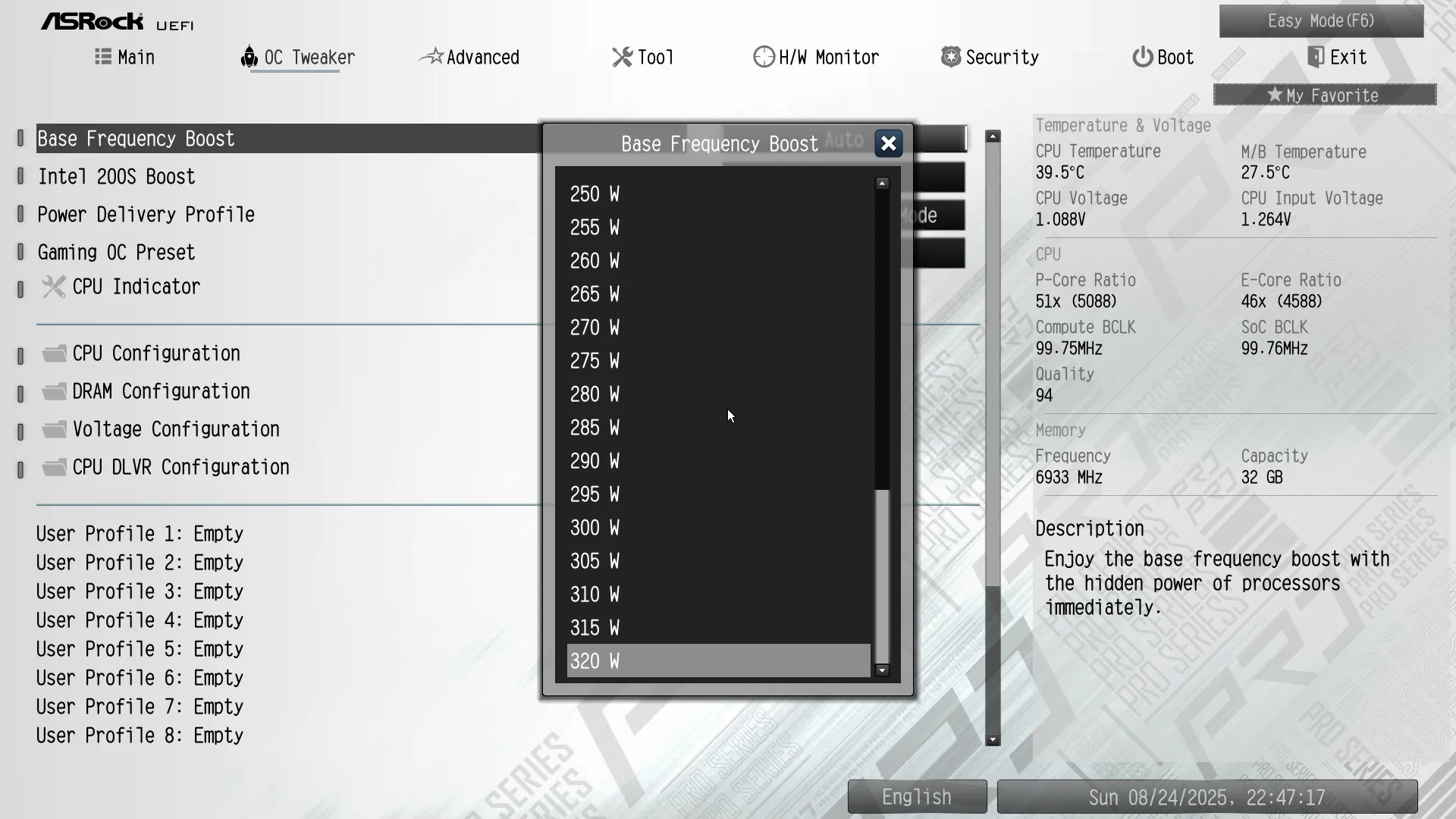
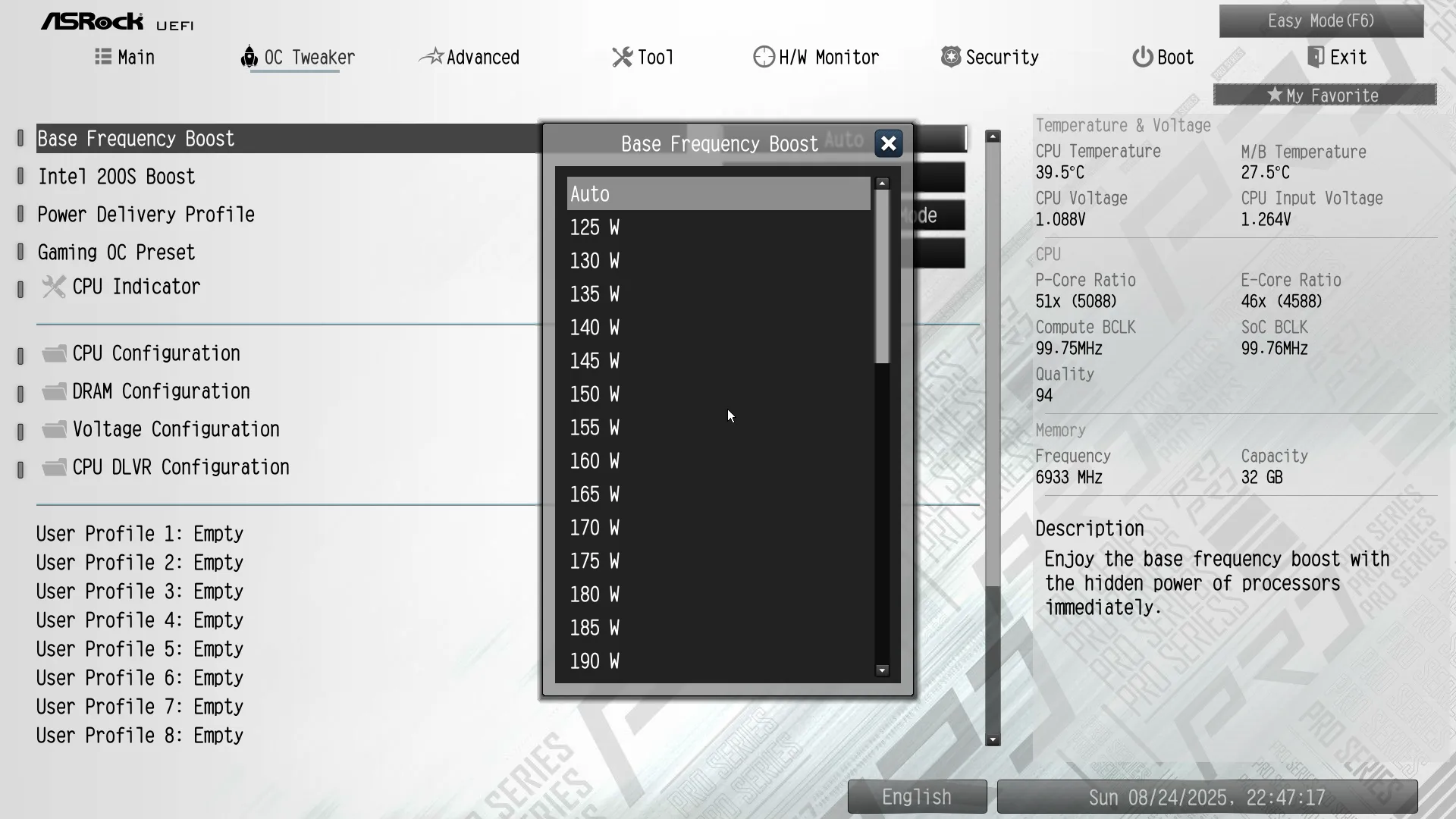
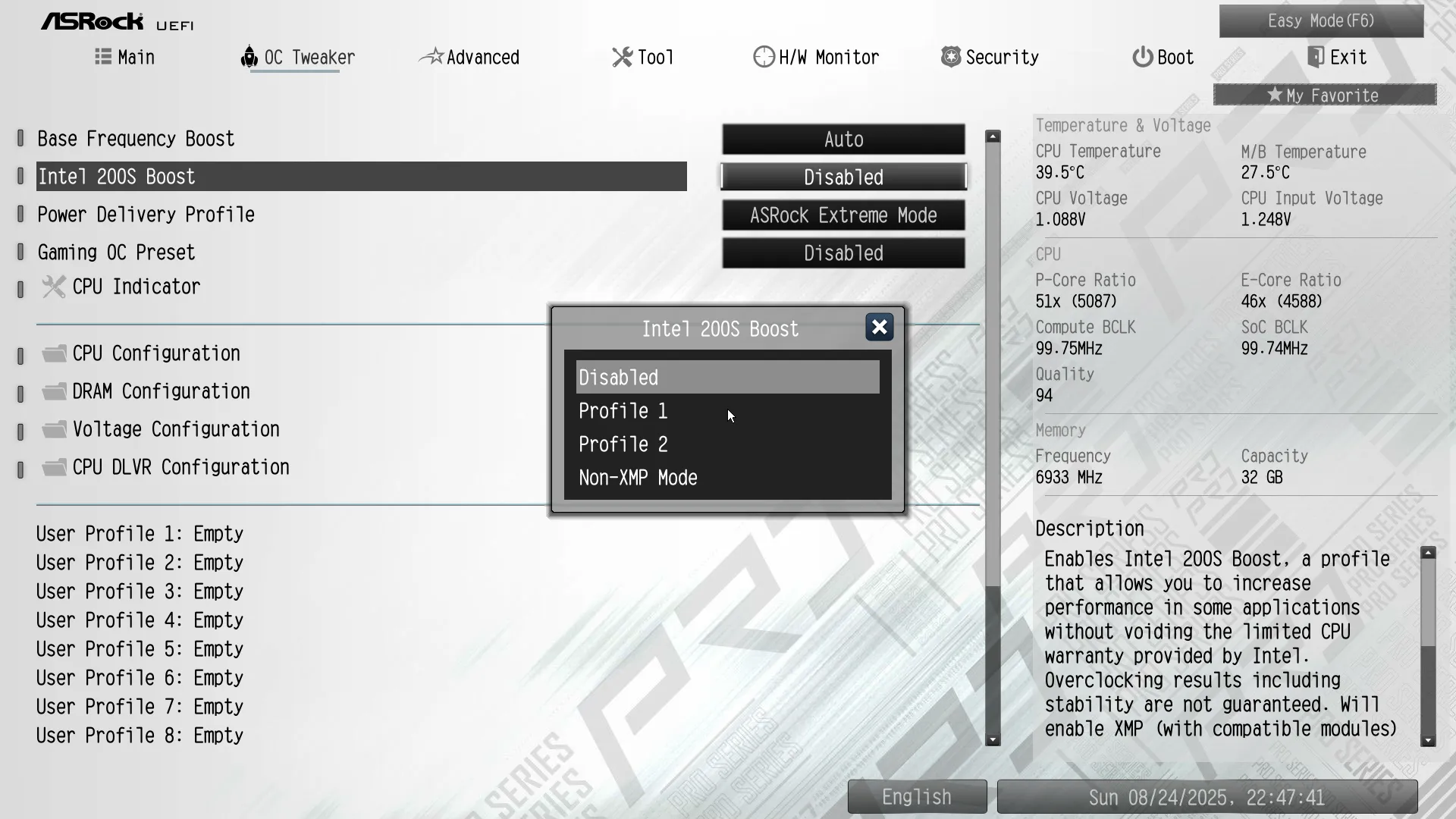
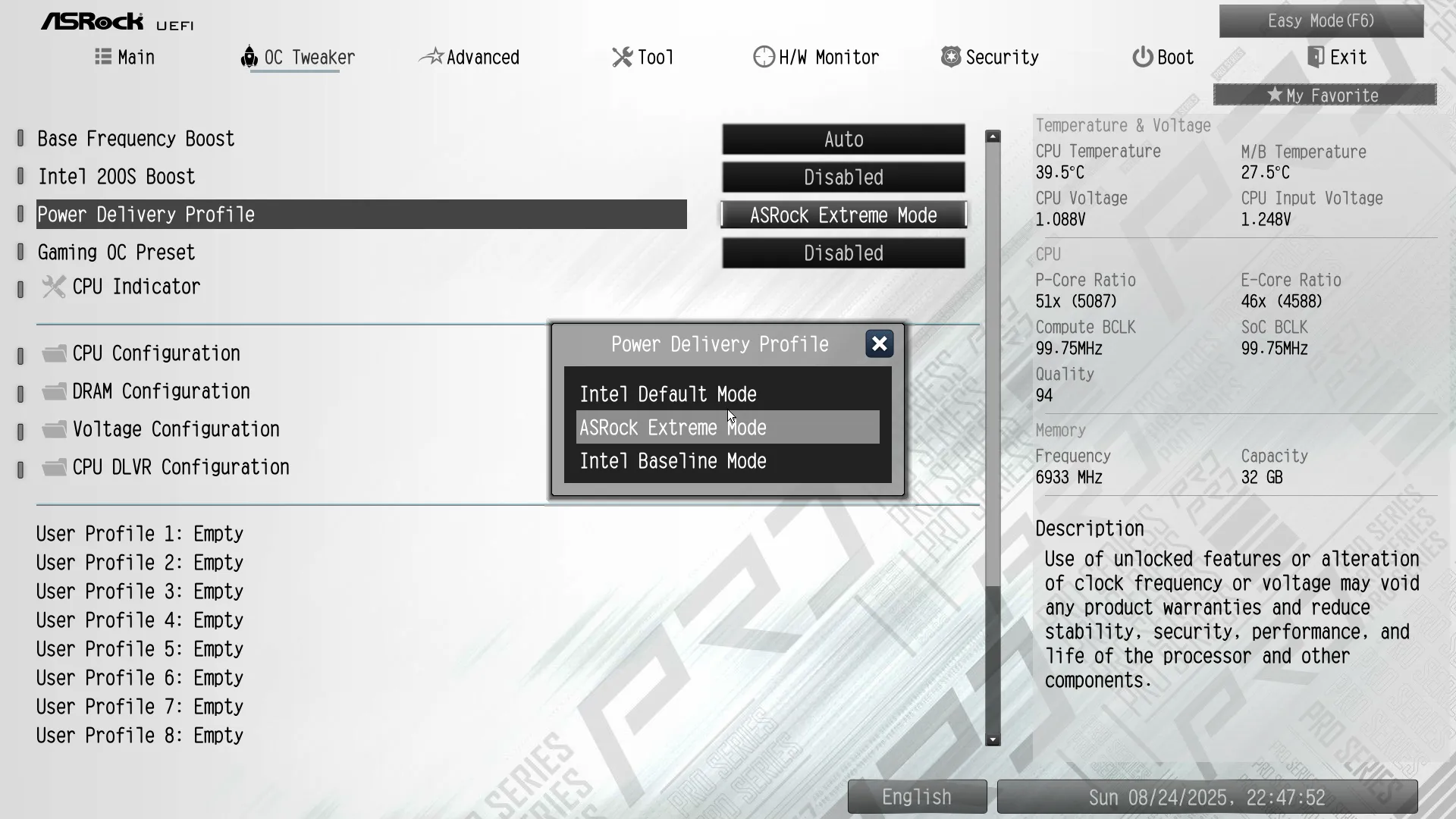
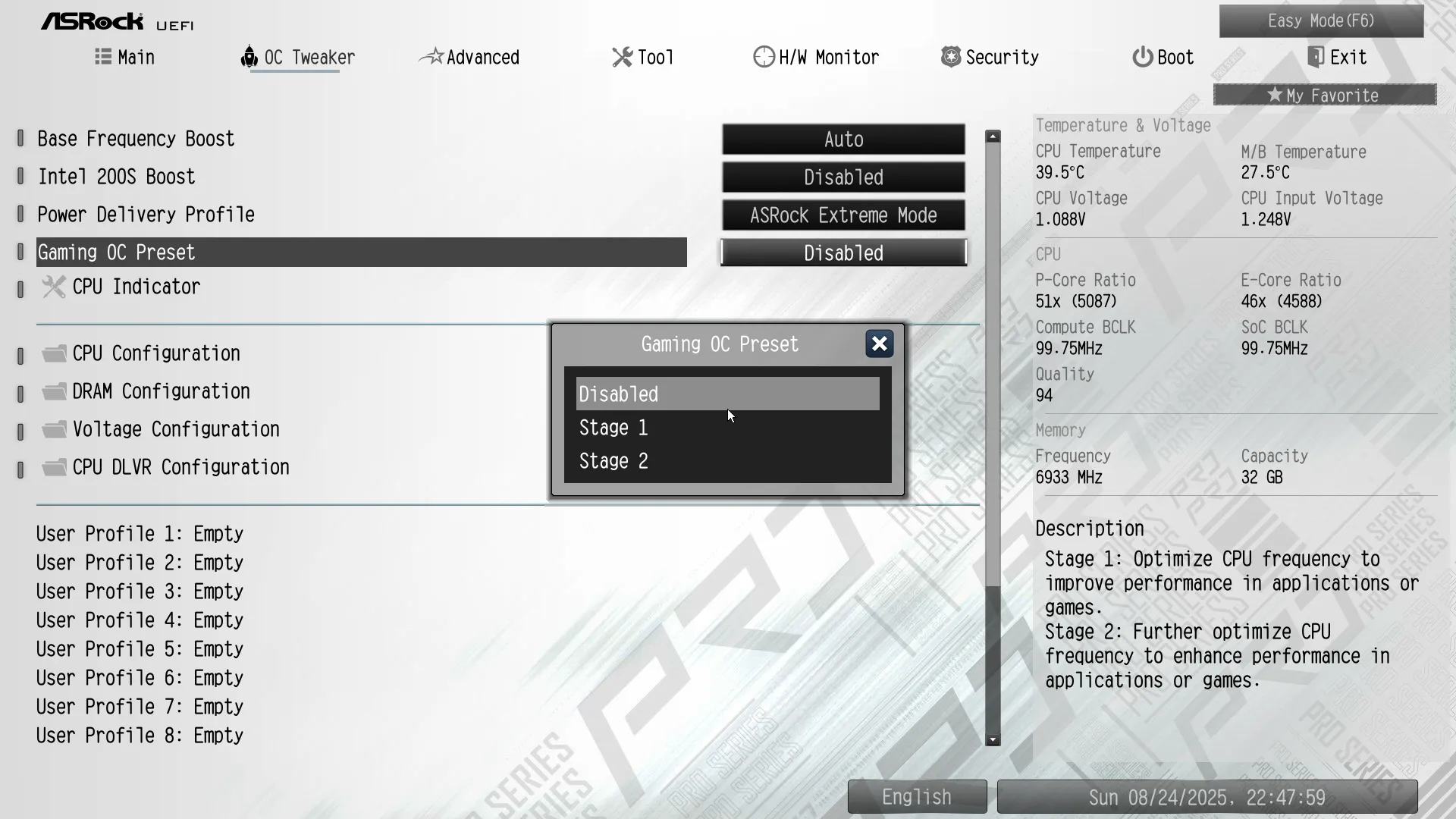
We must first realize that any speed past 3.7GHz that Intel’s Core Ultra 9 285K CPU can automatically reach is an automated overclock, with 5.5 to 5.7 GHz only available when the CPU is exceptionally under-stressed (Thermal Velocity Boost) and everything between 3.7 and 5.5 GHz still open to power throttling (Turbo Boost). All of its overclocking methods result in its frequency bouncing all over the place as various stressors push it over thermal or power boundaries, so that merely figuring out how fast it can run continuously required us to reduce its voltage and thus, its temperature production and power consumption
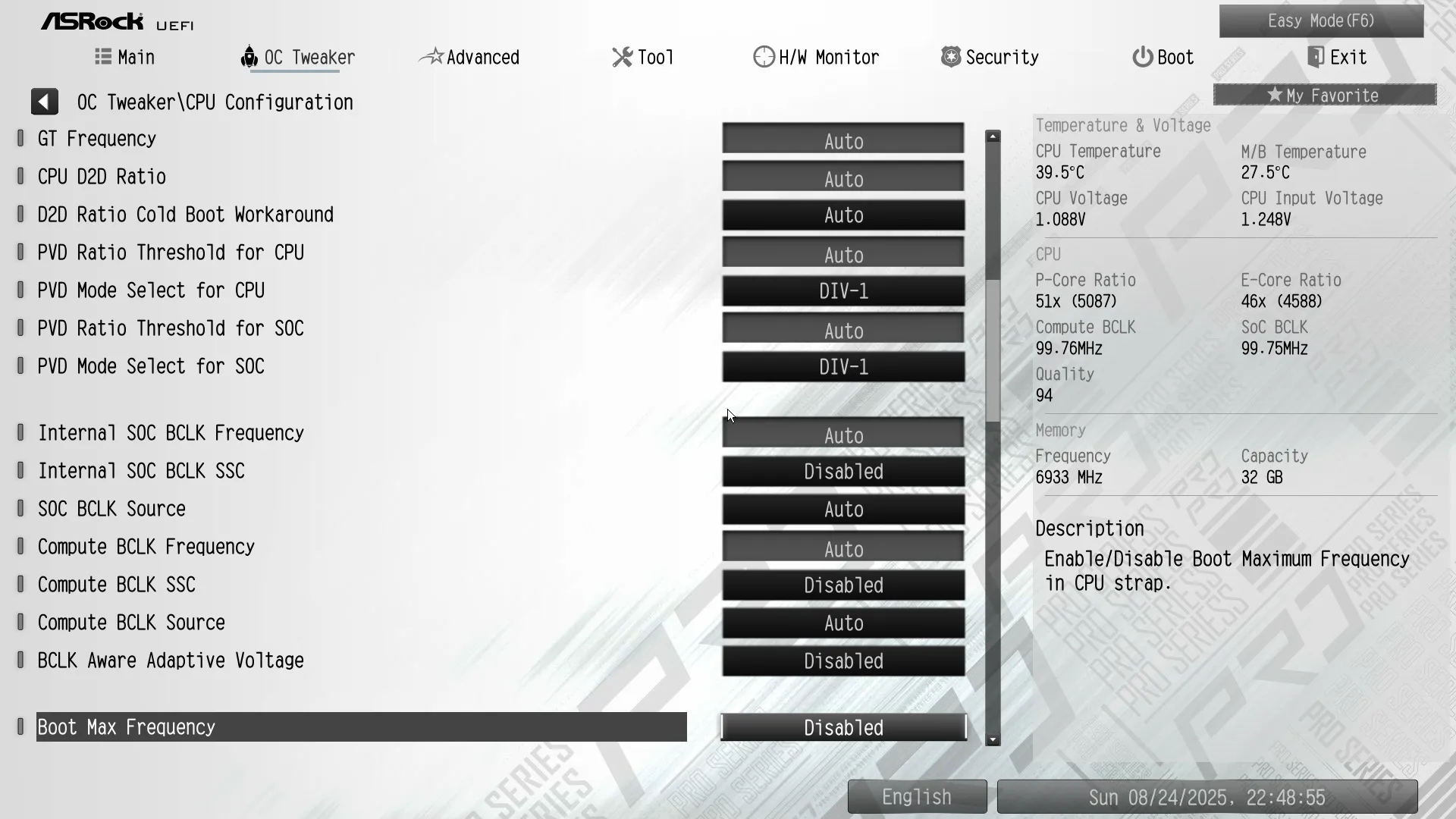
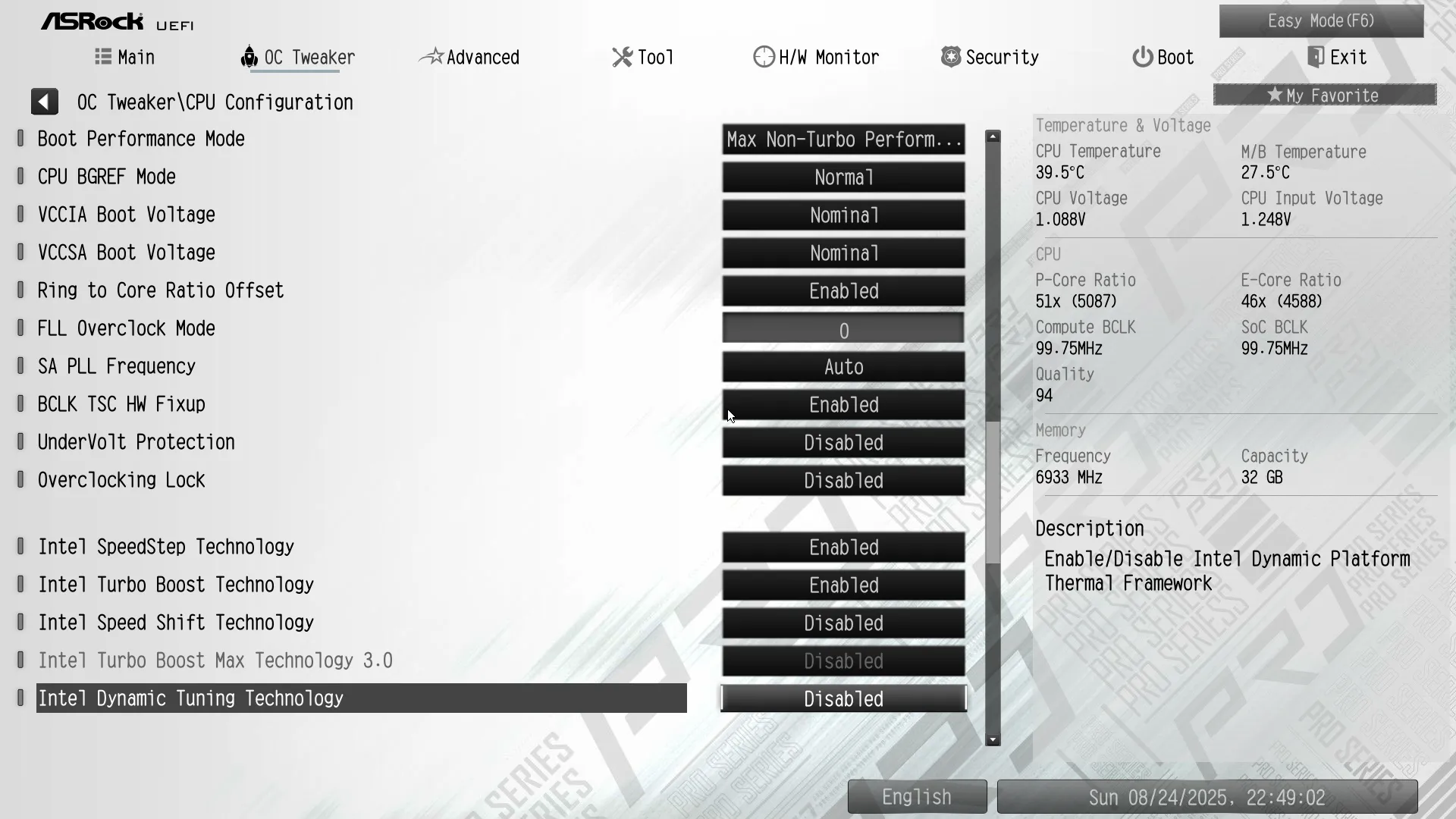
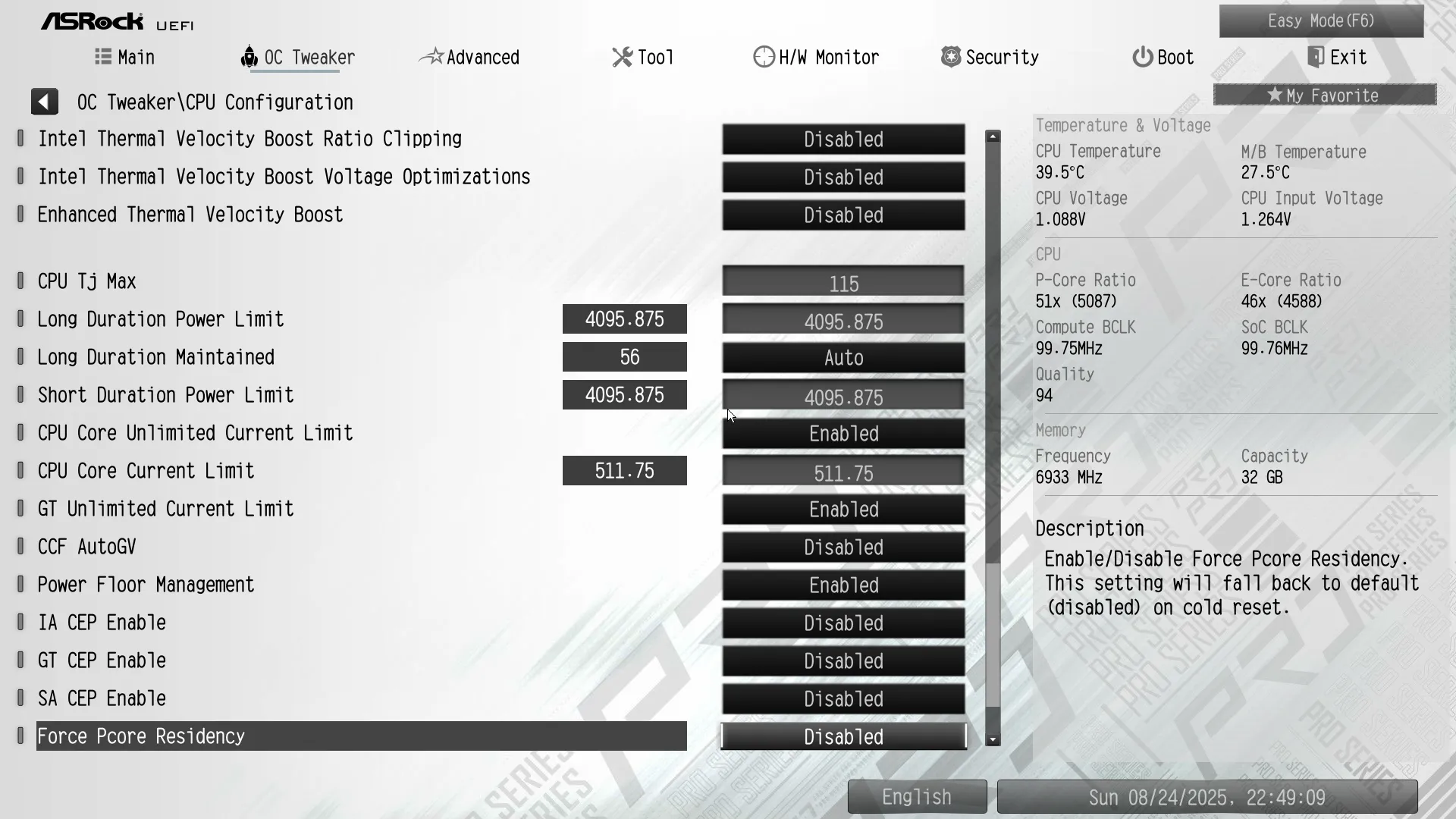
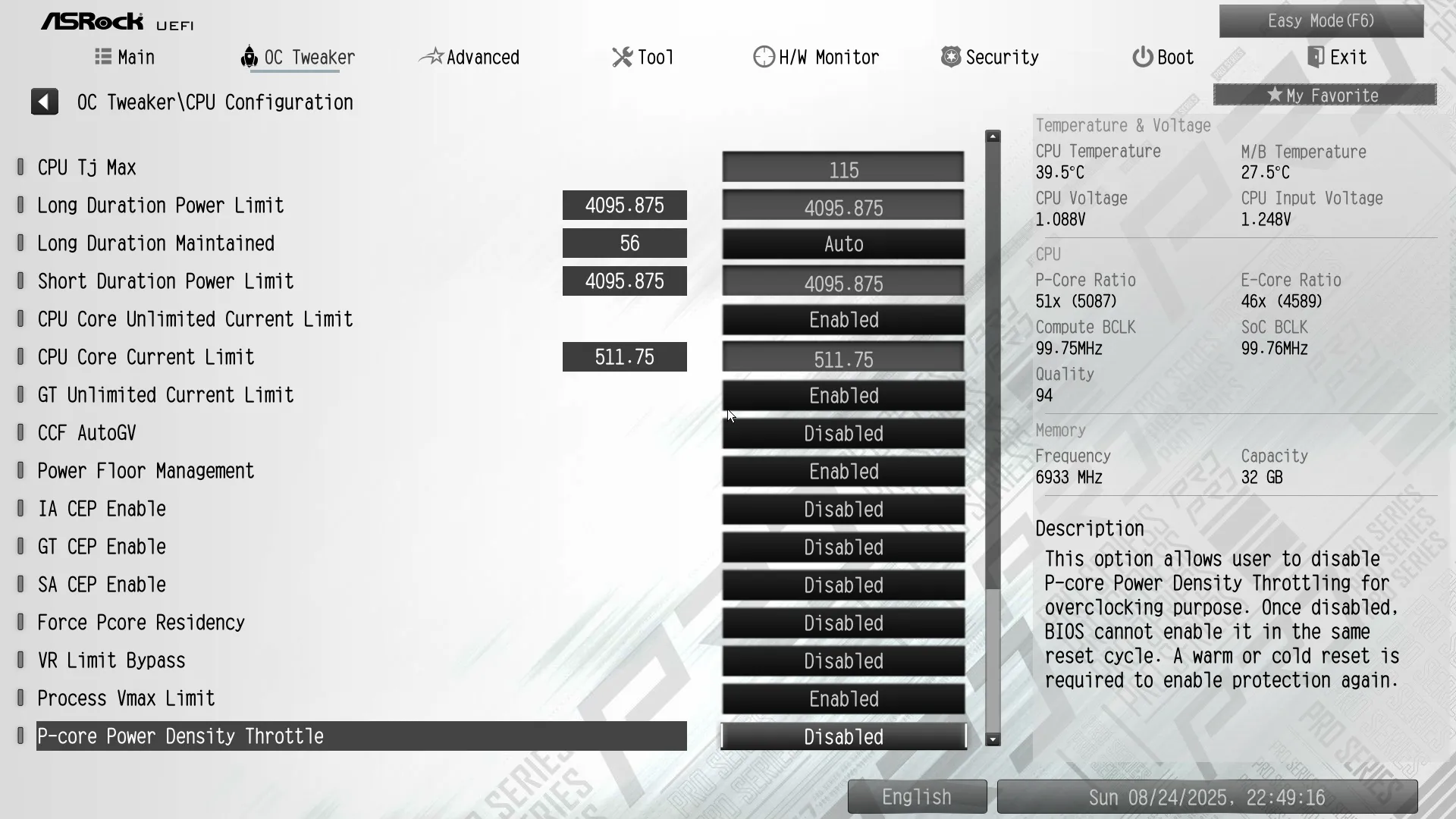
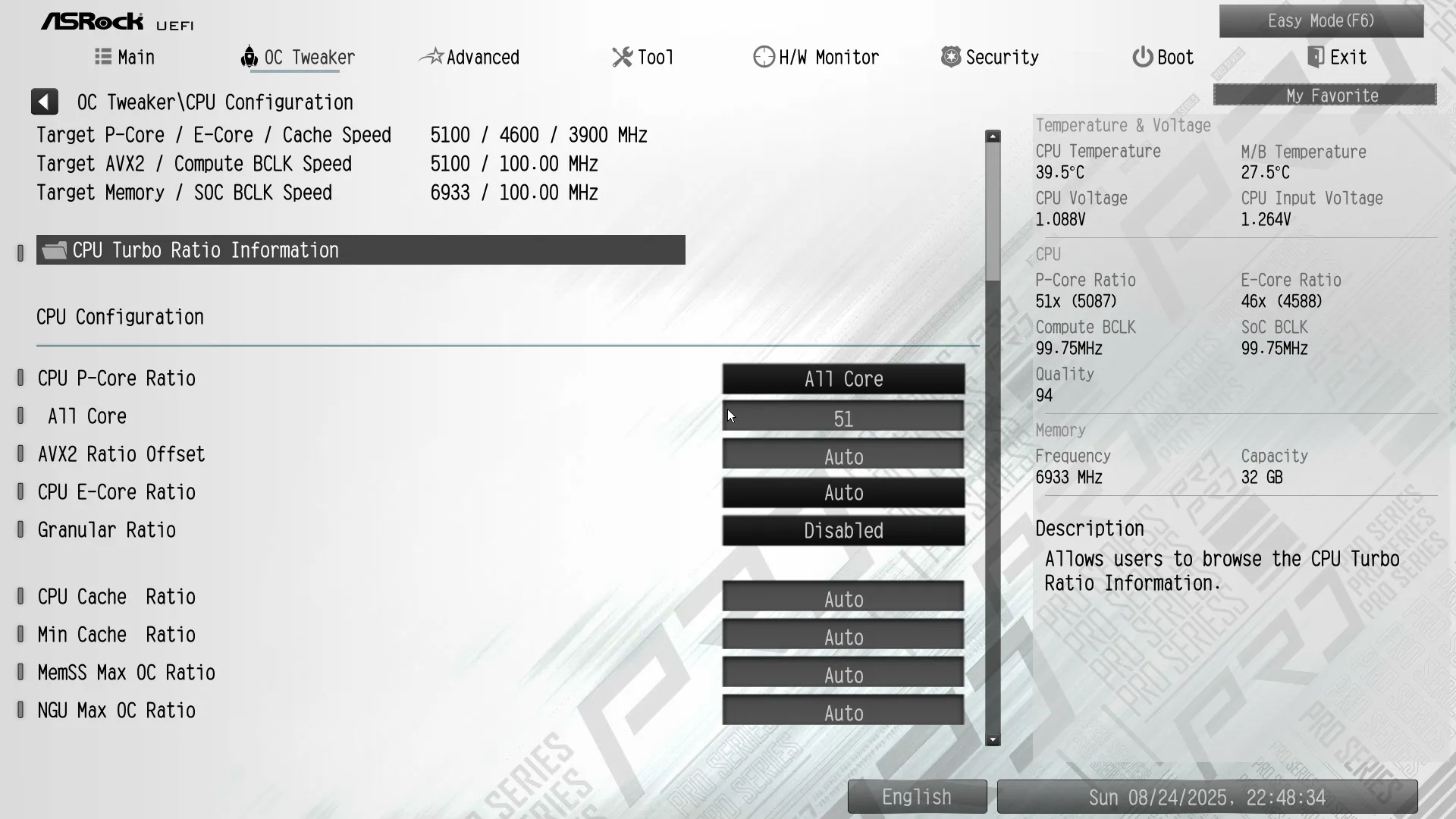
Memory is a bit easier to adjust since Intel hasn’t had its way with automatic DIMM overclocking…yet. Of course, knowing what to adjust is still something that can take years of patient experimentation. We jumped the hard part and simply enabled XMP Profile 1 before loosening its primary timings (to keep it stable at higher frequencies) and increasing its data rate manually. Other options include choosing an EXPO profile, one of ASRock’s overclocking presets, or starting your adjustments from scratch.
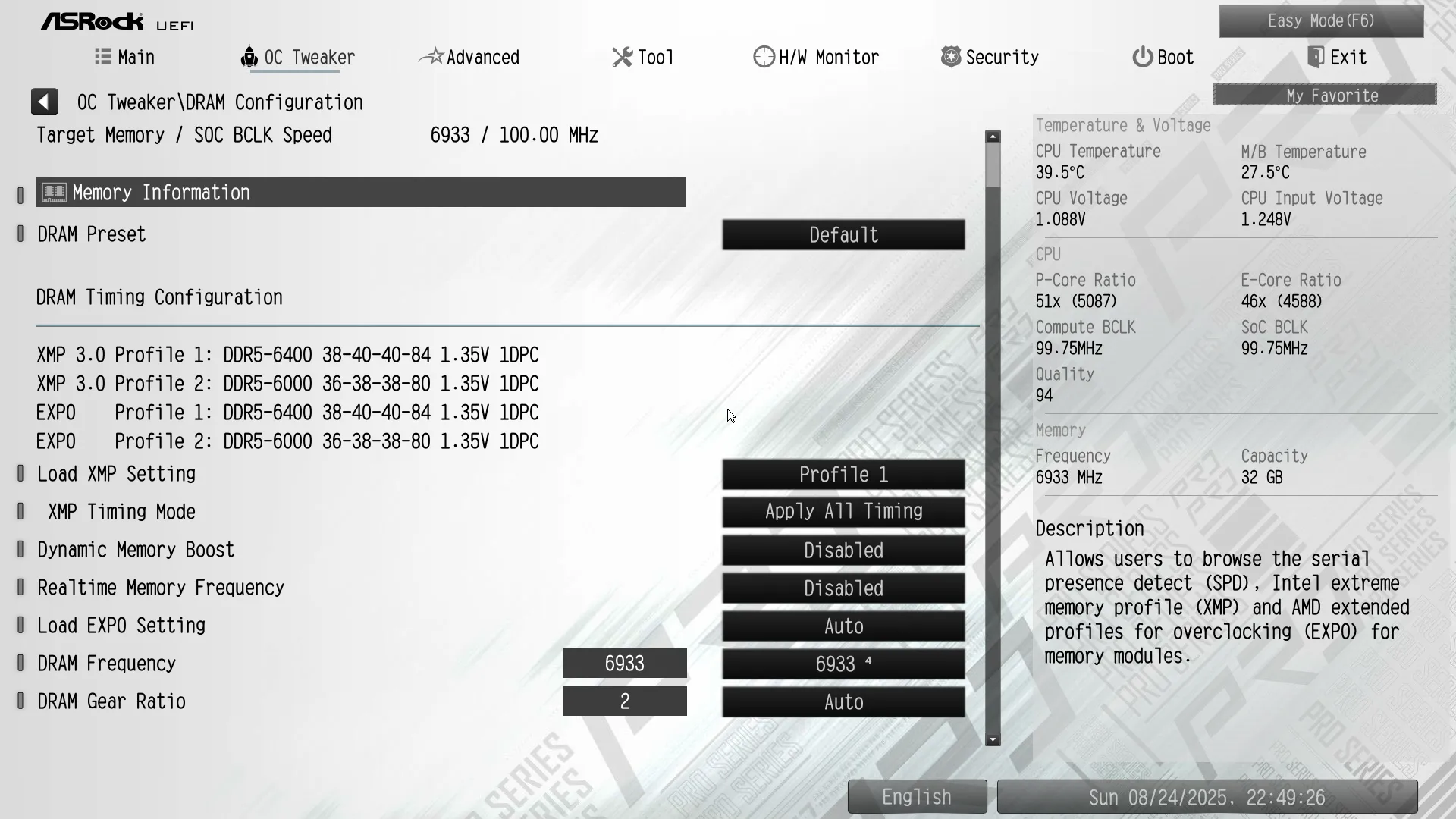
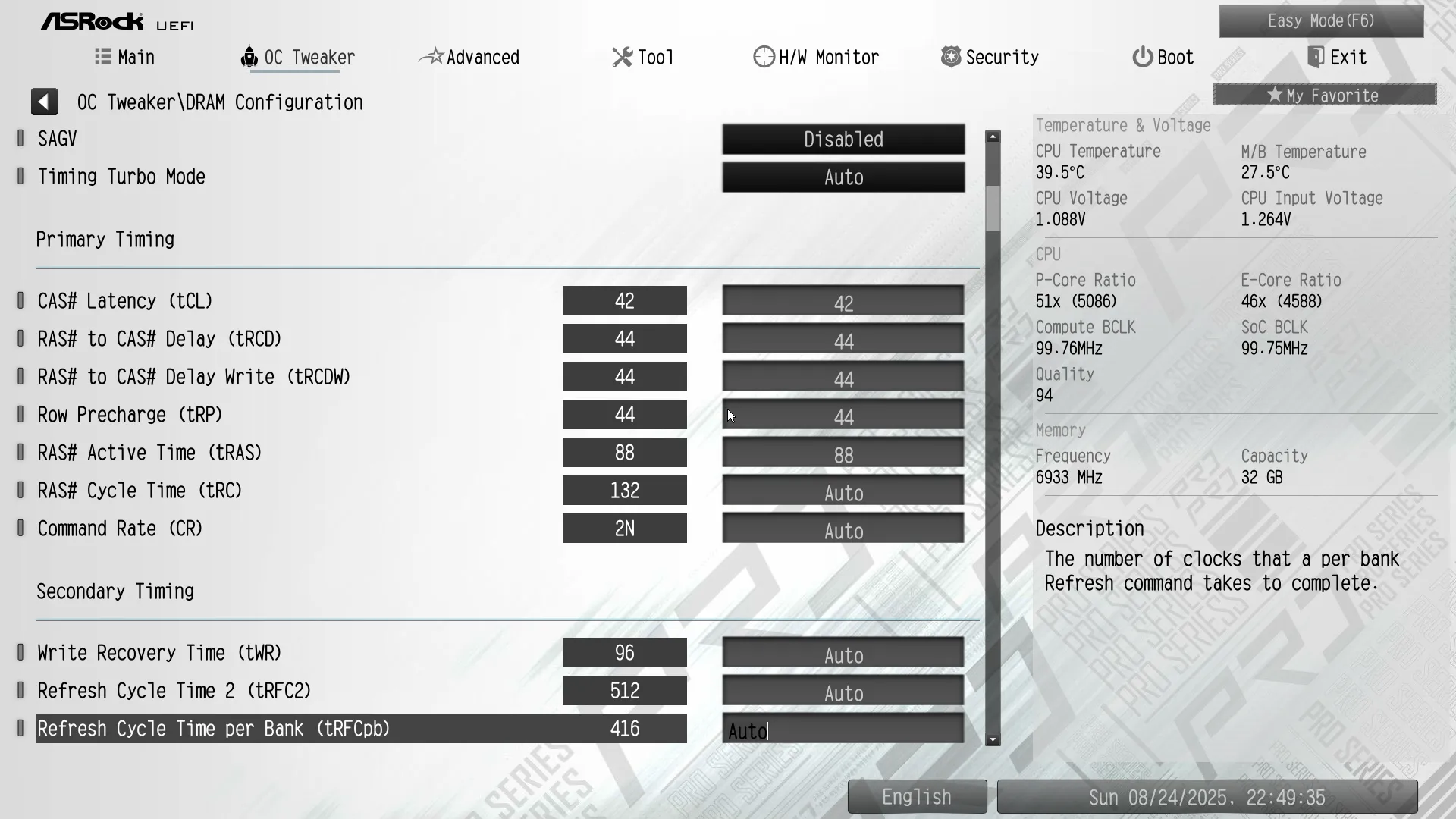
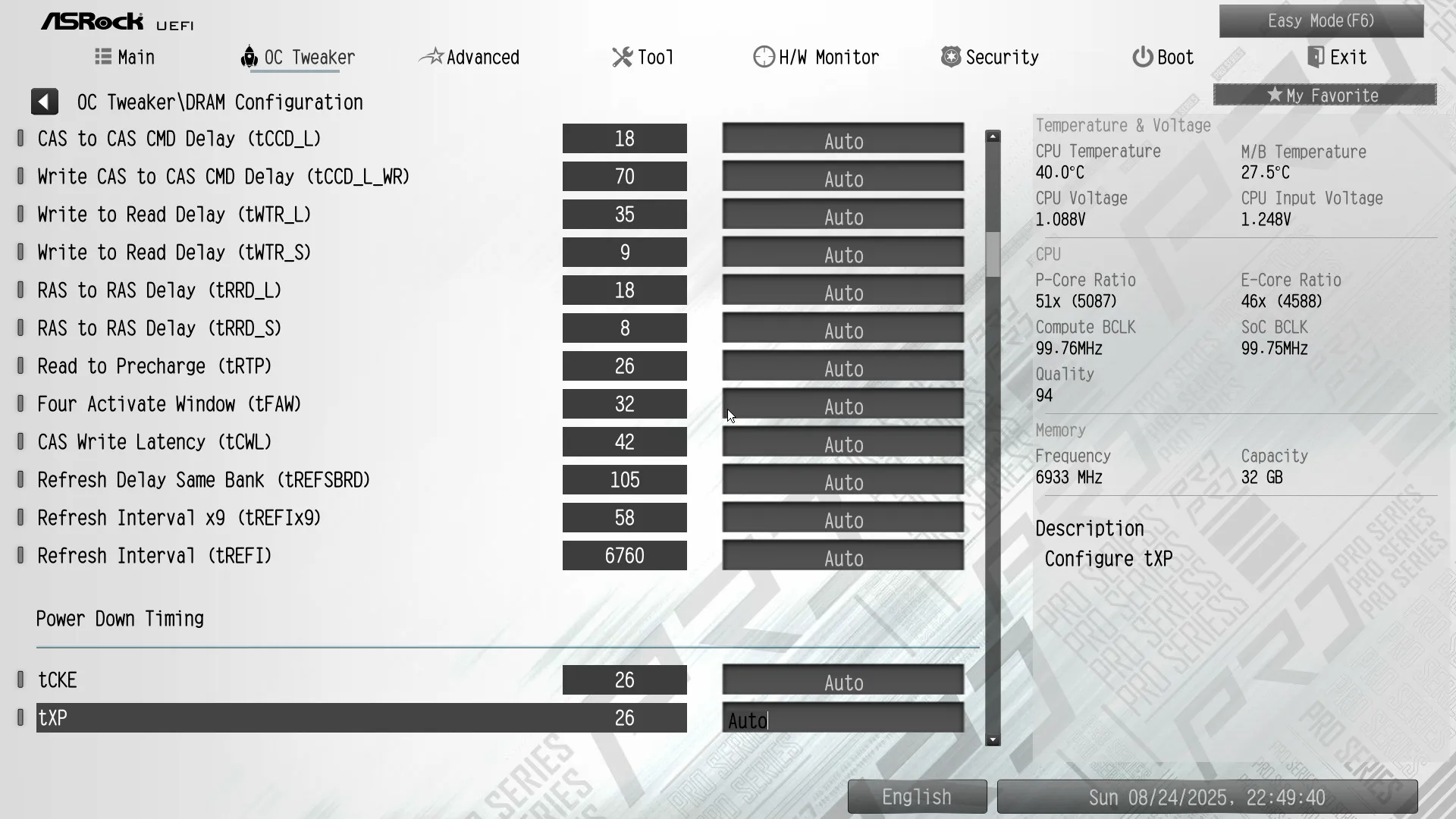
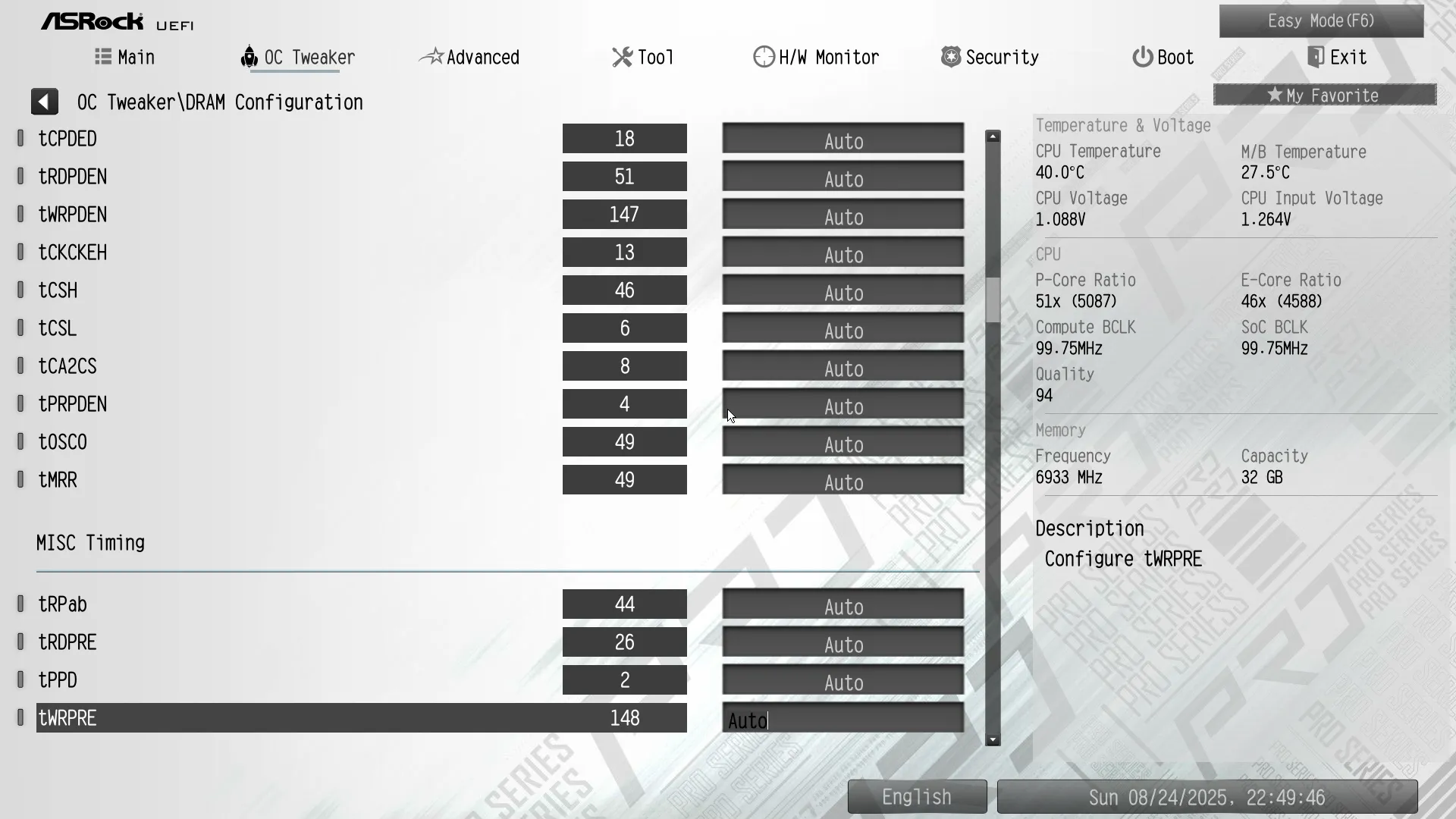
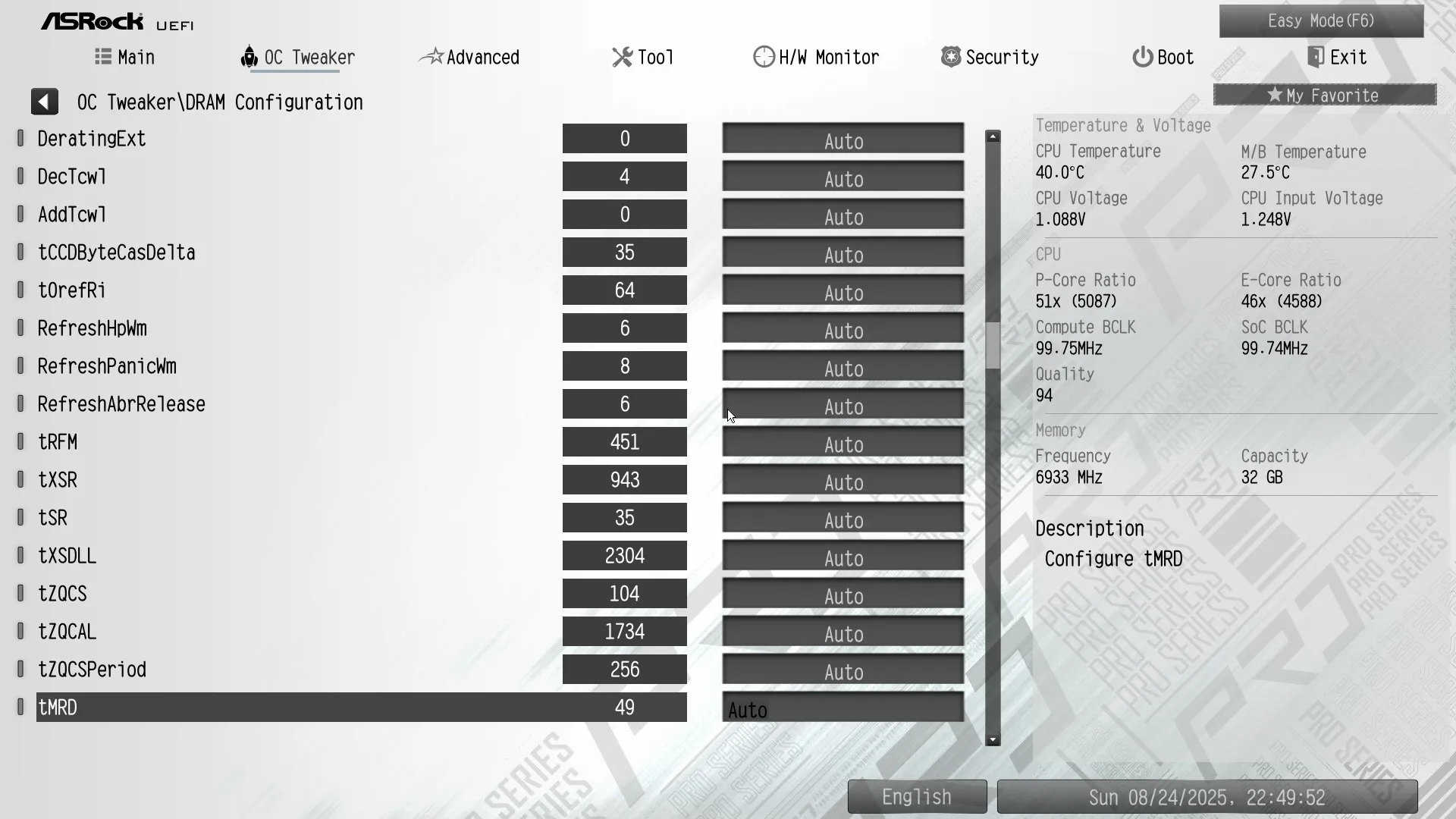
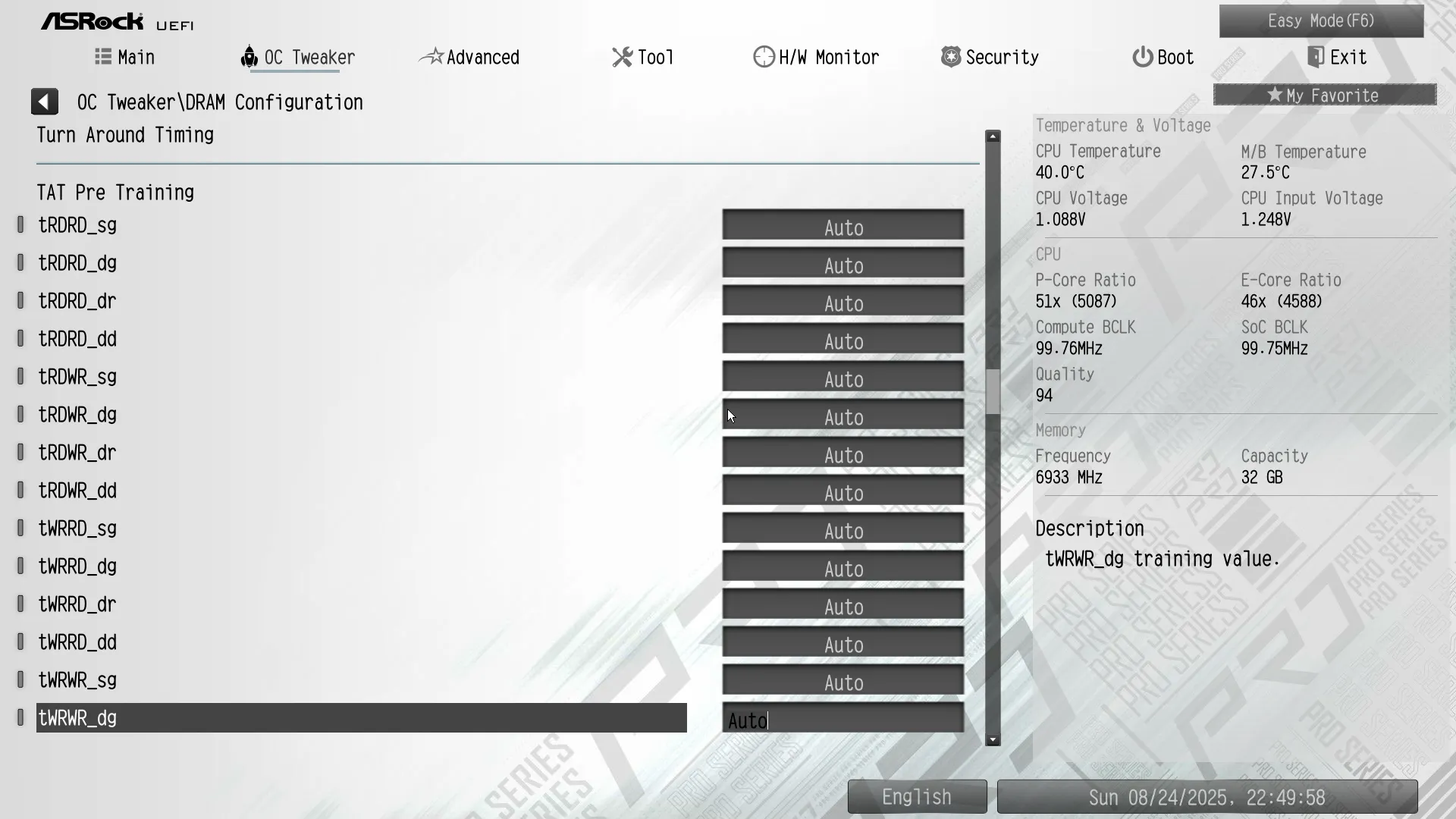
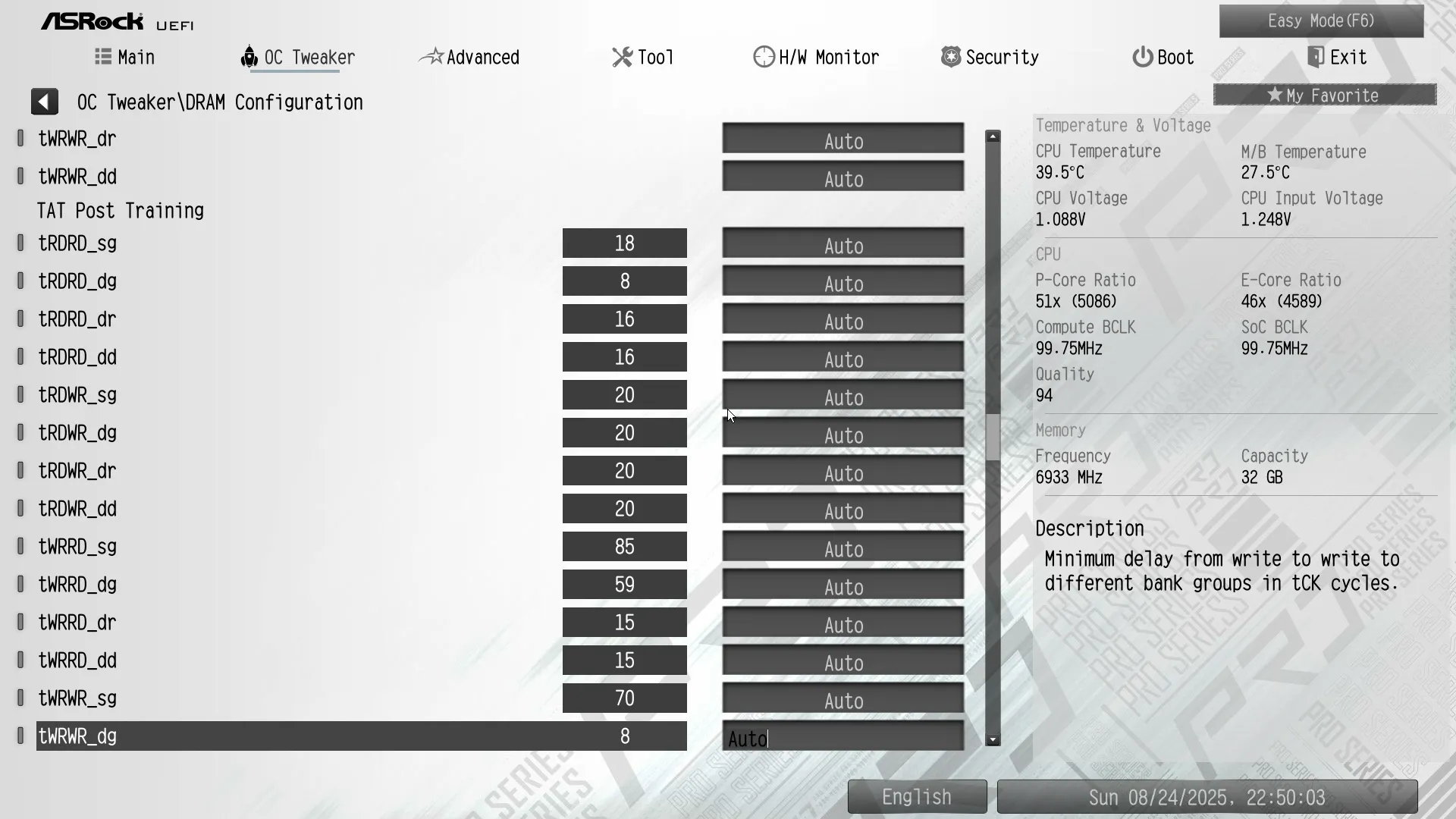
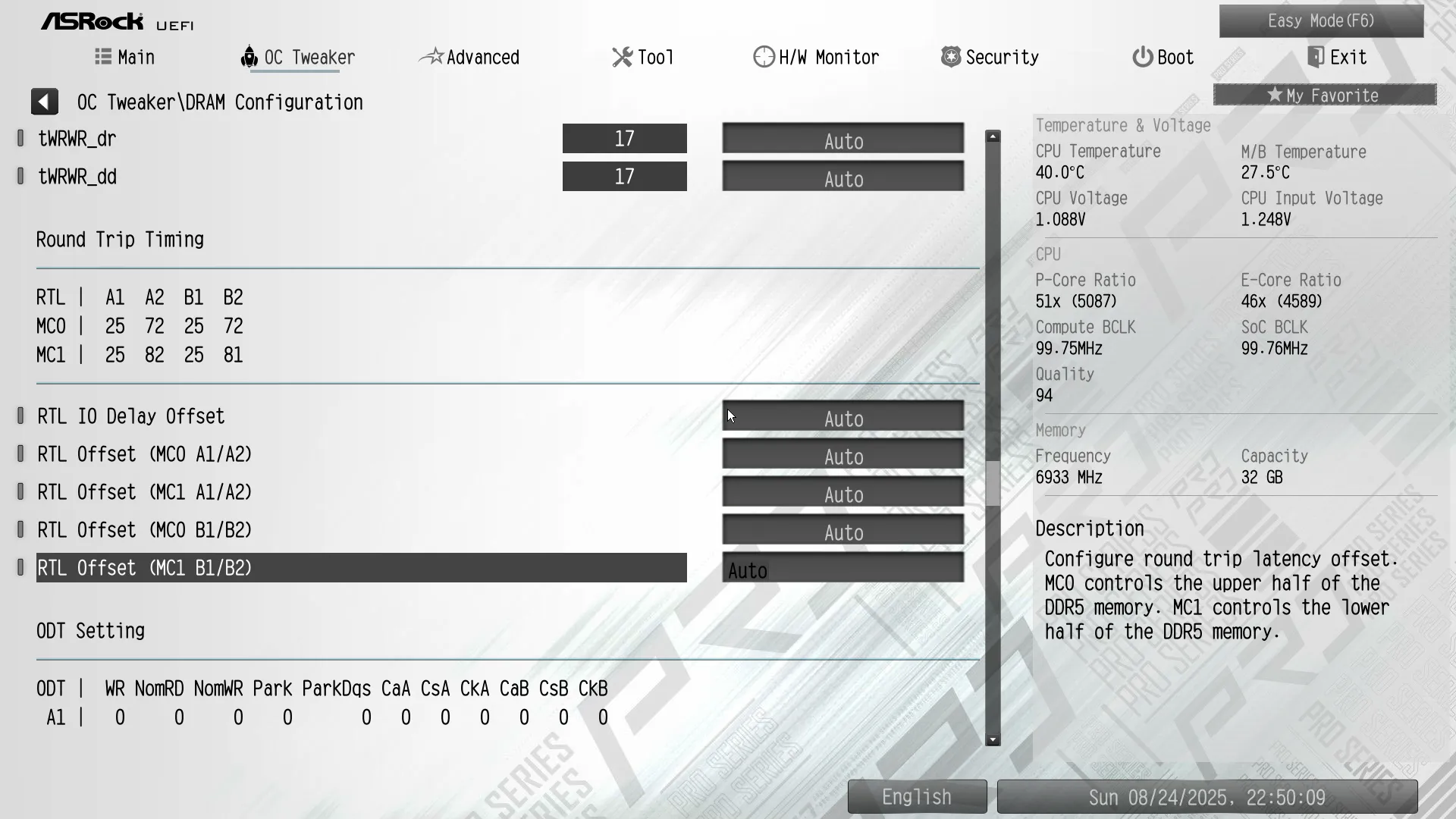
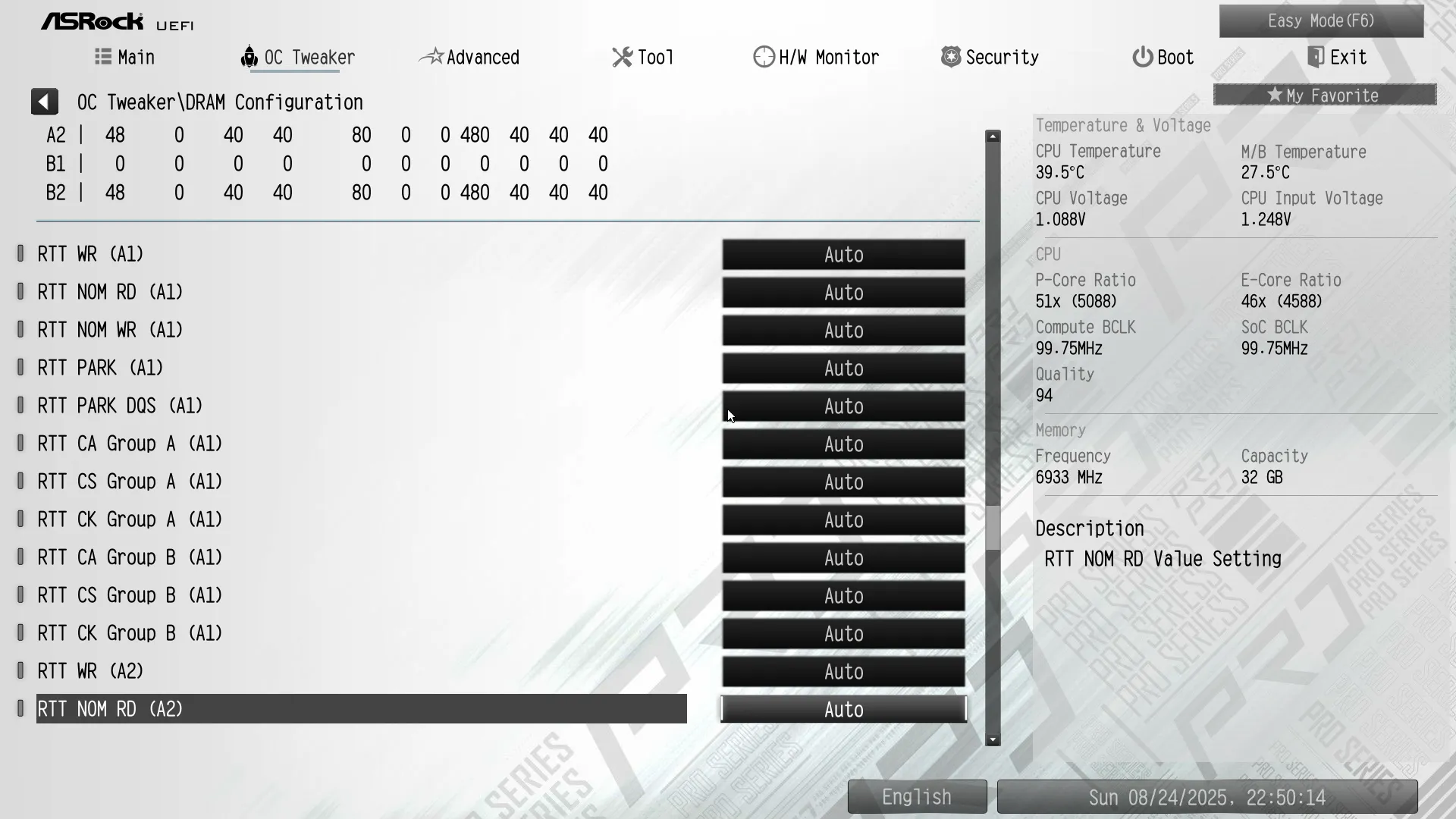
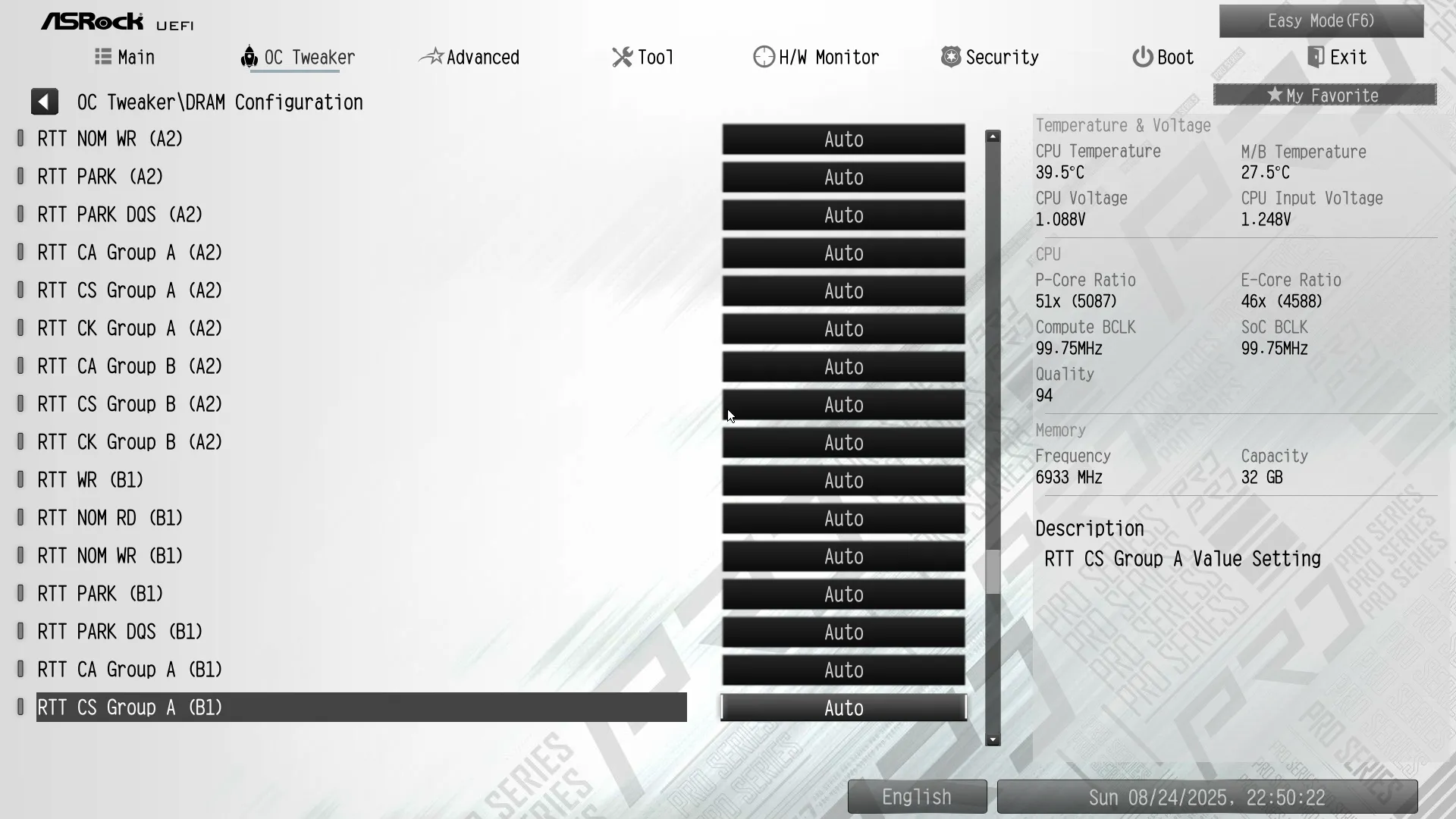
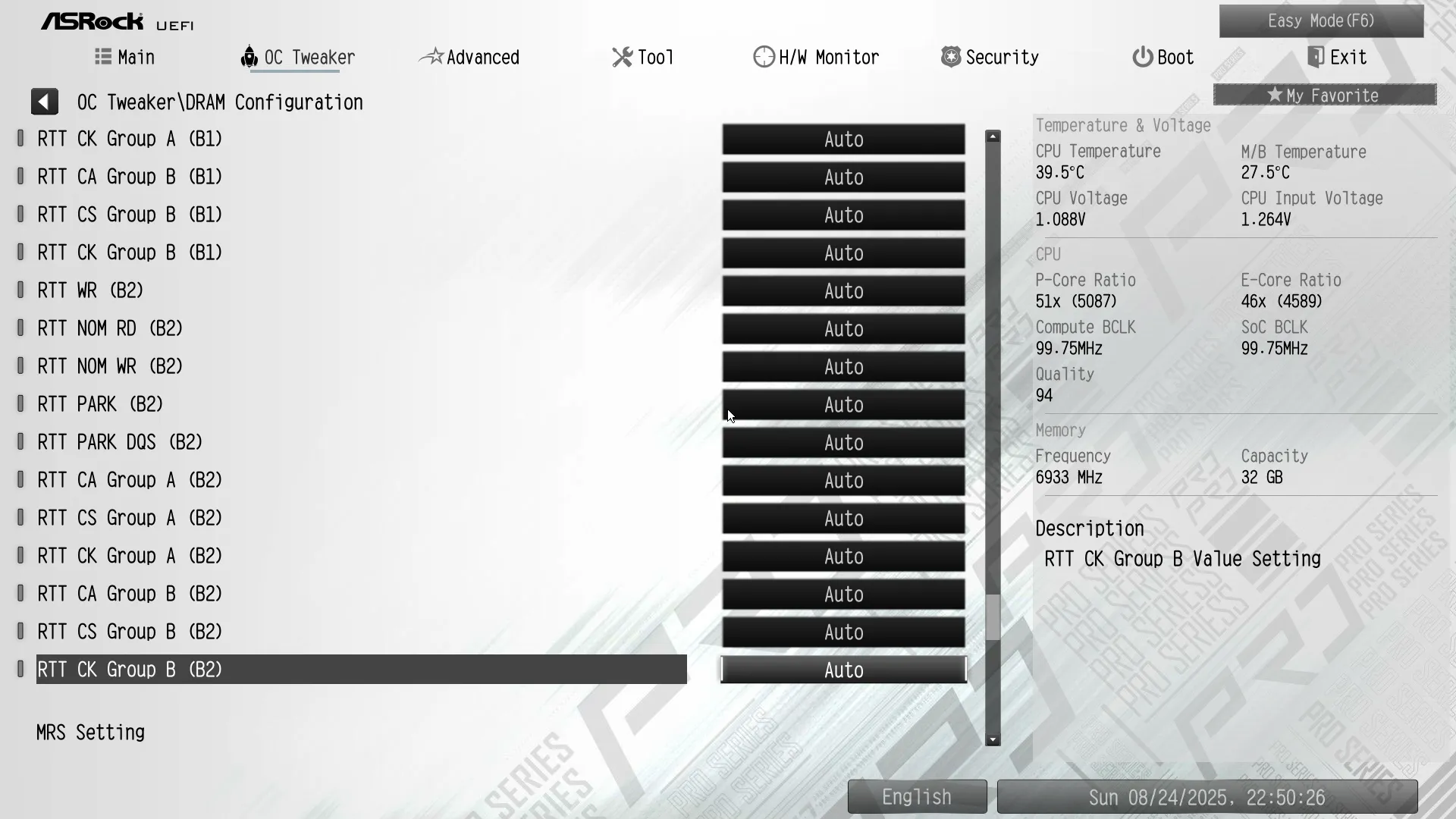
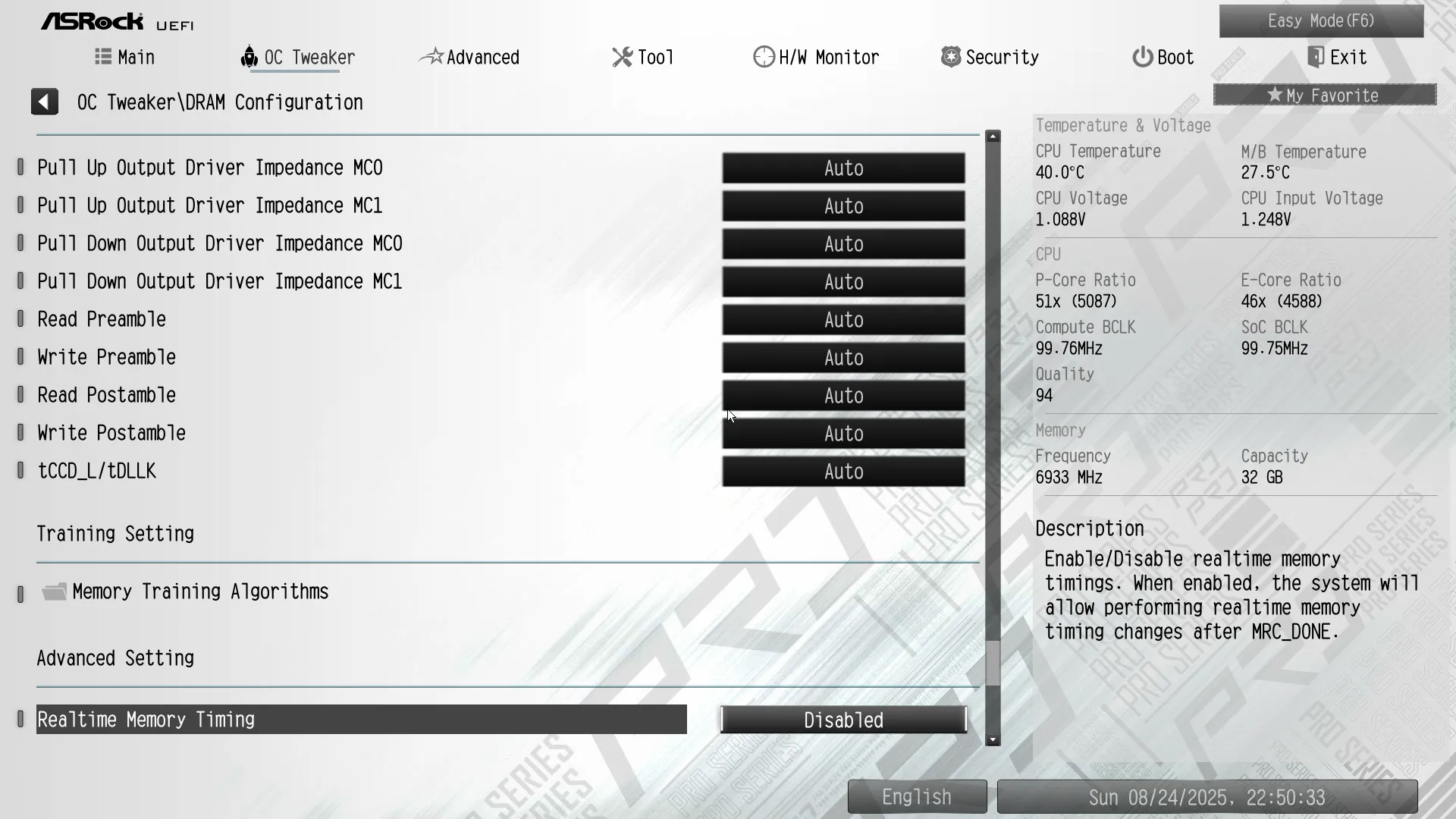
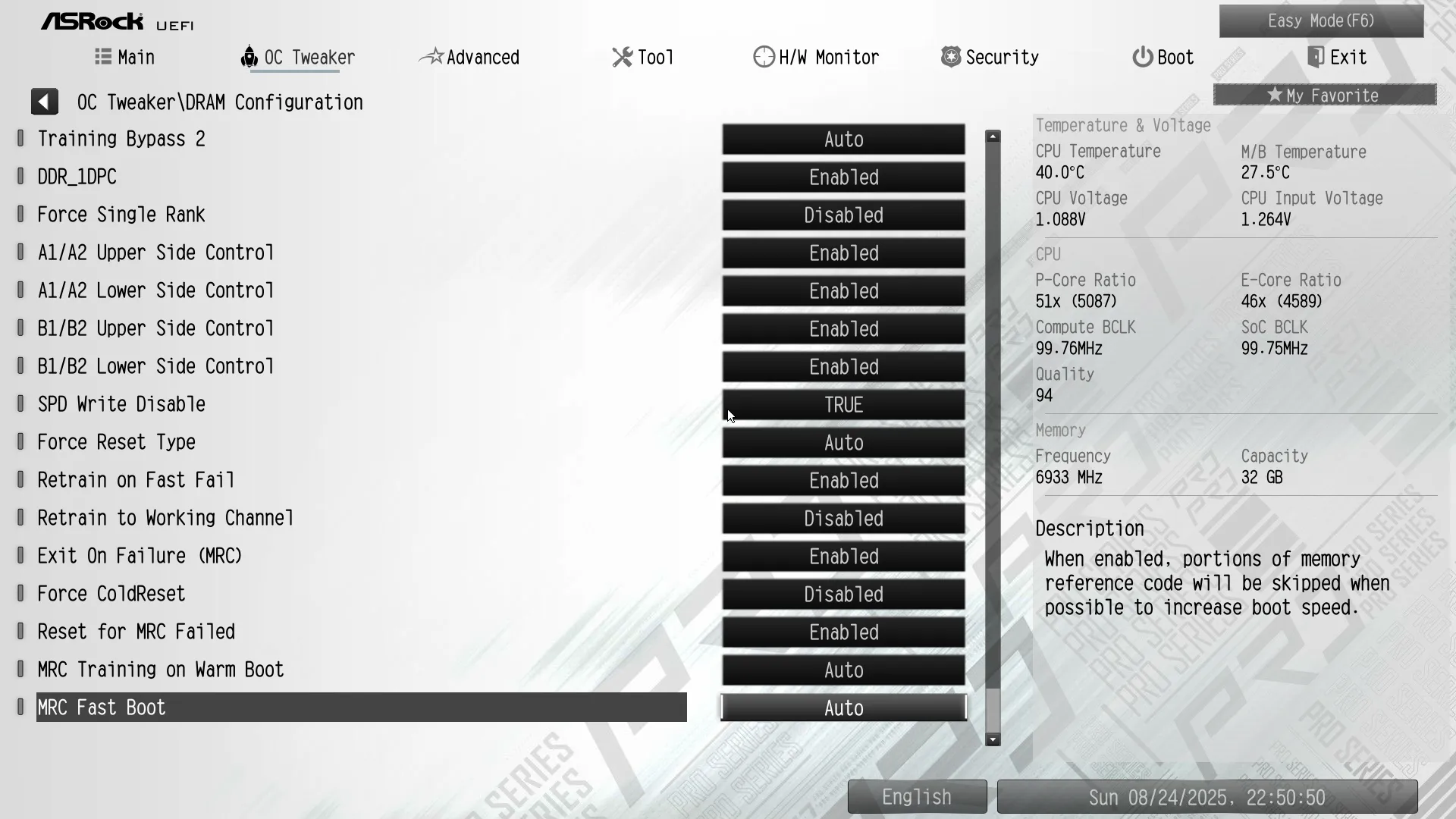
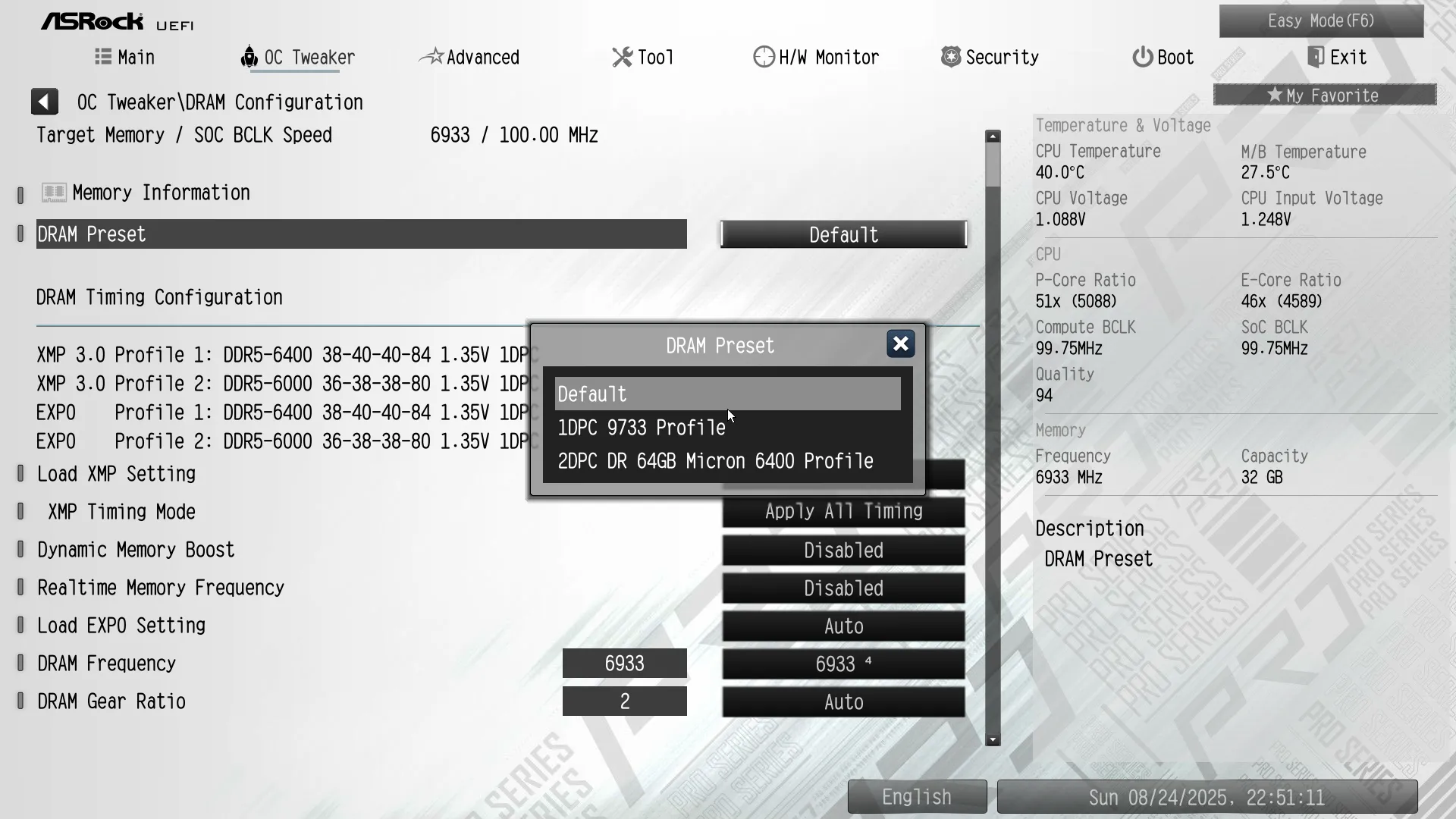
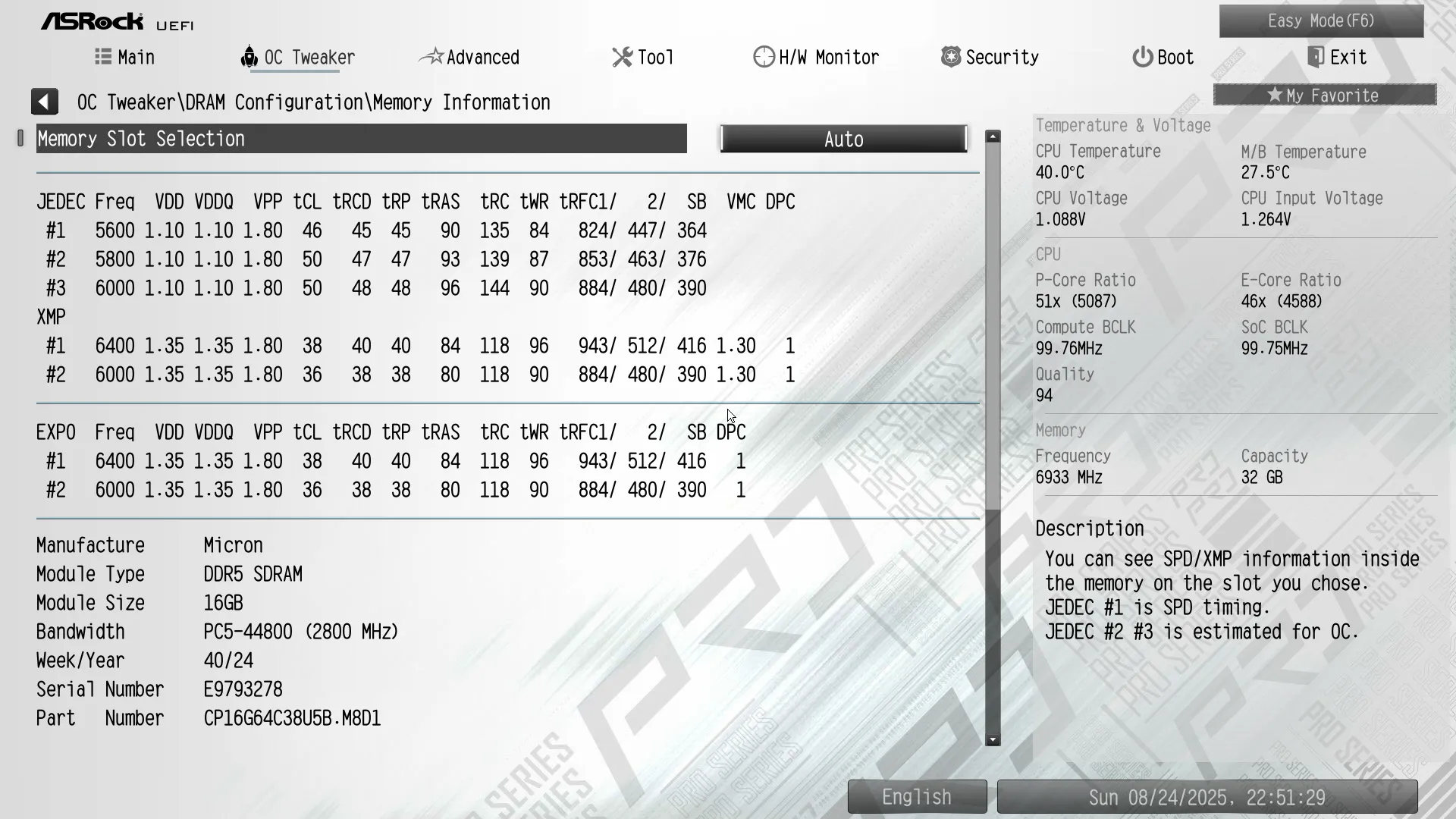
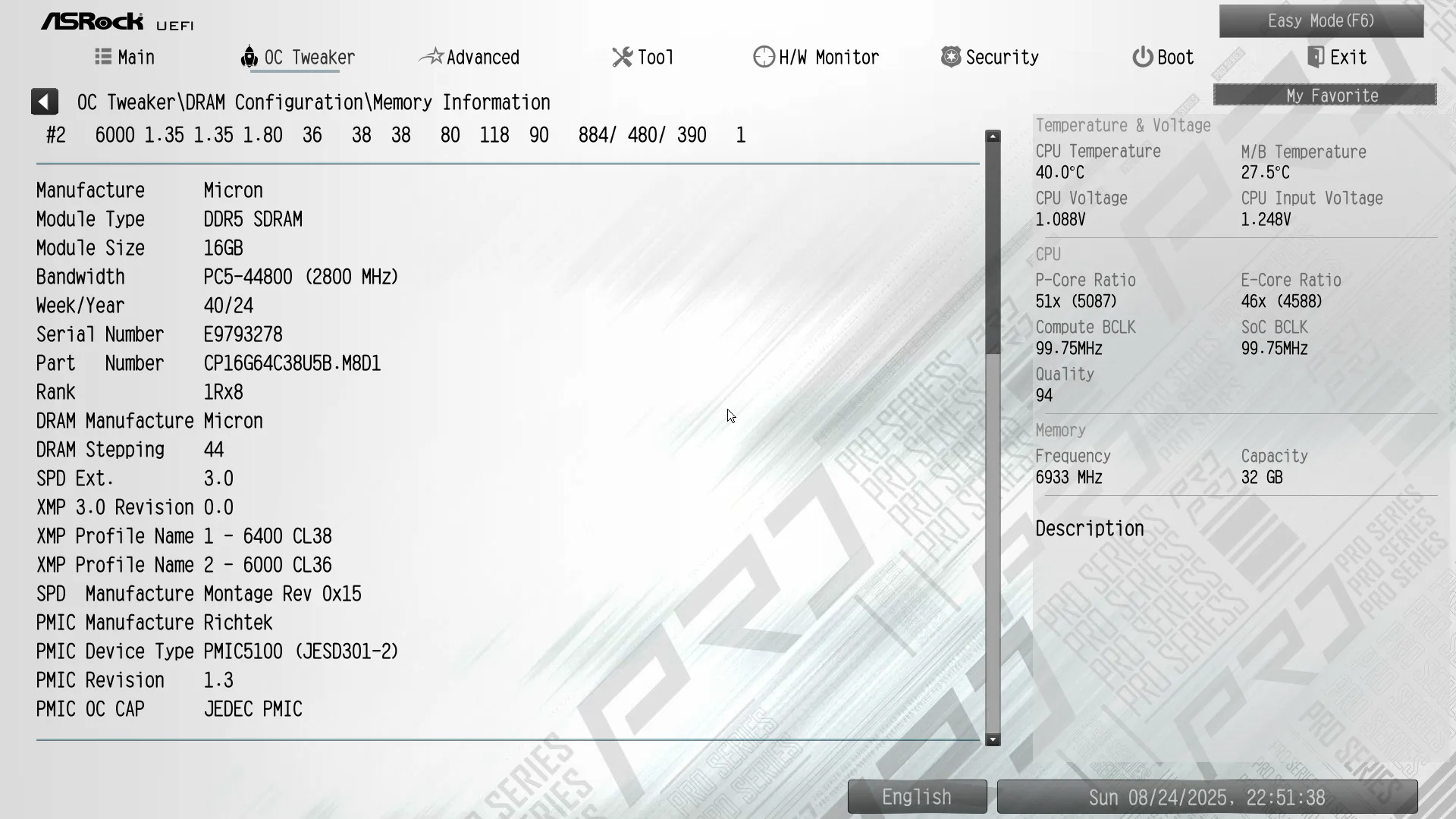
Our memory’s XMP profile takes care of all the voltage customization that we’d have done under the Voltage Configuration menu, leaving us to toy with CPU Core Voltage under the CPU DLVR Configuration menu.
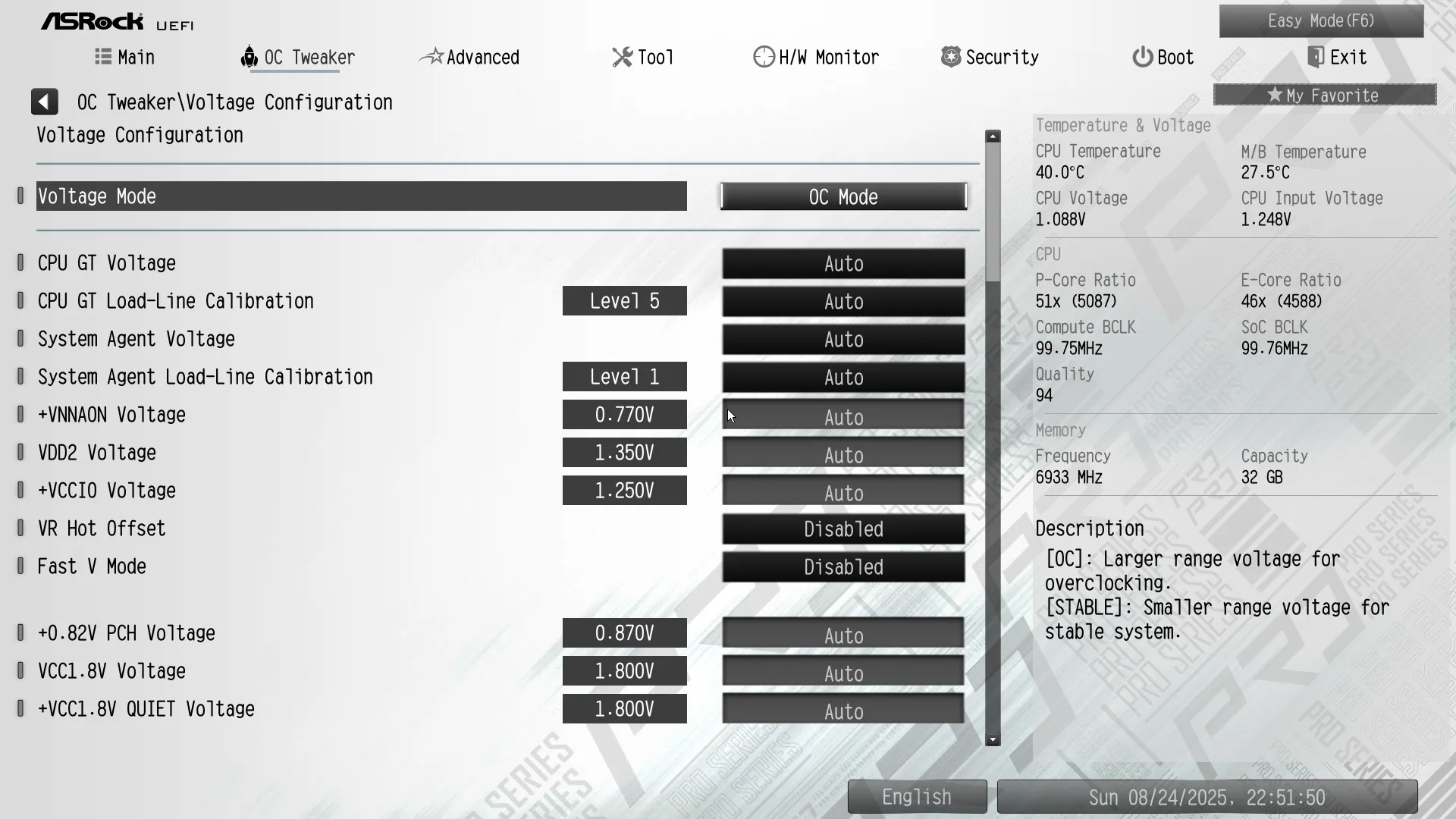
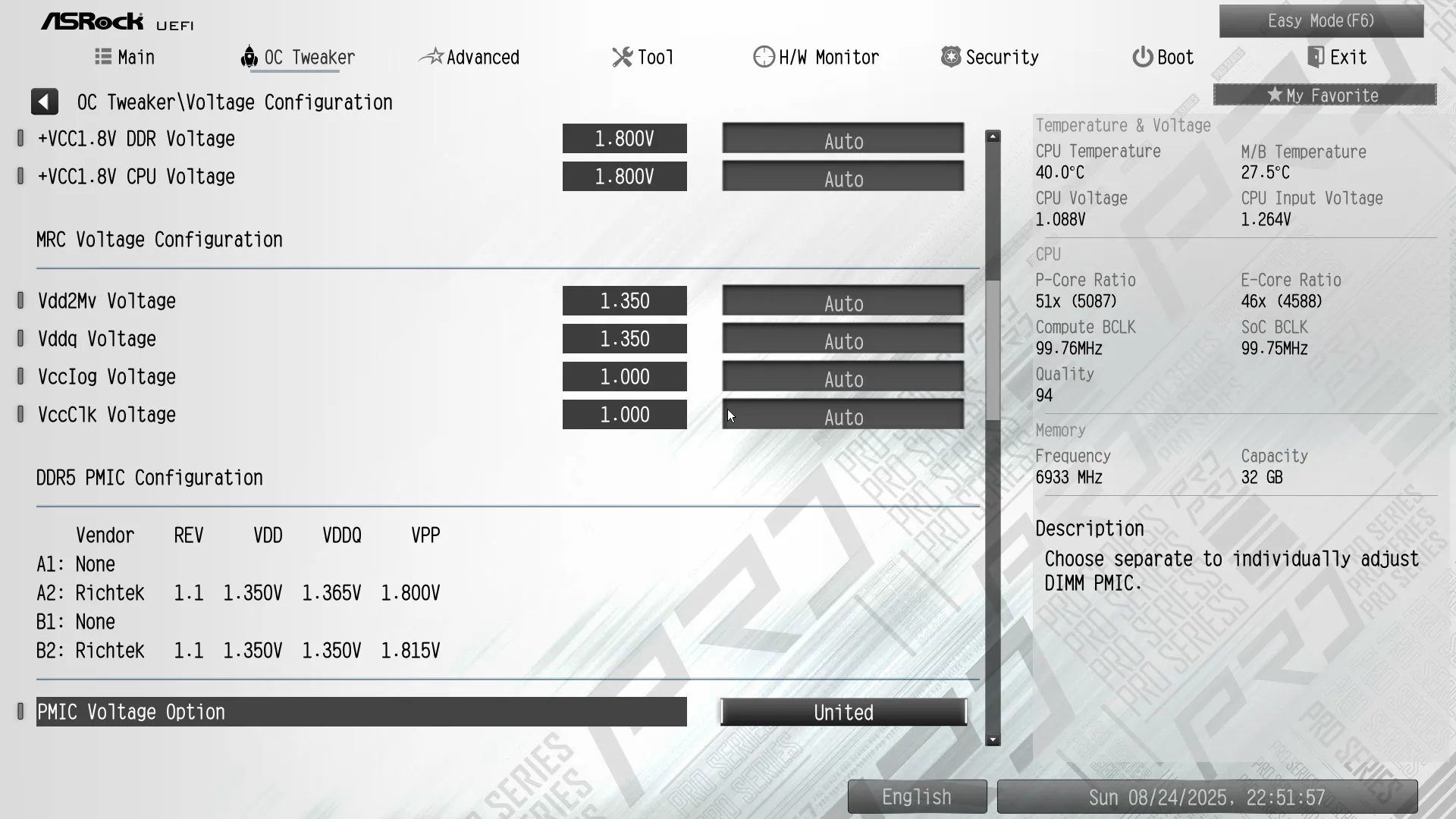
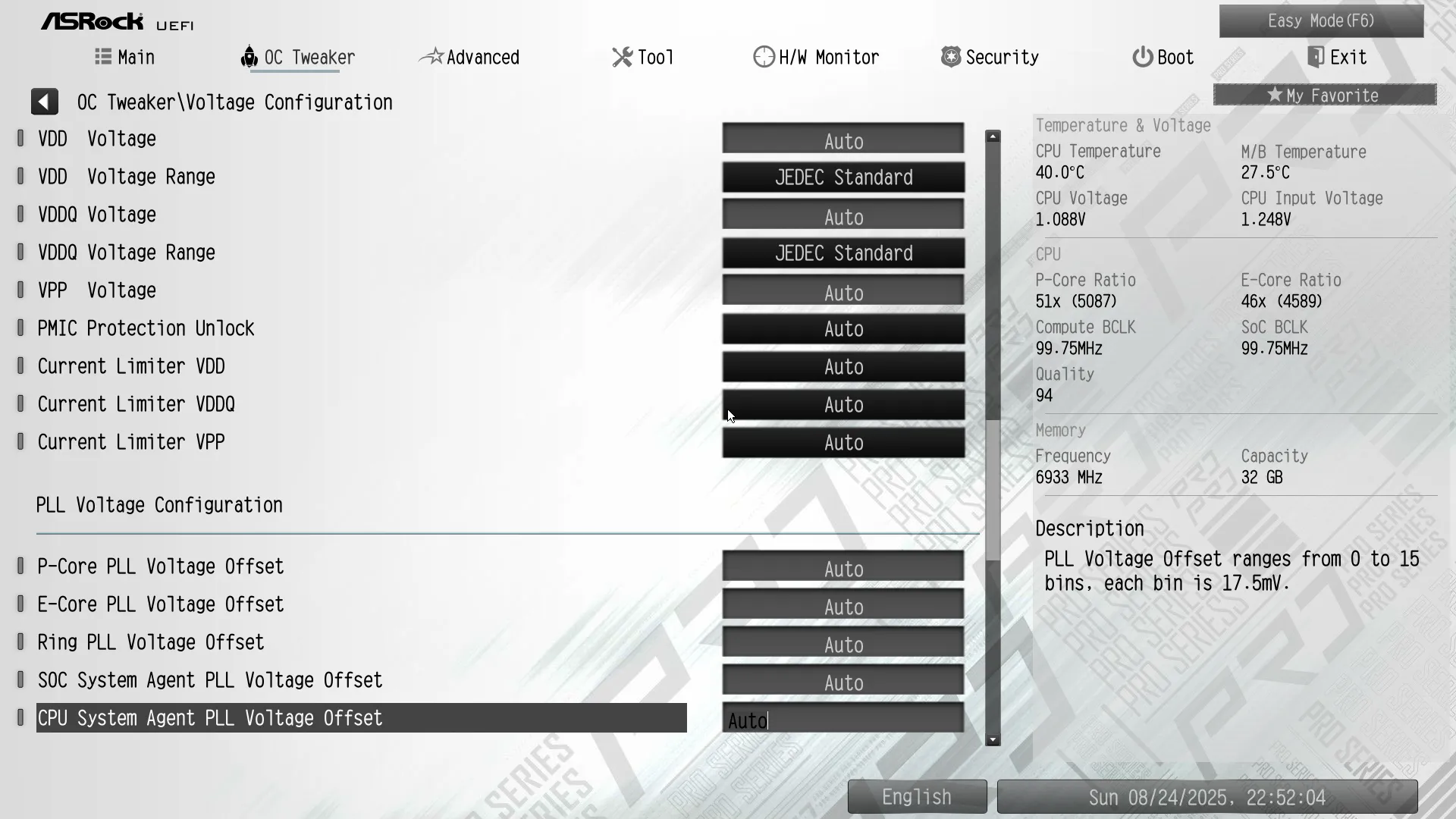
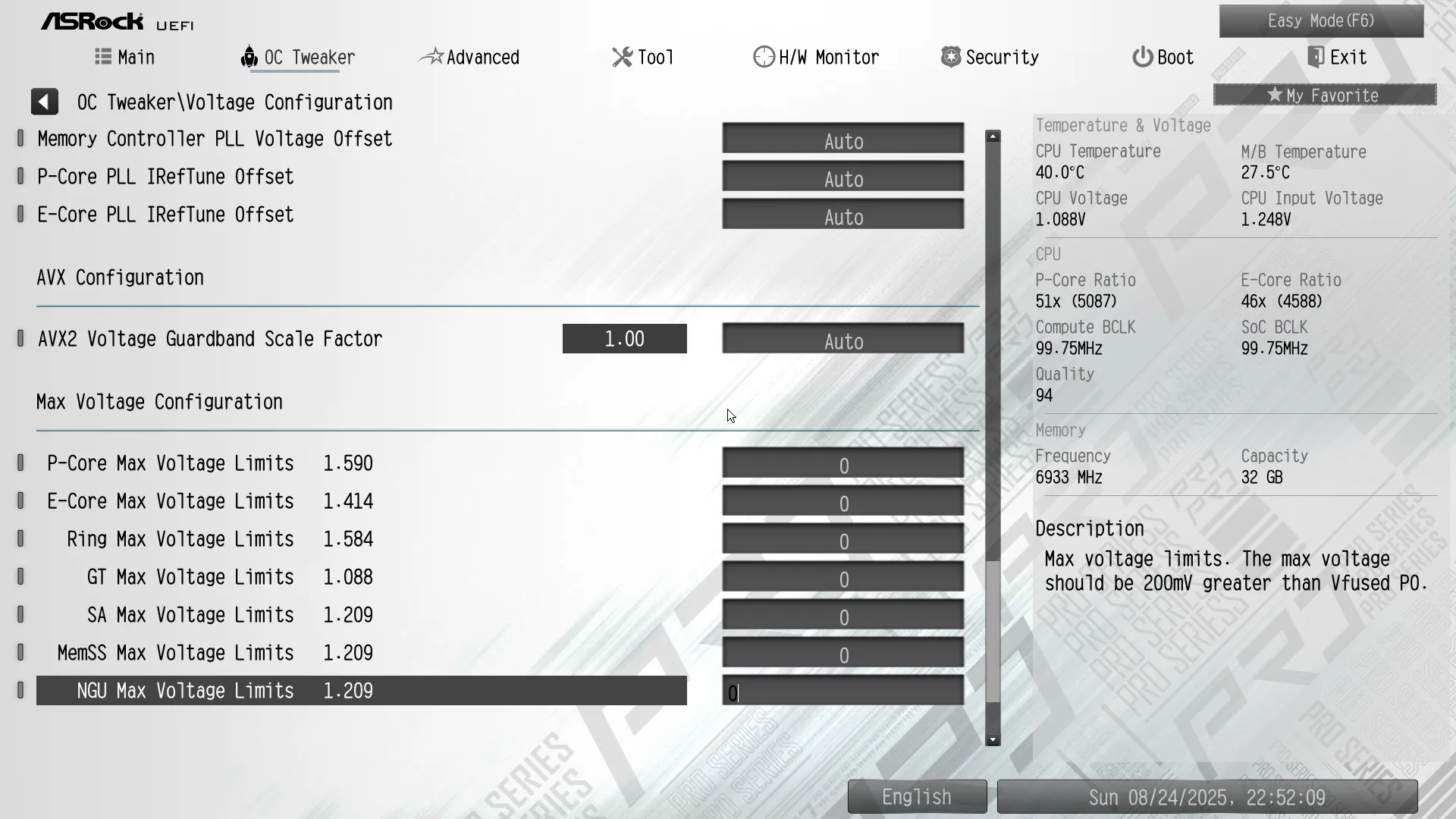
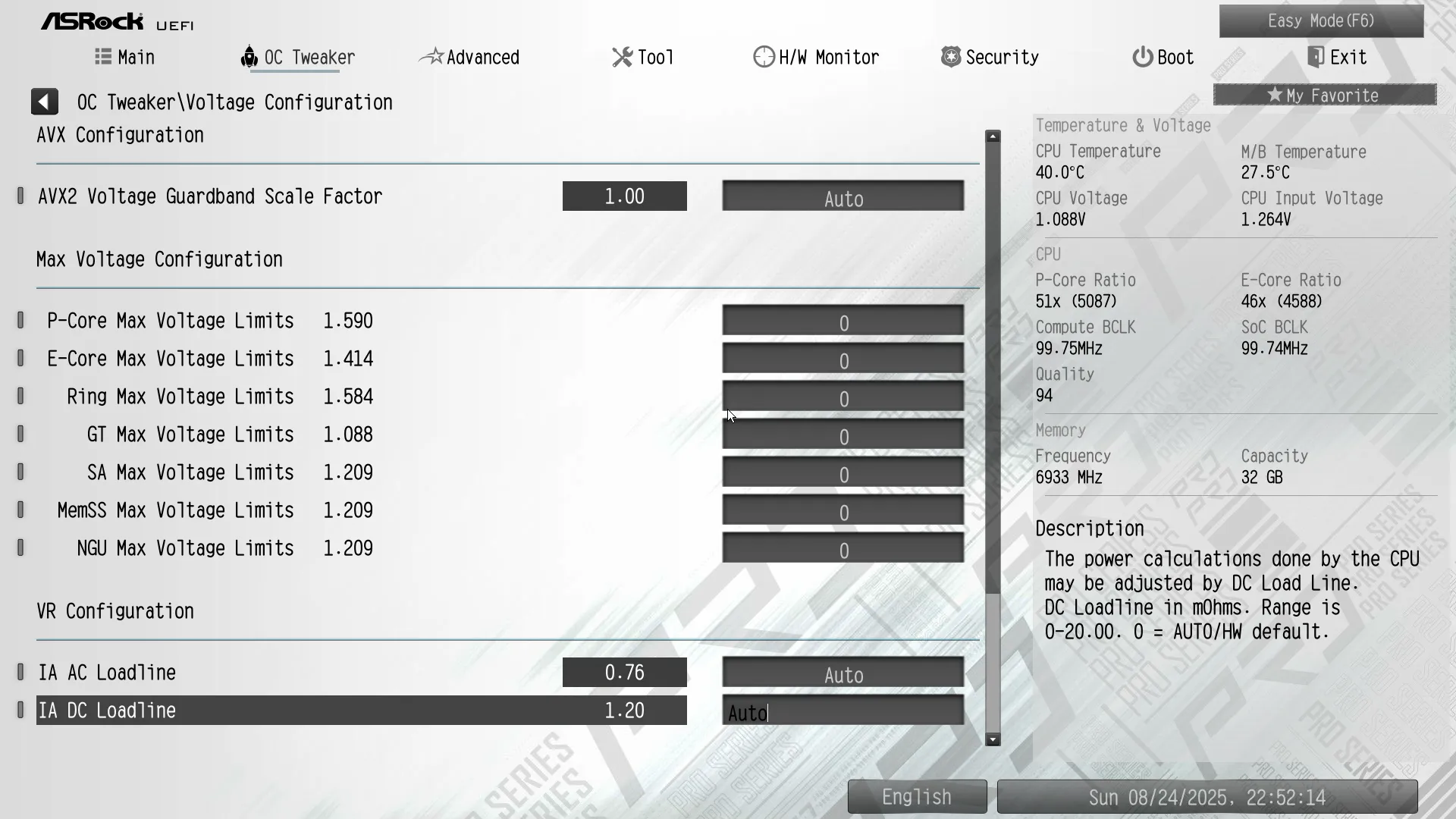
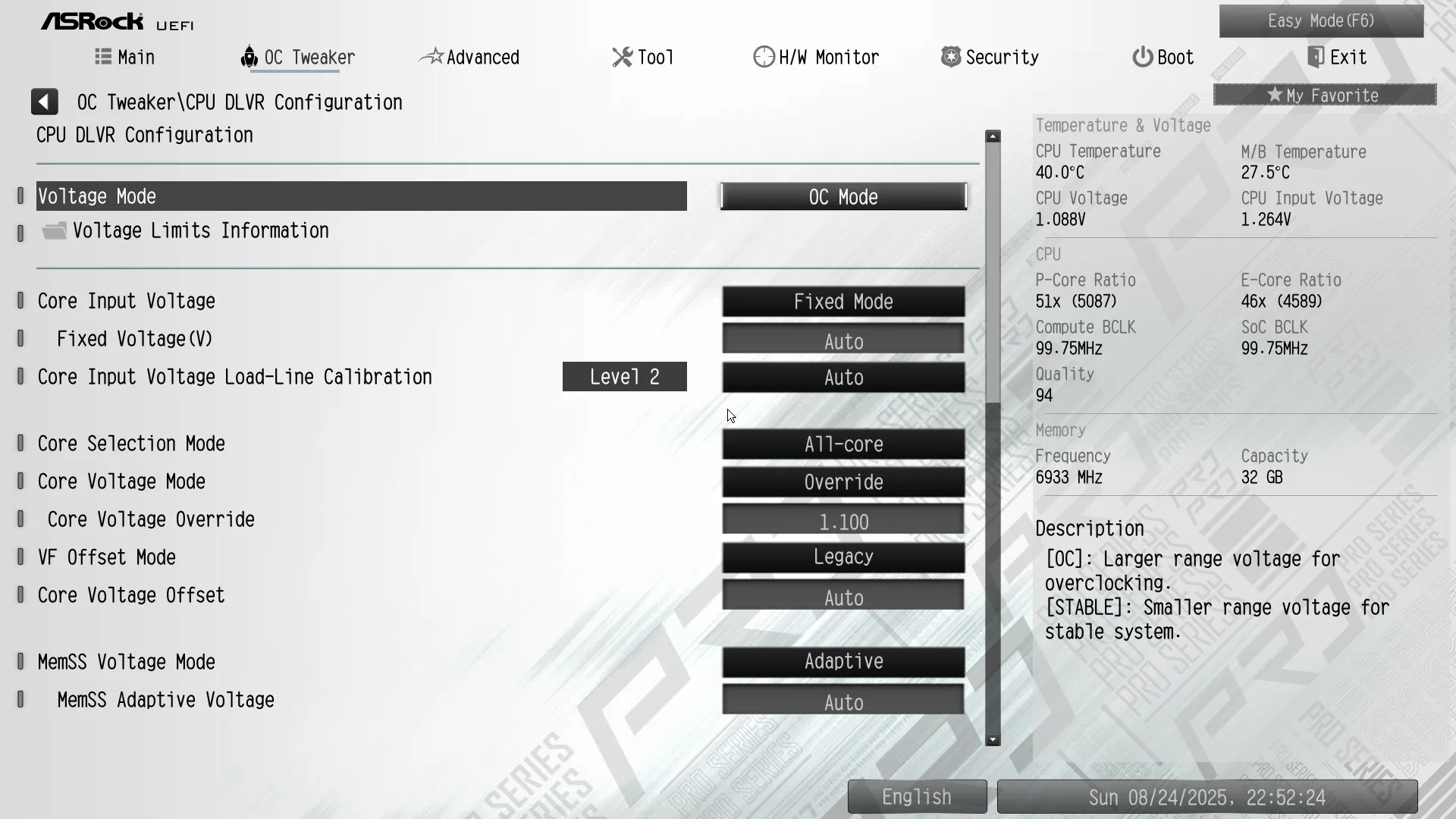
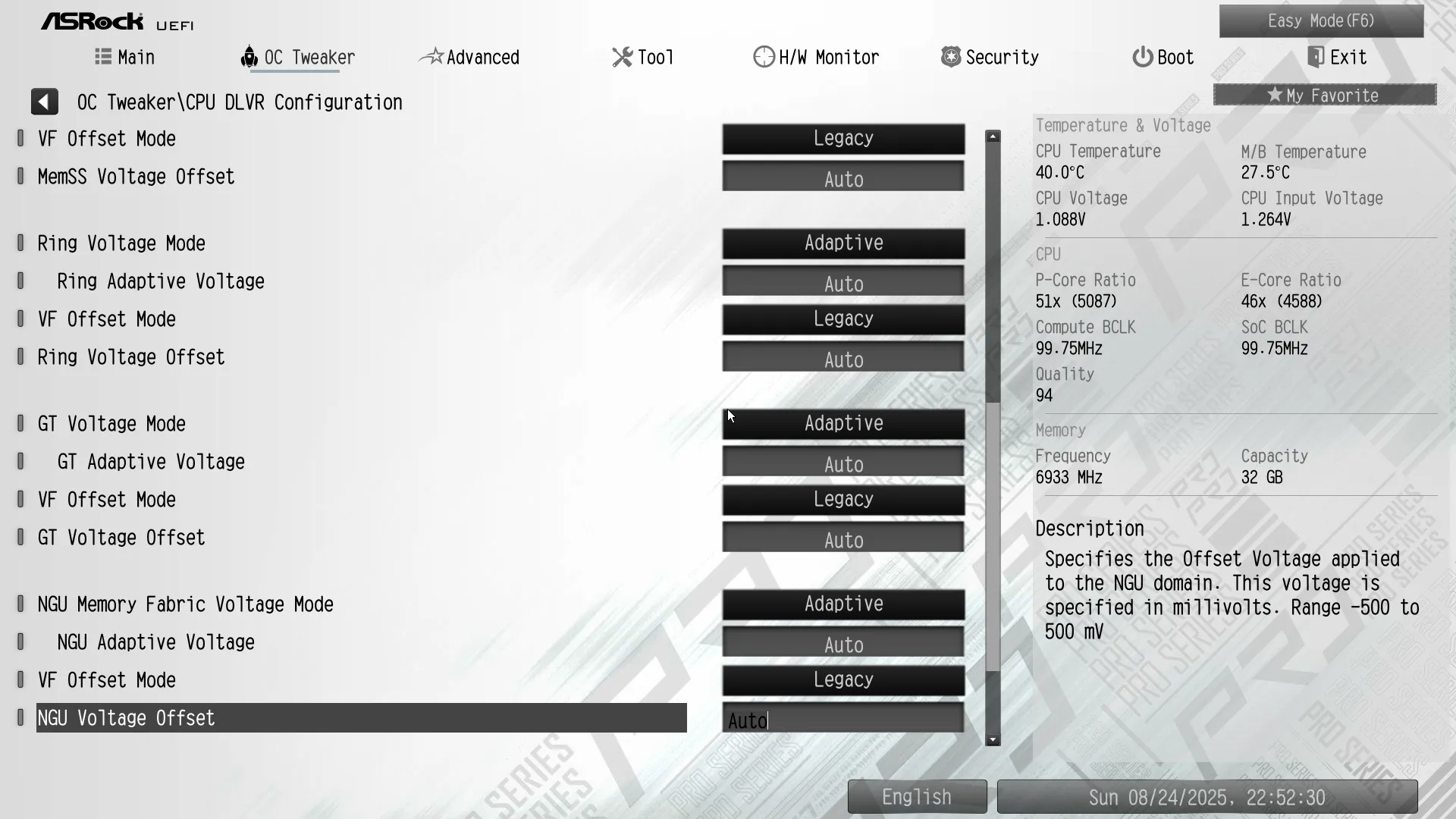
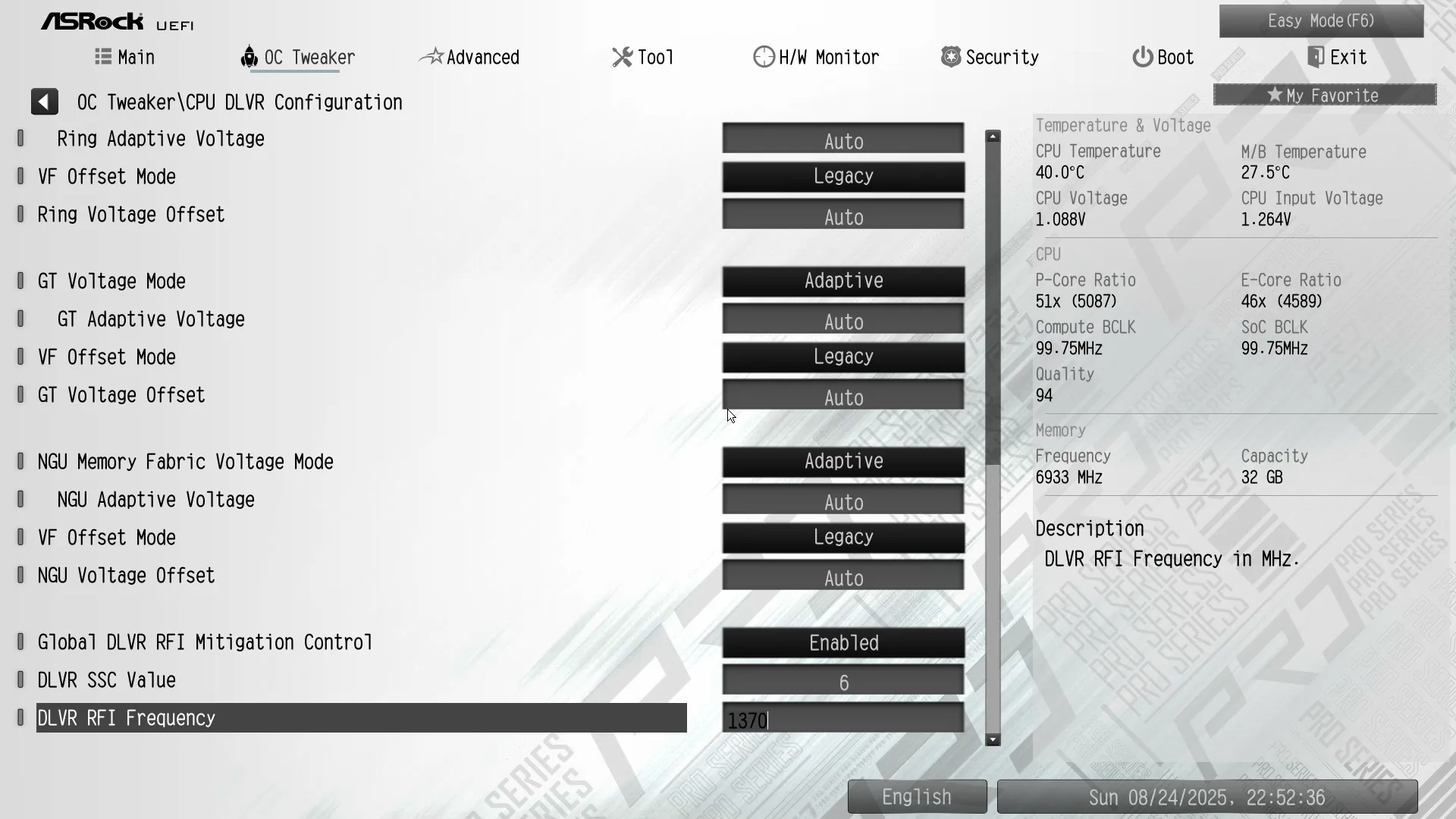
The ‘Advanced’ menu offers all the old-fashioned stuff such as registers to enable or disable integrated devices, but we also find the UEFI Setup Style (ie, active GUI at UEFI entry) setting. Since this always gets reset to ‘Easy Mode’ if your overclock settings force you to clear volatile settings (CLR CMOS jumper or CMOS battery removal), we decided to just accept our task of pressing our keyboard’s F6 key every time.
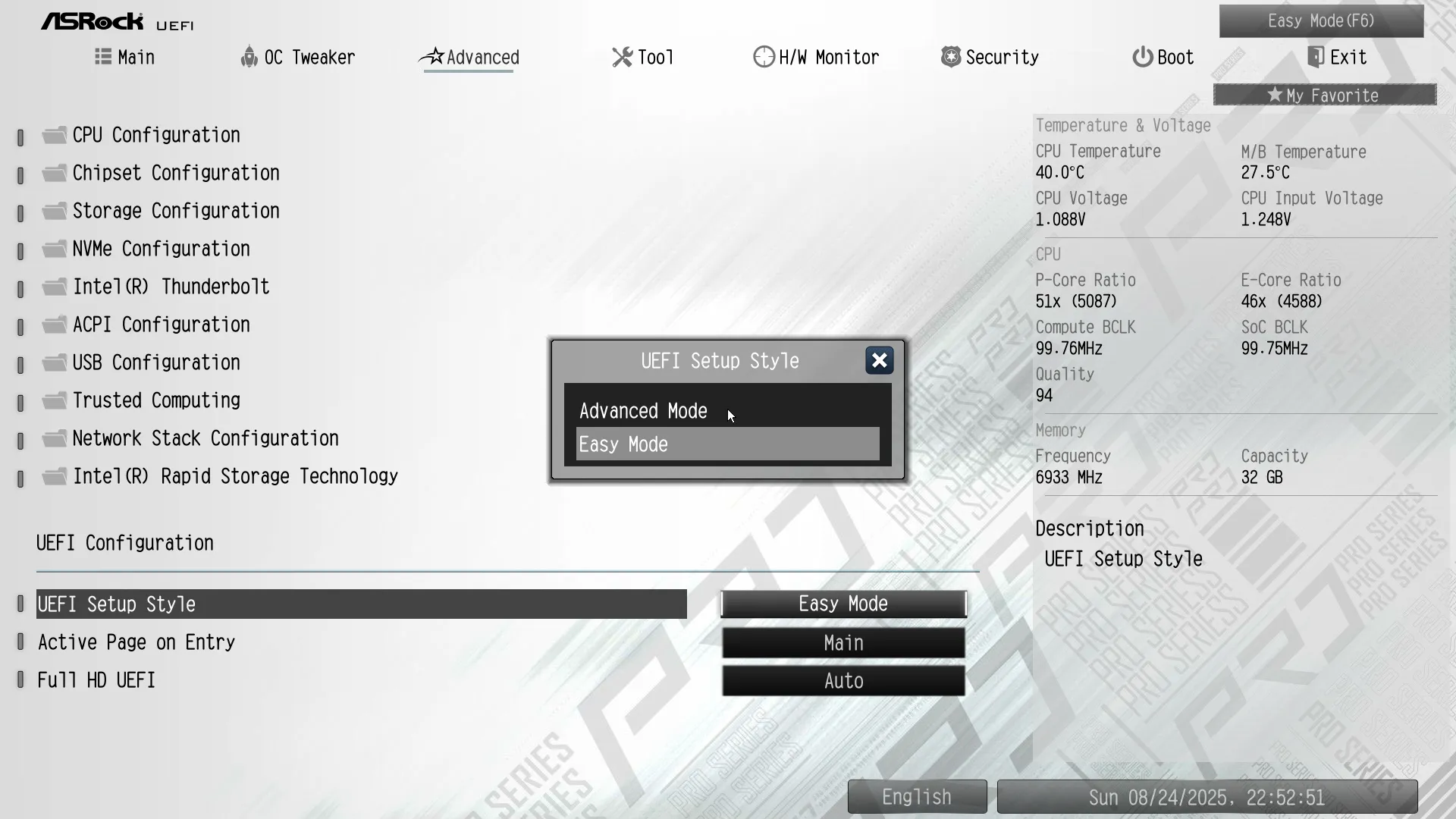
The ‘Tool’ menu offers RGB/ARGB settings that don’t require software, as well as a sanitation utility for clearing NVMe drives and a setting to reboot into firmware flash mode. Set to “Enabled” by default, “Auto Driver Installer” runs once in Windows to download drivers (requiring user confirmation) and then resets itself to “Disabled” until the firmware settings are cleared again.
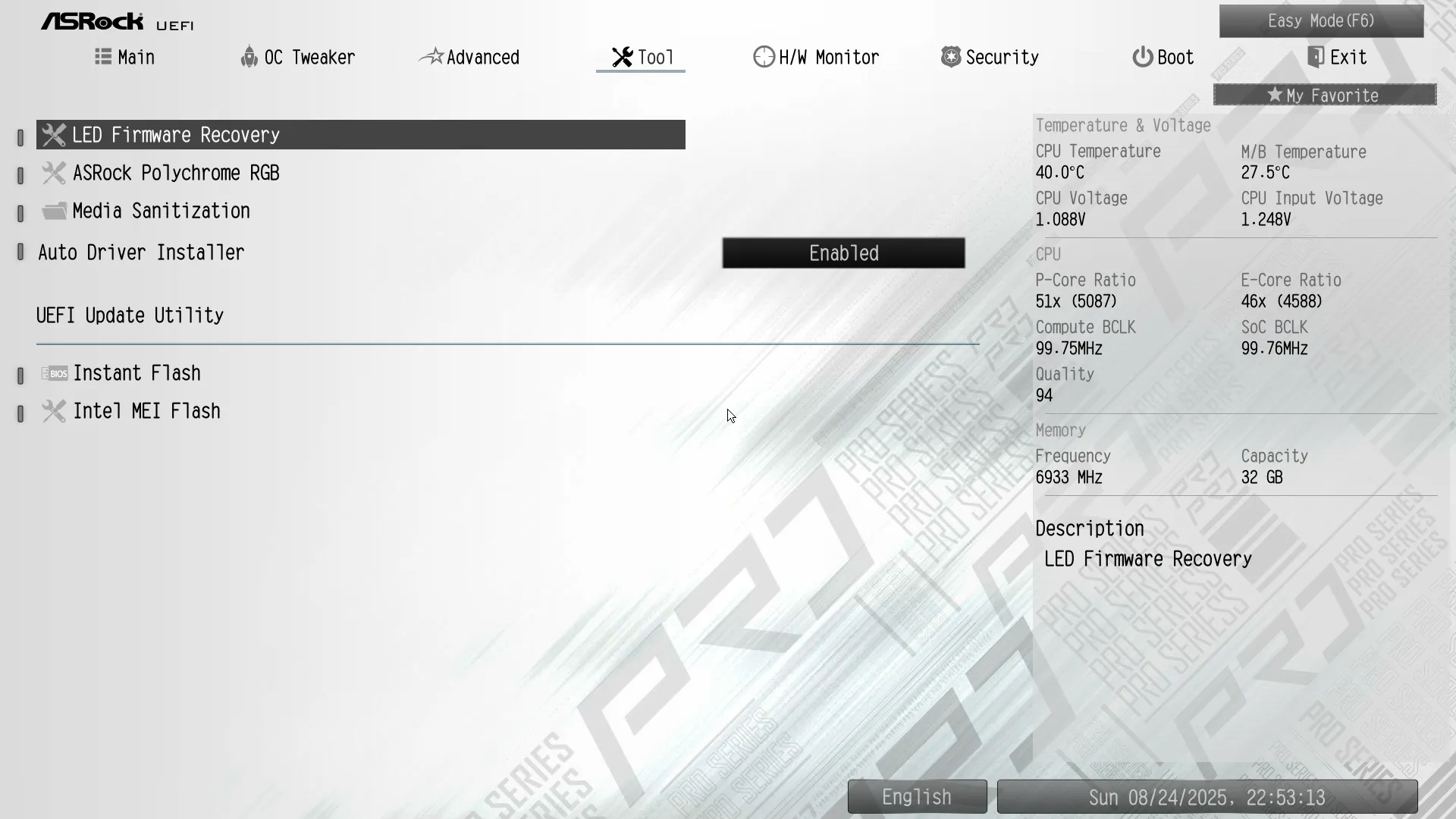

The “H/W Monitor” menu shows a few important voltage/thermal/fan readings and offers users a utility to reset its profiles to match the minimum and running speeds of their fans, plus a graphical fan slope adjustment submenu and a manual fan configuration submenu.
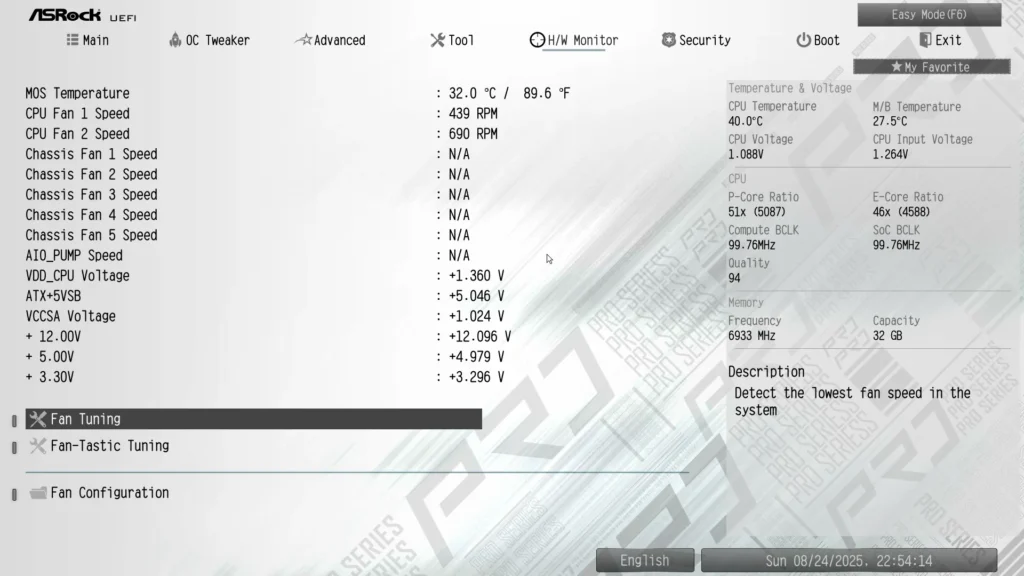
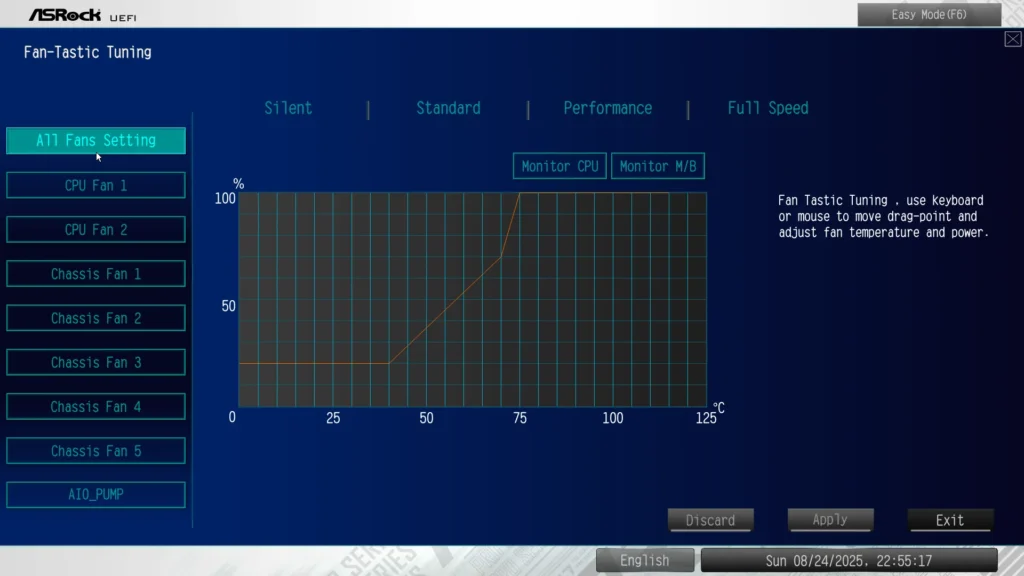
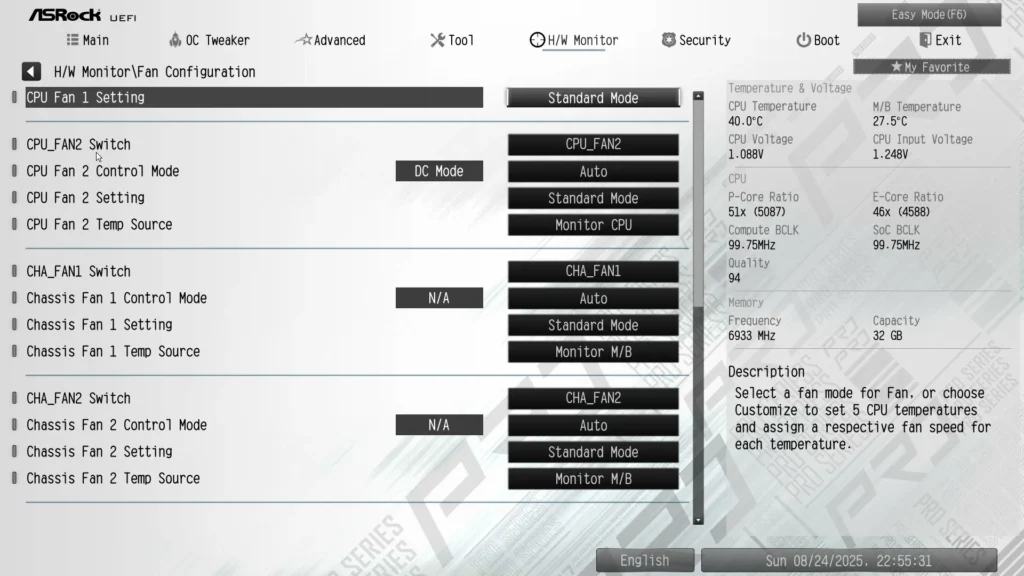
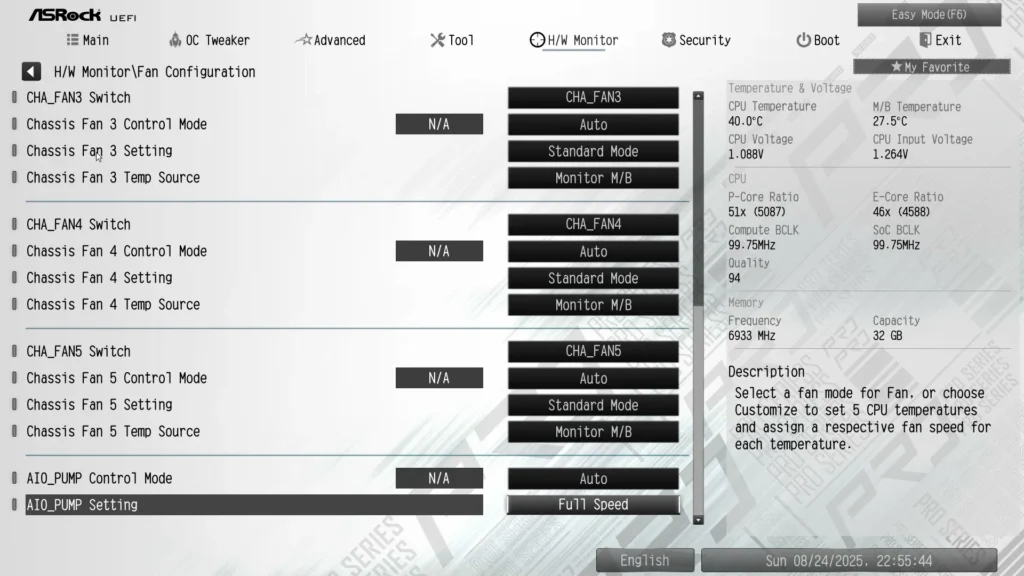
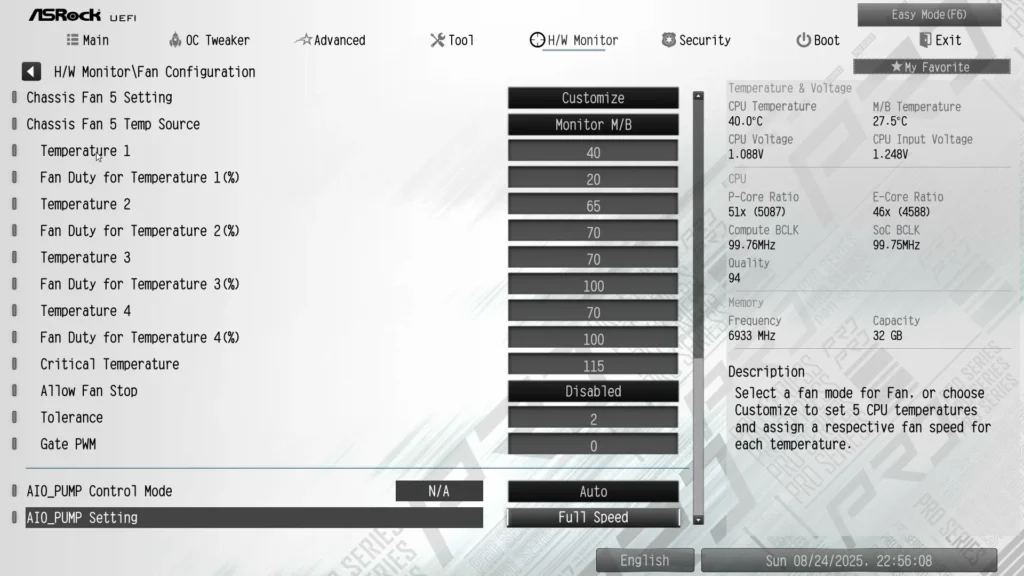
Z890 Pro RS WiFi White Performance
Months of firmware advancement is one advantage that the Z890 Pro RS WiFi White might have against its competitors, since we don’t have time to retest each of those at every comparison. And while that difference is expected to be small, the newest board is still pushing past our earliest sample in both Sandra and AIDA64 Memory Banwidth.
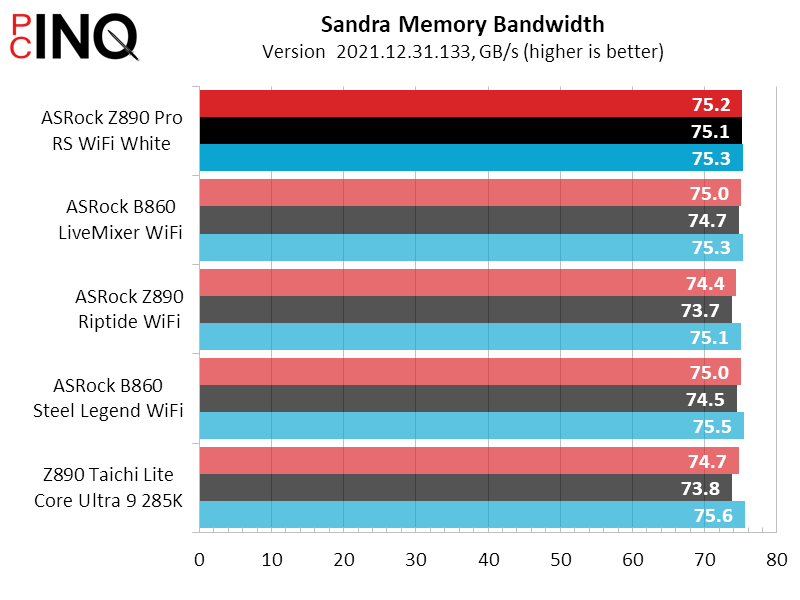
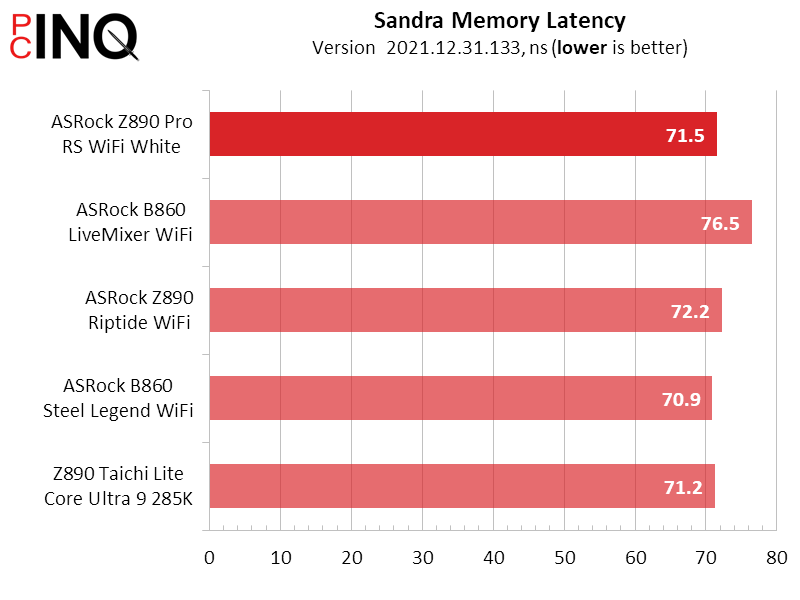
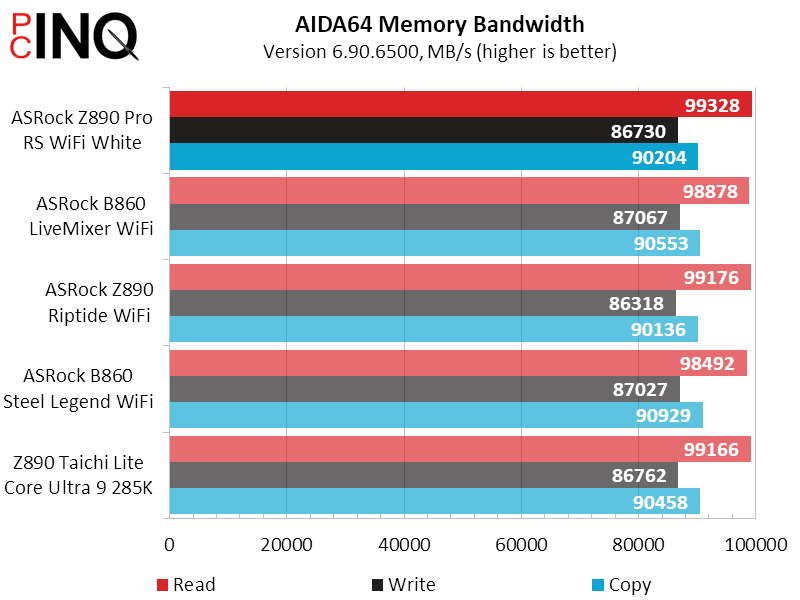
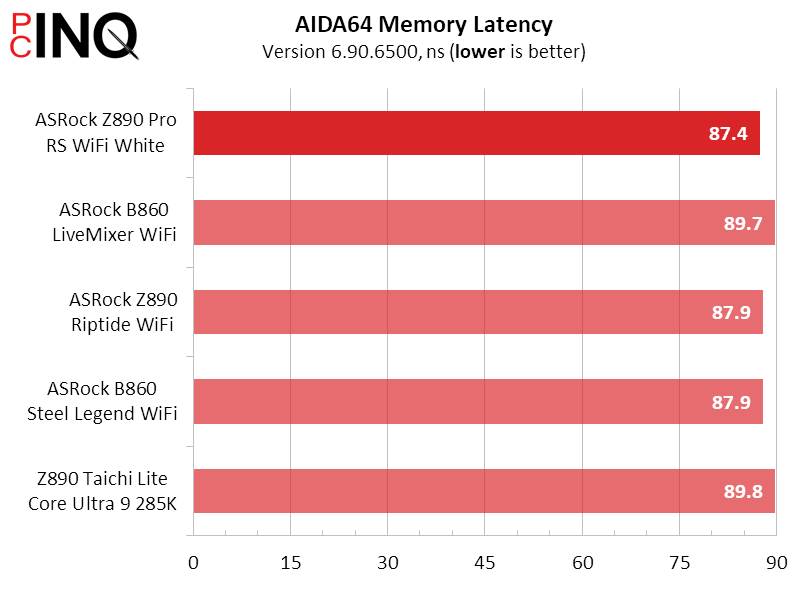
Those great memory scores aren’t helping the board in 3DMark Time Spy, where it falls a tick behind every one of its predecessors.
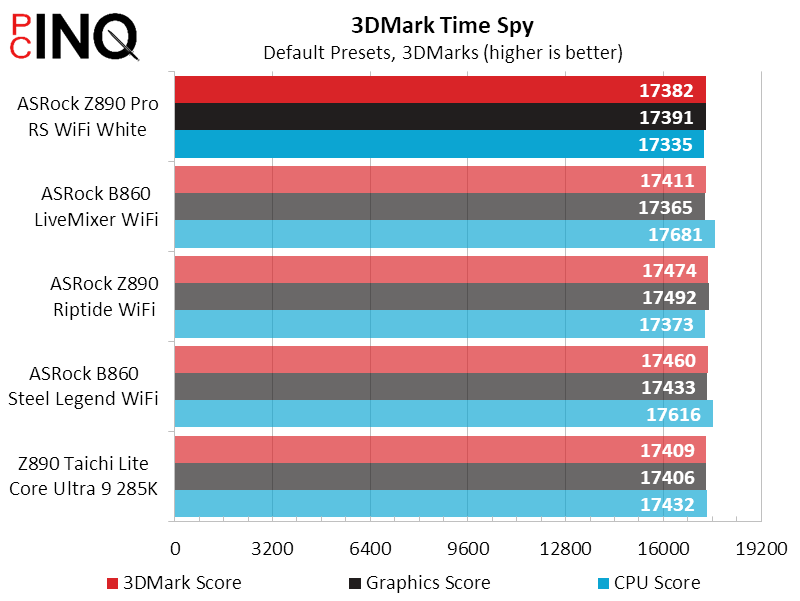
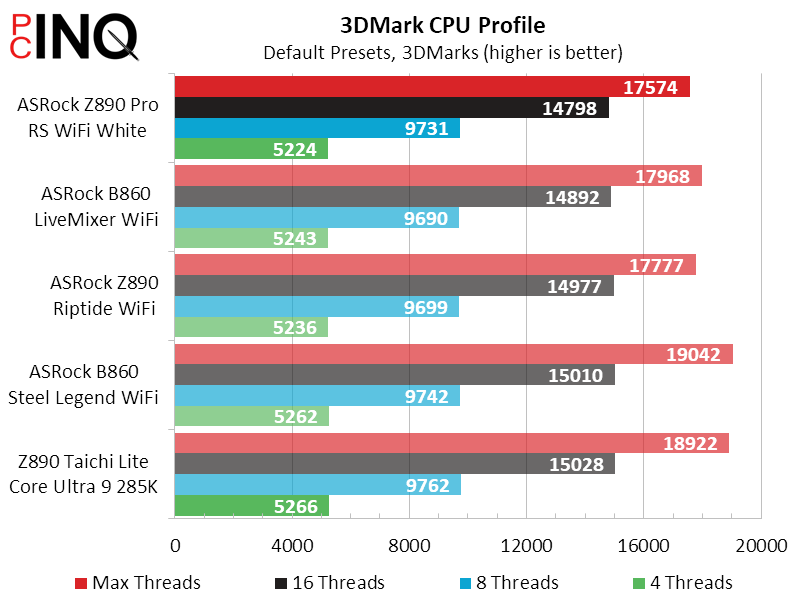
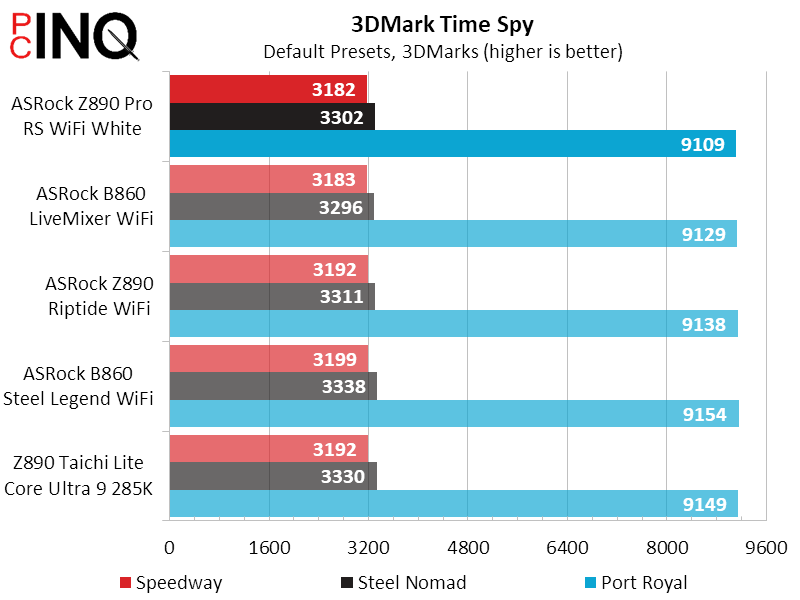
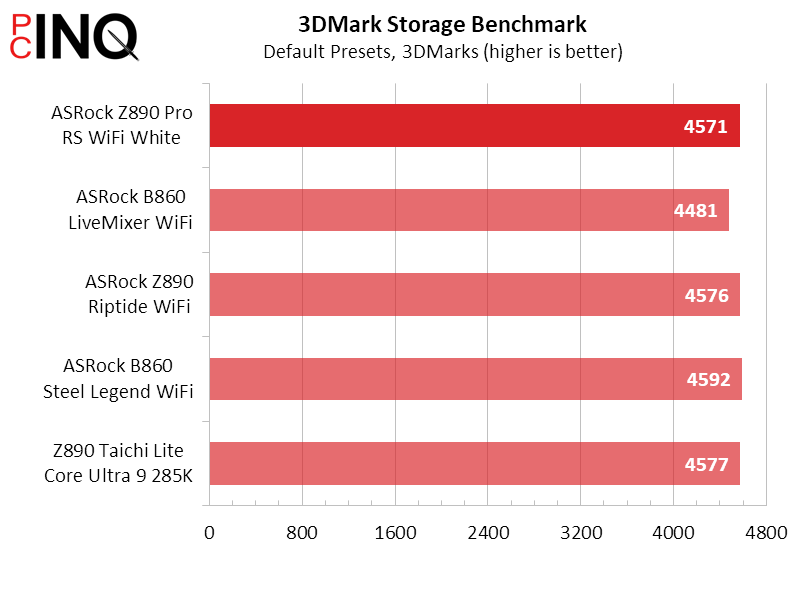

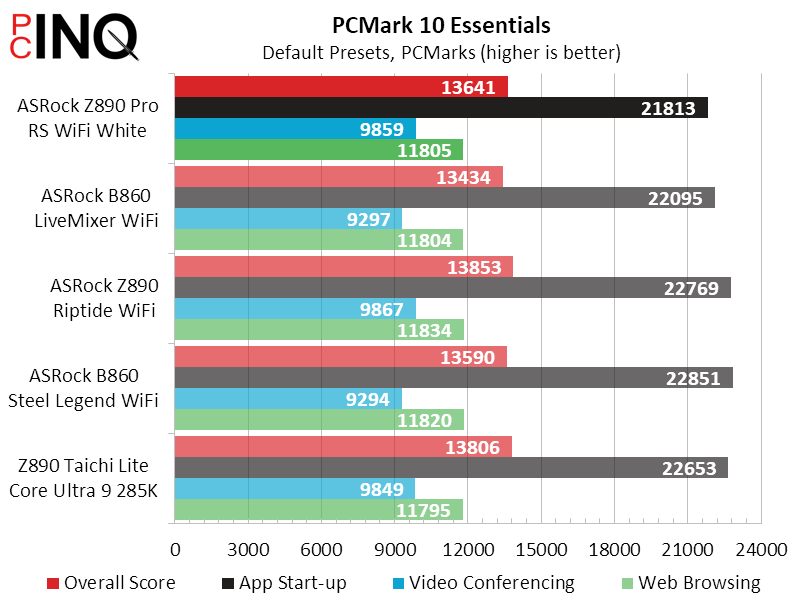
The Z89 Pro RS WiFi White is also seen lagging just a little in PC Mark’s App Start-up test, but that’s more likely an indicator of an aging test drive.
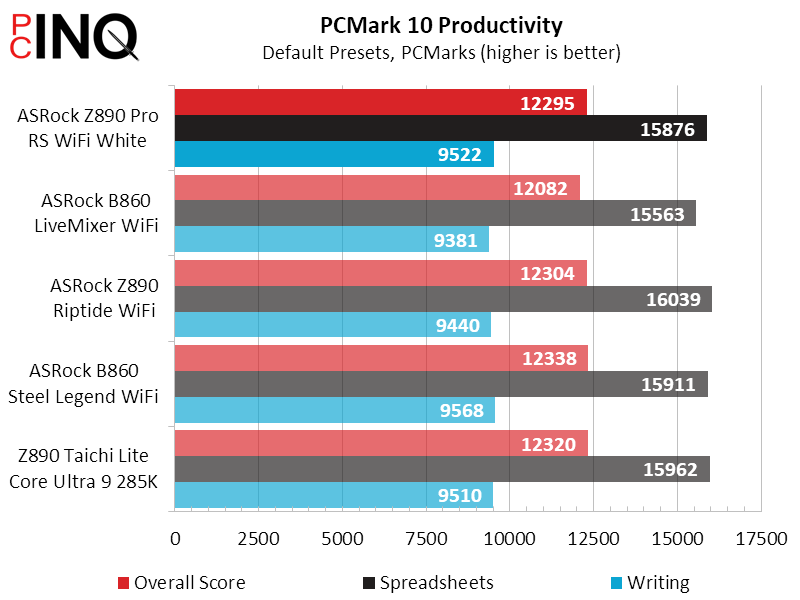
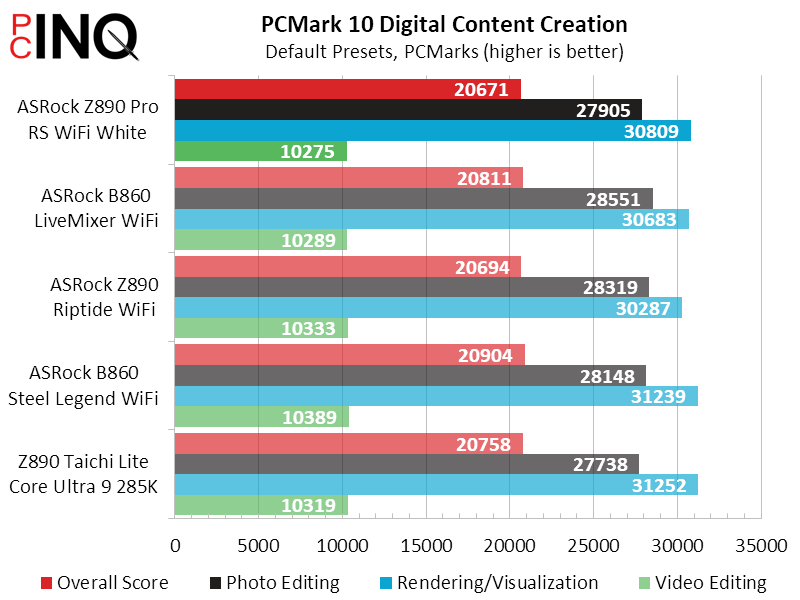

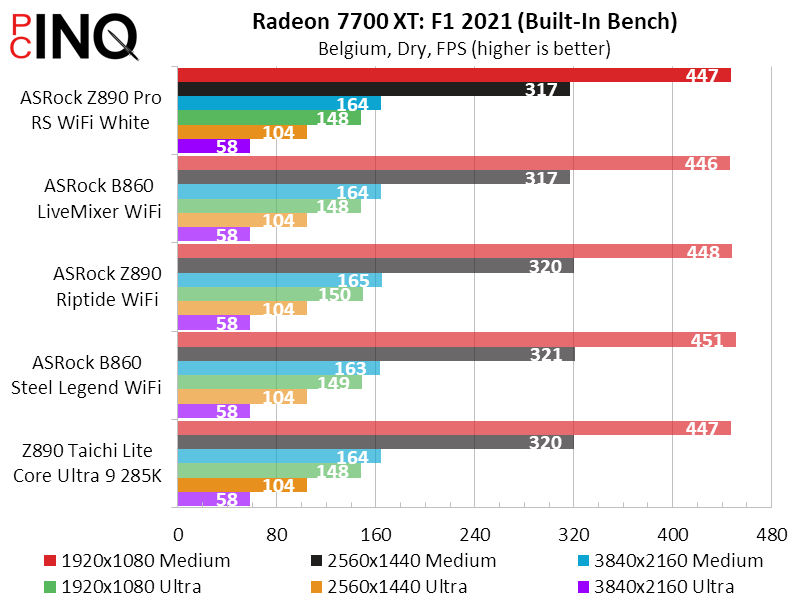
We do, after all, see the same board taking a close second place against the Z890 Riptide WiFi in 7.Zip, and that’s a memory-constrained test.

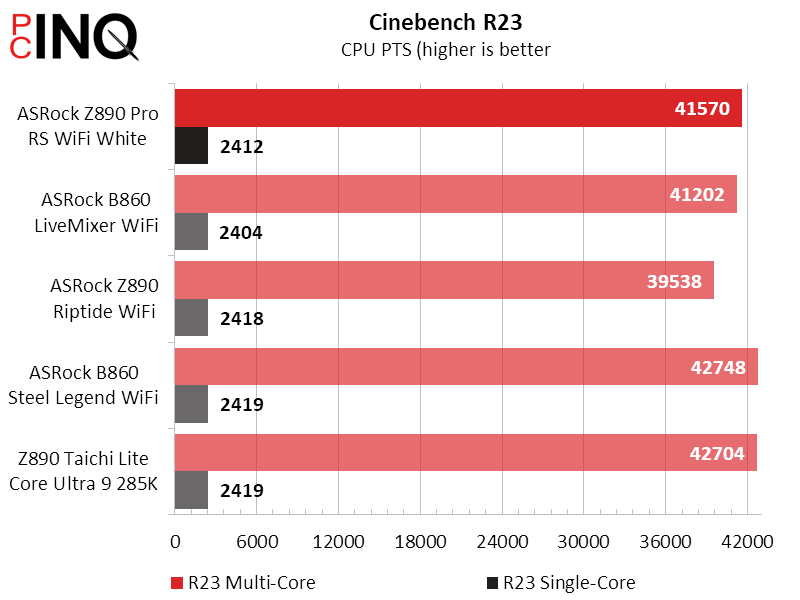
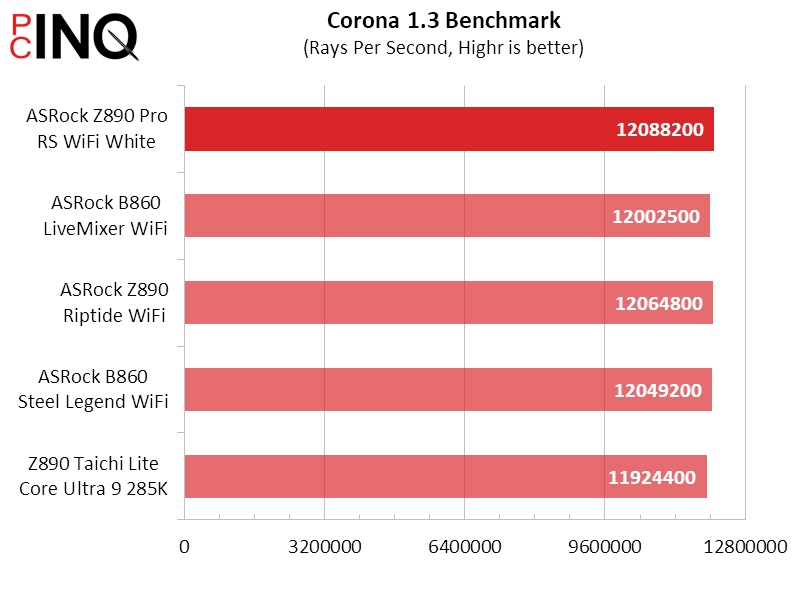

Z890 Pro RS WiFi White Efficiency
We saw that today’s test board falls within 1% of the performance level established by its LGA 1851 predecessors, but the board’s power savings is far closer to 9%. Based on a test where the system spends half its life running at full-tilt and the other half idling, the Z980 Pro RS WiFi comes out 8.5% more efficient than our earliest test board and nearly 4% ahead of its more-recent predecessors.


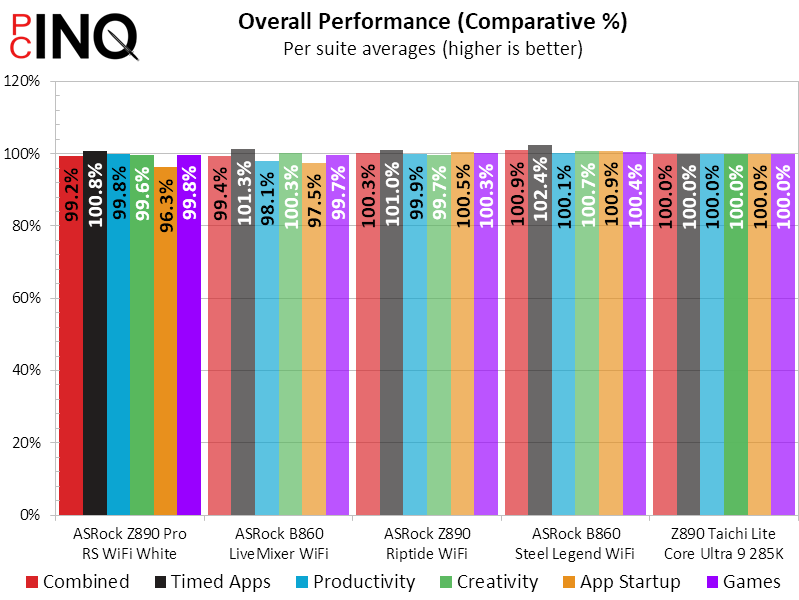
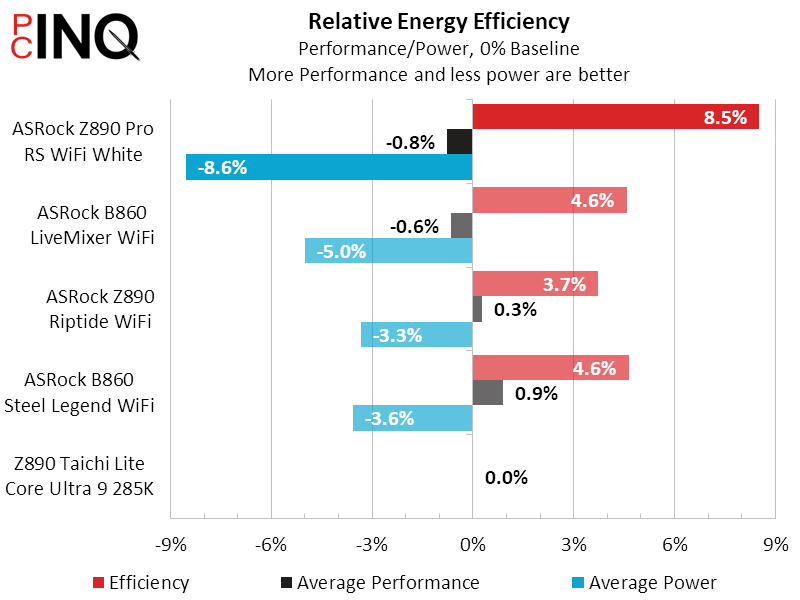
Z890 Pro RS WiFi White Overclocking
We spend a great deal of time fussing with the clock and voltage controls of our Core Ultra 9 285K, only to find that it’s impossible to lock down completely: Dropping the voltage too low causes it to throttle to retain stability, while increasing it too high causes it to throttle to reduce heat. We can run Cinebench with a 5.3GHz fixed clock at ~1.24V and Prime95 small-FFTs at 5.1GHz and 1.10V, but we’d probably see a fluctuation if we did either of those things long enough.
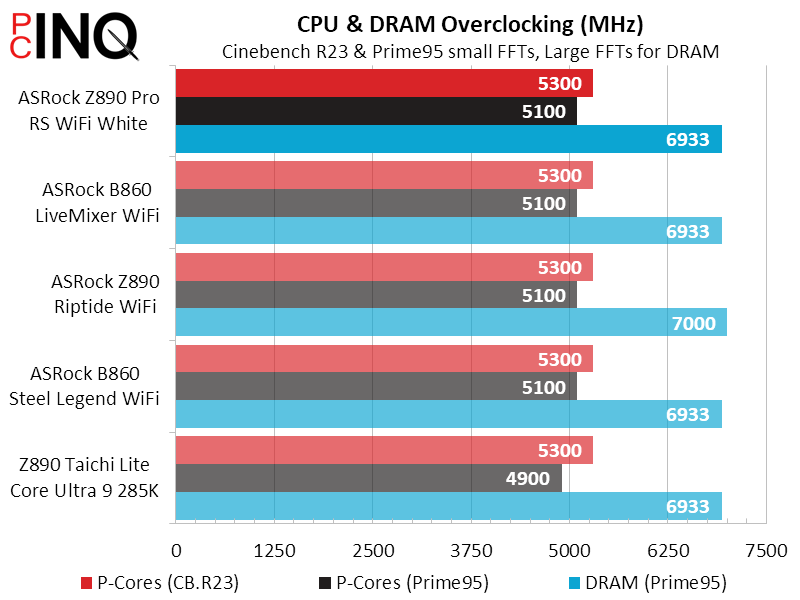
Fortunately, our memory’s overclock was unaffected by the CPU’s self-preservation technology: The Z890 Pro RS WiFi White beat the second-place Z890 Riptide WiFi in bandwidth despite having a 67MHz lower maximum stable data rate.
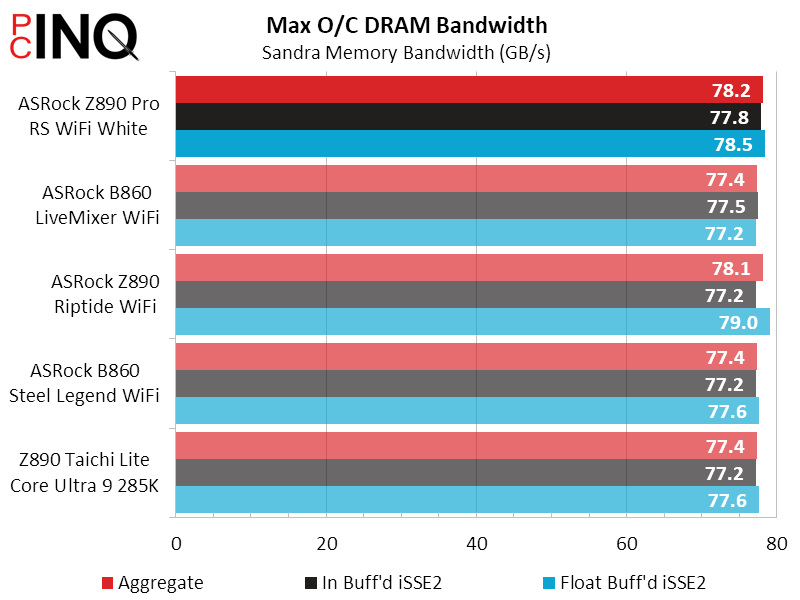
Z890 Pro RS WiFi White Value Conclusion
At only $230 (or less, depending on temporary discounts), the Z890 Pro RS WiFi White is the least-expensive Z890 board we’ve tested. Yet while even the ‘Lite’ version of the Z890 Taichi costs well over $100 more than the Pro RS WiFi White, the Z890 Riptide WiFi costs only $10 more. Those who would gladly pay a $10 premium for the Riptide’s two extra voltage regulator phases might not have realized that even the mighty Core Ultra 9 285K is unable to accept any more power than what the Pro RS WiFi’s regulator provides.
ASRock’s Riptide version also offers an extra M.2 slot, but the Pro RS WiFi feeds those same four PCIe 4.0 lanes into an expansion card slot that could easily receive an M.2 adapter card, as well as a native PCIe card slot drive, or even an old-fashioned SATA RAID adapter.
| ASRock Z890 Pro RS WiFi White | |
| Pros | Cons |
| Full Z-series features (including PCIe 5.0 bifurcation, Gen5 NVMe, Thunderbolt 4) One extra (two) open-ended Gen4 x4 PCIe slot No lane sharing issues (all interfaces active) | One fewer (three) Gen4 NVMe slots Less overcapacity on CPU VR MOS |
| The Verdict | |
| The lack of lane sharing might be the Z890 Pro RS WiFi’s greatest achievement at its price point, but it’s the increased flexibility of its extra PCIe expansion slot (compared to similarly priced products) that wins us over. | |
Even though its $10 cost savings isn’t enough to convince us, we do favor the Z980 Pro RS WiFi’s expansion slot arrangement, along with its mildly improved efficiency. Only after noting its award worthiness will we accept the $10 savings as a concession to its slightly-less-overbuilt voltage regulator.

