Crucial 2x32GB DDR5-6400 CUDIMM Review
We’ll beg your forgiveness for missing Micron’s 32Gb (4GB) DDR5 die density update, as nearly every mention of it was wrapped inside its CUDIMM announcements as statements regarding model availability. The improvement allows the firm to put 32GB of memory on each side of a standard desktop DIMM, creating up to 128GB kits from two 64GB modules as well as 64GB kits from two single-sided modules as we’re testing today. Notice that we’re using the ancient builder lingo “sides” instead of the industry term “ranks” as DDR5 ranks are split.

And now to figure out this whole ‘CUDIMM’ nomenclature and what it really means for today’s builds!
| Crucial by Micron 64GB (2x32GB) DDR5-6400 C52 (CT2K32G64C52CU5) | |
| Capacity | 64 GB (2x 32GB) |
| Data Rate | DDR5-6400 (JEDEC) |
| Primary Timings | 52-52-52-103 (2T) |
| Voltage | 1.10 Volts |
| Height | 32mm |
| Warranty | Lifetime |
| Price When Tested | $234.00 |
New Component, New Lingo
First the old part: PC memory usually lacks the extra buffer chip found in the registered memory of most servers and workstations, thus the memory industry often adds a U (unregistered) or R (registered) prefix to the acronym DIMM (Dual Inline Memory Module). For the most part, this site deals with UDIMMs.
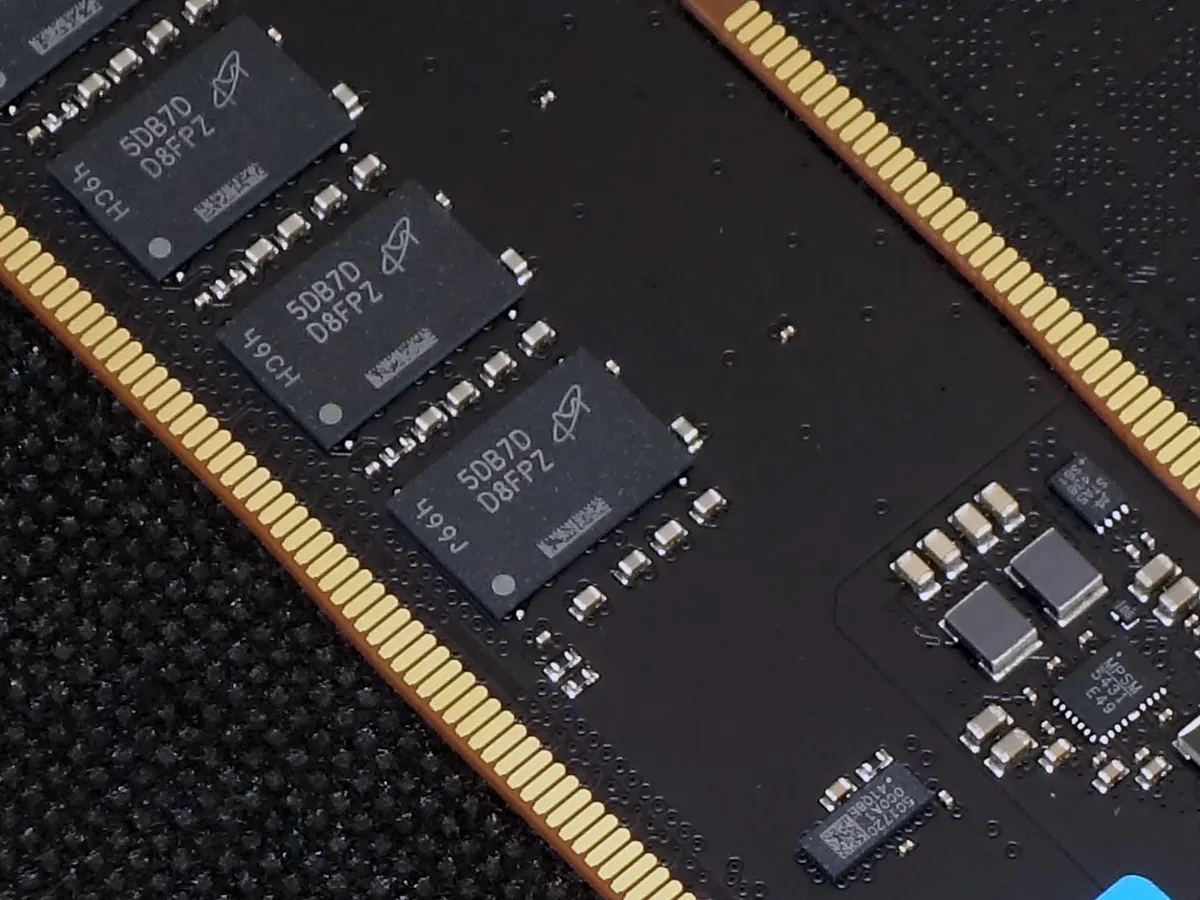
The ‘C’ in CUDIMM refers to an additional clock generator that’s been placed on each UDIMM: Clock signal jitter is among the causes for data loss as DDR5 data rates are increased, and the two workarounds we’ve seen so far have been to either shorten the pathway (see CAMM2) or to increase signal voltage (which can shorten component longevity). Putting the Renesas RG5C172 Client Clock Driver (CKD) directly on the module gives Micron’s D8FPZ DRAM ICs the strongest possible clock signal via the shortest possible path.
Other chips include the Monolithic MP5431 power management IC (PMIC) and the STA5438-S61, which we’re treating as the Serial Presence Device since we can’t find any reference to it on the web (SPDs store a module’s configuration table).
| Memory SPD (as reported by CPU-Z v2.16.0 x64) | JEDEC timings (CL-tRCD-tRP-tRAS-tRC) | ||
| Memory type | DDR5 | JEDEC #1 | 22.0-22-22-44-66 @ 1366 MHz |
| Module format | CUDIMM | JEDEC #2 | 26.0-27-27-53-79 @ 1633 MHz |
| SDRAM Manufacturer (ID) | Micron Technology | JEDEC #3 | 28.0-29-29-57-85 @ 1766 MHz |
| Size | 32768 MBytes | JEDEC #4 | 30.0-30-30-60-90 @ 1866 MHz |
| PMIC #0 Manufacturer | Monolithic Power Systems | JEDEC #5 | 32.0-32-32-64-96 @ 2000 MHz |
| Clock Driver (CKD) | Enabled | JEDEC #6 | 36.0-37-37-73-109 @ 2266 MHz |
| CKD# Manufacturer (ID) | Renesas | JEDEC #7 | 40.0-40-40-80-120 @ 2500 MHz |
| Max bandwidth | DDR5-6400 (3200 MHz) | JEDEC #8 | 42.0-43-43-85-127 @ 2633 MHz |
| Part number | CT32G64C52CU5.M8B1 | JEDEC #9 | 46.0-46-46-92-138 @ 2866 MHz |
| Nominal Voltage | 1.10 Volts | JEDEC #10 | 48.0-48-48-96-144 @ 3000 MHz |
| EPP | no | JEDEC #11 | 50.0-51-51-101-151 @ 3133 MHz |
| XMP | no | JEDEC #12 | 52.0-52-52-103-154 @ 3200 MHz |
| AMP | no | JEDEC #13 | 54.0-52-52-103-154 @ 3200 MHz |
| EXPO | no | JEDEC #14 | 56.0-52-52-103-154 @ 3200 MHz |
As Crucial’s CT2K32G64C52CU5 is neither a member of its Pro nor Pro OC Gaming series, it has no XMP or EXPO profiles to expose. Our motherboard instead booted directly to its DDR5-6400 CAS 52 profile, without offering any operational alternatives. Another thing we noticed is that the SPD contains no DDR5-4800 profile, though it does have several profiles that are slightly higher or lower than this once-standard setting.
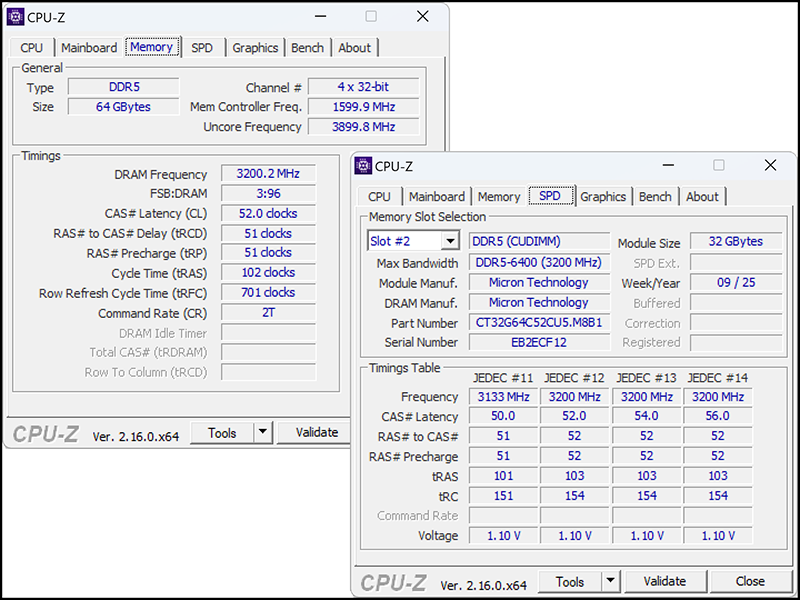
Sold with a lifetime limited warrantee and packed with nothing more than a pair of single-sided modules, each of the CT2K32G64C52CU5’s modules is also available separately as model CT32G64C52CU5.
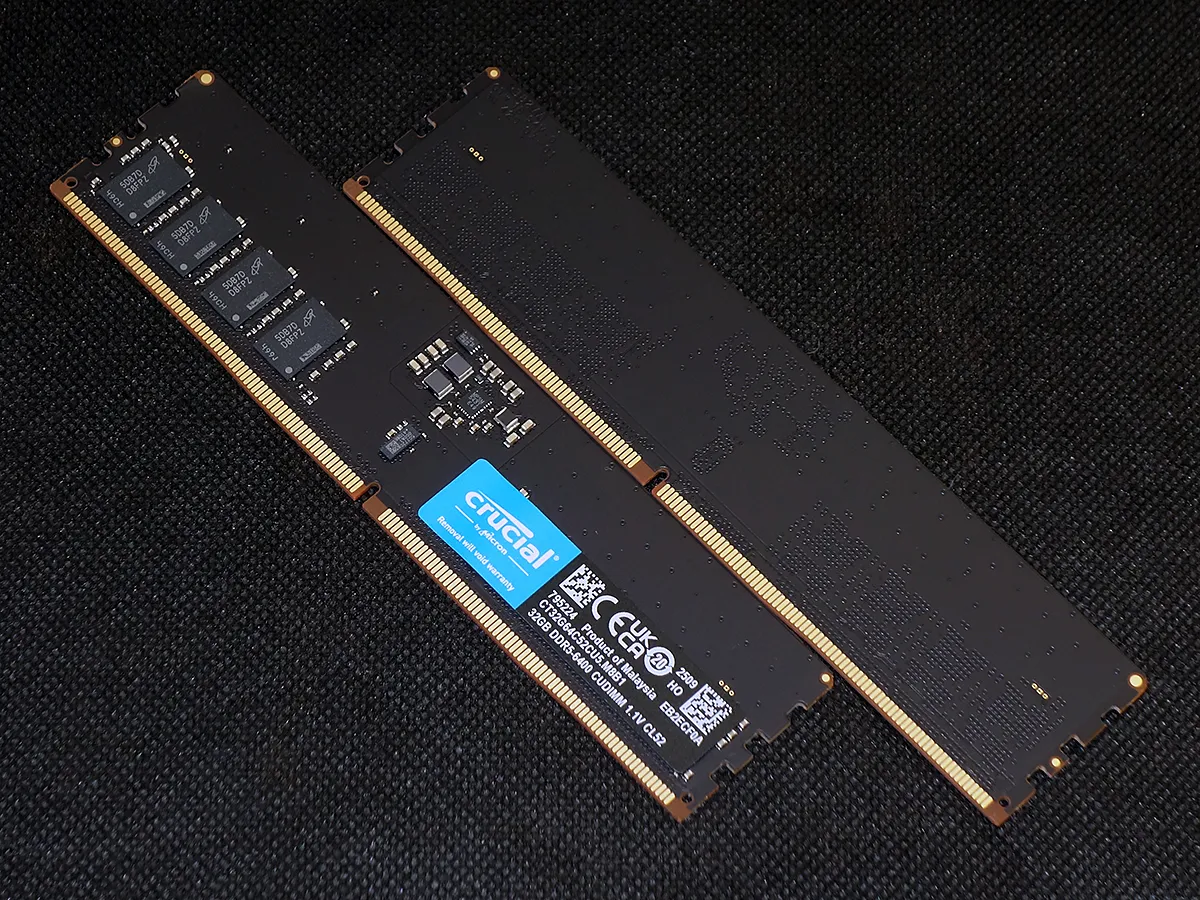
| Test Hardware | |
| CPU | Intel Core Ultra 9 285K: 24 Cores, 36M Cache, 3.2- 5.70 GHz, LGA 1851 |
| CPU Cooler | Alphacool Core 1 Aurora CPU, VPP655 with Eisbecher D5 150mm, NexXxoS UT60 X-Flow |
| Motherboard | ASRock Z890 Taichi Lite, BIOS 3.04 |
| Graphics | ASRock RX 7700 XT Phantom Gaming 12GB OC |
| Hard Drive | Crucial T700 PCIe Gen5 2TB M.2 SSD |
Crucial DDR5-6400 64GB CUDIMM Overclocking
On the one hand, its DDR5-6400 CUDIMM is 800MHz faster than Crucial’s best standard UDIMM. On the other hand, Crucial sells overclocked memory that reaches the same data rate at quicker rated timings simply by using a little extra voltage to increase stability. While the top and bottom examples appear to stand out as reasons not to rely on the extra component to boost your overclocks, it’s important to remember that these new denser IC’s might also be holding the new modules back a bit. If anything, the Viper Elite 5 results might indicate why so many performance-oriented brands are pairing its oddly-sized (24Gb) ICs with on-module CKDs to create CUDIMMs at up to DDR5-9600 XMPs!
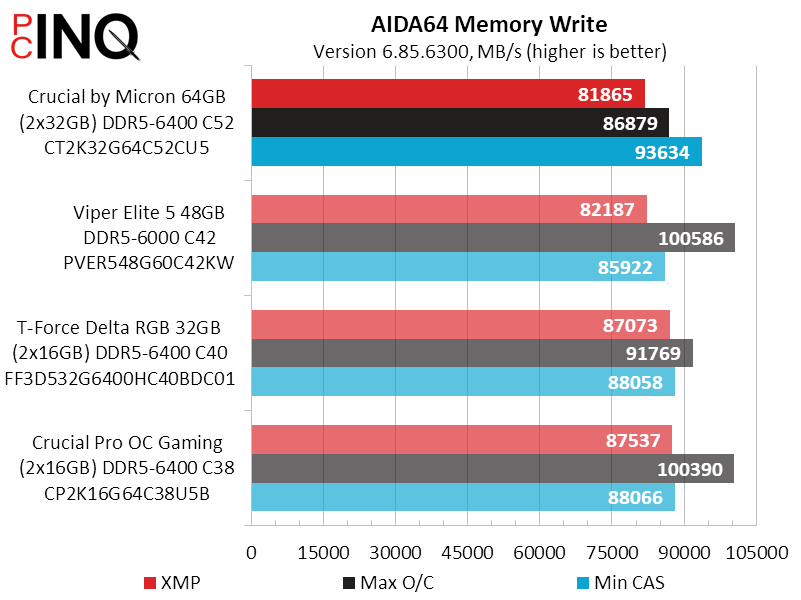
As we were saying, it’s easiest for us to blame the new high-density DRAM ICs for the new CUDIMMs resistance to overclocking, since the same tech is being used with known-fast DRAM ICs to produced the extremely high XMPs of some of today’s fastest memory.
| Lowest Stable Timings | |||
| DDR5-6400 | DDR5-5600 | DDR5-4800 | |
| Crucial by Micron 64GB (2x32GB) DDR5-6400 C52 CT2K32G64C52CU5 | 40-48-48-96 (2T) | 38-42-42-84 (2T) | 34-34-34-68 (2T) |
| Viper Elite 5 48GB DDR5-6000 C42 PVER548G60C42KW | 32-38-38-76 (2T) | 28-33-33-66 (2T) | 24-28-28-56 (2T) |
| T-Force Delta RGB 32GB (2x16GB) DDR5-6400 C40 FF3D532G6400HC40BDC01 | 34-38-38-76 (2T) | 28-33-33-66 (2T) | 26-30-30-60 (2T) |
| Crucial Pro OC Gaming (2x16GB) DDR5-6400 C38 CP2K16G64C38U5B | 34-37-37-74 (2T) | 34-32-32-64 (2T) | 32-28-28-56 (2T) |
Crucial DDR5-6400 64GB CUDIMM Benchmarks
We normally try to loosen timings when overclocking, but the CAS 52 timings of today’s CUDIMM samples were already looser than what we generally use when overclocking. Since even the bandwidth tests have starts and stops, that latency penalized all three settings (stock, overclocking, latency optimized) in all basic performance metrics (bandwidth and latency).
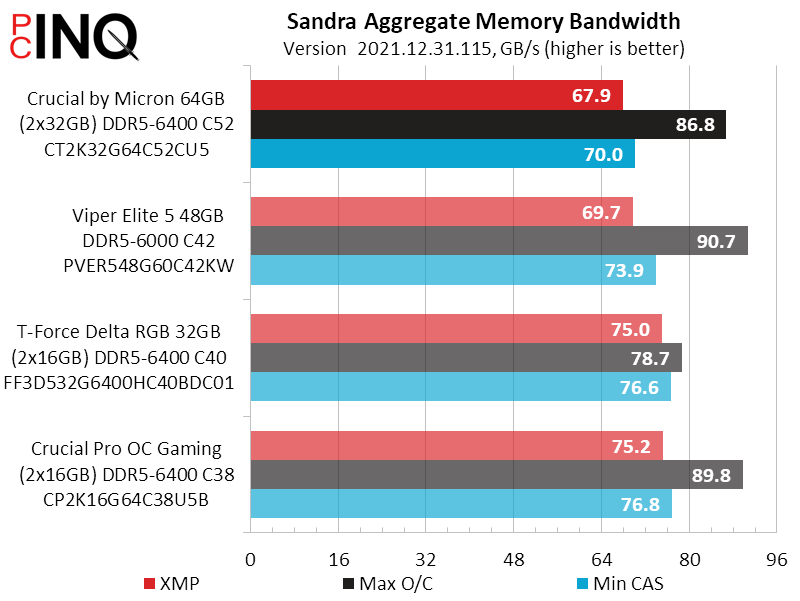
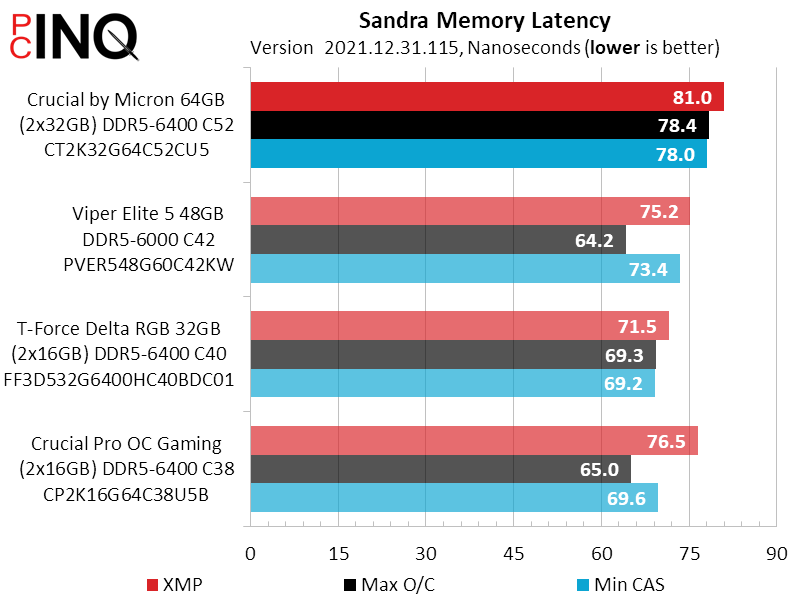
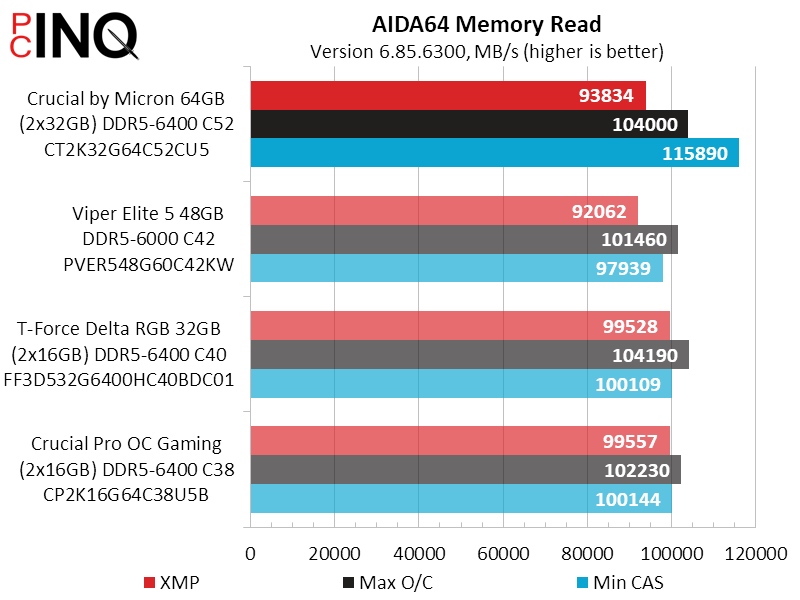
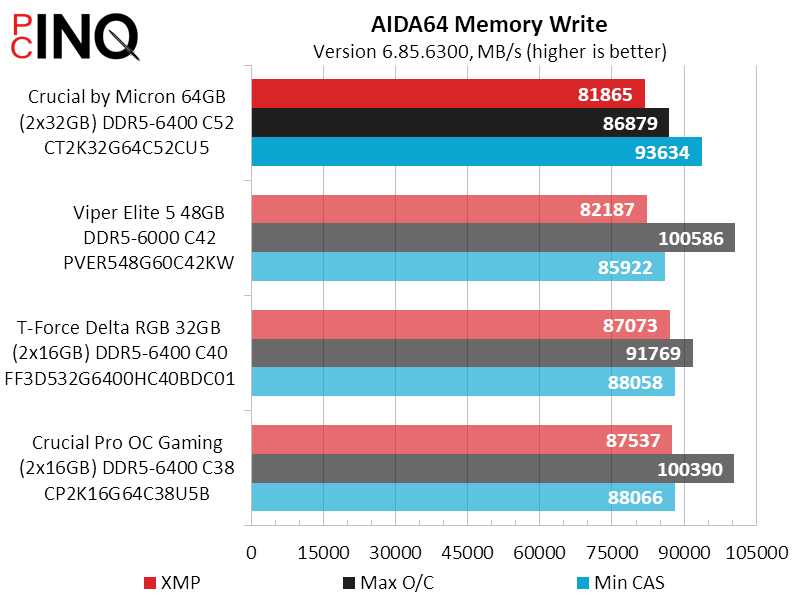
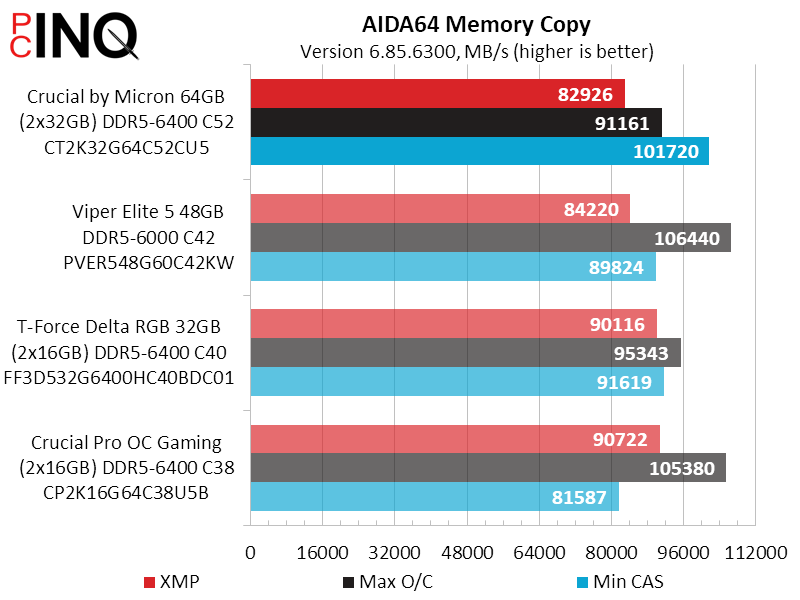
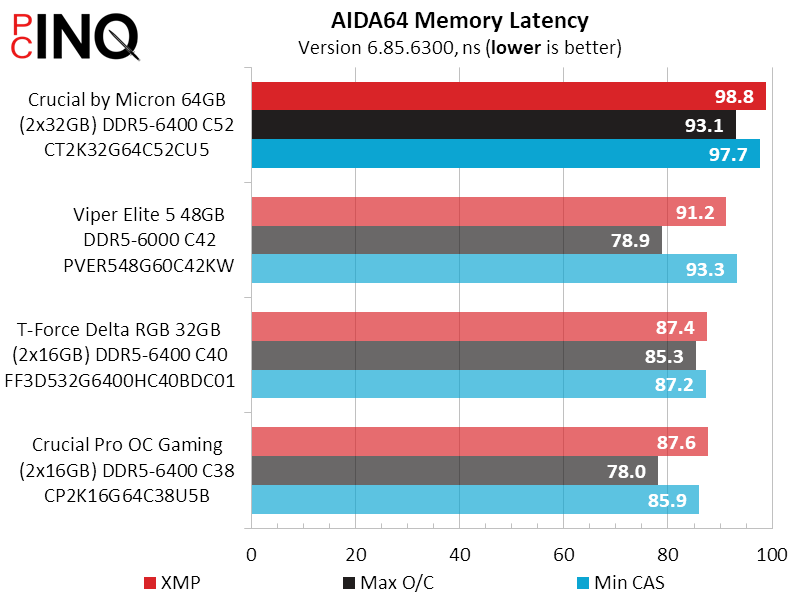
Though it starts our 3DMark test with a slight disadvantage in its Time Spy test, Crucial’s new kit at least paces its competitors in the rest of its tests.
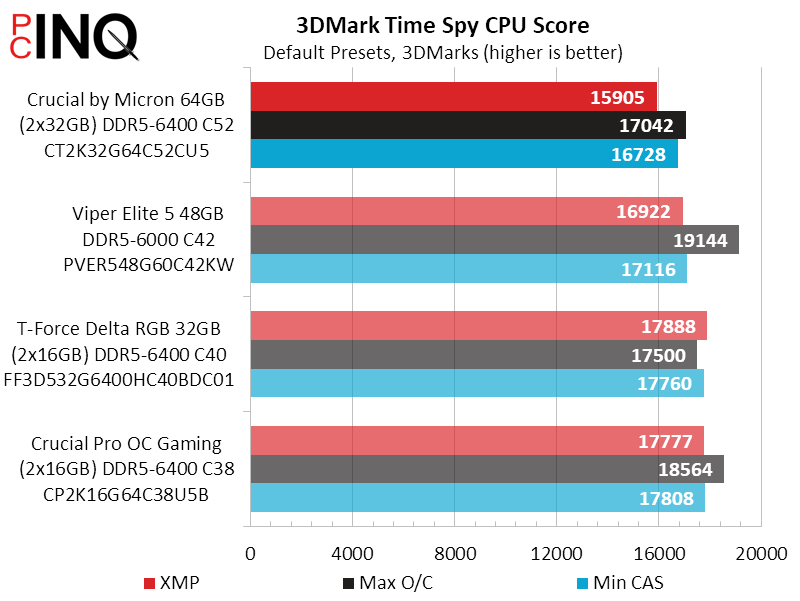
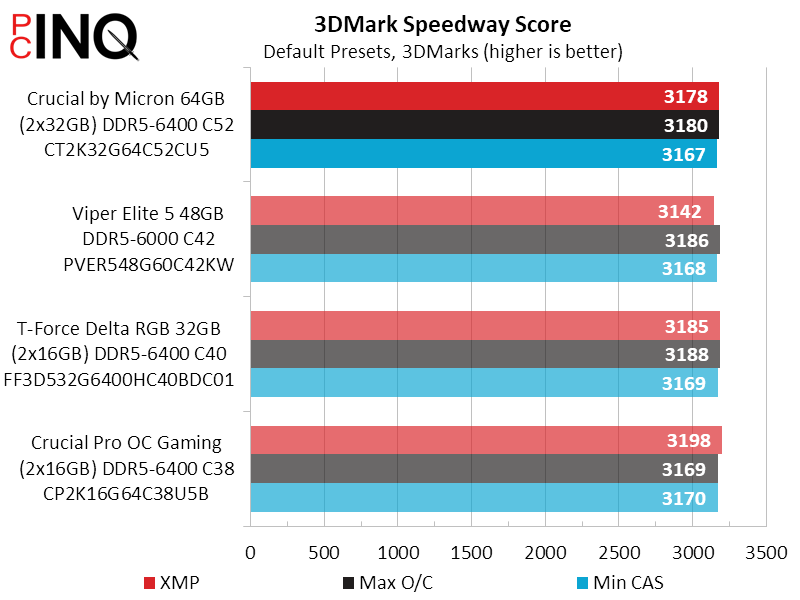
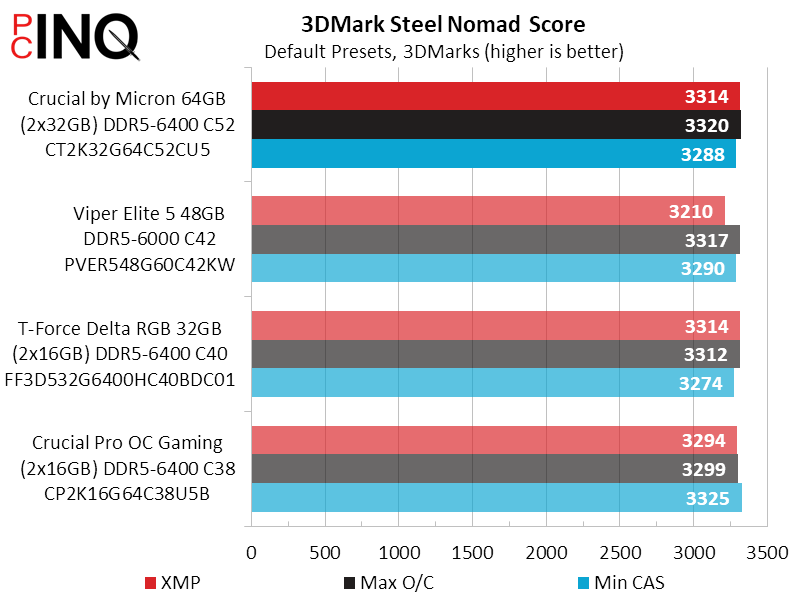
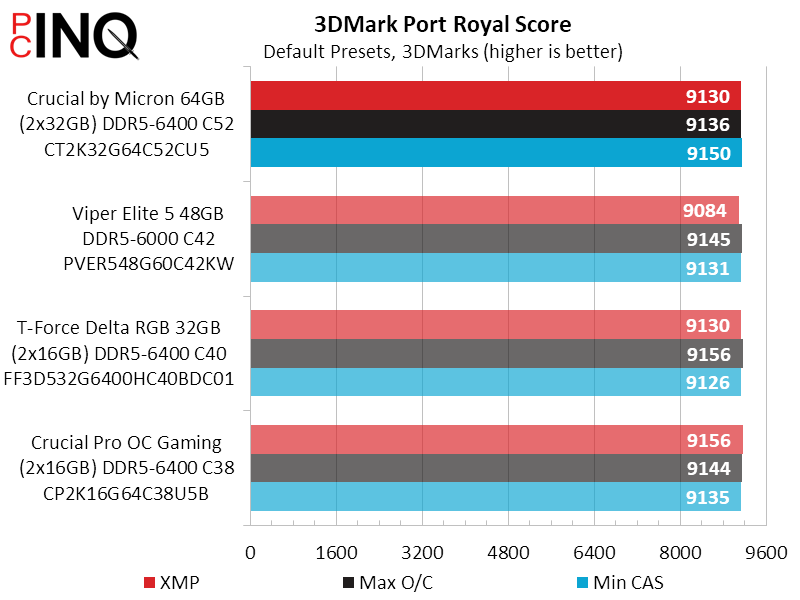
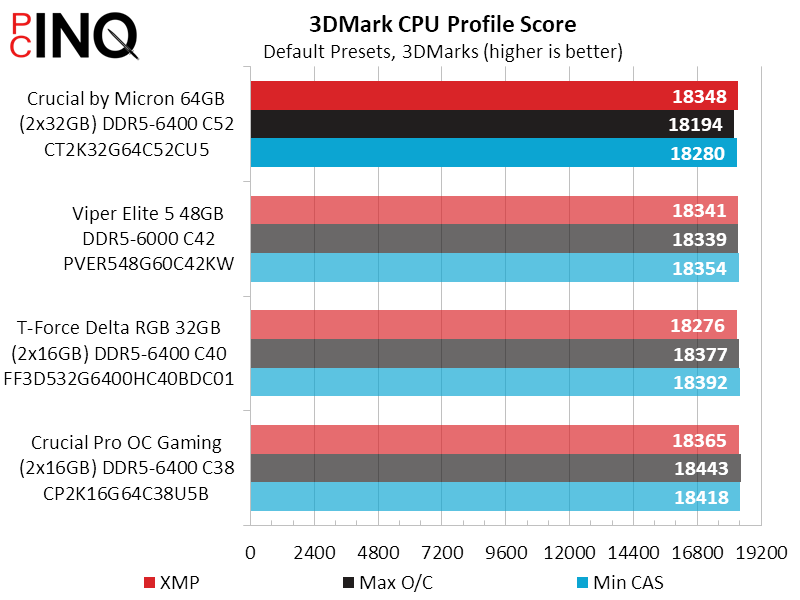
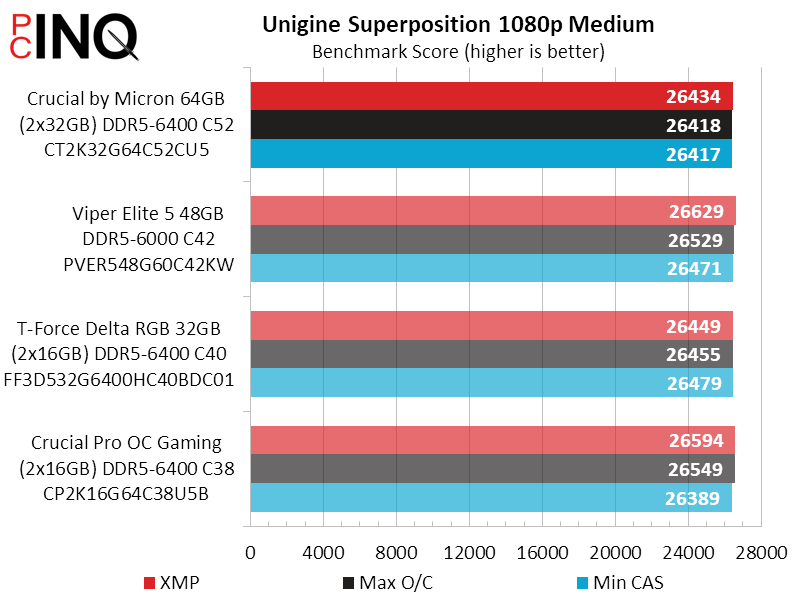
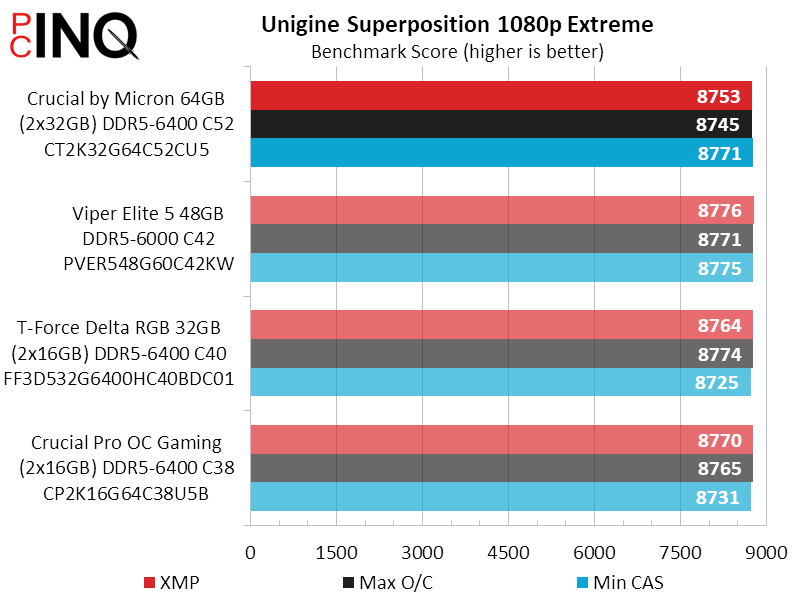
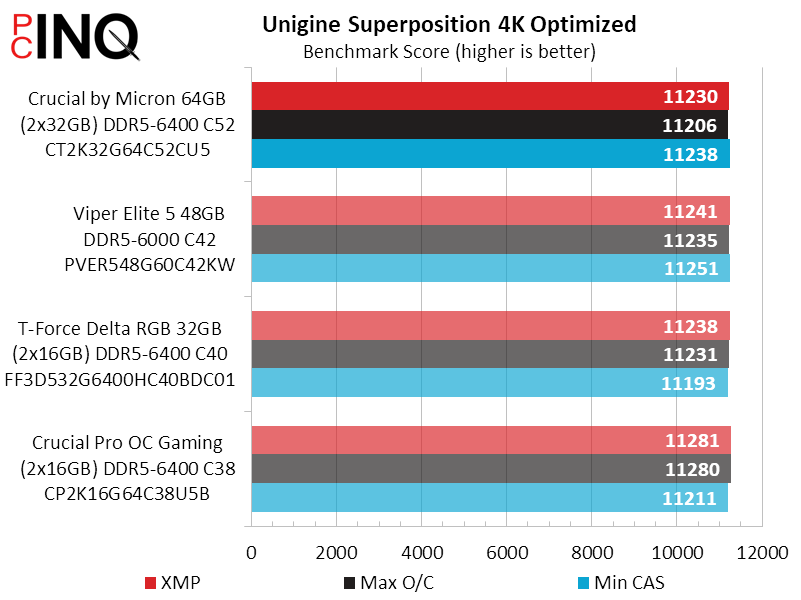
The DDR5 CUDIMMs are roughly par with other kits through real-world gaming tests, even at the lower settings of F1 2021 where slow memory should stand out.
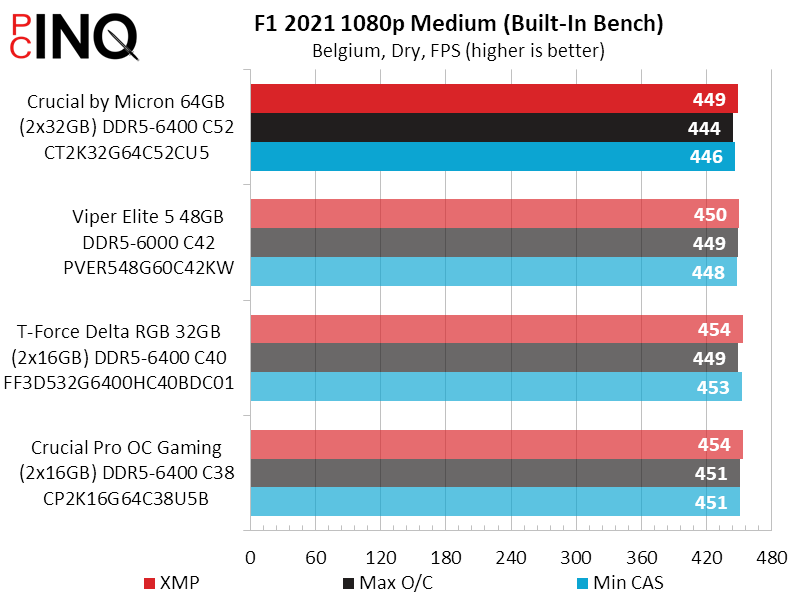
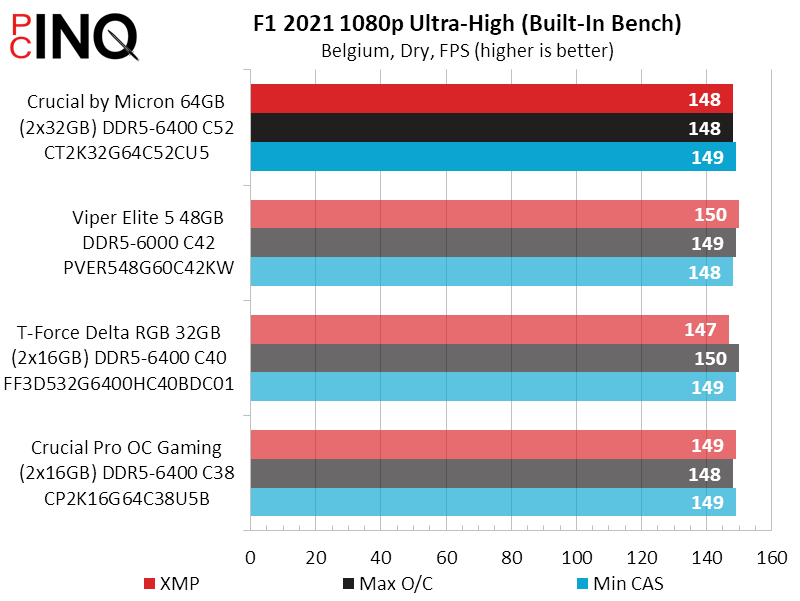
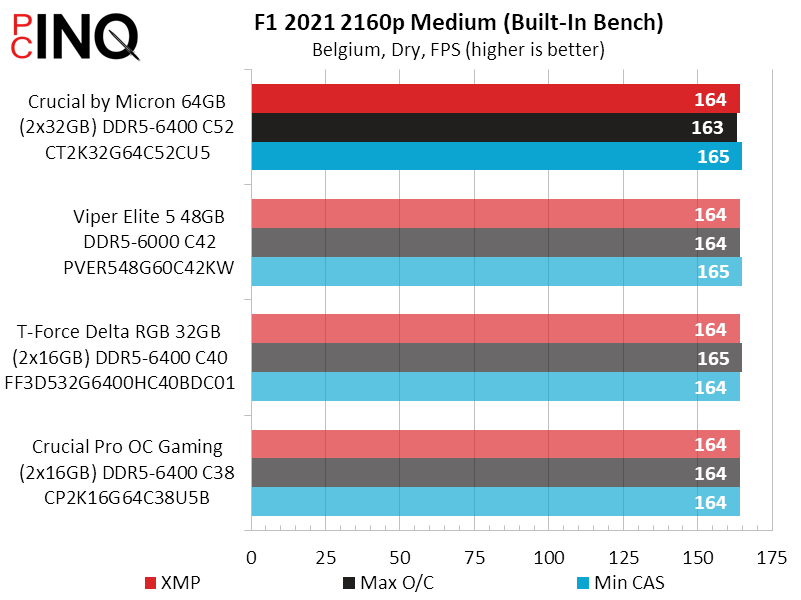
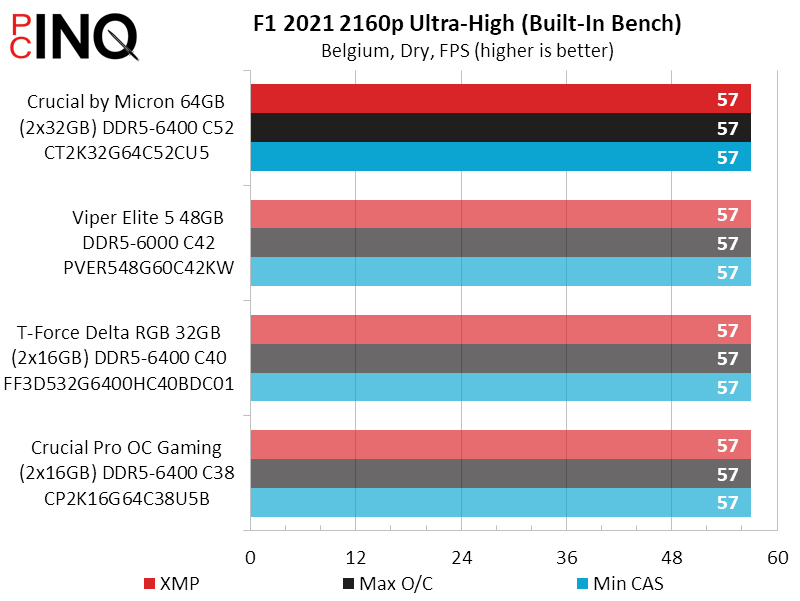
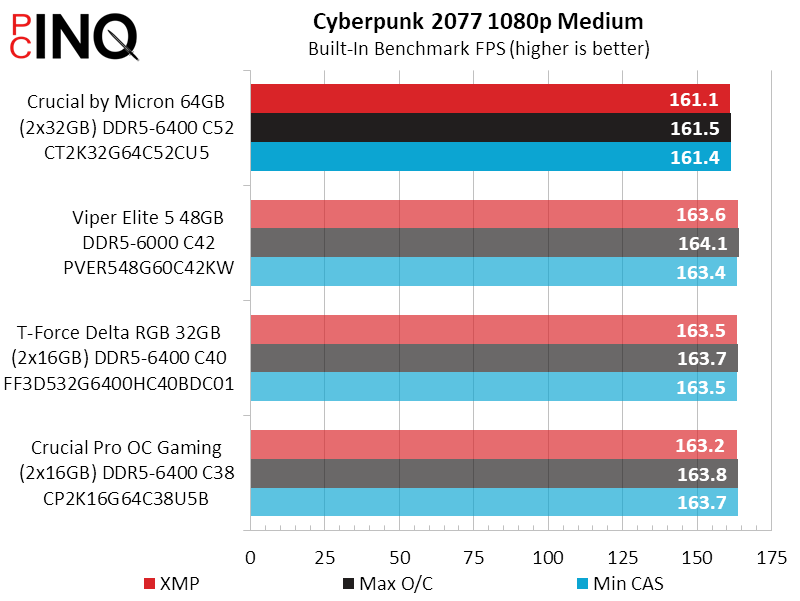
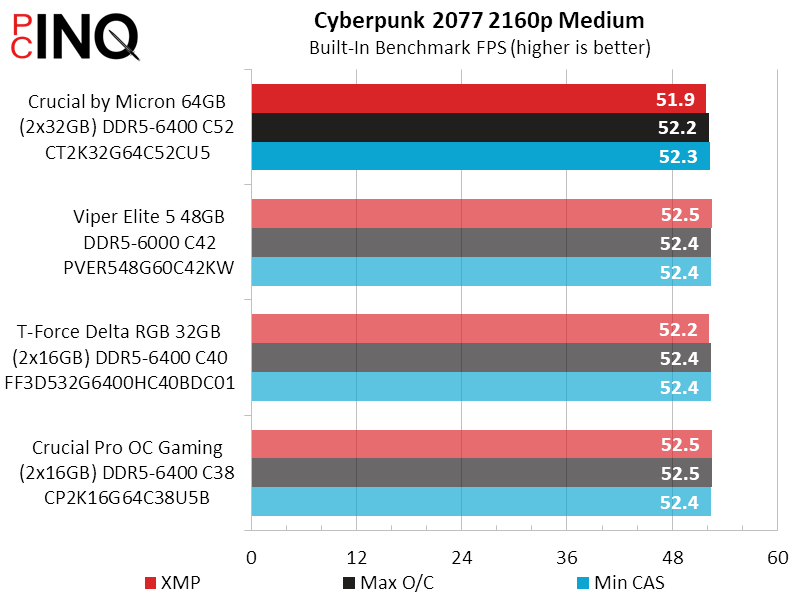
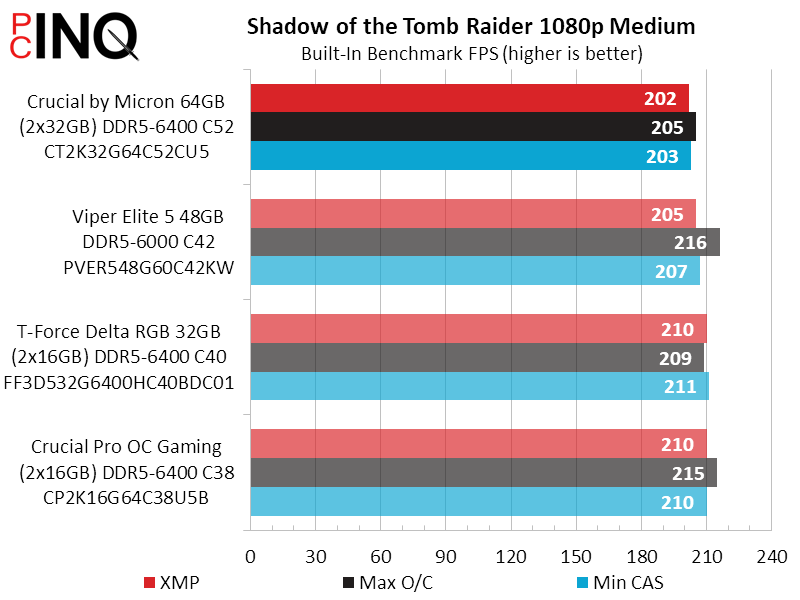
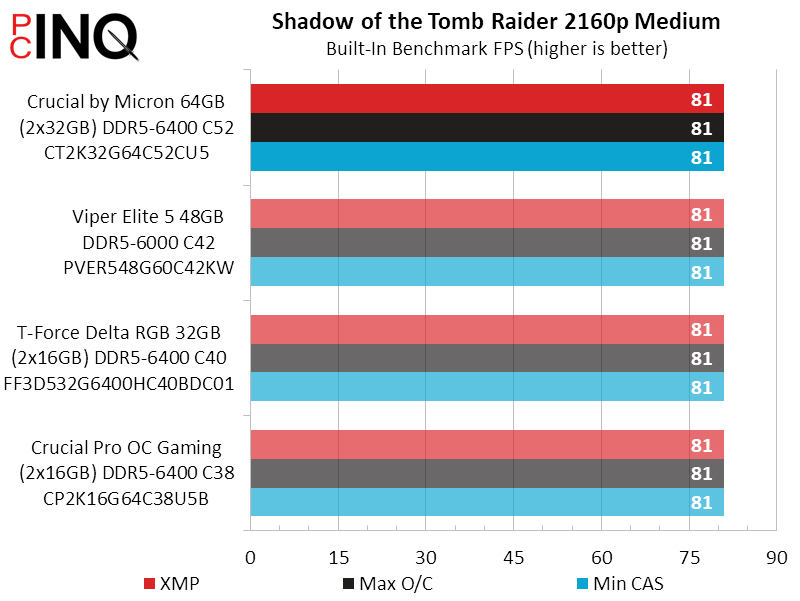
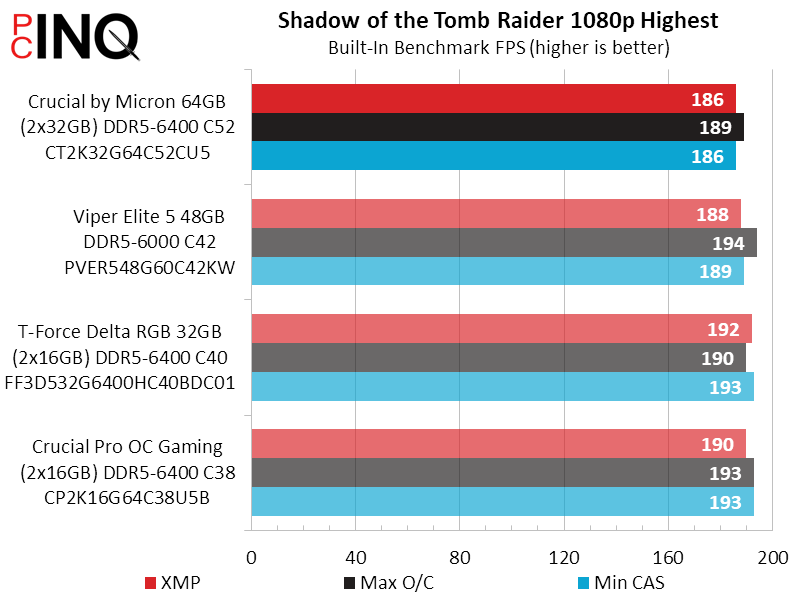
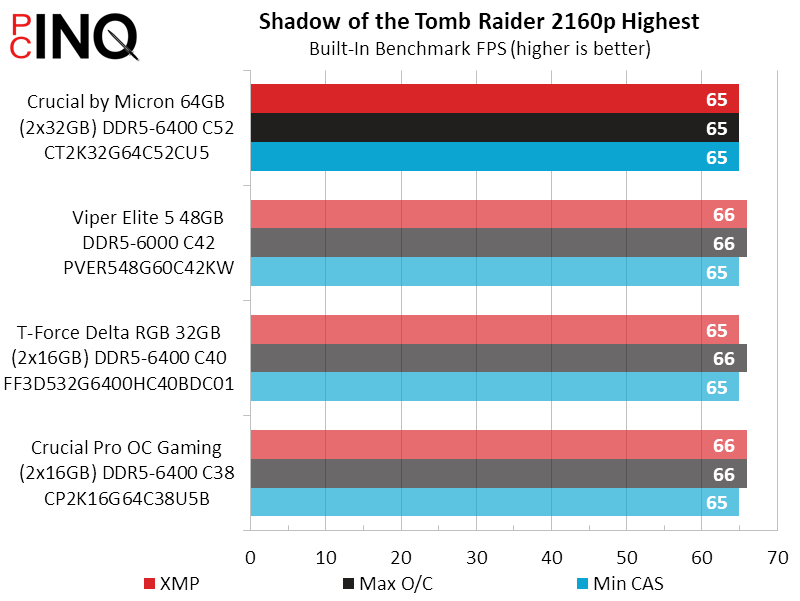
A small deficit in 7.Zip’s synthetic benchmark starts to look much larger when compressing our 7.6GB folder of real-world data. Handbrake is similarly hampered, and even Corona Benchmark takes a hit from its lengthy timings.
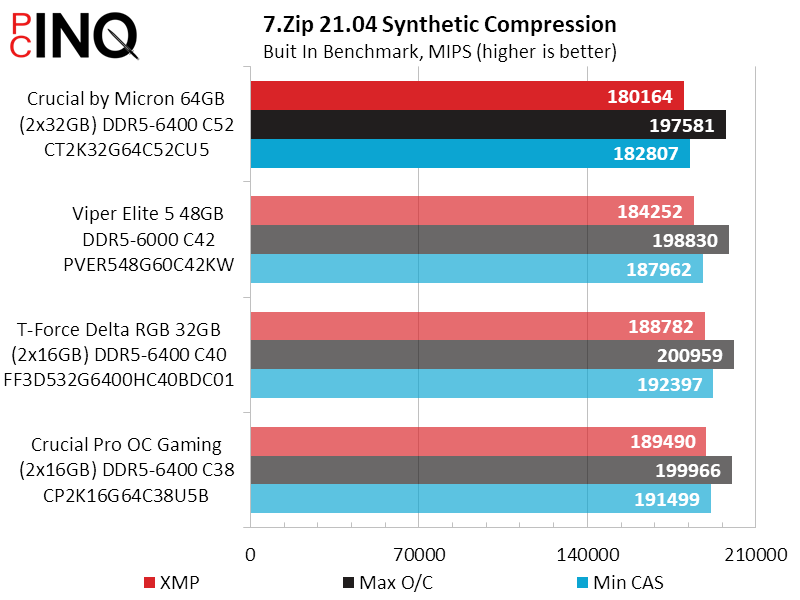
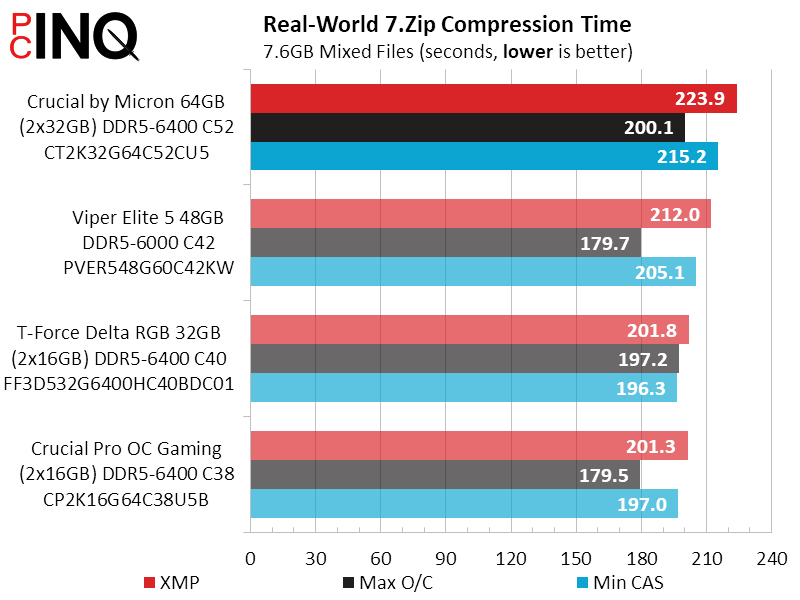
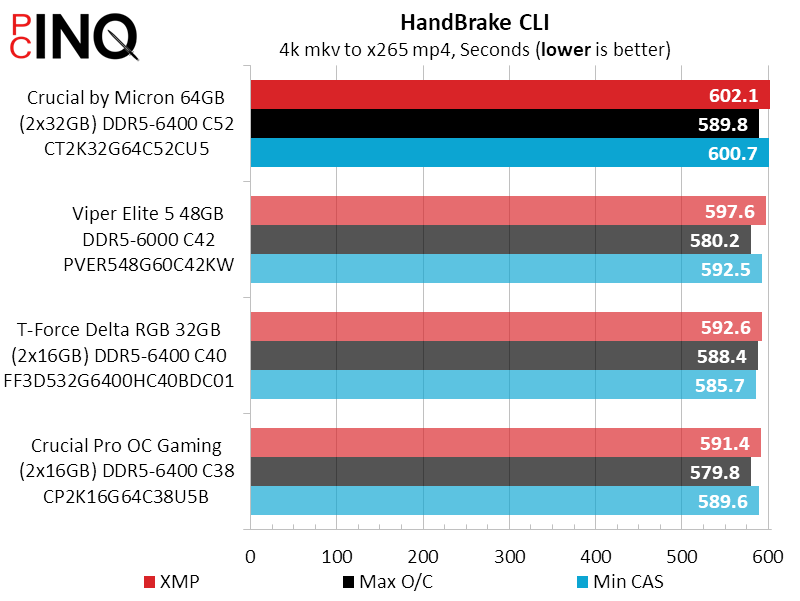
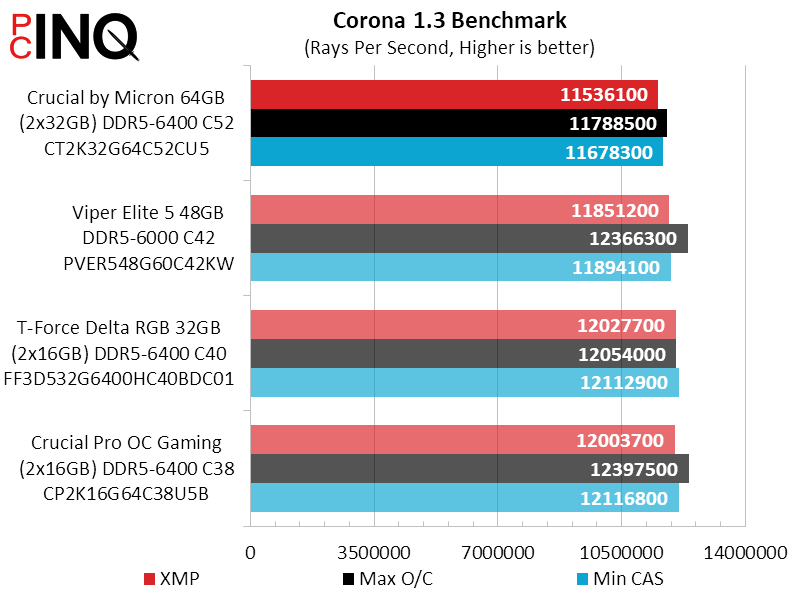
Though the new CUDIMM kit appears slow, we know that all the other kits it’s being compared to are factory overclocked (ie, using XMP-boosted voltage levels to stabilize tighter-than-standard timings), so that its only true deficit is that it’s not factory overclocked. As the fastest non-overclocked memory Crucial sells, we have no problem recommending it to buyers whose positions (such as IT management) requires them to only use non-overclocked parts.
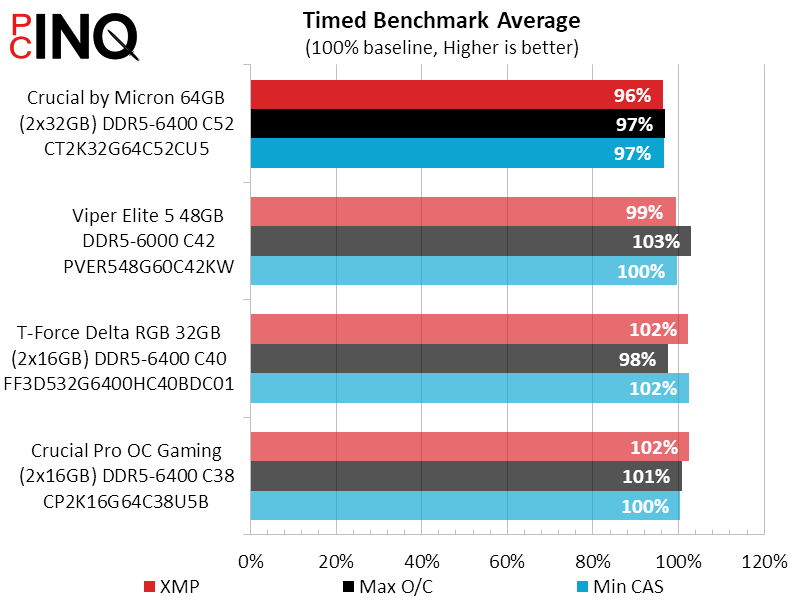
If you were feeling a bit disappointed to find that we’d only recommend Crucial’s highest data rate non-overclocked DDR5 to builders whose jobs require them not to use overclocked memory, brace yourselves for the ultimate stickler: Intel’s Arrow Lake (Core Ultra CPUs and Z890/B860/H810 motherboards) is the only platform that supports CUDIMM technology at this time. We imagine that there are certain IT managers who will treat treat this limitation as a feature.
Get it at Walmart

(click for availability)
