Kingston Fury Beast Black RGB EXPO 64GB DDR5-6400 C32 Memory Review
The 32GB capacity of mainstream dual-channel DDR5 kits has been as convenient for manufacturers as it was for buyers, because DDR5 IC (chip) production started at 16Gb (sixteen gigabits): A standard module has eight of those on each filled side, and filling just a single side of a standard DIMM (dual inline memory module) would create a 16GB (sixteen gigabyte) part. Yet as the acronym DIMM implies, two sides would always be an option. The problem with that option was that adding even more parts has typically hindered performance tuning.
That was, until now: Three years into production of these ICs and many months after the arrival of their 32Gb counterparts, Kingston presents a 2x32GB kit that challenges our frequency and latency expectations by filling both sides with the old ICs while running at DDR5-6400 CAS 32: We welcome the 64GB Fury Beast Black RGB EXPO dual-channel kit to prove its worth!
| Fury Beast Black RGB EXPO (KF564C32BBEAK2-64) | |
| Capacity | 64 GB (2x 32GB) |
| Data Rate | DDR5-6400 (XMP) |
| Primary Timings | 32-39-39-80 (2T) |
| Voltage | 1.40 Volts |
| Height | 42mm |
| Warranty | Lifetime |
| Price When Tested | $270.00 |
Sold as part number KF564C32BBEAK2-64, two modules and a tiny folded installation guide are tucked inside the excessively long-named Kingston Fury package. Unpacking reveals that the two RGB-topped modules stand 42mm tall, including the white plastic light diffusors. We decided to spare you the torment of deciphering small details by enabling click-to-enlarge on the following images:


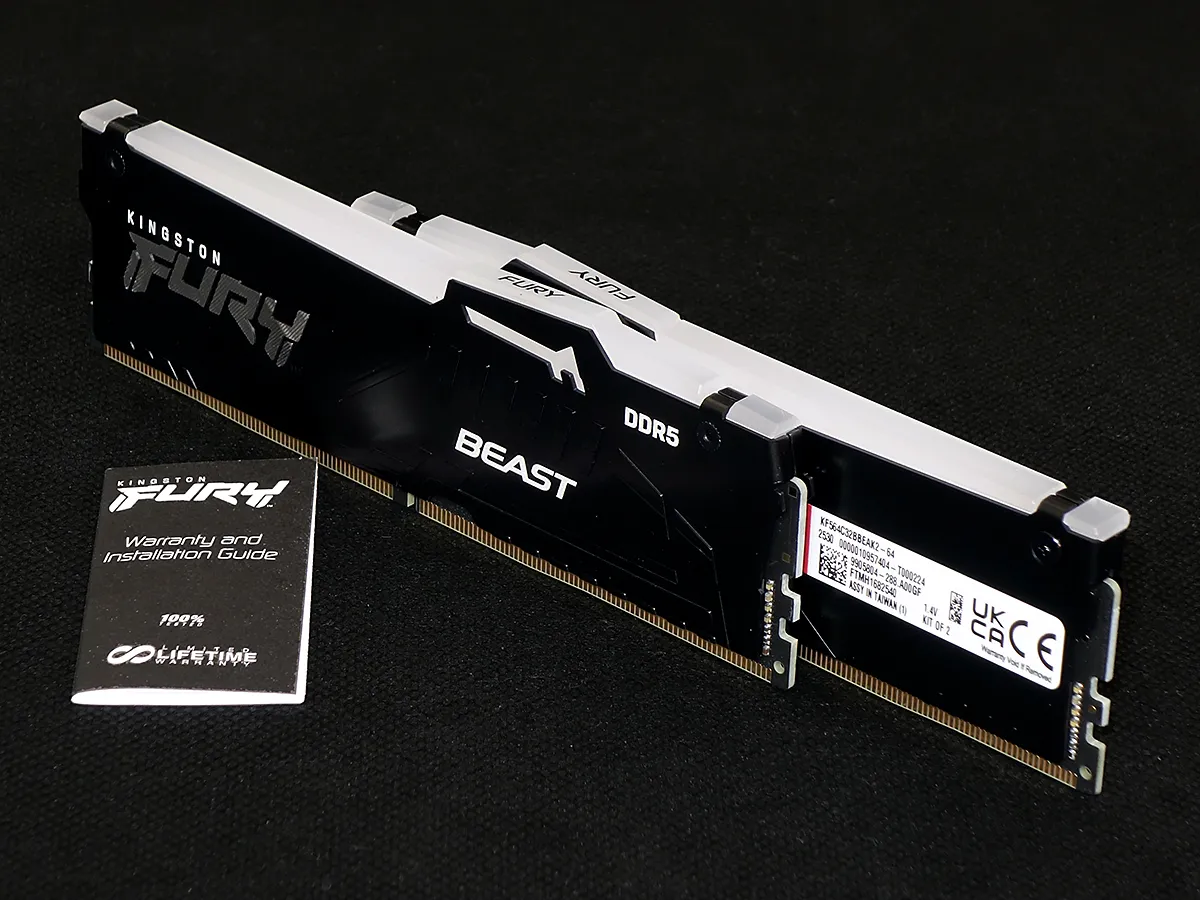
The original DDR5 default data rate that has since been abandoned for most kits (DDR5-4800) persists on this Fury Beast as its highest non-overclocked setting. Enabling XMP in our motherboard’s BIOS switched the settings to DDR5-6400 C32, which is something that most AMD users can get by enabling the first EXPO. Users whose processor-based memory controllers aren’t stable at DDR5-6400 data rate will find alternative DDR5-6000 XMP and EXPO settings that run at even tighter timings to claw back most of the kit’s DDR5-6400 rated performance.
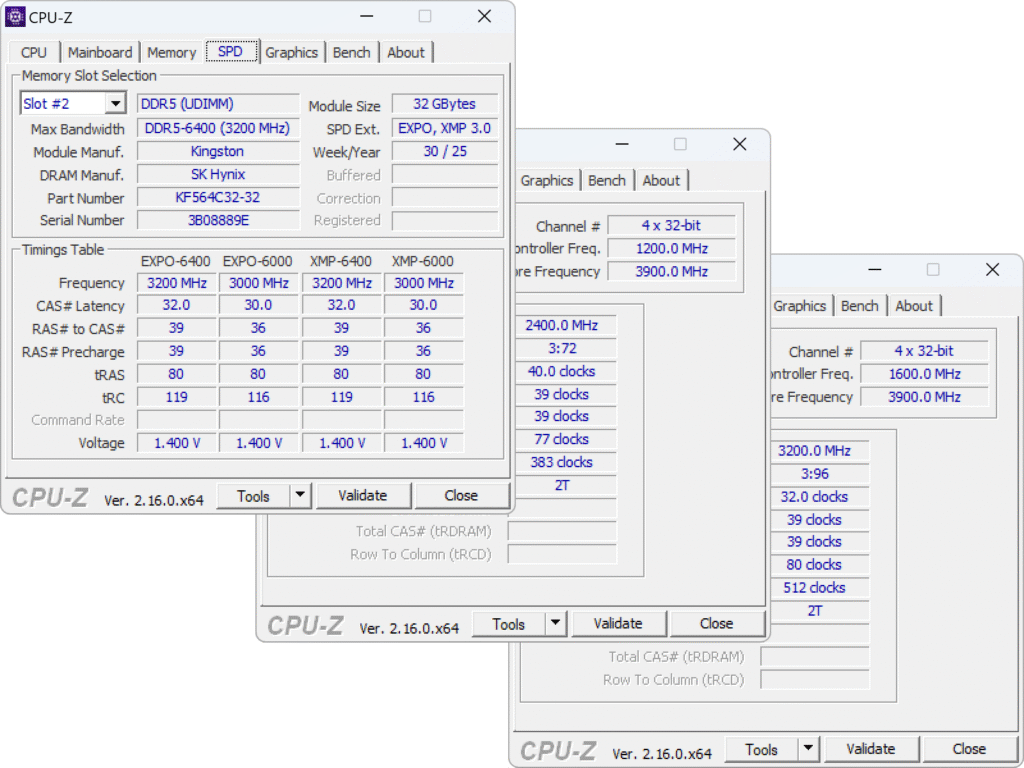
We find that the Fury Beast Black RGB EXPO 64GB DDR5-6400 C32 kit (phew!) even includes enhanced-timing sets of DDR5-5600 C28, DDR5-5200 C26 and DDR5-4400 C22 to help users whose processors have particularly troublesome memory controllers, but we question whether some of those boards will be able to access those: Our motherboard only allows XMP1, XMP2, EXPO1 or EXPO2 to be selected.
| Memory SPD (as reported by CPU-Z v2.16.0 x64) | JEDEC timings table | CL-tRCD-tRP-tRAS-tRC @ frequency | |
| Memory type | DDR5 | JEDEC #1 | 22.0-22-22-44-66 @ 1366 MHz |
| Module format | UDIMM | JEDEC #2 | 26.0-27-27-53-79 @ 1633 MHz |
| Module Manufacturer(ID) | Kingston | JEDEC #3 | 28.0-29-29-57-85 @ 1766 MHz |
| SDRAM Manufacturer (ID) | SK Hynix | JEDEC #4 | 30.0-30-30-60-90 @ 1866 MHz |
| Size | 32768 MBytes | JEDEC #5 | 32.0-32-32-64-96 @ 2000 MHz |
| PMIC #0 | Enabled | JEDEC #6 | 36.0-37-37-73-109 @ 2266 MHz |
| PMIC #0 Manufacturer | Novatek | JEDEC #7 | 40.0-39-39-77-116 @ 2400 MHz |
| PMIC #1 | Disabled | JEDEC #8 | 42.0-39-39-77-116 @ 2400 MHz |
| PMIC #2 | Disabled | XMP timings table | CL-tRCD-tRP-tRAS-tRC-CR @ frequency (voltage) |
| Clock Driver (CKD) | Disabled | XMP #1 | 22.0-27-27-59-86-n.a @ 2202 MHz (1.400 Volts) |
| Max bandwidth | DDR5-6400 (3200 MHz) | XMP #2 | 26.0-32-32-70-101-n.a @ 2602 MHz (1.400 Volts) |
| Max JEDEC | DDR5-4800 (2400 MHz) | XMP #3 | 28.0-34-34-75-109-n.a @ 2802 MHz (1.400 Volts) |
| Channels | 2 | XMP #4 | 30.0-36-36-80-116-n.a @ 3000 MHz (1.400 Volts) |
| Part number | KF564C32-32 | XMP #5 | 32.0-36-36-80-116-n.a @ 3000 MHz (1.400 Volts) |
| Manufacturing date | Week 30/Year 25 | XMP #6 | 36.0-36-36-80-116-n.a @ 3000 MHz (1.400 Volts) |
| Temperature Limit | 55.0 degC (high limit), 85.0 degC (critical limit) | XMP #7 | 38.0-36-36-80-116-n.a @ 3000 MHz (1.400 Volts) |
| Nominal Voltage | 1.10 Volts | XMP #8 | 40.0-36-36-80-116-n.a @ 3000 MHz (1.400 Volts) |
| EPP | no | XMP #9 | 42.0-36-36-80-116-n.a @ 3000 MHz (1.400 Volts) |
| XMP | yes, rev. 3.0 | EXPO timings table | CL-tRCD-tRP-tRAS-tRC @ frequency |
| AMP | no | EXPO #1 | 32.0-39-39-80-119 @ 3200 MHz |
| EXPO | yes, rev. 1.1 | EXPO #2 | 30.0-36-36-80-116 @ 3000 MHz |
Our test system’s motherboard is supported both by its manufacturer’s PolyChrome Sync and SignalRGB lighting control software, and both were able to change modes to the Fury Beast Black RGB EXPO’s lighting.
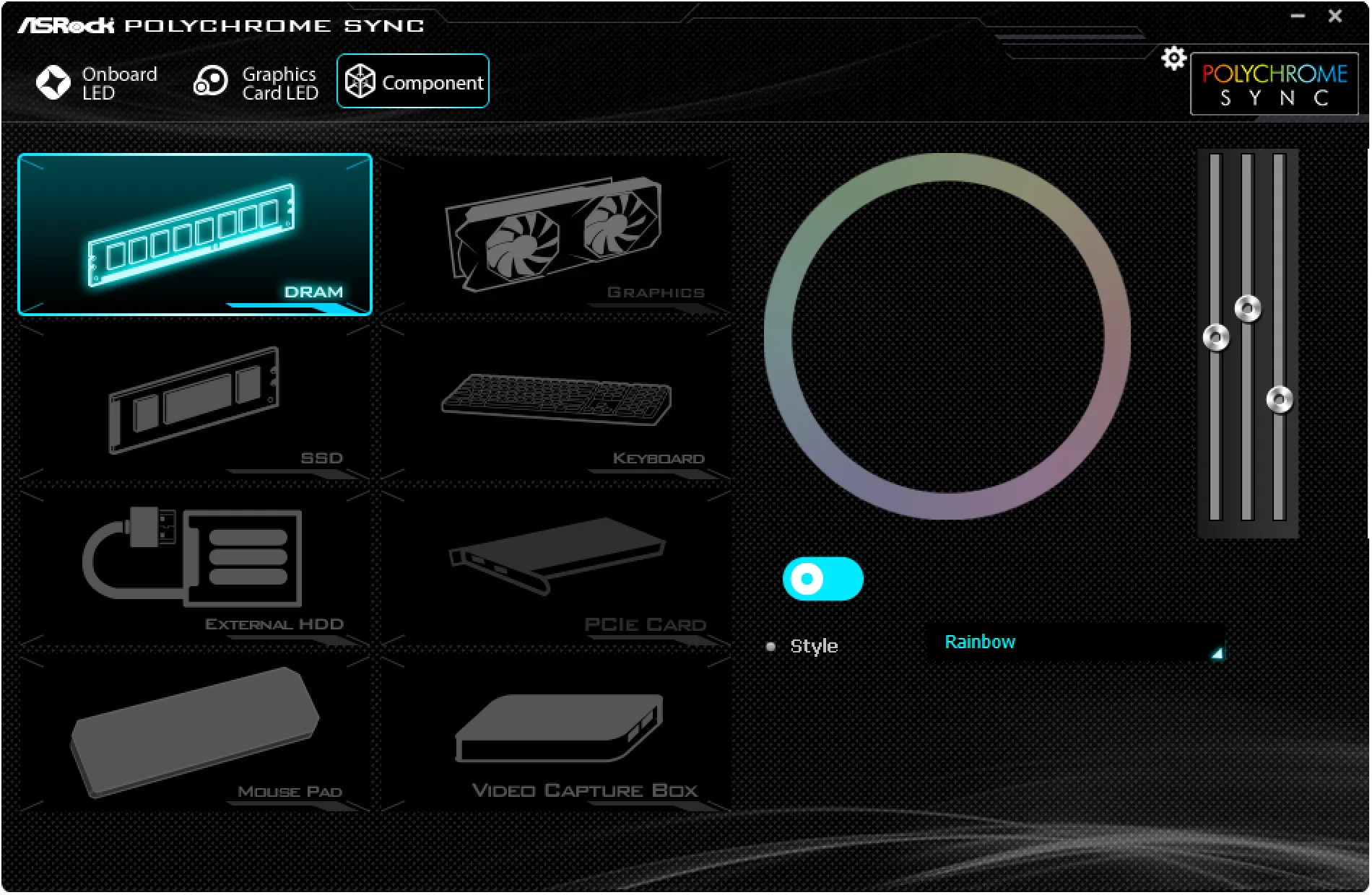
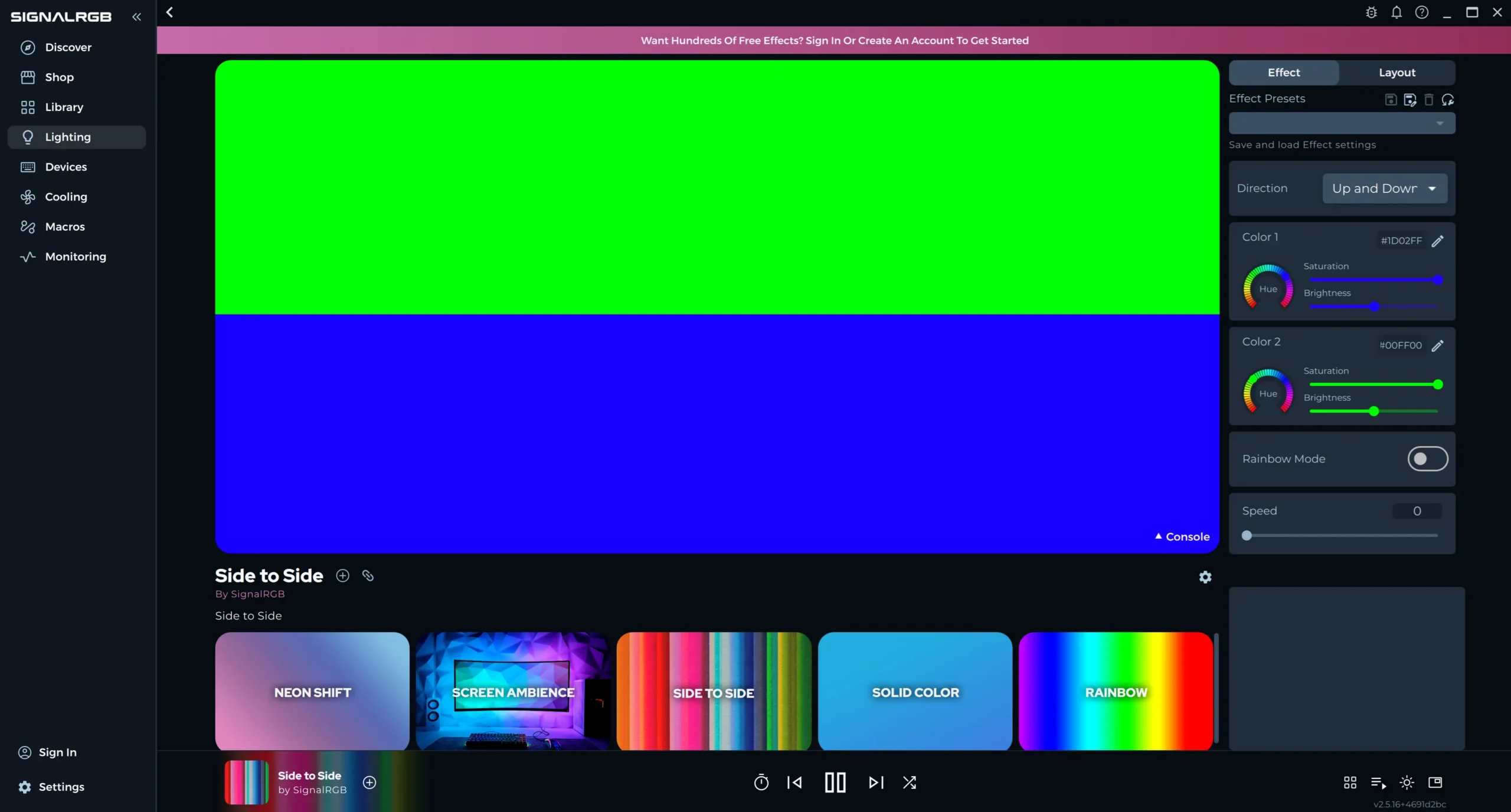

We might have expected Kingston to reserve a kit with the word “EXPO” in its name for AMD-based reviews, but when asked the firm was keen to prove its kit’s equal viability on our late-entry Core Ultra 9 platform. That’s confidence!
| Test Hardware | |
| CPU | Intel Core Ultra 9 285K: 24 Cores, 36M Cache, 3.2- 5.70 GHz, LGA 1851 |
| CPU Cooler | Alphacool Core 1 Aurora CPU, VPP655 with Eisbecher D5 150mm, NexXxoS UT60 X-Flow |
| Motherboard | ASRock Z890 Taichi Lite, BIOS 3.04 |
| Graphics | ASRock RX 7700 XT Phantom Gaming 12GB OC |
| Hard Drive | Crucial T700 PCIe Gen5 2TB M.2 SSD |
Overclocking & Latency Tuning
They might both be equipped with Hynix DRAM, but our overclocking results show that it would be a mistake to think of the Delta RGB as a single-sided variation of the Fury Beast Black’s hardware set: Its overclocking results are a closer match to the single-sided (32Gb IC) Micron parts than to anything else in the chart.
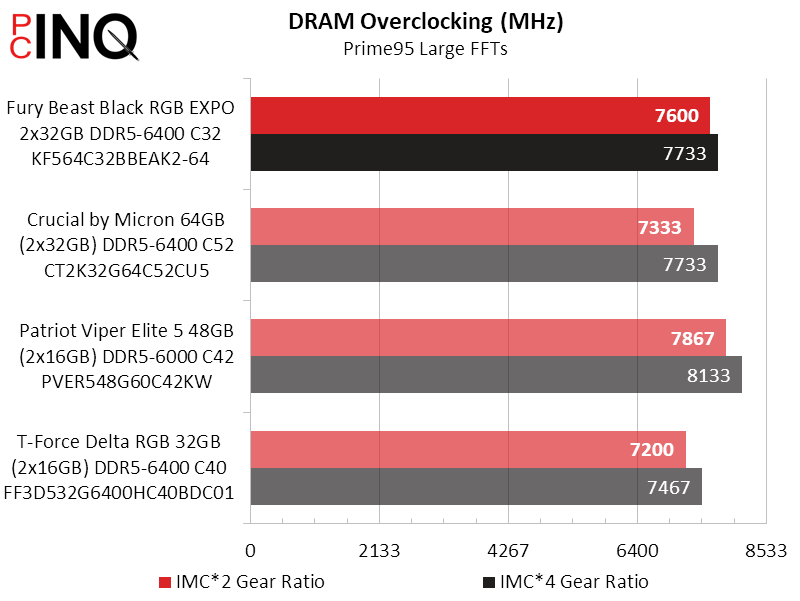
The 64GB Fury Beast’s latency tuning capability is closer to that of the compared Viper Elite, which is also a problem for us because those modules use Hynix’s oddball 24Gb ICs. And by oddball, we mean that the so-called “non-binary” capacity was so strange that new firmware had to be written just to get old boards to accept it: The later 32Gb capacity was already part of the program.
| Lowest Stable Timings | |||
| DDR5-6400 | DDR5-5600 | DDR5-4800 | |
| Fury Beast Black RGB EXPO 2x32GB DDR5-6400 C32 KF564C32BBEAK2-64 | 30-37-37-74 (2T) | 28-33-33-66 (2T) | 24-27-27-54 (2T) |
| Crucial by Micron 64GB (2x32GB) DDR5-6400 C52 CT2K32G64C52CU5 | 40-48-48-96 (2T) | 38-42-42-84 (2T) | 34-34-34-68 (2T) |
| Patriot Viper Elite 5 48GB (2x16GB) DDR5-6000 C42 PVER548G60C42KW | 32-38-38-76 (2T) | 28-33-33-66 (2T) | 24-28-28-56 (2T) |
| T-Force Delta RGB 32GB (2x16GB) DDR5-6400 C40 FF3D532G6400HC40BDC01 | 34-38-38-76 (2T) | 28-33-33-66 (2T) | 26-30-30-60 (2T) |
Fury Beast RGB EXPO Benchmark Results
We appended the product name above but the full version still appears in our charts, where Sandra shows it a performance freak of a memory kit! You can read more about why double-sided DIMMs often outperform single-sided in our memory ranks explainer, but if nothing else our DDR5 tuning tutorial at least showed that we should be giving more of the credit to the new kit’s tighter timings that to its doubled rank count.
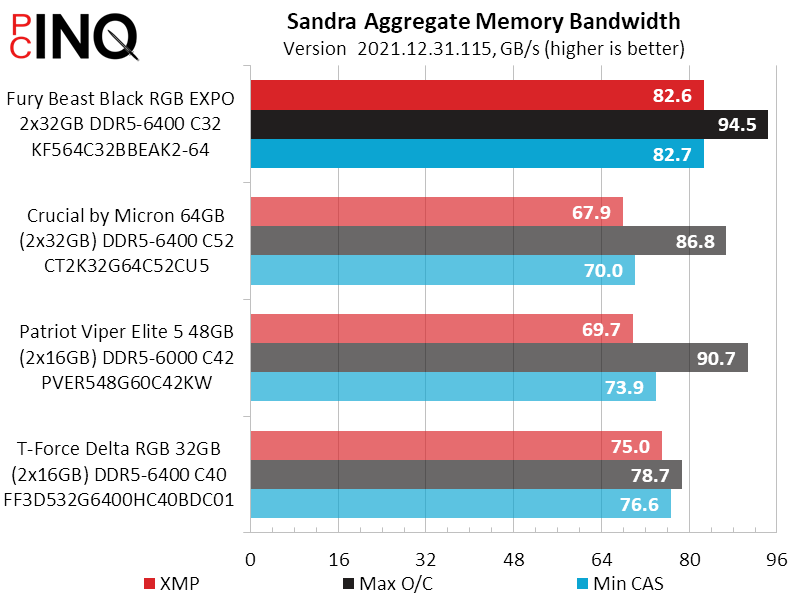
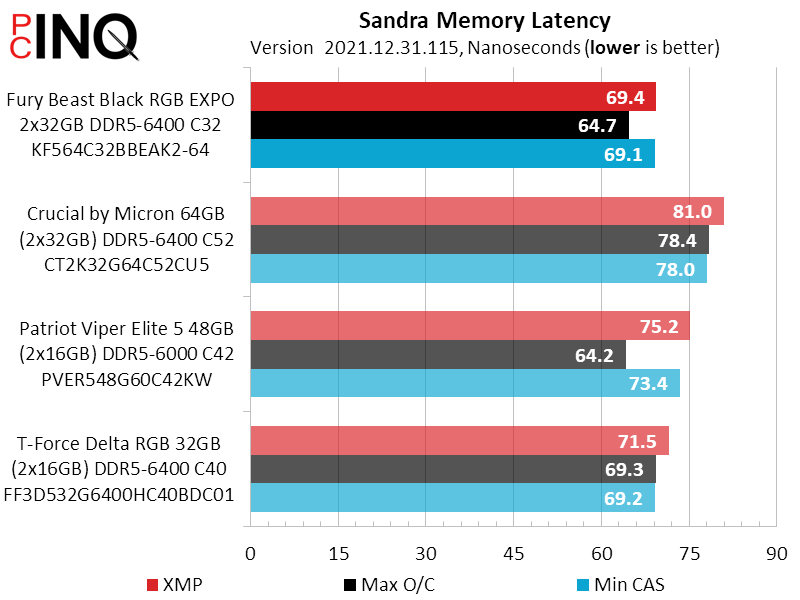
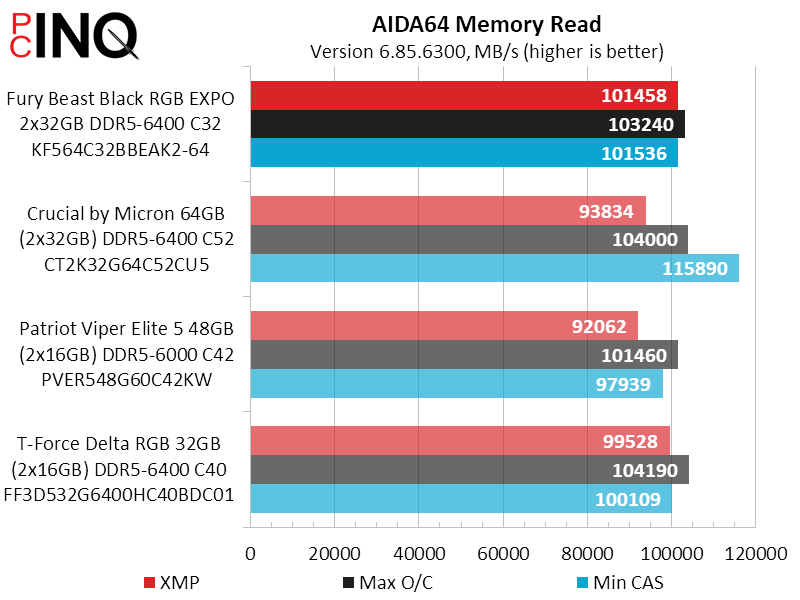
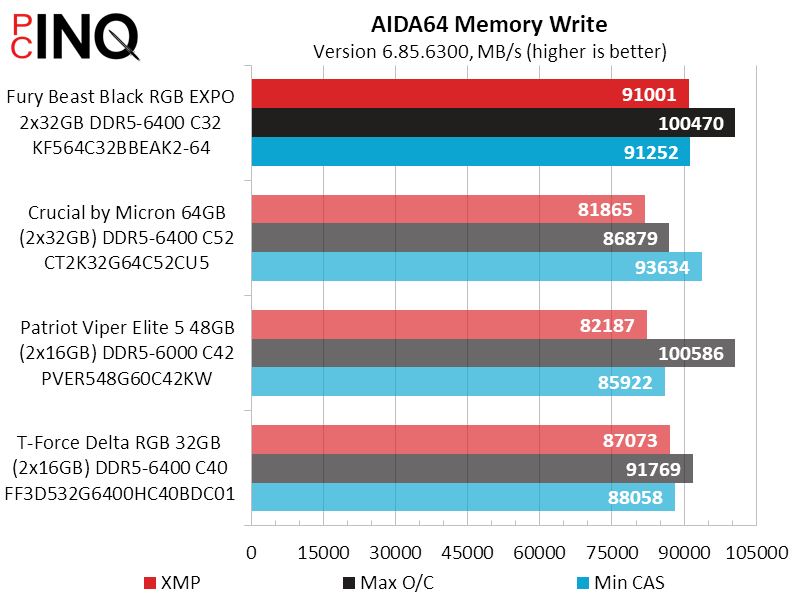
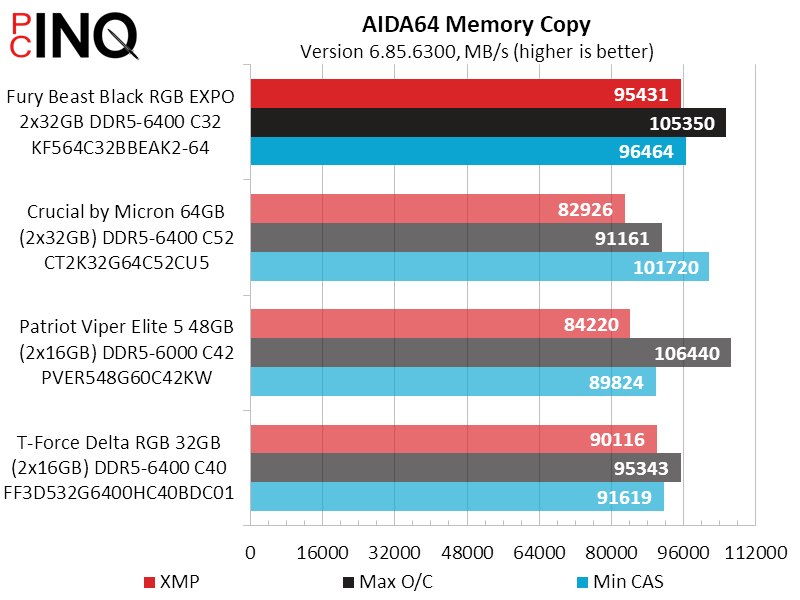
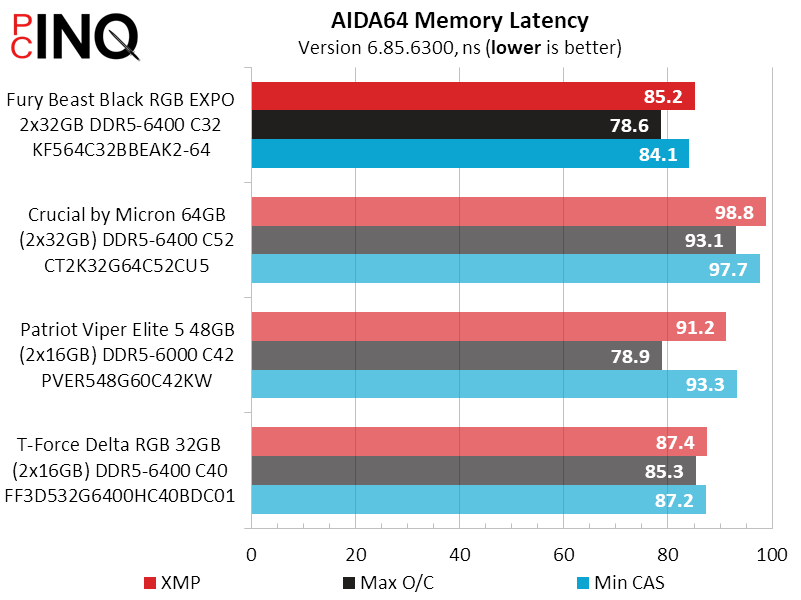
The manually-clocked Viper Elite nearly catches the manually-clocked Fury Beast in 3DMark Time Spy but doesn’t. Moreover, most users will chose their XMP or EXPO defaults, where the Fury Beast is more clearly the king.
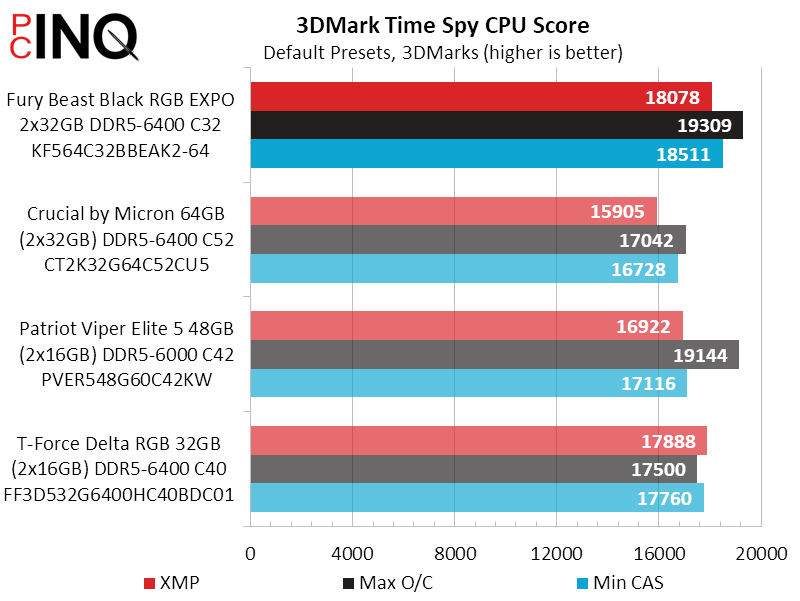
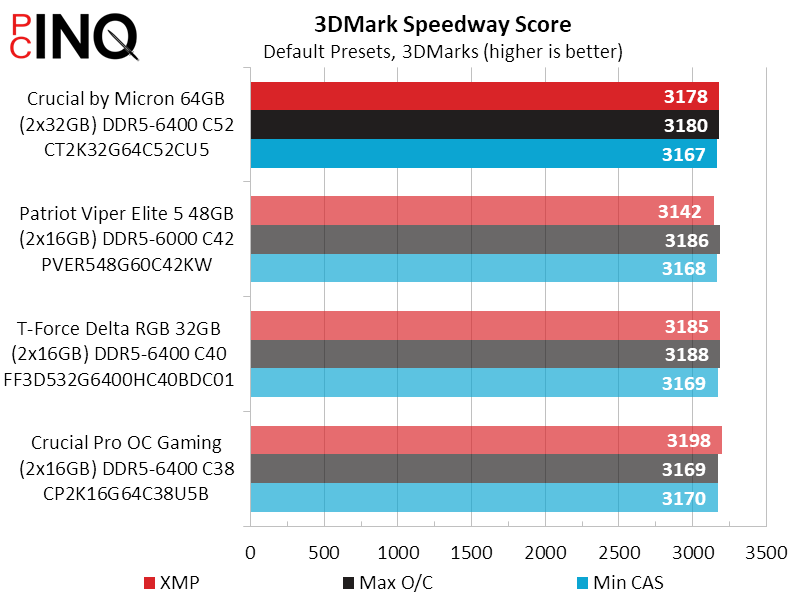
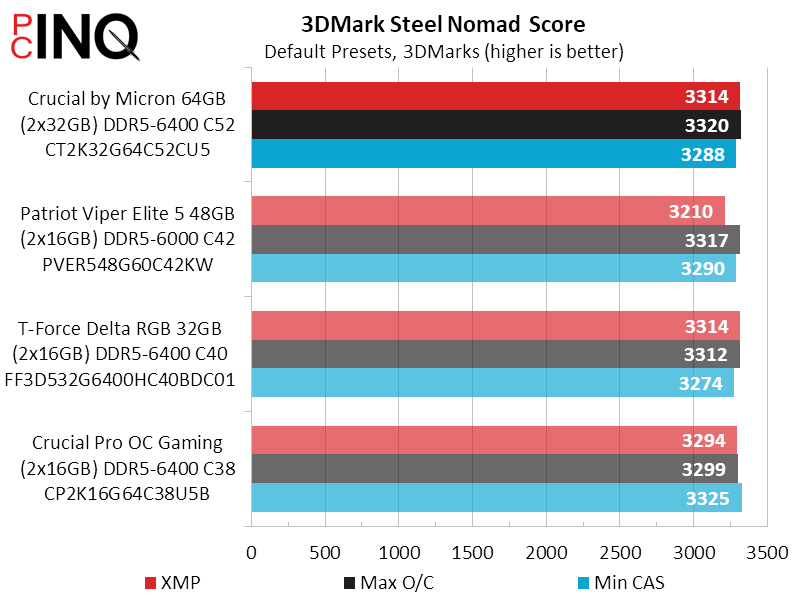
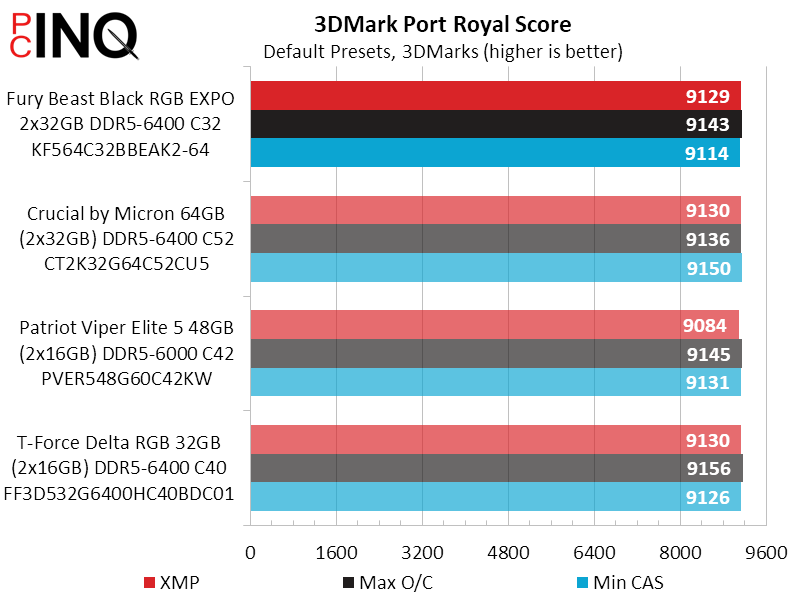
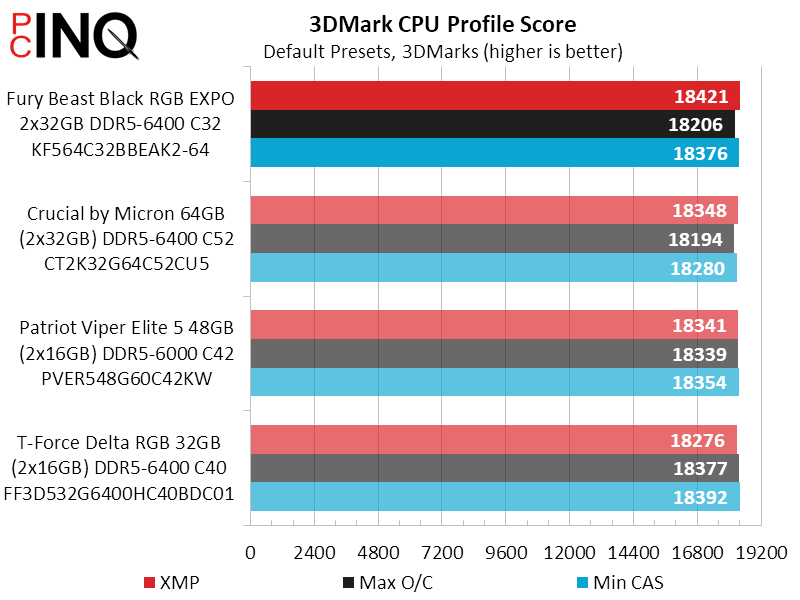
Fury Beast shows off a bit in SoTR 1080p/Medium, but we’d really rather play that game at higher quality settings were the difference isn’t noticeable.
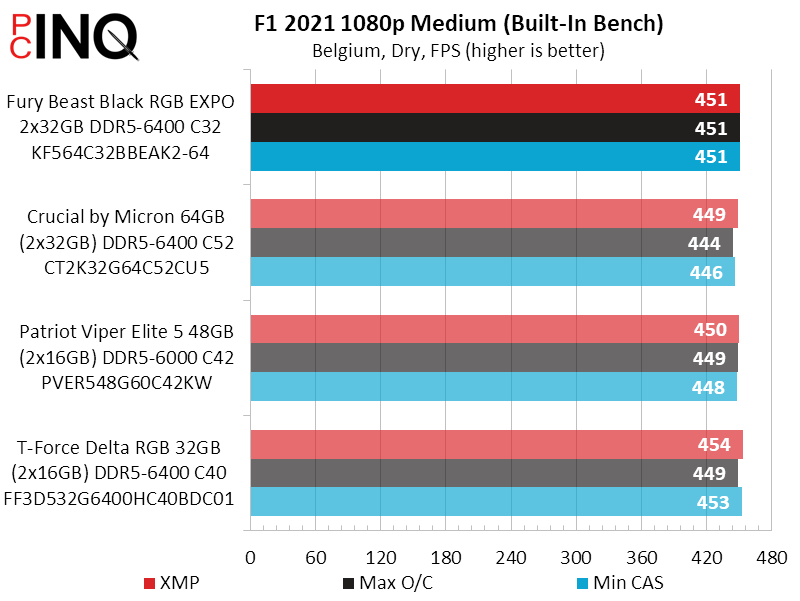
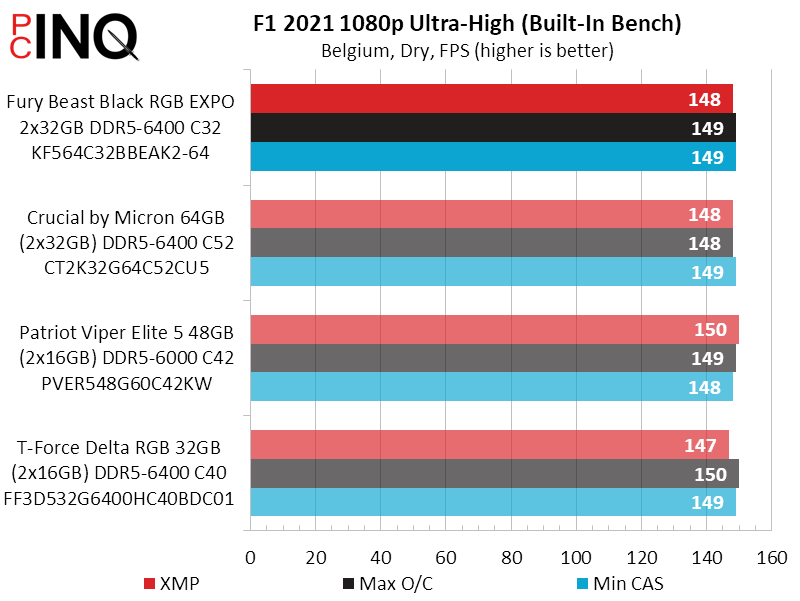
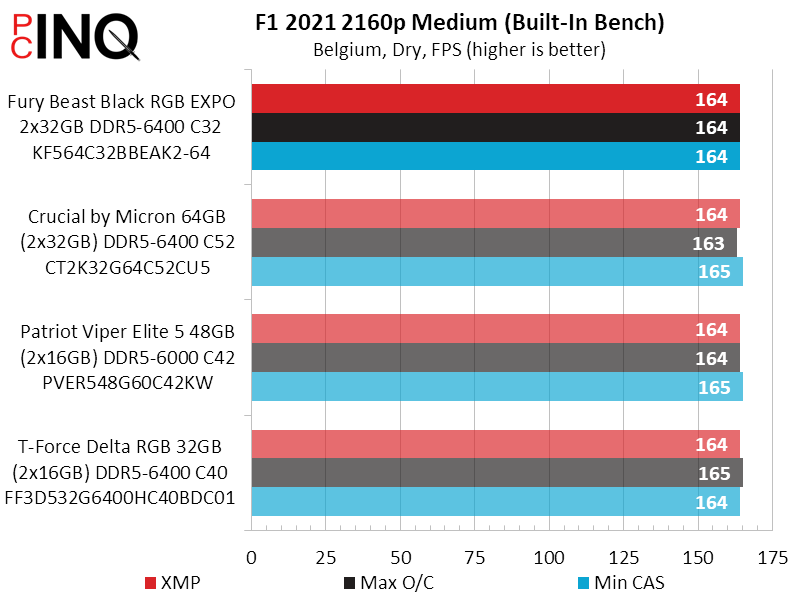
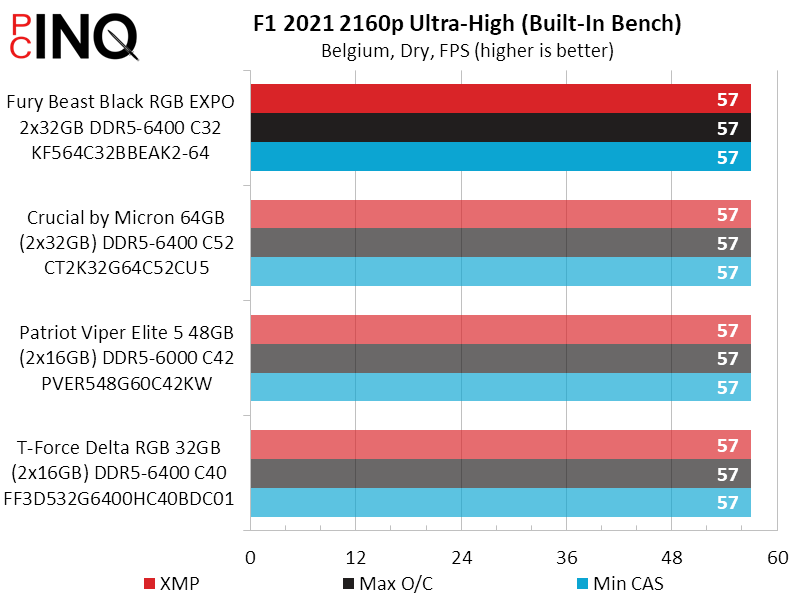
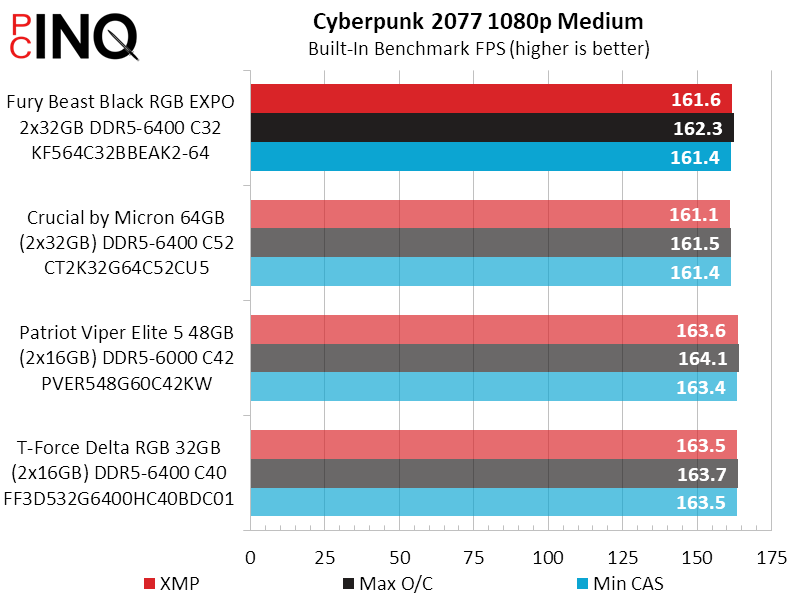
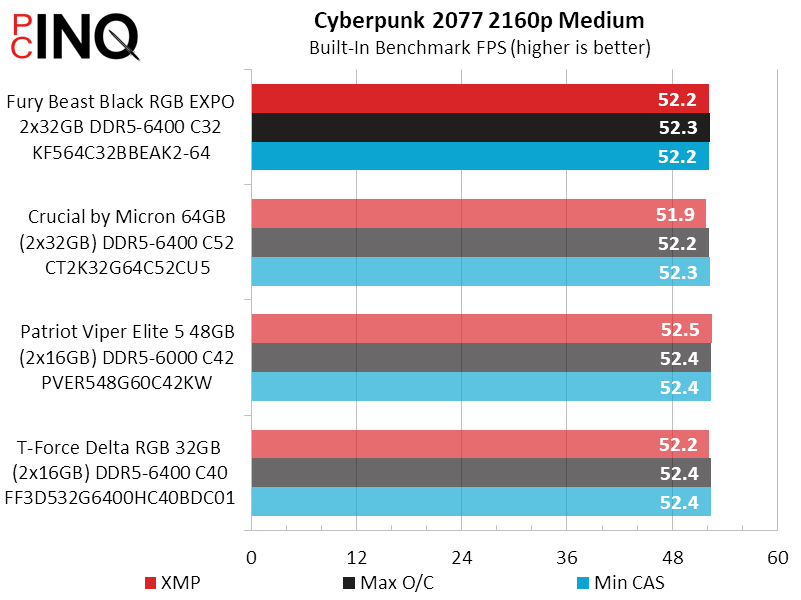
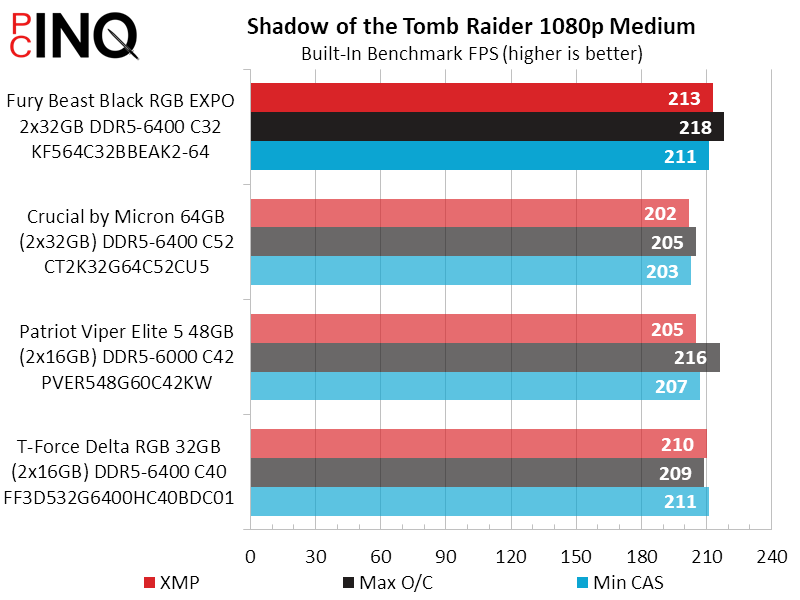
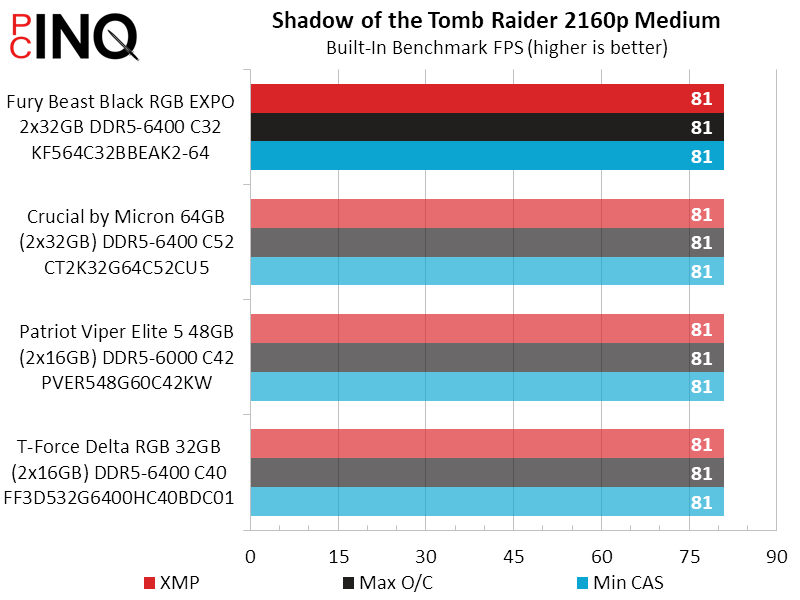
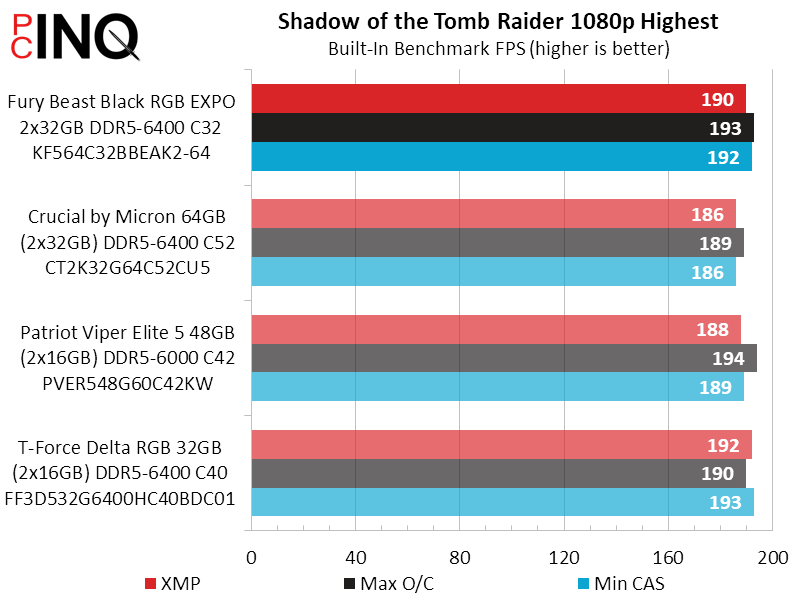
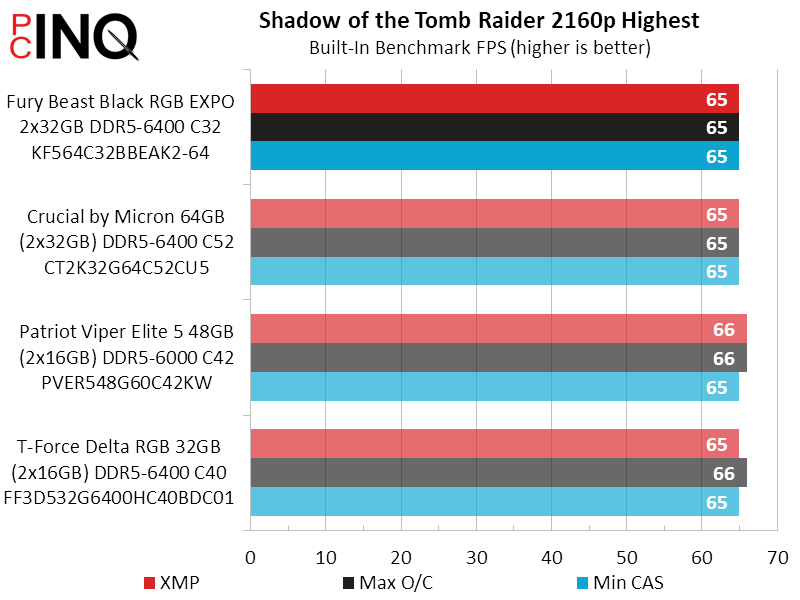
7.Zip is a rare application that really stresses memory bandwidth to prove the Fury Beast’s full worth, yet Handbrake also gives some subtle clues.
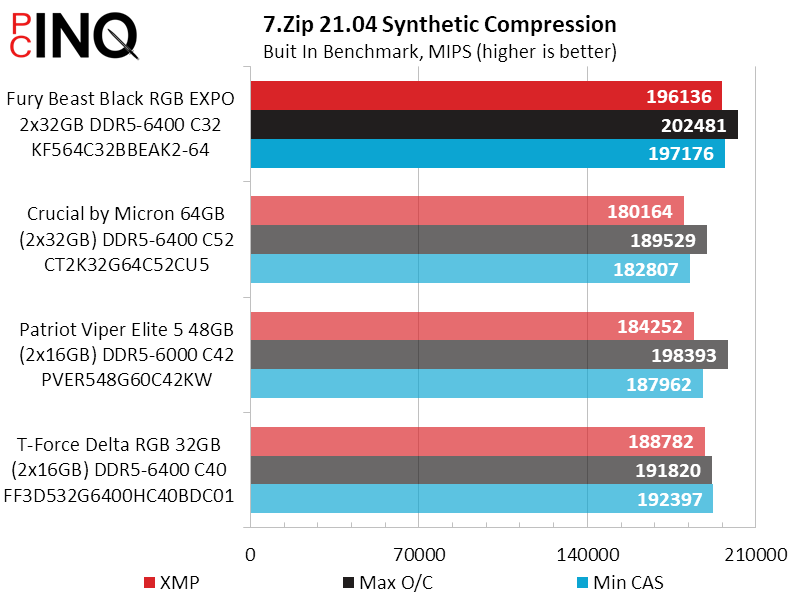
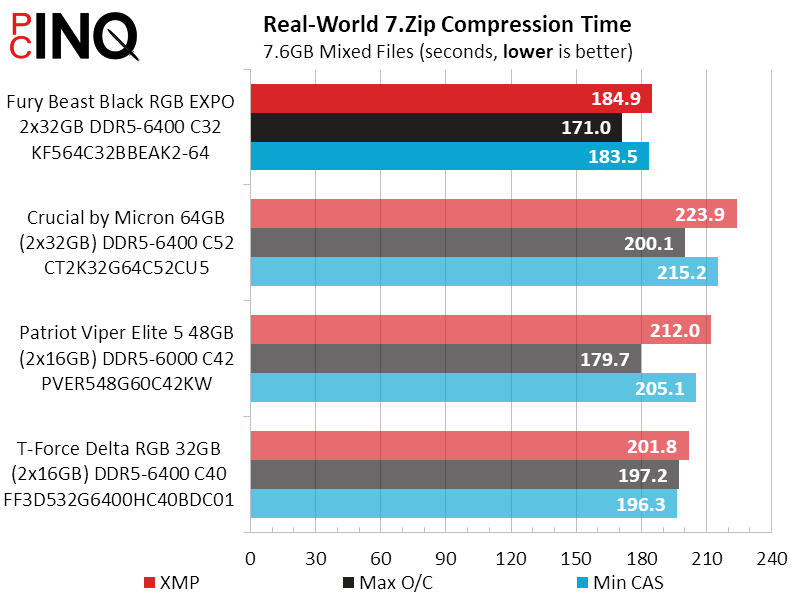
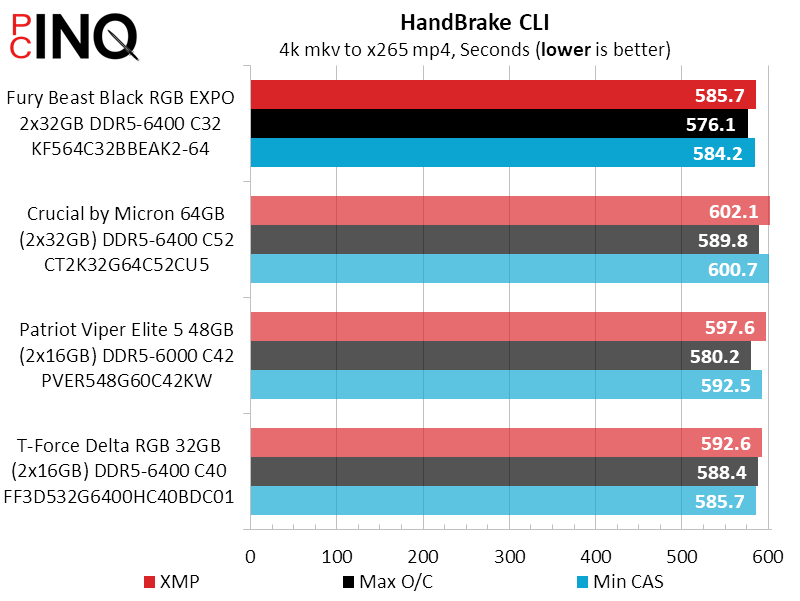
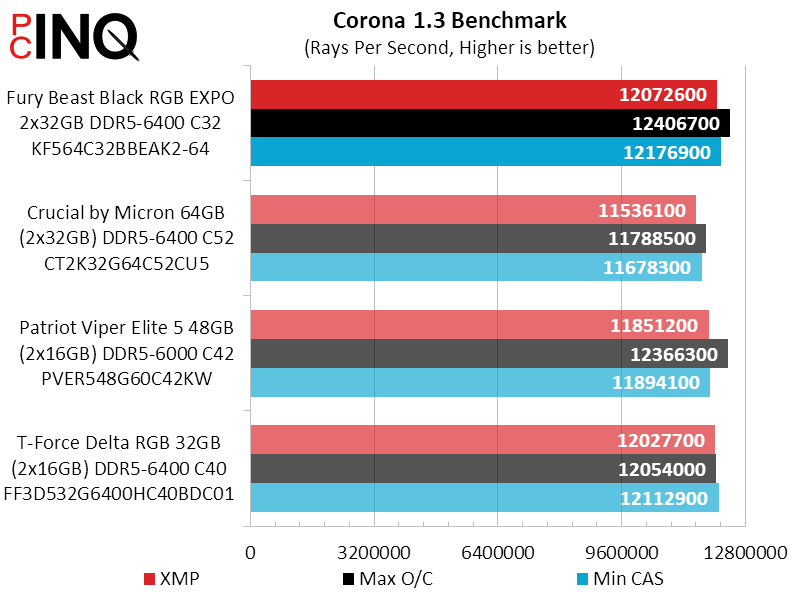
The best way to show off, then, is to highlight the percent performance differences in legacy 7.Zip and Handbrake.
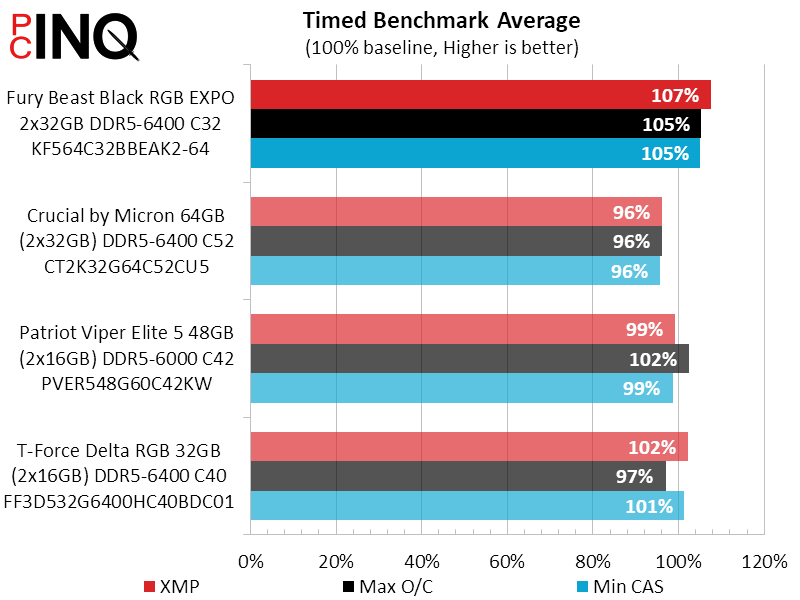
We also converted average price per gigabyte for the four compared kits (~$3.51) to a percentage (100%) to perform a value calculation: The Fury Beat might have performed 11% better than the same-capacity Crucial kit, but its 16% higher cost means you’ll have to be considering other things to make it a better value.
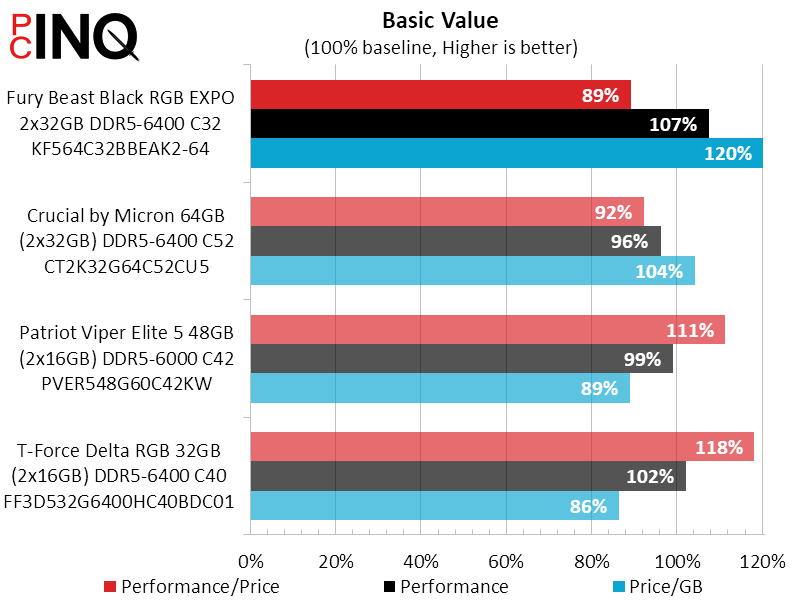
Among the other things to consider is that the Fury Beast Black RGB EXPO kit is compatible with both AMD (EXPO) and Intel (XMP) platforms, while the Crucial kit is Intel (Arrow Lake) only: As a CUDIMM kit, its integrated clock generator has to be ignored by AMD’s 8000 and 9000 series processors and won’t work at all with parts like our Ryzen 9 7950X. While the integrated controller of Crucial’s CUDIMMs were supposed to enable enhanced performance, it didn’t appear that its newer 32Gb ICs were fully capable of leveraging that capability. That leads us back to the Fury Beast:
| Kingston Fury Beast Black RGB EXPO KF564C32BBEAK2-64 | |
| Pros | Cons |
| Superb XMP performance Overclocks to high data rates Stable at extra-low latencies Handy EXPO for AMD’s AM5 | Up to 40% price premium |
| The Verdict | |
| Kingston’s DDR5-6400 Fury Beast is the fastest 64GB kit we’ve tested, by a suitable margin to encourage high-end buyers. | |
Builders who like to show off their hardware will also appreciate the Fury Beast’s black aluminum heat sinks, regardless of whether or not they love the RGB hardware that’s tucked between them. Regardless, this PC performance site assumes that a bunch of buyers won’t feel too bad about suffering a 5% value penalty to attain the Fury Beast kit’s higher performance.


