Yeyian VATN 360 CPU Cooler Review
Yeyian continues to use its power as a system builder to order parts at ODM prices and distribute them at lower cost than many of its better-known competitors, its 360mm unit building upon the value of its previously-reviewed VATN 240mm. But that’s just a comparison of scale, with with the 360mm model’s 50% larger radiator and fan set priced 37.5% higher. Today’s tests still need to show it performing like its 360mm rivals before we can consider its bang-for-the-buck.
| Yeyian VATN 360mm (YTT-360AL-01) | |
| Thickness | 27mm (54mm w/fans) |
| Width | 121mm (4.75″) |
| Depth | 396mm (15.60″) |
| Block Height | 54mm (2.1″) |
| Speed Controller | PWM (motherboard typ.) |
| Cooling Fans | (3) 120 x 25mm |
| Connectors | (3) 4-Pin PWM, (1) 3-Pin Fan, (4) ARGB in, (4) ARGB out |
| Weight | 1512g (53 oz) |
| Intel Sockets | 2066/2011, 1700, 1200/115x |
| AMD Sockets | AM5/AM4/AM3/AM2/FM2/FM1 |
| Warranty | 3-Years |
| Web Price | $110 |
Unboxing the beast reveals many of the same components the we previously saw in our 240mm VATN review, differentiated by the longer radiator core that goes with the 360mm model’s third 120mm fan. AMD and Intel mounting kits are still included. The number of fan screws and short radiator mounting screws increases from eight to twelve in each size, but the thermal past tube remains the same size. We can’t expect a 50% increase in cooling since the CPU’s thermal interface is still the same size, but we do expect the 360mm unit to keep our cores several degrees cooler than the 240mm unit.

Something we might not have mentioned about the included fan in our previous review is that the blue protective film that covers its plastic “infinity mirrors” is stuck so hard that we always either chip the edges of these mirrors or scratch them when removing that film. Putting aside the 20 minutes or so of needless frustration removing said film, the fans are nicely equipped with a four-pin PWM interface and two standard ARGB connectors—on male and one female—per fan. The male connectors are capped to prevent shorts, and included to allow daisy-chaining of all four ARGB devices to a single motherboard header.

The copper coldplate (heat exchanger), as well as the pump and body connected to it, are all identical parts to those of the smaller 240mm unit and rely exclusively on the larger radiator to provide improved CPU cooling via reduced coolant temperature. Mounting clips attach to the tabs seen on the sides of the pump body, near the coldplate.

Unlike Intel motherboards, AMD’s AM and FM socket motherboards include plastic brackets with hooks that are designed to engage a simple spring clip. Yeyian’s AMD compatible brackets include loops that engage those same hooks, allowing users to simply screw Yeyians brackets to the side of the pump, hook onto AMD’s factory brackets, and tighten the loop screws. Intel installations require builders to instead add a support plate to the back of the motherboard, screw standoffs through the motherboard’s mounting holes into Yeyian’s support plate, attach included Intel-compatible brackets to the side of the cooler’s pump, and screw the Intel brackets down to the standoffs.

We typically install our closed-loop coolers on the top panel, as far back as possible, so that its fans will provide the greatest possible airflow over the motherboard’s CPU voltage regulator sinks beneath. The VATN 360 didn’t fit well that way, because its hoses cannot be spun on their connectors. Un-twisting the hoses required us to flip the radiator around the other way, facing the rear exhaust fan. And, preventing those hoses from rubbing the rear fan required us to move the radiator forward slightly. We then daisy-chained our RGB cables together, connecting one end to the corresponding header at the upper-right corner of our motherboard. The triple-cable fan splitter feeds the fans from a PWM header at the top/center of our board, and we ran the 3-pin pump power cable to a different fan header.

Those who don’t have an ARGB controller to light this system might be pleased to hear that the pump itself includes a single lighting mode which closely matches the Rainbow Wave seen above, and that its output can be used to light the fans. Unfortunately, those who don’t like the rainbow pattern will need to connect the input side to an external source (such as our motherboard ARGB header), as the default lighting mode cannot otherwise be disabled.
| System Configuration | |
| Case | Thermaltake Ceres 500 TG ARGB |
| CPU | AMD Ryzen 9 7900X: 12 cores/ 24 threads, 64MB L3 Cache O/C to 5.00 GHz at 1.25 V Core |
| Motherboard | ASRock B650E PG Riptide WiFi, BIOS 1.18 |
| RAM | Sabrent Rocket SB-DR5U-32GX2 64GB DDR5-4800 |
| System Drive | HP SSD FX900 M.2 1TB NVMe SSD |
Test Results
The VATN 360 doesn’t cool as well as the same-sized iCue Link H150i RGB, but then again it costs nearly half as much. It basically splits the CPU temperature difference between the $80 VATN 2400 and the currently-$205 ($240 MSRP) iCue Link H150i RGB.

Remember that twisted hoses were the only reason that we installed the VATN 360 differently from the H150I RGB or VATN 2400 when considering the impact that moving its radiator slightly forward had on voltage regulator temperature. While we believe that our normal installation orientation represents best practices, these results won’t matter to anyone who was planning to install their radiator any other way.
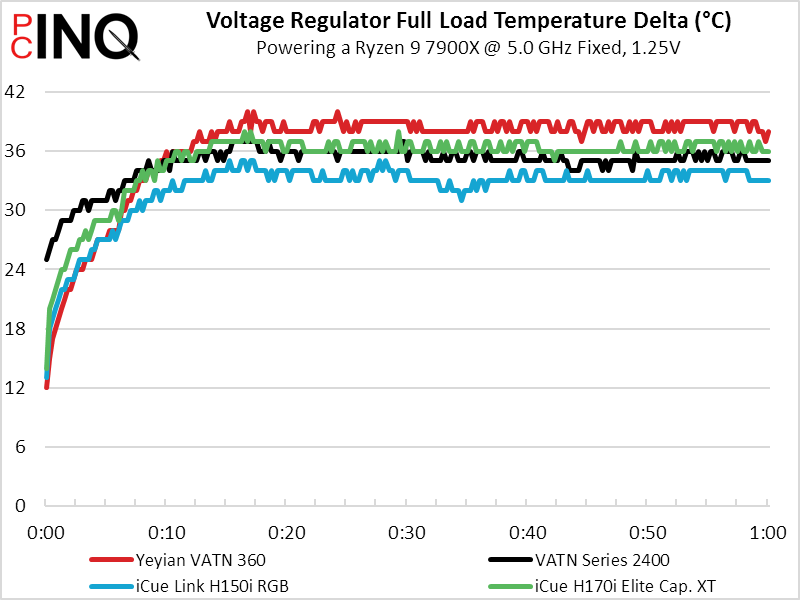
Things start to look up again for the VATN 360 in our SPL test, as it appears that Corsair gets at least some of its better cooling numbers from noisier fans. Best overall performance is always a balance between cooling and noise.

Though far from silent, the VATN 360 was quiet enough to beat the more powerful H150i RGB in our under-emphasized cooling-to-noise chart.

Cooling-to-price honors go back to the 240mm version of the VATN, though the VATN360 remains best value in its size class.
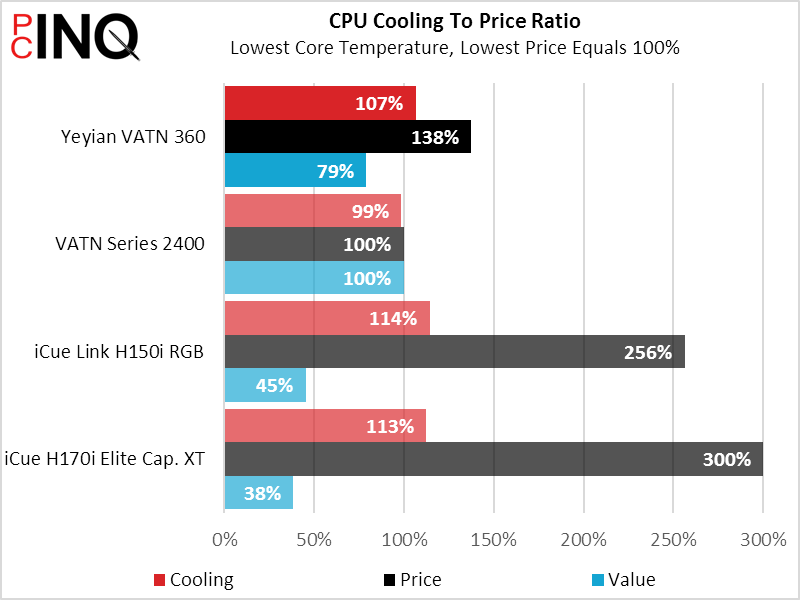
And that is something to consider: Perhaps you need more cooling than the value-awarded VATN 2400 offers? The VATN 360 provides 8% better temperatures for 37.5% more money and if that doesn’t sound like a great deal, consider how much more you’d be forced to pay to put any other 360mm radiator into your build.


