Corsair iCue Link H150i RGB AIO Liquid CPU Cooler Review
We’ve seen plenty of closed-loop coolers and most of them work well, but some of them have more features than others. The problem with extra features is that they usually require added complexity, which is the primary reason that our case testing system does not have a cooler that can display our site logo. We mentioned that: Corsair listened.
| Corsair iCue Link H150i RGB | |
| Thickness | 28mm (53mm w/fans) |
| Width | 120mm (4.7″) |
| Depth | 396mm (15.6″) |
| Block Height | 65mm (2.55″) |
| Speed Controller | USB (Software) |
| Cooling Fans | (3) 120 x 25mm |
| Connectors | USB, 6-Pin PCIe |
| Weight | 1791g (63.3 oz) |
| Intel Sockets | 1700, 1200/115x |
| AMD Sockets | AM5, AM4 |
| Warranty | 6-Years |
| Web Price | $240 |
If you were looking at the bundle and wondering “how is that less complex”, read on to see the installation! Things we can’t logically exclude from the package include fan screws (alternative hardware is no less complex) and the separate AMD/Intel hardware kits, though ignoring those things would make the unboxed image appear a whole lot less complicated.

The first thing Corsair got rid of was the wide, stiff data cable that tied the pump and cover assembly to its USB-based ARGB controller, instead concealing a five-conductor cable under its tubing sleeve. We have no idea whether this same cable will support data for an OLED model, but we’re certainly happy to not be trying to hide the monstrosity of the past models. As for the watered-down chocolate milk appearance of the cover…we’ll be happy to see the finished installation lit up in some other color.

The opposite side of the pump features an all-copper heat exchanger aka coldplate with factory-applied thermal interface material (TIM). Featuring a flat surface sanded smoothly enough to minimize required TIM thickness, we’ll be using our own TIM (Arctic MX-4) to maintain test method consistency.

While the name “iCue” originally refers to Corsair’s RGB system, the combined name “iCue Link” refers exclusively to this kit’s fans: The “links” are pairs of connectors that allow a second or third fan to be added in-line without any extra wires to hide. Between each fan, one of these connectors carries data while the other is for alignment only.

The new design gives up three PWM cables but gets back two Link data cables: One to connect the fans to the pump, the other to connect the controller to the fans. The Tachometer lead (for motherboard fan detection) is now replaceable, the power cable is switched from SATA to 6-pin PCIe, and data cable remains the familiar USB 2.0 internal header to Micro USB variety.
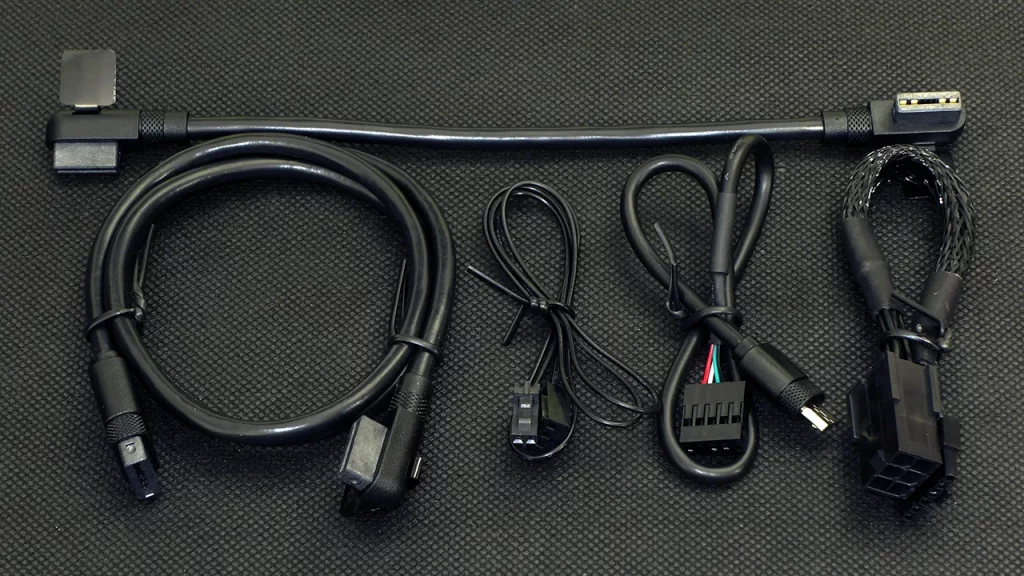
Since it no longer needs six ARGB and six PWM connectors in order to power and light six ARGB fans, Corsair’s new System Hub shrinks down to fit only two device links. However, since devices can be daisy chained together via the link cables and blocks shown above, device support climbs to 14 total devices per System Hub. The iCue Link System Hub’s bottom edge features a proprietary power input, Micro USB motherboard link and proprietary tachometer lead header.


The cooler ships with its fans installed, and we had to remove all twelve screws to get a photo of the fan-facing side of the distribution block. You’ll see that there’s nothing there other than a couple snap latches that hold its cover to the bottom. Instead of connecting directly to the fans, the distribution block features a pair of Link connections on top that may be used with an input cable from the system hub and an output cable to the end of the fan. A third connection is internally linked to the concealed pump cable, while the fourth connection, USB Type-C, did not interact with our system when tested.

Like most Corsair coolers, the iCue Link H150i RGB uses standoffs to connect its water block bracket to the motherboard’s support plate. AMD installations such as ours require the clip brackets to be removed from the motherboard’s original support plate, while Intel installations rely on a support plate supplied by Corsair. AMD Sockets AM4 through AM5 are supported, as are Intel LGAs 1150/1151/1155/1156/1200 and 1700.

We powered up the installed cooler just to hide the color of the pump’s light diffuser. If you’ve noticed the ripples in the tube sleeves, well, the tubes are also rippled due to being twisted: We found the least twist after turning the pump so that its fittings were at the bottom, but the AMD brackets won’t let us mount it that way. We also found it cleaner to install our System Hub link cable to the left end of the fan block, and connect the right end of the fan block to only one of the distribution block’s ports.
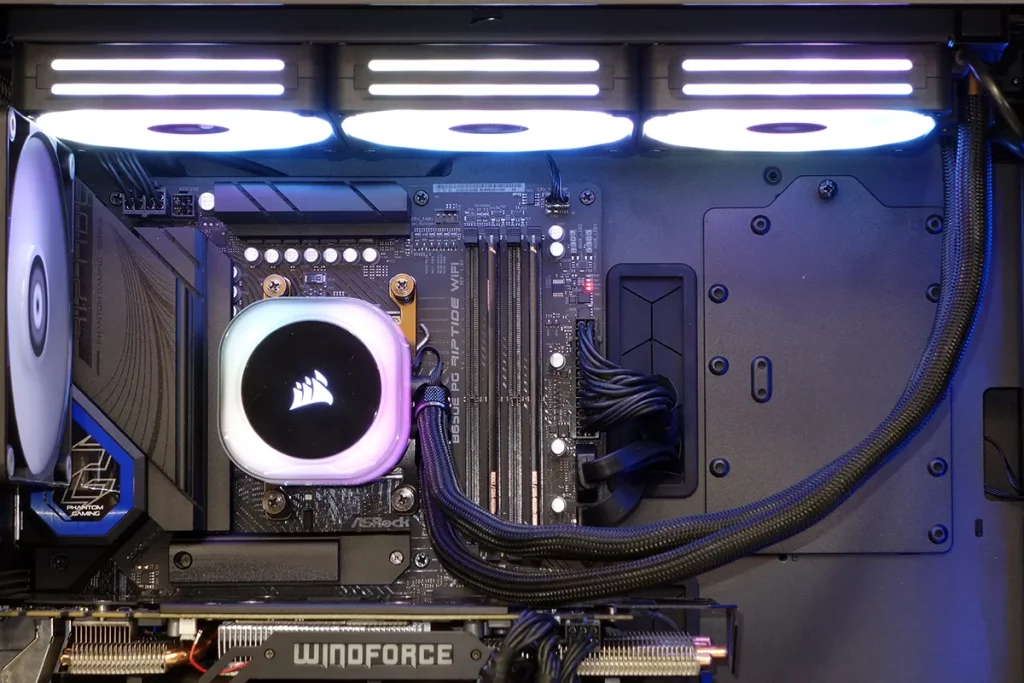
The pictures tell the story: Corsair’s iCue system advances ARGB by addressing linked devices individually, which is something that ordinary systems require separate headers to accomplish. Corsair offers various mural modes that obviously won’t be as well-defined as in the photographic examples, but still beat anything available from your motherboard’s ARGB headers. On the other hand, we probably didn’t need a software controller for the fan’s speed, since our motherboard already provides suitable functionality in firmware.









Our test system is built entirely of review components which were chosen to provide an exceptionally harsh load to slightly smaller coolers than the one we’re testing today: We’ll include a couple of those in our comparison samples.
| System Configuration | |
| Case | Thermaltake Ceres 500 TG ARGB |
| CPU | AMD Ryzen 9 7900X: 12 cores/ 24 threads, 64MB L3 Cache O/C to 5.00 GHz at 1.25 V Core |
| Motherboard | ASRock B650E PG Riptide WiFi, BIOS 1.18 |
| RAM | Sabrent Rocket SB-DR5U-32GX2 64GB DDR5-4800 |
| System Drive | HP SSD FX900 M.2 1TB NVMe SSD |
Test Results
Since we’ve only had our new cooler test platform for a short time, the closest size match we have to the iCue Link H150i RGB is the iCue H170i Elite Capellix XT which, if we’re not mistaken, has 36% more surface area! The two big coolers still come out only around 1% apart in average temperature and….the smaller of those two (H150i) leads!

Voltage regulator temperature readings aren’t really fair to the larger H170i since it’s the only cooler in the chart that had to be mounted on our case’s front panel, while all other coolers were small enough to go up top where they could pull heat away from these components. The iCue Link H150i RGB finishes in a tie with the MasterLiquid 240 Atmos, where the back two fans of both models covered the entire top of our ATX motherboard.

One problem we had in testing the iCue Link H150i RGB is that it won’t run at full speed unless it gets data, and getting that data requires us to connect it to our system and apply a load, whereas other coolers could be tested at full speed on an open bench. We think the open case reflected toward our meter noise that would otherwise have been dispersed away from the meter in an open test.

Even though the precision of our noise test may have been compromised, we could hear that the H150i RGB was obviously noisier than the comparing 240 Atmos, and obvious usually means at least 3db, so it was far from silent. On the other hand, it wasn’t exactly screaming at us, despite its 2400 RPM fans.
| Corsair iCue Link H150i RGB (P/N CW-9061003-WW) | |
| Pros: | Cons: |
| Corsair iCue with reduced cable clutter Performance matches coolers up to 1/3 larger. | Some builds don’t have a spare PCIe power cable Twisted tubes in both installation orientations |
| The Verdict: | |
| The iCue Link H150i RGB brings simplified installation and outsized performance to Corsair’s iCue ecosystem. | |
The iCue Link H150i RGB offers the same performance as Corsair’s previously-awarded H170i Elite Cappelix XT in smaller, more easily-installed package.


