InWin MR36 Closed-Loop Liquid CPU Cooler Review
InWin does things a little differently from its most mainstream rival, as evidence in our A5 case and BR24 cooling samples, the later designed with a tiny inline pump and a built-in voltage regulator cooling fan. Some of InWin’s highest-priced competitors thought that its fan idea was just as ingenious as we did, so we were surprised to see the firm’s key feature missing from its latest enthusiast-sized cooler:
| InWin MR36 (IW-LC-MR36) | |
| Thickness | 28mm (54mm w/fans) |
| Width | 120mm (4.74″) |
| Depth | 397mm (15.72″) |
| Block Height | 39mm (1.54″) |
| Speed Controller | PWM (motherboard typ.) |
| Cooling Fans | (3) 120 x 25mm |
| Connectors | (3) 4-Pin PWM, (1) 3-pin Fan, (4) ARGB in, PWM/ARGB Pass-Through |
| Weight | 1552g (55 oz) w/o mounting kit |
| Intel Sockets | 2066/2011, 1700, 1200/115x |
| AMD Sockets | AM5/AM4/AM3+ etc (clip-on) |
| Warranty | 3-Years |
| Web Price | $120 |
The MR36 does have a few of its own advantages, such as its radiator’s core being 50% wider than the dual-fan BR24 we tested. InWin adds a third fan to that longer radiator and still charges $10 less for its MR36 than it did for the BR24 at launch. Oh, and it includes a rotatable ARGB logo on the water block cover. Moreover, the entire unit appears to have been manufactured by a different supplier, as the MR36’s water pump is hidden inside the radiator rather than being fitted into its lines as the BR24 had been configured.

You’re going to want to know what all the other stuff in the above photo is, and that includes LGA 1700 and 1200/115x spacing CPU socket support plates on the left, followed by an Intel square-pattern top bracket, an AMD hook-type top bracket, standoffs for spacing the Intel top bracket at LGA 1700, 1200/115x and 2011mounting heights, a bag of spring screws and AMD bracket hook adapters, a bag of mixed long (for fans) and short (for radiator direct mounting) screws, an ARGB extension cable, a PWM fan extension cable, a tube of InWin thermal compound and three InWin Neptune AN120 fans. What isn’t included is any kind of driver for ARGB lighting, as ARGB output is now included on most mainstream (and better) consumer motherboards.

With the pump integrated into its radiator, the MR36’s CPU water block really is just a water block. Sure it has an ARGB lighted logo in its cover, but there’s no fans or pumps to be found here, and that’s why the only visible cable is an ARGB pass-through. Also visible is the water block’s “coldplate”, or heat exchanger, a copper plate that features a matt finish that should hold thermal paste well without creating excessive gaps between it and the top of the CPU.
Note: A factory installed rubber cap shown on the output cable end is meant to prevent accidental electrical shorts from its exposed pins.
CPU coolers of decades past were usually secured using a bar spring across the cooler’s body that hooked to the socket at both ends, and AMD’s latest AM5 socket motherboards still include a pair of plastic hook brackets to support that type of installation, even as most current CPU coolers now require users to remove the hook brackets and use their threaded attachment points to mount a cooler directly. InWin’s AMD mount uses square loops to engage those factory mounting hooks, leaving anyone who’s already removed their motherboard’s hook brackets to install the other type of cooler scrambling to find the original parts. Intel users still get the other style of attachment, since that brand’s sockets haven’t had hooks for over 20 years.
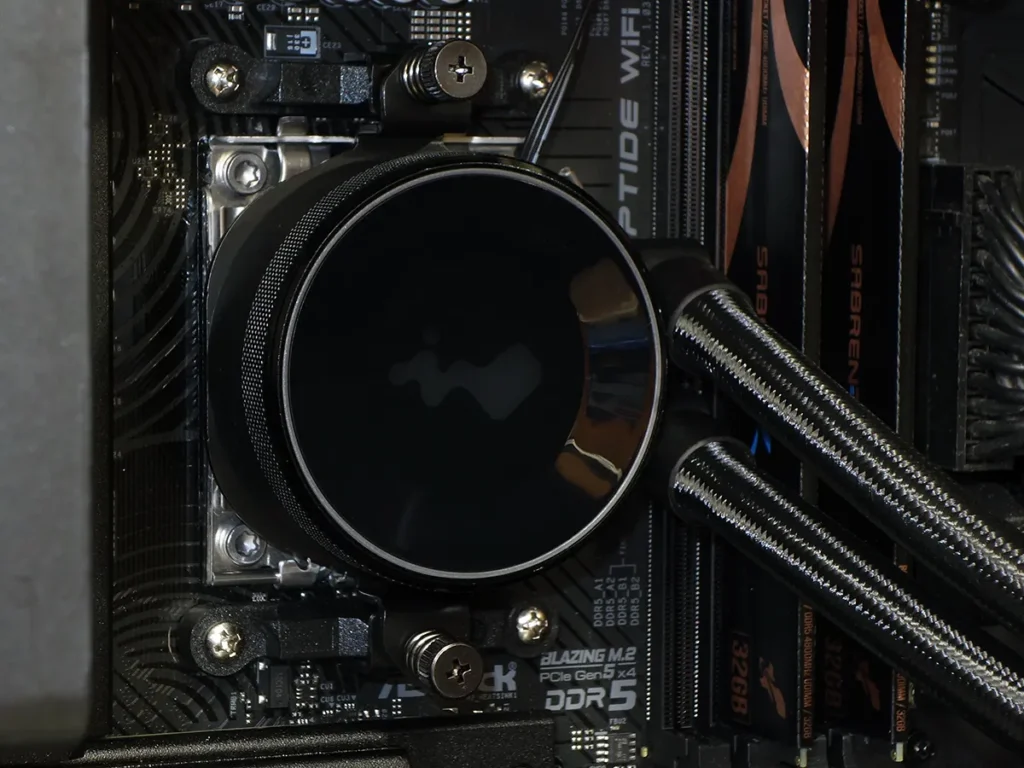
As with the water block, the ARGB cables of the fans have outputs that allow each device to pass the ARGB signal through to the next connected device. The PWM-type fans also have pass-through (female-to-male) connectors for the same purpose, though the radiator-integrated pump’s 3-pin-fan connector does not: Thus, we made the pump the last device in the chain.
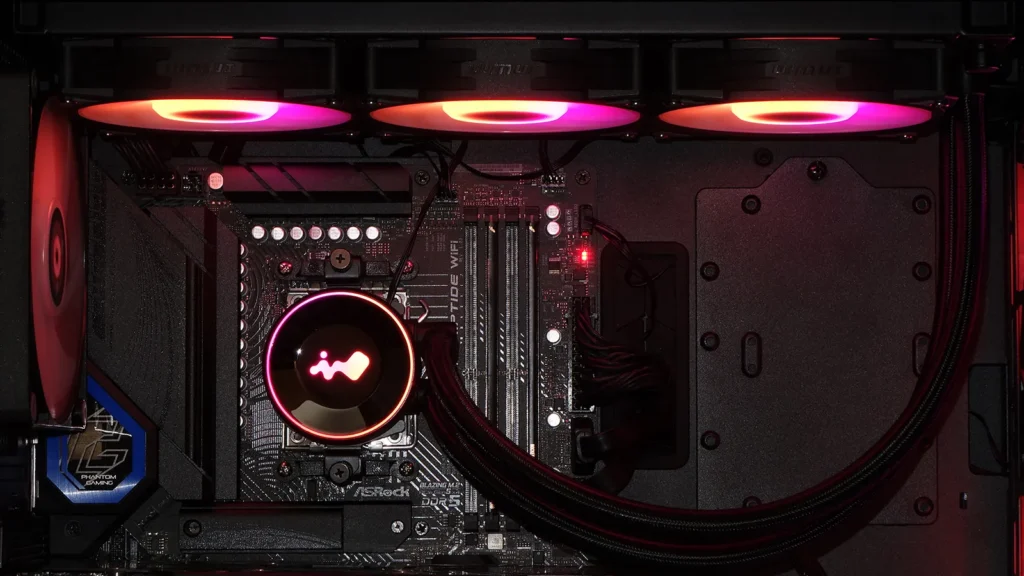
| System Configuration | |
| Case | Thermaltake Ceres 500 TG ARGB |
| CPU | AMD Ryzen 9 7900X: 12 cores/ 24 threads, 64MB L3 Cache O/C to 5.00 GHz at 1.25 V Core |
| Motherboard | ASRock B650E PG Riptide WiFi, BIOS 1.18 |
| RAM | Sabrent Rocket SB-DR5U-32GX2 64GB DDR5-4800 |
| System Drive | HP SSD FX900 M.2 1TB NVMe |
Test Results
The MR36 falls into second place in CPU cooling, in a dead heat with the LiqMaxFlo 360 from Enermax and behind the highly-priced iCue Link H150i RGB. It assumes third place in voltage regulator cooling, but that’s just a measure of how well each of this coolers pulled heat away from the motherboard’s nearby heat sinks. The MR36 unfortunately fell to second place against the LiqMaxFlo 360 in noise control as well.
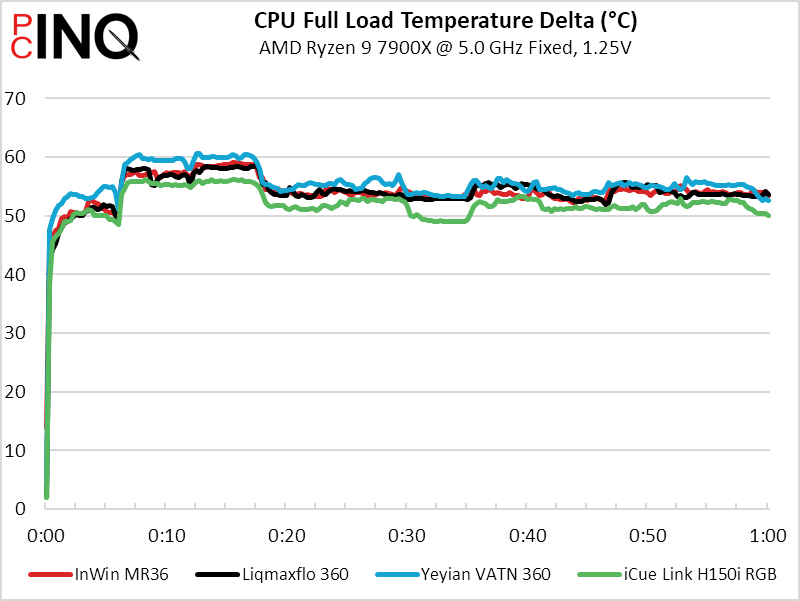
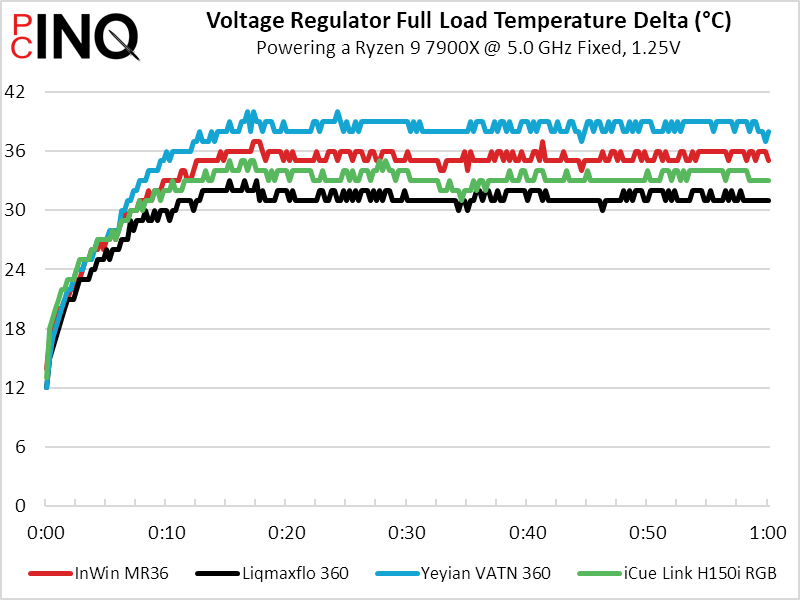
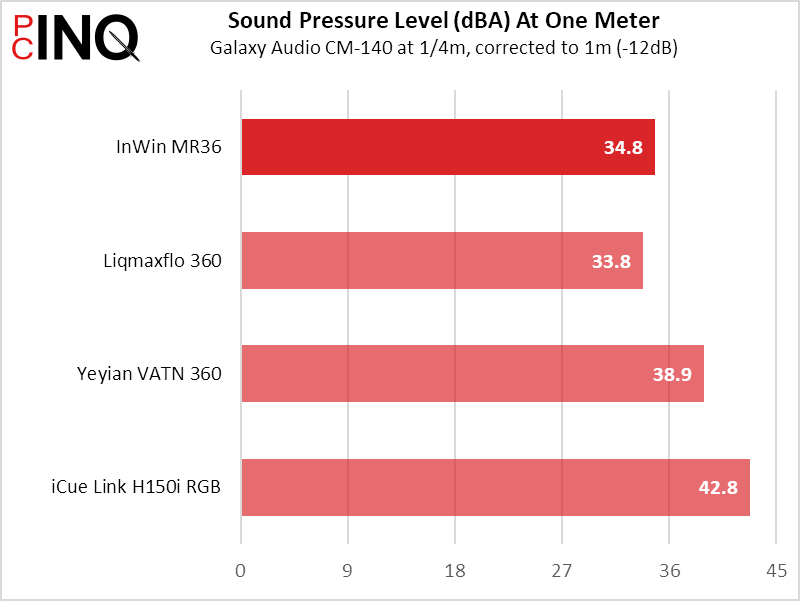
While the second-place noise suppression score put a slight tamper on the MR36’s cooling-to-noise ratio compared to the winning rival, its lower MSRP at least made it a better cooling value.
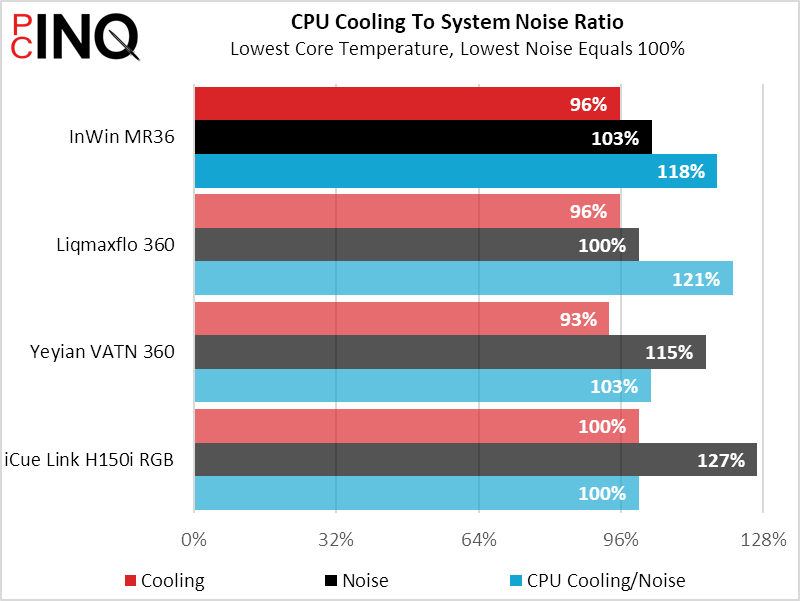
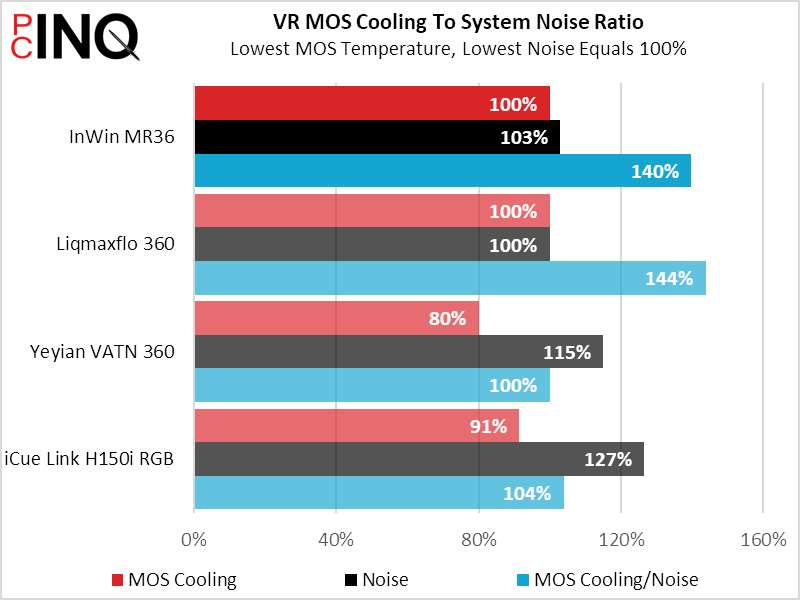
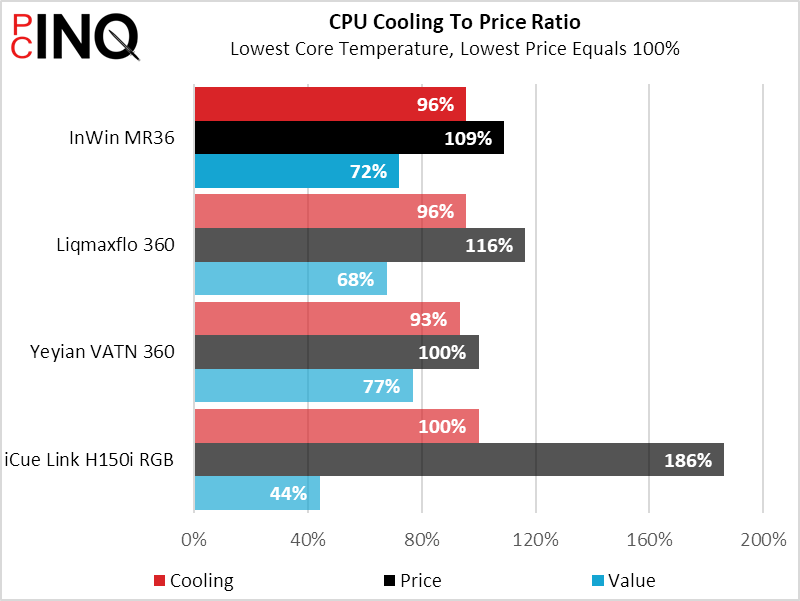
Winning value always gets an award unless we can find a compelling reason to without it: Such compulsions are not a problem for the MR36!

| InWin MR36 (IW-LC-MR36) | |
| Pros: | Cons: |
| Great cooling at low noise Lower price than top competitor | Requires some AMD users to find their motherboard’s original clip brackets. |
| The Verdict: | |
| Taking second place in both cooling and noise to higher-priced competitors puts InWin’s MR36 in the winner’s circle regarding value. | |

