Faster, Lighter, Cheaper: Corsair Nautilus 360 RS ARGB Review
Replacing the retired Pro XT models of a few years ago, Corsair’s Nautilus line comes at a lower price and an oversized pump cover that at least hints at improved cooling power. You’ll still pay an extra $10 to $20 for the ARGB variant, but at least you’re getting ARGB fan on this generation of Corsair’s budget-level big cooler.
| Corsair Nautilus 360 RS ARGB | |
| Thickness | 27mm (53mm w/fans) |
| Width | 120mm (4.72″) |
| Depth | 397mm (15.63″) |
| Block Height | 69mm (2.70″) |
| Speed Controller | PWM (motherboard typ.) |
| Cooling Fans | (3) 120 x 26mm |
| Connectors | (4) 4-pin PWM, (4) ARGB w/pass-through |
| Weight | 1530g (54oz) |
| Intel Sockets | 1851/1700, 1200/115x |
| AMD Sockets | AM5/AM4 |
| Warranty | 5-Years |
| Web Price | $120 |
Nautilus 360 RS ARGB Design: A Little Off
You may not notice right away, but the newer/larger cover that conceals the Nautilus pump is offset about 10mm away from it’s coolant hose connectors, thereby reducing the chances that your system’s memory modules or voltage regulator sinks might interfere with its installation.
Designed to clear those components on both AMD and Intel motherboards, the kit includes installation components for both. Also includes are three ARGB fans, 24 long screws, twelve short screws, twelve washers, four spring-loaded knurled nuts and two extension cables.
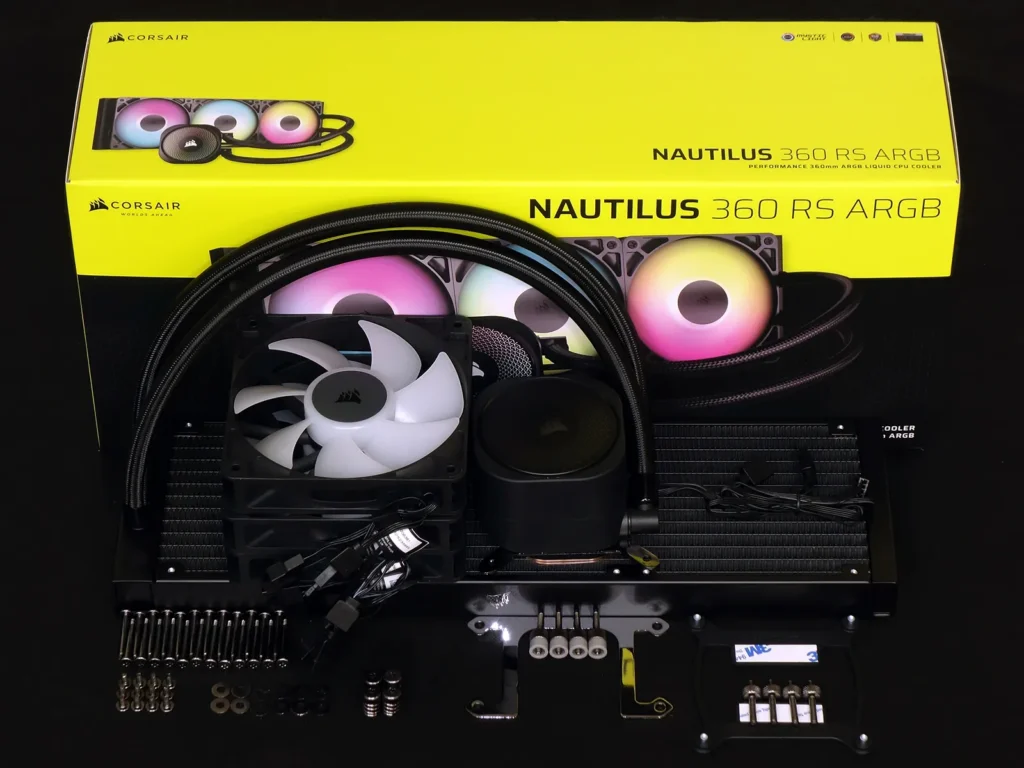
A closeup shows just how far over the pump body is located compared to the factory-installed cooler bracket.

Underneath we find a smoothly machined copper transfer block (aka cold plate) with factory-applied thermal interface material. Corsair says that it’s slightly convex to better match the shape of recent CPU integrated heat spreaders, but we don’t have a good way to measure a curve that small.
Since the thermal material isn’t completely reusable, we wiped it off and applied our standardized paste (Arctic’s MX-4).

The Nautilus ships with its Intel pattern block bracket installed, so its installation kit includes an AMD-pattern block bracket is added to the installation kit. Conversely, since compatible AMD motherboards already have a threaded cooler mount installed by their manufacturers, the Nautilus installation kit needs only include one of those for compatible Intel motherboards. The standoffs are also different between these two kits.
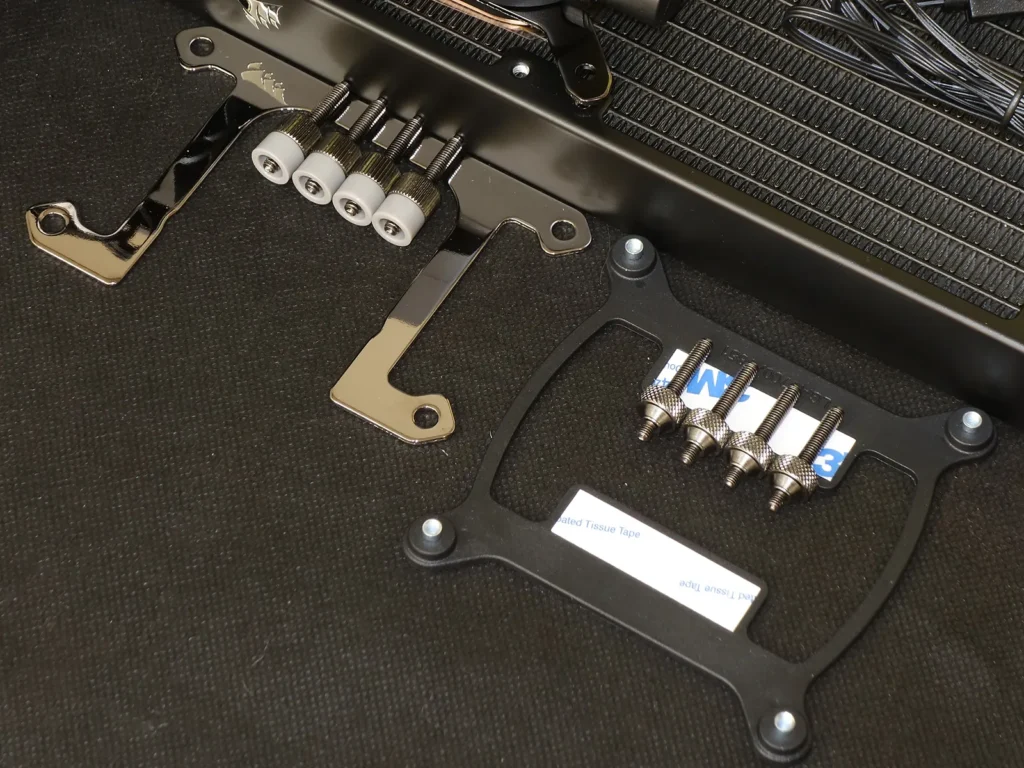
Each fan includes a cable with PWM-fan input and pass-through, plus a cable with ARGB input and pass-through, thereby allowing these to be connected in series to a single motherboard header. The pump cover has the same ARGB ends on a far longer cable, but its PWM power input is singular (no pass through) since Corsair wants that higher-current motor to use a separate fan header (to prevent motherboard overload).

The fan cables are only long enough to connect each fan to the next in series, so Corsair made its included PWM and ARGB extension cables approximately 600mm long (give or take 5mm).

Installing The Nautilus 360 RS ARGB
Since we’re using an AMD motherboard, we first unscrewed the factory-installed cooler clip brackets and then screwed the Nautilus kit’s included AMD standoffs to the same screw holes. Plastic spacers cover the threaded nubs typically seen protruding from an AMD board after removing its clip brackets.
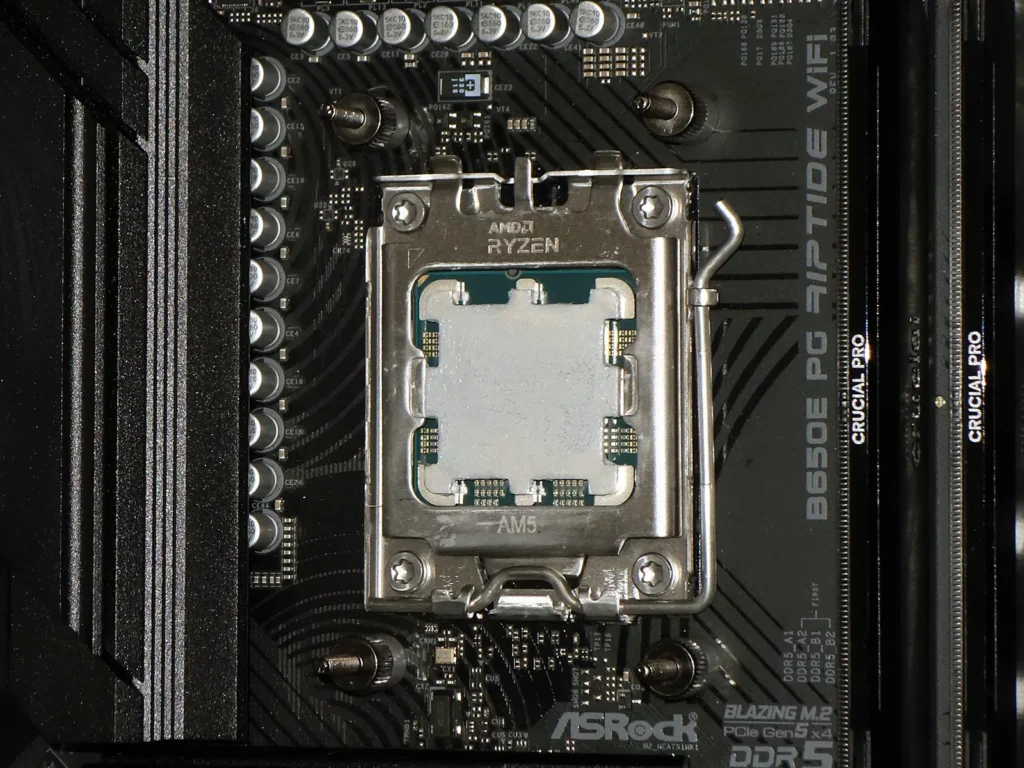
Next, the water block’s AMD bracket slides on where we slid off its Intel bracket.

After replacing the factory thermal compound with our own, we slid the water block’s bracket over the standoff ends and topped those ends with the Nautilus mounting kit’s spring-loaded, knurled nuts. Notice that the cover plate fell off: It’s magnetic, and designed to fit in four different orientations depending on how the block is oriented.
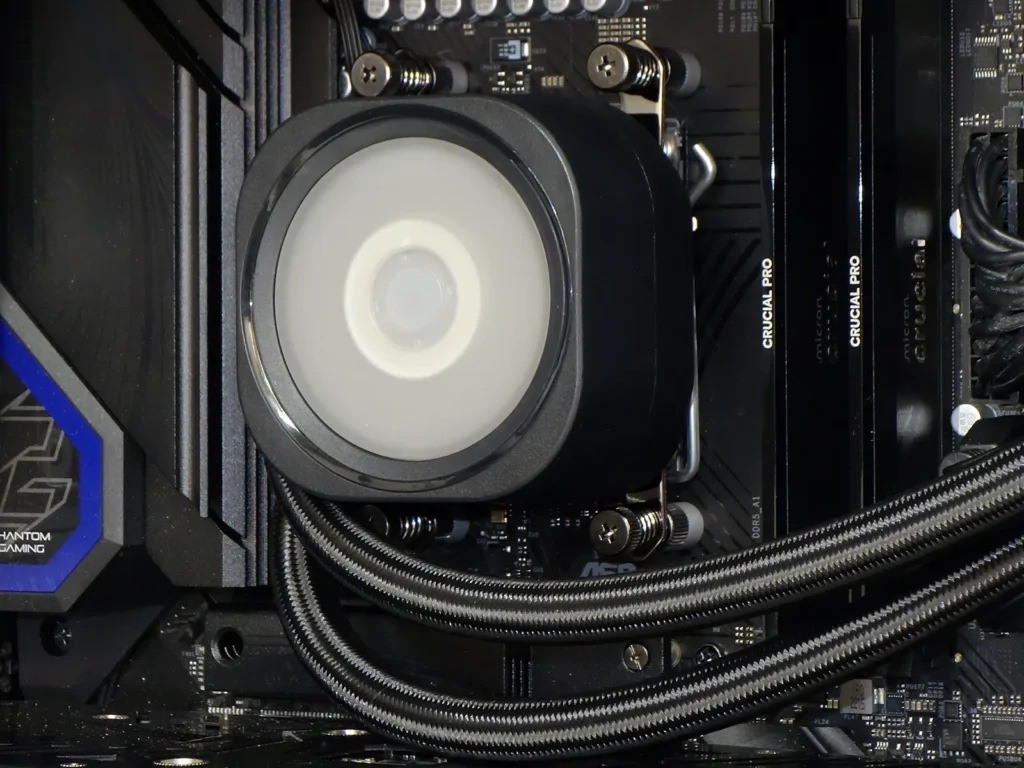
Here’s our installation with the fans attached to the underside of the radiator and the radiator’s top screwed to the underside of our case’s top mount: Though we could have had more tube length with the connectors placed on the opposite side, our attempt to mount it this way resulted in the tubes being slightly twisted. Corsair’s photos suggest reversing both the radiator and pump, but we didn’t want our case’s rear fan to get in the way.
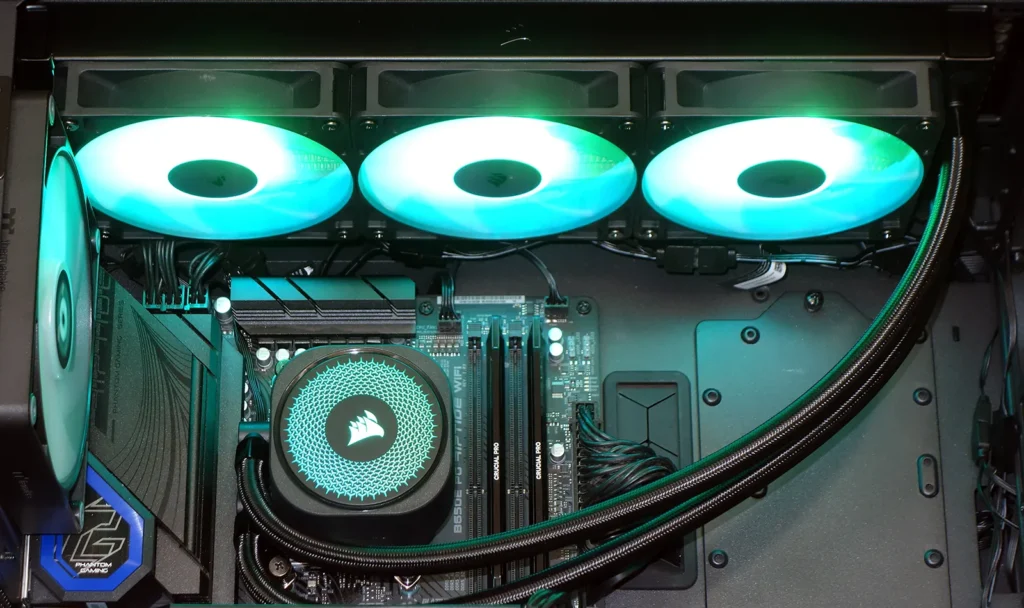
Our Test
We’re locking down AMD’s Ryzen 9 7900X to test the Nautilus 360 RS ARGB at full CPU load (Prime95 small-FFTs).
| System Configuration | |
| Case | Thermaltake Ceres 500 TG ARGB |
| CPU | AMD Ryzen 9 7900X: 12 cores/ 24 threads, 64MB L3 Cache O/C to 5.00 GHz at 1.25 V Core |
| Motherboard | ASRock B650E PG Riptide WiFi, BIOS 1.18 |
| RAM | Crucial Pro OC Gaming 32GB DDR5-6400 C32 |
| System Drive | HP SSD FX900 M.2 1TB NVMe SSD |
Nautilus 360 RS ARGB Test Results
The great news is that with its newly revised cold plate and pump, the Nautilus 360 RS ARGB keeps up with the best-cooling 360mm-format CPU cooler we’ve ever tested. The not so great news is that even though this is one of Corsair’s cheapest coolers, its closest rival still costs only around half as much.
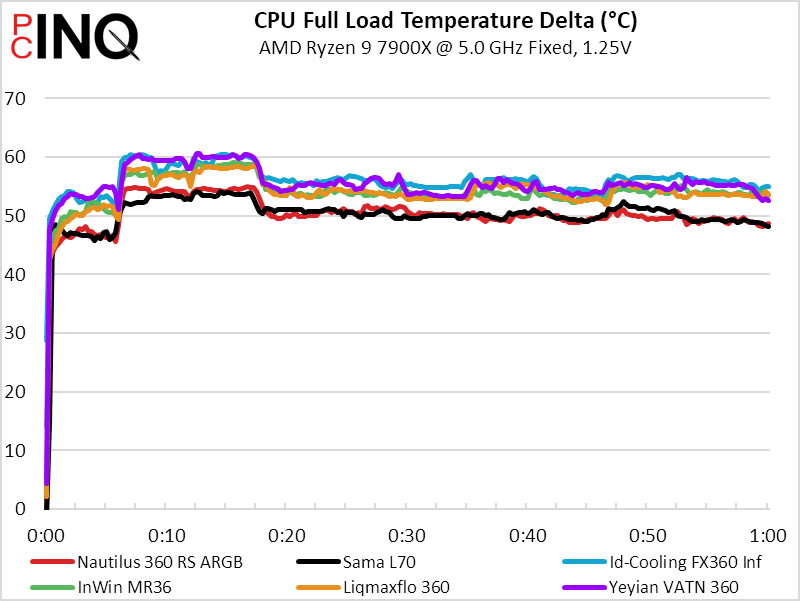
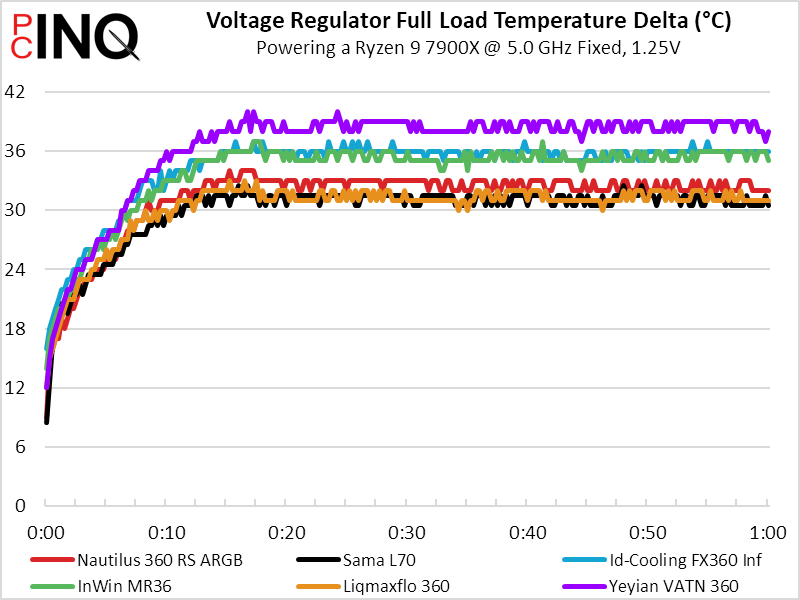
The Nautilus 360 RS ARGB is also roughly as noisy as its similarly powerful, cheaper rival.
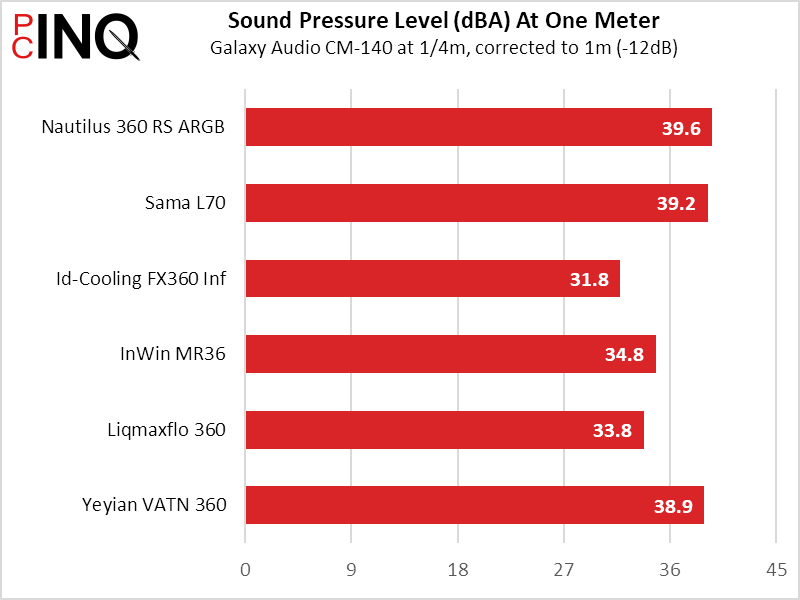
These two top-performing CPU coolers also track each other in cooling to noise ratio, of course.
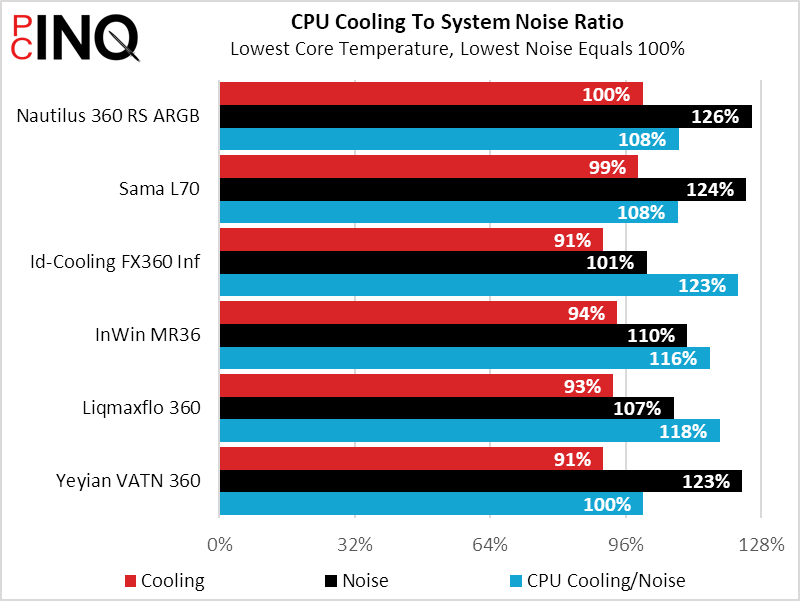
The result of similar performance at a higher price is a 41% value score penalty when comparing the Nautilus 360 RS ARGB to the Sama L70.
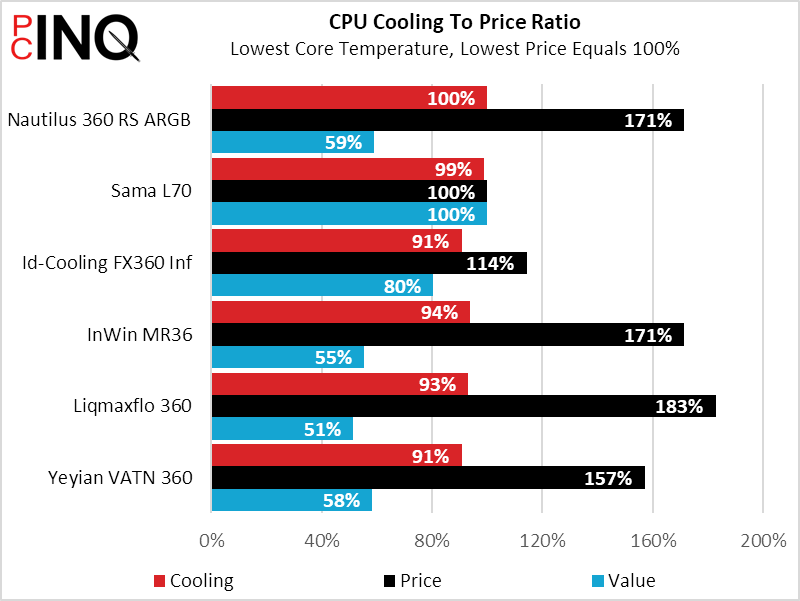
And here’s where the funny math starts: The Nautilus 360RS ARGB comes with a 5-year warranty, while the Sama L70 has only three. The Nautilus 360 RS ARGB has 3/5 the performance-to-price of a cooler that only has 3/5 the warranty, and if those are any indication of longevity, we’d forestall the eventual down time by picking the one that lasts longer.
| Corsair Nautilus 360 RS ARGB | |
| Pros: | Cons: |
| Top cooling peformance 5/3 the warranty of its closest-performing rival | 3/5 the value score of its closest-performing rival |
| The Verdict: | |
| A great cooler for enthusiasts of middling budgets, the Nautilus 360 RS ARGB would need its greater longevity to match its longer warranty if it wants to also match its cheaper rival’s value. | |
Find it at Amazon

(click for availability)
